Edittext In Listview,当listview的item中有edittext时,怎么保存edittext的值?
最后更新于:2022-04-01 19:52:36
如题 当listview的item中有edittext时,怎么保存edittext的值?
Edittext In Listview
笔者刚开始是直接 addTextChangedListener
效果是这样,点击添加的时候,edittext的值会消失。

最后实现的效果图。

源码github地址:[https://github.com/103style/EdittextInListItem](https://github.com/103style/EdittextInListItem)
CSDN下载地址:[http://download.csdn.net/download/lxk_1993/9406458](http://download.csdn.net/download/lxk_1993/9406458)
';
Error:Execution failed for task \’:app:transformClassesWithDexForDebug\’解决记录
最后更新于:2022-04-01 19:52:33
3个错误non-zero exit value 1; non-zero exit value 2; non-zero exit value 3
Error:Execution failed for task ':app:transformClassesWithDexForDebug'.
> com.android.build.api.transform.TransformException: com.android.ide.common.process.ProcessException: org.gradle.process.internal.ExecException: Process 'command 'F:\Program Files (x86)\Java\jdk1.8.0_31\bin\java.exe'' finished with non-zero exit value 1
这个是因为依赖包重复了 ,如图。app中实现了对easeUI的依赖,但是app和easeUI都添加了对这个包的依赖。所以就报这个错误,修改之后再报,就clean,rebuild一下


Error:Execution failed for task ':app:transformClassesWithDexForDebug'.
> com.android.build.api.transform.TransformException: com.android.ide.common.process.ProcessException: org.gradle.process.internal.ExecException: Process 'command 'F:\Program Files (x86)\Java\jdk1.8.0_31\bin\java.exe'' finished withnon-zero exit value 2
这个错误是注释掉app中的v4包之后出现的。解决方法 clean ,rebuild一下工程,就解决了。要是还解决不了,就重启一下。
Error:Execution failed for task ':app:transformClassesWithDexForDebug'.
> com.android.build.api.transform.TransformException: com.android.ide.common.process.ProcessException: org.gradle.process.internal.ExecException: Process 'command 'F:\Program Files (x86)\Java\jdk1.8.0_31\bin\java.exe'' finished withnon-zero exit value 3
这个错误就在app.bulid里面加上这句,再rebuild ,之后再运行就行了。4g可以看电脑配置修改(2g,3g,6g,8g)。
~~~
dexOptions {
javaMaxHeapSize "4g"
}
~~~
如图:

';
android studio 导入第三方库的记录
最后更新于:2022-04-01 19:52:31
android studio 导入第三方库的记录。jar包 和 库
一、jar包
1.jar包的话很简单,首先换成project模式,将你要用的jar包复制到lib下面。如图

2.然后右键选择Add as libary(多个jar也只要随便选一个就这样添加就好了).


3.或者按住 shirt + ctrl + alt + s,然后按图所示选择文件添加。


二、库
1.首先下载好你需要的库,然后复制到你的工程目录下。

2.然后在上图新加的库文件夹下新建一个build.gradle文件,代码如下
~~~
buildscript {
repositories {
mavenCentral()
}
dependencies {
//这里要和你项目下面的build.gradle里面的classpath一样
classpath 'com.android.tools.build:gradle:1.5.0'
}
}
apply plugin: 'com.android.library'
dependencies {
//这里是添加你要依赖的包
compile 'com.android.support:appcompat-v7:23.1.1'
compile 'com.android.support:support-v4:23.1.1'
}
android {
//编译版本选择你自己的最高版本
compileSdkVersion 23
buildToolsVersion "23.0.1"
defaultConfig {
//这里按自己需要自己修改
minSdkVersion 15
targetSdkVersion 23
}
sourceSets {
main {
java.srcDirs = ['src']
resources.srcDirs = ['src']
aidl.srcDirs = ['src']
renderscript.srcDirs = ['src']
res.srcDirs = ['res']
assets.srcDirs = ['assets']
manifest.srcFile 'AndroidManifest.xml'
}
}
}
~~~
3.在1中图片你面的settings.gradle里面添加 **':依赖库的名字' **
例如 include**':app'**,**':library'**
4.然后在app目录下的build.gradle 的dependencies下面添加compile project(**':**依赖库的名字**'**)
例如:

';
在有EditText的界面 默认情况下不获取焦点(不弹出输入框)
最后更新于:2022-04-01 19:52:29
在有EditText的界面 默认情况下不获取焦点(不弹出输入框)!
找网上找了一些解决方法像下面这些,都不能实现。


最后的解决方法是:
在AndroidMainfest.xml中选择哪个activity,设置windowSoftInputMode属性为adjustUnspecified|stateHidden.
~~~
';
去掉友盟分享里面不需要的平台
最后更新于:2022-04-01 19:52:27
怎么去掉友盟分享里面不需要的平台?
笔者在集成友盟分享时,没有选择 腾讯微博但是 集成好了之后,还是有腾讯微博。
解决办法:
集成环境是会添加一句这样的代码。这句代码的意思就是移除不要的平台。
~~~
mController.getConfig().removePlatform( SHARE_MEDIA.RENREN, SHARE_MEDIA.DOUBAN);
~~~
改变为:
~~~
mController.getConfig().removePlatform( SHARE_MEDIA.RENREN, SHARE_MEDIA.DOUBAN,SHARE_MEDIA.TENCENT);
~~~
就没有腾讯微博了!
其他平台只需要在括号里面添加不需要的平台的代码就好了
点击红色字体位置 mController.getConfig().removePlatform( SHARE_MEDIA.RENREN, SHARE_MEDIA.DOUBAN);
就会有下面这样的各个平台的平台枚举类。
~~~
public enum SHARE_MEDIA {
GOOGLEPLUS("google+"),
GENERIC("generic"),
SMS("sms"),
EMAIL("email"),
SINA("sina"),
QZONE("qzone"),
QQ("qq"),
RENREN("renren"),
WEIXIN("weixin"),
WEIXIN_CIRCLE("weixin_circle"),
TENCENT("tencent"),
DOUBAN("douban"),
FACEBOOK("facebook"),
TWITTER("twitter"),
LAIWANG("laiwang"),
LAIWANG_DYNAMIC("laiwang_dynamic"),
YIXIN("yixin"),
YIXIN_CIRCLE("yixin_circle"),
INSTAGRAM("instagram"),
PINTEREST("pinterest"),
EVERNOTE("evernote"),
POCKET("pocket"),
LINKEDIN("linkedin"),
FOURSQUARE("foursquare"),
YNOTE("ynote"),
WHATSAPP("whatsapp"),
LINE("line"),
FLICKR("flickr"),
TUMBLR("tumblr"),
KAKAO("kakao");
~~~
';
android studio logcat 打印不出信息
最后更新于:2022-04-01 19:52:24
解决android studio 的 logcat打印不出信息。
如下图所示,点击1位置的Andtoid monitor,再点击2位置框里面的下拉图标,最后选择项目包名相同的最下面一条,然后就看到log信息了。
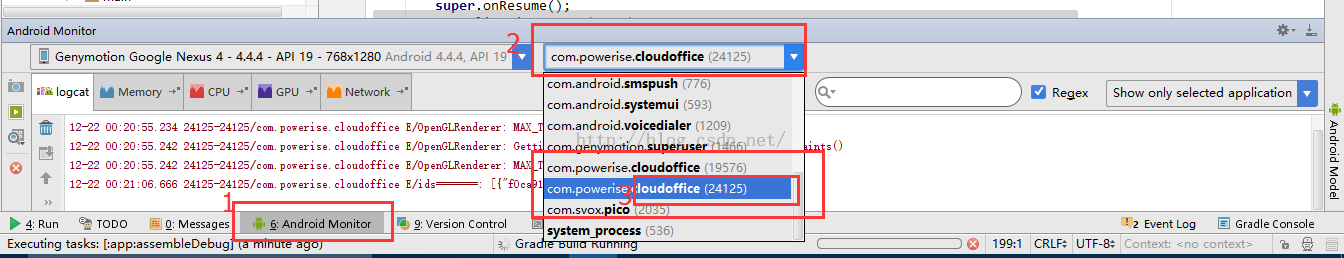
';
在genymotion官网下载genymotion-2.6.0-vbox.exe安装完成模拟器不可用的问题解决
最后更新于:2022-04-01 19:52:22
安装好之后下载最新的Virtual Box安装好了就行了。
Virtual Box官方下载地址[https://www.virtualbox.org/wiki/Downloads](https://www.virtualbox.org/wiki/Downloads)
';
当expandlistview的getGroupView或者getChildView中包含checkbox时,前者点击不可用
最后更新于:2022-04-01 19:52:20
当expandlistview的getGroupView或者getChildView中包含checkbox时,前者点击不可用。
解决办法 在etGroupView或者getChildView的checkbox中添加
~~~
android:clickable="true"
android:focusable="false"
android:focusableInTouchMode="false"
~~~
问题就解决了。
';
仿QQ6.1手势锁
最后更新于:2022-04-01 19:52:18
项目地址:[https://github.com/103style/QQ6.1GestureLock](https://github.com/103style/QQ6.1GestureLock)
该项目是仿照当前版本的QQ手势锁,主要实现设置手势锁和检验手势锁的功能。
废话不多说 先上效果图。

**主界面代码:**
~~~
public class MainActivity extends AppCompatActivity implements View.OnClickListener{
public static String password;
@Override
protected void onCreate(Bundle savedInstanceState) {
super.onCreate(savedInstanceState);
setContentView(R.layout.activity_main);
ViewUtils.inject(this);
}
@OnClick({R.id.bt, R.id.btCheck})
@Override
public void onClick(View v) {
switch (v.getId()){
case R.id.bt:
startActivity(new Intent(MainActivity.this, SetGestureLockActivity.class));
break;
case R.id.btCheck:
if (password == null){
Toast.makeText(MainActivity.this,"请先设置手势锁",Toast.LENGTH_SHORT).show();
}else{
Intent intent = new Intent(MainActivity.this, CheckActivity.class);
intent.putExtra("password",password);
startActivity(intent);
}
break;
}
}
}
~~~
**设置手势密码代码:**
~~~
public class SetGestureLockActivity extends Activity {
// 手势密码点的状态
public static final int POINT_STATE_NORMAL = 0; // 正常状态
public static final int POINT_STATE_SELECTED = 1; // 按下状态
public static final int POINT_STATE_WRONG = 2; // 错误状态
@ViewInject(R.id.lock_indicator)
LockIndicator mLockIndicator;
@ViewInject(R.id.text_tip)
TextView mTextTip;
@ViewInject(R.id.gesture_container)
FrameLayout mGestureContainer;
private GestureContentView mGestureContentView;
private boolean mIsFirstInput = true;
private String mFirstPassword = null;
@Override
protected void onCreate(Bundle savedInstanceState) {
super.onCreate(savedInstanceState);
setContentView(R.layout.activity_set_gesture_lock);
ViewUtils.inject(this);
initParam();
}
private void initParam() {
mGestureContentView = new GestureContentView(this, false, "", new GestureDrawline.GestureCallBack() {
@Override
public void onGestureCodeInput(String inputCode) {
if (!isInputPassValidate(inputCode)) {
mTextTip.setText(Html.fromHtml("最少链接4个点, 请重新输入"));
mGestureContentView.clearDrawlineState(0L);
return;
}
if (mIsFirstInput) {
mFirstPassword = inputCode;
updateCodeList(inputCode);
mGestureContentView.clearDrawlineState(0L);
} else {
if (inputCode.equals(mFirstPassword)) {
Toast.makeText(SetGestureLockActivity.this, "设置成功", Toast.LENGTH_SHORT).show();
mGestureContentView.clearDrawlineState(0L);
MainActivity.password =mFirstPassword;
SetGestureLockActivity.this.finish();
} else {
mTextTip.setText(Html.fromHtml("与上一次绘制不一致,请重新绘制"));
// 左右移动动画
Animation shakeAnimation = AnimationUtils.loadAnimation(SetGestureLockActivity.this, R.anim.shake);
mTextTip.startAnimation(shakeAnimation);
// 保持绘制的线,1.5秒后清除
mGestureContentView.clearDrawlineState(1300L);
}
}
mIsFirstInput = false;
}
@Override
public void checkedSuccess() {
}
@Override
public void checkedFail() {
}
});
// 设置手势解锁显示到哪个布局里面
mGestureContentView.setParentView(mGestureContainer);
updateCodeList("");
}
private void updateCodeList(String inputCode) {
// 更新选择的图案
mLockIndicator.setPath(inputCode);
}
private boolean isInputPassValidate(String inputPassword) {
if (TextUtils.isEmpty(inputPassword) || inputPassword.length() < 4) {
return false;
}
return true;
}
}
~~~
**检验手势密码代码:**
~~~
public class CheckActivity extends AppCompatActivity {
@ViewInject(R.id.text_tip)
TextView mTextTip;
@ViewInject(R.id.gesture_container)
FrameLayout mGestureContainer;
private GestureContentView mGestureContentView;
//设置的手势密码
private String password;
@Override
protected void onCreate(Bundle savedInstanceState) {
super.onCreate(savedInstanceState);
setContentView(R.layout.activity_check);
ViewUtils.inject(this);
Intent intent = getIntent();
password = intent.getStringExtra("password");
Log.e("Password", password);
initViews();
}
private void initViews() {
// 初始化一个显示各个点的viewGroup
mGestureContentView = new GestureContentView(this, true, password,
new GestureDrawline.GestureCallBack() {
@Override
public void onGestureCodeInput(String inputCode) {
}
@Override
public void checkedSuccess() {
mGestureContentView.clearDrawlineState(0L);
Toast.makeText(CheckActivity.this, "密码正确", 1000).show();
CheckActivity.this.finish();
}
@Override
public void checkedFail() {
mGestureContentView.clearDrawlineState(1300L);
mTextTip.setVisibility(View.VISIBLE);
mTextTip.setText(Html
.fromHtml("密码错误"));
// 左右移动动画
Animation shakeAnimation = AnimationUtils.loadAnimation(CheckActivity.this, R.anim.shake);
mTextTip.startAnimation(shakeAnimation);
}
});
// 设置手势解锁显示到哪个布局里面
mGestureContentView.setParentView(mGestureContainer);
}
}
~~~
package com.hnpolice.luoxiaoke.gesturelock;
import android.widget.ImageView;
**手势点的代码:**
~~~
/**
* Created by Luoxiaoke on 2015/12/2 14:32.
*/
public class GesturePoint {
/**
* 左边x的值
*/
private int leftX;
/**
* 右边x的值
*/
private int rightX;
/**
* 上边y的值
*/
private int topY;
/**
* 下边y的值
*/
private int bottomY;
/**
* 这个点对应的ImageView控件
*/
private ImageView image;
/**
* 中心x值
*/
private int centerX;
/**
* 中心y值
*/
private int centerY;
/**
* 状态值
*/
private int pointState;
/**
* 代表这个Point对象代表的数字,从1开始(直接感觉从1开始)
*/
private int num;
public GesturePoint(int leftX, int rightX, int topY, int bottomY,
ImageView image, int num) {
super();
this.leftX = leftX;
this.rightX = rightX;
this.topY = topY;
this.bottomY = bottomY;
this.image = image;
this.centerX = (leftX + rightX) / 2;
this.centerY = (topY + bottomY) / 2;
this.num = num;
}
public int getLeftX() {
return leftX;
}
public void setLeftX(int leftX) {
this.leftX = leftX;
}
public int getRightX() {
return rightX;
}
public void setRightX(int rightX) {
this.rightX = rightX;
}
public int getTopY() {
return topY;
}
public void setTopY(int topY) {
this.topY = topY;
}
public int getBottomY() {
return bottomY;
}
public void setBottomY(int bottomY) {
this.bottomY = bottomY;
}
public ImageView getImage() {
return image;
}
public void setImage(ImageView image) {
this.image = image;
}
public int getCenterX() {
return centerX;
}
public void setCenterX(int centerX) {
this.centerX = centerX;
}
public int getCenterY() {
return centerY;
}
public void setCenterY(int centerY) {
this.centerY = centerY;
}
public int getPointState() {
return pointState;
}
public void setPointState(int state) {
pointState = state;
switch (state) {
case SetGestureLockActivity.POINT_STATE_NORMAL:
this.image.setBackgroundResource(R.mipmap.gesturepassward_locus_round_original);
break;
case SetGestureLockActivity.POINT_STATE_SELECTED:
this.image.setBackgroundResource(R.mipmap.gesturepassward_locus_round_click);
break;
case SetGestureLockActivity.POINT_STATE_WRONG:
this.image.setBackgroundResource(R.mipmap.gesturepassward_locus_round_wrong);
break;
default:
break;
}
}
public int getNum() {
return num;
}
public void setNum(int num) {
this.num = num;
}
@Override
public int hashCode() {
final int prime = 31;
int result = 1;
result = prime * result + bottomY;
result = prime * result + ((image == null) ? 0 : image.hashCode());
result = prime * result + leftX;
result = prime * result + rightX;
result = prime * result + topY;
return result;
}
@Override
public boolean equals(Object obj) {
if (this == obj)
return true;
if (obj == null)
return false;
if (getClass() != obj.getClass())
return false;
GesturePoint other = (GesturePoint) obj;
if (bottomY != other.bottomY)
return false;
if (image == null) {
if (other.image != null)
return false;
} else if (!image.equals(other.image))
return false;
if (leftX != other.leftX)
return false;
if (rightX != other.rightX)
return false;
if (topY != other.topY)
return false;
return true;
}
@Override
public String toString() {
return "Point [leftX=" + leftX + ", rightX=" + rightX + ", topY="
+ topY + ", bottomY=" + bottomY + "]";
}
}
~~~
**手势密码路径绘制代码:**
~~~
public class GestureDrawline extends View {
private int mov_x;// 声明起点坐标
private int mov_y;
private Paint paint;// 声明画笔
private Canvas canvas;// 画布
private Bitmap bitmap;// 位图
private List list;// 装有各个view坐标的集合
private List> lineList;// 记录画过的线
private Map autoCheckPointMap;// 自动选中的情况点
private boolean isDrawEnable = true; // 是否允许绘制
/**
* 屏幕的宽度和高度
*/
private int[] screenDispaly;
/**
* 手指当前在哪个Point内
*/
private GesturePoint currentPoint;
/**
* 用户绘图的回调
*/
private GestureCallBack callBack;
/**
* 用户当前绘制的图形密码
*/
private StringBuilder passWordSb;
/**
* 是否为校验
*/
private boolean isVerify;
/**
* 用户传入的passWord
*/
private String passWord;
public GestureDrawline(Context context, List list, boolean isVerify,
String passWord, GestureCallBack callBack) {
super(context);
screenDispaly = AppUtil.getScreenDispaly(context);
paint = new Paint(Paint.DITHER_FLAG);// 创建一个画笔
bitmap = Bitmap.createBitmap(screenDispaly[0], screenDispaly[0], Bitmap.Config.ARGB_8888); // 设置位图的宽高
canvas = new Canvas();
canvas.setBitmap(bitmap);
paint.setStyle(Paint.Style.STROKE);// 设置非填充
paint.setStrokeWidth(10);// 笔宽5像素
paint.setColor(Color.rgb(245, 142, 33));// 设置默认连线颜色
paint.setAntiAlias(true);// 不显示锯齿
this.list = list;
this.lineList = new ArrayList>();
initAutoCheckPointMap();
this.callBack = callBack;
// 初始化密码缓存
this.isVerify = isVerify;
this.passWordSb = new StringBuilder();
this.passWord = passWord;
}
private void initAutoCheckPointMap() {
autoCheckPointMap = new HashMap();
autoCheckPointMap.put("1,3", getGesturePointByNum(2));
autoCheckPointMap.put("1,7", getGesturePointByNum(4));
autoCheckPointMap.put("1,9", getGesturePointByNum(5));
autoCheckPointMap.put("2,8", getGesturePointByNum(5));
autoCheckPointMap.put("3,7", getGesturePointByNum(5));
autoCheckPointMap.put("3,9", getGesturePointByNum(6));
autoCheckPointMap.put("4,6", getGesturePointByNum(5));
autoCheckPointMap.put("7,9", getGesturePointByNum(8));
}
private GesturePoint getGesturePointByNum(int num) {
for (GesturePoint point : list) {
if (point.getNum() == num) {
return point;
}
}
return null;
}
// 画位图
@Override
protected void onDraw(Canvas canvas) {
// super.onDraw(canvas);
canvas.drawBitmap(bitmap, 0, 0, null);
}
// 触摸事件
@Override
public boolean onTouchEvent(MotionEvent event) {
if (isDrawEnable == false) {
// 当期不允许绘制
return true;
}
paint.setColor(Color.rgb(18, 195, 249));// 设置默认连线颜色
switch (event.getAction()) {
case MotionEvent.ACTION_DOWN:
mov_x = (int) event.getX();
mov_y = (int) event.getY();
// 判断当前点击的位置是处于哪个点之内
currentPoint = getPointAt(mov_x, mov_y);
if (currentPoint != null) {
currentPoint.setPointState(SetGestureLockActivity.POINT_STATE_SELECTED);
passWordSb.append(currentPoint.getNum());
}
// canvas.drawPoint(mov_x, mov_y, paint);// 画点
invalidate();
break;
case MotionEvent.ACTION_MOVE:
clearScreenAndDrawList();
// 得到当前移动位置是处于哪个点内
GesturePoint pointAt = getPointAt((int) event.getX(), (int) event.getY());
// 代表当前用户手指处于点与点之前
if (currentPoint == null && pointAt == null) {
return true;
} else {// 代表用户的手指移动到了点上
if (currentPoint == null) {// 先判断当前的point是不是为null
// 如果为空,那么把手指移动到的点赋值给currentPoint
currentPoint = pointAt;
// 把currentPoint这个点设置选中为true;
currentPoint.setPointState(SetGestureLockActivity.POINT_STATE_SELECTED);
passWordSb.append(currentPoint.getNum());
}
}
if (pointAt == null || currentPoint.equals(pointAt) || SetGestureLockActivity.POINT_STATE_SELECTED == pointAt.getPointState()) {
// 点击移动区域不在圆的区域,或者当前点击的点与当前移动到的点的位置相同,或者当前点击的点处于选中状态
// 那么以当前的点中心为起点,以手指移动位置为终点画线
canvas.drawLine(currentPoint.getCenterX(), currentPoint.getCenterY(), event.getX(), event.getY(), paint);// 画线
} else {
// 如果当前点击的点与当前移动到的点的位置不同
// 那么以前前点的中心为起点,以手移动到的点的位置画线
canvas.drawLine(currentPoint.getCenterX(), currentPoint.getCenterY(), pointAt.getCenterX(), pointAt.getCenterY(), paint);// 画线
pointAt.setPointState(SetGestureLockActivity.POINT_STATE_SELECTED);
// 判断是否中间点需要选中
GesturePoint betweenPoint = getBetweenCheckPoint(currentPoint, pointAt);
if (betweenPoint != null && SetGestureLockActivity.POINT_STATE_SELECTED != betweenPoint.getPointState()) {
// 存在中间点并且没有被选中
Pair pair1 = new Pair(currentPoint, betweenPoint);
lineList.add(pair1);
passWordSb.append(betweenPoint.getNum());
Pair pair2 = new Pair(betweenPoint, pointAt);
lineList.add(pair2);
passWordSb.append(pointAt.getNum());
// 设置中间点选中
betweenPoint.setPointState(SetGestureLockActivity.POINT_STATE_SELECTED);
// 赋值当前的point;
currentPoint = pointAt;
} else {
Pair pair = new Pair(currentPoint, pointAt);
lineList.add(pair);
passWordSb.append(pointAt.getNum());
// 赋值当前的point;
currentPoint = pointAt;
}
}
invalidate();
break;
case MotionEvent.ACTION_UP:// 当手指抬起的时候
if (isVerify) {
// 手势密码校验
// 清掉屏幕上所有的线,只画上集合里面保存的线
if (passWord.equals(passWordSb.toString())) {
// 代表用户绘制的密码手势与传入的密码相同
callBack.checkedSuccess();
} else {
// 用户绘制的密码与传入的密码不同。
callBack.checkedFail();
}
} else {
callBack.onGestureCodeInput(passWordSb.toString());
}
break;
default:
break;
}
return true;
}
/**
* 指定时间去清除绘制的状态
* @param delayTime 延迟执行时间
*/
public void clearDrawlineState(long delayTime) {
if (delayTime > 0) {
// 绘制红色提示路线
isDrawEnable = false;
drawErrorPathTip();
}
new Handler().postDelayed(new clearStateRunnable(), delayTime);
}
/**
* 清除绘制状态的线程
*/
final class clearStateRunnable implements Runnable {
public void run() {
// 重置passWordSb
passWordSb = new StringBuilder();
// 清空保存点的集合
lineList.clear();
// 重新绘制界面
clearScreenAndDrawList();
for (GesturePoint p : list) {
p.setPointState(SetGestureLockActivity.POINT_STATE_NORMAL);
}
invalidate();
isDrawEnable = true;
}
}
/**
* 通过点的位置去集合里面查找这个点是包含在哪个Point里面的
*
* @param x
* @param y
* @return 如果没有找到,则返回null,代表用户当前移动的地方属于点与点之间
*/
private GesturePoint getPointAt(int x, int y) {
for (GesturePoint point : list) {
// 先判断x
int leftX = point.getLeftX();
int rightX = point.getRightX();
if (!(x >= leftX && x < rightX)) {
// 如果为假,则跳到下一个对比
continue;
}
int topY = point.getTopY();
int bottomY = point.getBottomY();
if (!(y >= topY && y < bottomY)) {
// 如果为假,则跳到下一个对比
continue;
}
// 如果执行到这,那么说明当前点击的点的位置在遍历到点的位置这个地方
return point;
}
return null;
}
private GesturePoint getBetweenCheckPoint(GesturePoint pointStart, GesturePoint pointEnd) {
int startNum = pointStart.getNum();
int endNum = pointEnd.getNum();
String key = null;
if (startNum < endNum) {
key = startNum + "," + endNum;
} else {
key = endNum + "," + startNum;
}
return autoCheckPointMap.get(key);
}
/**
* 清掉屏幕上所有的线,然后画出集合里面的线
*/
private void clearScreenAndDrawList() {
canvas.drawColor(Color.TRANSPARENT, PorterDuff.Mode.CLEAR);
for (Pair pair : lineList) {
canvas.drawLine(pair.first.getCenterX(), pair.first.getCenterY(),
pair.second.getCenterX(), pair.second.getCenterY(), paint);// 画线
}
}
/**
* 校验错误/两次绘制不一致提示
*/
private void drawErrorPathTip() {
canvas.drawColor(Color.TRANSPARENT, PorterDuff.Mode.CLEAR);
paint.setColor(Color.rgb(255,0,0));// 设置默认线路颜色
for (Pair pair : lineList) {
pair.first.setPointState(SetGestureLockActivity.POINT_STATE_WRONG);
pair.second.setPointState(SetGestureLockActivity.POINT_STATE_WRONG);
canvas.drawLine(pair.first.getCenterX(), pair.first.getCenterY(),
pair.second.getCenterX(), pair.second.getCenterY(), paint);// 画线
}
invalidate();
}
public interface GestureCallBack {
/**
* 用户设置/输入了手势密码
*/
public abstract void onGestureCodeInput(String inputCode);
/**
* 代表用户绘制的密码与传入的密码相同
*/
public abstract void checkedSuccess();
/**
* 代表用户绘制的密码与传入的密码不相同
*/
public abstract void checkedFail();
}
}
~~~
**手势密码图案提示代码:**
~~~
public class LockIndicator extends View {
private int numRow = 3; // 行
private int numColum = 3; // 列
private int patternWidth = 40;
private int patternHeight = 40;
private int f = 5;
private int g = 5;
private int strokeWidth = 3;
private Paint paint = null;
private Drawable patternNoraml = null;
private Drawable patternPressed = null;
private String lockPassStr; // 手势密码
public LockIndicator(Context paramContext) {
super(paramContext);
}
public LockIndicator(Context paramContext, AttributeSet paramAttributeSet) {
super(paramContext, paramAttributeSet, 0);
paint = new Paint();
paint.setAntiAlias(true);
paint.setStrokeWidth(strokeWidth);
paint.setStyle(Paint.Style.STROKE);
patternNoraml = getResources().getDrawable(R.mipmap.gesturepasswar_original);
patternPressed = getResources().getDrawable(R.mipmap.gesturepassward_click);
if (patternPressed != null) {
patternWidth = patternPressed.getIntrinsicWidth();
patternHeight = patternPressed.getIntrinsicHeight();
this.f = (patternWidth / 4);
this.g = (patternHeight / 4);
patternPressed.setBounds(0, 0, patternWidth, patternHeight);
patternNoraml.setBounds(0, 0, patternWidth, patternHeight);
}
}
@Override
protected void onDraw(Canvas canvas) {
if ((patternPressed == null) || (patternNoraml == null)) {
return;
}
// 绘制3*3的图标
for (int i = 0; i < numRow; i++) {
for (int j = 0; j < numColum; j++) {
paint.setColor(-16777216);
int i1 = j * patternHeight + j * this.g;
int i2 = i * patternWidth + i * this.f;
canvas.save();
canvas.translate(i1, i2);
String curNum = String.valueOf(numColum * i + (j + 1));
if (!TextUtils.isEmpty(lockPassStr)) {
if (lockPassStr.indexOf(curNum) == -1) {
// 未选中
patternNoraml.draw(canvas);
} else {
// 被选中
patternPressed.draw(canvas);
}
} else {
// 重置状态
patternNoraml.draw(canvas);
}
canvas.restore();
}
}
}
@Override
protected void onMeasure(int paramInt1, int paramInt2) {
if (patternPressed != null)
setMeasuredDimension(numColum * patternHeight + this.g
* (-1 + numColum), numRow * patternWidth + this.f
* (-1 + numRow));
}
/**
* 请求重新绘制
* @param paramString 手势密码字符序列
*/
public void setPath(String paramString) {
lockPassStr = paramString;
invalidate();
}
}
~~~
**手势密码容器类代码:**
~~~
public class GestureContentView extends ViewGroup {
private int baseNum = 6;
private int[] screenDispaly;
/**
* 每个点区域的宽度
*/
private int blockWidth;
/**
* 声明一个集合用来封装坐标集合
*/
private List list;
private Context context;
private boolean isVerify;
private GestureDrawline gestureDrawline;
/**
* 包含9个ImageView的容器,初始化
*
* @param context
* @param isVerify 是否为校验手势密码
* @param passWord 用户传入密码
* @param callBack 手势绘制完毕的回调
*/
public GestureContentView(Context context, boolean isVerify, String passWord, GestureDrawline.GestureCallBack callBack) {
super(context);
screenDispaly = AppUtil.getScreenDispaly(context);
blockWidth = screenDispaly[0] / 3;
this.list = new ArrayList();
this.context = context;
this.isVerify = isVerify;
// 添加9个图标
addChild();
// 初始化一个可以画线的view
gestureDrawline = new GestureDrawline(context, list, isVerify, passWord, callBack);
}
private void addChild() {
for (int i = 0; i < 9; i++) {
ImageView image = new ImageView(context);
image.setBackgroundResource(R.mipmap.gesturepassward_locus_round_original);
this.addView(image);
invalidate();
// 第几行
int row = i / 3;
// 第几列
int col = i % 3;
// 定义点的每个属性
int leftX = col * blockWidth + blockWidth / baseNum;
int topY = row * blockWidth + blockWidth / baseNum;
int rightX = col * blockWidth + blockWidth - blockWidth / baseNum;
int bottomY = row * blockWidth + blockWidth - blockWidth / baseNum;
GesturePoint p = new GesturePoint(leftX, rightX, topY, bottomY, image, i + 1);
this.list.add(p);
}
}
public void setParentView(ViewGroup parent) {
// 得到屏幕的宽度
int width = screenDispaly[0];
LayoutParams layoutParams = new LayoutParams(width, width);
this.setLayoutParams(layoutParams);
gestureDrawline.setLayoutParams(layoutParams);
parent.addView(gestureDrawline);
parent.addView(this);
}
@Override
protected void onLayout(boolean changed, int l, int t, int r, int b) {
for (int i = 0; i < getChildCount(); i++) {
//第几行
int row = i / 3;
//第几列
int col = i % 3;
View v = getChildAt(i);
v.layout(col * blockWidth + blockWidth / baseNum, row * blockWidth + blockWidth / baseNum,
col * blockWidth + blockWidth - blockWidth / baseNum, row * blockWidth + blockWidth - blockWidth / baseNum);
}
}
@Override
protected void onMeasure(int widthMeasureSpec, int heightMeasureSpec) {
super.onMeasure(widthMeasureSpec, heightMeasureSpec);
// 遍历设置每个子view的大小
for (int i = 0; i < getChildCount(); i++) {
View v = getChildAt(i);
v.measure(widthMeasureSpec, heightMeasureSpec);
}
}
/**
* 保留路径delayTime时间长
*
* @param delayTime
*/
public void clearDrawlineState(long delayTime) {
gestureDrawline.clearDrawlineState(delayTime);
}
}
~~~
源代码下载地址:[http://download.csdn.net/detail/lxk_1993/9368281](http://download.csdn.net/detail/lxk_1993/9368281)
';
Error:Execution failed for task \’:app:packageDebug\’. > Duplicate files copied in APK META-INF/LICENS
最后更新于:2022-04-01 19:52:15
Error:Execution failed for task ':app:packageDebug'.
> Duplicate files copied in APK META-INF/LICENSE
File 1: D:\CloudOffice\05.Coding\01.Code\Android\CloudOffice\app\libs\commons-lang-2.4.jar
File 2: D:\CloudOffice\05.Coding\01.Code\Android\CloudOffice\app\libs\httpmime-4.1.3.jar
笔者最近做项目 在 集成 环信之后,再集成 友盟分享 时遇到这个问题。
在网上查找各位前辈的解决方法之后终于解决这个头大的问题。
发生类似这样的问题 是因为这些包太旧了
所以就需要在Android studio 里面新增一些代码 来兼容这些老版本
**点击当前项目的build.gradle,将下面代码添加到下图红框的位置,问题就解决了!**
~~~
packagingOptions {
exclude 'META-INF/DEPENDENCIES.txt'
exclude 'META-INF/LICENSE.txt'
exclude 'META-INF/NOTICE.txt'
exclude 'META-INF/NOTICE'
exclude 'META-INF/LICENSE'
exclude 'META-INF/DEPENDENCIES'
exclude 'META-INF/notice.txt'
exclude 'META-INF/license.txt'
exclude 'META-INF/dependencies.txt'
exclude 'META-INF/LGPL2.1'
}
~~~

';
关于安装APK到Genymation 模拟器报 install failed cpu abi incompatible
最后更新于:2022-04-01 19:52:13

下载genymotion-arm-translation_v1.1.zip 地址: http://download.csdn.net/detail/lxk_1993/9278535
启动模拟器 , 将下载好的安装包 拖进模拟器 ,点击 ok----ok 然后在把模拟器重启,就解决了!
';
面试中关于 layout_weight 笔记
最后更新于:2022-04-01 19:52:11
视频链接 : http://www.imooc.com/video/10165
1.看第一个例子,当我们按比例放置多个TextView时,在没有添加内容或者内容没有超过分配的宽度时,这些TextView会很正常的显示在屏幕上,但是当某一个TextView 的内容宽度多于分配的宽度时, 就会 出现 如下情况。
~~~
~~~

出现这种情况是因为 他们的对齐当时是根据父控件的基线进行对齐的,很明显的可以看到123..... 和 2 ,3 的下边界是在一条线上的。解决这种问题 只要这 上面代码的LinearLayout 中添加如下代码就可以了。android:baselineAligned="false"

2.当我们把上面代码 的第一个TextView 改成 wrap_content 之后 ,我们会发现 第一个TextView 原本只占1/6宽度的,现在却占了一半左右的宽度。这是为什么呢?

这是因为在分配宽度的时候 ,首先会给每个TextView分配他们自己layout_width 值的宽度,然后将剩下的按照比列依次加给3个控件。
3.然后我们把3个TextView的宽度全部改成 match_parent,然后我们发现屏幕上只有第一、二个TextView了,第三个不见了。这又是为什么呢?

原因和第2点一样,首先给每个TextView分配 match_parent的宽度,然后再把剩下的宽度加到每个控件上。我们假设屏幕宽度为480, 第一次分配的宽度为 480 * 3; 然后 用屏幕宽度 减去 第一次分配的宽度,也就是480-480*3 得到的是 -960, 然后把 -960 分成6份.
1/6 加到第一个TextView上: 480 +(-960 /6) = 320;
2/6 加到第一个TextView上: 480 +(-960 /6)* 2 = 160;
3/6 加到第一个TextView上: 480 +(-960 /6)* 3 = 0;
第三个TextView为0,所以不显示。
4.当我们想在LinearLayout中让一个TextView 占一半屏幕宽度的时候,我们可以这样做:让TextView的layout_weight值为1,或者其他你喜欢的,然后在父控件LinearLayout中声明 **android****:weightSum=****"2"**或者自己定义值得2倍就OK了!效果如下。

5.对于以 layout_XXX,这样格式的属性设置,这些属性是交给父控件去分配的 ,像layout_width、layout_height等,像layout_gravity="center",就是 将该控件置于父控件的中心位置。而那些没有以layout_开始的属性则是控件自身控制和分配的。
';
前言
最后更新于:2022-04-01 19:52:09
> 原文出处:[Android学习之路](http://blog.csdn.net/column/details/lxk-1993-csdn.html)
作者:[lxk_1993](http://blog.csdn.net/lxk_1993)
**本系列文章经作者授权在看云整理发布,未经作者允许,请勿转载!**
# Android学习之路
> Android学习之路之中的bug解决,功能实现 以及工具使用
';