Lesson 10: 《benchmark 怎么写》
最后更新于:2022-04-01 21:39:20
## 目标
有一个字符串 `var number = '100'`,我们要将它转换成 Number 类型的 100。
目前有三个选项:+, parseInt, Number
请测试哪个方法更快。
## [](https://github.com/alsotang/node-lessons/tree/master/lesson10#知识点)知识点
1. 学习使用 benchmark 库
2. 学习使用 [http://jsperf.com/](http://jsperf.com/) 分享你的 benchmark
## [](https://github.com/alsotang/node-lessons/tree/master/lesson10#课程内容)课程内容
首先去弄个 benchmark 库,[https://github.com/bestiejs/benchmark.js](https://github.com/bestiejs/benchmark.js) 。
这个库已经两年没有更新了,两年前发了个 1.0.0 版本,直到现在。
用法也特别简单,照着官网的 copy 下来就好。
我们先来实现这三个函数:
~~~
var int1 = function (str) {
return +str;
};
var int2 = function (str) {
return parseInt(str, 10);
};
var int3 = function (str) {
return Number(str);
};
~~~
然后照着官方的模板写 benchmark suite:
~~~
var number = '100';
// 添加测试
suite
.add('+', function() {
int1(number);
})
.add('parseInt', function() {
int2(number);
})
.add('Number', function () {
int3(number);
})
// 每个测试跑完后,输出信息
.on('cycle', function(event) {
console.log(String(event.target));
})
.on('complete', function() {
console.log('Fastest is ' + this.filter('fastest').pluck('name'));
})
// 这里的 async 不是 mocha 测试那个 async 的意思,这个选项与它的时间计算有关,默认勾上就好了。
.run({ 'async': true });
~~~
直接运行:
[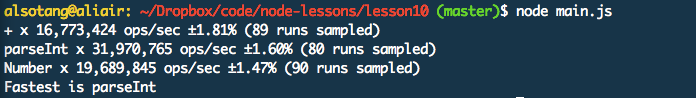](https://docs.gechiui.com/gc-content/uploads/sites/kancloud/2015-08-03_55bf0fa811879.png)
可以看到,parseInt 是最快的。
### [](https://github.com/alsotang/node-lessons/tree/master/lesson10#在线分享)在线分享
如果想要在线分享你的 js benchmark,用这个网站:[http://jsperf.com/](http://jsperf.com/) 。
比如我在上面测试 `Math.log` 的效率:
[http://jsperf.com/math-perf-alsotang](http://jsperf.com/math-perf-alsotang)
进入之后点击那个 `Run tests` 按钮,就可以在浏览器中看到它们的效率差异了,毕竟浏览器也是可以跑 js 的。
点击这里:[http://jsperf.com/math-perf-alsotang/edit](http://jsperf.com/math-perf-alsotang/edit) ,就可以看到这个 benchmark 是怎么配置的,很简单。
';