(七)——显示对话框窗口
最后更新于:2022-04-01 20:16:44
显示对话框窗口
1、创建Dialog1项目,在activity_main.xml文件中添加一个Button:
~~~
~~~
2、在MainActivity.java文件中实现创建对话框,添加代码如下:
~~~
package com.example.dialog;
import android.os.Bundle;
import android.app.Activity;
import android.app.AlertDialog;
import android.app.Dialog;
import android.content.DialogInterface;
import android.view.Menu;
import android.view.View;
import android.widget.Toast;
public class MainActivity extends Activity {
CharSequence[] items = { "Google", "Apple", "Microsoft" };
boolean[] itemsChecked = new boolean[items.length];
@Override
protected void onCreate(Bundle savedInstanceState) {
super.onCreate(savedInstanceState);
setContentView(R.layout.activity_main);
}
@SuppressWarnings("deprecation")
public void onClick(View v) {
showDialog(0);//点击按钮时,显示对话框,此方法接受一个整型参数,用来标识要显示的特定对话框(这里只创建了标识为0的对话框)。
}
@Override
@Deprecated
//onCreateDialog()方法是一个用于创建由活动管理的对话框的回调方法。当调用showDialog()时,将调用此回调方法。
protected Dialog onCreateDialog(int id) {
// TODO Auto-generated method stub
switch (id) {
case 0://要创建一个对话框,需要使用AlertDialog类的Builder构造函数来设置不同的属性,如图标、标题、按钮及复选框等。
return new AlertDialog.Builder(this)//调用AlertDialog对象的Builder构造函数。
.setIcon(R.drawable.ic_launcher)
.setTitle("This is a dialog with some simple text...")
.setPositiveButton("OK",//设置OK按钮
new DialogInterface.OnClickListener() {//设置点击事件
@Override
public void onClick(DialogInterface dialog,
int which) {
// TODO Auto-generated method stub
Toast.makeText(getBaseContext(),
"OK clicked!", Toast.LENGTH_SHORT)
.show();
}
})
.setNegativeButton("Cancel",//设置Cancel按钮
new DialogInterface.OnClickListener() {//设置点击事件
@Override
public void onClick(DialogInterface dialog,
int which) {
// TODO Auto-generated method stub
Toast.makeText(getBaseContext(),
"Cancel clicked!",
Toast.LENGTH_SHORT).show();
}
})
.setMultiChoiceItems(items, itemsChecked,//设置复选框
new DialogInterface.OnMultiChoiceClickListener() {//设置点击事件
@Override
public void onClick(DialogInterface dialog,
int which, boolean isChecked) {
// TODO Auto-generated method stub
Toast.makeText(
getBaseContext(),
items[which]//通过传入检验是否点击的参数isChecked来选择返回的消息。
+ (isChecked ? " checked!"
: " unchecked!"),
Toast.LENGTH_SHORT).show();
}
}).create();
}
return null;
}
@Override
public boolean onCreateOptionsMenu(Menu menu) {
// Inflate the menu; this adds items to the action bar if it is present.
getMenuInflater().inflate(R.menu.main, menu);
return true;
}
}
~~~
3、运行一下,显示如下图:
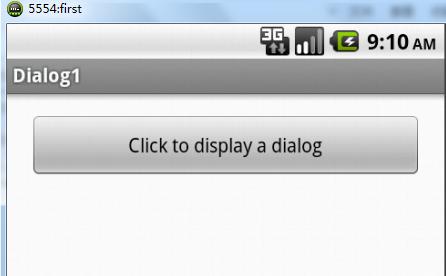
点击按钮:
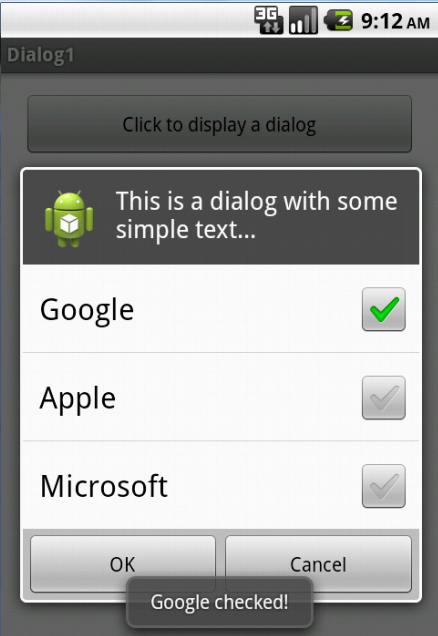
';