零、安装
最后更新于:2022-04-01 03:42:04
## 零、安装
React 的安装包,可以到[官网](https://facebook.github.io/react/downloads.html)下载。不过,[React Demos](https://github.com/ruanyf/react-demos) 已经自带 React 源码,不用另外安装,只需把这个库拷贝到你的硬盘就行了。
> ~~~
> $ git clone git@github.com:ruanyf/react-demos.git
> ~~~
如果你没安装 git, 那就直接下载 [zip 压缩包](https://github.com/ruanyf/react-demos/archive/master.zip)。
[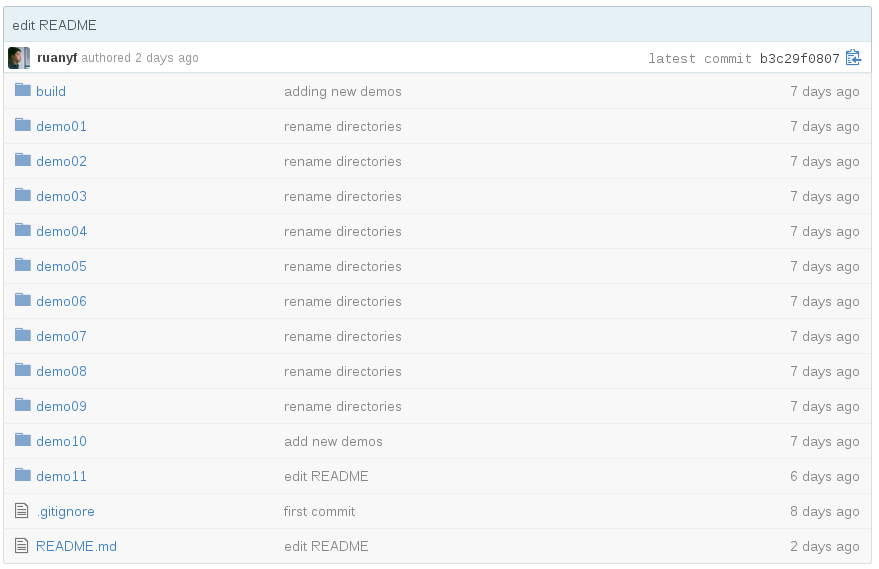](https://github.com/ruanyf/react-demos)
下面要讲解的11个例子在各个 Demo 子目录,每个目录都有一个 index.html 文件,在浏览器打开这个文件(大多数情况下双击即可),就能立刻看到效果。
需要说明的是,React 可以在浏览器运行,也可以在服务器运行,但是本教程只涉及浏览器。一方面是为了尽量保持简单,另一方面 React 的语法是一致的,服务器的用法与浏览器差别不大。[Demo12](https://github.com/ruanyf/react-demos/tree/master/demo12) 是服务器首屏渲染的例子,有兴趣的朋友可以自己去看源码。