Diffs
最后更新于:2022-04-02 01:05:13
### 可渲染文档的Diffs
提交和Pull Requests里包含有Github支持的可渲染文档(比如Markdown)会提供 _source_ 和 _rendered_ 两个视图功能。
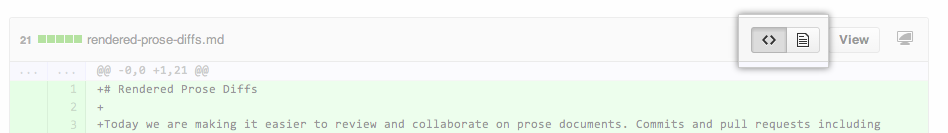
点击 "rendered" 按钮,看看改动在渲染后的显示效果。当你添加、删除或修改文本时,渲染纯文本视图非常方便。
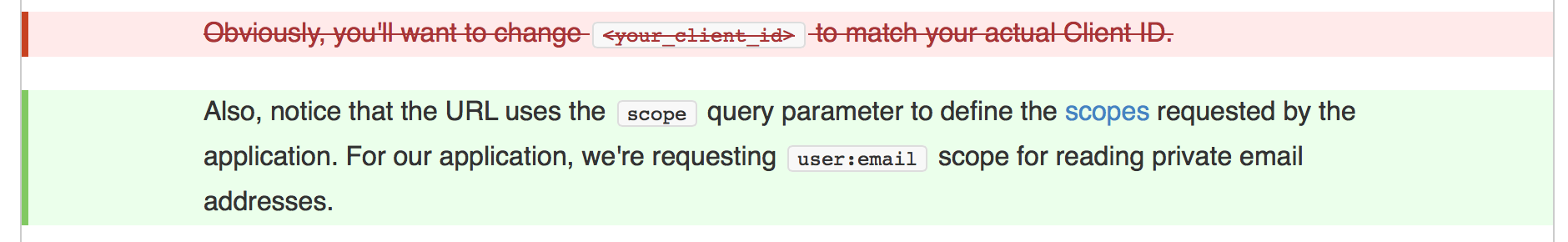
[_进一步了解渲染纯文本视图Diffs._](https://github.com/blog/1784-rendered-prose-diffs)
### 可变化地图
当你在GitHub上查看一个包含地理数据的提交或pull request时,Github可以显示数据变动的视觉表示。
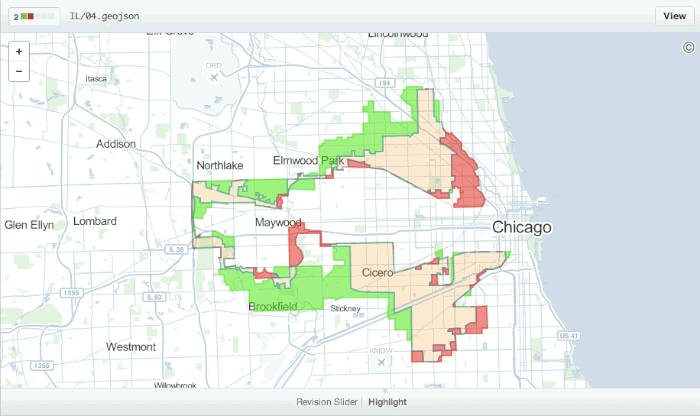
[_进一步了解可比较地图._](https://github.com/blog/1772-diffable-more-customizable-maps)
### 在diff中折叠与扩展代码
你可以通过点击diff边栏里的 _unfold_ 按钮来多显示几行上下文。你可以一直点击 _unfold_ 按钮直到显示了文件的全部内容。这个功能在所有GitHub产生的diff界面都可以使用。

[_进一步了解扩展Diff上下文._](https://github.com/blog/1705-expanding-context-in-diffs)
### 查看Pull Request的diff和patch
在Pull Request的URL后面加上 `.diff` 或 `.patch` 的扩展名就可以得到它的diff或patch文件,例如:
~~~
https://github.com/tiimgreen/github-cheat-sheet/pull/15
https://github.com/tiimgreen/github-cheat-sheet/pull/15.diff
https://github.com/tiimgreen/github-cheat-sheet/pull/15.patch
~~~
`.diff` 扩展会使用普通文本格式显示如下内容:
~~~
diff --git a/README.md b/README.md
index 88fcf69..8614873 100644
--- a/README.md
+++ b/README.md
@@ -28,6 +28,7 @@ All the hidden and not hidden features of Git and GitHub. This cheat sheet was i
- [Merged Branches](#merged-branches)
- [Quick Licensing](#quick-licensing)
- [TODO Lists](#todo-lists)
+- [Relative Links](#relative-links)
- [.gitconfig Recommendations](#gitconfig-recommendations)
- [Aliases](#aliases)
- [Auto-correct](#auto-correct)
@@ -381,6 +382,19 @@ When they are clicked, they will be updated in the pure Markdown:
- [ ] Sleep
(...)
~~~
### 渲染图像发生的变动
GitHub可以显示包括PNG、JPG、GIF、PSD在内的多种图片格式并提供了几种方式来比较这些格式的图片文件版本间的不同。
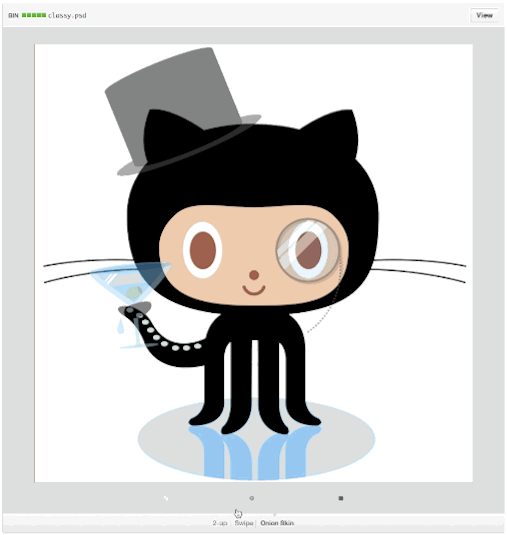
[_查看更多关于渲染图像变动的内容_](https://help.github.com/articles/rendering-and-diffing-images)
';