Ultimate POS v4.7.6 – Best ERP, Stock Management, Point of Sale & Invoicing application
最后更新于:2022-03-29 01:36:55
格尺建站系统(GeChiUI.com)是基于WordPress深度定制中文版建站系统,优秀的主题与插件都可以无缝迁移到GeChiUI中使用。
Our 10+ years of expertise in the industry has made Ultimate POS a serious and comprehensive investment. We’ve been adding and enhancing it for over three years, with over 200 releases and 1000 features. This product will never cost $19, $29, or $39; it is only for people who are serious about growing their business. When you buy Ultimate POS, you will get a good deal.
演示: https://codecanyon.net/item/ultimate-pos-stock-management-point-of-sale-application/21216332#

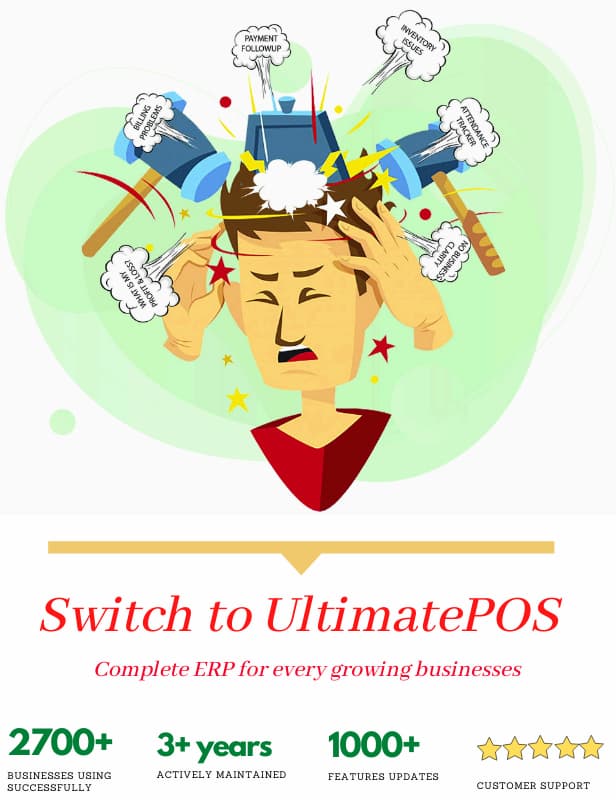

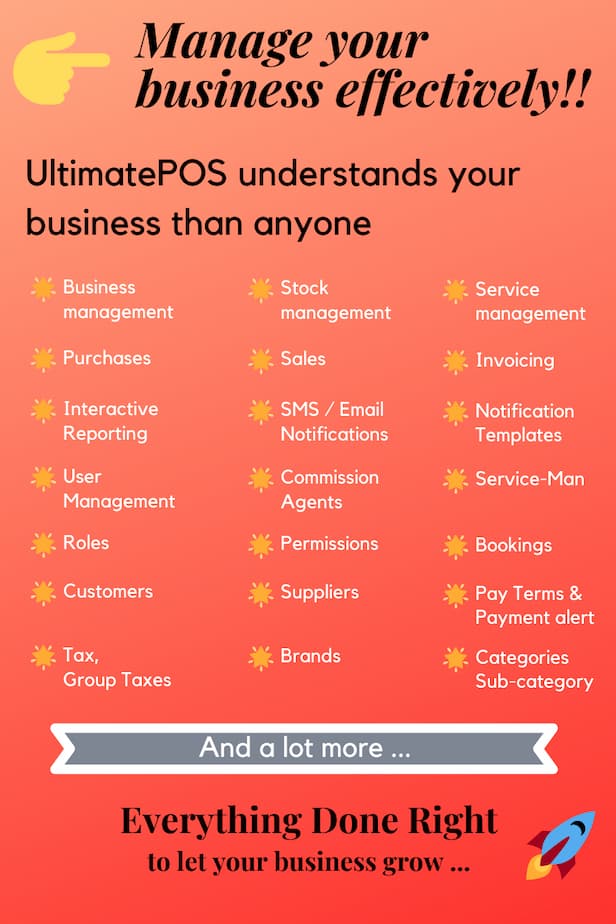
目录
Features: Ultimate POS v4.7.6 – Best ERP, Stock Management, Point of Sale & Invoicing application
- Several businesses/stores:
- In the app, you may create various businesses.
- There are no limitations on the number of enterprises that can operate.
- Each firm keeps its inventory and accounting records separately.
- Add a location, storefronts, or warehouse to your account:
- Set up several locations for your company or shop.
- At the same time, manage them all.
- Stocks, purchases, and sales can all be monitored differently depending on the region.
- For each site, customize the invoice style and design.
- Management of Users and Roles:
- User and role management system with a lot of power
- Admin and Cashier are two predefined jobs.
- Create different Roles with varied permissions based on your need.
- Create an infinite number of users with various responsibilities.
- Customer and Supplier Contacts:
- Make a note of whether the contact is a customer, a supplier, or both (customer & Supplier)
- View transaction details for a specific contact.
- View your entire credit/debit balance.
- Set a payment term and receive payment reminders a week before the due date.
- Products:
- Manage goods that are both fixed and variable.
- Sort items into Brands, Categories, and Sub-Categories.
- Add goods with various unit sizes.
- Add an SKU number or produce an SKU number with prefixes automatically.
- Get stock notifications when there’s a shortage.
- Save time by having the system determine the selling price automatically based on the buy price and profit margin.
- Instead of typing variations over and over again, construct a variation template and utilize it whenever you need to produce variable goods.
- Purchases:
- Purchases may be easily added.
- Purchases for various locations can be included.
- Organize your paid and overdue purchases.
- Purchases that are past due will be notified a week before the due date.
- Discounts and taxes should be included in.
- Sell:
- The interface for selling things has been simplified.
- Default Walk-In-Customer is a type of customer that is automatically introduced to a business.
- From the POS screen, create a new client.
- Save time by using an Ajax-based selling screen.
- Make a note of whether the invoice is a draft or a final version.
- Payment choices are varied.
- Make changes to the invoice layout and style.
- Expense Control:
- Add business costs quickly and easily.
- Organize your spending into categories.
- With a costs report, you may analyze spending by category and business location.
- Reports:
- Report on Purchases and Sales
- Report on Taxes
- Reports on Contacts
- Stock Market Reports
- Report on Expenses
- Drill down by Brands, Category, Sub-category, Units, and Date Ranges to see what’s trending.
- Reports on Expenses
- Report on the Cash Register
- Report on a Sales Representative
- Another beneficial attribute is:
- Set a business’s currency, timezone, financial year, and profit margin.
- The translation is complete.
- Barcode sticker settings that have been pre-programmed.
- Make your barcode sticker configuration.
- Manage your brands, tax rates and tax groups, units, categories, and subcategories.
- Installation is simple and just takes three steps.
- Documentation in great detail
- Stock Revision
- Checkout in a hurry
- Report on Offline Work.
变更日志: Ultimate POS – Best ERP, Stock Management, Point of Sale & Invoicing application
Patch for version 4.7.6 – Feb 17, 2022 Fix the issue with saving customer & supplier not working in some cases. V4.7.6 -Released Feb 2, 2022 新增: Price group selection option added to print label form 新增: 下载 image from URL implemented in import products 新增: Custom field tags added to notification templates 新增: Location permission check on product list stock added 新增: Out of stock check removed from sales order 新增: Subcategory option in add expense 新增: Import purchase products in xls file 新增: Added option to add date & notes when adding opening stock. 新增: filters added in List Customers & List suppliers 新增: Added units selection option in stock transfer 新增: Location dropdown filter added to dashboard data tables 新增: Commission agent required in add sales option added to settings 新增: duplicate check for the mobile number on add/edit contact form added 新增: invoice font color changed to black Improvement: Autoupdate pos header DateTime in every minute Improvement: Qr code removed from draft and quotation Improvement: sku added to the product name on trending products FIX: QR code time issue in ZATCA (Fatoora) format FIX: Commission agent dropdown reset issue on the pos screen FIX: payment view currency format issue fixed FIX: external invoice URL issue with location print setting fixed FIX: Business address not showing issue by disabling business name and locations in some invoice layouts fixed FIX: Datatable translation issue fixed FIX: Product view stock not showing issue fixed FIX: Sales return permission FIX: Discount issue on import sale FIX: Combo product issue on cash register FIX: Combo product issue on profit loss report FIX: Combo product issue on product sell report FIX: Fixed discount issue with combo product FIX: Edit/Delete permission in recent transactions modal in POS screen FIX: Shipping charge in stock transfer. NOTE: Update also available below modules. So if you’re using them then update them. SaaS-Superadmin module Essential & HRM Module Manufacturing Module API Module V4.7.4 – Released 14 Dec 2021 Fixed issue in 4.7.3 Note: If you’re using V4.7.3 then you must update to 4.7.4 V4.7.3 – Released 8 Dec 2021 QR code fix for Saudi Arabia Quantity available shown for each item in stock transfer and stock adjustment Added invoice number in sales return Invoice heading for quotation fix Ledger improvements V4.7.2 – Released 2 Dec 2021 QR code fix for Saudi Arabia V4.7.1 – Released 28 Nov 2021 NEW – Displayed customer due on selecting customer in add/edit pos & sale Improved – In add/edit product purchase price auto-calculated when the selling price is entered. FIX – Export buttons in datatable permission fixes. FIX – If selected contact enabled contact list will show only the selected contacts. FIX – Stock report print decimal issue fixed FIX – Address format in invoices improved FIX – lang invoice in invoice URL issue fixed FIX – Stock report not loading issue V4.7 – Released 18 Nov 2021 NEW – Separate permissions for add, edit and delete for sell and purchase payments NEW – Edit account opening balance, fund transfer, deposits NEW – Permissions for edit and delete account transactions NEW – Footer total added to account book, accounts list, and cashflow NEW – Sales order heading in invoice layout settings NEW – Location name added to invoice QR code NEW – Additional expenses in Sell add/edit/view and in profit loss report NEW – Permission for export button in datatables added NEW – Edit account transaction from account book form improvements added, primary account selection in deposit and transfer form NEW – Added tax summary option in invoice layout NEW – Size option in labels printing. IMPROVE – Invoice label improved IMPROVE – Cashflow date order changed IMPROVE – Pos screen totals getting hidden on mobile screen fixed FIX – Edit product price and discount from sales screen permission on sale screen FIX – Lot number not showing on view stock adjustment FIX – Product history not showing ingredients used in production FIX – Account book balance FIX – Purchase return view modal FIX – Purchase return contact name not showing FIX – Trial balance and cash flow debit credit V4.6 – Released 7 Oct 2021 Added Search by SKU in profit loss by product table Sell return issue with QRcode fixed Pending shipments added to dashboard Add expense permission check added to pos add permission button Submit button and scroll to top link overlap issue fixed in some forms Missing location permission checks added to multiple reports, account dropdown location check added Total expense issue on register details modal fixed Pay term type dropdown not getting selected on selecting customer issue fixed on sale form Location permission added to cash flow, balance sheet, trial balance and view all attendance Location filter added to cash flow, trial balance, balance sheet Shipping charge added to cash register details grand total Ledger issue with opening balance payment fixed, Payment type label issue on opening balance fixed Profit loss report common date filter and location filter added Register report footer totals added SMS and WhatsApp notification also added on update sale On disabling discount shipping button getting hidden issue fixed on the pos screen Default payment account issue on edit sell fixed, translation issue of purchase order details modal fixed Customer name not showing in invoice for business type contact issue fixed, submit button overlap with scroll to top link issue fixed Sales order update success message missing issue fixed Invoice business address missing comma after landmark fixed V4.5 – Released 8 Sep 2021 新增: Add expense from pos screen FIX: Opening balance logic changes in customer/supplier ledger FIX: Cash register sale total issue when previous sales date is selected. FIX: Minimum sell price validation added in add sale (now works same as POS sales) FIX: Import contact business name when customer fixed. FIX: 409 error on contact update in some servers fixed FIX: Payment account debit credit sides swapped FIX: Convert draft to final exception handling issue fixed FIX: Datatable action dropdown issue fixed NOTE: If using Repair module or API module or Digital Catalog module, then after updating UltimatePOS to V4.5, also update these modules. V4.4 – Released 19 Aug 2021 NOTE: After updating UltimatePOS to V4.4 please update all other modules also. [NEW] Payment edit option in edit sale [NEW] In product sell report added sales by category and brand [NEW] In dashboard replaced pre-defined date to date range picker. [NEW] Commission calculation types added: 2 types (Invoice value & Payment received). Related changes in Sales representative report and payroll commission calculation changed [NEW] Option to display commission agent name in invoice layout. [NEW] Option to change proforma invoice heading in invoice layout [NEW] Purchase custom fields added [NEW] Additional expenses fields added to purchase & purchase order [NEW] Line discount displayed in invoice. Need to enable from Invoice layout. [NEW] New layout for ledger as per accounting format. [Improvement] Many new permissions were added & improved in add/edit roles. [Improvement] Check added to not allow change admin role if one admin is present in business. [Improvement] Sku added to stock alert and stock expiry alert on the dashboard [Improvement] Account book slow loading optimized. [Improvement] Profit loss report optimized [Improvement] Account list datatable query optimized [Improvement] Sell details calculation for dashboard and balance sheet optimized [Improvement] Cashflow loading optimized [Improvement] Ajax based contact dropdown implemented on add/edit user form [Improvement] Contact list filters added [Improvement] Line taxes added to view sale [Improvement] Customer supplier report search by business name added [Improvement]Customer group filter added to product sell report [Improvement] Item description column added to Items Report [Improvement] Payment method added to tax report [Fix]Stock expiry report quantity issue [Fix] RTL issue in slim2 invoice layout fixed [Fix] Product expiry related issue fixed [Fix] Removed – Purchase order getting added in opening-closing stock [Fix] decimal point issue at some places fixed [Fix] expense list print number format [Fix]Cash register report total calculation [Fix] Currency symbol issue in ledger pdf [Fix]Import product opening stock fix V4.3 Released (May 19, 2021) Fixed blank screen issue V4.2 Released (May 2, 2021) 新增: Purchase order feature Document 新增: Sales order feature Document 新增: Search product by custom fields in POS & Sales screen. 新增: Separate page for Activity log, only visible to the admin role. (Reports -> Activity Log) 新增: Cash register denominations feature added Document Improvement: SKU editable in add/edit products Improvement: Shipping note and shipping related activities added to edit shipping modal Improvement: Line discount added to invoices Improvement: Sales representative commmission calculation changes. (Remove tax shipping etc from commission) Improvement: prefix added for year type invoice scheme FIX: Customer/Supplier Ledger issue Fix: Product history not showing purchase return FIX: Warranty & Expiry date not showing add sales Fix: double customer name removed from invoices Fix: multiple permission fixes Fix: Sell table footer total sell return due V4.0 Released (March 4, 2021) 新增: Activity log for sell, purchase, shipping, sell return, purchase return, contacts, users, contact, sell transfer, expense, stock adjustment, todos, login, logout, purchase & sales notification, users, contact, sell transfer, expense, stock adjustment, and todos Internet connection Online/Offline status indicator Disable ajax call and form submission on offline mode. Option for proforma invoice Business name displayed with the contact name in sale/draft list and reports Show customer address on sales add/edit Show supplier address on purchase add/edit Sell custom fields Permission to delete direct sell Document upload option in add sales Custom fields in Shipping Upload shipping documents in shipping. Product brochure upload option in add/edit product. Number to word format in invoice Indian format option Pay button added to dashboard sell/purchase payment due table Cron job command for backup clean Permission for commission agent sell and shipment 4 new custom payments added. Show price of products in the tooltip in POS screen product suggestion. Option to set default credit limit while adding customer Selling price group linked to the customer group Permission to print invoice added Improvement/Fixes: Discount permission. Edit combo product issue on edit sell, Update combo product stock issue Custom label issue for types of service, Minimum selling price validation issue on sale form Edit expense Profit loss report end date issue pl report by invoice first-row empty issue fixed Word break issue on invoice Account book showing deleted contact pay amount issue Refresh contact payment on deleting payment implemented Customer group filter Autosend notification error suppressed, Deleting expense refund fixed Account link from advance payment removed Product stock history quantity calculation Gross profit fixed on profit loss report group by invoice V3.8 (To be released) – BigRelease Upcoming changes 新增: Option for proforma invoice Activity log for sell, purchase, shipping, sell return, purchase return, contacts, users, contact, sell transfer, expense, stock adjustment, todos, login, logout, purchase & sales notification, users, contact, sell transfer, expense, stock adjustment, and todos Business name displayed with the contact name in sale/draft list and reports Show customer address on sales add/edit Show supplier address on purchase add/edit Sell custom fields Permission to delete direct sell Document upload option in add sales Custom fields in Shipping Upload shipping documents in shipping. Product brochure upload option in add/edit product. Number to word format in invoice Indian format option Pay button added to dashboard sell/purchase payment due table Cron job command for backup clean Permission for commission agent sell and shipment Improvement/Fixes: Discount permission. Edit combo product issue on edit sell, Update combo product stock issue Custom label issue for types of service, Minimum selling price validation issue on sale form Edit expense Profit loss report end date issue pl report by invoice first-row empty issue fixed Word break issue on invoice Account book showing deleted contact pay amount issue Refresh contact payment on deleting payment implemented Customer group filter Autosend notification error suppressed, Deleting expense refund fixed V3.7 Released (December 21, 2020) New Big feature: Product History, view details stock history of a product 新增: Added DateTime picker in Add/edit Sales, expenses, purchases payments 新增: Added location dropdown in pos, so the location can be changed from pos directly. 新增: Shipping status filter added to sell list 新增: Location-based tags added to notification templates 新增: Time range filter added to product sell report IMPROVEMENT: Products description on invoice design improved FIX: Barcode printing fix FIX: Profit loss report fixes & improvements FIX: Modifier quantity issue fixed FIX: Custom label fixes FIX: Expense not showing as per selected business location on dashboard issue fixed FIX: Feature product image not showing issue fixed FIX: Product add on scan issue Toaster notification timeout reduced V3.6.4 Released (November 23, 2020) Credit limit issue on editing draft Pos default payment set to cash. Sell return permission PHP ini settings added to AppServiceProvider Contact payment summary removed from view contact Default Round off label added. Custom payment type label issue fixed Sorting brand and category dropdown alphabetically implemented Stock transfer list sorting improved POS screen mobile responsive improvements Leads issue for CRM Module V3.6.3 Released (November 13, 2020) Barcode printing style improvement Permission issue Edit combo product price issue Customer edit credit limit issue Page leave confirmation issue V3.6.2 Released (November 6, 2020) API module compatibility fixes. Removed required business name when adding a contact. V3.6.1 Released (November 4, 2020) 新增: Permission added for View & Close cash register 新增: New option “For tax group only” added in add/edit tax 新增: Tax with 0% marked as “Exempt” on classic invoice 新增: In invoices, the total amount can be displayed in words. Need to enable it from Invoice Layout. 新增: Print invoice on suspending option added to pos settings 新增: Added company name in add/edit customer 新增: Added 6 more custom fields in customer & suppliers Improvement: Printing of label improvements to make it print much better. Improvement: Product description design improved in the invoice to make distinguishable from the product name Improvement: In invoices, the Packing charge is displayed Improvement: Search by lot number fixed in the pos screen. Improvement: Ledger fixes V3.6 Released (October 19, 2020) 新增: New invoice layout, Slim2 新增: In discount adding options to select multiple products. 新增: Printing of Stock adjustment 新增: Printing of Stock transfer 新增: URL for Quotations 新增: Sending of Quotations notification. 新增: Added 2 different layouts selection option for POS & Add sales in add/edit business location. Improvement: Slim invoice design improvement Improvement: Net profit formula changed Improvement: Ledger improvements & fixes Improvement: Sending of SMS improved, added setting for headers in SMS configuration Improvement: https improvements Improvement: Walk-In-customer default credit set to 0 Fix: Import opening stock
⭐查看更多: Synthesis of free PHP Scripts, regularly updated
下载 Ultimate POS v4.7.6 Nulled – Best ERP, Stock Management, Point of Sale & Invoicing application
注意: 也许你需要在安装插件之前解压。 如果任何主题/插件包含病毒,我们不提供任何保证。在本地主机上使用,请先查杀病毒。