安裝 RStudio
最后更新于:2022-04-01 02:43:28
# 安裝 RStudio
### Step1:開啓 [RStudio](http://www.rstudio.com/) 官方網站
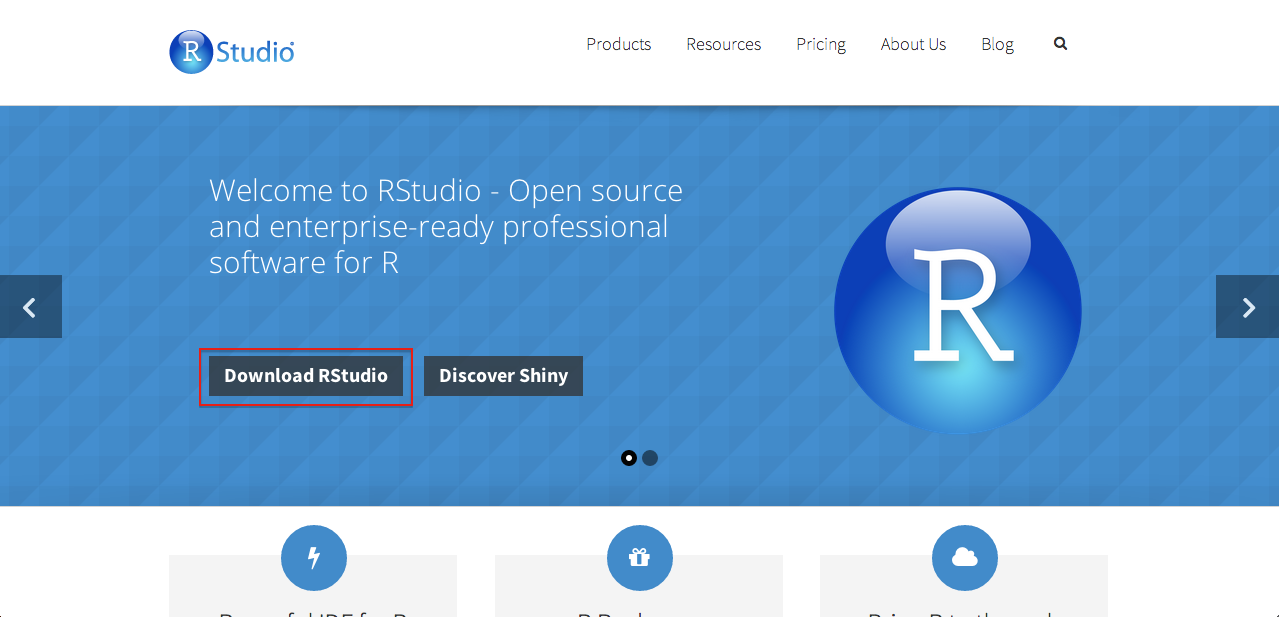
### Step2:選擇 Desktop 版
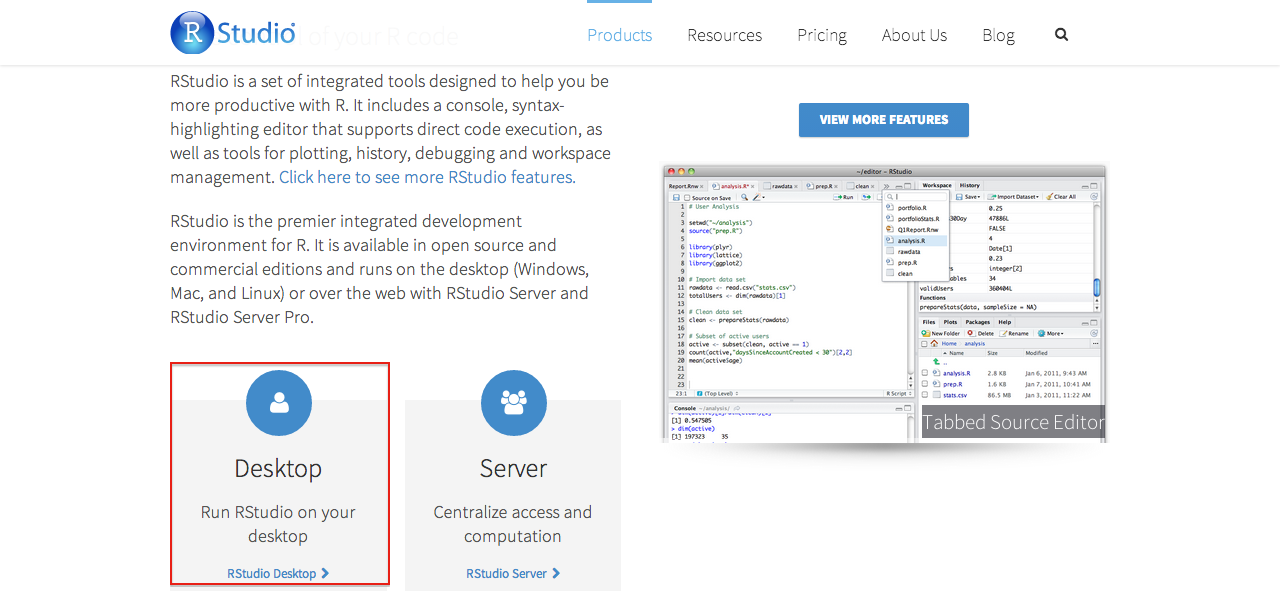
### Step3:選擇免費版
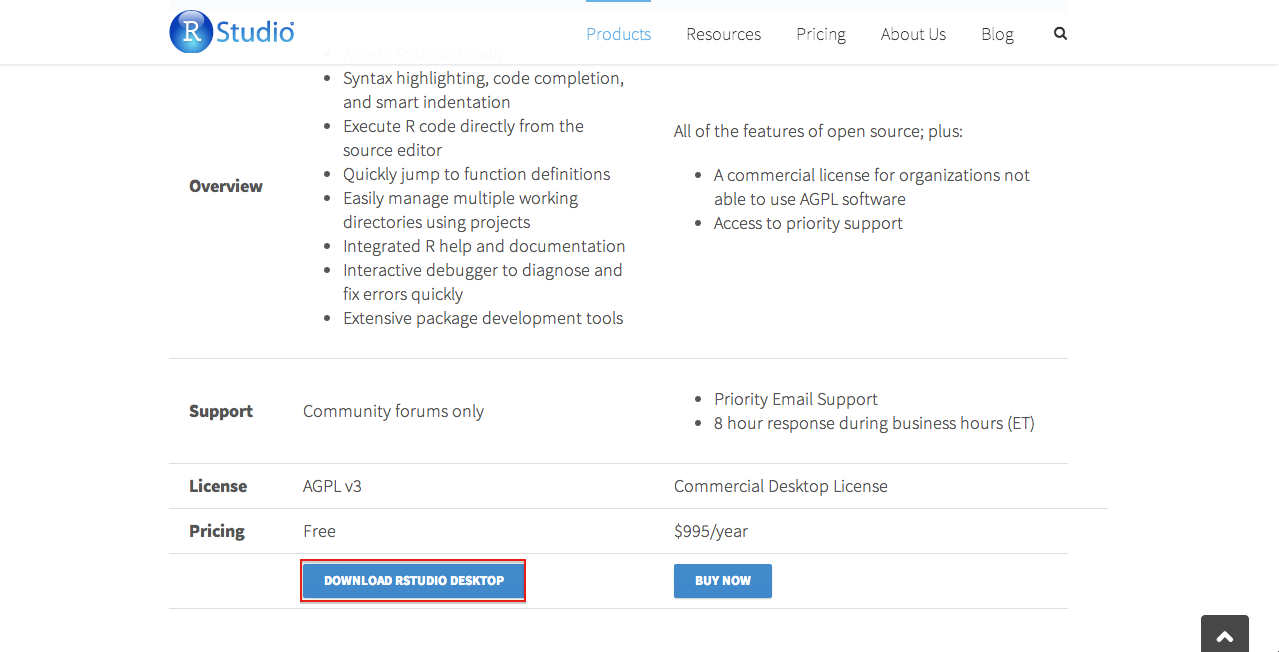
### Step4:選擇作業系統(作者本身是 Mac)
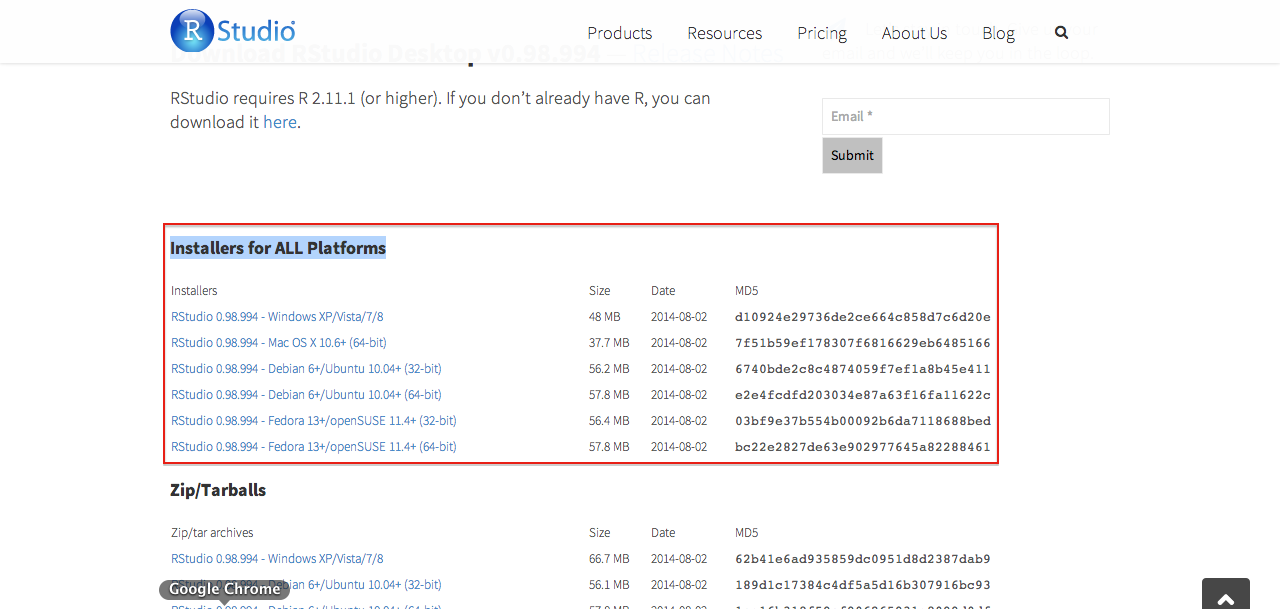
### Step5:執行下載的檔案完成安裝。