YITH WooCommerce Quick View Premium v1.7.3 – Quick View WooCommerce Products
最后更新于:2022-03-26 22:12:17
格尺建站系统(GeChiUI.com)是基于WordPress深度定制中文版建站系统,优秀的主题与插件都可以无缝迁移到GeChiUI中使用。
YITH WooCommerce Quick View Premium allows your users to quickly browse products. Customers who open a quick view are more likely to buy the product they’re viewing because they don’t need to wait for the page to load and because they don’t need to browse through the pages to find the product they’re interested in.
目录
Don’t lose customers because of load time. Quick view, fast download, fast purchase!
Customers who open a quick view window are more likely to buy the product they’re viewing because they don’t have to wait for the page to load and because they don’t have to flip through pages to find the product they’re interested in.
Among the many products available in a store, going back to the product you like often becomes an annoying activity as it always takes too long to find it again. Being able to open a pop-up window to view details related to that product makes the user’s job easier.
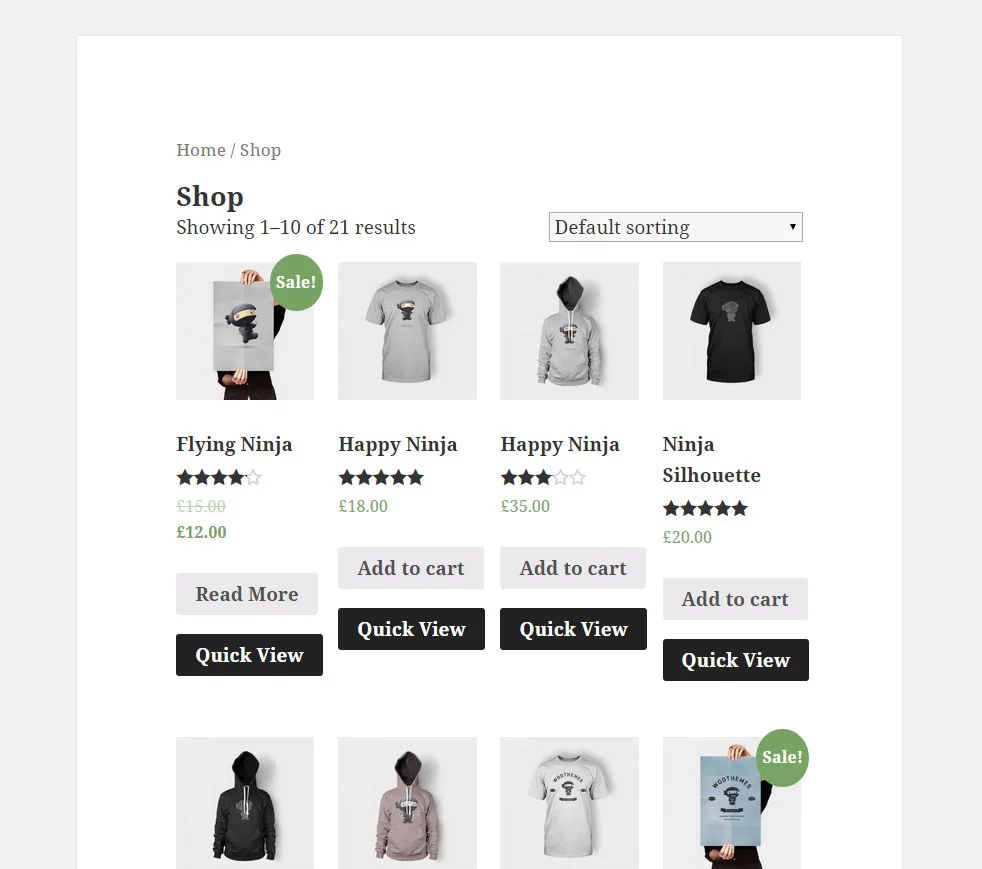
And an Add to Cart button is available. The ability to instantly see product details and their enlarged images makes users more comfortable with the site they’re browsing and makes them more willing to buy as well. In fact, the clicks before adding the product to the cart will decrease as well as the server load.
This way the customer doesn’t have to wait long before the page loads, because it’s there, left behind, ready to be displayed as soon as it is clicked. This is how YITH WooCommerce Quick View Premium can improve sales in your website!
演示: https://yithemes.com/yith-woocommerce-quick-view/
Features YITH WooCommerce Quick View Premium

- All features of the free version
- Enable lightbox for product images.
- Enable product navigation in the quick view window (you can set the navigation for the same category or not).
- Choose from two navigation styles (sliding or rotating).
- Choose one of two quick view types (modal or cascading windows).
- Choose the effect you like to open the pop-up window.
- Option to close popup after add to cart action
- Set width and height for modal window.
- Choose between a button or icon to open a quick view.
- Set a label for the Quick View button.
- Upload a custom logo.
- Set the position of the icon (after the Add to Cart button or in the thumbnail)
- Set elements to show in quick view.
- Set width and height for product image.
- Choose from three thumbnail types (don’t show it, slider, classic).
- Add the details of the View on the Button View to link to a product’s page.
- Set a label for the View Details button.
- Add share buttons for products in the following social networks: Facebook, Twitter, Pinterest, Google+ or via email.
- Set background color for modal window.
- Set the background color for the Quick View button.
- Set content color (text main color, star color, Add to cart color Button color, “View details” button color, close icon color)
- You can choose the text that should be displayed in the quick view (full description or excerpt)
- A shortcode that prints a button to open a quick view of a specific product
- Compatibility with YITH WooCommerce Zoom Magnifier (you can zoom product images in quick view)
- Compatibility with YITH WooCommerce Badge Management (badge also appears in quick view)
- Compatibility with YITH WooCommerce Wishlist Premium (adds a “Quick View” button for products in the Wishlist panel)
变更日志 YITH WooCommerce Quick View Nulled Free
= v1.7.3 = Released on 3 May 2021 * Fix: modal scrollbar issue on product variation change = v1.6.6 = Released on 04 February 2021 * New: support for WooCommerce 5.0 * Tweak: render shortcode inside product description * Update: YITH plugin framework * Update: language files v1.5.3 - RELEASED: 21 MAY 2020 New: Support for WooCommerce 4.2 Update: Plugin framework Fix: Compatibility issue with YITH WooCommerce One Click Checkout Tweak: Process actions only after quick view modal is fully loaded to prevent issue = v1.5.0 = Released on 06 March 2020 * New: Support for WooCommerce 4.0 * New: Support for WordPress 5.4 * New: Integration with YITH WooCommerce One-Click Checkout Premium * Update: Plugin framework * Update: Language files = v1.4.8 = Released on Nov 05, 2019 * Update: Plugin framework VERSION 1.4.5 - RELEASED: JUL, 31 - 2019 New: Support to WooCommerce 3.7.0 RC1 New: Plugin admin panel style Update: Italian language Update: Plugin Core Fix: Compatibility with WooCommerce Product Add-Ons 3.0.11 Fix: Removed Google+ from socials list Dev: New filter 'yith-wcqv-timeout-close-quick-view' VERSION 1.4.4 - RELEASED: MAY, 29 - 2019 New: support to WooCommerce 3.6.4 New: support to WordPress 5.2 Update: Plugin Core VERSION 1.4.3 - RELEASED: APR, 05 - 2019 Update: Spanish language VERSION 1.4.2 - RELEASED: APR, 02 - 2019 New: Support to WooCommerce 3.6.0 RC1 Update: Plugin Core v1.4.1 - RELEASED: MAR, 13 - 2019 New: Support to WooCommerce 3.5.6. Fix: Auto close popup after "add to cart" action.
⭐另请参考: List of free Yithemes premium Plugins
下载 YITH WooCommerce Quick View Premium v1.7.3 nulled
注意: 也许你需要在安装插件之前解压。 如果任何主题/插件包含病毒,我们不提供任何保证。在本地主机上使用,请先查杀病毒。