开发一个插件
最后更新于:2022-04-01 23:43:22
####注意
**开发插件过程中,会用到编辑器提供的API,也需要了解编辑器的对象结构。这些请参见『插件开发 - 对象结构』、『插件开发 - 常用API - 全局API』、『插件开发 - 常用API - 对象API』**
------
####如何引用到页面
将插件代码写到一个独立的js文件中,例如命名为`plugin.js`,编写完成后,要这样引用到页面中。
```html
```
----
####编写 `plugin.js` 做一个demo
在`plugin.js`中编写代码,做一个demo:点击编辑区域的图片时,弹出该图片的`url`。代码如下:
```js
(function () {
// 获取 wangEditor 构造函数和 jquery
var E = window.wangEditor;
var $ = window.jQuery;
// 通过 E.plugin 注入插件代码
E.plugin(function () {
// 此处的 this 指向 editor 对象本身
var editor = this;
var $txt = editor.$txt;
$txt.on('click', 'img', function (e) {
var $img = $(e.currentTarget);
alert($img.attr('src'));
});
});
})();
```
-----------
####实际案例
wangEditor编辑器本身的许多功能都是使用插件机制开发的,例如图片、表格的toolbar
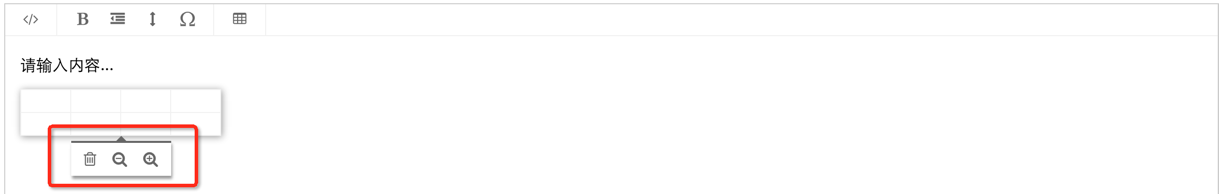
这个插件的代码,可以在`wangEditor.js`中搜索 `// 编辑器区域 table toolbar` 来找到源码。
目前该插件的源码如下(**以搜索到的源码为准**)
```js
// 编辑器区域 table toolbar
(function () {
// 获取 wangEditor 构造函数和 jquery
var E = window.wangEditor;
var $ = window.jQuery;
E.plugin(function () {
var editor = this;
var txt = editor.txt;
var $txt = txt.$txt;
var $currentTable;
// 用到的dom节点
var isRendered = false;
var $toolbar = $('');
var $triangle = $('');
var $delete = $('');
var $zoomSmall = $('');
var $zoomBig = $('');
// 渲染到页面
function render() {
if (isRendered) {
return;
}
// 绑定事件
bindEvent();
// 拼接 渲染到页面上
$toolbar.append($triangle)
.append($delete)
.append($zoomSmall)
.append($zoomBig);
editor.$editorContainer.append($toolbar);
isRendered = true;
}
// 绑定事件
function bindEvent() {
// 统一执行命令的方法
var commandFn;
function command(e, callback) {
if (commandFn) {
editor.customCommand(e, commandFn, callback);
}
}
// 删除
$delete.click(function (e) {
commandFn = function () {
$currentTable.remove();
};
command(e, function () {
setTimeout(hide, 100);
});
});
// 放大
$zoomBig.click(function (e) {
commandFn = function () {
$currentTable.css({
width: '100%'
});
};
command(e, function () {
setTimeout(show);
});
});
// 缩小
$zoomSmall.click(function (e) {
commandFn = function () {
$currentTable.css({
width: 'auto'
});
};
command(e, function () {
setTimeout(show);
});
});
}
// 显示 toolbar
function show() {
if ($currentTable == null) {
return;
}
$currentTable.addClass('clicked');
var tablePosition = $currentTable.position();
var tableTop = tablePosition.top;
var tableLeft = tablePosition.left;
var tableHeight = $currentTable.outerHeight();
var tableWidth = $currentTable.outerWidth();
// --- 定位 toolbar ---
// 计算初步结果
var top = tableTop + tableHeight;
var left = tableLeft;
var marginLeft = 0;
var txtTop = $txt.position().top;
var txtHeight = $txt.outerHeight();
if (top > (txtTop + txtHeight)) {
// top 不得超出编辑范围
top = txtTop + txtHeight;
}
// 显示(方便计算 margin)
$toolbar.show();
// 计算 margin
var width = $toolbar.outerWidth();
marginLeft = tableWidth / 2 - width / 2;
// 定位
$toolbar.css({
top: top + 5,
left: left,
'margin-left': marginLeft
});
}
// 隐藏 toolbar
function hide() {
if ($currentTable == null) {
return;
}
$currentTable.removeClass('clicked');
$currentTable = null;
$toolbar.hide();
}
// click table 事件
$txt.on('click', 'table', function (e) {
var $table = $(e.currentTarget);
// 渲染
render();
if ($currentTable && ($currentTable.get(0) === $table.get(0))) {
setTimeout(hide, 100);
return;
}
// 显示 toolbar
$currentTable = $table;
show();
// 阻止冒泡
e.preventDefault();
e.stopPropagation();
}).on('click keypress scroll', function (e) {
setTimeout(hide, 100);
});
E.$body.on('click keypress scroll', function (e) {
setTimeout(hide, 100);
});
});
})();
```
';
请输入内容...