Mac 安装vs code
最后更新于:2022-04-02 04:42:30
# 安装vscode
下载地址:https://code.visualstudio.com/
选择mac版本下载,vscode有新版本时候会自动更新,重启即可更新。
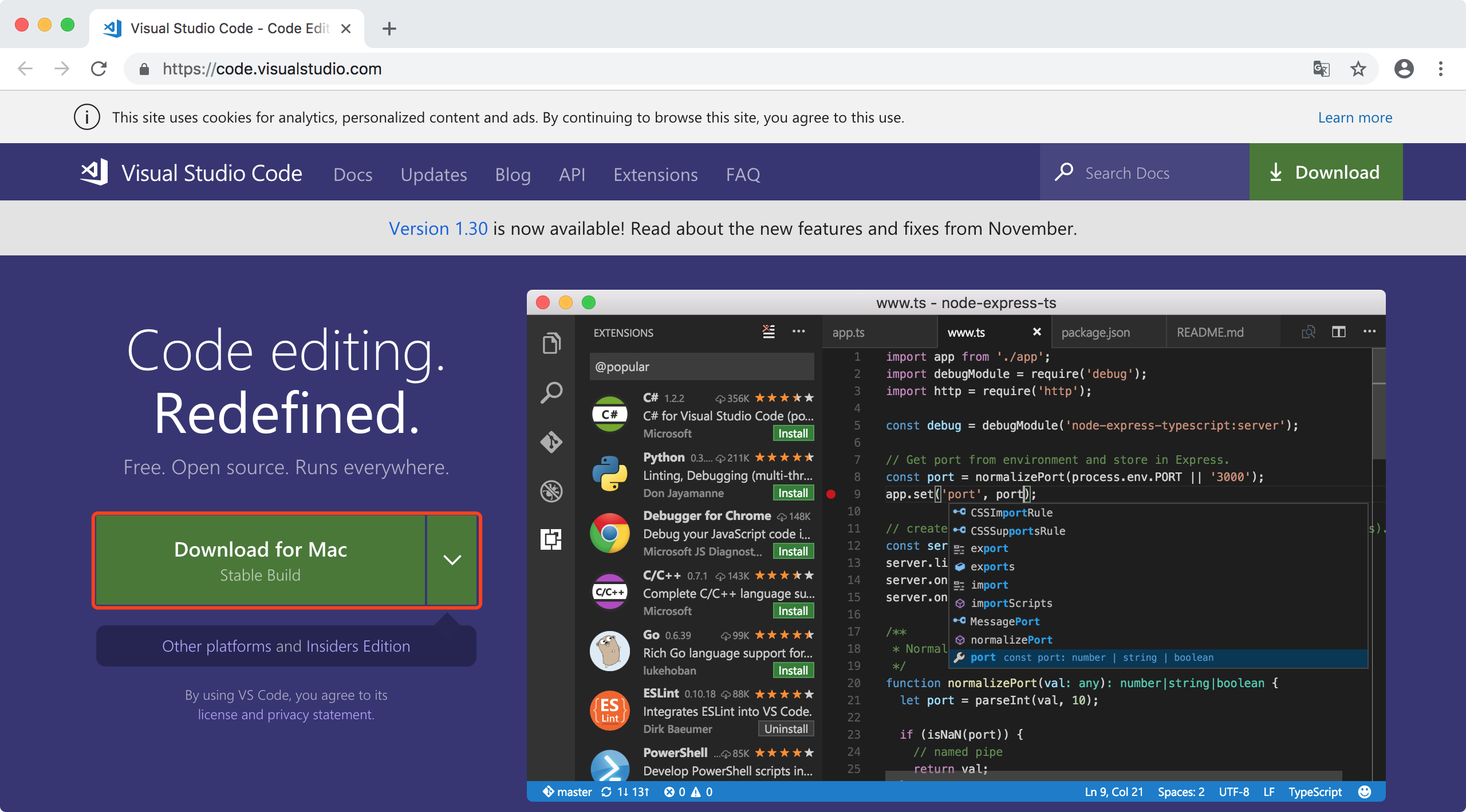
图:1 vs code下载图

图:2 vs code下载过程图
下载完成双击解压,将解压出来的程序拖动到“应用程序”。
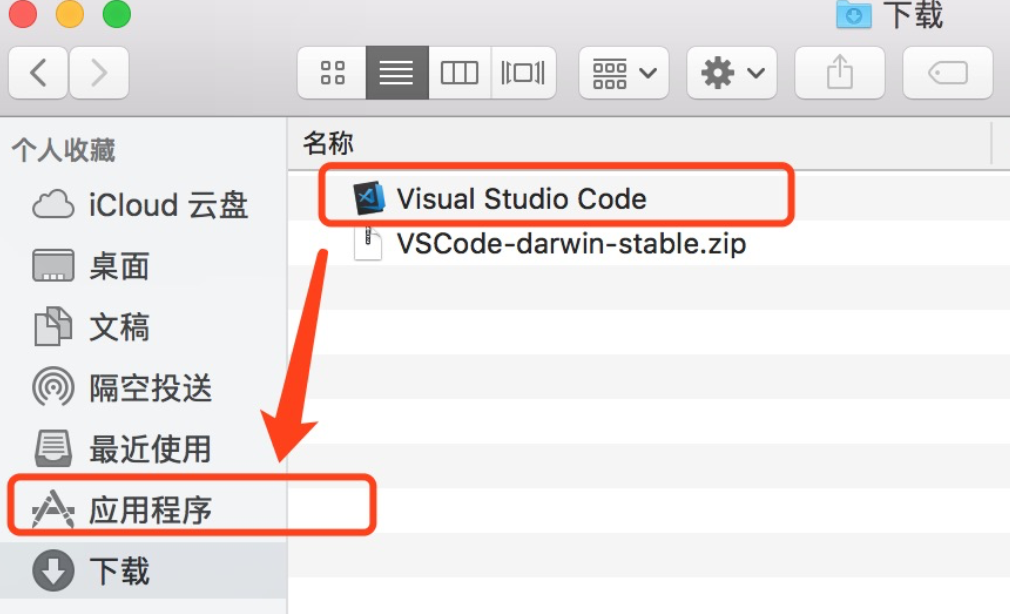
安装go插件,测试同windows
';