go-echarts
最后更新于:2022-04-02 04:57:24
图表库 go-echarts [https://github.com/chenjiandongx/go-echarts](https://github.com/chenjiandongx/go-echarts)
[](https://user-images.githubusercontent.com/19553554/52535979-c0d0e680-2d8f-11e9-85c8-2e9f659e7c6f.png)
# [](https://github.com/chenjiandongx/go-echarts/blob/master/README.md#go-echarts)go-echarts
*🎨The adorable charts library for Golang.*
> 如果一门语言可以用来写爬虫,那么它就需要一个优雅的数据可视化库。 --- by chenjiandongx
在 Golang 这门语言中,目前数据可视化的第三方库还是特别少,[go-echarts](https://github.com/chenjiandongx/go-echarts)的开发就是为了填补这部分的空隙。[Echarts](https://echarts.baidu.com/)是百度开源的非常优秀的可视化图表库,凭借着良好的交互性,精巧的图表设计,得到了众多开发者的认可。也有其他语言为其实现了相应语言版本的接口,如 Python 的[pyecharts](https://github.com/pyecharts/pyecharts),go-echarts 也是借鉴了 pyecharts 的一些设计思想。
[English README](https://github.com/chenjiandongx/go-echarts/blob/master/README-en.md)
### [](https://github.com/chenjiandongx/go-echarts/blob/master/README.md#-%E5%AE%89%E8%A3%85)🔰安装
~~~shell
$ go get -u github.com/chenjiandongx/go-echarts/...
~~~
### [](https://github.com/chenjiandongx/go-echarts/blob/master/README.md#-%E7%89%B9%E6%80%A7)✨特性
* 简洁的 API 设计,使用如丝滑般流畅
* 囊括了**25+**种常见图表,应有尽有
* 高度灵活的配置项,可轻松搭配出精美的图表
* 详细的文档和示例,帮助开发者更快的上手项目
* 多达**400+**地图,为地理数据可视化提供强有力的支持
### [](https://github.com/chenjiandongx/go-echarts/blob/master/README.md#-%E4%BD%BF%E7%94%A8)📝使用
仅需要几行核心代码就可画出美观的图表
[](https://user-images.githubusercontent.com/19553554/52524229-bf42e800-2cd5-11e9-9eb8-47d8e3f4052b.png)
生成的 bar.html 是这样的。Cool!
[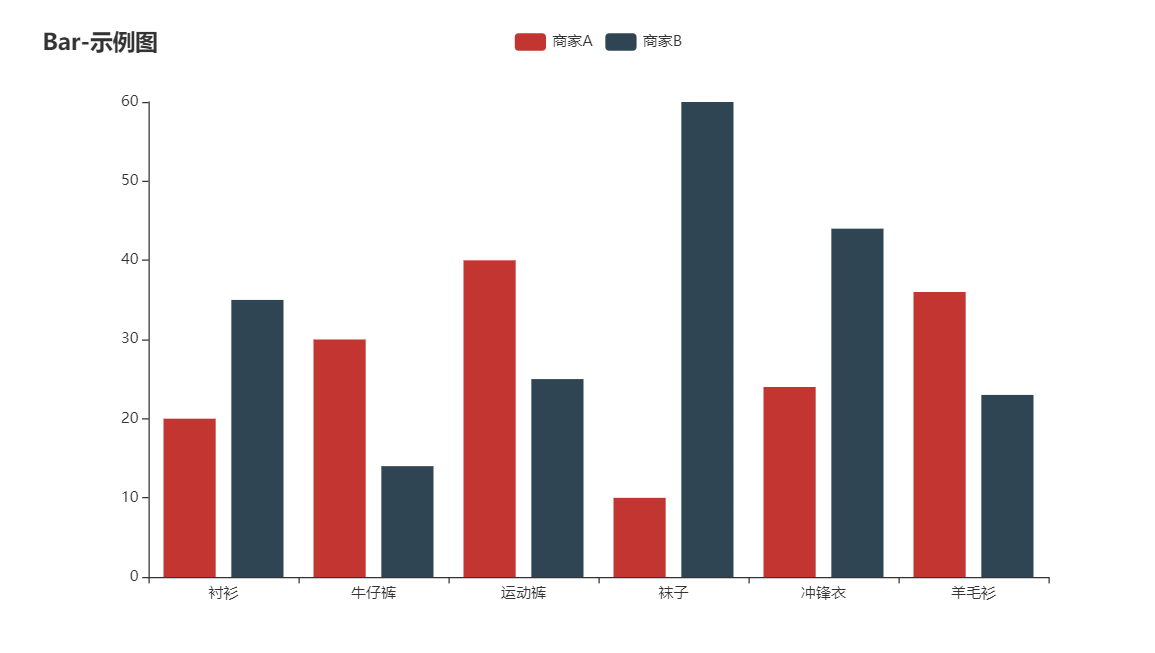](https://user-images.githubusercontent.com/19553554/52524101-34152280-2cd4-11e9-87c6-bbf5e388fe23.png)
当然你也可以使用更加`golang`的方式,利用`net/http`
[](https://user-images.githubusercontent.com/19553554/52524272-2c567d80-2cd6-11e9-8a73-29ba059b8bb5.png)
打开浏览器访问[http://localhost:8081](http://localhost:8081/)也可以看到同样的效果!
### [](https://github.com/chenjiandongx/go-echarts/blob/master/README.md#-demo)🔖Demo
[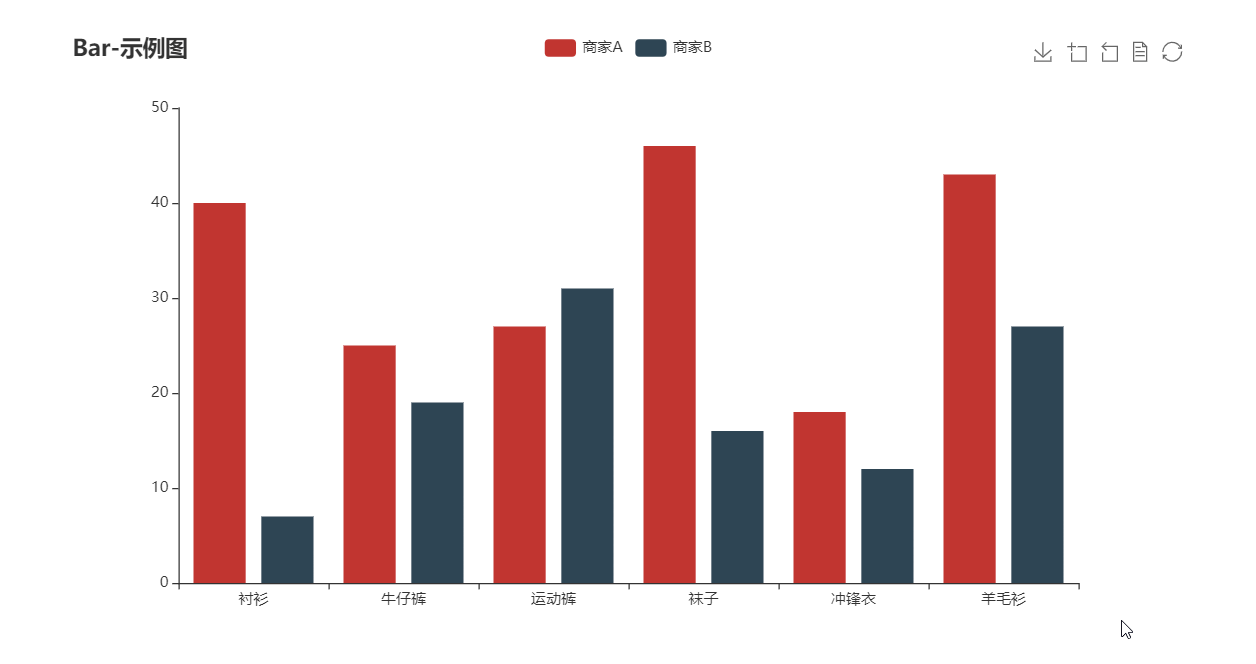](https://user-images.githubusercontent.com/19553554/52197440-843a5200-289a-11e9-8601-3ce8d945b04a.gif)[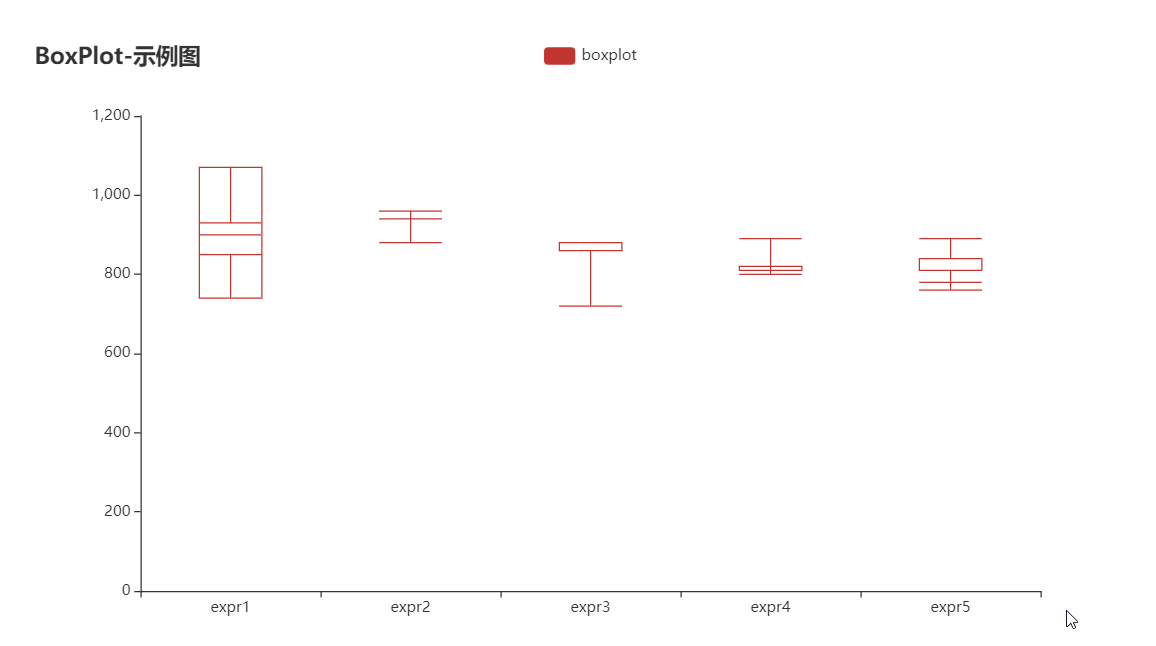](https://user-images.githubusercontent.com/19553554/52360729-ad640980-2a77-11e9-84e2-feff7e11aea5.gif)[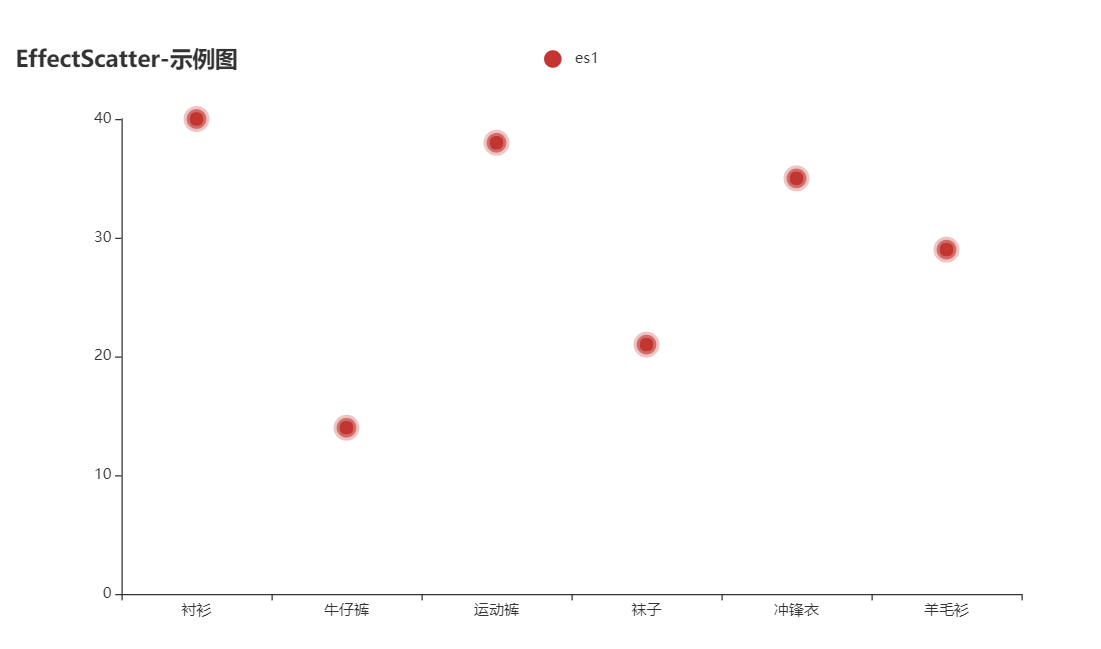](https://user-images.githubusercontent.com/19553554/52535290-4b611800-2d87-11e9-8bf2-b43a54a3bda8.png)[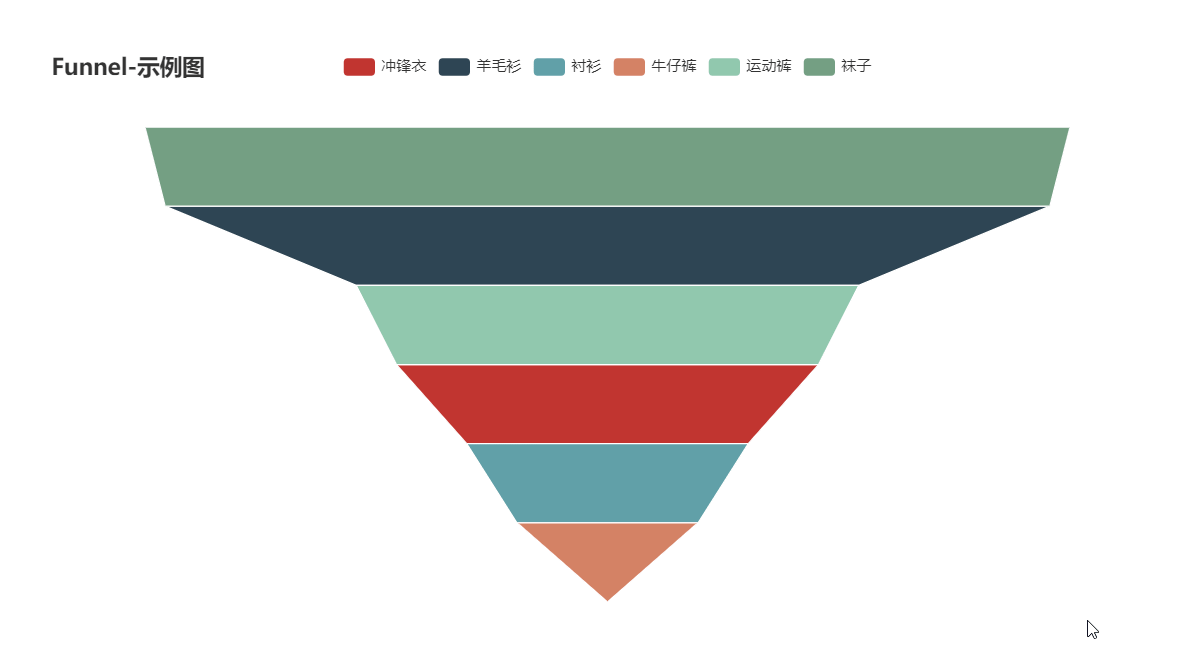](https://user-images.githubusercontent.com/19553554/52332816-ac5eb800-2a36-11e9-8227-3538976f447d.gif)[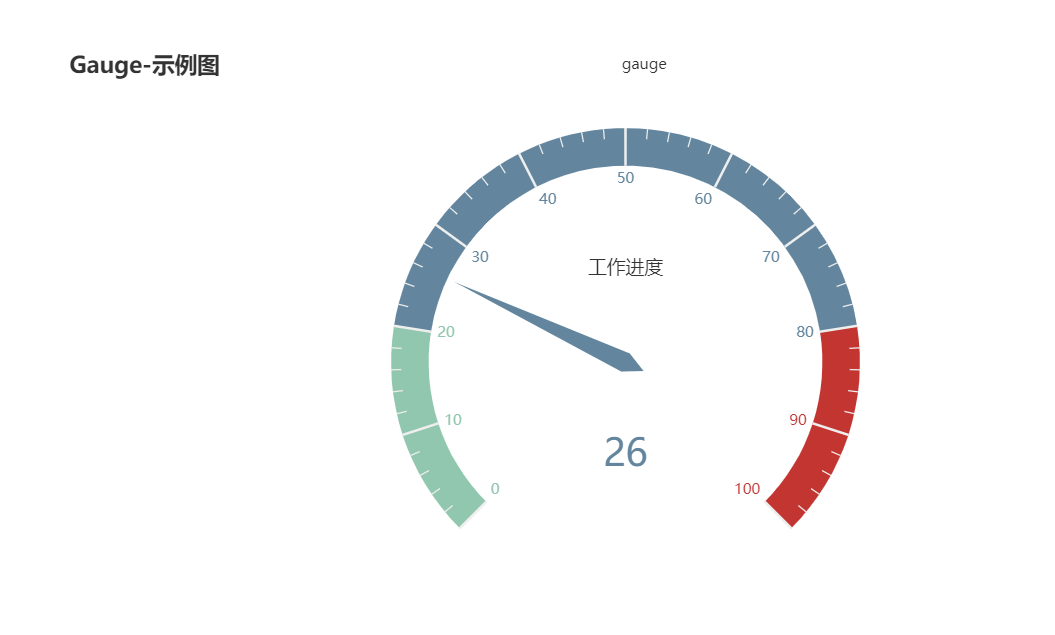](https://user-images.githubusercontent.com/19553554/52332988-0b243180-2a37-11e9-9db8-eb6b8c86a0de.png)[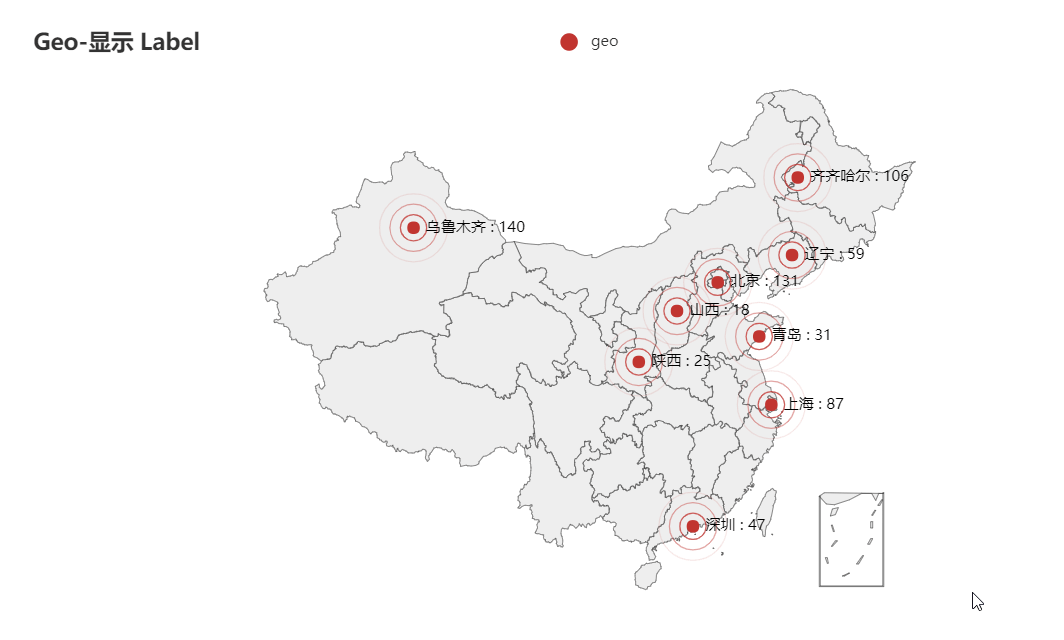](https://user-images.githubusercontent.com/19553554/52344575-133f9980-2a56-11e9-93e0-568e484936ce.gif)[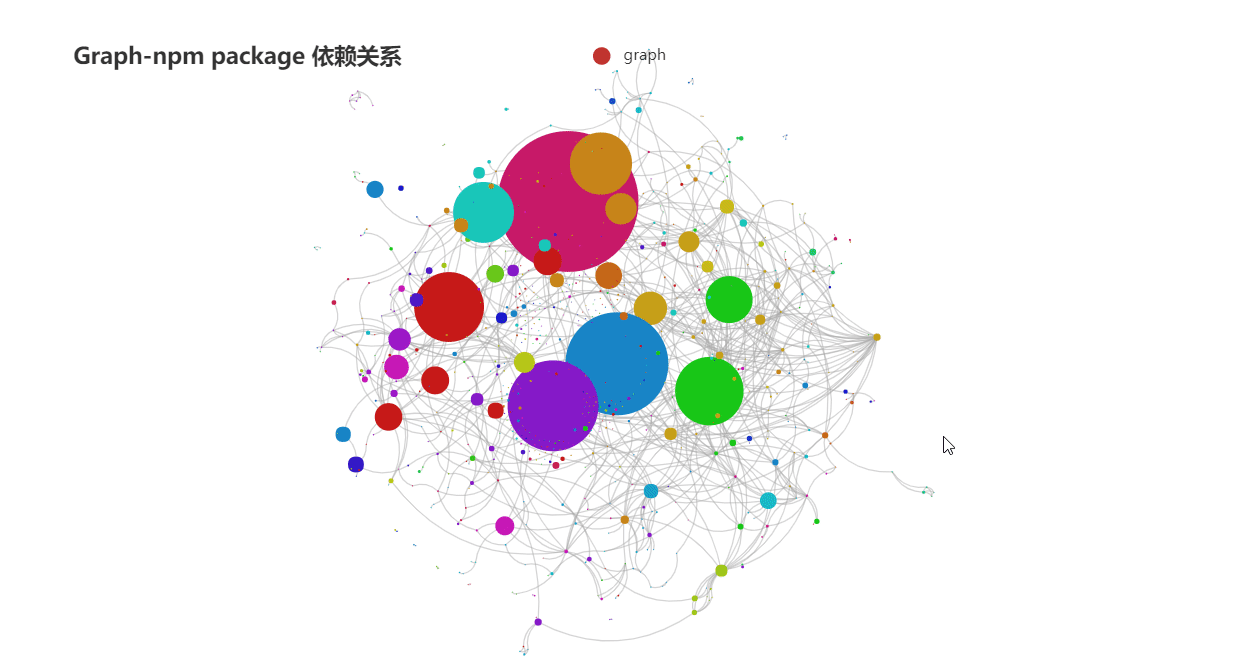](https://user-images.githubusercontent.com/19553554/52727805-f7f20280-2ff0-11e9-91ab-cd99848e3127.gif)[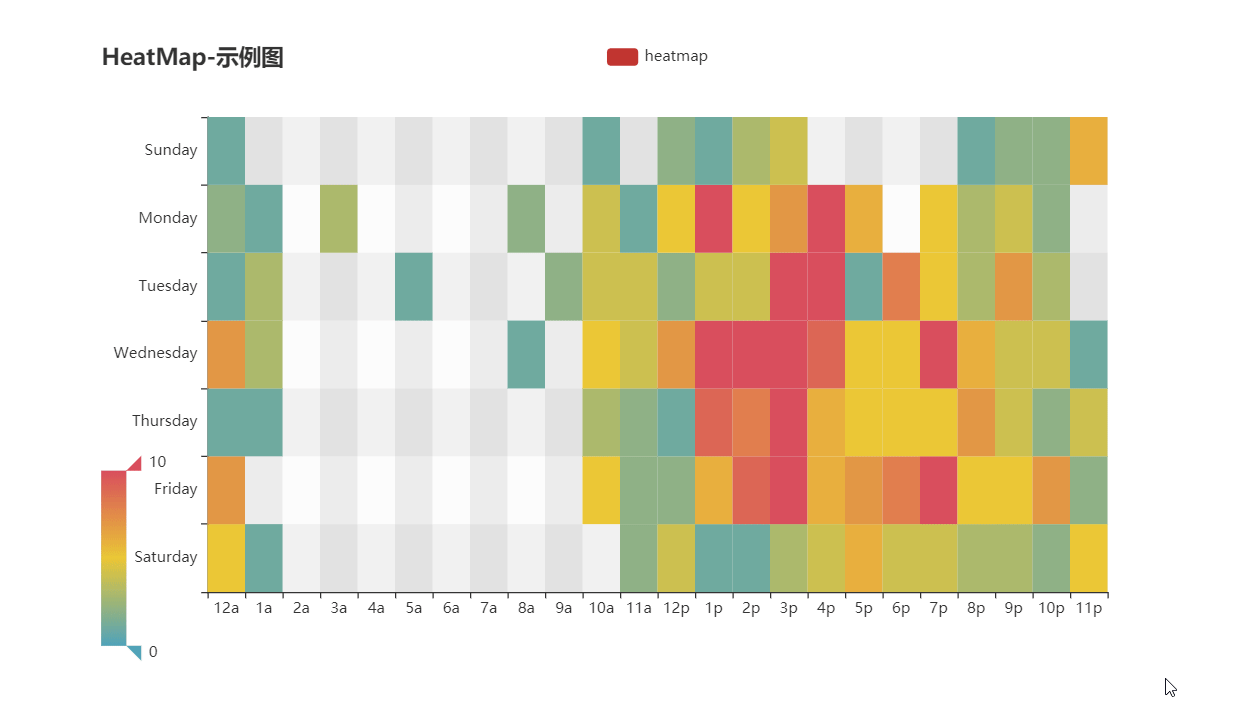](https://user-images.githubusercontent.com/19553554/52345115-6534ef00-2a57-11e9-80cd-9cbfed252139.gif)[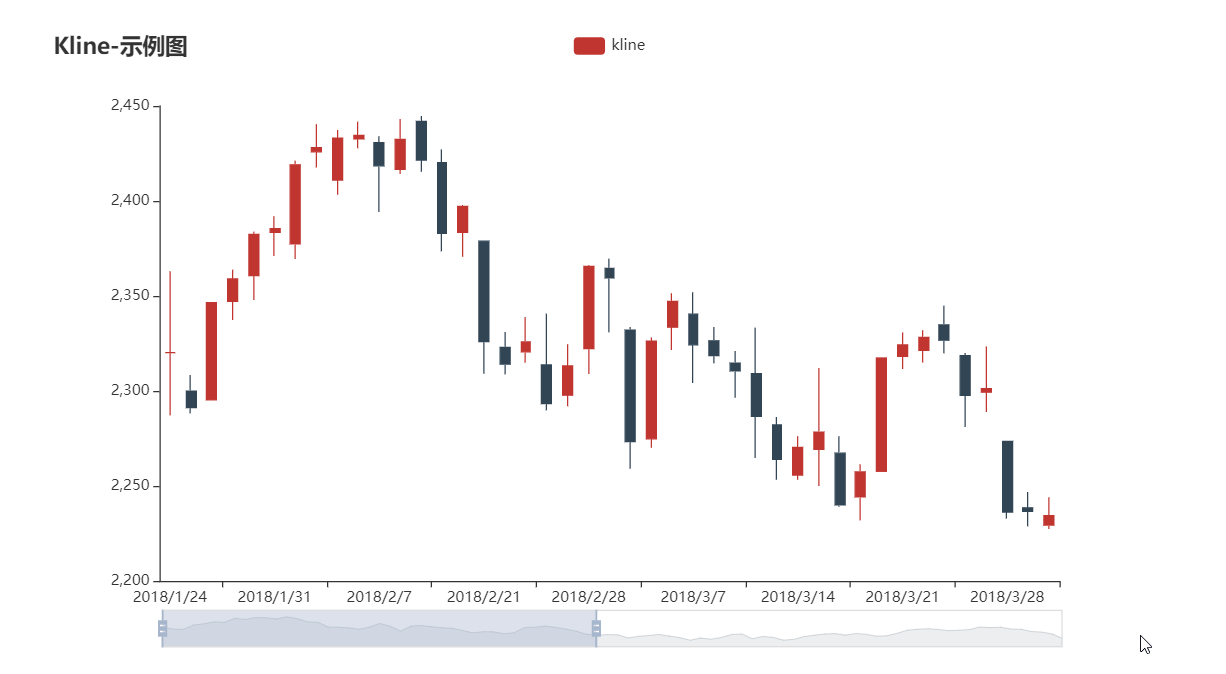](https://user-images.githubusercontent.com/19553554/52345490-4a16af00-2a58-11e9-9b43-7bbc86aa05b6.gif)[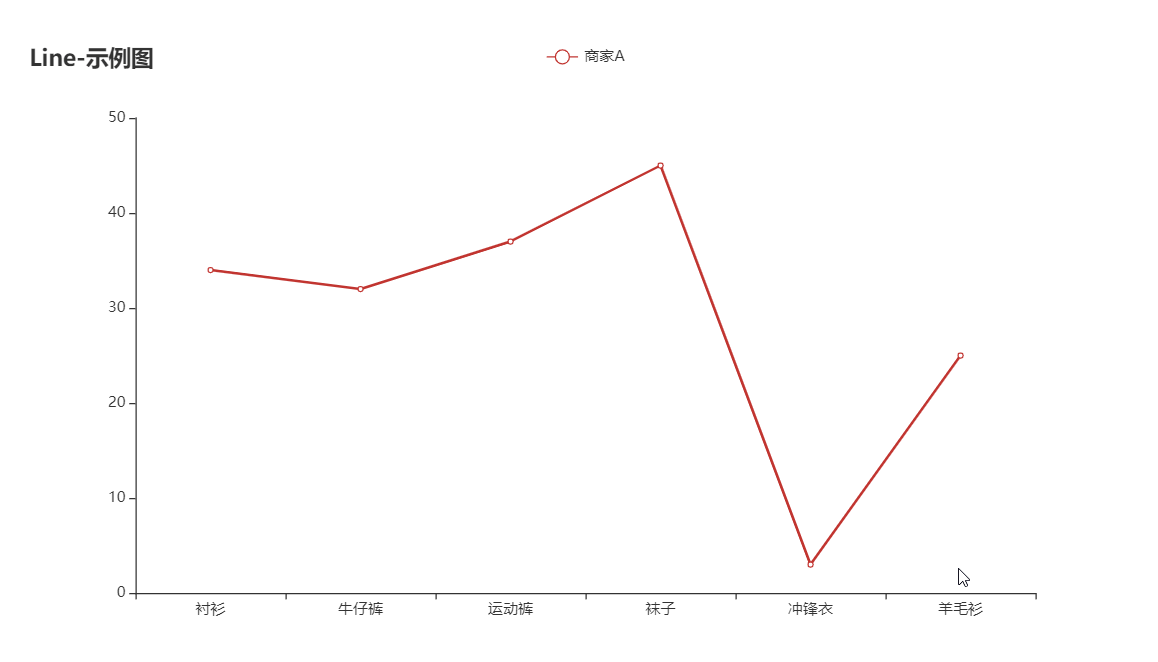](https://user-images.githubusercontent.com/19553554/52346064-b7770f80-2a59-11e9-9e03-6dae3a8c637d.gif)[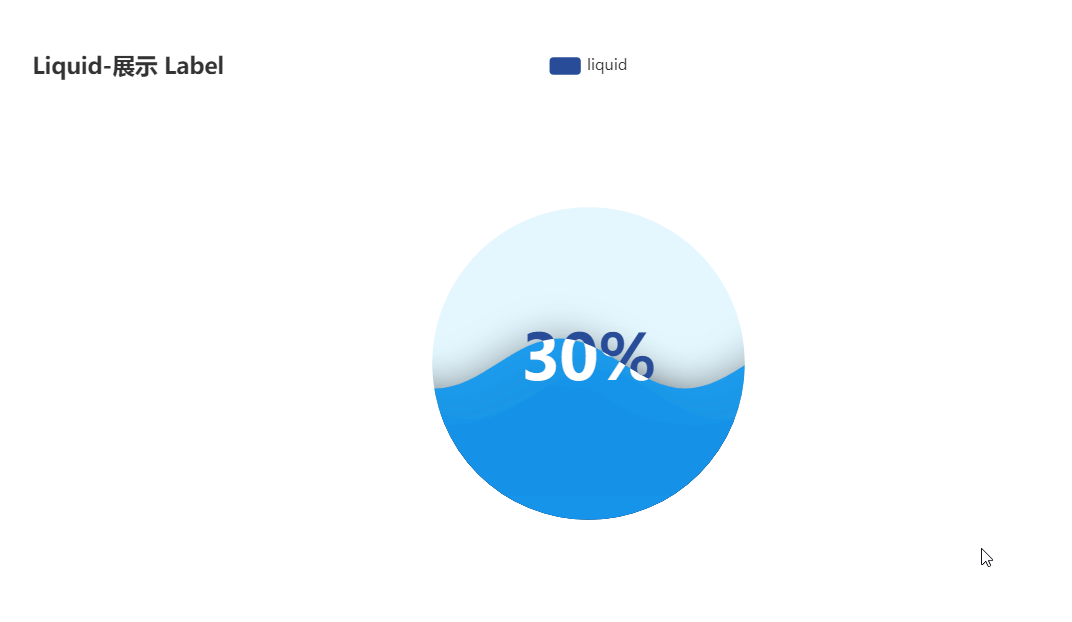](https://user-images.githubusercontent.com/19553554/52347117-248ba480-2a5c-11e9-8402-5a94054dca50.gif)[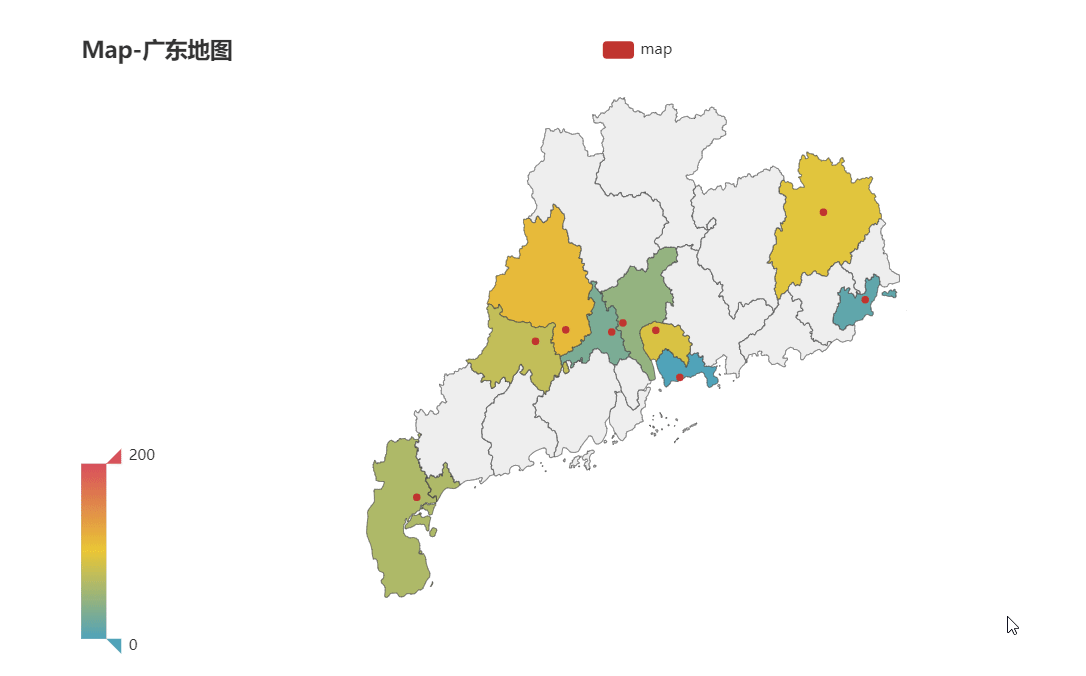](https://user-images.githubusercontent.com/19553554/52347915-0a52c600-2a5e-11e9-8039-41268238576c.gif)[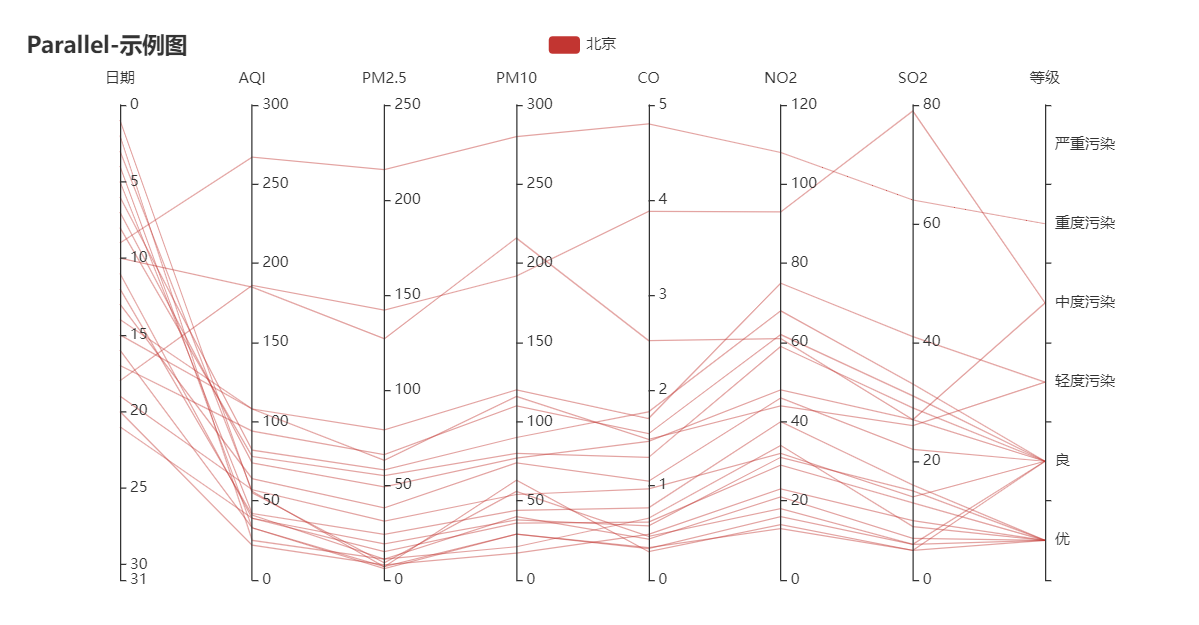](https://user-images.githubusercontent.com/19553554/52535013-e48e2f80-2d83-11e9-8886-ac0d2122d6af.png)[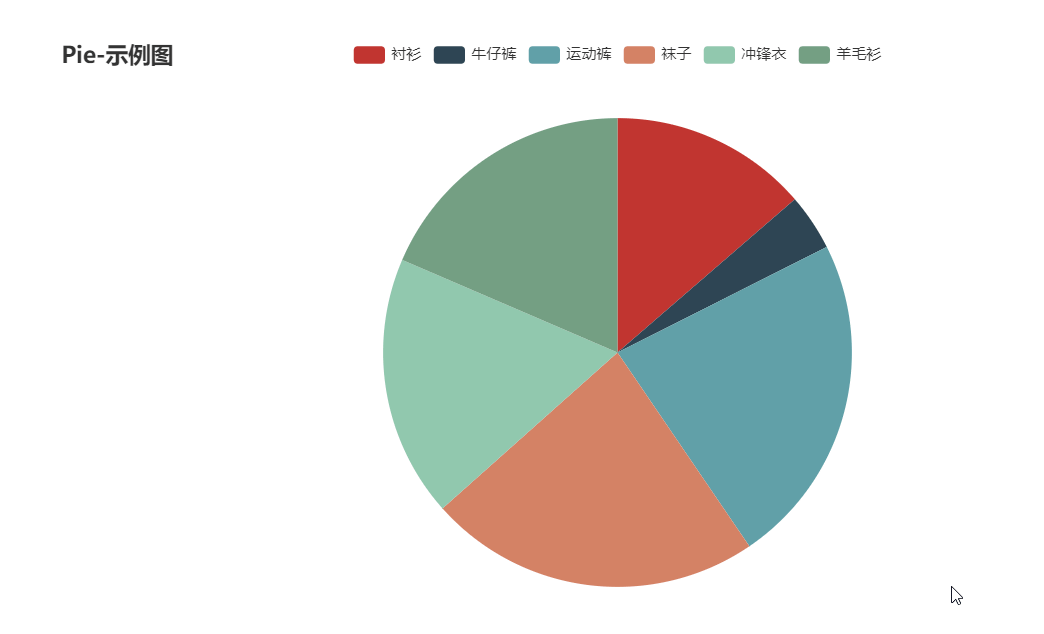](https://user-images.githubusercontent.com/19553554/52348202-bb596080-2a5e-11e9-84a7-60732be0743a.gif)[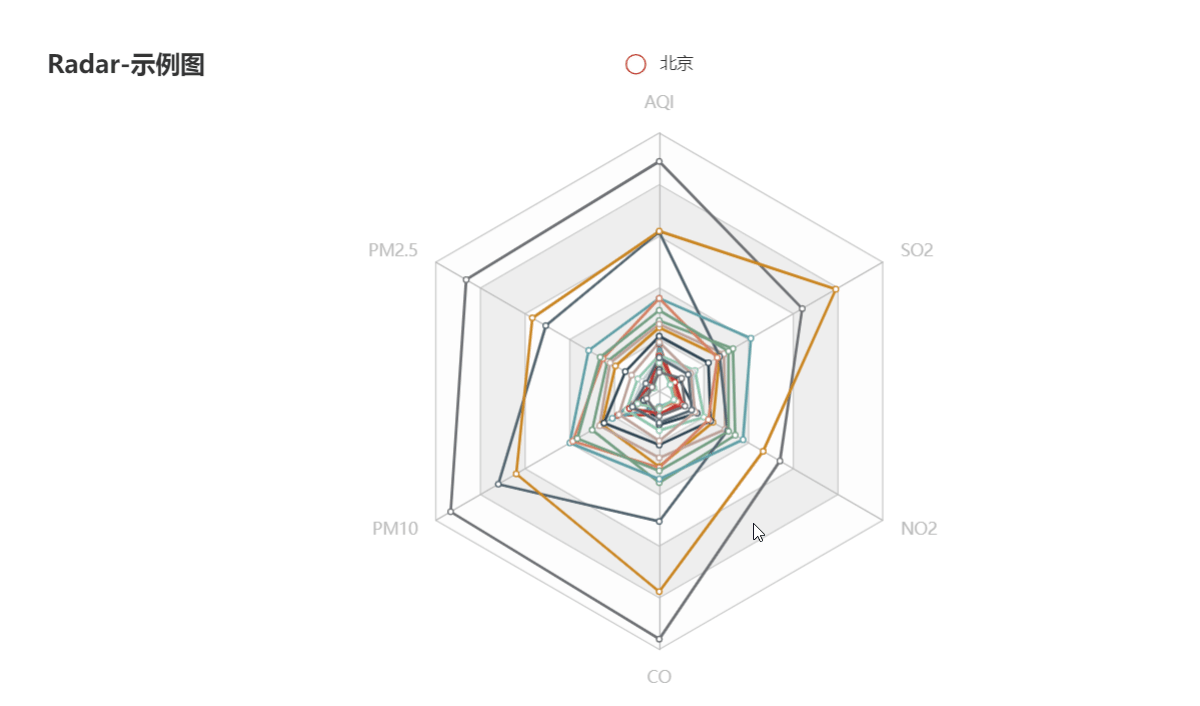](https://user-images.githubusercontent.com/19553554/52533994-932b7380-2d76-11e9-93b4-0de3132eb941.gif)[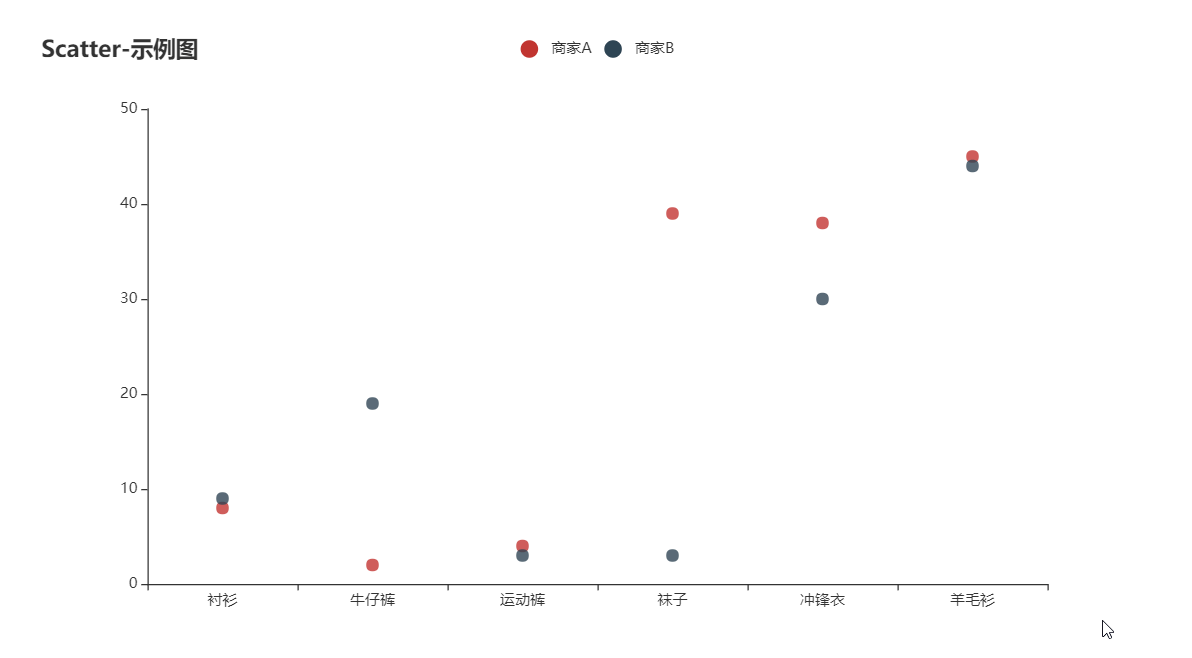](https://user-images.githubusercontent.com/19553554/52348431-420e3d80-2a5f-11e9-8cab-7b415592dc77.gif)[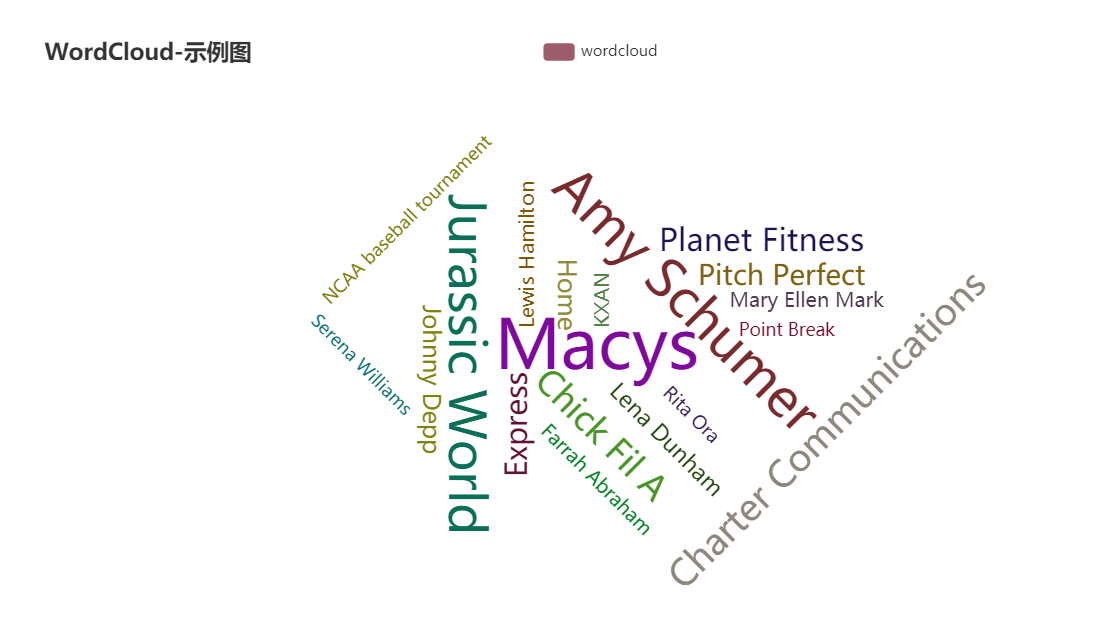](https://user-images.githubusercontent.com/19553554/52348737-01fb8a80-2a60-11e9-94ac-dacbd7b58811.png)[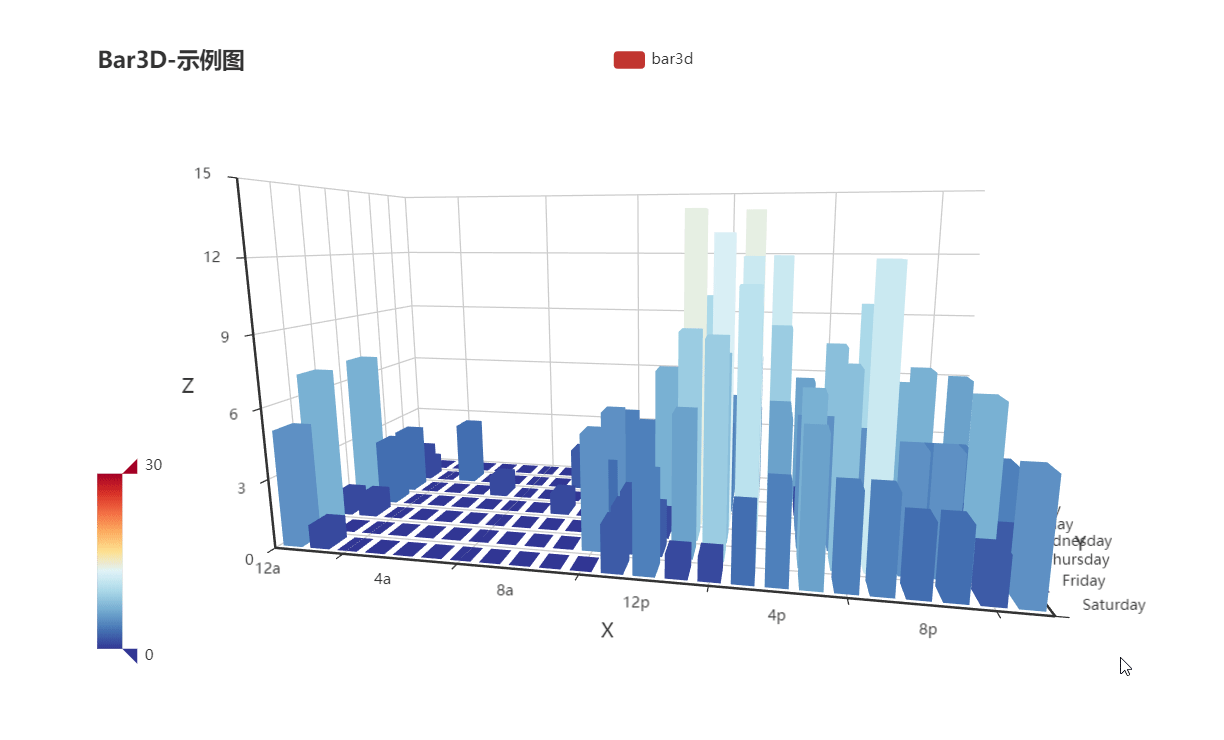](https://user-images.githubusercontent.com/19553554/52433989-4f075b80-2b49-11e9-9979-ef32c2d17c96.gif)[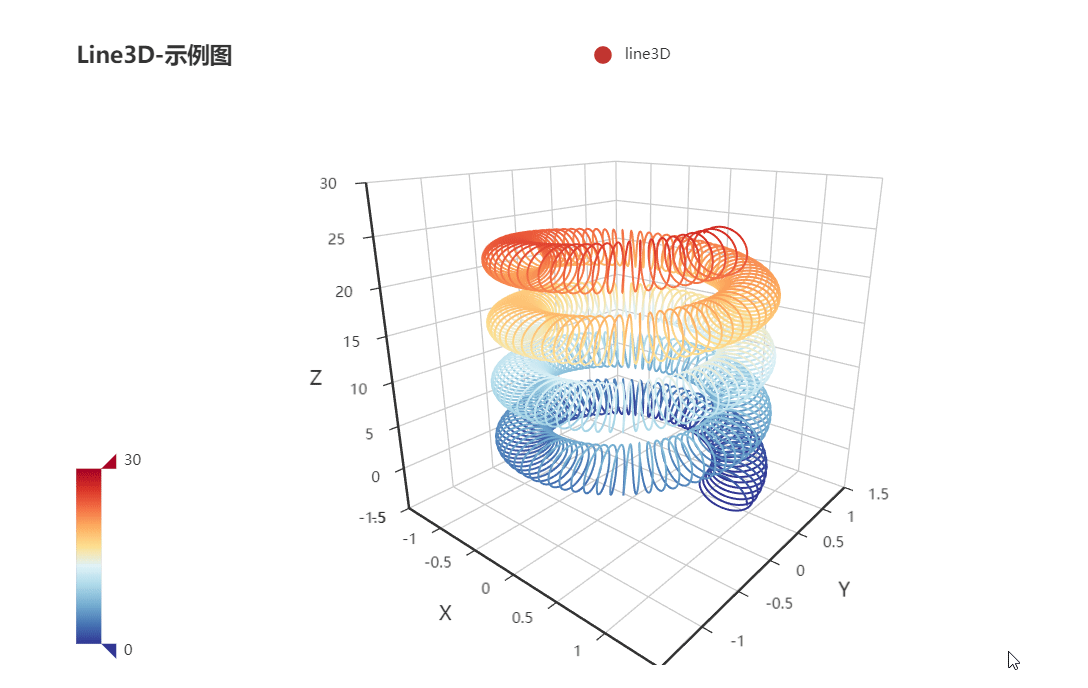](https://user-images.githubusercontent.com/19553554/52464826-4baab900-2bb7-11e9-8299-776f5ee43670.gif)[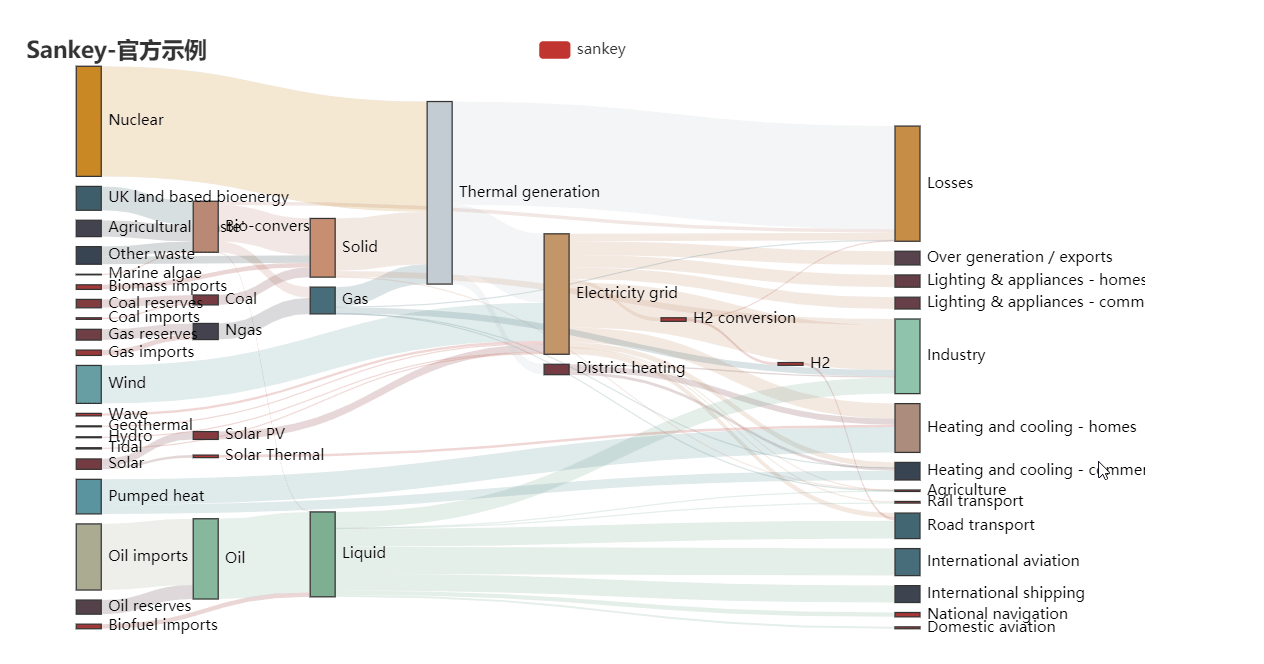](https://user-images.githubusercontent.com/19553554/52802261-8d0cfe00-30ba-11e9-8ae7-ae0773770a59.gif)[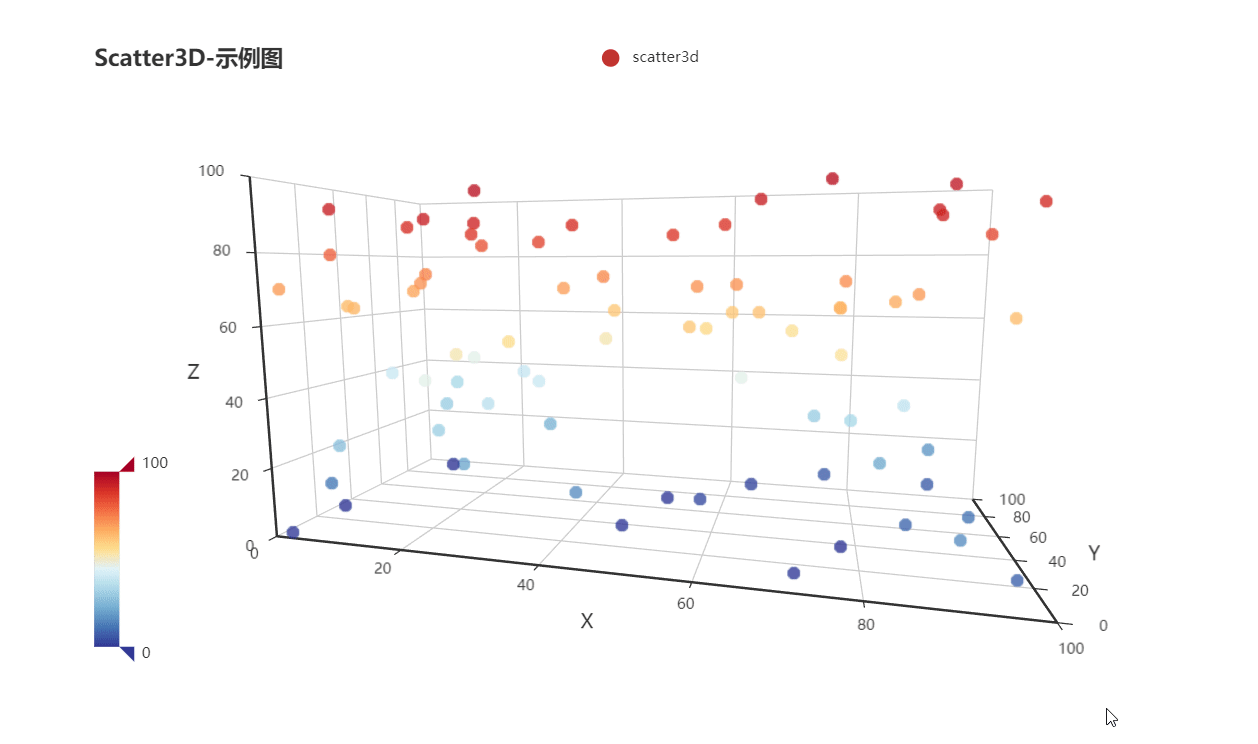](https://user-images.githubusercontent.com/19553554/52464647-aee81b80-2bb6-11e9-864e-c544392e523a.gif)[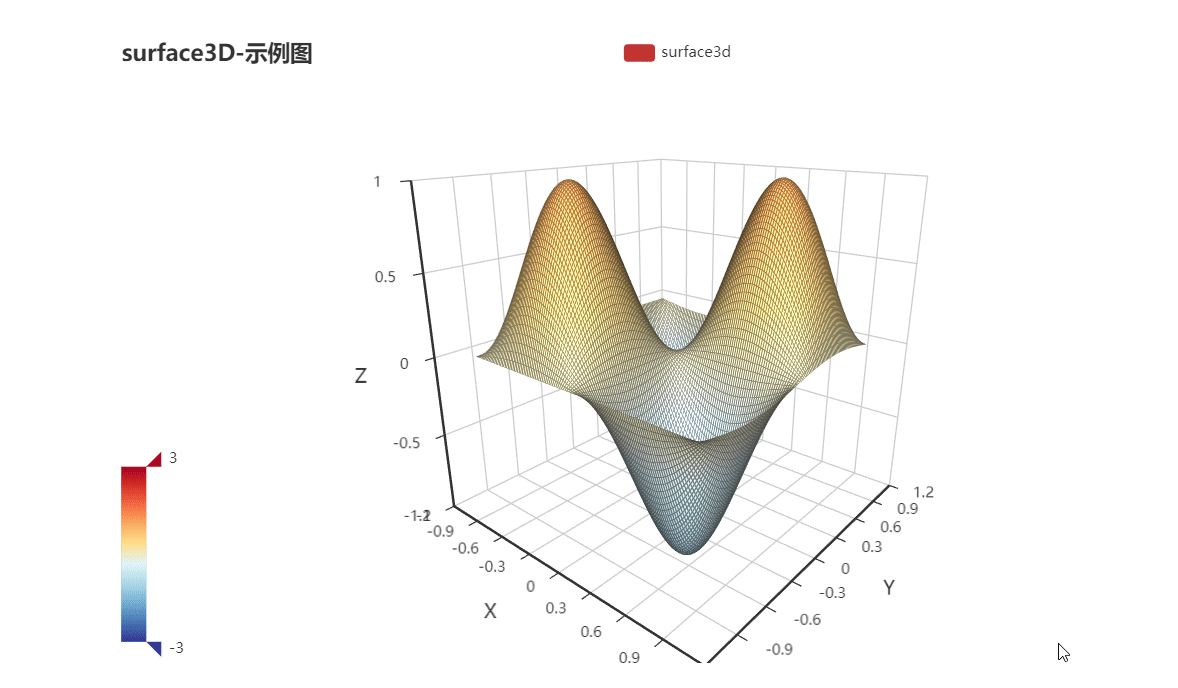](https://user-images.githubusercontent.com/19553554/52465183-a55fb300-2bb8-11e9-8c10-4519c4e3f758.gif)[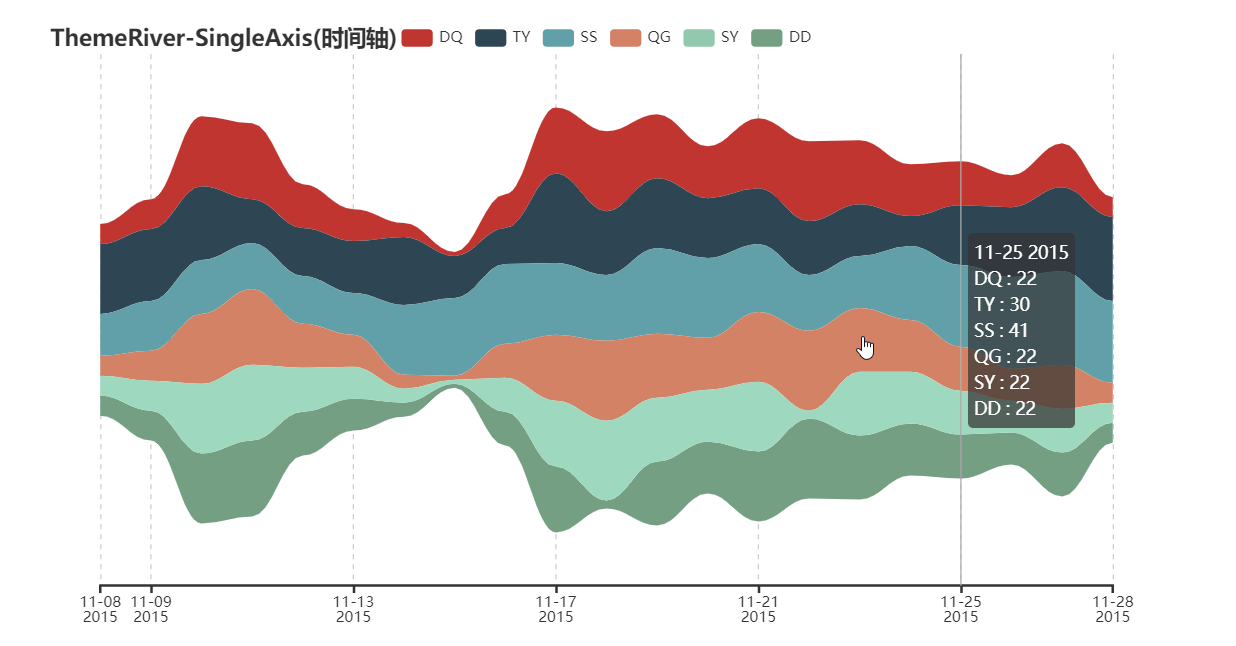](https://user-images.githubusercontent.com/19553554/52798246-7ebae400-30b2-11e9-8489-6c10339c3429.gif)[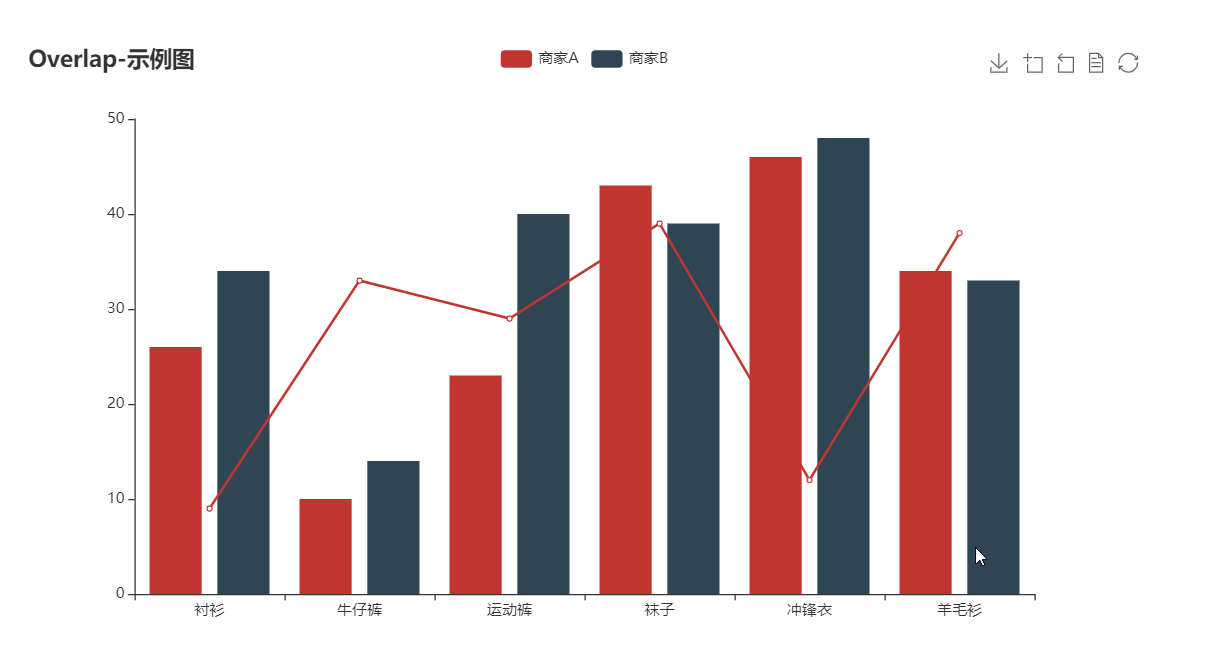](https://user-images.githubusercontent.com/19553554/52349544-c2ce3900-2a61-11e9-82af-28aaaaae0d67.gif)
运行 example/main.go 可预览所有示例
~~~shell
$ cd your/gopath/src/github.com/chenjiandongx/go-echarts/example
$ go build .
$ ./example
~~~
了解更多文档的内容请访问[go-echarts.chenjiandongx.com](http://go-echarts.chenjiandongx.com/)
';