Seocify v3.1 – SEO Digital Marketing Agency WordPress Theme
最后更新于:2022-03-29 02:53:52
格尺建站系统(GeChiUI.com)是基于WordPress深度定制中文版建站系统,优秀的主题与插件都可以无缝迁移到GeChiUI中使用。
Seocify – SEO Digital Marketing Agency Consulting WordPress Theme specially created for Seo and digital marketing agency company. It is based on Elementor first page builder and Slider Revolution
Seocify is beautifully designed in a very smart way to deliver the best user experience you will love. It is suitable for many types of online business like Online Marketing, SEO Agency, Digital Marketing, Social Media Marketing Agency Company, Social Media website. Seocify comes with many built-in pages such as a services page, portfolio page, us case study page, and pricing page.
演示: https://themeforest.net/item/socify-seo-and-digital-marketing-agency-wordpress-theme/22613339
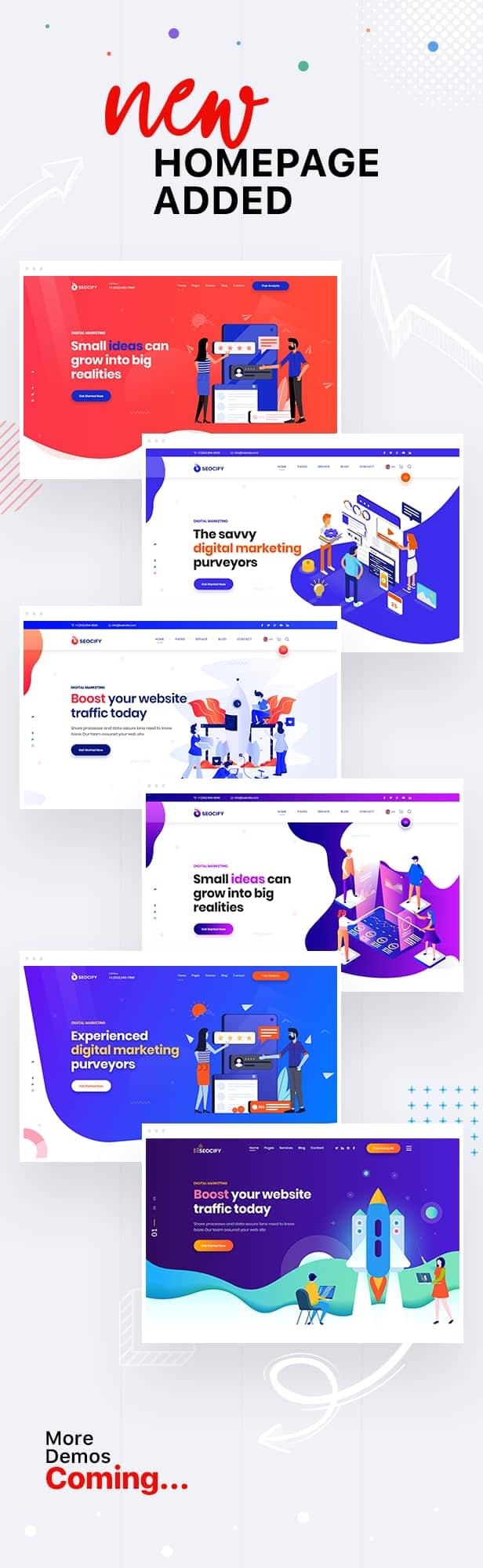
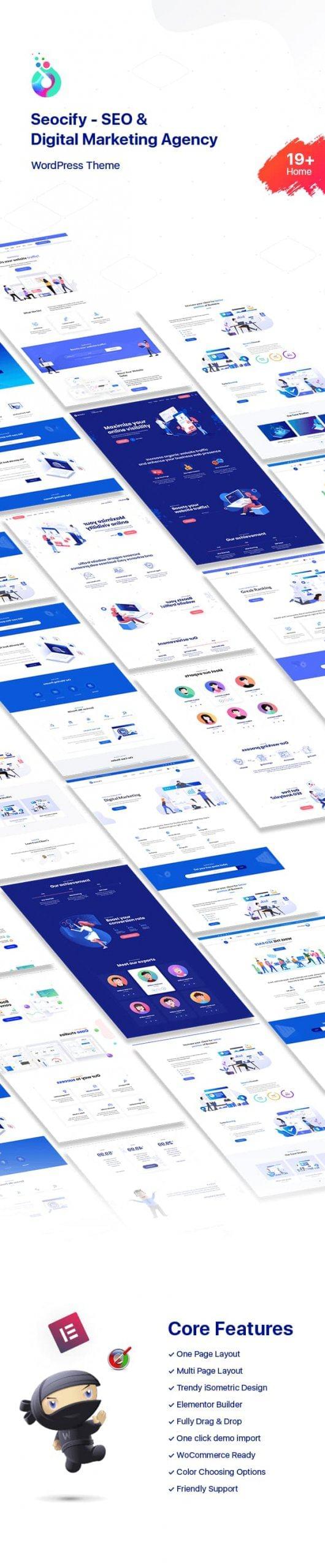
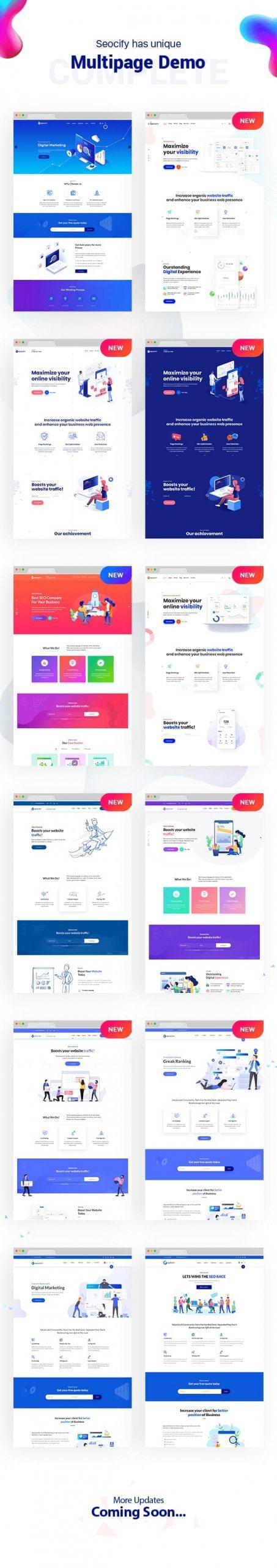
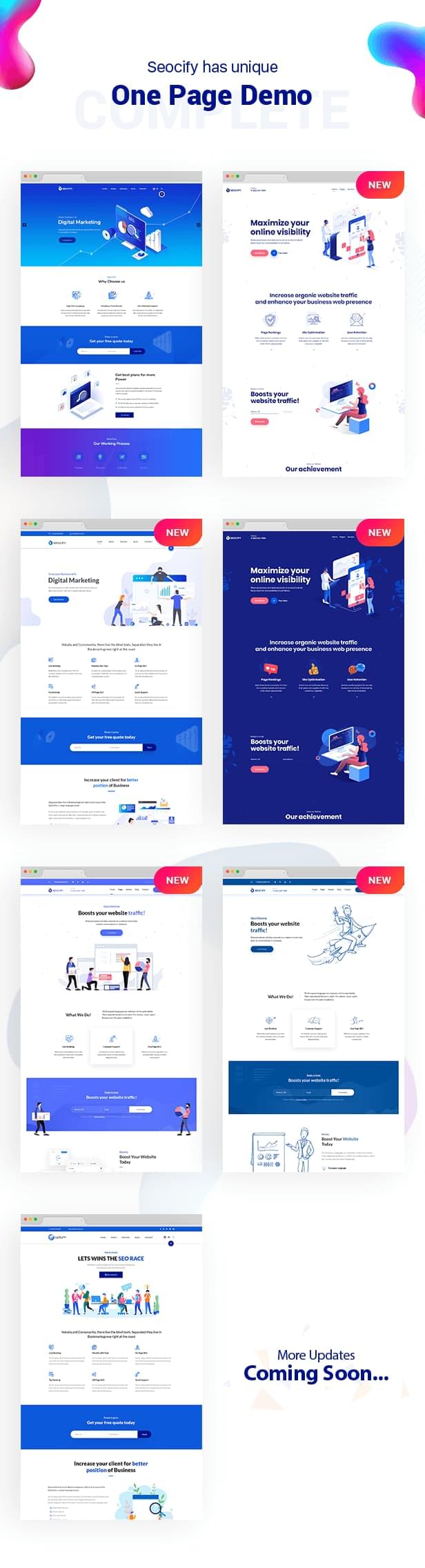
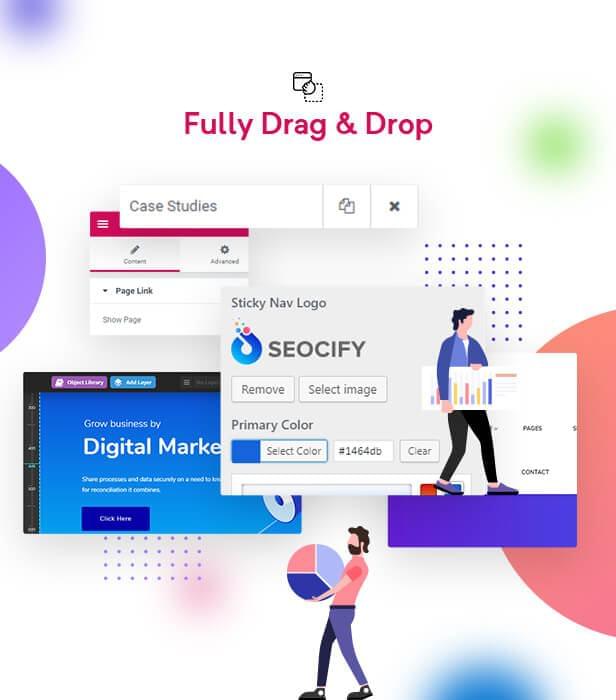
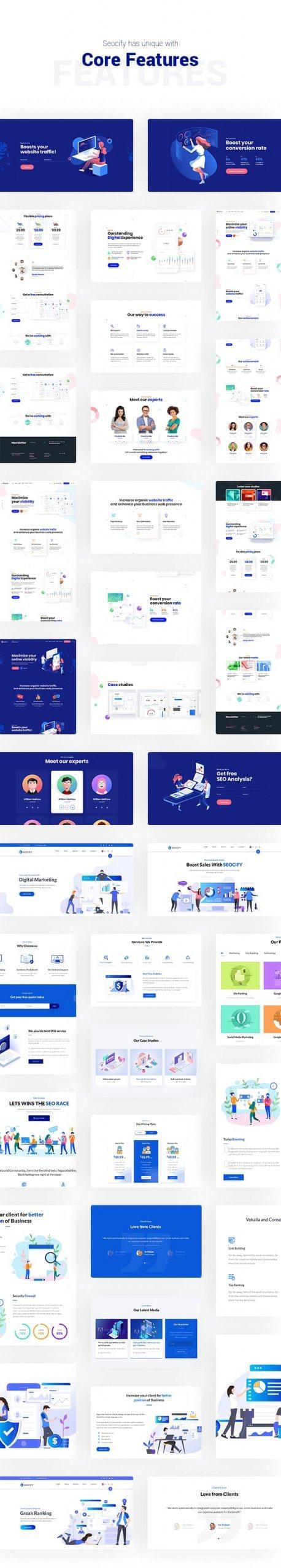

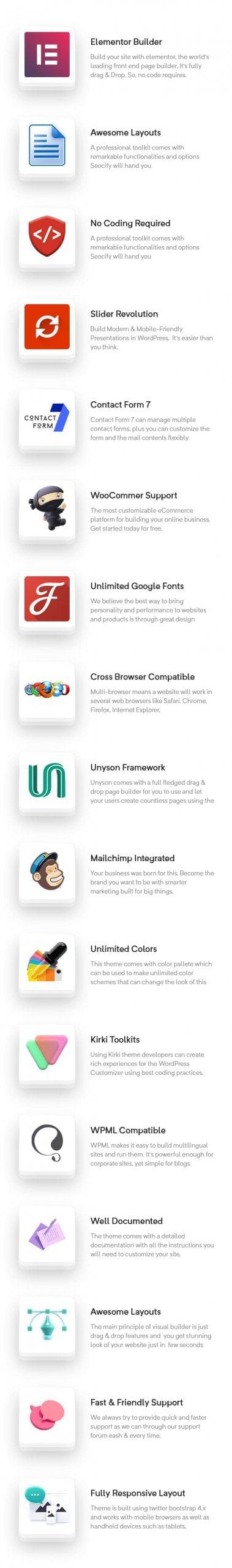
It is beautifully designed in a very smart way to deliver the best user experience you will love. It is suitable for many types of online business like Online Marketing, SEO Agency, Digital Marketing, Social Media website. Upturn comes with many built-in pages such as a services page, a portfolio page, a us case study page, and a pricing page.
Seocify Comes with the latest version of slider revolution with powerful Unity theme option. It also comes with Elementor drag and drop visual page builder. It is super flexible with loads of amazing features like Image section, video section, color section, unlimited google fonts.
The Seocify theme has a fully responsive layout. It perfectly fits on any screen and resolution from desktop to tablet, iPad, iPhone and small mobile devices. Truly SEO-friendly, Upturn gives you the ability to create layouts without code and allows you to edit your website in visual mode.
目录
Theme features Seocify – SEO And Digital Marketing Agency WordPress Theme
- Isometric homepage design
- 5+ Powerful Homepage Styles with Unique Titles and Content
- Multiple pages and one page layout
- More than 20 unique design pages
- Built with element page builder
- Kirki Customizer
- Unison frame
- Supported RTL
- Easy to customize
- Clean and simple design
- Fully responsive Layout
- Cross Browser Compatible with Edge, IE11+, Firefox, Safari, Opera, Chrome
- Google fonts included
- Font Awesome 400+ icons
- More than 200 line icons
- Powered by Bootstrap 4
- Smooth animation
- Parallax part
- Valid HTML5 and CSS3
- Fully responsive Layout
- CSS3 Animation
- Mega-Menu
- Multi-level drop-down menu
- Smooth page scrolling
- Unique blog
- Various pricing options
- Lifetime free updates
- Well documented
变更日志: Seocify – SEO And Digital Marketing Agency WordPress Theme
v3.1 (2022-03-17) * Fix : Register control deprecated issue fix * Fix : Payment and Partner logo issue fix * Fix : Testimonial style 3 issue fix * Fix : Wordprocess slider style 4 issue fix v3.0 (2022-02-02) * Fix : Testimonial Slider Issue Fix * Version: 2.9 (2021-12-20) * Fix : Multiple Logo On Mobile * Fix : Responsive CSS load issue * Fix : On click mobile menu was not showing Version: 2.8 (2021-12-07) * Added : Speed optimization for desktop and mobile devices * Added : SEO optimized * Added : Accessibility from lighthouse improved * Added : Best practices from lighthouse improved * Added : Custom icons library added * Added : Swiper slider added and owl carousel removed Version: 2.6 Fix: Fixed Unyson issues and for WordPress 5.8 & PHP 8 Compatibility for WordPress 5.8 & PHP 8 Version - 2.5 Change remote server Update rev slider version (6.3.5) Responsive issue fixed Css issue fixed Add blog button title option Home 14 js error issue Version - 2.4 Featured RTL Demo Added Fixed: WOW effect issue on the elementor editor panel Fixed parallax module and added a new feature Update: New version revslider added V2.3 Update Revolution slider. V2.2 Update mobile menu style Added language and search bar on the mobile device Updated pot file V2.0.0 Added font awesome 5 support Speed optimization Added header add search option on mobile. V2.0.0 Added new demo Fixed demo content header footer issue v1.9.7 Nav color issue fixed Nav hover color issue fixed Nav color issue(header style 3 and 4) Button background isue fixed Button shadow fixed v1.9.6 Fixed footer issue Update revolution slider Fixed piechart error Update pot file v1.9.5 Cart URL was not working, Pricing table not working multiple time in a page the top header was not shown for header style 2 Now all are fixed v1.9.3 WordPress 5.3 compatibility Update pot file v1.9.3 Fixed icon missing issue. v1.9.2 Fixed Particle JS error issue V1.6 Fixed Gutenberg issue. Disable map icon issue Filter for case-study V1.5 New 4 Multi and 2 one page home added. Fixed some bugs. Update css V1.2.3 Added Gutenberg Compatibility Fixed Social share issue from the plugin. (Update the Seocify assistance plugins via tgmpa) Update ripple effect. Update js V1.2.3 Fixed Gutenberg meta box post format issue. Ripple issue fixed v1.2 2 new home added RTL issue Fixed V1.1.4 overflow issue fixed v1.1.3 RTL Supported Preview link updated Css updated 1.1.2 Update mega menu width Fixed Woocommerce Issue 1.1 Added two more demos CSS updated
⭐另请参考: theme repository Themeforest Shared for free, updated daily
下载 Seocify v3.1 – SEO And Digital Marketing Agency WordPress Theme Nulled Free:
注意: 也许你需要在安装插件之前解压。 如果任何主题/插件包含病毒,我们不提供任何保证。在本地主机上使用,请先查杀病毒。
Rank Math Pro v3.0.9 – WordPress SEO Plugin
最后更新于:2022-03-29 02:45:42
格尺建站系统(GeChiUI.com)是基于WordPress深度定制中文版建站系统,优秀的主题与插件都可以无缝迁移到GeChiUI中使用。
Rank Math Pro‘s WordPress SEO made easy is the most effective way to incorporate the best WordPress SEO tools into your website.
目录
- 1 Recommended by the best SEOs on the planet
- 2 What is Rank Math Pro?
- 3 Your Favorite Platform is integrated with Rank Math Pro
- 4 What may Rank Math Pro be used for?
- 5 Predictions based on WordPress SEO
- 6 Your one-stop shop for all SEO requirements
- 7 变更日志: Rank Math Pro – WordPress SEO Plugin
- 8 下载 Rank Math Pro v3.0.9 + Free 1.0.85.1 Nulled – WordPress SEO Made Easy:
Recommended by the best SEOs on the planet

What is Rank Math Pro?
Rank Math Pro is a WordPress SEO plugin that makes optimizing content simple by offering built-in recommendations based on generally acknowledged best practices.
Structured Data makes it simple to adjust important SEO factors like which pages should be indexed and how your site should show in search results.
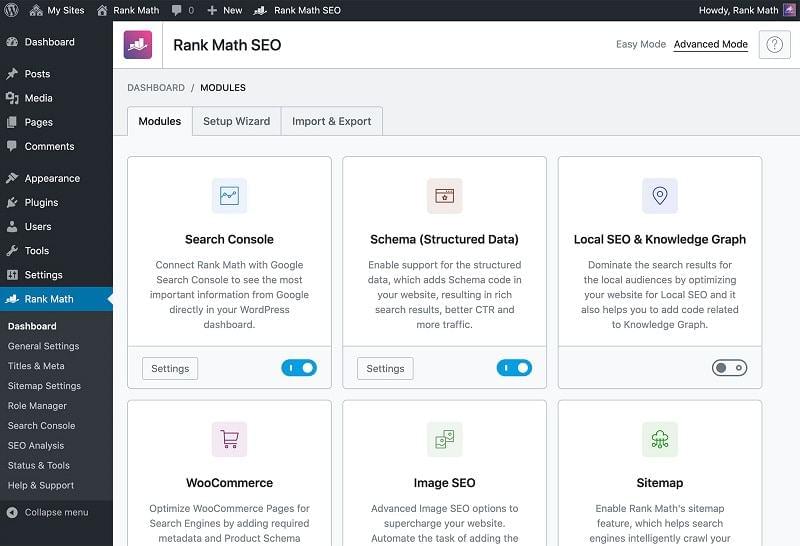
Your Favorite Platform is integrated with Rank Math Pro

What may Rank Math Pro be used for?
All of the tools you’ll need to run a great website are available to you.
- 15 built-in modules may be enabled and adjusted to suit your needs.
- Conduct a complete SEO analysis to identify issues using 30 well-known factors.
- Import with a single click for a seamless move from previous SEO plugins
- Fully compatible with WordPress’s Gutenberg and Classic Editors.
- You can win rich snippets if you support 15 data kinds (including FAQ & Tutorial Schema)
- Measure and track keyword ranks to track your SEO success.
- …
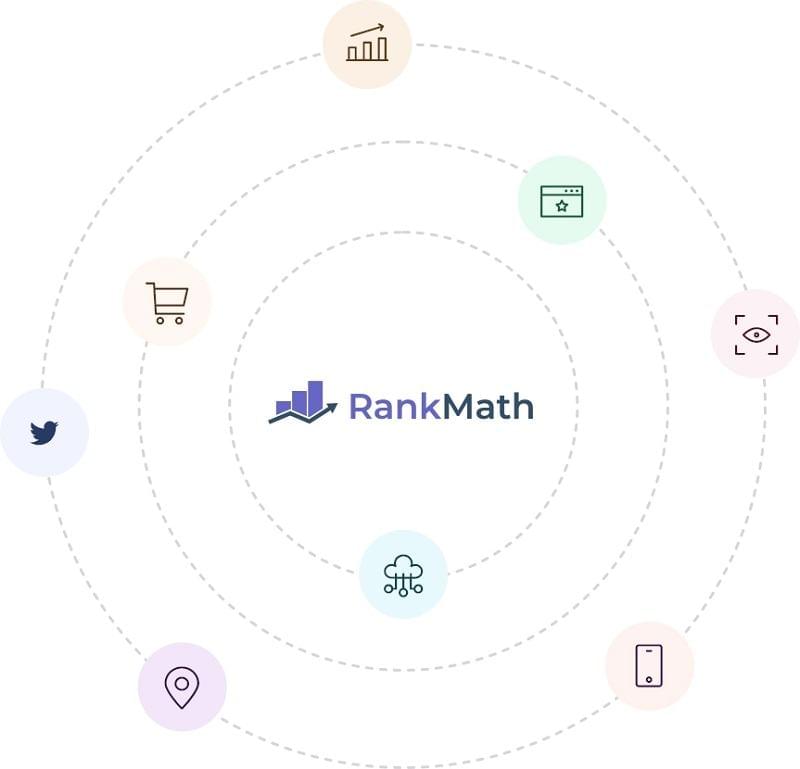
Predictions based on WordPress SEO
Stop modifying your site by hand to adhere to best practices.
Rank Math Pro saves you many hours of hard work by making it simple to improve your content for better search engine rankings. Is this short enough?
1. Setup wizard that is simple to use
Rank Math Pro is an application that configures itself. The setup and configuration wizard provided by Rank Math walks you through the process of setting up SEO for WordPress.
After installation, Rank Math analyses your site settings and recommends the ideal settings for maximum performance. The step-by-step wizard will next configure the SEO, social profiles, webmaster profiles, and other SEO settings.
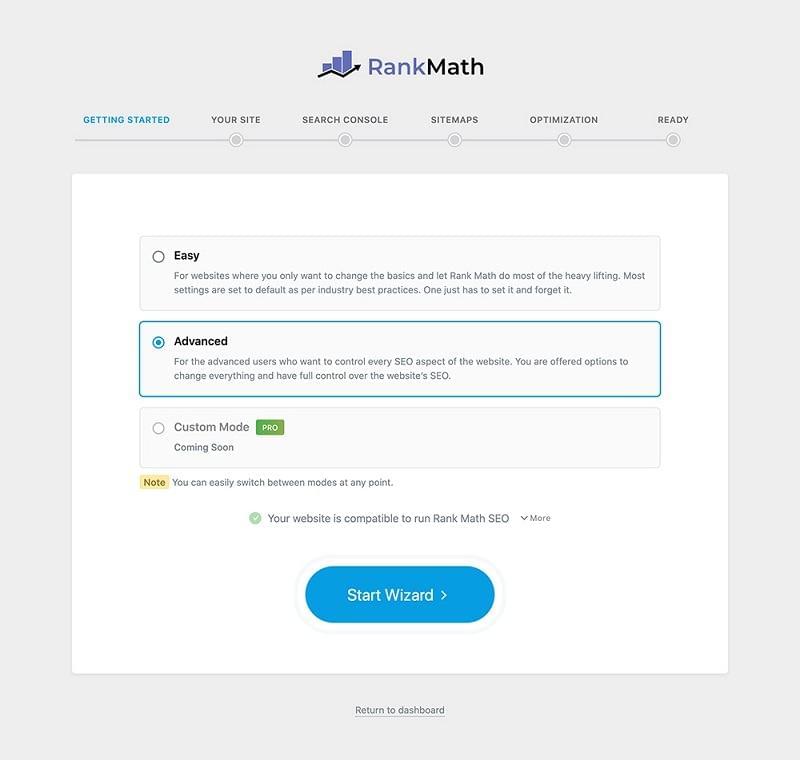
2. A user interface that is both clean and simple.
Rank Math Pro is a program that is meant to provide you the right information at the right time. A simple yet effective user interface that displays important information about your article as well as the actual piece. Using this information, you can immediately improve the SEO of your article.
In Rank Math, there is also a snippet preview function. By previewing your content, you can see how it will show in the SERPs, see rich snippets, and see how it will look when shared on social media.
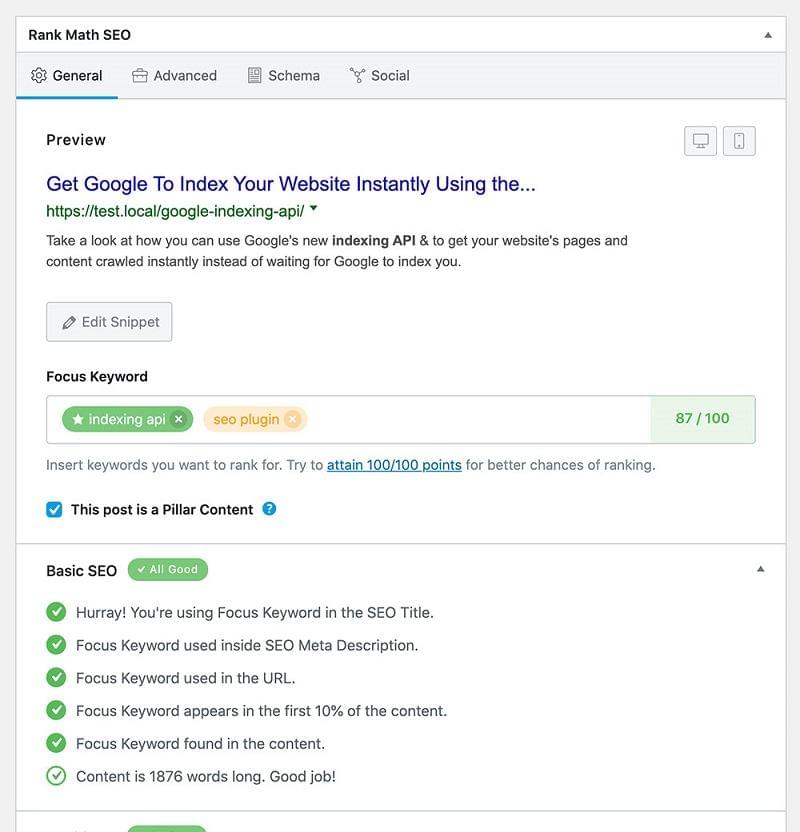
3. Designed for maximum performance.
We take performance very seriously, and we’ve been creating WordPress software for years.
Our main goal is to continually improve our plugin’s speed and ensuring that new functionality does not conflict with it so that it can run as rapidly as possible.
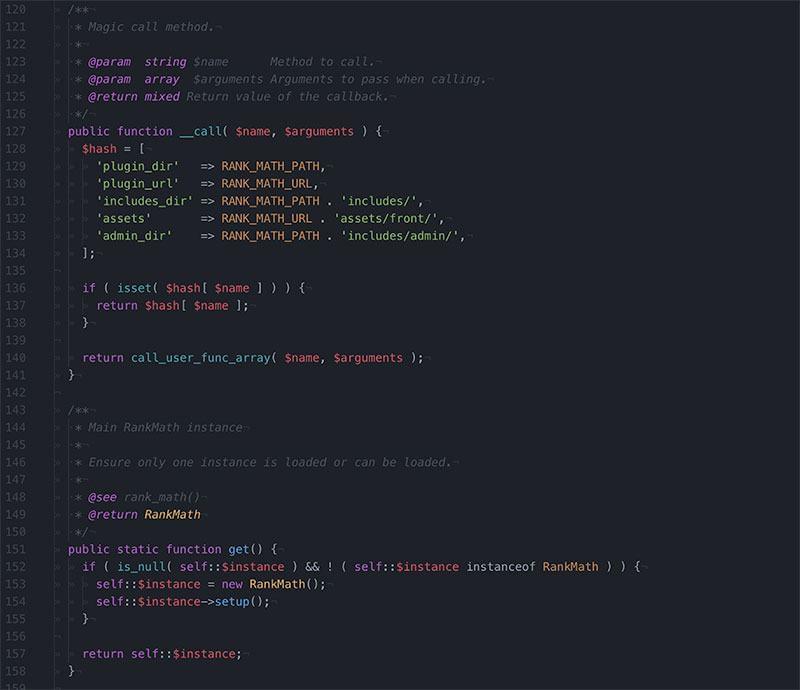
4. Support from a Forerunner in the Industry
We take care of ourselves. You will not be overrated or dry if you employ Rank Math. Rankmath offers one of the fastest support response times and promptly and efficiently resolves difficulties.
We provide aid as though we had asked for it. The Rankmath team is always ready to help.
Your one-stop shop for all SEO requirements
Automate 30 really useful SEO tests to ensure your site is correctly configured.
- SEO Analyzer
- Google Search Console
- Keyword Ranking
- Schema Markup
- Security Code & Privacy
- Support 24/7
- …
变更日志: Rank Math Pro – WordPress SEO Plugin
v3.0.9 March 23, 2022 Added: [New!] SEO details in the Post column will now also show the Search Traffic & Search Impression data if the Analytics Module is on Added: Mobile Usability Issues section in the Index Status report Improved: "Activate the PRO version" notice was showing the invalid activation link on some setups Fixed: Robots.txt state label in the Index Status Fixed: Bulk editing was showing an undefined error on some setups Fixed: Pagination was not working well on the Index Status page after selecting a filter v3.0.8 March 9, 2022 Added: [HUGE!] Google URL Inspection API Integration in our Analytics Module, now you can see current Index Staus, Earned Rich Results, Errors & Warnings from Google directly in your WordPress backend! Improved: Made several code improvements Fixed: MySQL error due to mismatch in Analytics table collations Fixed: PHP error on some setup after connecting Analytics account v3.0.7 February 23, 2022 Added: [NEW!] Dedicated Content Analysis tests for WooCommerce & EDD Products Fixed: Google Analytics and Adsense data was not updating when updating the data manually from General Settings Fixed: On non-English sites, wrong schema icons were shown on the Analytics page v3.0.6 February 9, 2022 Improved: Plugin performance by removing duplicate queries Improved: Made several significant code improvements in the Analytics Module that have made the plugin even FASTER and lighter Fixed: Incompatibility with the WP Schema PRO plugin Fixed: Sitemap was not showing the Images added in the ACF’s Flexible content field Fixed: Bottom Center thumbnail overlay position was not working Fixed: JS errors appearing on Analytics page for some installations PRO v3.0.5-beta January 12, 2022 Improved: Affiliate links will now be treated as external across the website Updated: German translations v3.0.4 January 5, 2022 Improved: [HUGE!] Made several significant code improvements that have made the plugin even FASTER. Now, the plugin folder is lighter than 450 KB Improved: 404 Monitor’s export settings styling Fixed: Video Schema was getting duplicated when Auto detect video option was enabled Fixed: PHP Notice on bbPress pages Fixed: Missing script dependency error on the Schema Templates pages v3.0.3 December 22, 2021 Added: [NEW!] An option to filter Analytics data by post type in Site Analytics & SEO Performance tabs Added: An option to add alternateName field in the FactCheck Schema Improved: Auto-Import Focus Keywords in the Rank Tracker on new installations Fixed: FactCheck Schema shortcode was not showing the ratings data Fixed: Accessing Schema Templates using the Divi builder was crashing the editor Fixed: Watermark Option for Social Sharing was not working on the server where allow_url_fopen is not enabled Fixed: Importing custom schema in Schema Templates was failing when properties had @id Fixed: Exclude Post Terms option was not removing the NewsArticle schema from new posts v3.0.2 December 8, 2021 Added: You can now reorder the Focus Keywords by simply dragging them Added: A filter to change the locations query, use rank_math/location_args filter to change the query args Improved: Accuracy of pageviews data in the Analytics Improved: Schema selection dropdown type in the RM Locations now shows only Local Business & None options Fixed: Updating Posts was not working on some setups when Auto-Detect video option was enabled Fixed: Importing custom schema was failing when properties had @id Fixed: Bulk Editing Primary Category was not working for WooCommerce’s Product categories Fixed: Schema Shortcode was not showing the Recipe data added in the PRO version Fixed: Bulk Editing redirections for multiple URLs was not working Fixed: Conflict with the ‘NextMove Thank You Page’ plugin Fixed: Bulk editing the primary category of WooCommerce Products was failing v3.0.1 November 24, 2021 Added: Rank Tracker will now show a notice text when there are no keywords present in that table Improved: Optimized the code to get the variations data for WooCommerce Product schema Improved: The priceValidUntil property. By default, the Product schema will show the date +1 year from the current year Fixed: Hide bulk edit option if the user doesn’t have capabilities to Bulk edit the SEO data Fixed: Local Business Schema was not honoring the Use 24h format option Fixed: PHP warning in the plugin update routine file v3.0.0 November 8, 2021 Added: [HUGE!] Introducing Content AI – Your personal AI assistant Improved: Updated the Russian translations Fixed: On some setups, the link to edit post on Analytics page was broken v2.19.0 October 27, 2021 Added: Italian translation Improved: Multiple values can now be added in the @type property of custom schema in an array format Fixed: Adding an & in the Publication Name field was preventing the News Sitemap from loading v2.18.0 October 13, 2021 Fixed: Analytics AdSense was not showing any data Fixed: Posts filtering was showing Schema option even when Schema module was not enabled on the site Fixed: Trends comparison tool will now work only when the site is connected to the Rank Math account Fixed: Unable to add more than 5 Focus keywords on Divi Builder Fixed: On some setups, the Schema data added in the templates used to disappear in the Divi theme Fixed: Adding & in the Publication name was preventing the News sitemap from loading v2.17.1 October 3, 2021 Fixed: Some of the Schema types were missing in the SEO tab of Elementor Editor Fixed: “Upgrade to PRO” notice was showing on some setups after updating the plugin v2.17.0 September 29, 2021 Improved: Behavior of the Graph in the Rank Tracker Improved: Added a dropdown to select a timeframe in the Rank Tracker Fixed: SEO fields were missing from the Quick edit screen Fixed: Bulk edit was throwing a fatal error Fixed: data-schema-attribute was added to all the Classic Editor links even if about & mentions Schema option were not selected in the link popup Fixed: Trends tool was not working on the Taxonomy & User profile pages Fixed: Taxonomy & User Profile pages were showing the upgrade to PRO notice even when Rank Math PRO was active Fixed: Even when the score of the PageSpeed was 100, the value was turning red as if it were a bad score v2.16.0 September 17, 2021 Added: Graph in the Rank Tracker above the Keywords table Added: Loading effect to the Analytics tables when data is being loaded Added: You can now group the 404 logs in Advanced Mode by clicking on the Hit button Fixed: The %filename% variable was not working well when it was added in the Caption field Fixed: PHP error in the update routine file Fixed: WooCommerce GTIN field alignment issue on screen 1440 Fixed: Trends tool was not showing any data when # was used in the keyword field Fixed: Caption Format and Description format fields were always showing v2.15.0 September 1, 2021 Improved: Replaced AdSense API v1.4 with v2.0 Improved: Labels on RM Locations Post Type Improved: RM Locations & Schema templates will appear in the menu only when users have the rank_math_general capability Improved: PRO plugin update button will now show only when an update of the free version is not available. It is always recommended to update the free version before the PRO version Fixed: On RTL websites, the Add Keyword button was covering the keywords partially on the Rank Tracker page Fixed: Trends data was not loading when there were more than 5 keywords Fixed: Some CDATA was wrongly added in the page source on the frontend Fixed: Pages created using the Divi builder was showing error on the frontend Fixed: SEO data was not updating on some setups on taxonomy pages when Auto-Detect Video option was enabled Fixed: Keywords added using the Keyword Tracker will now show in Rank Tracker instantly without needing to reload the page Fixed: Bulk Editing was not showing all the SEO fields when multiple posts were selected Fixed: Trends tool kept on showing Loading text for rare keywords with no popularity Fixed: The isPartOf property added using Custom schema generator was getting removed from the Dataset schema Fixed: Import schema using JSON code was not working when the imported schema had @type Service in the array Fixed: Some values were getting removed from the imported schema data Fixed: Adding Schema of the same type in the Schema Generator was not working Fixed: Display condition to Include/Exclude Schema templates on the ‘Entire Site’ was not working v2.14.0 August 13, 2021 Added: Option to Auto-Add Focus Keywords in the Rank Tracker Added: Spain to the list of available countries in the Analytics Data Import Option Added: New variable randomword_np to show a non-persistent random word on each page load Fixed: Import Meta Data using CSV option was showing error on some setup Fixed: Page was not updating in Divi Page Builder when Auto-Detect Video option was enabled Fixed: Typo in the Dataset Schema field v2.13.0 Jul 30, 2021 Added: Improved FAQ Block UX by adding reordering feature. Now you can easily change the question order without rewriting the whole Question & Answer Improved: [HUGE!] Converted the Classic Editor metabox into React for better performance and code optimization, removed more than 5,000 lines of code from the plugin! Fixed: Hovering over the position graph in the Analytics Pages was creating a scroll bar Fixed: Google Trends icon was disappearing after updating the post in Firefox Fixed: Analytics button was showing in the single posts even if the Analytics account was not connected Fixed: isFamilyFriendly property in Video schema was showing wrong value Fixed: Console errors on Customizer page in WordPress v5.8 v2.12.0 Jul 15, 2021 Added: [HUGE!] Google Core Updates timeline in the Analytics Graphs Added: Support for more advanced nested Schema in the Advanced Schema Generator Improved: [HUGE!] Improved performance of the plugin even further Fixed: Custom mode option in the Setup Wizard was showing an error on sites where FS_METHOD was FTP Fixed: Some properties were getting duplicated when Importing the Schema from the HTML code Rank Math Pro v2.12.0 Added: [HUGE!] Google Core Updates timeline in the Analytics Graphs Added: Support for more advanced nested Schema in the Advanced Schema Generator Improved: [HUGE!] Improved performance of the plugin even further Fixed: Custom mode option in the Setup Wizard was showing an error on sites where FS_METHOD was FTP Fixed: Some properties were getting duplicated when Importing the Schema from the HTML code v2.11.0 Jun 30, 2021 Improved: [HUGE!] Made more huge code improvements that have made the plugin even FASTER. Also, reduced the number of queries related to Rank Math on the Homepage and the Archive pages to improve performance further. Rank Math is indeed one of the FASTEST SEO PLUGINS Improved: Video Schema Workflow Improved: Even if you add regular video link of supported video services in the Embed field, Rank Math SEO will automatically convert that link into Embed URL and automatically fetch the data Added: Support for Clip markup in the Video Schema Added: The auto-detect Video feature now also adds the Video Title & Description automatically Improved: After adding a video in the content and updating the post, Video Schema will now appear in the Schema tab of Rank Math without reloading the page Improved: Description of Video Schema fields Improved: Auto-Generated Video Schema now appears in the Schema tab after updating the post/page without reloading the post/page Improved: Cookieless Analytics tracking feature on cached pages by improving the hashing formula Fixed: Schema tab of Divi Builder was not opening on some setups Fixed: Sitemap was showing a warning when the field type image was not in an array format in the ACF plugin Removed: About & Mention Schema from the link search box of comment reply editor Removed: Shortcode field from Schema generator of archive pages v2.10.1 Jun 18, 2021 Fixed: Query Monitor plugin was showing missing script handler error in the Classic Editor Fixed: PRO version was not being detected correctly in the Divi Frontend editor v2.9.0 Jun 04, 2021 Added: [NEW!] [HUGE!] Introducing SEO Performance Reports via Email. Track monthly changes related to website traffic, impressions, total keywords & average position Added: PRO users can choose email frequency between 15 or 30 Days. Business users can choose 7, 15, or 30 Days frequency for the email reporting Added: Business plan users can whitelabel their email reports by adding their own logo, colors, and client email address/ID Added: Business plan users can have full control over the email content. They can enable/disable each section, custom subject line, custom footer text, custom CSS, and much more. Read HERE to learn all about it Improved: There will be no broken images showing up in the Video Sitemap if a video thumbnail is not set Fixed: The News Sitemap settings to exclude terms were not showing all taxonomies data Fixed: On some setups, the Sitemap was throwing an error when the ‘Include Image from ACF field’ option was enabled Fixed: PRO version was getting disabled when the free version was getting updated using the Version Control
演示: https://rankmath.com/
⭐Similar suggestions: Yoast Seo Premium – WordPress SEO Plugin
下载 Rank Math Pro v3.0.9 + Free 1.0.85.1 Nulled – WordPress SEO Made Easy:
注意: 也许你需要在安装插件之前解压。 如果任何主题/插件包含病毒,我们不提供任何保证。在本地主机上使用,请先查杀病毒。
Yoast Seo Premium v18.2.1 (+Addons) – WordPress SEO Plugin
最后更新于:2022-03-29 02:44:32
格尺建站系统(GeChiUI.com)是基于WordPress深度定制中文版建站系统,优秀的主题与插件都可以无缝迁移到GeChiUI中使用。
Yoast SEO Premium is the most recent collection of premium WordPress SEO optimization plugins.
Yoast Local SEO for WooCommerce, Yoast Local SEO for WordPress, Yoast News SEO for WordPress & Google, Yoast SEO Premium, Yoast Video SEO for WordPress, and Yoast WooCommerce SEO plugin are among the plugins included in the collection.
Yoast SEO Premium can help you gain more visitors from Google and Bing, as well as from social media, enhance user interaction, and optimize for keywords, key phrases, synonyms, and other related terms.
By properly integrating schema.org data, Yoast SEO ensures that Google, Pinterest, and other platforms know exactly what your page is about. Faster indexing, more information!
演示: https://yoast.com/wordpress/plugins/seo/
目录
Features of Yoast Seo Premium
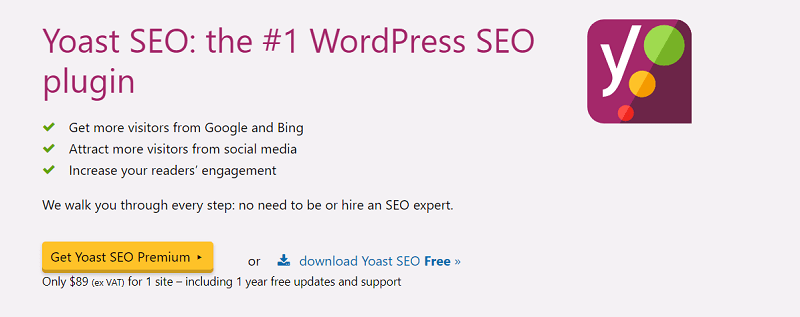
- At the stroke of a button, the most complex XML sitemaps are available.
- Complete control over your breadcrumbs: simply add a snippet to your page and the breadcrumbs will appear.
- To avoid duplicate content, create canonical URLs. You’ll never have to be concerned about Google being fined again.
- For better branding and uniform paragraphs in search results, use a template title and meta description.
- An useful SEO authoring tool for content analysis and SEO.
- Snippet previews demonstrate how your post or page will appear in search results, including on mobile devices. Yoast SEO Premium even features a social media preview!
- Synonyms and similar keywords should be included in your article’s optimization.
- Control how your content are disseminated on social media sites like Facebook and Twitter with a social media preview.
- Redirect Manager: It maintains your sitelinks active and allows you to effortlessly redirect Google Search Console issues, removed pages, and updated URLs.
- SEO Workout: Use Yoast SEO to get your site in shape with these incredibly simple SEO exercises.
- Zapier integration: Publish new content to your favorite platforms automatically!
- Enhanced Slack sharing: When your pages are shared on Slack, the Slack sharing tool helps them stand out. It raises your site’s visibility, which may result in more visitors!
- Find high-performing keywords using Semrush data to improve the quality and relevancy of your content.
- Schema controls: Give search engines a description of your pages to improve your chances of getting rich results.
变更日志 Yoast SEO for WordPress Plugin Premiums Nulled Free
v18.2.1 - March 22nd, 2022
Other:
Reverts the 18.2 release due to errors in the WordProof integration in Yoast SEO.
v18.1 - February 22nd, 2022
Yoast SEO Premium 18.1 is out today! This release includes more fixes and enhancements to enjoy. We’ve improved word form recognition for the Turkish language. Happy optimizing! Read more about what’s new in Yoast SEO 18.1 in our release post in English or our release post in Spanish!
Enhancements:
The Facebook and Twitter Preview now uses an image instead of a background image.
Improves stemming of Turkish word forms with an apostrophe.
Solidifies auto-redirect generation by not generating a redirect when updating a post from, or to, a non-public post status.
Bugfixes:
Fixes a bug where publishing a post in a secondary language in Polylang would generate an automatic redirect.
Fixes a bug where the Zapier integration would show both connected and not connected messages.
Fixes a bug where selecting .htaccess/Web Server as redirect method would to potentially dangerous outcomes on multisite.
Other:
Sets the minimum required Yoast SEO version to 18.2.
v18.0 - February 8th, 2022
Yoast SEO Premium 18.0 is out today! This new release brings another round of bug fixes, plus a new way for us to handle the translations in our plugin — leading to a smaller plugin size for you to install. Plus: improved compatibility with WordPress 5.9. Read more about what’s new in Yoast SEO Premium 18.0 in our release post in English or our release post in Spanish!
Other:
Switches from packaged script translations to those from wordpress.org in order to reduce ZIP size and disk usage.
Improves compatibility with WordPress 5.9 by preventing a Javascript error in the Site Editor.
Sets WooCommerce tested up to version to 6.1.
Sets the WordPress tested up to version to 5.9.
Sets the minimum required Yoast SEO version to 18.1.
17.9
January 11th, 2022
Enhancements:
Introduces word form support for Japanese.
Bugfixes:
Fixes a bug where a fatal error would be thrown when trying to retrieve the URL of a non-existing taxonomy.
Other:
Replaces the workout assistant images in the Cornerstone and Orphaned workout.
Bumps minimum required Free version to 17.9.
17.8
Release Date: December 14th, 2021
Yoast SEO 17.8 is out now and ready for you to download. In this release, we fix a number of bugs and added a few enhancements for you to enjoy! Read more about what’s new in Yoast SEO 17.8 in our release post in English or our release post in Spanish!
Enhancements:
Improves the user direction in the configuration workout.
Adds a sleep interval to the WP CLI index command to limit server load while this command is running. Props to roborourke.
Bugfixes:
Fixes a bug where on small screens the advanced setting’s search engine follow checkbox would have a misplaced center.
Fixes a bug where the styling of the introduction dialog in Elementor would be broken due to changes in Elementor.
Fixes a bug where the reading time functionality for languages other than English would incorrectly output English reading speed values.
Fixes a bug where certain text strings in the Google, Facebook and Twitter previews would not be translated.
Fixes a bug where the state of indexation was not persisted when switching between workouts and the workouts page.
Fixes a bug where the Workouts page wouldn’t display translations.
Other:
Fixes some styling issues in the configuration workout.
Prevents SEO managers from changing the site description in the configuration workout.
Optimizes and compresses several .png images to reduce their size. Props to lowwebtech.
17.7.1
Release Date: December 1st, 2021
Bugfixes:
Fixes a bug where the notification to start configuring Yoast SEO would also been shown on existing installations.
Fixes a bug where Yoast addons would not inherit the auto-update settings from Yoast SEO.
Fixes a bug where changing the auto-update settings of another plugin could stop Yoast addons from being auto-updated.
17.7
Release Date: November 30th, 2021
Meet Yoast SEO 17.7! This release introduces a new configuration workout to help you set up the Yoast SEO plugin properly from the get-go. Get the basic settings right in Yoast SEO and create a solid foundation for your SEO! Read more about what’s new in Yoast SEO 17.7 in our release post in English or our release post in Spanish!
Enhancements:
Replaces the configuration wizard with a configuration workout, which makes it easier to configure Yoast SEO for your website.
Adds a link to the archive page for the content types in the Search Appearance settings. Props to felipelousantos.
Adds a few more French transition words to be recognised by the transition words assessment. Props to Cellophile.
Bugfixes:
Fixes a bug where non-passive Greek words ending in -ου or -είτε were previously recognized as passive. Props to artemidaspatanews.
Fixes a bug where some post types would cause a PHP warning about custom fields.
Fixes a bug where memory issues could occur when indexing a site with large amounts of terms assigned to many posts.
17.6
Release Date: November 16th, 2021
Yoast SEO 17.6 is out today! This new release brings several fixes and enhancements to improve how the plugin works. And we’re getting it ready for the upcoming WordPress 5.9 release. Go check it out! Read more about what’s new in Yoast SEO 17.6 in our release post in English or our release post in Spanish!
Enhancements:
Enhances the upgrade flow for add-ons by considering the minimum required WP version before showing any available updates.
Enables the Schema Article type for any post type supporting authors.
Removes the placeholder texts for title and description inputs in the Google preview and Social preview since they have no semantic value.
Bugfixes:
Fixes a bug where the page post type wasn’t allowed to display an Article piece in the Schema.
Fixes a bug where the content inside of reusable blocks would not be analyzed correctly.
Other:
The plugin will no longer block installation on PHP 8.0+ when installed via Composer.
Deprecates the wpseo_schema_article_post_types filter.
= v17.5.0 =
Enhancements:
Introduces word form support for Greek.
Other:
Ups the minimum required Free version to 17.5.
v17.4 - October 19th, 2021
Enhancements:
Cleans up old unused database items related to a previous version of the internal linking suggestion feature. This will reduce the size of your website’s database and make your site a little bit faster.
Other:
Changes some copy in the Orphaned Content and Cornerstone Content workouts.
Ups the minimum required Free version to 17.4.
17.3
Enhancements:
-Improves the accuracy of the Keyphrase in slug assessment by correctly detecting multi-word keyphrases with at least one hyphenated word in the slug.
-Changes the default color for overall scores to red.
Bugfixes:
-Fixes a bug where the meta description bar indicator color would not always match the color of the assessment bullet.
-Fixes a bug where the placement variables Category, Name and Tag would not show up in the snippet preview.
-Fixes a bug where the path of open graph images of the JSON head would be incorrect.
Other:
-Adds version management to our indexables framework; this makes the SEO Optimization process more robust, and prepares for future features.
v17.2.1 Release Date: September 28th, 2021
Bugfixes:
-Fixes a bug that could lead to a fatal error in the breadcrumbs block for auto-draft posts.
v17.2
Enhancements:
Completes the readability analysis for Farsi by adding the transition words, sentence beginnings and passive voice assessments, and by adjusting the sentence length assessment to make it more appropriate for the Farsi language.
Improves keyword detection for Farsi by adding more categories to the list of function words. E.g., general adjectives and adverbs category, conjunctions, and articles.
Cleans up indexables for posts with an auto-draft post-status, in order to speed-up your admin pages.
Bugfixes:
Fixes a bug where indexables would be created for post auto-drafts when the SEO optimization is run.
Other:
Loads our help beacon on the workouts page.
v17.1.2 September 9th, 2021
Bugfixes:
Fixes a bug where internal linking suggestions, in either the editor or the orphaned content workout, and the related links block would not load on WordPress installations that have a different database table prefix than the default wp_.
v17.1.1 - September 8th, 2021
Bugfixes:
Fixes a bug where newly added Yoast Related Links blocks would load indefinitely.
v17.0 - Release Date: August 24th, 2021
Enhancements:
Speeds up load times of admin pages by preventing unnecessary counts of unindexed objects.
Cleans up items from the database that are not used anymore, thereby reducing the size of many sites’ database.
Improves the overall performance and responsiveness in Gutenberg.
Bugfixes:
Fixes a bug where the Save all button in the bulk editor did not work.
Fixes a bug where the Existing column in the bulk editor did not update after save.
Other:
Updates the message that recommends you to install WooCommerce SEO when WooCommerce is installed.
= v16.9 =
Enhancements:
Introduces a new SEO workout: the Orphaned content workout. This workout will take you through a step-by-step process of deciding what to do with content with very few links, potentially updating it and adding links to it. It will help you to clean up your site and to make your content more findable by linking to it.
Reduces the load time of admin pages, by reducing the number of database queries and optimizing the queries themselves.
Bugfixes:
Fixes a compatibility issue with WordPress 5.6 in the workouts feature.
Other:
Deprecates the Yoast\WP\SEO\Repositories\Prominent_Words_Repository class in favor of the Yoast\WP\SEO\Premium\Repositories\Prominent_Words_Repository class.
Bumps the minimum required Yoast SEO Free version to 16.9.
16.8
July 27th, 2021
Yoast SEO 16.8 is out today! This release comes with an updated readability analysis with support for two new languages: Norwegian and Slovak. Slovak doesn’t just get full readability support but also support for our word forms feature. This Premium language feature helps you improve your content in a much more natural way. Did you know that Yoast SEO is nearing language support for twenty languages? Read more about what’s new in Yoast SEO 16.8 in our release post!
Enhancements:
Introduces word form support for Slovak.
Other:
Deprecates the Yoast\WP\SEO\Integrations\Watchers\Zapier_APIKey_Reset_Watcher class in favor of the Yoast\WP\SEO\Premium\Integrations\Watchers\Zapier_APIKey_Reset_Watcher class.
Deprecates the Yoast\WP\SEO\Integrations\Watchers\Premium_Option_Wpseo_Watcher class in favor of the Yoast\WP\SEO\Premium\Integrations\Watchers\Premium_Option_Wpseo_Watcher
16.7
July 13th, 2021
Meet Yoast SEO Premium 16.7! This release comes with extended support for headless WordPress. And the new Premium Algolia integration will improve the quality of your site search and help users find your most important content! Read more about what’s new in Yoast SEO 16.7 in our release post!
Enhancements:
Introduces an integration with the Algolia plugin by WebDevStudios. This will improve the quality of your site search if you use Algolia!
Bugfixes:
Fixes a bug where the SEO data optimization did not work on subsites in a multisite environment.
Fixes a bug where posts with post types that no longer exist could be shown in the cornerstone workout.
Fixes a bug that caused the new Workouts feature to always display in English.
= v16.6 June 29th, 2021 =
Enhancements:
Introduces SEO workouts to help users improve their site’s SEO fitness. This release adds the Cornerstone approach, an SEO workout to help users rank their most important pages better.
Adds a thank you page that triggers after Yoast SEO Premium has been activated.
Excludes the 目录 block from the SEO and readability analysis.
Optimizes the generation of linking suggestions.
Bugfixes:
Fixes a bug where activating Yoast SEO would result in a fatal error on all admin pages, when Yoast SEO Premium was installed through Composer but not activated. Props to andyblackwell.
Fixes a bug where Premium users with an inactive Premium subscription would be prompted indefinitely to restart their SEO data optimization. We now show an error message informing them how to activate their subscription.
= v16.5 =
Enhancements:
Introduces the Social Appearance Templates feature. This will give you the possibility to set title and description templates and a default image for social sharing of all your content types, archives and taxonomies.
Improves the stemming of Spanish words that look like ending in suffix -mente, e.g. "clemente" was incorrectly stemmed to "cl", now it’s stemmed to "clement".
Bugfixes:
Fixes a bug where the Yoast\WP\SEO\enable_notification_{$watch_type}_{$notification_type} filter name was not correctly registered.
Other:
Deprecates the Yoast\WP\SEO\Integrations\Admin\Prominent_Words\Indexing_Integration class in favor of the Yoast\WP\SEO\Premium\Integrations\Admin\Prominent_Words\Indexing_Integration class.
Deprecates the Yoast\WP\SEO\Integrations\Admin\Prominent_Words\Metabox_Integration class in favor of the Yoast\WP\SEO\Premium\Integrations\Admin\Prominent_Words\Metabox_Integration class.
Deprecates the Yoast\WP\SEO\Helpers\Prominent_Words_Helper class in favor of the Yoast\WP\SEO\Premium\Helpers\Prominent_Words_Helper class.
Deprecates the Yoast\WP\SEO\Helpers\Zapier_Helper class in favor of the Yoast\WP\SEO\Premium\Helpers\Zapier_Helper class.
Deprecates the Yoast\WP\SEO\Conditionals\Zapier_Enabled_Conditional class in favor of the Yoast\WP\SEO\Premium\Conditionals\Zapier_Enabled_Conditional class.
Deprecates the Yoast\WP\SEO\Integrations\Third_Party\Elementor_Premium class in favor of the Yoast\WP\SEO\Premium\Integrations\Third_Party\Elementor_Premium class.
Deprecates the Yoast\WP\SEO\Integrations\Third_Party\Zapier class in favor of the Yoast\WP\SEO\Premium\Integrations\Third_Party\Zapier class.
Deprecates the Yoast\WP\SEO\Integrations\Third_Party\Zapier_Classic_Editor class in favor of the Yoast\WP\SEO\Premium\Integrations\Third_Party\Zapier_Classic_Editor class.
Deprecates the Yoast\WP\SEO\Integrations\Third_Party\Zapier_Trigger class in favor of the Yoast\WP\SEO\Premium\Integrations\Third_Party\Zapier_Trigger class.
= v16.4 =
Enhancements:
Introduces word form support for Czech.
Improves Hungarian word form recognition of certain words with the letter combinations cs, dz, dzs, gy, ly, ny, ty, and zs, for example balszerencséjük and balszerencséjére.
Bugfixes:
Fixes a bug where word form support for languages other than English would not work in Elementor.
= v16.3 - May 18th, 2021 =
Out now: Yoast SEO 16.3! This release helps you with one of the key aspects of modern SEO: Structured data. Yoast SEO 16.3 comes with a lot of enhancements for the Schema.org implementation. You can now enhance your personal profile in Schema, for instance! Read more about what’s new in Yoast SEO 16.3 in our release post!
Enhancements:
Adds user profile controls for richer profile Schema. If you fill in (for example) your job title, birthdate or honorific prefix in the newly added input fields in your user profile settings, that data will be used in the profile Schema output.
Implements TranslationsPress to reduce the zip size, by no longer shipping translations for Premium in the zip but loading them dynamically instead.
Moves the “Custom fields to include in page analysis” input fields to above the archives settings for supported post types on the Search Appearance > Content types tab, updates the styling of the field, and adds a help icon that links to the related help page.
Other:
Restricts access for managing redirects to Editors and Administrators, and other users with the wpseo_manage_redirects capability.
= v16.2 April 28th, 2021 =
Bugfixes:
Fixes a bug where users with a role of Editor, or SEO Manager, or SEO Editor could no longer access the administration page to manage the Redirects.
Fixes a bug where the protocol instead of the domain would be displayed in the social previews.
= v16.1 April 6th, 2021 =
Yoast SEO Premium 16.1 is out today! It features several fixes that make the plugin chug along nicely. Happy updating! Read more about what’s new in Yoast SEO Premium 16.1 in our release post!
Bugfixes:
Fixes a bug where the Insights and Link suggestions features would always be re-enabled upon plugin activation, even if the user had disabled them.
Fixes a bug where upgrade routines would only be run in the admin, which meant they would not be triggered when updating the plugin via the CLI without visiting the admin.
Fixes a bug where the Premium as an addon installation status could be reset when it didn’t have to be.
= v16.0.3 - March 23rd, 2021 =
Bugfixes:
Fixes a bug where the “Activate your subscription” link would be in the wrong place on the Plugins page. Sorry for the confusion.
Fixes a bug where the strip category base class would be wrongly instantiated under specific circumstances.
= v16.0.2 =
Release Date: March 18th, 2021
Enhancements:
Changes the deactivation prevention text on the Plugins page from ‘Deactivate Yoast SEO Premium first’ to ‘Required by Yoast SEO Premium’ to avoid confusion.
⭐In addition, there is now an alternative to Yoast Seo which is All In One SEO Pack Pro or RankMath Pro
下载 Yoast Seo Premium v18.2.1 Nulled:
👉下载 Yoast Video SEO for WordPress Plugin Premium v14.3
👉 下载 Yoast News SEO for WordPress Plugin Premium v13.1
👉 下载 Yoast WooCommerce SEO for WordPress Plugin Premiums v14.6
👉 下载 Yoast Local SEO for WordPress Plugin Premium v14.3
注意: 也许你需要在安装插件之前解压。 如果任何主题/插件包含病毒,我们不提供任何保证。在本地主机上使用,请先查杀病毒。
WPMU Dev SmartCrawl Pro v2.19.1 – Plugin SEO WordPress
最后更新于:2022-03-29 02:33:25
格尺建站系统(GeChiUI.com)是基于WordPress深度定制中文版建站系统,优秀的主题与插件都可以无缝迁移到GeChiUI中使用。
SmartCrawl Pro is a tool that can assist you in improving your search engine results. SmartCrawl is a search engine optimization application that makes it simple for search engines to find your website’s content. Instead, you’re concerned with how search engines locate your website.
SmartCrawl Pro will analyze your website thoroughly and report on its strengths and faults. Once you’ve completed everything, the plugin will tell you what you need to do to improve your site’s reviews and user experience.
This is the most useful feature since it allows you to see how effective your SEO is before spending hours working on it. You can also customize how search engines see your site using the SmartCrawl Pro plugin, which allows you to generate and update titles and descriptions for your articles and pages.
⭐Recommend: Yoast Seo Premium – Collection of WordPress SEO Plugins
演示: https://premium.wpmudev.org/project/smartcrawl-wordpress-seo/
目录
Features SmartCrawl Pro – Smarter WordPress SEO
Only the most established optimization approaches are included in SmartCrawl, resulting in high-impact results with as few setups as feasible.
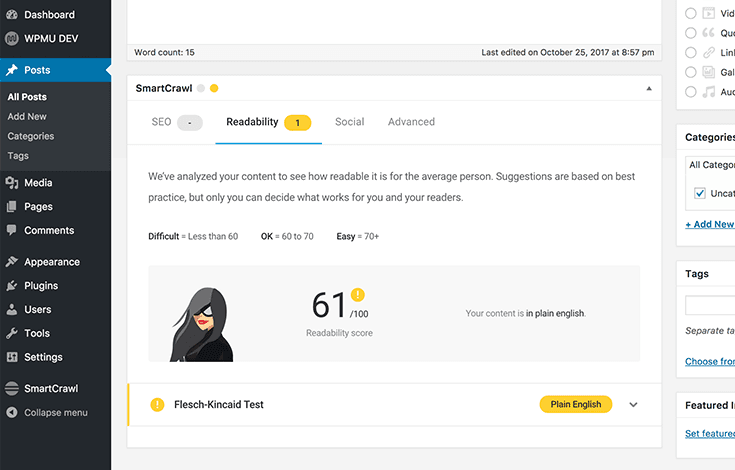
- SEO Audit: Schedule an audit to scan, analyze and send SEO reports regularly.
- Title & Meta: Customize how titles and descriptions appear on search pages.
- Social Power Up: Connect social accounts to get full credit from shared content.
- Site Analytics: Quick setup with one-click scanning, analytics, and activation.
- Automatic linking: Link keywords to similar post and page content on your site.
- 301 Redirects: Easily redirect traffic from one URL to another.
- Moz Integration: Sync Moz reports comparative analysis including rankings and links.
- Import and Export: Move your SmartCrawl installation to any website for quick setup.
- SEO Hub: Get an SEO overview for all your websites from one place with Hub.
- …
变更日志: WPMU Dev SmartCrawl Pro
v2.19.1 - 2022-03-18 Fix: Critical error due to conflict with schema plugin Fix: XSS vulnerability New Update 变更日志 v2.19.0 Improvement: Performance improvements Improvement: Remove beta and feedback link for Lighthouse Improvement: Canonical URL should not be added to noindex pages Fix: Sitemap link does not respect permalink settings Fix: Sitemap not working in plain permalink mode 2.18.0 - 2022-02-16 New: Sitemap support for WPML with different domains per language Improvement: Improved ability to translate SEO options through WPML Improvement: SEO Checkup removed in favor of new SEO Audit tool Fix: When importing from Yoast, options can't be excluded Fix: News Sitemap settings tab getting stuck for several seconds on large sites v2.17.1 - 2022-02-04 Fix: Certain redirects not working with plain permalink structure Fix: CSV import failing on windows Fix: Regex redirects matching partial URLs Improvement: Visibility of redirect upgrade notice restricted to admins v2.17.0 - 2022-01-26 New: Regex redirects New: Ability to bulk import and export redirects from CSV New: Ability to search through redirects New: Relative URL support in redirects New: Query variable support in redirects Improvement: New SmartCrawl admin menu icon Improvement: New design for email reports Fix: Sitemaps documentation link not pointing to the correct section Fix: Cursor in redirect modal jumping to EOL after every key press New Update 变更日志 v2.16.0 New: Advanced WooCommerce SEO Options Improvement: Include homepage URL in the first page sitemap in addition to the first post sitemap Fix: Error when SMARTCRAWL_CONDITIONAL_EXECUTION is defined Fix: Schema module self-activates upon any changes to the Social module Fix: Custom taxonomy terms with dashes not supported in macros v2.15.2 - 2021-11-03 Improvement: Whitelabel improvements New Update 变更日志 v2.15.1 Improvement: Code and stability improvements New Update 变更日志 v2.15.0 New: NewsArticle schema added automatically for types included in the news sitemap New: Included publication language code in the news sitemap New: SEO Checkup tool depreciated in favor of SEO Audit New: Added Product ID and SKU as options for MPN and other identifiers in WooCommerce Product schema New: Added default value for priceValidUntil to fix warnings in WooCommerce Product schema Fix: Incorrect taxonomy term loaded in schema type builder conditions Improvement: Schema builder code improvements
⭐另请参考: Collection of WordPress plugins updated daily on FreeWP
WPMU Dev SmartCrawl Pro v2.19.1 Nulled:
注意: 也许你需要在安装插件之前解压。 如果任何主题/插件包含病毒,我们不提供任何保证。在本地主机上使用,请先查杀病毒。
AtoZ SEO Tools v3.1 – Search Engine Optimization Tools
最后更新于:2022-03-29 01:36:12
格尺建站系统(GeChiUI.com)是基于WordPress深度定制中文版建站系统,优秀的主题与插件都可以无缝迁移到GeChiUI中使用。
AtoZ SEO Tools is a search engine optimization software program. We provide over 50 SEO tools to assist you keep track of your SEO concerns and increase your website’s exposure in search engines. It also aids in the optimization of online content by scanning it for keywords, on-site links, and other SEO factors.
演示: https://codecanyon.net/item/atoz-seo-tools-search-engine-optimization-tools/12170678
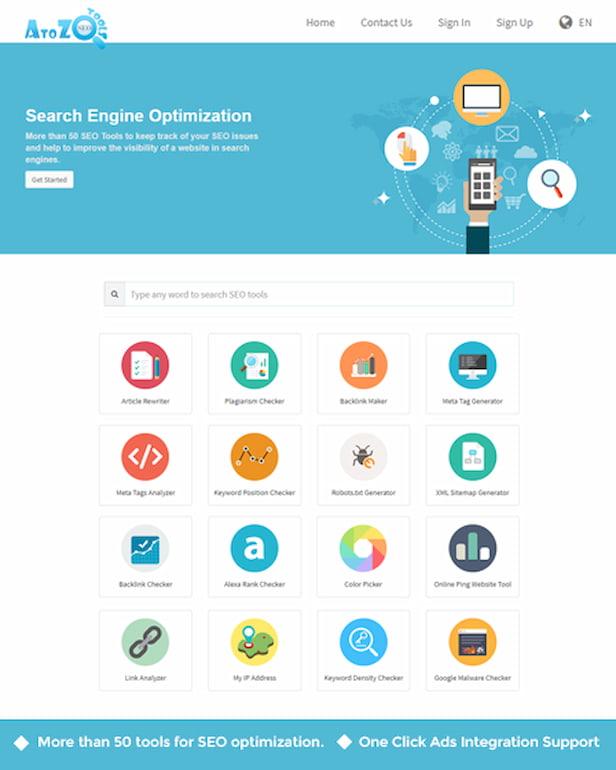
目录
Featutes: AtoZ SEO Tools v3.1 – Search Engine Optimization Tools
- Main Characteristics:
- User Administration System
- Includes an Oauth Login System (Twitter, Facebook and Google )
- Able to be translated into any language
- Monitor the number of visitors to your site and enter queries.
- URLs that are completely SEO-friendly
- SEO Tools have a captcha protection system.
- Integration with One-Click Ads
- Admin control panel with a lot of power
- Simple to Maintain Mode
- Support for Google Analytics
- Responsive layout
- Sitemap generator built-in
- Account activation, password reset, and other advance mailers
- SMTP and native PHP mail are both supported.
- A contact page enabling visitors to quickly contact you
- Create as many custom pages as you like
- Support for add-ons
- Theme customisation and custom-coded themes are supported.
- The package includes two simple themes!
- Easy-to-install panel built-in
- List of SEO Resources:
- Rewrite an article
- Plagiarism Checker is a tool that detects plagiarism.
- Backlink Generator
- Generator of Meta Tags
- Analyzer for Meta Tags
- Checker for Keyword Position
- Generator of Robots.txt
- Sitemap Generator in XML
- Checker for Backlinks
- Check Your Alexa Rank
- Counting Words
- Website Tool for Pinging
- Analyzer of Links
- Pagespeed Insights Checker by Google
- My Internet Protocol Address
- Density Checker is a keyword that you may use to find out how dense something
- Malware Checker by Google
- Check the Age of a Domain
- Check Who Is
- IP to Domain
- Tool for Rewriting URLs
- Checker for www Redirects
- Checker Mozrank
- Encoder / Decoder of URLs
- GEO IP Locator in Bulk (Free Addon)
- Tool to Select Colors (Free Addon)
- Checking the Status of Your Server
- Simulator for Webpage Screen Resolution
- Page Size Calculator
- Reverse IP Domain Checker is a tool that checks the reverse IP address of a
- Lookup on the Blacklist
- Checker for Suspicious Domains
- Price Calculator via Link
- *Screenshot Generator for Websites
- Checker for Domain Hosting
- Obtain the webpage’s source code
- Checking Google’s Index
- Link Count Checker for Websites
- Ip Checker for Class C
- Md5 Calculator Online
- Page Speed Analyzer
- Checker for the Code-to-Text Ratio
- Locate DNS records
- What is the name of my browser?
- Email Security
- Cache Checker by Google
- Broken Link Detector
- Simulator of a Search Engine Spider
- Suggestion Tool for Keywords
- Checker for Domain Authority
- Checker for Page Authority
- RGB to Hexadecimal (Free Addon)
- Htaccess Redirect Generator is a tool for creating htaccess redirects (Free Addon)
变更日志: AtoZ SEO Tools – Search Engine Optimization Tools
Version 3.2 (26th Jan 2022)
- Added: Default mail sender address over writable from configuration file
- Updated: Keyword Position Checker
- Updated: Addon installation system with PHP 8 support
[Now all add-ons should compatible with PHP 8.x]
- Updated: Alexa helper library
- Updated: File Manager library
- Updated: Host Info library
- Updated: AJAX Controller
- Updated: PHPMailer library
- Improved: Adblock detection
- Improved: Loading speed of application
- Fixed: Zlib compression websites crash screenshot previews
- Fixed: Ban IP Address Crashes
- Fixed: Some minor bugs
Version 3.1 (7th June 2021)
- Added: PHP 8 Support (Beta / Experimental)
- Updated: Keyword Position Checker
- Updated: Alexa helper library
- Updated: File Manager library
- Fixed: Unable to delete banned IP address
- Fixed: Plagiarism checker shows incorrect word limit
- Fixed: Some minor bugs
Version 3.0 (22nd Jan 2021)
- Added: CURL Timeout, User Agent changing from configuration file
- Added: Redesigned Application Level DDos Checker v2
- Added: Canonical URL (x-default feature)
- Added: Customizable 404 page
- Added: Database Editor
- Updated: Keyword Position Checker
- Updated: WHOIS Class
- Updated: File Manager library
- Updated: Backlink DB
- Updated: Plagiarism Checker
- Updated: AJAX Controller
- Improved: Adblock detection
- Improved: Loading speed of application
- Fixed: CURL doesn't load GZIP encoded websites
- Fixed: Some minor bugs
Version 2.9 (1st June 2020)
- Added: Admin can update/change user password.
- Updated: AJAX Controller (Mobile friendly checker addon issue)
- Updated: Google Pagespeed Insights Checker
- Fixed: Throwing empty file error at "imagecreatefromjpeg" function
Version 2.8 (25th April 2020)
- Updated: Alexa helper library
- Updated: WHOIS Class
- Updated: PHPMailer into latest stable!
- Updated: File Manager library
- Updated: Blacklist Lookup DB
- Fixed: Keywords Cloud - Encoding issues
- Fixed: Global Traffic Rank
- Fixed: Google Index Count
- Fixed: Some minor bugs
Version 2.7 (27th Nov 2019)
- Updated: WHOIS Class
- Updated: Keyword Position Checker
- Updated: Google Index Checker
- Updated: File Manager library
- Updated: Simple HTML DOM library
- Updated: Blacklist Lookup database
- Fixed: Google Maps Issue at "My IP Address" tool
- Fixed: Some minor bugs
Version 2.6 (14th June 2019)
- Updated: Keyword Position Checker
- Fixed: Some minor bugs
Version 2.5 (27th May 2019)
- Updated: Google Index Checker
- Updated: Keyword Position Checker
- Updated: Plagiarism Checker
Version 2.4 (14th May 2019)
- Updated: Alexa helper library
- Updated: WHOIS Class
- Updated: Database Helper
- Fixed: Sitemap Issues
- Fixed: CKEditor Issues
Version 2.3 (4th February 2019)
- Now compatible with PHP 7.2 & PHP 7.3
- Updated: Alexa helper library
- Updated: WHOIS Class
- Updated: File Manager library
- Fixed: Datatables not responsive (Admin Panel)
- Fixed: Incorrect user IP for Cloudflare users
Version 2.2 (12th October 2018)
- Added: Theme clone feature from Admin Panel
- Added: Custom "Hreflang" attribute feature
- Improved: Admin panel sitemap generation
- Fixed: Failed to capture user IP details (if "X-Forwarded-For" contains multiple ips)
- Fixed: Twitter don't allow query type of callback URL
- Fixed: XML sitemap generator tool includes "tel:" links.
- Fixed: Some minor bugs
Version 2.1 (23rd July 2018)
- Added: Restore a database backup options
- Updated: WHOIS Class
- Updated: File Manager library
- Updated: Alexa helper library
- Fixed: "Online Ping Website Tool" issue.
- Fixed: Dashboard pageview chart bug
- Fixed: Admin password reset file issue
- Fixed: Admin panel send mail feature have HTML encoding issue.
- Fixed: PDO connection crash for custom port number at DB host.
- Fixed: Adguard users can't get adblock warning message.
Version 2.0 (20th March 2018)
- Multilingual Support
- Application Level DDoS Detection
- Added "My Profile" page
- Removed "AVG Antivirus Checker" Tool
- Added "Suspicious Domain Checker" Tool
- Ability to install on sub-links (http://your-domain.com/seo-tools/) that can’t possible on 1.x versions.
- Google reCAPTCHA Support
- Twitter OAuth Support
- Shortcode Support
- Adblock Detection
- Database Backup
- Admin Panel – File Manager
- Admin Panel – Language Editor
- Analytics with Who’s Online
- SEO tools search bars on Homepage & Sidebars.
- Editable Email Templates
- Updated latest PHPMailer class
- Updated WHOIS class
- Updated "Geo IP" database
- Added support to PHP 7.2 (Latest PHP version)
- Core Framework Updated (Stable Build v1.4)
- Bug fixes & minor improvements on all tools.
- Added "Bulk GEO IP Locator" Tool (Free Addon)
- Added "Color Picker" Tool (Free Addon)
- Added "RGB to Hex" Tool (Free Addon)
- Added "Htaccess Redirect Generator" Tool (Free Addon)
Version 1.9 (18/05/2017)
- Updated: Latest PHPMailer Class
- Updated: Latest Responsive File Manager
- Fixed: Blacklist Lookup (Theme Error)
Version 1.8.9 (13/05/2017)
- Updated: WHOIS Class
- Removed: DMOZ Checker Tool (dmoz.org is no longer available)
- Fixed: Some minor bugs
Version 1.8.5 (19/04/2017)
- Updated: Admin Sitemap Generator
- Updated: Moz API Helper
- Fixed: Simple HTML DOM library crash "Website Reviewer" add-on
Version 1.8 (12/04/2017)
- Updated: Geo IP database
- Updated: FB OAuth Library
- Updated: Simple HTML DOM Library
- Added: Export as CSV Option on following tools
i) Link Analyzer
ii) Domain Authority Checker
iii) Page Authority Checker
- Added: Export "robots.txt" file at Robots.txt Generator
- Fixed: Some input sites return 403 Forbidden
- Fixed: Minor bug on XML Sitemap Tool
- Fixed: Addons installer bug to support Custom Themes
Version 1.7 (20/01/2017)
- Updated: PHPMailer Library
- Updated: CKEditor (Page Editor)
- Fixed: Some minor bugs
Version 1.6 (11/10/2016)
- Added: Support for PHP 7
- Added: HTTPS / WWW switching functionality
- Added: Google CSE API for for Plagiarism Checker
- Added: Support for new "dmoz.org" site (*DMOZ Checker Tool)
- Fixed: Incorrect "Google Index" status for some servers
Version 1.5 (10/06/2016)
- Added: Google Pagespeed Insights Checker
- Added: Captcha (Image) Reload Option
- Added: Google CSE API v2
- Added: German language (Thanks for the translation deburna)
- Added: French Language (Thanks for the translation maranto)
- Added: Export Client Details as CSV
- Added: Support for Premium Membership System (*Premium Addon)
- Improved: Backlink Checker
- Improved: PHP Mail Functionality
- Fixed: Incorrect AVG Status
- Fixed: Missing FB Email Field (Oauth)
- Fixed: Addons Size Limit Error
- Fixed: Incorrect backlink status
- Removed: Pagerank status / tool (Officially discontinued by Google)
⭐查看更多: Synthesis of free PHP Scripts, regularly updated
下载 AtoZ SEO Tools v3.1 Nulled – Search Engine Optimization Tools
注意: 也许你需要在安装插件之前解压。 如果任何主题/插件包含病毒,我们不提供任何保证。在本地主机上使用,请先查杀病毒。
Ewebot v2.6.6 – Best WordPress SEO Marketing & Digital Agency Theme
最后更新于:2022-03-29 01:27:19
格尺建站系统(GeChiUI.com)是基于WordPress深度定制中文版建站系统,优秀的主题与插件都可以无缝迁移到GeChiUI中使用。
Ewebot has a stunning and clean design designed for marketing services like SEO, web analytics, optimization, link building, etc… Custom pages with multiple content blocks allow you to create unique pages.
The powerful #1 Elementor drag and drop page builder helps you create, make changes, and view them live on your website. And most importantly, a tool to import demos with one click.
Choose a homepage to start building easily with Ewebot. Build powerful and impressive websites using Ewebot Theme premise templates.
Comes with amazing pre-designed layouts to showcase your business and employees, tell a little about yourself and your work, and much more.
演示: https://themeforest.net/search/24776025
目录
Features Ewebot – Marketing SEO Digital Agency
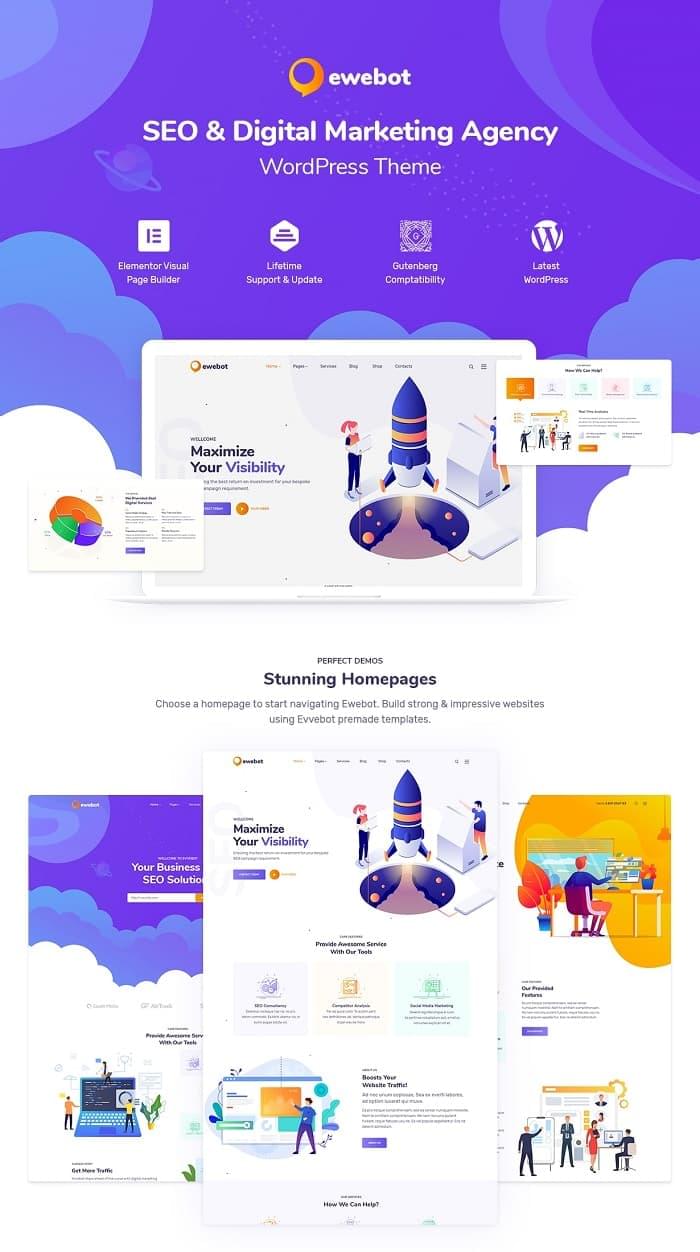
- Compatible with the latest version of WordPress
- Cross Browser and Cross Platform
- Outstanding original design
- Different homepage layout
- Optimized for best performance
- Powered and built by Elementor Page Builder
- Powerful GT3 Theme Options Panel
- SEO Friendly
- Easy brand color management
- Compatible with Google Web Fonts and Google Map
- Ultra Responsive (works well on any screen/device)
- Simple, friendly demo data entry
- Detailed documentation
- Friendly and efficient support team
- Free updates and improvements
- Customize 404 Pages Easily
- Various unique blog layouts
- Creative gallery layout
- Compatible Contact Form 7
- Illustration from https://www.freepik.com/

变更日志 Ewebot – SEO Digital Marketing Agency Nulled Free
2022.03.03 - v2.6.6 * Updated: All required plugins * Fixed: Demo import issues on some servers * Fixed: Minor bug fixes == 2022.02.21 - v2.6.4 == * Improved: Portfolio CPT * Fixed: WooCommerce compatibility issues * Fixed: Minor bug fixes ==2022.01.13 - version 2.5.9== * Improved: Moved theme options to WP customizer * Improved: Global fonts and colors moved to Elementor * Improved: Optimized theme core plugin * Improved: Theme performance * Improved: Theme dashboard functionality * Updated: All required plugins * Fixed: Minor bug fixes ==2021.12.06 - version 2.5.5== * Updated: All required plugins * Fixed: Fatal error * Fixed: Minor bug fixes ==2021.11.25 - v2.5.4== * Updated: All required plugins * Updated: PHP 8.0 support * Updated: Theme documenation * Fixed: Minor bug fixes ==2021.10.28 - version 2.5.3== * Updated: All required plugins * Added: Mega Mene to WPDaddy builder * Improved: Theme performance * Fixed: Minor bug fixes ==2021.10.19 - version 2.5.2== * Updated: All required plugins * Added: Ajax Portfolio/Studies * Fixed: Minor bug fixes ==2021.09.06 - version 2.5.0== * Updated: All required plugins * Improved: Theme optimization * Fixed: Minor bug fixes == 2021.08.16 - v2.4.9 == * Updated: All required plugins * Fixed: Demo import issue * Fixed: Minor bug fixes 2021.08.09 - v2.4.7 * Updated: New Mailchimp plugin support * Updated: GT3 Photo & Video Pro version is available for free * Improved: Theme core plugin * Fixed: Minor bug fixes ==2021.07.29 - version 2.4.6== * Optimized: Demo import * Fixed: Minor bug fixes ==2021.07.21 - version 2.4.4== * Optimized: Header & footer * Fixed: Minor bug fixes ==2021.07.12 - version 2.4.2== * Updated: All required plugins * Added: New custom demo import tool * Improved: Theme optimization * Fixed: Minor bug fixes ==2021.06.03 - v2.4.0== * Updated: All required plugins * Fixed: Demo import issue * Fixed: Minor bug fixes ==2021.06.01 - v2.3.9== * Improved: PHP 8.0.1 compatibility * Fixed: Minor bug fixes ==2021.05.26 - v2.3.8== * Fixed: Jetpack compatibility issue * Fixed: Minor bug fixes ==2021.05.25 - version 2.3.7== * Added: New homepage 12 * Added: New options to widgets * Updated: All required plugins * Fixed: Minor bug fixes ==2021.04.14 - version 2.3.4== * Fixed: Fatal error issue if WooCommerce disabled * Fixed: Minor bug fixes ==2021.02.24 - version 2.3.1== * Updated: All required plugins * Fixed: Elementor Pro compatibility issue * Fixed: Minor bug fixes ==2021.01.30 - version 2.2.9== * Fixed: Child theme issue * Fixed: Minor bug fixes ==2021.01.22 - v2.2.7== * Improved: Theme optimization * Updated: All requried plugins * Fixed: Minor bug fixes ==2020.12.18 - version 2.2.5== * Fixed: Minor bug fixes == 2020.12.09 - v2.2.4 == * Updated: WordPress 5.6 compatibility * Updated: All required plugins * Fixed: Minor bug fixes == 2020.11.24 - version 2.2.3 == * Added: New homepage 09 * Added: New options to widgets * Updated: All required plugins * Fixed: Minor bug fixes = v2.2.0 = * Added: New homepage 08 * Updated: All required plugins * Fixed: Minor bug fixes
⭐另请参考: Theme repository Themeforest Shared for free, updated daily
下载 Ewebot – SEO Digital Marketing Agency v2.6.6 Nulled:
Fix “Purchase Validation! Please activate your theme.”
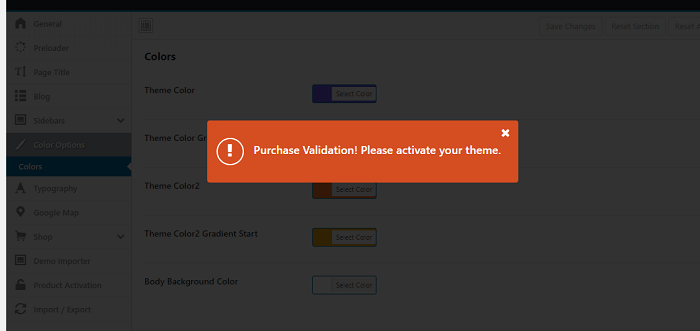
- Delete the old plugin in the theme package called GT3 Themes Core
- Reinstall the GT3 Themes Core Fix plugin: ewebot\ewebot\core\tgm\plugins\…
- Tested, works perfectly!
注意: 也许你需要在安装插件之前解压。 如果任何主题/插件包含病毒,我们不提供任何保证。在本地主机上使用,请先查杀病毒。
Onum v1.2.8.2 – SEO & Marketing Elementor WordPress Theme
最后更新于:2022-03-29 01:21:14
格尺建站系统(GeChiUI.com)是基于WordPress深度定制中文版建站系统,优秀的主题与插件都可以无缝迁移到GeChiUI中使用。
Onum is a commercial WordPress theme created for SEO and Digital Marketing firms and people who provide SEO services. The theme comes pre-installed with Elementor, a drag-and-drop page builder that allows you to simply customize your website.
Onum was created using the most up-to-date web technologies (Bootstrap framework, Sass, icon font, and so on) with a focus on code quality to ensure that the theme is compatible with all browsers and devices.
Demo: https://themeforest.net/item/onum-seo-marketing-elementor-wordpress-theme/25257938
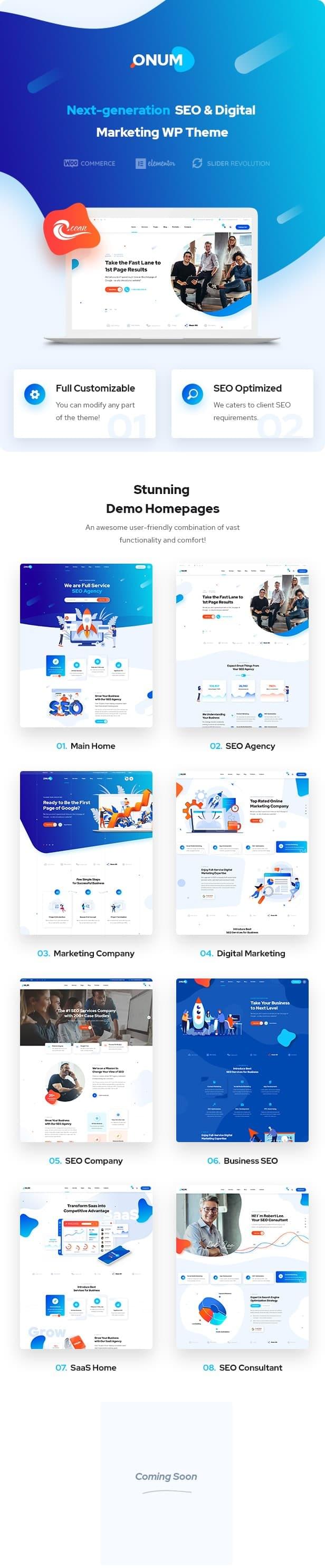
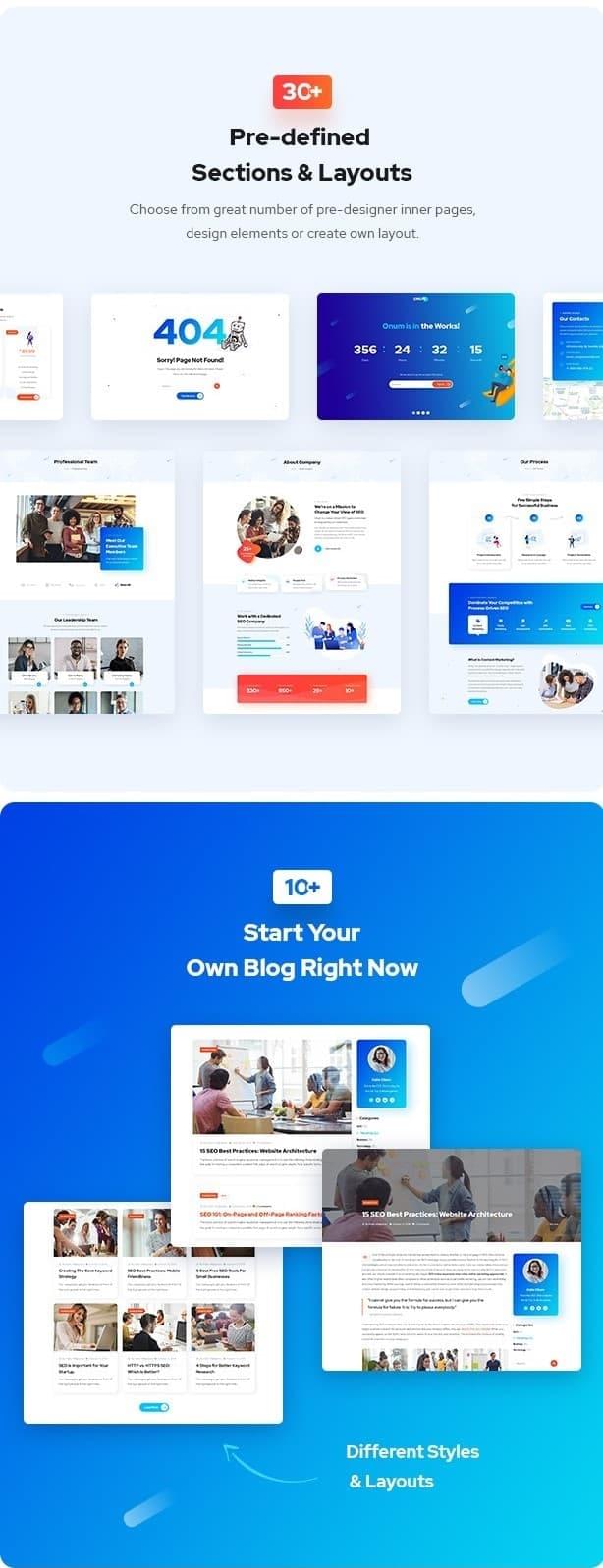

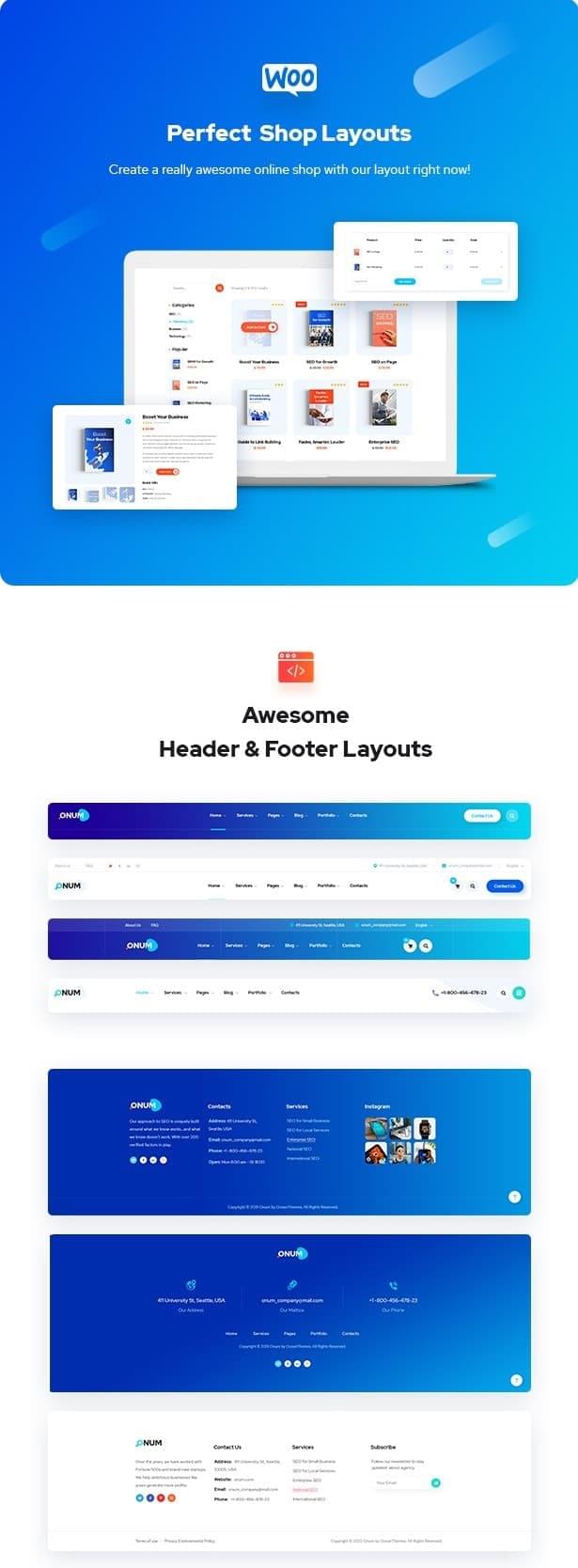
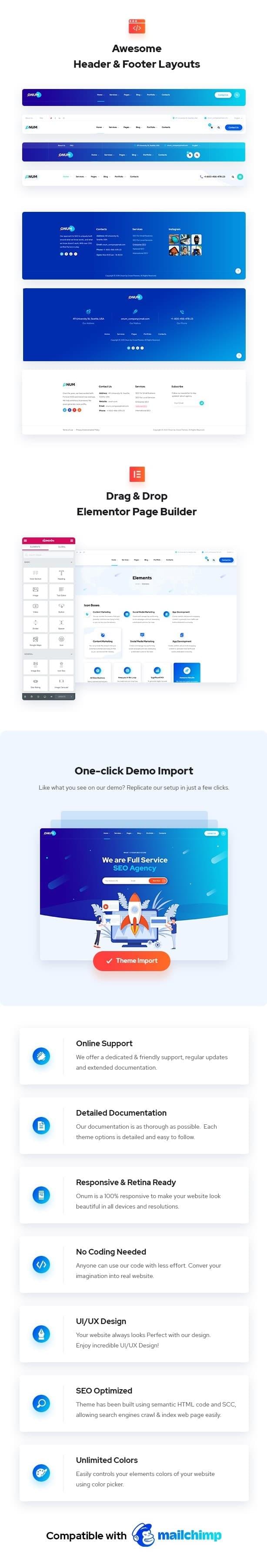
目录
Features: Onum – SEO & Marketing Elementor WordPress Theme
- There are nine distinct homepage layouts available: Onum comes with nine different homepage layouts to choose from. The demo content file contains all homepage layouts. It will greatly assist you in creating your homepage.
- Unlimited Header Layouts: You may pick the ideal header from our builds and customize it to your specifications. You may use the included 06 basic header layouts or use the Elementor Page Builder to create your own infinite headers.
- Layouts for the footer are limitless: You may pick the ideal footer from our designs and customize it to fit your needs. Use the included 03 basic footer layouts or use the Elementor Page Builder to create your own endless footer.
- Elementor Page Builder is a drag-and-drop page builder: Your customisation will be quick and easy thanks to the page builder’s speed, intuitiveness, and intelligence. In less than a minute, your layout will be ready to publish!
- Revolutionary Slider: Revolution Slider makes it simple to create gorgeous slides with a variety of animation effects.
- Content of the One-Click 演示: With our easy-to-use one-click installation, you can get Onum up and running in no time. In no time, you’ll have your website up and running! Quick, simple, and lightning fast! .
- WP Customizer in Real-Time: Advanced theme settings come with great power. With the real-time preview WordPress customizer, you may change the design and feel of your site. Before you make any changes to your website, have a look at how it appears.
- Responsive and retina-ready design: The appearance of your website on mobile devices is critical these days. With retina optimized photos and SVG icons, we made sure Onum looks fantastic on mobile and desktop.
- Ready for Polylang & Translation: Onum is compatible with the most common WordPress plugin for multilingual layout building. Polylang makes it simple to translate your website into any language. For custom translations, use.pot files.
- Optional advanced typography: Through the theme settings window, you may select any font from the Google web fonts collection! You may now give your company a distinct look!
- Color possibilities for the theme are limitless: Every company has its unique color, which is why we made changing the theme’s default color so simple. It’s worth noting that the colors of the icons vary as well!
- Designed with search engine optimization in mind: Onum WP is built with the greatest SEO strategies in mind! With our SEO-friendly WordPress theme, you can get your site to the top of the search engines!
- Google Fonts (800+): Using the powerful Real-time Customizer panel, select any of the Google web fonts library!
- Contact Form 7 Compatibility: Onum is compatible with the most powerful and widely used WordPress widget for custom contact forms! Make your own forms in a matter of seconds!
- Compatible with child themes: Using a child theme, you can simply alter default template files in Onum. It also allows you to update your theme in a secure manner!
- PSD files are included (email us after purchase and we’ll send you the PSD): Because PSD files are provided with this bundle, you may now make your customizations in Photoshop first. After making a purchase, you will receive PSD files.
- Updates and support are provided for free for the rest of your life: After you’ve purchased our theme. You will receive free updates for the rest of your life. Any support questions will be handled by our fantastic support team so you can complete personalizing your website.
- Documentation in great detail: Factory’s extensive documentation guidelines on how to set it up and customize it will make customizing it a breeze!
变更日志: Onum – SEO & Marketing Elementor WordPress Theme
v1.2.8.2 – 09/03/2022
- Updated: Theme compatible WordPress 5.9.x
- Updated: Slider Revolution version 6.5.17
- Updated: Theme compatible Elementor 3.5.6
- Updated: Theme compatible Kirki plugin latest version.
- Updated: Option select Header builder and Footer builder in Customizer compatible width WPML
- Fixed: Error when upload image in author-widget
- Update files: plugin-requires.php, functions.php, color.php, builder.php, upload_media_widget.js, style.css
v1.2.8 – 28/12/2021
- Updated: Revolution Slider version 6.5.12
- Fixed: Fix Onum Tab Titles Widget content not active in mobile
- Added: Add option change color hover menu item for OT Menu Mobile widget
- Files Updated: menu-mobile.php, plugin-requires.php, elementor.js, style.css
Version 1.2.7 – 29/10/2021
- Updated: Revolution Slider version 6.5.8
- Compatible: Theme compatible with WordPress 5.8.1
- Compatible: Theme compatible with WooCommerce 5.8.0
- Removed: protected function _content_template() {} in all elementor widget files.
- Files Updated: plugin-requires.php, style.css
Version 1.2.6 – 14/07/2021
- Updated: Revolution Slider version 6.5.4
- Fixed: Header default responsive
- Files Updated: plugin-requires.php, style.css
Version 1.2.5 – 2/07/2021
- Updated: Revolution Slider version 6.5.2
- Fixed: Fix member link in Onum Team Carousel widget
- Files Updated: plugin-requires.php, team-carousel.php, style.css
Version 1.2.4 – 25/05/2021
- Updated: Revolution Slider version 6.4.11
- Added: "Onum Client Carousel" widget
- Files Updated: plugin-requires.php, ot-widgets.php, elementor.js, style.css
Version 1.2.3 – 14/04/2021
- Updated: Revolution Slider version 6.4.6
- Fixed: CSS styling code for back-to-top, image animation
- Files Updated: plugin-requires.php, style.css
Version 1.2.2 – 26/03/2021
- Improved: Improving some elements
- Removed: Remove post of the Header Builders & Footer Builders showing on search result page
- Fixed: Fix category is empty
- Files Updated: admin-functions.php, content-ot_portfolio.php, style.css
Version 1.2.1 – 09/03/2021
- Updated: Revolution Slider version 6.4.3
- Updated: JQuery CountDown Clock 1.0.2
- Improved: Bulleted list does not appear backend classic editor
- Fixed: Fixed unchanged color error in widgets using array_values ($repeater-> get_controls ())
- Widgets Edited: OT List Menu, Onum Testimonial Slider, Onum Testimonial Slider 2, Onum Team, Onum Team Carousel, Onum Tabs, Onum Tab Titles,
Onum Service Slider, Onum Chart Number, Onum Icon Box Grid, Onum Circle Process, Onum Accordions
- Files Updated: plugin-requires.php, jquery.countdown.min.js, editor-style.css, style.css
Version 1.2.0.11 – 04/01/2021
- New: Added autoplay option for "Onum Service Slider" widget
- New: Added option change heading type of the “Onum Tab Titles” widget
- Updated: Revolution Slider version 6.3.3
- Files Updated: service-carousel.php, tab-titles.php, plugin-requires.php, style.css
Version 1.2.0.10 – 04/12/2020
- Updated: Update breadcrumb in portfolio taxonomy page.
- Fixed: Fix post per page for portfolio taxonomy page.
- Fixed: Fix portfolio items not show on portfolio category page.
- Fixed: Fix Mega Menu work on Multisite.
- Files Updated: taxonomy-portfolio_cat.php, breadcrumbs.php, customizer.php, style.css
Version 1.2.0.8 – 05/11/2020
- New: Add option padding, border-radius to some widgets.
- Updated: Update demo content files
- Fixed: Fix the single product page layout when missing product tabs.
- Files Updated: icon-box.php, button.php, service-box-2.php, pricing-table.php, woocommerce.css, style.css
Version 1.2.0.7 – 29/10/2020
- New: Added option color for the button in Onum Icon Box
- New: Add header__clone class in a div after header tag.
- Fixed: Broken layout on product single page.
- Fixed: Button widget error line 366
- Fixed: Box Shadow when changing the main color in customizing.
- Files Updated: color.php, icon-box.php, button.php, header-mobile.js, style.css
Version 1.2.0.6 – 22/10/2020
- New: Add option color hover for the number in Onum Service Slider widget.
- New: Add option for blog excerpt in Customize -> Blog -> Blog Page and Onum Post Carousel, Onum Post Grid widget
- Fixed: Header static for Header default
- Fixed: Fix the logo is cut, the logo gets full size now.
- Fixed: Page scroll horizontal on the mobile version.
- Files Updated: customizer.php, content.php, content-search.php, service-carousel.php, logo.php, post-carousel.php, post-grid.php, style.css
Version 1.2.0.3 – 16/10/2020
- New: Add option Side Panel on Left or Right Side.
- New: Add option color, spacing for Page Header on Single Blog Post in Appearance -> Customize -> Blog -> Single Post
- Fixed: Sticky Header for Header default
- Fixed: Header Logo scroll for Header Solid and Header Transparent
- Removed: Option Top bar on mobile
- Files Updated: customizer.php, header-default.php, color.php, content-header.php, header-mobile.js, style.css
Version 1.2.0 – 14/10/2020
- New: Improving Typography
- New: Header Builder & Mega Menu
- New: Add Homepage 9
- New: Option the header transparent for a specific page or for all sites.
- New: Typography option for all class CSS use font-family "Red Had Display" & "Red Had Text"
- New: Add option text stroke in "Onum Counter" widget element
- New: Add option text stroke in "Onum Heading" widget element
- New: Add option image size for "Onum Post Grid" widget element
- New: Add category link in breadcrumbs on a single post
- Add: Style for Button element
- Add: Style for Pricing Table element
- Updated: Demo content files
- Updated: onum.pot language file
- Fix: jQuery Migrate Helper in admin-script.js
- Changed: Change portfolio filter from use category slug to use category id. help filter feature work on all languages.
- Removed: Remove onum-blog-list-post-thumbnail function and "featured image" display full size on both single posts, blog list.
- Removed: Remove Instagram feed script code in scripts.js file
- Removed: Option height for Page Header. Use Padding Top and Bottom.
- Removed: Option header transparent for homepage only. choose header transparent in meta-box for a specific page or in customizing for all sites.
- Removed: fab class in field social in team widget and team-carousel widget.
- Removed: href attribute in an icon-box widget
Files Updated: admin-functions.php, content-single.php, template-functions.php, counter.php, script.js, elementor.js, style.css
⭐另请参考: Theme repository Themeforest Shared for free, updated daily
下载 Onum v1.2.8.2 Nulled – SEO & Marketing Elementor WordPress Theme
注意: 也许你需要在安装插件之前解压。 如果任何主题/插件包含病毒,我们不提供任何保证。在本地主机上使用,请先查杀病毒。
SEOPress PRO v5.5 – Seo WordPress Plugin
最后更新于:2022-03-29 00:38:01
格尺建站系统(GeChiUI.com)是基于WordPress深度定制中文版建站系统,优秀的主题与插件都可以无缝迁移到GeChiUI中使用。
Improve your traffic now with SEOPress PRO! Simple, fast and powerful SEO plugin for WordPress.
Quickly enable/disable features, change title tags in seconds, all you need in one SEOPress PRO plugin. Support for Google structured data types. Generate XML sitemaps for Google News and more.
Demo: https://www.seopress.org/
⭐查看更多 similar plugins: All In One SEO Pack Pro – plugin for SEO
目录
Features SEOPress PRO – WordPress SEO Plugin
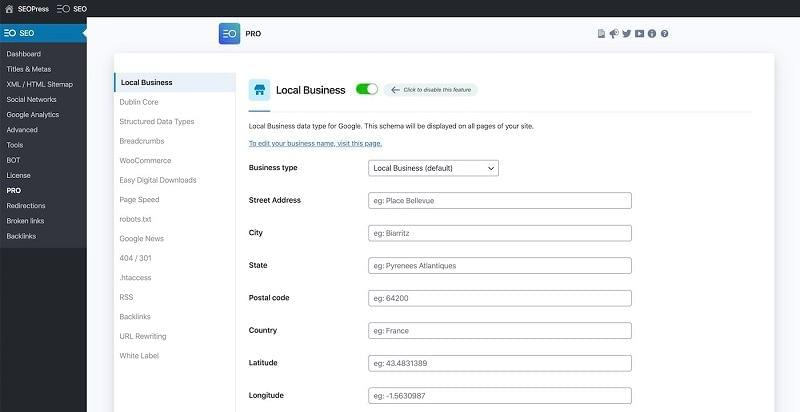
- Titles & metas
- XML sitemap
- HTML sitemap
- Content analysis with unlimited keywords (even in the free)
- Google Knowledge Graph
- Google Local Business Data Type
- Dublin Core
- Open Graph
- Twitter Card
- Google Analytics (GDPR ready)
- Google Tag Manager
- Google Ads
- Import / Export settings
- Redirect attachments to post parent or file URL
- No Ads?
- No footprints?
- 404 monitoring
- URL Rewriting
- White label
- Intuitive interface
- Import metadata from CSV file
- Google Structured Data Types (schemas)
- Google Suggestions
- Automatic / manual schemas with advanced conditions
- SEOPress BOT – Broken links
- Backlinks (required a Majestic API key)
- Video XML Sitemap
- Google Analytics Stats in WordPress Dashboard
- Redirections 301, 302, 307, 410, 451
- Edit your robots.txt
- Edit your htaccess
- Breadcrumbs
- Google Page Speed
- WooCommerce
- Google News Sitemap
变更日志 SEOPress Pro – Seo WordPress Plugin Nulled Free
= v5.5 = * NEW Regular expressions enhanced for our redirect manager: you can now passed matches to the destination URL (https://www.seopress.org/support/guides/redirections/ - PRO) * NEW Installation Wizard enhanced * NEW Polish language (Free already available, PRO incoming soon) * NEW SEOPress terms metadata added to SEOPress REST API * NEW SEOPress global settings added to SEOPress REST API * NEW Test your own URL for Page Speed Insights (PRO) * NEW "Ignore existing values" option for CSV import tool (PRO) * NEW Support %%_cf_your_custom_field_name%% dynamic variable for term taxonomy * NEW Support %%_cf_your_custom_field_name%% dynamic variable for social sharing (posts and taxonomies) * NEW 'seopress_content_analysis_target_keywords' hook to filter analyzed target keywords by the content analysis feature (https://www.seopress.org/support/hooks/filter-analyzed-target-keywords-by-the-content-analysis/) * NEW 'seopress_pro_breadcrumbs_last_item_linkable' hook to force the last item to be linkable (https://www.seopress.org/support/hooks/force-link-on-last-item-of-breadcrumbs/) * INFO Add Instant Indexing item to SEO admin bar * INFO Better user experience for Instant Indexing feature * INFO Decrease severity of having a Headings 3 from medium to low for content analysis feature * FIX Divi and Visual Composer compatibility with our universal SEO metabox * FIX Documentation link * FIX Language Packs for the PRO (go to WP, Updates, Update translations) * FIX Alternative texts of images analysis if no media found * FIX Meta title / description checks in content analysis * FIX Link for "Enable structured data types option" notification * FIX Price for variable products with automatic product schema * FIX Rendering dynamic variables when sharing a post on LinkdedIn (WP-JSON oembed) * FIX Autoload on "seopress_instant_indexing_log_option_name" option * FIX WooCommerce options with TwentyTwentyTwo theme * FIX Conflict with Polylang and our Local Business widget * FIX IndexNow API (Bing) "Something went wrong" false positive for Instant Indexing feature * FIX Notification link to fix robots.txt with multisite installation * FIX Page Speed integration * FIX Type of employment quick buttons (Job Schema - PRO) * FIX Fatal error: Cannot unset string offset (CustomCapabilities.php) = v5.4.4 = * FIX Guzzle conflict * FIX AIOSEO import tool = v5.4.2 = * PHP 7.2 is now the minimum requirement to use SEOPress. Contact your host to update. * NEW WordPress 5.9 compatibility * NEW Choose which search engine to use for instant indexing (Google and/or Bing) * INFO End of the complete removal of the compatibility center for more performance * FIX Google / Bing instant indexing * FIX Prevent Guzzle conflict * FIX Search / sorting / filtering in Redirections manager * FIX Homepage metadata editing with SEO metabox = v5.4 = * NEW Google & Bing instant indexing (first iteration - https://www.seopress.org/support/guides/google-indexing-api-with-seopress/) 🎉 * NEW Add menu / acceptsReservations properties to global Local Business schema (SEO, PRO, Local Business) * NEW Notification to detect if mbstring PHP module is missing on your server * NEW Notification to detect if "IndexNow", "Instant Indexing", or "Bing Webmaster Url Submission" is installed and activated on your site to prevent any conflict with our Instant Indexing feature * NEW "Description" field for manual / automatic article schema * NEW 'seopress_pro_breadcrumbs_html_class' + 'seopress_pro_breadcrumbs_html_class_ol' to filter the breadcrumbs HTML classes (https://www.seopress.org/support/hooks/filter-the-breadcrumbs-html-classes/) * NEW 'seopress_stop_attachment_url_to_postid' to disable attachment_url_to_postid function * INFO Performance improvement for OG image tags * INFO Improve Redirections UI with new view filters and bulk actions * INFO Improve FAQ schema user interface * INFO Improve Local Business widget (new HTML class "sp-lb-closed-all-day", display "closed" only if "Closed all the day?" option is checked) * INFO Use custom meta title if no FB title available for oembed sharing (LinkedIn) * INFO Minify metaboxe.js to reduce file size by 43% when using the universal SEO metabox * INFO Do not exclude custom canonical if equals to permalink in XML sitemaps * INFO Localized our news widget for French audience * INFO Add all social settings options to wpml-config.xml file to translate them with WPML / Polylang * INFO Improve UI * FIX Ping button for News XML sitemap * FIX Missing URL tag in XML sitemaps if custom canonical tag * FIX Warning Undefined variables Redirect tab on term taxonomies * FIX Term taxonomy invidually set to noindex in XML sitemaps * FIX Empty "wpseopress-faq-answer-image" div if no image for FAQ Block * FIX global product identifiers parent / child inheritance with automatic product schema and variable products * FIX Fatal error tribe_is_venue or tribe_is_organizer with the Events Calendar plugin in specific cases * FIX Conflict with PODS * FIX Conflict with WooCommerce Memberships * FIX Textdomain = v5.3.1 (23/12/2021) = NEW ‘seopress_titles_the_title_priority’ hook to filter the title tag priority (https://www.seopress.org/support/hooks/filter-pre_get_document_title-priority-hook/) INFO Add Page Speed Insights API key field to use your own API key (by default Google limits to 25K queries per day, we invite you to use your own key: https://www.seopress.org/support/guides/add-your-google-page-speed-insights-api-key-to-seopress/) FIX Conflict with Events Calendar and title tag generation on Venues and Orgnizers term taxonomies FIX Conflict with Elementor and Universal SEO metabox FIX Google Stats in dashboard AJAX 403 error FIX Universal SEO metabox social tags editing FIX Page Speed Insights scores 5.3 NEW Regular expressions for redirects (PRO) NEW Autocomplete for Redirections (PRO) NEW Conditions for Redirections: if user logged in, logged out, both (PRO) NEW Page Speed Insights redesign, now with Core Web Vitals score, Desktop + Mobile scores, Save as PDF, CRON (PRO) NEW Exclude WPML hidden languages from XML sitemaps (post, page, post type and term taxonomy) NEW Exclude Polylang PRO hidden languages from XML sitemaps (post, page, post type and term taxonomy) NEW Accordion for SEOPress FAQ block (PRO) NEW Ping Google and Bing daily automatically for XML Sitemaps NEW Drag and drop for SEO dashboard cards NEW Notification if a physical robots.txt file already exists NEW Notification if your site has disallow all in robots.txt NEW Autodetect WooCommerce fields for automatic product schema on creation NEW ‘seopress_sitemaps_xsl_css’ hook to filter XML sitemaps CSS (props @edwinsiebel – https://www.seopress.org/support/hooks/filter-css-of-xsl-sitemaps/) NEW ‘seopress_sitemaps_xsl’ hook to filter XSL sitemaps (props @edwinsiebel – https://www.seopress.org/support/hooks/filter-xsl-sitemap/) NEW ‘seopress_before_redirect’ action hook to run custom code before the redirection (https://www.seopress.org/support/hooks/add-action-before-redirect/) NEW ‘seopress_sitemaps_single_url’ hook to filter each URL fron single xml sitemaps (https://www.seopress.org/support/hooks/filter-the-urls-of-each-item-of-a-singular-xml-sitemap/) NEW ‘seopress_sitemaps_term_single_url’ hook to filter each URL fron term xml sitemaps (https://www.seopress.org/support/hooks/filter-the-urls-of-each-item-of-a-taxonomy-xml-sitemap/) NEW ‘seopress_sitemaps_xml_ping_url’ hook to filter xml sitemaps URL sent via the ping (https://www.seopress.org/support/hooks/filter-index-xml-sitemap-url-sent-to-google/) NEW ‘seopress_sitemaps_xml_ping_args’ hook to filter xml sitemaps args for the ping (https://www.seopress.org/support/hooks/filter-the-arguments-of-the-ping-sitemap-query-for-google/) NEW ‘seopress_faq_block_inline_css’ hook to filter inline CSS for FAQ block (https://www.seopress.org/support/hooks/disable-seopress-faq-block-inline-css/) NEW ‘seopress_faq_block_html’ hook to filter the HTML of our FAQ block (https://www.seopress.org/support/hooks/filter-block-faq-html-block-editor/) INFO Redirect sitemap_index.xml, wp-sitemap.xml to sitemaps.xml to avoid resubmit sitemaps in Google Search Console INFO Author subtype for schemas will now use the website field first, else the author archive URL INFO Add GTIN12 to product global Identifiers type (PRO) INFO Remove nofollow links from comments area to content analysis INFO Update updater INFO Edit your social images (Facebook and Twitter) by clicking on the preview INFO Display 100 entries in Redirections post type INFO Knowledge Graph is now outputted on homepage only INFO Improve hyphenation in Google Snippet Preview INFO Disabling RSS feeds will redirect them to homepage if requested FIX Exclude custom canonical URLs from xml sitemaps FIX Product price amount OG tag FIX Temporary fix to remove Add to cart GA event for archive page / related products if Elementor PRO is enabled to prevent a conflict FIX Duplicated queries seopress_get_page_by_title() FIX Publisher logo FIX News xml sitemap with “&” in Publication Name field FIX Documentation panel for Insights FIX Author URL in schema (automatic and manual) FIX Disable Orgnization / Person schemas from Knowledge Graph if Social feature is set to OFF FIX “seopress_rich_snippets_publisher_logo” missing for wpml-config.xml file (WPML and Polylang users) FIX Publisher logo Width and Height (it might be necessary to reupload it from SEO, PRO, Structured Data Types) FIX Custom Shop page breadcrumbs FIX Help link for Google Ads option FIX Universal SEO metabox error with singular WC product in frontend FIX Google Analytics dashboard widget configuration settings FIX Conflict with Thrive builder FIX Conflit with Remove /category/ in URL with Events Calendar plugin FIX Some CSS FIX CRON tasks FIX i18n = 5.2 (28/10/2021) = NEW Universal SEO metabox now with schemas NEW Performance improvement and code factorization NEW Import CSV metadata now supports comma and semi-colon as delimiter NEW Breadcrumbs: add new options to translate “Page” and “Attachments” from SEO, PRO, Breadcrumbs NEW Add “nofollow noopener noreferrer” rel attributes to the comments form link (SEO, Advanced, Advanced tab) NEW %%archive_date_month_name%% dynamic variable in meta to output month name in archive page NEW ‘seopress_get_tag_site_url_value’ hook to filter site_url tag in meta / schema (https://www.seopress.org/support/hooks/filter-site_url-tag/) NEW ‘seopress_sitemaps_html_cpt_name’ hook to filter custom post type name in HTML sitemap (https://www.seopress.org/support/hooks/filter-custom-post-type-name-in-html-sitemap/) NEW ‘seopress_rss_dyn_vars’ and ‘seopress_rss_dyn_vars_value’ hooks to filter dynamic variables in RSS feeds (https://www.seopress.org/support/hooks/add-your-custom-global-dynamic-variables-for-rss-feeds/) INFO Display Blog page for date archive in Breadcrumbs INFO Add new HTML class to wrap post and product categories in HTML sitemap INFO Remove author meta in source code INFO Remove WooCommerce products with visibility “hidden” from XML sitemaps INFO Update updater INFO Author URL missing for automatic schemas INFO Check user capabilities before displaying automatic redirection suggestions notices INFO Add image field for HowToStep (How-to schema) INFO Remove Action Scheduler FIX Remove /product-category/ with paginated archive pages (flush your permalinks if you’re using this option) FIX RSS feeds: display content before / after each post (excerpt of full text) FIX Wrong quick tags for global meta description template FIX Export Redirections to CSV file FIX Missing tooltips from SEO universal metabox FIX Green circle of the SEO score in the list of posts FIX JS Arrow state for each analysis FIX Warning Opening Hours (Local Business schema) FIX Warning in Schemas post type list if a taxonomy no longer exists FIX Page Speed full report button link FIX WPML / Polylang config XML file FIX White label for SEO dashboard and Wizard FIX CSS conflicts with default WP theme for Universal SEO metabox FIX Trying to get property ‘name’ / ‘term_id’ of non-object in HTML sitemap FIX Uncaught TypeError: array_sum() in /wp-seopress-pro/inc/admin/dashboard-google-analytics.php:224 FIX Warning: Undefined array key “ui_theme” /inc/admin/page-builders/elementor/inc/admin/class-document-settings-section.php on line 37 FIX WPML: Fatal error when adding ‘og:locale:alternate’ link to non-existent post (thanks @vdwijngaert for reporting this) FIX Redirections: Filter by Count = v5.1 (26/08/2021) = NEW Internal linking suggestions (PRO) NEW Video and News sitemaps added to universal SEO metabox NEW ‘seopress_automatic_redirect_cpt’ hook to filter post types to watch for automatic redirection suggestions (https://www.seopress.org/support/hooks/filter-post-types-to-watch-for-automatic-redirections/) NEW ‘seopress_beacon_svg’ hook to filter beacon SVG icon for universal SEO metabox INFO Update French language INFO Add author URL in schema FIX Broken link checker (go to SEO, BOT, Settings and select post types to scan) FIX Compatibility issue with Slider PRO FIX FAQ block: duplicated image and incorrect alt text attribute FIX Fatal error is_plugin_active in rare cases FIX Local business schema manual type (automatic) FIX i18n FIX Missing information from Social Preview FIX CSS on UI FIX Conflict with Post Types Order plugin FIX Global social image buttons for each post types FIX Use published date in xml sitemaps if modified_date is older FIX Universal SEO metabox with Block Editor FIX Words counter / keyword density with Oxygen Builder = v5.0.4 = * NEW Edit homepage with universal SEO metabox * INFO Disable Universal SEO metabox by default (will not affect users who already have version 5.0 of SEOPress) * INFO Add an option to disable the universal SEO metabox from the configuration wizard * INFO Strengthening security (thanks to Wordfence) * FIX Add schema notification * FIX Pixel counter for title and meta description * FIX Notice: Undefined index: bestRating wp-seopress-pro/src/JsonSchemas/Review.php * FIX WordPress < 5.0 compatibility (is_block_editor() error) * FIX PHP Fatal error: Uncaught TypeError: method_exists(): Argument #1 ($object_or_class) must be of type object|string, null given in wp-seopress/src/Actions/Admin/ModuleMetabox.php:44 * FIX Warning: Undefined variable $sp_seo_admin_menu in wp-seopress-pro/inc/admin/admin.php on line 134 (Multisite only) = v5.0.2 = * NEW Allow user to drag and drop the beacon * INFO Allow users with edit_posts capability to use the universal SEO metabox in frontend * FIX Fatal error: Uncaught TypeError: method_exists() in some cases * FIX Fatal error: Uncaught Error: Call to undefined function seopress_feature_save() (WP multisite only) = V5.0.1 (30/07/2021) = NEW Option to disable the universal SEO metabox from SEO, Advanced, Appearance tab INFO Improve a11y FIX Wrong link in SEO Dashboard page FIX Fatal error in Breadcrumbs.php = v4.7 (19/05/2021) = NEW Apply automatic schemas based on post ID NEW Speakable schema (visible under Article manual or automatic schema) NEW ReviewBody property for Review schema (manual and automatic) NEW Menu and acceptsReservations properties for Local Business schema (manual and automatic) NEW Video property for Recipe schema (manual and automatic) NEW Author property (custom) for Article schema (manual and automatic) NEW Add Organizer Name and Organizer URL properties to Event schema (manual and automatic) NEW Add Start Date Timezone property to Event schema (manual and automatic) NEW ‘seopress_schemas_mapping_select’, ‘seopress_schemas_dyn_variables’ and ‘seopress_schemas_dyn_variables_replace’ hooks to filter available dynamic variables for automatic schemas (https://www.seopress.org/support/hooks/filter-predefined-dynamic-variables-for-automatic-schemas/) NEW “noindex on attachment pages” option (SEO, Titles & metas, Advanced tab) NEW “seopress_schemas_auto_article_json” hooks to filter article automatic JSON schema NEW “seopress_schemas_auto_lb_json” hooks to filter local business automatic JSON schema NEW “seopress_schemas_auto_faq_json” hooks to filter FAQ automatic JSON schema NEW “seopress_schemas_auto_course_json” hooks to filter course automatic JSON schema NEW “seopress_schemas_auto_recipe_json” hooks to filter recipe automatic JSON schema NEW “seopress_schemas_auto_job_json” hooks to filter job automatic JSON schema NEW “seopress_schemas_auto_video_json” hooks to filter video automatic JSON schema NEW “seopress_schemas_auto_event_json” hooks to filter event automatic JSON schema NEW “seopress_schemas_auto_product_json” hooks to filter product automatic JSON schema NEW “seopress_schemas_auto_softwareapp_json” hooks to filter software application automatic JSON schema NEW “seopress_schemas_auto_service_json” hooks to filter service automatic JSON schema NEW “seopress_schemas_auto_review_json” hooks to filter review automatic JSON schema INFO Dutch language updated INFO Improve UI for Opening hours property with Local Business schema INFO Automatically disable SEO options from Jetpack plugin to prevent any SEO conflicts FIX “location” property with Event schema with specific conditions FIX Trying to get property ‘term_id’ of non-object FIX Video schema : Warning A non-numeric value encountered FIX recipeCuisine property for Recipe manual schema FIX %%currentmonth%% and %%currentmonth_num%% dynamic variables FIX Analytics JS conflict with caching plugin in specific cases FIX “seopress_can_post_redirect” autoload option FIX Dynamic variables for custom manual schema FIX Quick edit feature for Redirections post type FIX Archive link if not available in HTML sitemap (thanks @ajoah) = v4.6.0.2 (29/04/2021) - https://www.seopress.org/blog/seopress-4-6/ = * NEW Custom capabilities (SEO, Advanced, Security) * NEW Bricks compatibility with our content analysis feature * NEW %%author_first_name%% dynamic variable to request user first name * NEW %%author_last_name%% dynamic variable to request user last name * NEW %%author_website%% dynamic variable to request user website * NEW %%author_nickname%% dynamic variable to request user nickname * NEW %%_ucf_your_user_meta%% dynamic variable to request user meta * NEW Complete refactoring of the manual schema module * NEW "Display a text before the Breadcrumbs" option * NEW Add og:locale and og:locale:alternate support for WPML * NEW Option to disable content analysis metabox (SEO, Advanced, Advanced tab) * NEW "seopress_remove_category_base" hook to filter /category/ slug * NEW Hooks to filter manual schemas: * seopress_pro_get_json_data_author * seopress_pro_get_json_data_article * seopress_pro_get_json_data_aggreagate_rating * seopress_pro_get_json_data_brand * seopress_pro_get_json_data_course * seopress_pro_get_json_data_event * seopress_pro_get_json_data_faq * seopress_pro_get_json_data_geo * seopress_pro_get_json_data_how_to_step * seopress_pro_get_json_data_job * seopress_pro_get_json_data_local_business * seopress_pro_get_json_data_main_entity * seopress_pro_get_json_data_main_entity_of_page * seopress_pro_get_json_data_monetary_amount * seopress_pro_get_json_data_nutrition_information * seopress_pro_get_json_data_offer * seopress_pro_get_json_data_opening_hours * seopress_pro_get_json_data_person * seopress_pro_get_json_data_place * seopress_pro_get_json_data_postal_address * seopress_pro_get_json_data_product * seopress_pro_get_json_data_rating * seopress_pro_get_json_data_recipe * seopress_pro_get_json_data_review * seopress_pro_get_json_data_service * seopress_pro_get_json_data_site_navigation_element * seopress_pro_get_json_data_software_app * seopress_pro_get_json_data_thing * seopress_pro_get_json_data_video * seopress_pro_get_json_data_virtual_location * INFO Improve Themify Builer compatibility with Content Analysis * INFO Improve Oxygen compatibility in specific cases * INFO Allow to show taxonomies in Breadcrumbs for Page post type * INFO Elementor Dark mode compatibility * FIX Duplicated meta robots on WC pages (checkout, cart, account) * FIX Remove /category/ slug with WPML if the slug is translated * FIX Fatal error when connecting Google Analytics / Google Console if no permission * FIX Google Analytics widget logout after view lock * FIX Google Analytics listing properties error handling * FIX Canonical URL on paginated pages (is_singular && is_paged) * FIX PHP notice queried object * FIX JS Encoding for Google Preview * FIX Missing compatibility center options in export file * FIX Undefined index: image with FAQ Block (props to @audrasjb) * FIX LocalBusiness widget in specific cases * FIX SEOPress metaboxes not loaded in specific cases (props to @J-Brk)
⭐Recommend: Yoast Seo Premium – Collection of WordPress SEO Plugins
下载 SEOPress PRO v5.5 Nulled – Seo WordPress Plugin
注意: 也许你需要在安装插件之前解压。 如果任何主题/插件包含病毒,我们不提供任何保证。在本地主机上使用,请先查杀病毒。
Ryse v3.2.0 – SEO & Digital Marketing Theme
最后更新于:2022-03-29 00:36:18
格尺建站系统(GeChiUI.com)是基于WordPress深度定制中文版建站系统,优秀的主题与插件都可以无缝迁移到GeChiUI中使用。
RYSE is a WordPress theme for SEO and digital marketing. This SEO Theme uses the powerful Radiant Framework & Addons and was built with the Elementor page builder. It’s SEO-friendly, Gutenberg-ready, lightning-fast, and mobile-friendly. RYSE is suitable for SEO, Web Design, Web Agency, Marketing, and Corporate Business. It has everything you need for a web or technology-related business.
Demo: https://themeforest.net/item/ryse-seo-digital-marketing-theme/24085168
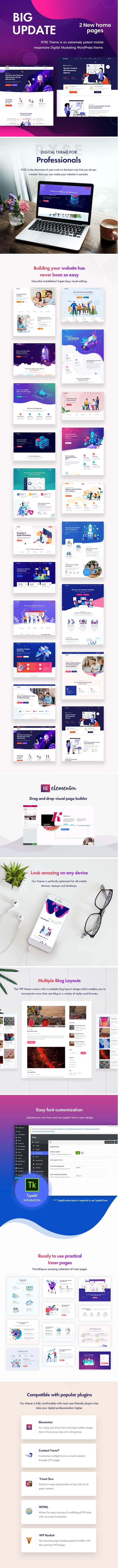
目录
Features: Ryse – SEO & Digital Marketing Theme
Ryse is one of themeforest’s best-selling SEO and digital marketing themes. Ryse, which is trusted by over 1000 website owners, is rapidly expanding with new demos and features. If you want to start an SEO company, Ryse is the finest option. It will assist you in getting your website up and operating in about 15 minutes. Ryse is compatible with the most recent version of Elementor. For your convenience, we’ve prepared a number of Premium Elementor Elements. These features would be useful for managing a blog, portfolio, testimonials, and price tables. Revolution Slider and the Redux theme options panel come pre-installed with Ryse. Typekit and custom font setup/installation are also supported by Ryse. It’s feature-rich and future-proof. We’ll continue to add more demos and features to Ryse. Some of the features of Ryse – SEO Theme are listed below.
Detailed Theme Features – The Ryse theme option is feature-rich and includes nearly all of the options necessary for a successful SEO site. It comes with 16 header styles, allowing you to create various types of headers with just a few clicks. Each header has its own set of options, thus one setting will not overwrite another heading’s setting.
Footer Builder – Ryse includes a footer builder that you can use to customize your footer. We’ve included five different footer styles. You can make your own footers and use them on any page except these five.
变更日志: Ryse – SEO & Digital Marketing Theme
01 Mar 2022 – Version: 3.2.0 Updated Slider Revolution. Updated Demo Import. Updated Radiantthemes Addons. Version 3.1.4 – October 19, 2021 Updated Slider Revolution. Updated Demo Import. Adjusted few header setting. Fixed responsive issues in elementor. Version 3.1.3 – October 7, 2021 Updated demo import Updated footer builder Version 3.1.2 – September 28, 2021 Updated demo import Updated deprecated elementor file from RadiantthemesAddons. Version 3.1.1 – September 03, 2021 Fixed an issue in header Woocommerce was causing issue which was addressed Updated slider revolution Version 3.1.0 – July 14, 2021 An issue causing Elementor 3.3.0 to break header was fixed Updated Slider Revolution Version 3.0.3 – June 4, 2021 Updated Demo Import Process Adjusted few header setting Mega menu implementation simplified Version 3.0.2 – May 6, 2021 2 new demos added (Home 19 and 20) Updated Slider Revolution Version: 3.0.1 – Feb 4, 2021 Updated Demo Contents Minor fix Updated mega menu style Version 3.0.0 (January 6, 2021) Added demo 16 ,17 , 18 Update Woocommerce version 4.8.0 Updated slider revolution version 6.3.5 Updated radiantthemes-custom-post-type plugin version 1.2.3 Updated radiantthemes addon Plugin version 2.1.4 Version 2.0.3 (30 September 2020) Custom post type slug change issue fixed. Updated Slider Revolution. Updated WooCommerce Outdated Template. V 2.0.2 (25 August 2020) Updated 'Slider Revolution' plugin. Removed redux framework inline CSS from page source code V 2.0.1 (26 May 2020) Navigation menu fixed for header 'Style Eight' on 'Theme Options'. Buttons fixed for header 'Style Eleven' on 'Theme Options'. Button fixed for the 'Call to Action' element. Updated WooCommerce Outdated Template. Updated 'Slider Revolution' plugin. Version: 2.0.0 (14 April 2020) Add Demo 14 and 15 Version 1.4.2 (11 April 2020) Header option made simple. Import data has been updated. POT file updated Version: 1.4.1 (31 March 2020) Updated Import process using Unyson for smooth demo import. Discarded previously used One-Click-Import plugin. Version: 1.4.0 (19 March 2020) Updated Demo Contents Updated Radiantthemes Addons Plugin Updated Radiantthemes Custom Post Type Plugin Updated Language file (.pot file) Updated WooCommerce outdated template Version: 1.3.3 (4 March 2020) Updated WooCommerce outdated template Version: 1.3.2 (15 January 2020) Deleted some unnecessary settings Version: 1.3.1 (27 November 2019) Updated WPML config file and translation file Version: 1.3.0 (30 September 2019) Updated Demo Contents Updated Language file (.pot file) in Radiantthemes Addons Plugin Updated Language file (.pot file) in Radiantthemes Custom Post Type Plugin Version: 1.2.3 (11 September 2019) Tweaked some Elementor Widget settings Version: 1.2.2 (2 September 2019) Fixed some Theme Settings Version: 1.2.1 (29 August 2019) Fixed CSS issue Version: 1.2.0 (27 August 2019) Updated Radiantthemes Addons Plugin Updated Radiantthemes Custom Post Type Plugin Updated Language file (.pot file) Version: 1.0.2 (24 July 2019) Updated Demo Contents Version: 1.0.1 (22 July 2019) Added Woocommerce compatibility Version: 1.0.0 (17 July 2019) Initial Release
⭐另请参考: Theme repository Themeforest Shared for free, updated daily
下载 Ryse v3.2.0 Nulled – SEO & Digital Marketing Theme
注意: 也许你需要在安装插件之前解压。 如果任何主题/插件包含病毒,我们不提供任何保证。在本地主机上使用,请先查杀病毒。
All In One SEO Pack Pro v4.1.9.1 + New Addons
最后更新于:2022-03-29 00:23:50
格尺建站系统(GeChiUI.com)是基于WordPress深度定制中文版建站系统,优秀的主题与插件都可以无缝迁移到GeChiUI中使用。
All in One SEO Pack Pro is a premium version of the popular wordpress plugin, one of the best and most downloaded SEO optimization plugins for a wordpress website or blog. Improving your search results is easy – All in One SEO Pack Pro wordpress plugin is indispensable for SEO settings
演示: https://aioseo.com/
目录
Features All in One SEO Pack Pro
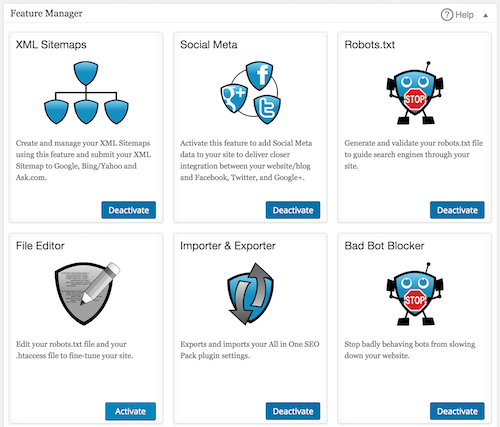
- Create a 301 redirect for any changes to permalinks (URLs).
- A separate description (description) and keyword (keyword) can be configured for each title and tag
- You can specify robot values: index, noindex, follow, etc. for each individual post or page. (for all cached index types, noindex is configured the same way as in All in One SEO)
- Image SEO Module (Business Plan and above)
- Advanced Support for WooCommerce
- SEO for Categories, Tags and Custom Taxonomies
- Social Meta for for Categories, Tags and Custom Taxonomies
- Support for Google Tag Manager
- Advanced Google Analytics tracking
- Video SEO Module
- Greater control over display settings
- Ad free (no banner adverts)
- Access to Video Screencasts
- Access to Premium Support Forums
- Access to Knowledge Center
变更日志 All in One SEO Pack Pro Nulled Free
New in Version 4.1.9.1 – Released on March 26, 2021 Fixed: Link attributes showing undefined when adding an external link. Fixed: Social images not always saving in the post editor. Fixed: PHP error when the Redirection Manager addon is out of date. Fixed: PHP error when updating with a manual zip file. New in v4.1.8 – Released on February 22, 2022 New: Manage redirects directly from any post/page to temporarily redirect to another post/page. New: Prevent updating the modified date on a page or post when making changes that you don’t need search engines to re-index. Updated: Image sitemap now includes images from Divi. Updated: Smart tags now add a space in front of them if there isn’t one yet. Updated: Post editor social tab now displays an alert when Facebook/Twitter is disabled in the settings. Updated: Additional link format options no longer displayed for ACF link fields since they aren’t supported there. Updated: Added aioseo_multisite_subdomain filter to allow users to indicate which type of configuration their multisite uses. Updated: Disabling “Show in Search Results” option sets robots meta back to default settings if no other robots settings were previously changed. Updated: Removed QAPage graph in favour of FAQPage graph. Updated: Updated score description for the SEO Analyzer to better reflect SEO recommendations. Fixed: Facebook/Twitter previews now always display the right image for the active image source. Fixed: Link Format styles have been readded after they were removed in WP 5.9. Fixed: Local SEO metabox missing some styles. Fixed: Canonical URL of the latest post sometimes used for the homepage. Fixed: Canonical URL and OG:URL missing from attachment pages. Fixed: Custom canonical URL no longer alters the schema of the OG:URL. Fixed: Headline Analyzer sometimes not correctly identifying some uncommon words, power words, etc. Fixed: Image sitemap now includes the correct amount of images if the post content contains an invalid post gallery shortcode. Fixed: Image sitemap scan sometimes interferes with the V3 post meta migration. Fixed: Miscellaneous Webmaster Verification field is now trimmed before being output into the HEAD, preventing blank spaces. Fixed: PHP error after deleting a post from a post type that does not support trashing. Fixed: SEO Title field no longer has extra trailing spaces. Fixed: Meta Description field no longer has an extra trailing new line. Fixed: TruSEO now runs correctly if the visual editor in the Classic Editor is disabled. Fixed: Sitemap Priority/Frequency dropdowns now correctly display in the sidebar. New in v4.1.7 – Released on February 2, 2022 New: AIOSEO now integrates with the Elementor, Divi and SeedProd page builders. New: IndexNow integration to instantly notify Bing and Yandex of content changes on your site and increase your SEO rankings. Updated: LinkedIn Showcase Pages URLs are now considered as valid URLs for the LinkedIn social profile. Updated: Sitemap image scan filter hook now also passes post object to callback functions. Fixed: Themes can no longer append a “Read More” string to the meta description if it is generated based on the post content/post excerpt. Fixed: TruSEO no longer checks if the Focus Keyphrase is included in the URL of the static homepage. Fixed: Duplicate tags are no longer converted to strings in breadcrumb template preview. Fixed: Robots.txt no longer includes duplicate sitemap URLs if another plugin tries to serve a sitemap on the same URL. Fixed: Blocks of the same type no longer share the same settings in the Block Editor. Fixed: Publish Panel Tips does not update TruSEO score when Focus Keyphrase is deleted. Fixed: RSS content author smart tags now use the correct author in the static blog page feed. Fixed: Replace unicode with UTF-8 characters in TruSEO word lists. Fixed: Non-admin users in AIOSEO Lite sometimes cannot access REST API routes. New in Version 4.1.6.2 – Released on January 11, 2022 新增: Support for ThirstyAffiliates and external affiliate links. 新增: Support for links/suggestions in inner blocks in the block editor. Updated: Improved database performance for inserting links and suggestions. Fixed: Internal links considered external on sites running on www. Fixed: Link Assistant tab in metabox sometimes not rendering in the Classic Editor. Fixed: Pagination breaking when navigating between tabs. Fixed: Dashboard loading slowly when cache is busted. Fixed: Cached OG image sometimes output instead of the cached Twitter image. New in v4.1.6.1 – Released on January 6, 2022 Updated: Link Assistant now refreshes all menus when the settings are saved. Fixed: Permissions for users with custom roles for the AIOSEO REST API. Fixed: Relative URLs for the OG:image are now made absolute again before output. Fixed: Removing a custom separator wasn’t correctly reflected in the preview. Fixed: Long permalinks in the social preview sometimes overflowed their container. Fixed: PHP notice from breadcrumb trail if it contains special unescaped characters. Fixed: Yoast Duplicate Post no longer duplicating AIOSEO meta data when cloning a post. Fixed: SEO Analyzer didn’t add a trailing slash to the analyzed URL when the permalink structure should have one. Fixed: Link phrase sometimes not highlighted in the context paragraph when it contains special characters like parentheses. Fixed: Link Suggestions tab incorrectly defaulting to the Outbound Suggestions (instead of the Inbound Suggestions) in the metabox. Fixed: Missing RTL stylesheets. New in Version 4.1.6 – Released on January 4, 2022 New: Our brand-new Link Assistant helps you super-charge your SEO! Get relevant suggestions for adding internal links to older content as well as finding any orphaned posts that have no internal links. Use our reporting feature to see all link suggestions or add them directly from any page or post. New: Standalone Headline Analyzer page in the SEO Analysis menu. New: Show update messages for addons that are out of sync with the main plugin. Updated: Open Graph/Twitter image is now cached (when possible) to improve performance. Updated: Calls to attachmentUrlToPostId() are now cached to improve performance. Updated: Semrush integration now displays an alert when usage limit is reached. Updated: TruSEO now supports accent marks for various languages. Updated: TruSEO now ignores special characters in the URL. Updated: TruSEO now detects internal links better. Updated: Various database performance updates, most notably reducing duplicate queries and caching updates. Updated: Removed deprecated twitter:domain tag. Updated: PageSpeed Insights link in SEO Toolbar now refers to Google’s new platform. Updated: Reordered display options for Local SEO/Breadcrumbs/HTML Sitemap to keep them consistent. Updated: Increased maximum height for General/Social modals in the Edit Post screen for a better UX on large screens. Fixed: Access Control sometimes fails when user role alphabetically comes after AIOSEO roles. Fixed: Non-critical notifications are now hidden when announcements are disabled. Fixed: Incorrect Last Modified timestamp for all entries after the static sitemap entry. Fixed: Conflict with Jetpack Boost plugin which rendered AIOSEO sitemaps inaccessible. Fixed: PHP error in WordPress 4.9 due to undefined do_blocks() function call. Fixed: PHP notice when importing SEO settings from other plugins if static homepage option is selected under Reading but no static homepage is set. Fixed: PHP notice when visiting a non-existing rss feed page. Fixed: Conflict with User Role Editor plugin where capabilities couldn’t be saved. Fixed: Sitemap links per index can no longer be set to a negative number. Fixed: Recipe schema now allows cooking time of 0 minutes. Fixed: WooCommerce Product schema price now also takes taxes into account. Fixed: HTML Sitemap no longer displays irrelevant options when Compact Archives setting is enabled. Fixed: HTML Sitemap now shows a message when no posts/terms could be found. Fixed: Schema tab is now visible again when editing WooCommerce Terms of Service page. New in Version 4.1.5.3 – Released on December 7, 2021 Updated: Security hardening for REST API endpoints v4.1.4.4 – Released on September 21, 2021 Fixed: PHP notice when importing static homepage SEO data from other plugins. Fixed: PHP notice after upgrading from AIOSEO Lite to AIOSEO Pro. v4.1.4.3 – Released on September 14, 2021 Fixed: Some settings not carried over correctly in niche cases. v4.1.4.2 – Released on September 10, 2021 Fixed: Console error after loading the Classic Editor because of a conflict with Lodash. Fixed: PHP error in WordPress Core 4.9 because of a call to a function that was introduced in WordPress Core 5.0. Fixed: PHP error on upgrading from AIOSEO Lite to AIOSEO Pro. Fixed: Post/term data not always saving correctly. v4.1.4.1 – Released on August 31, 2021 Fixed: Slower load time when HTML Sitemap dedicated page is enabled. New in v4.1.3.3 – Released on August 16, 2021 Fixed: Additional permissions related issues for Authors and Contributors. v4.1.3.2 – Released on August 11, 2021 Fixed: AIOSEO Details column not appearing for Editor and other non-admin roles. New in version 4.1.3.1 – Released on August 4, 2021 Updated: Added caching to Access Control and the options to improve performance. Fixed: HTML Sitemap widget options not always saving correctly. Fixed: Links not appearing under Quick Links cards in the Dashboard. New in version 4.1.3 – Released on July 28, 2021 New: HTML sitemap using blocks, widgets or shortcodes. Updated: Added support for custom roles to Access Control, along with various other improvements and bug fixes. Updated: WooCommerce Cart, Checkout and Cart pages are now noindexed by default by AIOSEO for new users. Updated: Image Sitemap now includes external URLs. Updated: Posts/terms can now also be excluded from the sitemap by ID/slug. Updated: Added a filter hook to exclude posts from the sitemap by ID. Updated: Added various filter hooks to control the output of our visual breadcrumbs. Updated: Added a filter hook to filter the output of our JSON schema. Updated: Additional compatibility with third-party multi-lingual plugins. Updated: Schema.org URLs for Opening Hours now use the HTTPS instead of the HTTP protocol. Updated: Reordered currencies list so most traded currencies appear on top; others appear in alphabetical order. Updated: Restoring/deleting a backup now first opens a modal that asks for confirmation. Fixed: AggregateRating is now output for WooCommerce Products with new reviews disabled if they already have existing reviews. Fixed: Added a line break underneath our robots.txt content to prevent conflicts with other plugins that filter the robots.txt file. Fixed: Image Sitemap now includes large downscaled images. Fixed: Social Network settings can now be exported. New in version 4.1.2.2 – Released on July 14, 2021 Updated: Compatibility with WordPress 5.8. New in version 4.1.2.1 – Released on June 29, 2021 Fixed: Image sitemap not including images embedded in NextGen galleries. v4.1.2 – Released on June 22, 2021 New: Headline Analyzer to optimize post titles for better SEO and traffic. New: Support for full site redirects and site aliases. Updated: TruSEO no longer runs until the post title has been entered. Updated: Added notice for unsupported WordPress Core versions. Updated: Added support for WooCommerce galleries to Image Sitemap. Updated: Added ability to export Breadcrumbs settings. Updated: Added link to documentation when SEO Analysis fails. Fixed: aioseo_description hook running twice. Fixed: Emoji stripped from our metabox when using Classic Editor. Fixed: Custom term columns sometimes not rendering. Fixed: Shortcodes with parameters ignored when filtering conflicting shortcodes. Fixed: PHP 8.0 compatibility. Fixed: Invalid price date for generic products. Fixed: Allow 0 as price for SoftwareApplication schema. Fixed: Compatibility with sites using Snuffleupagus. Fixed: WooCommerce Price smart tag output. New in version 4.1.1.1 – Released on May 21, 2021 Fixed: Dynamic post type/taxonomy settings backup triggering PHP errors Fixed: Conflict with Create by Mediavine plugin where our metadata is wiped after saving = New in version 4.1.1 – Released on May 12, 2021 = New: Visual breadcrumb trails with block, widget and shortcode support Updated: Added support for WooCommerce Variable Products to Product schema and WooCommerce smart tags Updated: Added support for Duplicate Post plugin Updated: Added new block to list Location Categories Updated: Added support for additional macros when importing data from other SEO plugins Updated: Added support (via filter hook) for using cover block images as the autogenerated social meta image Updated: Added support for VideoPress shortcodes Updated: Added support to control the business type for each Location Fixed: TruSEO score shown on All Posts/Pages screen when metabox is disabled Fixed: V3 migration now also stores migrated data as localized post/term data for WPML Fixed: Phone/fax numbers in Local Business schema weren’t stripped of formatting Fixed: JavaScript console error when editing an ACF field group Fixed: JavaScript console error when adding a Focus Keyphrase when there is no post content yet Fixed: Text heart emoji stripped from title/description Fixed: Missing server redirects notification is now automatically dismissed after adding the redirect files to the server configuration = New in version 4.1.0.2 – Released on April 27, 2021 = Updated: UI enhancements for Redirection Manager Updated: Added support for searching for posts by slug when adding a redirect Updated: Timestamps for redirect/404 hits are now localized to user’s timezone Updated: Added more caching for title/description Fixed: Redirect tables and Local SEO posts/terms not dropped when plugin is uninstalled Fixed: Hide server exports when using PHP redirects Fixed: All Posts/Pages screens time out when user has high post display count Fixed: Conflicting REST API header Fixed: Deleting redirect in paginated results refreshes back to first page Fixed: Plugin sends requests to Semrush after user denied authorization Fixed: Incorrect “plugin is already on the latest version” notice when bulk updating plugins = New in version 4.1.0 – Released on April 6, 2021 = New: Redirection Manager to create and manage redirects for 404s or modified posts Updated: Smoother UX when editing fields with smart tags Updated: Added filter to disable shortcode parsing for title/description Fixed: Twitter meta tags now use “name” attribute Fixed: Titles for custom terms not always imported during v3 migration Fixed: Metadata not always being output for “AMP for WP” homepage Fixed: Incorrect autogenerated URL for Wikipedia social profile + LinkedIn group/school URLs flagged as invalid Fixed: Setup wizard sometimes reappearing after exiting Fixed: Software Application graph not outputting review headline and content Fixed: Trailing slashes not removed for sitemap indexes with two or more digits Fixed: Translated variants (WMPL) of static homepage not shown as alternative links in sitemap = v4.0.17 – Released on March 11, 2021 = New: Support for noindexing RSS feed pages Updated: Schema now uses author’s public display name instead of first & last name Fixed: Noindexed custom post archives are no longer included in the sitemap Fixed: Default title/description format sometimes not populated on post/term creation Fixed: Post Excerpt tag no longer is blank in the preview snippet Fixed: Addons sometimes can’t be installed after installing Pro Fixed: Social Meta profile URLs fields sometimes show warning when valid URL is entered Fixed: Social Meta profile URLs sometimes don’t save Fixed: Invalid data in v3 .ini export file stops entire import = New in version 4.0.16 – Released on February 25, 2021 = New: Semrush integration for keyphrase suggestions Updated: Refactored TruSEO content analysis for performance Updated: Change default meta description to Post Excerpt for post types that support it Updated: Added support for importing CPT archive settings from competitor plugins Updated: Output brand graph instead of plain text for Product schema Updated: Added filter to disable our custom link format attributes Updated: Added filter to prevent output buffering conflicts Updated: Disabled new wp_robots filter in WP Core 5.7 Fixed: Paged format repeated in meta description Fixed: Incorrect language code in multilingual WPML post sitemap Fixed: Post descriptions not imported from competitor plugins Fixed: Sitelinks schema markup output on other pages besides the homepage Fixed: Organization logo not output in schema if set to an external URL Fixed: RSS sitemap settings sometimes not saving correctly Fixed: Deleting default title/description sometimes failed Fixed: Dollar symbols in post titles not migrating correctly Fixed: FAQ Page and Recipe textarea blocks not expanding in height Fixed: Schema dropdown menu in editor sidebar opening in wrong direction = New in version 4.0.15 – Released on February 3, 2021 = Updated: Performance enhancements for sitemap integration with WooCommerce = New in v4.0.14 – Released on February 1, 2021 = Fixed: PHP notices caused by plugin conflicts = New in v4.0.13 – Released on January 28, 2021 = New: Schema Pro updates to include support for Products, FAQ Pages, Courses, Recipes and more! New: Added a filter for schema aioseo_schema_graphs Updated: Minimum capabilities on certain admin notices Updated: Moved filter hook for title rewrites to wp to allow for accessing the query Updated: Cache all references to attachment_url_to_postid functions Updated: Refactored image scan interval for performance Updated: Refactored the sitemap query to include post type Updated: Add dismissible option to robots.txt alert Fixed: Exporting settings including unnecessary data Fixed: Transients not always being set correctly Fixed: AIOSEO details column appearing on private post types/taxonomies Fixed: Admin notice conflicts with plugins that disable admin notices Fixed: Bug with title rewrites when multiple head tags exist in the page Fixed: Unnecessary div element being added to the front-end of the site Fixed: Issue with duplicate post records being inserted into custom tables Fixed: Adding null entries to the custom tables Fixed: Missing space in page format appended to titles/descriptions Fixed: Output broken for keywords using languages that have multibyte characters Fixed: Default settings for paged home pages not being set to noindex Fixed: Shortcodes not being properly parsed on titles and descriptions Fixed: Boolean values in database not being added in strict MySQL environments Fixed: Breadcrumb labels for authors, archives, search, and 404 pages Fixed: Adding additional pages now work even when we don’t output a sitemap index by default Fixed: rel=”next” links not always working Fixed: Use fullsize image for OG image with filter to modify aioseo_thumbnail_size Fixed: Remove OG HTML attribute if OG is disabled Fixed: Default OG object type for home page is now ‘website’ instead of ‘article’ Fixed: Undefined index error in apache in regards to $_SERVER[‘REMOTE_ADDR’] Fixed: Conflict with custom permalinks plugin Fixed: Sitemap adding language=”” when not needed Fixed: Page titles not always migrating properly Fixed: Keywords not always migrating properly
List of Addons All in One SEO Pack Pro
- AIOSEO – Redirects v1.1.8
- AIOSEO – Image SEO v1.0.8
- AIOSEO – Local Business v1.2.4
- AIOSEO – News Sitemap v1.0.6
- AIOSEO – Video Sitemap v1.1.2
- AIOSEO – Link Assistant v1.0.3
- AIOSEO – IndexNow v1.0.1
- AIOSEO – Rest API v1.0.0
下载 All in One SEO Pack Pro v4.1.9.1 + Addons Nulled
注意: 也许你需要在安装插件之前解压。 如果任何主题/插件包含病毒,我们不提供任何保证。在本地主机上使用,请先查杀病毒。
WP AMP v9.3.31 – Accelerated Mobile Pages for WordPress and WooCommerce
最后更新于:2022-03-28 10:46:34
格尺建站系统(GeChiUI.com)是基于WordPress深度定制中文版建站系统,优秀的主题与插件都可以无缝迁移到GeChiUI中使用。
WP AMP — Accelerated Mobile Pages for WordPress and WooCommerce is a premium WordPress plugin that adds support for Accelerated Mobile Pages (AMP) for WooCommerce. With this plugin, it only takes a few clicks to make your website mobile.
WP AMP HTML is an open source initiative by Google that aims to deliver instantly loadable mobile-optimized content anywhere. Read more about AMP here – www.ampproject.org.
演示: https://codecanyon.net/item/wp-amp-accelerated-mobile-pages-for-wordpress-and-woocommerce/16278608
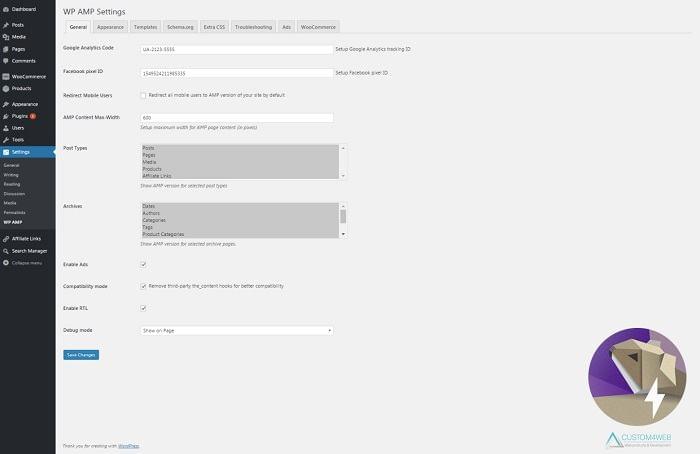
目录
- 1 WP AMP allows you to:
- 2 Language localization:
- 3 This plugin works for:
- 4 Here’s what you can customize WP AMP – Accelerated Mobile Pages for WordPress and WooCommerce:
- 5 Compatible with WooCommerce
- 6 Integrate ads into your mobile site
- 7 Support for page creators
- 8 WP AMP Integrated Page Builder – Accelerated Mobile Pages for WordPress and WooCommerce
- 9 Plugin shortcodes
- 10 API plugin
- 11 Important Notes
- 12 WP AMP – Accelerated Mobile Pages for WordPress and WooCommerce is compatible with:
- 13 变更日志: WP AMP – Accelerated Mobile Pages for WordPress and WooCommerce
- 14 下载 WP AMP v9.3.31 – Accelerated Mobile Pages for WordPress and WooCommerce Nulled:
WP AMP allows you to:
- Include all types of content and storage in your mobile site.
- Embed images, video, audio and iframes.
- Completely customize the standard design or create a completely new one.
- Track visitors using Google Analytics, Google Tag Manager, Yandex.Metrika, and Facebook Pixel.
- Working with Yoast SEO, All in One SEO Pack, The SEO Framework, SEO Ultimate.
- Integrate AMP with WooCommerce to sell on mobile devices.
- Earn more by adding AdSense and DoubleClick ads to AMP pages.
Language localization:
- English
- German.
- Spain
- Russian
This plugin works for:
- Home page
- Blog page
- Single post
- Static page
- Category
- Card
- Archive date and author
- Search
- Page 404 Not Found
- Custom post types and taxonomies
- WooCommerce store, product, category, cart and tag
Here’s what you can customize WP AMP – Accelerated Mobile Pages for WordPress and WooCommerce:
- Your logo (text, image, or both)
- Title menu
- Colour
- Font
- Footer Content
- Featured image
- Post meta data block
- Related and recent postsf
- Post comment list and comment button
- WooCommerce compatible
- Ad block
- Custom HTML and CSS
Compatible with WooCommerce
The WP AMP plugin works with WooCommerce and allows you to display your products on your AMP page.
Here are the pages that will show up on an AMP page:
- Store page;
- Product page;
- Product catalog and tag pages;
- Cart page.
Please note: due to the limitations of the AMP Project, there is no way to have the checkout and account pages in the AMP instance. So your users will be redirected to the normal version of your website when they click ‘checkout’ and so on.
Integrate ads into your mobile site
AdSense allows you to place ad blocks on your website and gives you money for every visitor who clicks on the ad. Watch money start flowing in when a visitor to your site clicks on an ad.
With our WP AMP – Accelerated Mobile Pages for WordPress and WooCommerce plugin, you can integrate AdSense into your AMP website and choose where to place your ad blocks.
Placing ads at the top will get you more clicks, but can ruin the look and feel of your site. Placing ads at the bottom won’t ruin the look and feel of your site, but will likely result in fewer clicks.
With our plugin, you can also insert ads into post content using a simple shortcode ‘[wp-amp-ad]’.
Start earning more money from your website today!
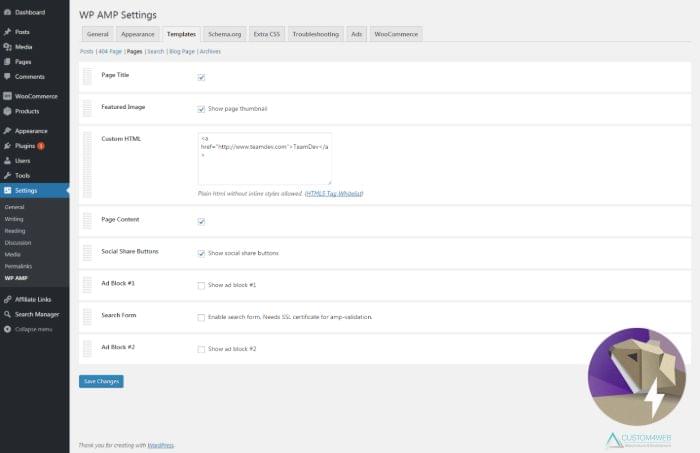
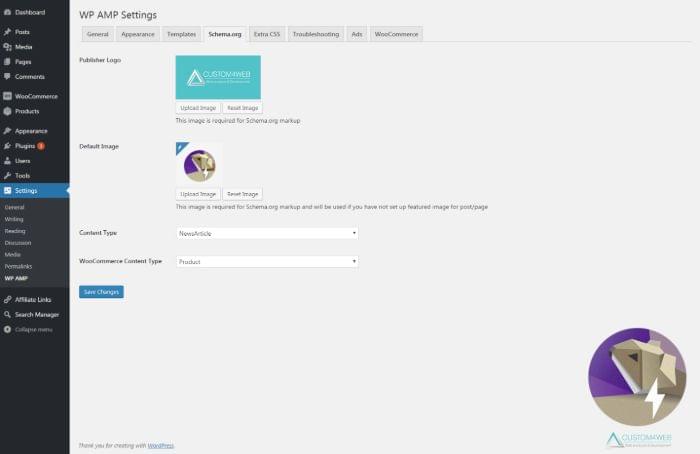
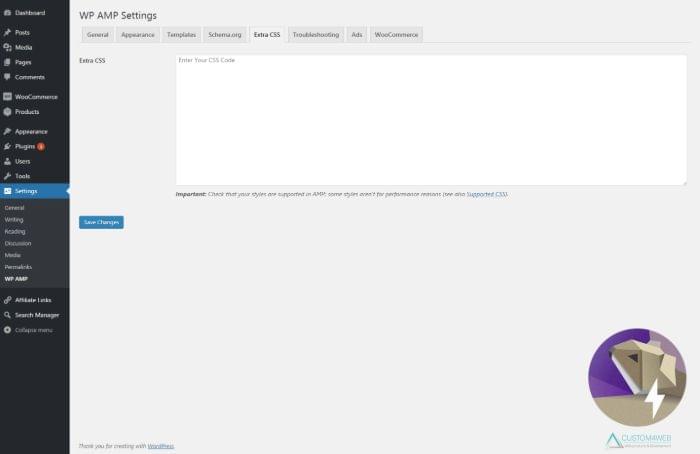
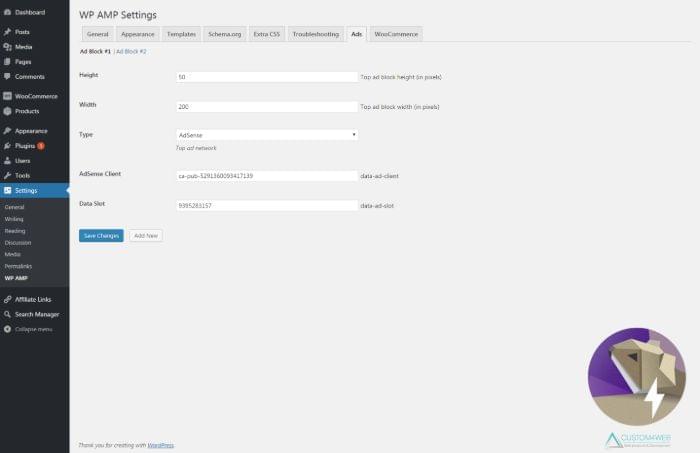
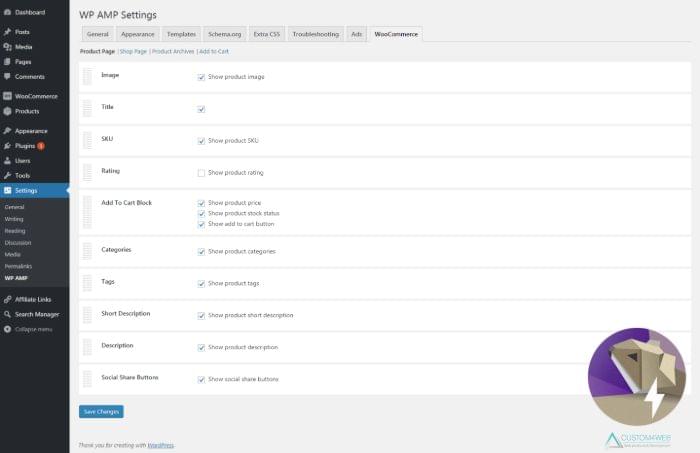
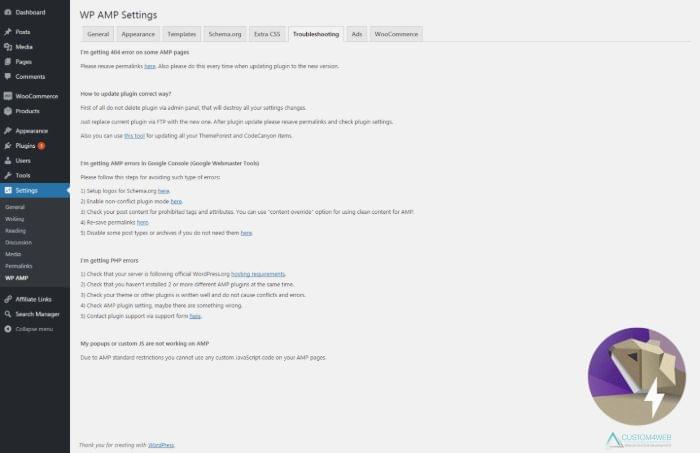
Support for page creators
This feature has been requested many times by users of various wysiwyg page builders, breadcrumbs. Technically, there’s no way to provide full support for them due to the limitations of the AMP standard – some custom html, inline css and js tags are not allowed. And these wysiwyg page builders for WordPress generate a lot of inline html and css that can’t be properly displayed and validated on AMP pages.
So we added the ability to override content for individual posts/pages. If you have a complex layout on the desktop version of your site and you want the same page on AMP, can you create a generic version of text, images, video, and formatting? has simple code, will be visible only to AMP users.
Or you can disable AMP versioning for any post or page if you need to.
WP AMP Integrated Page Builder – Accelerated Mobile Pages for WordPress and WooCommerce
Our plugin provides the ability to enable, disable, modify and rearrange AMP blocks using the built-in drag and drop page builder. The page builder works for posts, pages, archives, blog pages, search pages, 404 pages and supported WooCommerce pages. For more information, see the plugin screenshot.
Plugin shortcodes
The WP AMP plugin provides a pack of shortcodes that you can use in your post content:
- [wp-amp-related] – a shortcode to display related posts
- [wp-amp-recent] – a shortcode to display recent posts
- [wp-amp-share] – a shortcode to display social sharing buttons
- [wp-amp-ad] – a shortcode for displaying AdSense ad blocks
- [no-amp] – a shortcode to hide part of the post content from amp
- [wp-amp-switcher] – a shortcode to add a “Switch to regular version” button
For more details and examples, please check the plugin documentation.
API plugin
- esc_amphtml( $content ) – a function to escape and sanitize content output for AMP.
- is_wp_amp() – conditional tag, returns “true” if the AMP page is opened.
The plugin actions and filters are listed in the documentation.
Important Notes
Always save the permalink and clear all cache when installing or updating the WP AMP plugin!
WP AMP – Accelerated Mobile Pages for WordPress and WooCommerce is compatible with:
- Yoast SEO;
- WP Rocket;
- Gutenberg;
- All in One SEO Pack;
- WP Meta Seo plugin;
- Divi theme;
- WPML;
- Hyper Cache;
- W3 total cache;
- WP Ultimate Recipe support;
- Visual Composer (WP Bakery);
- Contact Form 7;
- SEOPress;
- FooGallery;
- Yootheme;
- Avada theme.
If you are interested in using AMP with ACF, you will also need to download the AMP ACF extension.
变更日志: WP AMP – Accelerated Mobile Pages for WordPress and WooCommerce
2021-12-20 - v9.3.29 Fixed: SEO Yoast compatibility. 2021-11-2 - v9.3.28 New: support for Woocommerce shortcodes. 2021-08-5 - v9.3.27 Improved: added preloading for image srcset. 2021-07-13 - ver 9.3.26 Fixed: image preloading. Use double quotation marks in img tags. 2021-07-8 - v9.3.25 Improvement: images preloading. 2021-07-5 - ver 9.3.24 New: images preloading; Fixed: Gravity Form compatibility. 2021-06-22 - v9.3.23 New: srcset option for images; Fixed: Gravity form bug with loading unneeded scripts to AMP. 2021-05-25 - v9.3.22 Fixed: links for external products; New: compatibility with PHP 8. 2021-04-29 - v9.3.21 Fixed: custom fonts feature. 2021-04-19 - ver 9.3.20 Improved: compatibility with SEO plugins. 2021-03-015 - ver 9.3.19 Fixed: compatibility with plugin All in one SEO Pack, canonical URL issue 2021-03-02 - ver 9.3.18 New: WordPress 5.7 support; Improved: compatibility with plugin All in one SEO Pack. 2021-03-02 - ver 9.3.17 Fixed: minor php issues. 2021-01-11 - ver 9.3.16 Fixed: products variations issue. 2020-09-08 - ver 9.3.11 Improvement: product variations. 2020-08-31 - ver 9.3.10 Improvement: compatibility with SEO Rank Math; Improvement: tags name for product variations. 2020-08-13 - ver 9.3.9 New: support for Avada lazyload; 2020-07-24 - ver 9.3.8 Fixed: minor bugs. 2020-05-14 - ver 9.3.7 Fixed: Yoast SEO compatibility. 2020-04-14 - ver 9.3.6 New: activate or disable AMP by post/product category or tag. 2020-04-03 - ver 9.3.5 Fixed: multiple ads issue; Tested WC compatibility. 2020-01-08 - ver 9.3.4 Fixed: templates. 2019-12-9 - ver 9.3.3 Fixed: php warning notice. 2019-11-21 - ver 9.3.2 Fixed: images for post on blog; Fixed: save add to cart; Improvement: check class ads; Fixed: schema type name 'Offer'; Fixed: a few other minor issues. 2019-10-01 - ver 9.3.1 New: HTML in WooCommerce templates; Fixed: Schema settings saving data issue; Fixed: product search in amp. 2019-09-23 - ver 9.3.0 Improved: compatibility with WP AMP ACF; Improved: templates blocks; New: separate templates for custom post types. 2019-09-16 - ver 9.2.9 Fixed: image src for Yootheme; Fixed: block "add to cart block" in product archives. 2019-09-06 - ver 9.2.8 Improved: compatibility with WP AMP ACF; New: Schema.org legacy functions; New: footer social icons. 2019-08-29 - ver 9.2.7 Improved: compatibility with WP Seopress; Improved: Schema.org functions; Improved: quotes design. 2019-08-16 - ver 9.2.6 Fixed: styles for WC filter; Improved: activation process. 2019-07-15 - ver 9.2.5 New: compatibility with Yootheme; New: added sorting block to Woocommerce shop page. 2019-05-14 - ver 9.2.4 Fixed: structured data for blog, archive, front pages; Improved: child items alignment for menu. 2019-05-7 - ver 9.2.3 Fixed: social script; Fixed: iFrame. 2019-04-12 - ver 9.2.2 Hotfix: the mobile redirecting. 2019-04-11 - ver 9.2.1 New: Database Search and Replace Script in PHP compatibility New: FooGallery compatibility 2019-03-31 - ver 9.2.0 New: 16 languages localisations; New: cart page; New: adding products to the cart without page reloading. 2019-02-19 - ver 9.1.7 Fixed: styles for an "Add To Cart" button in a "Grid" products template; Fixed: drag block in WooCcommerce tab; Fixed: canonical url; Improved: Spain and Russian localization; New: German localization. 2019-02-11 - ver 9.1.6 Fixed: hot fix, syntax error. 2019-02-08 - ver 9.1.5 New: Add custom font-face Fixed: Cyrillic character in DB Fixed: Background color for an amp-img Improved: License activation 2019-01-25 - ver 9.1.4 New: SEOpress compatibility Fixed: URL image for schemaorg 2019-01-22 - ver 9.1.3 Fixed: canonical url for Seo Ultimate plugin; Fixed: Contact Form 7; Improved: add image for shortcode recent-posts and related-posts.
⭐Similar suggestions: refer to AMP For WP – Best AMP Plugin
下载 WP AMP v9.3.31 – Accelerated Mobile Pages for WordPress and WooCommerce Nulled:
注意: 也许你需要在安装插件之前解压。 如果任何主题/插件包含病毒,我们不提供任何保证。在本地主机上使用,请先查杀病毒。
Premium SEO Pack – Wordpress Plugin v3.3.1
最后更新于:2022-03-28 09:43:17
格尺建站系统(GeChiUI.com)是基于WordPress深度定制中文版建站系统,优秀的主题与插件都可以无缝迁移到GeChiUI中使用。
The sophisticated SERP Rank Tracking Module in Premium SEO Pack obtains search engine rankings for pages and keywords and stores them for subsequent comparison.
It’s very simple to add keywords to the monitoring module; just choose them from your target keywords or type them in manually! You may also track up to 5 competitors!
We’ve also included a new feature, Website Statistics! You may examine the progress of your website between two dates and include rivals as well (or not).
The first statistic is your Website Score for the Keywords inputted for a certain search engine (say, google.com), which is based on an algorithm that detects your website pages and keywords that rank in the top 100.
The keywords rankings summary follows, and it displays if your website’s rating has gone up or down, as well as whether your keywords are in the top 1,3,5,10,30,50, or 100.
The last statistics are for the keywords, so you can see their progress, when they were last verified, and the position of each term on Google searches.
The Report Module is the last but not least. There are two kinds of reports. One for Website Stats and one for Changes in Keyword Rank.
Both reports may be seen in the administration area, downloaded as PDFs, or emailed.
Demo: https://codecanyon.net/item/premium-seo-pack-wordpress-plugin/6109437
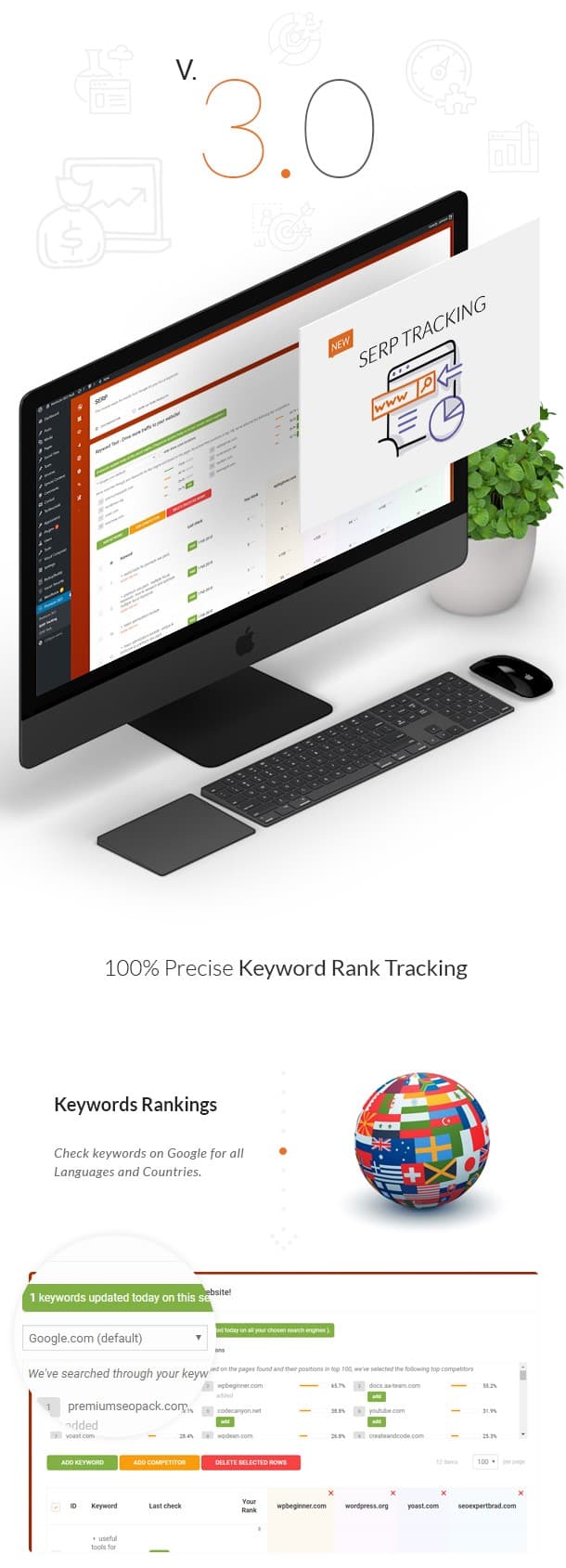
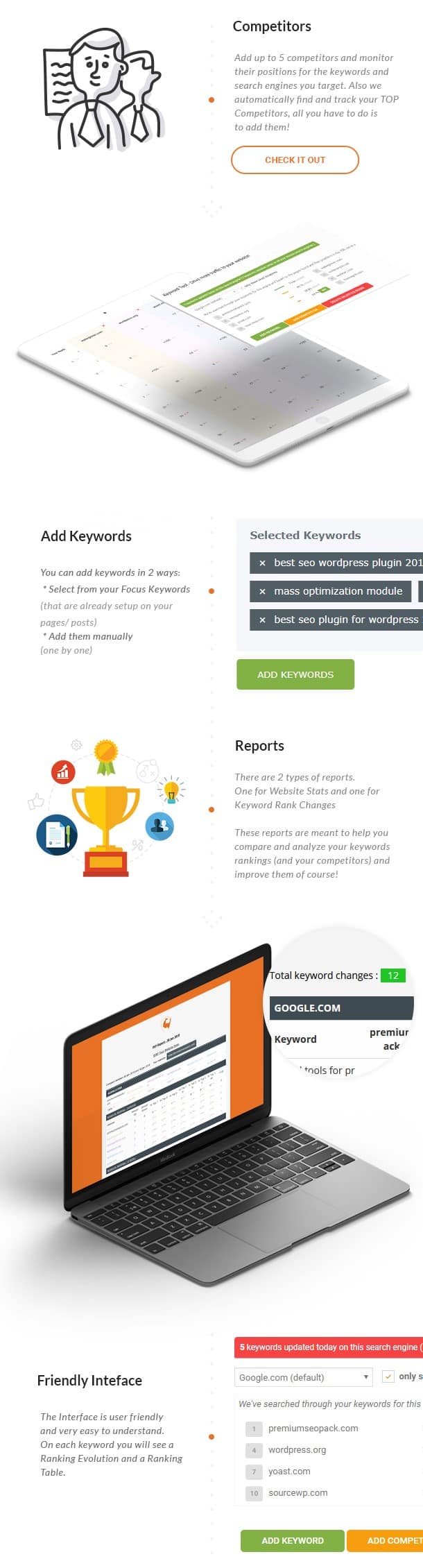
目录
Features: Premium SEO Pack – Wordpress Plugin
- Monitoring
- Google Analitycs- This application also has a user-friendly dashboard that allows you to monitor key parts of your site’s performance from inside your WordPress Admin area.
- 404 Monitor allows you to examine which URLs are directing users to 404 pages, how many hits they received, and redirect them to another website.
- Compare Serp Tracking, SERP Tracking, and Search Engine Results Page Reporter. Keep an eye on your rivals!
- Google Pagespeed Insights Module — The Google Pagespeed Insights Module assesses a page’s performance on desktop and mobile devices. You may test the page speed on numerous sites at once, in bulk, or one by one, and examine the score on desktop and mobile, as well as read a comprehensive report.
- Optimization Of Page
- Mass Optimization — With this premium function, you can mass optimize all of your posts/pages at the same time!
- Local SEO – With our newest Local SEO Module, you can quickly rank your website locally and on Google Maps! Using our LOCAL SEO Module, you may be found by local customers!
- On-page optimization entails optimizing your pages / post types one at a time, directly on the post/page! It is also applicable to categories and any other custom taxonomies.
- Title & Meta Format – use specified format tags to specify custom page titles, meta descriptions, meta keywords, meta robots, and social meta for the Homepage, Posts, Pages, Categories, Tags, Custom Taxonomies, Archives, Authors, Search, 404 Pages, and Pagination.
- Sitemap – Our module generates a sitemap for you automatically.
- The video sitemap is used to automatically produce the sitemap.
- SEO Slug Optimizer- Slug Optimizer eliminates frequent terms from a post’s or page’s slug.
- SEO-Friendly Images — Update all images with relevant ALT and Title Attributes automatically.
- Google Authorship – Personalize your work! Include a link to your Google+ profile in your post!
- Off-page Optimisation
- REMOVED Backlink Builder – automatically submit your link to hundreds of various online directories, resulting in free backlinks.
- Improve your site’s internal link building using Link Builder.
- 301 Link Redirect – handy for permalink updates of any kind.
- Social Stats – keep track of the size of your social network.
- Advanced Configuration
- Files Edit enables you to make changes to the robots.txt and.htaccess files.
- Mass Validator – W3C Examine the markup of your pages/posts/custom taxonomies (HTML, XHTML, etc.).
- SEO Insert Code – Insert custom code into the head > and wp footer files.
- Media Smushit -We utilize the Smush.it API for this module, which allows you to optimize website photos without compromising their appearance or visual quality.
- REMOVED Facebook Planner – With the Facebook Planner module, you can publish data from your website straight to Facebook profiles, pages, and groups.
- Cards on Twitter
- Plugin Options
- Modules Manager — This tool allows you to activate and deactivate modules.
Capabilities enables you to grant certain rights to different types of users. - Install default configuration, import SEO settings from other SEO plugins, backup existing settings
- Server Status — The server status enables you to check which modules are active, if they are correctly setup, and so on.
- Remote assistance enables you to grant us secure access to your WordPress installation in the event that you have problems with the plugin.
- Modules Manager — This tool allows you to activate and deactivate modules.
变更日志: Premium SEO Pack – Wordpress Plugin
[v3.3.1] - 14.08.2020 - [FIX] Wordpress 5.5 issues with Tooltip.js ## [3.3.0] - 04.08.2020 - [NEW MODULE] - GTMETRIX - Obtain centralized info about Pagespeed factors like: Google, Pagespeed Score, YahooSlow score, Page size & Load times - [NEW Features] - Minify module - HTML minification with the option to remove comments & collapse whitespaces / Javascript Defer / Asynchronous option / Load Google Fonts Asynchronous / Gzip compression / Disable Wordpress Emoji / Leverage browser caching with default expiration time settings / Remove Query Strings from static resources - Compatibility with PHP 7.4.8 - [REMOVED] - Google Analytics & Pagespeed modules - [FIX] - focus keyword with 2 characters not working on on_page_optimization module [v3.2] - 20.05.2019 - [FIX] - compatibility with ELEMENTOR frontend editor - [FIX] - compatibility with WordPress Site Health Tool - [FIX] - eliminated some traces of deprecated or removed: facebook planner, backlink builder, alexa rank - You can enable/disable WP Ajax Debug from server status module v3.1.9 - 25.01.2019 [FIX] - Google Analytics Module : fixed some issues with the Audience box dates, also with the pagination for Top Pages / Posts, TOP Referral Traffic boxes [FIX] - Multifocus keywords - google auto complete keywords list wasn't displayed anymore, when you tried to add a new (multi) focus keyword in it's mini-box [FIX] - on edit post admin page, the "Post Seo Settings" metabox, multiple keywords, were not saved right anymore - also now on clicking "Update" button, which uses ajax (no page refresh) the metabox is auto reloaded! Removed Deprecated module - Facebook Planner
⭐Similar Suggestion: Yoast Seo Premium (+Addons) – WordPress SEO Plugin
下载 Premium SEO Pack – Wordpress Plugin v3.3.1 Nulled
注意: 也许你需要在安装插件之前解压。 如果任何主题/插件包含病毒,我们不提供任何保证。在本地主机上使用,请先查杀病毒。
Seofy v1.6.1 – Digital Marketing Agency WordPress Theme
最后更新于:2022-03-27 01:42:47
格尺建站系统(GeChiUI.com)是基于WordPress深度定制中文版建站系统,优秀的主题与插件都可以无缝迁移到GeChiUI中使用。
Seofy – We’re delighted to offer you with a top-of-the-line SEO, digital marketing, and B2B sales agency website template that our team meticulously developed and programmed. It will clearly display all of the services you provide, including onsite SEO, technical SEO audits, and penalty recovery; social media marketing (SMM); search engine marketing (SEM); pay-per-click (PPC) optimization, and even ad authoring.
It comes with 5 pre-designed home pages, so you’ll be able to select one that works best for your company. It also has distinct layouts for team member pages, clients, and services pages. Our gorgeous galleries, which are available in 10+ portfolio page templates, will set you apart. Our portfolio pages will clearly demonstrate your professionalism and the outcomes of your work, encouraging more potential clients to collaborate with you in a fruitful manner. This template offers a variety of blog layouts (over 15!) as well as a newsletter subscription tool, which will undoubtedly enhance site activity and, as a result, improve your site’s search engine rankings.
However, these aren’t the only benefits of this design; you may also sell physical or digital items and services straight from your website! This WordPress theme is fully compatible with WooCommerce, so you won’t have any problems getting your online store up and running.
By the way, because it enables one-click demo content import, thorough documentation, and helpful support team members who will be pleased to help you if you have any issues, this template will make your site creation, publication, and promotion experience truly smooth and enjoyable.
This theme is not only very feature-rich, but it also leaves your site visitors with nothing but great feelings because it is lightning-fast, completely responsive and cross-browser, RTL-compatible, and WPML-ready. The site’s design is simple and modern, and the material is well-organized and useful. Furthermore, beautiful animations will wow your site’s visitors.
Demo: https://themeforest.net/item/seofy-digital-marketing-agency-wordpress-theme/22961528
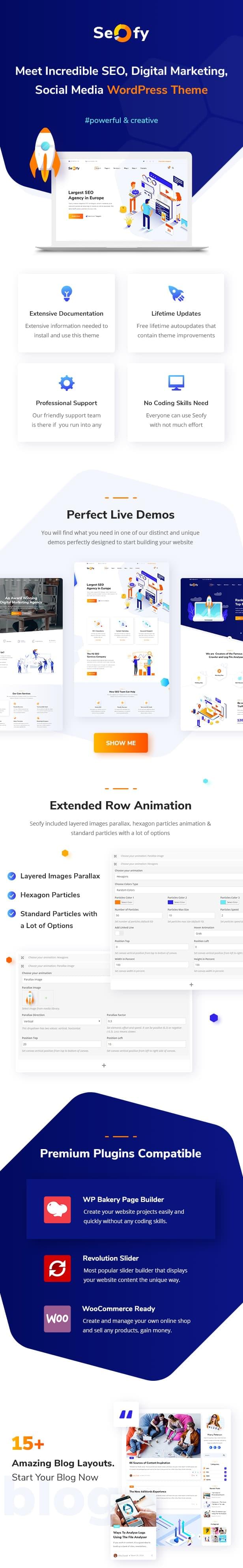

目录
Features: Seofy – Digital Marketing Agency WordPress Theme
- Modern Style
- Presets and a Flexible Header Builder
- There are more than 30 modules available, each with all of the essential parameters.
- Import demo content with a single click
- Completely Responsive
- Shortcode for Timetable
- Row Animations with a Longer Duration
- Team Member Module with a lot of Power
- Documentation is extensive.
- Prepared for translation
- Includes a kid’s theme
变更日志: Seofy – Digital Marketing Agency WordPress Theme
Version 1.5.18 - 26 January 2021 - Updated bundled plugins Version 1.5.15 - 6 November 2020 - Updated bundled plugins - Fixed console warnings of non-existent `*.js.map` files - Fixed circuit services chrome/firefox gradient issue - Added WordPress 5.6 Compatibility - Updated WooCommerce templates Version 1.5.8 - 29 January 2020 - Fixed Issue with input styling(radio, checkbox, select) - Fixed Issue with icons - Updated bundled plugins - Fixed Issue with Option "Open in new tab" for Clients Module Version 1.5.6 - 4 December 2019 - Fixed Contact Form styling issues(checkbox, select, radiobox) - Fixed Shop Single Product issue - Added Mobile Menu anchor links support - Updated Bundled Plugins Version 1.5 - 6 June 2019 - Added New Home Pages - Added selector of tag for the page title Version 1.4 - 14 May 2019 - Added Gutenberg Optimized - Purchase verification system - Added server requirements panel - Fixed issue footer post type indexing - Fixed issue of demo import at some hosting - Fixed issues in IE support Version 1.3 - 27 March 2019 - Added New Home Page - Added Tag Select to Double Headings Module - Added H1 Title to Single Post - Added Archive Category Description - Fixed Minor Bugs Version 1.2.1 - 31 January 2019 - Added RTL Support - Fixed issue with links after demo import Version 1.2 - 9 January 2019 - Added New Page - Fixed issue with mobile menu - Improved the design of the "Demo Item" module - Minor fixes Version 1.0.4 - 2 January 2019 - Fixed color of highlighted text - Fixed minor issue with the demo import - Fixed issue with a background image at video popup module - Added custom link for portfolio items Version 1.0.3 - 9 December 2018 - Fixed issues with pricing table module - Added option for footer's mountain color - Updated Header builder - Updated plugins Version 1.0 - Initial release
⭐另请参考: Theme repository Themeforest Shared for free, updated daily
下载 Seofy v1.6.1 Nulled – Digital Marketing Agency WordPress Theme
注意: 也许你需要在安装插件之前解压。 如果任何主题/插件包含病毒,我们不提供任何保证。在本地主机上使用,请先查杀病毒。
WP Schema Pro – Best Add Schema With Out Writing Code v2.7.2
最后更新于:2022-03-27 01:21:24
格尺建站系统(GeChiUI.com)是基于WordPress深度定制中文版建站系统,优秀的主题与插件都可以无缝迁移到GeChiUI中使用。
WP Schema Pro – used to markup structured data.
With a simple interface and options, you can customize the layout in minutes. All markup settings you set are automatically applied to all selected pages and posts.
⭐Learn more about Yoast Seo Premium – SEO Optimization Plugin
演示: https://wpschema.com/
目录
- 1 WP Schema Pro – Automatically bookmark your website easily
- 2 Outperform your competition in Search Engines with WP Schema Pro
- 3 Always follow and update the latest Google algorithm
- 4 WP Schema Pro is easy to use and intuitive
- 5 变更日志 WP Schema Pro – Add Schema With Out Writing Code Nulled Free
- 6 下载 WP Schema Pro v2.7.2 Nulled
WP Schema Pro – Automatically bookmark your website easily
Creating a schema markup is no longer a task! With a simple click and select interface, you can set up bookmarks in minutes. All markup configurations you will set will automatically be applied to all selected pages and posts.

Outperform your competition in Search Engines with WP Schema Pro
BREAKING RESULTS
Additional information like reviews, ratings, time, etc. will make your code stand out from the rest.
INCREASE POTENTIAL CTR
Displaying positive information including ratings and votes will encourage users to visit your page.
ALL TYPES OF POSTING
With a large number of schema types, you are completely free to use them on all post types on your website.
Always follow and update the latest Google algorithm

- JSON-LD Structure: We have implemented JSON-LD in Schema Pro, keeping up with the latest technology and trends.
- Highly optimized code: With clean and minimal code, Schema Pro definitely meets Google’s guidelines.
WP Schema Pro is easy to use and intuitive
- Schema Pro gives you complete freedom to map required fields with existing values or add custom values to them.
- With easy-to-use filters, you can add additional fields and expand the markup with the details you want to display.
变更日志 WP Schema Pro – Add Schema With Out Writing Code Nulled Free
v2.7.2 # New:`wp_schema_pro_exclude_logo_optimize` Filter to to disable default logo size changes. # Fix: Skip Rendering Invalid Schema option not generating schema markup on page or post. # Fix: The Brand field type warning issue in the Product item review type in the review schema # Fix: Fixed author URl fetch issue in the Article schema. # Fix: Fixed syntax issue inthe WPML config file. v2.7.1 - Fixed syntax error on the schema configuration page. v2.6.5 Fix: Fixed image field markup issue in the Review schema. v2.6.4 Improvements: Compatibility with the latest Sonarlint PHP code standard. Improvements: Added multiple fields option for job applicant Location Requirement. Fix: Other custom field image map issue in the Review Schema. Fix: Removed deprecated Professional Service business type from Local Business Schema. Fix: Duplicate Breadcrumb schema visible with Yoast SEO pluign. Fix: Woocommerce plugin conflict on the setup wizard. Fix: Fixed array offset error on multisite websites. Fix: Updated deprecated block category hook in schema blocks. v2.6.3 # Improvements: Compatible with WordPress v5.8 # Fix: Fixed Custom schema markup showing issue on the frontend. v2.6.2 Fix:- Fixed Person schema markup null error issue. v2.6.1 # New: Implemented Lazy loading for the SCSS. # Improvements: Loading the minified JS and CSS in the back-end and front-end. # Fix: PHP notice due to undefined index issue in the Sitelink schema. # Fix: Typography is not working on the editor for How-to steps. # Fix: Removed unnecessary Inherit from theme option for How-to steps link. # Fix: Markup issue into the FAQ Block schema. v2.6.0 # New: Added Dynamic fields option for Social profiles setting. # New: Implemented Lazy loading functionality for Schema blocks. # Improvements: Optimized blocks JS loading on the editor page. # Improvements: Refactor FAQ and how-to blocks code-based structure. # Improvements: Compatibility with the latest JavaScript standard rule. # Improvements: Compatibility with the latest CSS standard rule. # Fix: Fixed UI icon issue on the post or page. # Fix Trim function console error issue in the FAQ schema. # Fix: The URL warning issue in the Product item review type in the review schema. = v2.5.2 = # Improvement: Remote work fields in job posting schema as per google guidelines. # Fix:- UI is not working properly on posts/pages in the RTL mode. # Fix: The toggle button is not working properly for Enable/Disable schema type filter. # Fix:- Fixed half rating issue on the frontend. = v2.5.1 = # Fix: Decimal value is not accepted into the Geolocation fields of Local Business Schema. # Fix: FAQ block schema accessibility issue. = v2.5.0 = # New: Custom schema markup on post or page. # Improvement: Ajax-based schema type required field validation. # Improvement: Added Geolocation fields in the Local business schema. # Fix: Fixed tab index issue in the FAQ block schema. # Fix: Fixed undefined index notice issue in the review schema. # Fix: 'unstableOnSplit' property warning issue in the How-to schema. # Fix: 'onnRemove' Unknown event handler property warning issue in the how-to schema. # Fix: Fixed the border issue on the setup wizard. = v2.4.0 = # New: How-to block schema. # Improvement: Added Review fields in the product schema. # Improvement: Added filter to automatically fetch schema markup for WooCommerce product reviews. # Fix: Fixed review count field visible issue in the Review Schema. # Fix: Added missing recommended field inside the Event type of Review Schema. # Fix: Removed deprecated Item name, Review image, and URL field in the Review Schema. # Fix: Fixed different language string translation issues in the plugin. # Fix: Fixed HTTPS not showing in test schema URL. = v2.3.0 = # New: Dynamic repeater fields on the post or page. # Improvement: Added optimised Logo image size in the Organization schema. # Improvement: Added Validation on published date and modified date in the Article schema. # Fix: FAQ Schema - Fixed child block not inheriting question tag from the parent block when adding a new question. # Fix: Bulk schema type select issue in the schema dashboard. # Fix: Fixed schema markup error issue in the about page and contact page schema. # Fix: Fixed Event attendance mode option select issue on the event schema. # Fix: FAQ console error when accessing child by id in the FAQ block schema. # Fix: Select other custom field option issue on the post or page. # Fix: Fixed online location markup issue inside Course schema. # Fix: Fixed test link is not shown on the admin bar. = v2.2.3 = # Improvement: PHP Deprecated: Required parameters follows optional parameters in get meta markup function - Compatibility with PHP v8.0 # Improvement: Compatible with WordPress v5.6 # Improvement: Added Preview of FAQ block schema. # Improvement: Added how to fields missing in the Recipe schema. # Improvement: Added the Brand field type into the product schema. # Improvement: Skipped loading of dependent JS file for Grid layout into the FAQ Block Schema. # Fix: Fixed the General tab UI issue into the Dashboard. = v2.2.2 = # Improvement: Added the Publisher SameAs field in the Review schema. # Improvement: Added none option for search specific page fields in the configuration settings. # Fix: Fixed Front page target rule issue in the schema type settings. # Fix: Publisher type error issue in the about page and contact page schema. # Fix: The Event Attendance Mode field warning issue with event schema types. v2.2.1 # Fix: Undefined constant SECURE_AUTH_COOKIE warning issue with multisite fixed. # Fix: array_intersect warning issue on plugin activation fixed. # Fix: The dashboard logo was not visible in the multisite fixed. # New: FAQ block Schema. # New: Added multiple FAQ block schema support. # New: Added WPML compatibility for FAQ block. # Improvement: Added post or page schema fields setting visible only for the administrator role. # Improvement: Added `wp_schema_pro_role`filter to visible schema configuration setting on post or page. # Fix: Updated required fields status for Product and Organization item review type as per google guidelines. # Fix: Fixed JSON-LD code format issues with different languages. # Fix: Fixed exclude category fields configuration issue in the target rule setting. # Fix: Fixed the border issue after WP5.5 at the backend. # Fix: Fixed notice show position issue on the schema settings. # Fix: A knowledge base section is not showing on the settings tab.
⭐另请参考: Collection of WordPress plugins updated daily on FreeWP
下载 WP Schema Pro v2.7.2 Nulled
注意: 也许你需要在安装插件之前解压。 如果任何主题/插件包含病毒,我们不提供任何保证。在本地主机上使用,请先查杀病毒。
SEOWP v2.2.2 – SEO & Digital Marketing WordPress Theme
最后更新于:2022-03-27 01:11:35
格尺建站系统(GeChiUI.com)是基于WordPress深度定制中文版建站系统,优秀的主题与插件都可以无缝迁移到GeChiUI中使用。
Digital Marketing and SEO Agencies would benefit from this flexible WordPress theme.
Demo: https://themeforest.net/item/seo-wp-online-marketing-seo-social-media-agency/8012838
目录
- 1 For a Digital Marketing Agency, a WordPress theme that is SEO optimized is recommended.
- 2 This is a fantastic WordPress theme for an online marketing, SEO, or social media agency.
- 3 The perfect theme for Social Media Agencies and Digital Marketing Consultants, as well as their clients:
- 4 The following niches have SEO WP specifically tuned for them:
- 5 变更日志: SEOWP – SEO & Digital Marketing WordPress Theme
- 6 下载 SEOWP v2.2.2 Nulled – SEO & Digital Marketing WordPress Theme
For a Digital Marketing Agency, a WordPress theme that is SEO optimized is recommended.
SEOWP is unlike any other premium theme on the market in terms of flexibility and capability.
- Agency for Digital Marketing
- WP theme for social media marketing that is SEO friendly.
- SEO experts and freelancers
- Designers and a Design Firm
- Firm that specializes on online marketing
The perfect theme for Social Media Agencies and Digital Marketing Consultants, as well as their clients:
- Theme for Business and Corporate Websites
- Portfolio and Creative
- WP Theme for a Marketing Blog

The following niches have SEO WP specifically tuned for them:
- AGENCY FOR MARKETING
- Agency for Digital Marketing
- Agency for Online Marketing
- Marketing on Social Media
- Agency for Social Media
- BUSINESS OF SEO
- SEO Company
- SEO Agency
- SEO Agency
- Business of SEO Marketing
- CONSULTANTS & FREELANCERS
- Freelance SEO
- Expert in SEO
- Freelancer in Social Media
- Expert in Social Media
- Freelance Digital Marketer
- Expert in Digital Marketing
- DEVELOPERS OF WORDPRESS
- WordPress Web Design Firm
- Web Design Firm
- Agency for Graphic Design
- BUSINESS OWNERS AND BLOGGERS
- Small-business proprietor
- Business in general
- Case Studies in Business
- Business on the Internet
变更日志: SEOWP – SEO & Digital Marketing WordPress Theme
2021 May 3 - v2.2.2 * UPDATED: Adding comments to pages by default * FIXED: Copying certain styles to non-Live Composer pages * FIXED: Improved error handling on admin screens * UPDATED: Adding `wp_body_tag` 2020 August 19 - v2.2 * UPDATED: Live Composer Premium Extensions Plugin * FIXED: JavaScript bugs caused by WordPress 5.5 update 2020 January 16 - v2.1 UPDATED: Live Composer Premium Extensions Plugin UPDATED: Rankie Premium Plugin UPDATED: MasterSlider Premium Plugin 2019 December 11 - v2.0.3 FIX: Broken testimonial background on mobile. FIX: Broken image styling. FIX: Adjusted demo-content layout. 2019 September 23 - Version 2.0.2 UPDATED: Live Composer - Extensions (Premium Plugin). UPDATED: WP Cost Estimation & Payment Forms Builder (Premium Plugin). FIX: Clickable area for menu items in the main menu. FIX: Unwanted uppercase inner menu items styling. FIX: MailChimp Opt-Ins plugin errors. BETTER: Menu import process on first theme install. 2019 September 3 - v2.0.1 FIX: Broken Social Media Services link in the menu. FIX: Broken header design properties for old users. FIX: Broken header design import for flat design version. 2019 August 15 - Version 2.0 新增: All new design version: https://modern.seowptheme.com/ We designed a new fresh design for Digital Agencies following the latest design trends. 新增: Premium Cost Estimation & Payment Forms Builder added. Create advanced quote forms for your services or use the ones we created for you: http://seowp-dev/instant-quote-seo-services/ 新增: Premium illustrations and icons included for free in new design https://modern.seowptheme.com/ BETTER: Made theme configuration notice dismissible. FIX: Menu icon selection popup. UPDATED: Live Composer - Extensions (Premium Plugin). 2019 July 3 - Version 1.9.12 BETTER: Code improvements to meet new Envato WordPress Theme Requirements. FIX: Wide and Full width blocks going out of canvas in Gutenberg. FIX: Updated translation strings in seowp.po file. BETTER: Added configuration .xml file for Loco Translate plugin. 2019 June 22 - Version 1.9.11 FIX: Fixed redirection error on activation on older versions of PHP. FIX: Fixed widgets styling when theme isn't configured. 2019 June 21 - Version 1.9.10 * FIX: Fixed a bug in MegaMainMenu plugin integration: "An error of type E_PARSE was caused..." 2019 June 18 - Version 1.9.9 * BETTER: Adjusted theme according to new Envato WordPress Theme Requirements. As part of the update, we removed theme shortcodes. Envato doesn't allow ANY shortcodes in the themes anymore. Please, rename the next shortcodes in your LC Templates: [lbmn_archive_heading] now [dslc_archive_heading] as part of Live Composer plugin [lbmn_postpagination] now [dslc_postpagination] as part of Live Composer plugin [lbmn_authorbio] now [dslc_authorbio] as part of Live Composer plugin [lbmn_commentscount] now [dslc_commentscount] as part of Live Composer plugin
⭐另请参考: Theme repository Themeforest Shared for free, updated daily
下载 SEOWP v2.2.2 Nulled – SEO & Digital Marketing WordPress Theme
注意: 也许你需要在安装插件之前解压。 如果任何主题/插件包含病毒,我们不提供任何保证。在本地主机上使用,请先查杀病毒。
MainWP WordPress SEO Extension v4.0.1
最后更新于:2022-03-27 01:01:13
格尺建站系统(GeChiUI.com)是基于WordPress深度定制中文版建站系统,优秀的主题与插件都可以无缝迁移到GeChiUI中使用。
目录
MainWP and Yoast SEO
We all know that Search Engine Optimization is crucial if you want to rank your WordPress site in the Search Engines; even though WordPress is an excellent platform for optimization, plugins like Yoast SEO can improve it significantly.
The MainWP WordPress SEO Extension simplifies the setup and management process for Yoast SEO across your sites. Since the Extension also integrates with the Yoast SEO meta box, you can customize each Post or Page then publish those custom settings to your Child sites.
The WordPress SEO Extension Dashboard
This section allows you to install and activate the plugin and apply imported settings to different child sites quickly.

From the Extension Dashboard, you can easily monitor the Yoast SEO plugin on your child sites. It will notify you if any update is available or if the plugin is deactivated.
Posts and Pages
The Extension also adds the Yoast SEO meta boxes to your Add New Post and Add New Page sections.
Using the available variables, you can optimize your post or page to your needs using the Yoast SEO functions. Once the options get customized to your liking, you can then publish it to all your child sites.
Manage Them All
With WordPress SEO extension for MainWP Dashboard, manage all Yoast SEO plugins across all your child sites from one location.
Import SEO Settings
You can import your favorite SEO settings then quickly deploy them on new child sites.


Post and Page SEO Settings
With the Yoast SEO meta box, customize all Post and Page. All settings will get transferred along with your content from your Dashboard to Child Sites.
Works With the MainWP Boilerplate Extension
Fully integrates with all MainWP Extensions, including the Boilerplate Extension enabling you to set SEO Settings for your Boilerplate posts and pages.
变更日志 MainWP WordPress SEO Extension
Version 4.0.1 – 9-10-2020 Updated: MainWP Dashboard 4.1 compatibility Version 4.0 – 8-28-2019 Updated: extension UI/UX redesign Updated: support for the MainWP 4.0 Version 1.3 – 12-5-2918 Fixed: an issue with displaying the Yoast SEO metabox in the Add New Post/Page screen Fixed: compatibility issues with the latest Yoast SEO plugin version Version 1.2 – 8-25-2017 Fixed: various cosmetic issues Fixed: translation issues Added: help tab Updated: various text notifications Updated: general layout Updated: show warnings only on MainWP Dashboard pages Removed: unused code Version 1.1 – 6-17-2016 Fixed: Incompatibility issue with the latest Yoast SEO plugin version Version 1.0 – 2-17-2016 Fixed: Javascript error Added: Support for WP-CLI Added: An auto update warning if the extension is not activated Added: Support for the new API management Updated: “Check for updates now” link is not visible if extension is not activated Updated: Refactored code to meet WordPress coding standards Version 0.0.6 – 4-22-2015 Fixed: Potential XSS Security Vulnerability issue Version 0.0.5 Updated: Quick Start Guide layout Version 0.0.4 Fixed: Bug where Boilerplate tokens are not displaying correctly if SEO settings are being in use Version 0.0.3 Fixed: 下载 Failed issue caused by the .htaccess file Version 0.0.2 Added: Support for the API Manager Version 0.0.1 Initial Release
⭐另请参考: summary of all MainWP wordpress manager plugins
下载 MainWP WordPress SEO Extension v4.0.1 Nulled
注意: 也许你需要在安装插件之前解压。 如果任何主题/插件包含病毒,我们不提供任何保证。在本地主机上使用,请先查杀病毒。