NEX-Forms v7.9.5 (+addons) – The Ultimate WordPress Form Builder
最后更新于:2022-03-29 00:03:09
格尺建站系统(GeChiUI.com)是基于WordPress深度定制中文版建站系统,优秀的主题与插件都可以无缝迁移到GeChiUI中使用。
NEX-Forms is the best WordPress Form Builder plugin for creating simple to complex forms. With so many add-ons and features, NEX-Forms is a complete online form and form building solution.
The Most Versatile WordPress Form Builder: One WordPress Forms Plugin for All Types of Forms!
Popup forms, Interactive forms, Multi-step forms, Registration forms, Contract forms, Sticky forms, Contact forms, Survey forms, Payment forms, Booking forms, Forms questions, Newsletter Subscription Forms, etc.
No coding or programming language knowledge is required to use NEX-Forms. Everything is done with one click, drag and drop. Start building and designing forms like a Pro without writing a single line of code!
演示: https://codecanyon.net/search/7103891
目录
Features NEX-Forms – The Ultimate WordPress Form Builder
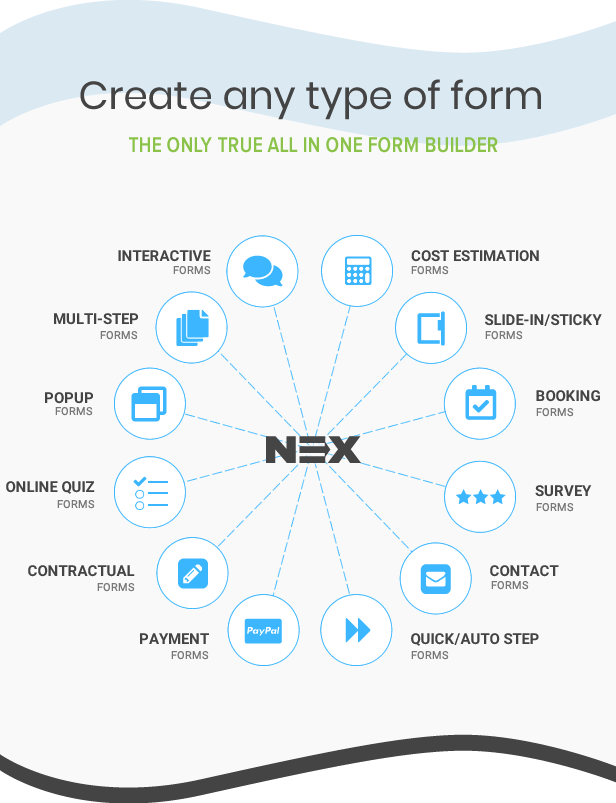
Create any type of form with the NEX-Forms WordPress Plugin
- Contact form builder
- Interactive form builder
- Cost Estimator
- PayPal Template Builder
- Puzzle Template Maker
- Order building samples
- Single Template Builder
- Quick Question Form Generator
- Building a survey form
- Build contract templates
- Sticky form builder
- Popup form builder
- Feedback Form Generator
- Multi-step form builder
- Order Form Generator
- Payment Template Builder
List of overall features
Form Analytics– Analytics gives you statistics on form views, submissions, and even form interactions! Complete with line, bar, gear, polar and radar charts. NEX-Forms also gives you GeoLocation stats! Now you can see where your form submissions are coming from!
Cost Estimations / Math Logic– Use Math Logic to perform cost calculations based on user choices. Use any custom formula on any number of fields!
Fully Responsive– NEX-Forms easily and efficiently scale to any device from phone to tablet to desktop.
Interactive Forms– Interact in real time with your users by displaying user input in the form in a conversational manner.
Conditional Logic– NEX-Forms includes advanced conditional logic to show and hide form elements based on your user input. Add unlimited rules with multiple conditions and multiple actions. For example, add a conditional rule for 3 conditions to be true before running any number of actions.
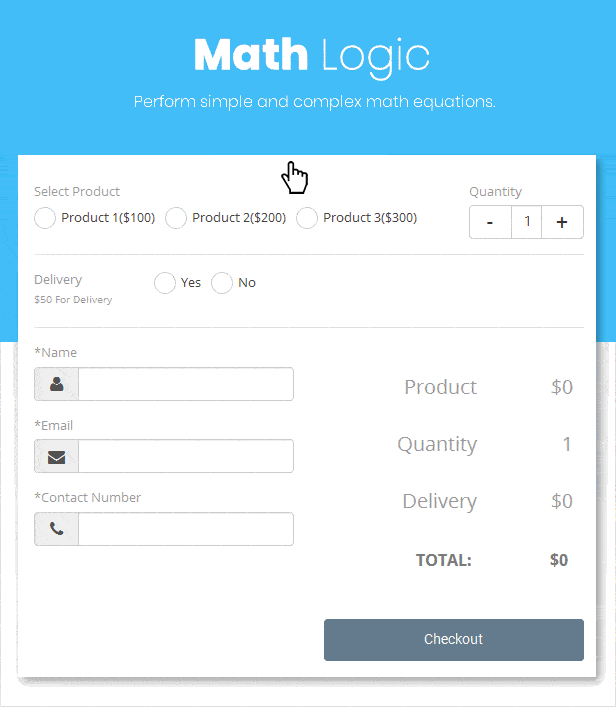
50+ Form Elements– Use 50+ Bootstrap-styled fields with pixel-perfect precision! From special fields to your most popular uploaders and form fields.
Multi-Step Forms & Online Quizes– Break large forms into manageable steps for your users to complete easily. Combine multiple steps, mathematical logic, and conditional logic to create online quizzes.
Popup Forms fires when exiting Intents, Time on Page, Scroll Position or from Buttons or Links! So when the user tries to leave the page and/or spend x amount of time on the page and/or the user scrolls to a specified position from the top the form will pop up!
Submission Reports and Exports – Generate reports from your form submissions based on your own criteria. Your reports can also be exported to CSV and/or PDF!
Modern Design – Designed according to modern trends and techniques, NEX-Forms will help you connect with your customers in a whole new and exciting way.
Drag & Drop – Add and arrange form elements with simple drag and drop. If you can play solitare, you can build stunning web forms without a single line of code!
Full Grid System – Create any form layout with one of the draggable grid systems! Unlimited mesh cage included!
Form Animations – Catch your users’ eyes with over 70 super smooth animations.
660+ Icons – Use of 660+ icons can be added to form fields. Font Awesome icons are vectors, which means they look great on high-resolution screens.
1200+ Google Fonts – Allows you to easily add fonts from the Google Font Directory to use in your forms. More than 1200 fonts are provided in NEX-Forms.
Built-In Anti-Spam Protection– With the built-in Anti-Spam forms in NEX, you will never receive unwanted email. No captcha needed to prove your users are in fact human!
Email Autoreponder – Get all your form data in fully customizable emails. Send admin emails to multiple recipients and/or send confirmation emails to end users!
Submission Storage and Export– All form submissions are stored in your database and can be viewed from the admin panel. Entries can also be exported to Excel!
Form Import and Export– Export forms with just one click. Includes all form settings and can be imported into any NEX form setting.
Survey Fields – Create beautiful surveys with thumb rating, star rating and smiley rating field!
Pre-Populated Fields – Set default field value! Autofill fields from other forms! Autofill fields from URL parameters!
Sticky Forms– Add word pad-paddle/slide-in from any side of your site!
Same Page Forms – You can have as many forms on one page as you need without any conflicts!
AJAX Powered – Submit forms without refreshing the page!
Sidebar Widget – Add forms to your sidebar with WordPress Widgets.
File Uploader Fields – Receive files as email. Can also be viewed and downloaded from the backend. Includes file type confirmation and live image preview.
Hidden Fields – Add the hidden field dynamically and/or statically to your form for more admin information from form submissions.
Thumb Selection Fields – Display your products in single and multi-select fields.
Styling Toolbar – Easily style your form using one of the styling toolbars similar to popular tools like Photoshop, Fireworks, MS Paint, etc.
Taskbar– Work on multiple forms at the same time. Easily switch between task windows from the taskbar. A real time saver!
Personal Preferences– Save time by setting personal preferences that will be used as default for all new forms!
Form Validation– Create your required fields and validation fields as: Any Format, Email, Phone Number, URL, Metric or Text Only.
Min/Max Character Limiting– Limit characters in multi-line text fields and single-line text fields by setting maximum/minimum allowed characters. Includes the total character count index.
Keyboard Shortcuts– Save time using built-in keyboard shortcuts. For example, save a form by pressing CTRL + ALT + S.
Live Form Previewer– Preview your form in real time, anytime, while you’re busy building it!
Duplicate Forms– Duplicate existing forms with just one click! Duplicate form includes all settings of the original form!
Form Templates– Create your very own custom form templates to be reused over and over again!
Unlimited Forms– There is no limit to the number of forms you can have on your website
Personalized Admin Panel– Create and save admin panel layouts NEX-Forms your own personalized!
Tons of Field Settings– Customize your form fields with lots of easy to use settings!
Field Duplication– Duplicate fields, grids, tables, and any form elements so you don’t have to do any double work!
Embed Options– Embed/Use forms in posts, pages, sidebars and/or theme template files! Use the edit page/post button NEX-Forms to generate shortcodes.
Redirect after Submission – You can redirect your users to a specified URL after the form is submitted. For example, Customize your thank you, thank you page, etc.
Send Data to Custom URL – Submit submitted form data to a custom URL using the GET or POST method. Perfect for sending data to an alternate database!
AJAX Powered Admin Panel – The NEX-Forms admin panel will give you a real desktop app feel without re-editing the page. Everything is done and found in a single versatile admin tool!
WP Color Scheme Adapt – The NEX-Forms admin panel will adapt to the colors of your chosen WordPress color scheme!
Global Configuration– For example, you can disable the NEX-Forms widget so it doesn’t show up on your WP widget page
Multiple Email Methods– Choose your own mail delivery method from secure SMTP to regular WordPress Mail!
Zero Conflict Admin Panel– 3rd party plugins and themes including javascript and stylesheets will not affect the NEX-Forms admin panel! NEX-Forms will not affect any other plugins or themes
变更日志 NEX-Forms – The Ultimate WordPress Form Builder Nulled free
NEX Forms v7.9.5 FIXED: PHP 8 issues NEX Forms v7.9.1 FIXED: PHP 8 compatibility issues FIXED: WP5.8 Add-Media button issue in Admin and User Email, PDF Body and Form to Post Editors = NEX Forms v7.8.7 = FIXED: .size() issue in jQuery FIXED: Minor corrections and improvements = NEX Forms v7.8.5 = FIX: WP 5.7 insert tag button in TinyMCE editor FIX: Timezone set when using data and time picker default data tags FIX: File upload field tags - now upload field paths are available to use uploaded images for example in PDF's and emails Enhanced: Various styling tweaks to backend and front end = NEX Forms v7.8.3 = 新增: Added new conditional checks: if field "Contains" as well as If field "Does Not Contain" IMPROVED: Added measures to prevent 3rd party CSS interference in forms FIXED: Undefined variable PHP warning NEX Forms v7.8 - 新增: Timer - add a timer for multisteps. You can have a timer for an entire form, or set time limits to individual steps. Tons of settings available! 新增: Transition settings for steps. You can now choose the transition/animation of the steps when you step forward or backward. 新增: Add an Icon and description for your steps to be displayed in the Breadcrumb. 新增: All breadcrumbs are redeveloped. See new improved breadcrumbs with all new styling options. 新增: Undo - you can now undo your last action in the form editor. 新增: Redo - you can now redo your last undo in the form editor. 新增: DragBox Selection - You can now drag/draw a box over field(s) to multi-select them to batch - drag and drop, copy, cut, delete, edit and style! Hold CTRL while drawing to add or remove field(s) from the batch selection. In essence you can now do in the form editor what you can do on your Desktop. 新增: Batch Field Editing (drag and drop, copy, cut, delete, edit and style fields at the same) 新增: Batch group Editing (drag and drop, copy, cut, delete, edit and style all of the same type of fields at the same time, for example if you want to style all Radio Buttons at the same time) 新增: Context menus (Right Click mouse button) on fields an containers. Right click on fields, for example, for quick editing options. 新增: Keyboard shortcuts - CTRL+S = Save, CTRL+Z = Undo last action, CTRL+SHIFT+Z, Redo last undo, CTRL+A = Select all fields in the form, CTRL+SHIFT+A = Deselect all fields in the form, Esc = Deselect all fields in the form and close all open editing panels and preview, Enter = Edit Field Selection, CTRL+C = Copy Field Selection, CTRL+X = Cut Field Selection, CTRL+V = Paste copied/cut fields below the current hovered field. Hovering inside a step or grid column will append the field to the grid or step. No hover will append the fields to the outer form container, CTRL+SHIFT+V = Paste Copied/cut fields above the current hovered field. Hovering inside a step or grid column will prepend the field to the grid or step. No hover will prepend the fields to the outer form container, Delete = Delete the field selection, Backspace = Delete the field selection, CTRL + LEFT CLICK = Adds a field to a batch selection. If already selected will remove the field from the selection, CTRL+SHIFT + LEFT CLICK = Selects all fields of the same type. For example use this to select all TEXT fields or all HEADINGS, etc. You can then target-edit the FIELD GROUP, RIGHT CLICK = Right Click on anything in the form container area. The Right click menu includes quick editing options and available actions to take on Single Field, Batch Selections or Field Group selections. 新增: Icon field - Although icons was always available to use with HTML elements, this is now made easier. 新增: Success message - You can now build your success messages like you build your forms - drag and drop etc etc. complete will all 70+ available animations. You now have complete control over your success messages! 新增: Submission Loaders and respective settings! 新增: Validation options for Multi-selection fields. Set minimum required selection and set maximum available selections. 新增: Field border size setting. You can now make your field and elements borders thicker or thinner. 新增: Add Custom Before Submit Javascript 新增: Add Custom After Submit Javascript 新增: JS/CSS editor - Adding Custom CSS and Javscript is now made easy with JS/CSS Editor. IMPROVED: Overall backend usability and design. IMPROVED: Performamce. IMPROVED: All an all - 70% of the editor have been redeveloped or enhanced.
⭐另请参考: synthesis WordPress form creation plugin update everyday
List NEX-Forms Addons
- NEX-Forms ADD ON – Conditional Content Blocks v7.5.12.1
- NEX-Forms ADD ON – Digital Signatures v7.5.12.1
- NEX-Forms ADD ON – PDF Creator v7.5.12.5
- NEX-Forms ADD ON – Form to Post v7.5.12.1
- NEX-Forms ADD ON – GetRepsonse v7.5.12.1
- NEX-Forms ADD ON – Mailchimp v7.5.12.1
- NEX-Forms ADD ON – PayPal Classic v7.5.12.1
- NEX-Forms ADD ON – PayPal PRO v7.5.12.1
- NEX-Forms ADD ON – Shorcode Processor v7.5.12.1
- NEX-Forms ADD ON – Super Select v7.5.12.1
- NEX-Forms ADD ON – Form Themes v7.5.13
下载 NEX-Forms v7.9.5 + Addons Nulled – The Ultimate WordPress Form Builder
注意: 也许你需要在安装插件之前解压。 如果任何主题/插件包含病毒,我们不提供任何保证。在本地主机上使用,请先查杀病毒。