Page Generators Pro By WPzinc For WP v3.5.7
最后更新于:2022-03-28 14:48:26
格尺建站系统(GeChiUI.com)是基于WordPress深度定制中文版建站系统,优秀的主题与插件都可以无缝迁移到GeChiUI中使用。
Automatically mass generate content (Pages, Posts and Custom Posts) to maximise your search engine presence.
Demo: https://www.wpzinc.com/plugins/page-generator-pro/
目录
- 1 Features: WPzinc Page Generators Pro
- 1.1 Create an infinite number of unique pages, posts, and custom post types.
- 1.2 Keywords
- 1.3 Dynamic Keyword Sources
- 1.4 Target Location-Specific Areas
- 1.5 Import Existing Keyword Lists
- 1.6 Interlinking Directory Sites Made Simple
- 1.7 Content Management that is Rich and Complete
- 1.8 Support for Spintax, Nested Spintax, and Block Spinning
- 1.9 Page Builder Support
- 1.10 Make use of your current site design and layout.
- 1.11 SEO and Schema Friendly
- 1.12 Advanced Scheduling Capabilities
- 1.13 Content Creation That Works
- 1.14 Designed for Maximum Efficiency
- 1.15 Overwrite Generated Content on a Case-by-Case Basis
- 1.16 Dynamic Maps, Images, Weather, Wikipedia, Yelp, and YouTube Content can all be embedded.
- 1.17 Content that is multilingual is available.
- 1.18 Full Reporting and Logging
- 1.19 Support for Page and Post Attributes
- 1.20 Support for the entire taxonomy
- 1.21 Add Generated Content to Menus Automatically
- 1.22 With each Generated Post, generate comments.
- 1.23 Options for Authors and Discussion
- 1.24 Access and Domain Controls, as well as Whitelabelling
- 2 变更日志: Page Generators Pro
- 3 下载 Page Generators Pro By WPzinc For WP v3.5.7 Nulled
Features: WPzinc Page Generators Pro
Create an infinite number of unique pages, posts, and custom post types.
With our WordPress Mass Page Creator Plugin, you can quickly generate unique, limitless content (Pages, Posts, and Custom Posts) to increase your search engine visibility.
Whether you’re creating city or locality-specific pages, a product/service directory, or drip-feeding fresh content to your blog for the next month, Page Generator Pro has you covered.
Define your keywords (locations, services, goods – anything! ), utilize them in a content template (Content Group), and use your template to mass-generate Pages, Posts, or Custom Post Types.
Compatible with the Classic Editor, Gutenberg, and the majority of page builders, including Elementor, Divi, Visual Composer, and others.
Keywords

Locations (cities, counties, zip codes), company services, goods, and other things that you want to populate your Pages with are stored in Keywords. They’re then incorporated into the templates of Page Generator Pro (known as Content Groups).
Page Generator Pro generates content using a different, unique phrase for each of the keywords in your content, resulting in unique, search engine friendly content that is free of duplicates.
You can use powerful keyword transformations to modify the case of keyword terms and extract sub terms from your list of terms – for example, to use only the city name from a list of detailed locations stored in a keyword.
Have you run out of keyword term ideas? Simply enter your keyword, save it, and Page Generator Pro will generate a list of phrases (synonyms) for you.
Dynamic Keyword Sources

Do you routinely edit or update your data? You can add a Keyword to Page Generator Pro and link it to your external data sources, such as:
- Airtable
- CSV File
- CSV URL
- Database Table
- Google Sheet
- RSS Feed
- Spreadsheet
When you generate (or regenerate) Pages, Posts, or Custom Post Types, external data sources are refreshed, ensuring that your website’s content is current.
Target Location-Specific Areas

The Keyword system in Page Generator Pro also allows you to create location-specific keyword lists that include ZIP Codes (with latitude and longitude), Cities (with latitude, longitude, and population), Counties, Regions, Phone Area Codes, and/or Phone Country Codes.
Thanks to the Group Directory capability, this data may subsequently be utilized to create location pages in a flat or directory layout.
Wikipedia URLs and content are provided, as well as demographic statistics for the United States (Population, Population by Gender, Age, Ethnicity, Median Household Income).
Data can be built by defining a starting point and radius, or geographical area(s) such as specific Cities, Counties, or Regions (States), and covers 250 nations, 4,000 states / regions, 45,000 counties, and 2.6 million cities / towns, all of which are updated daily. This dataset is included as part of any Pro license at no additional cost.
You can also use a Keyword to provide your own location data, or import locations from a CSV file or spreadsheet.
Import Existing Keyword Lists

Page Generator Pro offers two methods for quickly importing existing lists of terms or relational keywords and terms into keywords:
- Import Text File: This command imports all of the data from a text file into a single keyword.
- Import CSV File: Import keywords and terms from a CSV file and save the results as individual keywords depending on the column headings in the CSV file.
- Import Excel (.xlsx) File: Import keywords and terms into an Excel (.xlsx) file, then save the results as individual keywords based on the column headings in your spreadsheet.
Keywords can then be entered into the template fields of Page Generator Pro, such as the title, content, excerpt, and other areas.
Interlinking Directory Sites Made Simple

Page Generator Pro is suitable for building any directory-based site because it fully supports hierarchical content production. There are no depth restrictions, and you can use any structure you want — for example:
- Region > County > City > ZIP Code > Service
- Service > Region > County > City > ZIP Code
- Service > County > City
- Service > Sub Service > City
- City > Service > Sub Service
- Service > Sub Service
Related Websites Dynamic Element allows you to automatically produce relevant internal links on your generated material – for example, to link to other services available in a certain City or neighboring Locations within a Radius. We’ve even included a tutorial to show you how it all works.
Content Management that is Rich and Complete

The UI of Page Generator Pro is similar to the regular WordPress Page and Post edit screens, where you can change the Title, Permalink, Content, Excerpt, Custom Fields, Advanced Custom Fields, and more.
Keywords can be entered into any of these fields, and further options, such as Post Formats, Page Templates, and Taxonomies, are available based on the Post Type for which you’re creating material.
You can use powerful keyword modifications to:
- Change the case of keyword phrases, if necessary.
- Sub words should be extracted from your term list (for example, to only use the city name from a list of detailed locations stored in a keyword),
- Forcing the usage of a specified term as a keyword.
Support for Spintax, Nested Spintax, and Block Spinning

Write content using spintax, layered spintax, and block spinning to create truly unique, non-duplicate content.
Page Generator Pro chooses the content to produce at random for each generated page based on the spintax you specify in the Title, Content, Excerpt, Custom Fields, Advanced Custom Fields, and more.
The best part is that keywords may be utilized inside spintax.
Are you stuck for spintax ideas or unsure how to use spintax? Page Generator Pro gives you the ability to:
- You don’t have to grasp spintax notation to have non-spintax text automatically spun for you.
- With a single click, you may substitute words or paragraphs with automatically created spintax notation.
Our integrations allow users of ChimpRewriter, SpinnerChief, Spin Rewriter, and WordAI to do automatic spinning from within Page Generator Pro, with options to manage the level of spin, grammar, readability, and more.
Page Builder Support

Page Generator Pro supports more than 25 page builders, allowing you to create content templates in the builder of your choice. Page Generator Pro has been thoroughly tested with the following WordPress Page Builders:
- Ark (Theme) / Fresh Builder (Plugin)
- Avada 7.0+ (Theme) / Avada Builder (Plugin, formerly called Fusion Builder)
- Beaver Builder (Plugin)
- BeTheme 21.1.x+ (Theme) / Muffin Page Builder (Plugin)
- Bold Page Builder (Plugin)
- Brizy Page Builder (Plugin)
- Divi 3.0+ (Theme) and The Divi Builder (Plugin)
- Elementor and Elementor Pro (Plugin)
- Enfold (Theme, using Avia Layout Builder)
- Flatsome (Theme)
- GoodLayers Page Builder (supplied with GoodLayers Themes)
- Kallyas Theme (using Zion Page Builder)
- KuteThemes (Themes using Ovic Addons Toolkit Plugin)
- Live Composer (Plugin)
- OptimizePress Builder (Plugin)
- Oxygen Page Builder (Plugin)
- Pro (Theme)
- Salient 13.0+ (Theme)
- SiteOrigin Page Builder (Plugin)
- The7 (Theme)
- TheBuilt (Theme)
- Thrive Architect (Plugin)
- Visual Composer (Plugin)
- WPBakery Page Builder (Plugin)
- X (Theme) / Cornerstone Builder (Plugin)
- Zion Builder (Plugin)
Make use of your current site design and layout.

Have you already created your site / page layout as a Page, Post, or Custom Post Type in your favorite Page Builder?
Page Generator Pro allows you to import existing layouts into Content Groups with a single click. You may then specify your Keywords, generation parameters, and mass-generate content without having to start from scratch with your existing layout.
SEO and Schema Friendly

Page Generator Pro is pre-configured to integrate with your favorite SEO and Schema Plugins, including:
- All in One SEO Pack
- Platinum SEO
- Rank Math
- Schema Pro
- SEOPress
- SEOPressor
- WPSSO
- Yoast SEO
Their default settings are visible in your Content Groups and include keyword support.
The Related Links Dynamic Element guarantees that created Groups of Pages are linked to each other for interlinking.
Geolocation data can be incorporated in the EXIF data of images dynamically retrieved from the Media Library, Pexels, or Pixabay to help with Google Image Search Rankings.
Advanced Scheduling Capabilities

To drip feed material to your WordPress website, Generated Pages and Posts can be set to post immediately or scheduled for future / past publication.
Defining a certain date, incrementing each created Page/Post a specific number of days/hours after the previous, or letting Page Generator Pro choose a random date between a set start and finish date are all choices for scheduling.
Content Creation That Works

One of three approaches can be used to create pages:
- All: Produces pages for all conceivable term combinations across all keywords.
- Sequential: Respects the order of phrases in each keyword utilized for each generated Page.
- Random: For each produced Page, chooses a term at random from each keyword.
You can test your settings by generating one draft Page before generating all Pages; you can also limit the amount of Pages to generate and define a resume index, which is useful if a prior page generation process failed.
Designed for Maximum Efficiency

Page Generator Pro is designed to work with all hosting settings and minimize memory and server issues, with a typical generating time of 0.05 seconds per Page.
Optional enhancements for improved performance and faster generation times include:
- Use the Performance Addon to load just the plugins that are needed for each generating request (without affecting your site visitors),
- Using WP-CLI, which can operate in the background on your server and make the most efficient use of your server’s resources for creation.
Our Performance statistics are also published and updated on a regular basis.
Overwrite Generated Content on a Case-by-Case Basis

Need to refresh your previously generated material, or find a mistake that has to be corrected while keeping your current SEO configuration?
The Title, Content, Excerpt, Author, Published Date, Comments, Custom Fields, Featured Image, Taxonomies, and Menus are all components that can be rewritten or retained in each Content Group.
Data from third-party plugins is also allowed, allowing for selective data overwriting for Advanced Custom Fields, All in One SEO Pack, ListingPro, Rank Math, Schema Pro, WooCommerce Products, Yoast SEO, and other plugins.
The overwrite option also allows the original content’s publication date to be preserved or updated.
Dynamic Maps, Images, Weather, Wikipedia, Yelp, and YouTube Content can all be embedded.

Use Page Generator Pro’s Dynamic Elements to automatically integrate rich, dynamic information within your content, allowing you to swiftly create really unique content:
- Images: from Creative Commons, Media Library, Pexels and Pixabay
- Maps: Google Maps and OpenStreetMap
- Weather: OpenWeatherMap
- Videos: YouTube
- Internal Linking / Interlinking: Related Links
- Wikipedia
- Yelp! Business listings
Our dynamic elements offer a variety of possibilities and complete keyword support, ensuring that the media for each generated Page is relevant to the content – for example, a Google Map based on the city location keyword or a YouTube video about a specific business.
Content that is multilingual is available.

Page Generator Pro supports both Polylang and WPML for sites that need to create content in several languages.
Create one template per language, link them together, and build your Pages/Posts; functionality is the same as producing Pages or Posts. Page Generator Pro will make sure that each generated page in each language is properly linked.
There are detailed instructions on how to utilize Page Generator Pro with Polylang and WPML.
Full Reporting and Logging

Page Generator Pro generates detailed report logs for all Generated Pages, Posts, Custom Post Types, and Taxonomy Terms, including information on:
- Title
- URL
- Keywords and Terms used
- Result
- Performance
- Generated Date and Time
You can utilize logs if you need to:
- Generate in the background using Server or WP-CLI, and keep an eye on any faults or concerns.
- Produce reports that you may export to CSV for use with your own SEO tracking, analytics, and other software.
Support for Page and Post Attributes

You can opt to assign Pages, Posts, or Custom Post Types to your Theme’s unique templates when creating them. If you wish to assign your produced Pages to a certain parent page, there are extra options to define the parent page.
Support for the entire taxonomy

Choose from a list of taxonomy words to apply to your generated material, or have Page Generator Pro develop new ones for you. In taxonomies, keyword support is available.
Use the Generate Terms capability to easily generate hundreds of Taxonomy Terms for your Categories, Tags, and custom Taxonomies if you want more control.
Add Generated Content to Menus Automatically
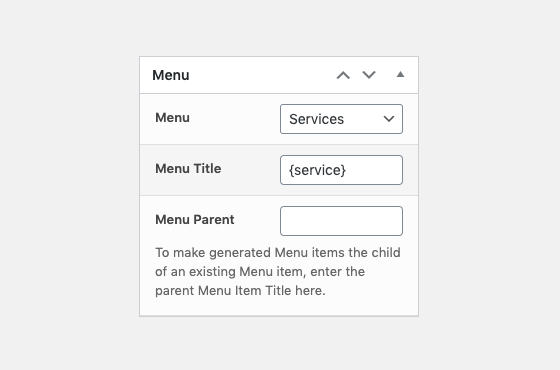
You can attach all created Pages to an existing WordPress Menu, with options to determine the Menu Title and hierarchy, for Themes and Page Builders that make heavy use of WordPress Menus.
Your Theme, Page Builder, or third-party Plugins / Widgets can then display menus.
The Related Links Dynamic Element can output menu type lists within your content for larger internal linking systems.
With each Generated Post, generate comments.

Create comments for each generated Post, with options to control the amount of comments, the date of each remark within a date range, and the author and content of each comment.
Unique comments can be generated with your generated Posts using both Keywords and Spintax, ensuring really unique content that has been actively remarked on.
There’s also a tutorial on how to use this feature.
Options for Authors and Discussion

Simply allow or disable comments on the Pages, Posts, or Custom Post Types you’re creating for discussion.
Assign generated material to a certain author or rotate across all WordPress Authors on your website for authors.
Access and Domain Controls, as well as Whitelabelling

Whitelabelling is a feature available on Agency Licenses that allows agencies to customize the Plugin Name, Support, and Documentation URLs.
Agencies that want to use the Plugin on behalf of their clients and leave it installed on their sites can use Access Control to give them more control without giving them access to the Plugin itself. Access to all or sections of the Plugin can be granted or restricted, with permitted User(s) always having full access to the Plugin.
Domain Control restricts the use of your Agency License Key to specific site URLs. If you need to enable or disable the product for a client, this is a good option.
WordPress’ configuration file contains all configuration settings.
变更日志: Page Generators Pro
3.5.7 (2022-01-27) * Added: Generate: Content: Keyword Autocomplete: Classic Editor: Up and down keys can be used to select highlighted autocomplete suggestion * Added: Generate: Content: Keyword Autocomplete: Classic Editor: Insert first displayed Keyword suggestion when enter key pressed * Fix: Generate: Content: Keyword Autocomplete: Classic Editor: Don’t show autocompleter when left square bracket key pressed * Fix: Generate via Server and CLI: Honor Dynamic Element settings for correct output when using a Plugin Dynamic Element in Elementor and Divi * Fix: Generate: Content: WooCommerce: Save Product Type setting 3.5.6 (2022-01-20) * Added: Generate: Content: JetEngine Meta Box Support. See Docs: https://www.wpzinc.com/documentatio...enerate-using-custom-field-plugins/#jetengine 3.5.5 (2022-01-13) * Added: Settings: Research: ContentBot.ai support. See Docs: https://www.wpzinc.com/documentation/page-generator-pro/settings-research/#settings–contentbot * Added: Keyword Transformations: Number to Words. See Docs: https://www.wpzinc.com/documentatio...ing-keywords/#number-to-words-transformations * Added: Keyword Transformations: Currency to Words. See Docs: https://www.wpzinc.com/documentatio...g-keywords/#currency-to-words-transformations * Added: Generate: Terms: Parent Term can comprise of multiple Terms expressed as a Term Path. See Docs: https://www.wpzinc.com/documentation/page-generator-pro/generate-terms/#fields–parent-term * Fix: Settings: Spintax: ChimpRewriter: corrected link to find API Key * Fix: Generate: Content: Detect Keywords in Gutenberg Blocks and Page Builders that use nested JSON strings to store data * Fix: Generate: Terms: Confirmation dialogs when performing Test or Generate functions * Fix: Generate: Terms: Notice: Undefined variable: post when editing a Term Group * Fix: Generate: Terms: Notice: Undefined index: date_option when generating a Term Group 3.5.4 (2022-01-06) * Fix: Generate: Content: Rank Math: When editing a Content Group with Rank Math enabled, change Test and Generate buttons to links, due to Rank Math 1.0.78+ wrongly removing submit buttons when the Content Group form is submitted. * Fix: Dynamic Elements: Wikipedia: Improved text alignment on Terms dropdown field 3.5.3 (2021-12-22) * Fix: Dynamic Elements: Creative Commons: Updated API endpoint to prevent JSON errors * Fix: Dynamic Elements: Wikipedia: Don’t show Keyword autocomplete suggestions on Term field * Fix: Import and Export: Import Keyword Source and Source Options (i.e. CSV URL / File) 3.5.2 (2021-12-02) * Added: Keywords: Add/Edit: Use WordPress Code Editor for Terms for improved editing, readibility and search. See Docs: https://www.wpzinc.com/documentation/page-generator-pro/keywords/#adding—editing-keywords–source–local * Fix: Keywords: Generate Locations: Encapsulate Term if it contains delimiter character 3.5.1 (2021-11-18) * Fix: Dynamic Elements: Wikipedia: Remove inline style and link elements from text, to prevent unexpected line breaks in content * Fix: Generate: Content: Oxygen Builder: Honor Back to WP > Admin when clicked * Fix: Generate: Content: Oxygen Builder: Prevent WordPress Form styling overriding element ID / class input field 3.5.0 (2021-11-11) * Added: Generate: Content: Support for WPTouch Pro and Mobile Content Addon. * Fix: Keyword Autocompleters: Don’t initialize autocompletors on search dropdown fields, which would prevent results displaying for e.g. Group Parent when “Change Page Dropdown Fields” = Search Dropdown Field. 3.4.9 (2021-11-04) * Fix: Settings: Integrations: Honor API Key when specified for OpenWeatherMap, Pexels and Pixabay * Fix: Dynamic Elements: Pexels: Display more precise error message when in Test mode * Fix: Import and Export: Include Settings > Integrations data 3.4.8 (2021-11-01) * Fix: Dynamic Elements: Google Maps: Undefined index show_place_card_marker warning * Fix: Divi: Divi 4.12+ compatibility for Divi Frontend Editor on non-Content Groups i.e. Pages * Removed: Generate: Content: Divi: Frontend Editor Support. Backend editor support remains. See Docs: https://www.wpzinc.com/documentation/page-generator-pro/generate-page-builders-integration-divi/#backend—frontend-editing 3.4.7 (2021-10-28) * Fix: Dynamic Elements: YouTube: Honor API Key when specified at Settings > Integrations > Youtube Data API Key * Fix: Dynamic Elements: YouTube: Display more verbose error message when in Test mode 3.4.6 (2021-10-21) * Added: Licensing: Improved verification method when OpenSSL < 1.1.0 and/or web host continues to use an expired DST Root CA X3. See Docs: https://www.wpzinc.com/documentation/installation-licensing-updates/entering-license-key/#common-issues * Added: Generate: Content: OptimizePress Builder Support. See Docs: https://www.wpzinc.com/documentation/page-generator-pro/generate-page-builders-integration-optimizepress/ * Added: Block Spintax: Option to disable randomizing paragraph order within a section. See Docs: https://www.wpzinc.com/documentation/page-generator-pro/generate-using-spintax/#block-spinning–sections–disable-randomizing-paragraph-order * Added: Block Spintax: Option to require specific paragraphs within a section when using min/max arguments. See Docs: https://www.wpzinc.com/documentation/page-generator-pro/generate-using-spintax/#block-spinning–require-paragraph-s–when-using-minimum—maximum-paragraph-limits * Fix: Dynamic Elements: Wikipedia: Improved fetching content when Term contains accented characters and language isn’t English 3.4.5 (2021-10-14) * Added: Keywords: Import: Spreadsheet option. See Docs: https://www.wpzinc.com/documentation/page-generator-pro/keywords-import-csv/ * Added: Keywords: Third Party Sources: Spreadsheet option. See Docs: https://www.wpzinc.com/documentation/page-generator-pro/keywords/#adding—editing-keywords–source–spreadsheet * Fix: Generate: Content: Store Keywords setting could not be disabled 3.4.4 (2021-10-07) * Added: Keywords: Improved parsing and importing more complex CSV files * Added: Keywords: Third Party Sources: Improved Preview when handling large data, with option to scroll horizontally within table 3.4.3 (2021-09-23) * Added: Related Links: Persistent Caching option. See Docs: https://www.wpzinc.com/documentation/page-generator-pro/general-settings/#persistent-caching * Added: Generate: Content: All in One SEO: Support for Focus and Additional Keyphrases * Fix: Keywords: Correctly escape Keyword Name * Fix: Licensing, Settings, Logs, Import & Export: Correctly escape form action * Updated: Porgues Brasil / Portuguese Brazilian Translations 3.4.2 (2021-09-16) * Fix: Dynamic Elements: Related Links: Classic Editor: Add button on Taxonomies and Custom Fields tabs would incorrectly close modal window when used on non-Content Groups * Fix: Generate: Content: Popup Maker: Populate Display > Apperance > Popup Theme options * Fix: Generate via Server: Honor Page Template setting * Fix: Block Spintax: Don’t trim non-block spintax strings (resolves issue with Enfold setting values being trimmed when trailing spaces must be retained) * Fix: Generate via Browser: PHP 8 compatibility when Number of Pages and/or Resume Index settings are blank 3.4.1 (2021-09-09) * Added: Generate: Content: Popup Maker Support * Added: Generate: Content: Zion Builder Support. See Docs: https://www.wpzinc.com/documentation/page-generator-pro/generate-page-builders-integration-zion-builder/ * Added: Generate: Content: Dynamic Elements: Strip HTML from parameter values * Fix: WooCommerce: Variations could not be added to a Variable Product in WooCommerce * Updated: Porgues Brasil / Portuguese Brazilian Translations 3.4.0 (2021-09-02) * Added: Keyword Transformations: Output Random Term Subsets in a List. See Docs: https://www.wpzinc.com/documentation/page-generator-pro/generate-using-keywords/#output-random-term-subsets-in-a-list * Added: Generate: Content: Dynamic Elements: Google Maps: Support for multiple place markers and direction modes (driving/walking/transit etc). See Docs: https://www.wpzinc.com/documentation/page-generator-pro/generate-dynamic-elements-google-map/ * Added: Generate: Content: Featured Image: Wikipedia Image: Include images that partially match supplied Term. See Docs: https://www.wpzinc.com/documentation/page-generator-pro/generate-content/#fields–featured-image * Added: Generate: Content and Terms: Use improved hrtime() for measuring performance if available * Fix: Generate via Server: Improved checking if a Page Builder, SEO, Schema Plugin is active, ensuring its data is correctly copied/not copied to generated items * Updated: Porgues Brasil / Portuguese Brazilian Translations 3.3.9 (2021-08-26) * Added: Generate: Content: Overwrite Sections: Template option. See Docs: https://www.wpzinc.com/documentation/page-generator-pro/generate-content/#fields–generation–overwrite-sections * Added: Generate: Content: Overwrite Sections: GoodLayers Page Options. See Docs: https://www.wpzinc.com/documentation/page-generator-pro/generate-page-builders-integration-goodlayers/#page-options * Added: Generate: Content: GoodLayers Infinite Theme Page Options. See Docs: https://www.wpzinc.com/documentation/page-generator-pro/generate-content/#fields–generation–overwrite-sections–third-party-plugins * Added: Generate: Content: Skip setting a Template, Featured Image or Discussion options if not supported by the generated Post Type * Added: Generate: Content: WooCommerce: Support for Grouped and External/Affiliate Products * Added: Porgues Brasil / Portuguese Brazilian Translations * Changed: Generate: Content: Template option moved from Attributes to Template Meta Box. See Docs: https://www.wpzinc.com/documentation/page-generator-pro/generate-content/#fields–template * Fix: Generate: Content: Improved performance of conditionally showing/hiding options based on the generated Post Type * Fix: Generate: Content: Overwrite Sections: Honor Content overwriting setting for GoodLayers Page Builder * Fix: Generate: Content: Improved JS performance with Generate via Browser 3.3.8 (2021-08-19) * Added: Generate: Content: Overwrite Sections: Honor Content overwriting setting for supported Page Builders * Fix: Generate: Content: Don’t process Dynamic Elements in Content / Page Builders if Content Group set not to overwrite existing generated content, for performance 3.3.7 (2021-08-12) * Added: Spintax: Support for WordAI 5. See Docs: https://www.wpzinc.com/documentation/page-generator-pro/spintax-settings/#service–wordai * Added: Generate: Content: Salient Theme 13.0+ Support * Added: Generate: Content: Overwrite: Options to enable/disable overwriting for third party Plugins: SEOPress. See Docs: https://www.wpzinc.com/documentation/page-generator-pro/generate-content/#fields–generation–overwrite-sections–third-party-plugins * Added: Generate: Content: Ignore Keywords and don’t copy data to Generated Pages from inactive (‘old’) Page Builder, SEO, Schema data etc. See Docs: https://www.wpzinc.com/documentation/page-generator-pro/performance/#orphaned-metadata * Fix: Generate: Content: Store Keywords: Keywords with no columns would wrongly have their Term added twice to Generated Page’s Metadata
⭐另请参考: Collection of WordPress plugins updated daily on FreeWP
下载 Page Generators Pro By WPzinc For WP v3.5.7 Nulled
注意: 也许你需要在安装插件之前解压。 如果任何主题/插件包含病毒,我们不提供任何保证。在本地主机上使用,请先查杀病毒。