Project Panorama v1.6.2 – WordPress Project Management Plugin
最后更新于:2022-03-28 11:09:22
格尺建站系统(GeChiUI.com)是基于WordPress深度定制中文版建站系统,优秀的主题与插件都可以无缝迁移到GeChiUI中使用。
Project Panorama visualizes the project process so that your clients and team may see the current status of the project in real time. Clients and team members each get their own unique dashboard with an overview of the projects they have access to and how far along they are in the process. You may decrease the amount of “where are things at?” conversations and e-mails by offering parties a visual indicator of project progress.
Panorama provides you to view critical project information such as the overall project status, project stages, project tasks, documents / document status, major milestones, and scheduling.
Panorama calculates time elapsed and project completion based on job completion to save time and effort. You’ll know exactly where you stand with the project and if you’re ahead or behind schedule.
Rather than referring customers to a list of finished or uncompleted activities, show them a progress bar with significant milestones that show how the project is moving.
Demo: https://www.projectpanorama.com/
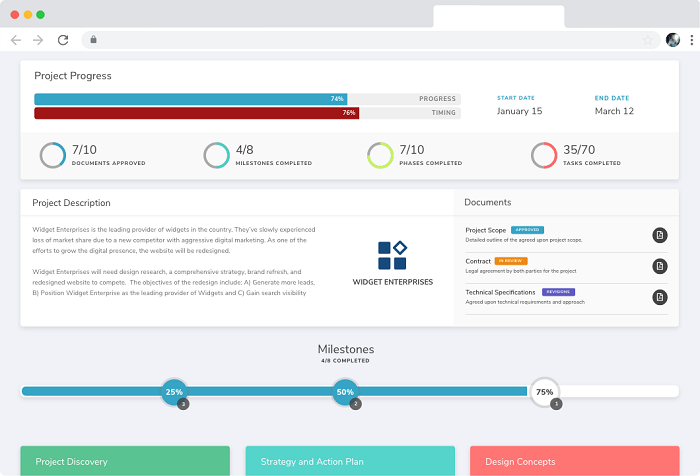
目录
Features: Project Panorama – WordPress Project Management Plugin
- With just a look, you can keep everyone in sync.
- Keep track of project progress and deadlines in real time.
- Tasks should be delegated, discussed, and tracked.
- Keep track of paperwork and approvals.
- Rich kanban boards let you keep track of task status and workflows.
- Permissions, access, and capabilities may all be configured precisely how you want them.
- Ascertain that clients only view their own work.
- Limit what clients are allowed to do and what they are not allowed to do.
- Allow team members access to all projects or only the ones they’re working on.
- Allow users to create and administer their own projects (without being able to see or interact with those of others).
- Much like a membership plugin, you may restrict access to specific portions of Panorama or your entire website.
- You’ll need project management skills if you want to be successful.
- Sub-assignments: Divide tasks into sub-tasks and track progress automatically.
- Templates for Projects: By using project templates, you may save the time it takes to start up a project.
- Keep track of deadlines: When projects and tasks fall behind, Panorama immediately flags them.
- Threads of Communication: Discuss the project as a whole, as well as each phase and job individually.
- Control Permissions: Control who has access to which projects and what skills they possess.
- Teams: Users may be grouped into teams to make project communication and permissions easier to manage.
- Management of Resources: Keep an eye on the projects and tasks that your teams or people have been allocated.
- Dashboards for clients: Each user (or customer) gets their own dashboard with projects, deadlines, and tasks given to them.
- Integrate with some of the most popular WordPress plugins.
- Capabilities that go beyond the capabilities of typical project management platforms
- Delays in Tracking: Keep track of project delays and make adjustments to project timetables automatically.
- Budget Management: Maintain a record of project budgets and costs that will be charged to the project.
- Projects to Sell: You may sell access to projects and produce them automatically using WooCommerce or Gravity Forms.
- Invoices should be sent: Sprout Invoices allows you to send invoices and receive payments directly from WordPress.
- Automating Projects: Timing, project progress, and when projects go behind are all automatically tracked.
- Completely customisable: Clients visit your website and see your logo and brand colors.
- Managed Approval: Manage the process of reviewing and approving critical papers and deliverables.
- Extensible: Built with WordPress in mind, it’s simple to integrate with other plugins and themes.
变更日志: Project Panorama – WordPress Project Management Plugin
2.0.9 Adds additional hooks and filters for better upcoming add-on support Fixes bug where psp_get_all_my_project_ids() doesn\'t return all projects if lower permission levels Fixes bug where not being able to publish teams also means not being able to publish projects Fixes bug where filtering by project type wasn\'t working in the admin Fixes bug where report wasn\'t marking projects as complete 2.0.8 Adds reporting capability, reports by project type and user Adds [project_phase project=\"XXX\" phases=\"XXX,XXX,XXX\"] shortcode 2.0.7.1 Removes legacy sidebar menu 2.0.7 Moves tasks from sidepanel into modal 2.0.3 Reworked logic on updating tasks from the front end for more reliability Added ability to edit and delete comments from the front end Refresh masonry grid after loading Added new project status options (hold, canceled) and ability to set status through editing the project Minor redesign on priority indicator on the project list Added ability to direct link to a project task 2.0.2 Fixed issues with datepickers on front end editor 2.0.1 Fixes issue with styling loading if you have no projects Restyled dashboard widget Force block mode on #psp-projects to prevent themes from messing up chart calculations 2.0 Interface update Better support for native WordPress theme with Panorama Better universal support for external plugins and shortcodes 1.6.9 Subject line revisit Fixed issues with %task_description% variable on task assignment / completion Fixed issues with no ob_start() on dashboard widget Fixed non-object property warning Fixed issues with phases no documents 1.6.8.6 Fixes issues with email subject lines New method of outputting iCal files for compatibility 1.6.8.5 Fixes caching issue on project breakdowns 1.6.8.2 Fixes Add-ons page 1.6.8.1 Fixes invalid function on project_status shortcode 1.6.8 Fixes issues with caching custom CSS styling Adds %project_completion% email variable Reworks comment suppression logic Adds filter on calendar date feed 1.6.7.11 Fixes bug with unnecessary login failed get variable 1.6.7.10 Updates to PSP Lite migration routine Reworked tooltips on calendar pages 1.6.7.9 New support for [project_list ids=\"XXX,XXXX,XXX\"] - to only display certain projects by ID Compt. fix for Divi 4.0 Double check on tasks for project assignment 1.6.7.6 Minimizes memory required for project stats / lists Adds option to control number of projects displayed at once 1.6.7.5 Adds new notification variable of %file_url% to document status notification Switches default task sort date Adds option for logo size Adds new notification variable of %task_description% for tasks 1.6.7.2 Adds new notification variable of %file_url% to document status notification 1.6.7 Compatibility fix for sub-tasks Feature: New notification type, project reaches % completion Adds overflow:hidden to project breakdown graphic Feature: Tasks breakdown on dashboard Fixes issue with incorrect team project counts if only one project Change: [project_status_part display=\"progress\"] no longer references milestones Feature: [project_status_part display=\"milestones\"] 1.6.6 Added new user view, users with permissions can see projects and task completion assigned to a specific user Added task descriptions Added task breakdown on dashboard 1.6.5.13 Misc minor optimizations and bug fixes 1.6.5.12 Misc minor optimizations and bug fixes 1.6.5.10 Adds latest phase to project listing Completed projects are sorted by most recent to least recent Dashboard now has pagination rather than just more / prev links 1.6.5.9 Allows for remote network paths for offsite documents Documents now open in a new window Updates hooks on document templates Adds hook for document status changed 1.6.5.8 Ability to regen task and phase IDs if Missing Better support for embedded projects and taskbar Fixes issue with notifications on save 1.6.5.7 Adds font awesome support on primary menu icons Fixes misc notices and warnings Fixes issue with non-fading out modal BG 1.6.5.6 Allows duplicate comments on projects Filters out Panorama comments from recent comments list Extra layers of obscurity around files Redesigned login page with more design options Adds new notification for document status change 1.6.5.5 Checks PHP version and prevents Panorama from loading if the version is too low Extra security around older versions of add-ons that can cause major issues (will auto deactivate) Updated language POT 1.6.5.3 Adds missing conditional for foreach check Better support across themes for project_status shortcode Fixes issues with notifying users from the WordPress edit screen Resolves issues around collapsed user fields Checks for plugin conflicts (like ACF free) and directs a solution 1.6.5 Upgrades CF library Feature: Private phases Better support for custom themes and Divi in particular Added shortcode [psp_private] [/psp_private] to have non-client notes in project and phase descriptions Adds option to reverse comment order 1.6.3 Removes limit on milestones per project Fixes bug with panorama lite migrations Adds filters on email addresses Adds ability to rerun database upgrade if needed 1.6.1 Fix: Uploader button in admin not working Fix: White text in task panel if you\'ve configured your menu colors 1.6 Feature: Adds documents to individual tasks Feature: Adds discussions to individual tasks Improvement: Better live updates of stats on the front end Improvement: Completed tasks no longer show up in calendar
⭐Similar Suggestion: WP Project Manager Pro – Best Project Management Tool For WordPress
下载 Project Panorama v1.6.2 Nulled – WordPress Project Management Plugin
注意: 也许你需要在安装插件之前解压。 如果任何主题/插件包含病毒,我们不提供任何保证。在本地主机上使用,请先查杀病毒。