WooCommerce Orders Tracking v1.0.12 – SMS – PayPal Tracking Autopilot
最后更新于:2022-03-29 02:49:38
格尺建站系统(GeChiUI.com)是基于WordPress深度定制中文版建站系统,优秀的主题与插件都可以无缝迁移到GeChiUI中使用。
WooCommerce Orders Tracking is a must-have plugin for WooCommerce order tracking. This plugin allows shop owners to add, amend, import, and export each item’s and order’s tracking numbers and tracking URLs. The plugin may then send order tracking emails and SMS, as well as add order tracking details and tracking URLs to PayPal transactions. The order tracking information is also integrated with other tracking providers using this plugin. With the benefits of tracking orders, business owners can easily handle tracking orders and keep their customers informed about their orders’ progress. Customers will also feel safe and secure when tracking their goods.
Demo: https://codecanyon.net/item/woocommerce-orders-tracking/26062993
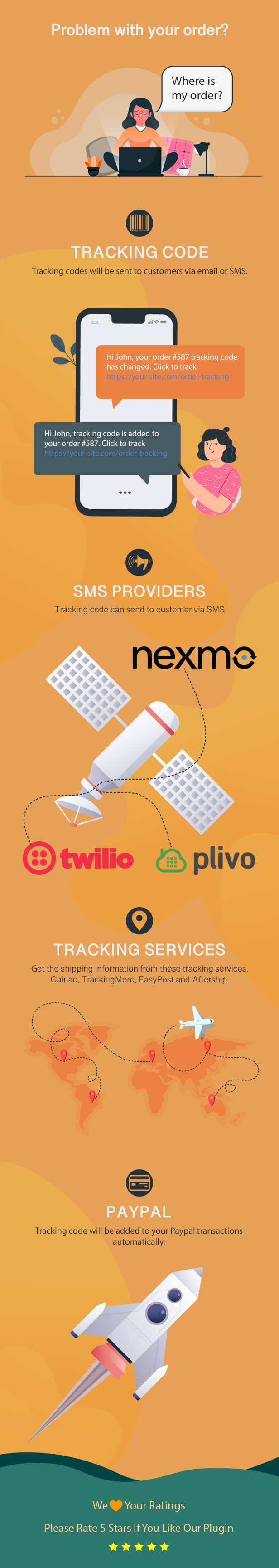
目录
Features: WooCommerce Orders Tracking – SMS – PayPal Tracking Autopilot
1. Transporters of goods
More than 80 common shipping carriers from across the world are integrated into the plugin. You can even add your own bespoke shipping carrier if necessary.
- There are more than 80 carriers that have been integrated: You may choose which carriers to utilize with the plugin.
- Then, when adding a tracking code, all you have to do is choose the carrier and put in the tracking code. WooCommerce Order Tracking will produce a tracking URL for you automatically.
- Add custom shipping carriers: By inputting the carrier name and tracking URL, you may add custom shipping carriers to the plugin.
2. Emails with order tracking information.
- When you add a tracking code to a customer’s order, you have the option of sending them a tracking email.
- You may alter the topic, heading, and text of the tracking email by editing it. In emails, the plugin includes shortcodes that display the customer’s name, order ID, and delivery address.
3. Emails from WooCommerce
- When the status of an order changes, include the tracking information in the WooCommerce order emails.
- Customizing the tracking information’s location in WooCommerce emails.
4. SMS
- When the tracking information for an order changes, you may send an SMS to your consumers with a tracking URL.
- Twilio, Nexmo, and Plivo are the three SMS providers you may pick from.
5. PayPal
- Add shipping details automatically: The shipping information, including carrier names and tracking codes, will be instantly added to your Paypal transaction.
- Paypal Sandbox is supported: The plugin includes a sandbox function that allows you to test the feature using a Paypal Sandbox account before deploying it to your actual account.
6. Google reCAPTCHA and a tracking service
WooCommerce Order Tracking integrates with tracking services such as TrackingMore, Cainiao, EasyPost, and Aftership. The plugin will obtain shipping information from these businesses and pass it on to your consumers.
- TrackingMore, EasyPost, and Aftership all require a valid API to function. Order Tracking for WooCommerce will obtain tracking information from these sources automatically.
- Cainiao: This tracking service does not need the use of an API.
- Google reCAPTCHA: This option aids in the prevention of spam and abuse on your website.
7. WooCommerce Orders with Tracking Code
You may add tracking codes to each product using the WooCommerce Order Tracking plugin. You may manually add the tracking code to the WooCommerce/Orders page, or you can bulk-upload it using a CSV file.
7.1. Import Tracking Code And Export Orders In A CSV File
Using CSV files, the plugin allows you to bulk import tracking code. You may export orders as a CSV file and include tracking codes in the exported file. Then, in the plugin’s backend, import the CSV file. Your WooCommerce orders and Paypal transactions will be given tracking codes.
- Order filters: You may use filters to pick orders to export based on the date they were made, paid, finished, status, billing address, delivery address, payment type, and shipment method.
- Select the order fields you wish to export from the drop-down menu. Order ID, Order Item ID, Product ID, Variation ID, Product Name, Product Price, Quantity, and Product SKU were all included in the report…
- After updating the exported order file and adding tracking codes, import tracking codes using CSV files. It may be imported from the plugin’s backend. Your WooCommerce orders will be instantly updated with tracking codes.
7.2. Adding Tracking Codes To Woocommerce Orders Manually
- Adding Tracking Codes Manually: In WooCommerce, you may pick the orders to which you wish to add tracking information: tracking number, tracking carrier, shipping carrier, and so on. Changing the status of an order, sending an email to the client (if tracking information changes), and adding the tracking number to the PayPal option are all options.
- Bulk tracking number: For orders with a lot of different goods, you may add a lot of tracking numbers at once.
8. Page for Tracking
Your customers may use the tracking page options to check the status of their orders on your website (instead of going to the shipping carrier site). Only the Tracking Service is supported by this option.
变更日志: WooCommerce Orders Tracking – SMS – PayPal Tracking Autopilot
v1.0.12 - 2022.03.23
- Fixed: 17Track webhook in some cases
- Fixed: Unescape slash in email/sms in some case
- Updated: VillaTheme support
New Update 变更日志 v1.0.11
Fixed: Trackingmore webhook changes
Added: New tracking service integration (17Track)
v1.0.10 - 2022.02.09
- Fixed: Some shortcodes not working with email created by WooCommerce Email Template Customizer plugin
- Added: Placeholder for order number in sms
v1.0.9 - 2021.01.16
- Fixed: Deprecated is_ajax in WC6.1
- Updated: Tracking number will be automatically synced with currently active tracking service API after AliExpress orders synced by our ALD plugin
- Added: Option to automatically add tracking number to PayPal after AliExpress orders synced by our ALD plugin
- Added: Shortcode [vi_wot_form_track_order]
v1.0.8 - 2021.11.17
- Fixed: Some issues with cloud translate API
- Fixed: Tracking URL of Fedex and Portugal Post - CTT
- Updated: WooCommerce Email Template Customizer compatibility - allow to use all WooCommerce Orders Tracking shortcodes in other order email types
- Added: Placeholder for order number in email
- Added: Support more PayPal plugins
- Added: Default PayPal live/sandbox API to use if a supported PayPal method's API credentials are missing
- Added: Integration with Dianxiaomi
v1.0.7 - 2021.06.02
- Fixed: Tracking event
- Updated: Make export fields sortable and keep fields order when exporting/preview
- Added: Default tracking info for newly added tracking number
- Added: Default tracking number for orders which do not have tracking number
- Added: Option to translate tracking timeline
- Added: Ability to use {tracking_number}, {tracking_url}, {carrier_name}, {carrier_url} directly in email to refer to the respective info of first found Tracking number of an order
v1.0.6 - 2020.12.19
- Fixed: Short link created but not sent in sms in several cases
- Fixed: Display duplicate order items in track info email when bulk add tracking number
- Added: Compatibility with WooCommerce Email Template Customizer Premium/Email Template Customizer for WooCommerce by VillaTheme
- Added: Option to send email when syncing AliExpress orders
- Added: Export fields: item quantity, order note, customer note
v1.0.5 - 2020.12.11
- Fixed: Can not select shipping carrier since WP5.6
- Fixed: Link to email/sms settings from admin order page
- Updated: Compatible with WP5.6 and WC4.8
- Added: Option to use unicode message for Nexmo
⭐Similar Suggestion: WooCommerce Order Tracker – Codecanyon
下载 WooCommerce Orders Tracking v1.0.12 Nulled – SMS – PayPal Tracking Autopilot
注意: 也许你需要在安装插件之前解压。 如果任何主题/插件包含病毒,我们不提供任何保证。在本地主机上使用,请先查杀病毒。