Extended Widget Options v4.6.10 – The #1 WordPress Widget Control Plugin
最后更新于:2022-03-29 00:22:14
格尺建站系统(GeChiUI.com)是基于WordPress深度定制中文版建站系统,优秀的主题与插件都可以无缝迁移到GeChiUI中使用。
The greatest WordPress widget control plugin is Widget Options. We designed our plugin to be the most comprehensive and user-friendly WordPress widget management plugin on the market.
Widget Options is without a doubt the right option for you to take greater control of your widgets, with over 1,060,000 downloads and an average rating of 4.9 stars.
Demo: https://widget-options.com/

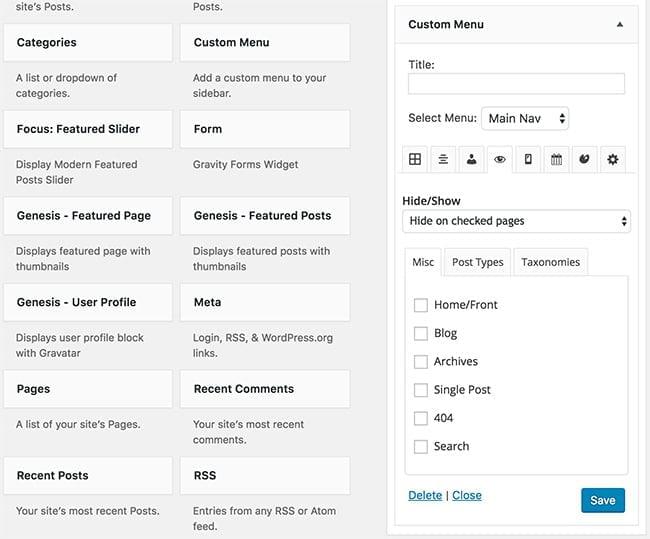
目录
Features: Extended Widget Options
- Options for Visibility of Pages: No coding is required to show or hide widgets on certain WordPress Pages using checkbox choices beautifully integrated on each widget.
- Options for Device Visibility: On mobile devices, it’s time to limit sidebar content! You may show or hide any widgets on mobile, tablet, and/or desktop using Widget Options. Finally, you can customize the sidebar content for each device!
- Alignment to Your Specifications: Are you looking for a better way to align the information of each widget? Widget Options allows you to easily specify various custom alignments for each device.
- Logic of Widgets: Are you brave enough to utilize PHP conditions that you create yourself? You don’t need to install a separate Widget Logic plugin because Display Widget Logic is already incorporated. Complete them all.
- Columns That Respond: There’s no need to register separate sidebars for each column if you assign widgets to columns. You’ll only need one sidebar widget if you use Widget Options, and you can easily allocate columns to each widget’s content.
- Restriction of User Roles: Display or conceal widgets based on the user’s role! You may now provide various sidebar items to visitors and members of your site. It’s time to prioritize your registered consumers.
- Widget Design: Custom stylistic choices will help your widget stand out from the crowd. Make it easy for your visitors to find the most crucial widgets. It’s time to focus more on your newsletter widgets!
- Visibility of Days and Dates: Widget Options may be used to show or hide WordPress widgets based on a date range or individual days. You may now use widgets to conduct promotions, discounts, and advertising, and they will automatically disappear when the promotion is over.
- Widget Identifiers and Classes: Do you want to add your own widget ids and classes? There’s no need for a third-party plugin or unique scripting to do this. You may now quickly add them to your widgets using Widget Options.
- Animations for Widgets: When the user scrolls down the page and the widget enters the screen, or when the page loads, add widget animations to catch the user’s attention.
- Widgets that are sticky or fixed: Make your unique widgets sticky on user scroll to attract more attention and ensure that they remain visible until the user reaches the bottom of your page or a predetermined element.
- Links to Custom Widgets: When a user clicks on a widget, it can link to any internal or custom URL. For SEO purposes, easily target to a new tab and/or apply nofollow properties.
- Visibility of Post Types: Using this plugin, you can easily show or hide widgets from each custom post type. For each article type, you may now offer suitable sidebar material.
- Support for Taxonomy and Terms: Aside from post kinds, automatically show or hide widgets from each taxonomy and term. With this option, you have complete control over your widgets.
- Shortcodes: Using shortcodes, you can easily show any widgets or sidebars on pages, articles, items, or anywhere else on your site, and re-use them wherever you want!
- Widgets that are clones: Duplicate WordPress widgets and assign them to any widget space in the sidebar. You can better manage your widgets with this functionality!
- Widgets can be moved: Do you want to relocate widgets without using the drag-and-drop feature? You may now move and assign widgets to any widget location in the sidebar.
- Widget Title is hidden: With a simple checkbox, you can quickly hide the widget title! There’s no need for PHP snippets to hide titles in WordPress widgets.
- Importer and Exporter of Widgets: With just a few clicks, you can import and export WordPress widgets. Create backups and move to new installations with ease.
- Wildcards & the Target URL: Manage widget visibility by target URL, or use * to provide wildcard limits. If you prefer URL logic over widget logic, this is the option for you.
- Backing Up Each Widget Area: Create backups of the sidebar widget area straight from the widgets dashboard. Backup json files may also be readily imported!
- Cache for Widgets: By caching WordPress widget output, you may reduce the time it takes for your site to load. You can cache all of them for improved efficiency, or you can omit any widget you like.
- Filter for Live Search: Use active search filters for widgets and sidebars to improve your admin widget dashboard experience! The finest possible user experience!
- Ready to use with Pagebuilder: Extend your Elementor or SiteOrigin Pagebuilder-powered websites by better managing your widgets and having greater control over each widget panel!
变更日志: Extended Widget Options
v4.6.10, February 23, 2022 Fixed jQuery UI styles Fixed PHP Recoverable fatal error – when switching AMP mode v4.6.9, February 2, 2022 Fixed Visibility issue for WooCommerce Taxonomies v4.6.8, January 10, 2022 Fixed CSS issue with other plugins Fixed missing icons on Elementor page builder Version 4.6.7, July 28, 2021 Compatible with Latest WordPress. Added option to revert Classic Widgets Screen. Version 4.6.6, April 12, 2021 Compatible with Latest WordPress. Fixed Multisite warning issues. Fixed custom post type list in display condition. Version 4.6.5, Feb 22, 2021 Compatible with Latest WordPress. Updated Widget options admin page. Fixed deprecated jQuery Functions. Fixed Logic option issue. Fixed Mobile restrictions issues. Version 4.6.4, October 12, 2020 Fix position computation for fixed widget Fix blank page issue in admin widgets page Compatible with Latest WordPress Other improvements Version 4.6.3, November 18, 2019 Fix multisite issue Updated License Server Version 4.6.2, April 30, 2019 Fix issue with latest ACF version Fix issue with ACF fields on Elementor Integration Fix ACF issue with Beaver Builder Fix PHP 7.1 array issue Fix invalid file notice on import and export feature Version 4.6.1, August 24, 2018 Add fixes for some undefined index for ACF option. Version 4.6, August 13, 2018 Add Advanced Custom Fields ( ACF ) support Integrate ACF conditions on Elementor and Beaver Builder integration too Add User Logged-in State feature to easily restrict widget on loggedin or loggedout users Add User Logged-in State to Elementor integration as well Show rating notice on widget dashboard and Widget Options settings page only Fixes and other improvements Version 4.5, December 21, 2017 Go to Settings > Widget Options to enable the brand new features below. Thanks! Add Beaver Builder Integration Feature Add Fixed Widget Option to Elementor Integration Fix issue with SiteOrigin Pagebuilder Support Fixes for Multisite Support and Licensing Other fixes and improvements Version 4.4, November 17, 2017 Go to Settings > Widget Options to enable the brand new features below. Thanks! Add Widget Importer & Exporter Feature Add Specific Widget Area Backup 下载er Add Target URLs and Wildcard Restrictions Improve pages list and indent child pages Option to remove all widgets assigned on widget area Fix issues with Elementor and OceanWP integration Improvements for the upcoming Beaver Builder integration Version 4.3, October 8, 2017 Add Move WordPress Widgets Feature Add Clone WordPress Widgets Feature Add Elementor Pagebuilder Support Beta Feature Add widgetopts_is_active_sidebar_support filter Update subscription sidebar and add free e-book download Improvements for better speed on admin widgets dashboard Version 4.2.2, July 25, 2017 Add \'widget\' front-end class if not available Clear pages transient data when page deleted or changed Add option to apply links on title only Add option to not automatically add http on links Fix multiple shortcode display condition bugs Improve loading performance on admin widgets dashboard Add support for Modal Pop-up and Sliding Widgets Add-on Version 4.2.1, March 23, 2017 Add is_post_type_archive() support Global variable variables fixes for some PHP 7 version Version 4.2, February 8, 2017 New: Widget Search Filter Option on widgets dashboard. Easily enable on Settings > Widget Options. Fix: Extended Taxonomy Terms issues. Fix: Custom Post Types not firing/updating. Fix: Categories and terms not updating when edited/deleted. Version 4.1.1, January 27, 2017 Improvement: Add has_serialize condition to avoid some issue Improvement: Faster global variable calls using options Fix: Fix Category and Taxonomies inherit functionalities Fix: Update Widget Cache Description. Version 4.1, January 24, 2017 New: Widget Cache Option Improvement: Coding Pattern for Faster Loading Improvement: Faster Front-end Loading, remove unnecessary calls Improvement: Improve widgets.php loading time Improvement on Fixed Widget Fix: Post Tags inherit visibility bug Fix: Error when no Taxonomies selected Fix: Fix Bugs reported by users 4.0.2 Fixed unserialized error for several users DIVI jQuery UI conflict fixes 4.0.1 Fixed Widget Bug Fixes
⭐另请参考: Collection of WordPress plugins updated daily on FreeWP
下载 Extended Widget Options v4.6.10 Nulled
注意: 也许你需要在安装插件之前解压。 如果任何主题/插件包含病毒,我们不提供任何保证。在本地主机上使用,请先查杀病毒。