WooCommerce Lottery v2.1.4 – WordPress Competitions and Lotteries
最后更新于:2022-03-29 00:47:13
格尺建站系统(GeChiUI.com)是基于WordPress深度定制中文版建站系统,优秀的主题与插件都可以无缝迁移到GeChiUI中使用。
WooCommerce Lottery adds lottery, competition, and lucky draw elements to the popular WooCommerce plugin. Competitions, lotteries, and drawings on WordPress have never been easier!
The WooCommerce Lottery / Competition plugin is a simple but powerful solution that provides website owners with a genuine WordPress lottery and draw solution that is simple to set up and adjust.
In less than 30 minutes, you can set up a WooCommerce lottery website and begin holding lotteries using our lottery plugin (assuming you have payment processor ready). If you’re a theme developer looking to design a Wordpress lottery theme for Envato, all you have to do is get an extended license.
Demo: https://codecanyon.net/item/woocommerce-lottery-wordpress-prizes-and-lotteries/15075983
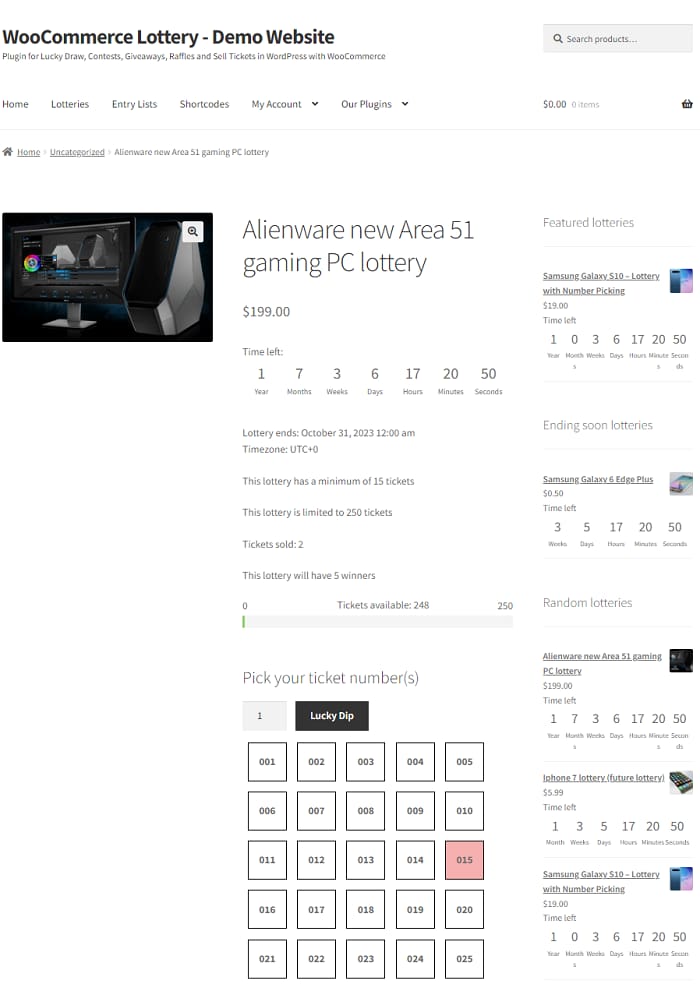
目录
Features: WooCommerce Lottery – WordPress Competitions and Lotteries
- Supports PHP8 and works with the newest WordPress and WooCommerce versions as well as earlier ones. Elementor support is available from version 2.0.
- Hooks allow for seamless interaction with WooCommerce.
- You receive a new WooCommerce product type – lottery tickets.
- Determine how many lottery winners there will be – one or more.
- The price of a lottery ticket might be $0, and it works with TeraWallet and credit card payment gateways.
- Users/winners may receive a single reward or several prizes.
- If the lottery fails, there is an option to refund tickets with a single click.
- If the maximum number of tickets has been sold, there is an option to end the lottery immediately.
- With all already sold tickets, there is an option to extend the lottery’s end date (ticket rollover for failed lotteries)
- Relist lottery manually, with the ability to erase old lottery data after relisting.
- Extend the lottery end date manually for unsuccessful lotteries (keeps lottery participants)
- Define the minimum and maximum number of tickets that can be purchased.
- Set the maximum amount of tickets per user, the number of winners, and the number of times a user may win.
- Set the lottery’s start and finish times.
- Lotteries have entry lists.
- You have complete control over how lotteries are shown – among other things or on their own page.
- Widgets with the terms “ending soon,” “future,” “latest / recent,” “featured,” “recently watched,” “my lotteries,” and “random lotteries” are available.
- Customers get email reminders (with adjustable templates) for lottery wins, losses, finishes, no luck, lottery failures, and lottery extensions.
- On the thumbnail of a lottery product, there is a lottery icon (label).
- The “Lottery History” tab has been added to the product’s single page.
- The user may view active and winning lotteries on the “My Lotteries” page (page with shortcode [my lotteries]).
- Filtering by lottery in the product list (wp-admin)
- Each lottery product includes an icon that represents a distinct lottery status: active, completed, completed and paid, and failed (wp-admin)
- There are other shortcodes available, including one that displays my lotteries for logged-in users.
- Make a lottery out of any Woocommerce product, whether it’s basic, virtual, or downloaded.
- Delete any ticket manually through Woocommerce order management – deleting an order deletes the ticket.
- Translation files that are compatible with WPML.
- Allow users to design and publish their own lotteries, tournaments, and lucky draws, and you can charge a fee as the site owner (via multivendor plugin like Product Vendors or Dokan)
- Cronjobs are required; if your server does not allow 1 minute cronjobs, a third-party cron provider such as easycron can be used.
- Pick ticket numbers (ticket number grouping in tabs), manually pick winners, and question / answer modification (for an additional charge) – see demo and admin screenshots – please contact us for more information through ticket system or email info@wpgenie.org. – the following features were included: When you want to use 3rd party lottery drawing options like national lottery numbers, service like https://www.random.org/, or your own random number generator, ticket number pick (ticket number grouping in tabs) with option to randomly assign numbers without picking each number, question / answers, manually pick winning number(s) –
- WooCommerce API is supported.
变更日志: WooCommerce Lottery – WordPress Competitions and Lotteries
v2.1.4 - Fix: lottery stuck if there is on hold order for lottery - Fix: template bug with future lotteries - Fix: show additional custom content in email notifications - Fix: caching and future lotteries v2.1.3 - Fix: translations - Fix: lottery winners shortcode problem - Add: lottery winners shortcode paging ** v2.1.1 ** - Fix: potential cache issue ** Version 2.0.5 ** - Fix: performance - Fix: stock input ** Version 2.0.4 ** - Add: show SKU - Add: tickets sold label above progress bar (or tickets available) - Fix: don't show future lotteries if this option is enabled in lottery setting ** Version 2.0.3 ** - Fix: participate button tax display issue - Fix: sourceMappingURL not found - Add: fully tested with PHP8 and WooCommerce 5.0 ** Version 2.0.2 ** - Fix: small bug - Fix: countdown timer JS issue ** Version 2.0.1 ** - Add: [vendor] tag for email notifications recipients - Fix: small bugs ** Version 2.0.0 ** - Add: Elementor support - Add: updated POT translation file - Fix: lotteries winners shortcode problem ** Version 1.1.27 ** - Fix: updating ticket quantity in cart - Fix: max tickets number setting cannot be 0 - Fix: typos - Add: lotteries shortcode now with paging and attributes like products WooCommerce shortcode - Add: winner link in edit lottery leads now to user profile instead refreshing current page ** Version 1.1.25 ** - Fix: reset stock when enabled "Remove ticket numbers from orders with wrong answer." - Fix: wrong directory name - Fix: version numbers ** Version 1.2.24 ** - Fix: decimal separator bug - Fix: tickets per user limit in frontend - Fix: tax ignored in display price - Fix: required fields when publishing lottery - Fix: wrong message for future lotteries in widget - Add: do not mix lotteries with regular products disabled by default v1.2.23 - Fix: Add class variables for removing hooks - Fix: Button change price with qty - Add: Add hook lottery_product_save_data - Fix: Added failed message with reason for user on single lottery page - Fix: Changing order status after relist and delete log bug v1.1.22 Add: extend lottery end date with all previously sold tickets (ticket rollover for failed lotteries) Add: delete logs on lottery relist Add: lottery failed notification for participants Fix: sold individually option problem v1.1.21 Fix: Updating product lookup table Fix: Small bug when cancelling order Add: Added WPMU support ** Version 1.1.20 ** Fix: stock problem with free lotteries Add: Added argument for future lotteries to ending_soon_lotteries shortcode [ending_soon_lotteries per_page='12' columns='4' order='asc' future='yes' ] Fix: Automatic partial refund ** Version 1.1.19 ** Fix: Future lottery shortcode Fix: Dateformat fix for widgets and shortcodes Fix: Datetime format taken from WP settings for timestamp in lottery history tab Fix: Plain email template lottery_finish.php v1.1.18 Fix: Adding lotteries to my lotteries field Fix: Changed ajax function call for deliting logs Add: New action on ajax deleting log 'wc_lottery_delete_participate_entry'
⭐另请参考: Collection of Codecanyon plugin Premium updated daily
下载 WooCommerce Lottery v2.1.4 Nulled – WordPress Competitions and Lotteries
注意: 也许你需要在安装插件之前解压。 如果任何主题/插件包含病毒,我们不提供任何保证。在本地主机上使用,请先查杀病毒。