WooCommerce Food v3.1 – Restaurant Menu & Food ordering
最后更新于:2022-03-29 01:04:58
格尺建站系统(GeChiUI.com)是基于WordPress深度定制中文版建站系统,优秀的主题与插件都可以无缝迁移到GeChiUI中使用。
WooCommerce Food is a must-have plugin for anybody who owns a restaurant, café, or other food-related business. WooCommerce Food is the simplest method for your business to show food items and for consumers to order, designed to make ordering menu items easy and hassle-free. You may utilize a variety of payment methods and handle everything from showing your menu to accepting and processing payments all from one convenient location with the WooCommerce plugin. For your consumers, this means a simple way to place an order and the greatest possible user experience, guaranteeing that they will return – again and time again.
Demo: https://codecanyon.net/item/woocommerce-food-restaurant-menu-food-ordering/25457330
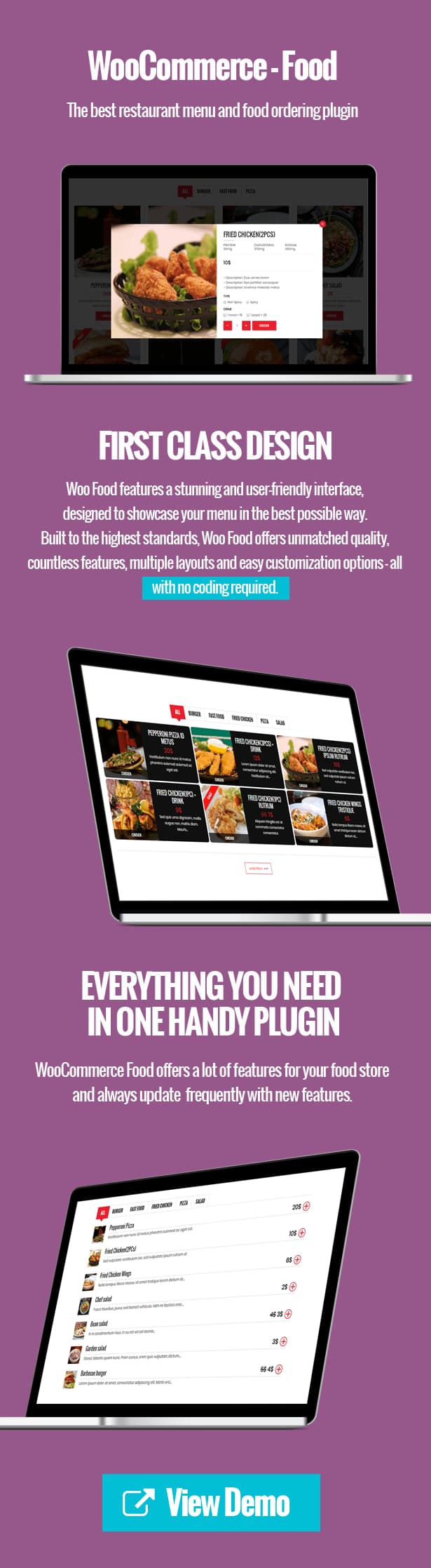

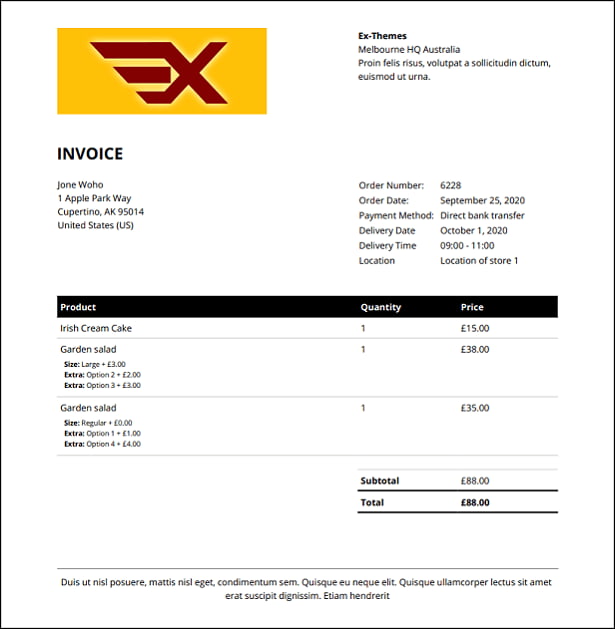
目录
Features: WooCommerce Food – Restaurant Menu & Food ordering
- Support for 10+ Food Styles
- WooCommerce’s pro system allows for online food ordering and management.
- Food with more options: a checkbox, a radio button, a textarea, a text, and an amount
- Set a minimum necessary choice for a checkbox field.
- Set the maximum number of options a user may pick for a checkbox field.
- Assist in the creation of possibilities through variety (create different option for each of variation)
- Conditional logic aids in the creation of options. (by conditional logic, display hide option)
- Copy additional option — quick and easy cloning/copying option
- Support for quick food ordering
- Each dish or modification should have a minimum and maximum amount.
- The site is fully responsive and mobile-friendly.
- Menus may be shown anywhere using a shortcode.
- Many columns of support (2, 3, 4, 5)
- Food menus can be displayed in a grid, list, table, or carousel format (Slider view)
- Admin can quickly make food and handle orders.
- Ordering options include delivery, pick-up, and dine-in.
- Limiting the shipment radius with the Google Map API
- Shipment postcodes: Instead of using a radius, use a postal or zip code to limit shipping.
- Shipping Fees, Delivery Fees by Kilometers or Postal Codes, Zip Codes, or Time Slots
- To qualify for free shipping, you must place a minimum purchase quantity.
- After an order is placed, a support email is sent to both the admin and the consumer.
- Food by location is supported, with different foods for each retail location.
- Food may be enabled by order method, with different foods available for each order method: Takeout, delivery, and dine-in options are all available.
- Open closure time by location is supported.
- Each order method has an enable/disable location.
- Support each location’s delivery charge
- For each shop location, a minimum order value is necessary.
- Print order invoices are supported.
- Different email recipients can be configured for each location.
- Ajax loading, pagination, and popup meal information
- Setting a minimum amount, a minimum amount per kilometer, and a minimum amount for each order method are all supported.
- Discount if you eat in or a surcharge if you eat out
- Discount for takeaways or a surcharge
- Order delivery on a calendar is supported.
- In order to support the Delivery date and time field,
- Set different delivery times for each day of the week.
- Set of bolsters Order methods have different dates and times (delivery, takeaway, dine-in)
- Maximum Order should be supported. Deliveries in order of arrival per time slot
- Support In order to prevent ordering meals before X minutes or X days has passed, disable ordering food before X minutes or X days has passed ( user need order food before X minutes or X days)
- There is no limit to the number of colors available. You may change the color of all or individual foods.
- Support for filtering by category – allows you to create menu categories, which you can then use to display all menu items or by category.
- With Google Map API, you can autocomplete addresses and autocomplete by a certain nation.
- Allow for custom label color or icon, such as hot or allergies….
- Setting the timing for each day of the week’s opening and closure
- Setting the opening and closing times from one day to the next is encouraged.
- Show your support In the popup, there is information about the opening and closing times.
- Support for several payment methods
- With the extension, you may support Paypal, Stripe, and a variety of other payment methods.
- Orders may be filtered by status, location, order method, and delivery time by the administrator.
- Registration, login, and history booking are all available on the user page.
- a discount code
- By order method, coupon code
- Support for RTL mode
- Food information that is unique to you
- gallery of images
- Customize the font, color, and size to your heart’s content.
- Support for WPBakery Page Builder
- Configuration is simple.
- Automatically order printing with Star CloudPRNT (works only with Star printers; supported printer models include Star TSP650II with HIX interface, Star mC-Print3, Star mC-Print2, Star TSP700II with HIX interface, Star TSP800II with HIX interface (currently limited to 80mm paper width support), Star SP700 with HIX interface)
- And a lot more…
变更日志: WooCommerce Food – Restaurant Menu & Food ordering
v3.1 - 05/03/2022 - New! Coupon by method - New! Option image for checkbox radio option - New! Closed shop for each location - New! Option to show order details like date time location in order notes to support WooCommerce App - Exclude normal product from menu by date - Fix autofill wrong position of the number of street - Fix some other minor bugs v3.0.1 - 22/01/2022 - Add Option to set global option show before or after option of product - Add shortcode parameter to show menu/category count - Fix open modal bug when enable logic - Fix filter bug when enable Menu by date - Fix page navigation bug - Fix edit options from cart bug when set default option - Fix disable time slot when full order does not work - Fix order does not show on calendar when disable time field v3.0 - 09/01/2022 - Allow edit extra option from side cart and cart - Add Closed shop from date to date - Add option to disable time slot instead of delete it - Improve add to cart loading time - Improve condition logic - Enable link to popup instead of open default url - Show order method, shipping fee, total on whastapp message - Fix menu by date when choose "Add food by category" - Fix other minor bugs v2.8.2 - 16/10/2021 - Min amount/shipping fee or free shipping by postcode - Postcode setting for each locations - Button shortcode for special food to open modal food info or add item to cart - Fix max order does not work if set minimum time to order food from ver 2.8 - Fix condition logic for variation when set multi rules - Fix wrong shipping fee if user does not add address via popup - Fix disable locations for each order method bug when enable food by location Latest Version 2.6 – 22 May 2021 Big update! Compatible with WordPress 4.9 / 5.7 Version 2.3.2 - 17/02/2021 - Fix error when active purchase code - Fix live total when empty price - Fix css conflict - Fix some other minor bugs Version 2.3.1 - 07/02/2021 - Add time slot by location - Add option to Disable filter by location - Change name of folder - Disable excerpt when enter: 0 - Fix get data from google map does not work in some server - Fix some other minor bugs Version 2.3 - 27/01/2021 - Add Drag drop order extra option - Add admin filter by delivery date or location and delivery type - Add custom label icon - Add Dine in option - Add min order amount required by km - Add Free shipping when total reached X value by km - Add option to change quantity of food in Side cart - Disable modal option - Fix max order when disable date delivery - Remove some notice - Remove wrong characters in Woo APP - Fix geo button does not work when set restrict API - Fix extra option with "Order again" button - Add option to disable default address fields when order method is takeaway or dine in Version 2.2 - 11/12/2020 - Add auto complete address by special country only - Show rating - Add default option for checkbox select radio - Multi google API to allow restrict API - Add different time slot for takeaway and delivery - Add different date setting for takeaway - Add Shipping fee by km - Add next previous for image gallery - Fix some minor bug Version 2.1.2 - 31/10/2020 - Improve performance - Fix conflict with multi checkout steps addon - Fix the problem with disable book before x minutes Version 2.1.1 - 20/10/2020 - Fix delivery time does not work on safari Version 2.1 - 17/10/2020 - add option to set Different time delivery for each day of week - Add extra Textbox quantity option - Open closing time by location - add shipping fee for each location - Add option to exclude global option for each food - Add option to include global option for each food - Fix some minor bugs Version 2.0.1 - 25/09/2020 - Add setting maximum checkbox option - Fix conflict code with checkout editor addon - Fix some notice bug Version 2.0 - 15/09/2020 - Add shipping method: delivery and pickup - Add limit shipping radius for all or each location - Add fee shipping for delivery - Add minimum order amount to free shipping - Add minimum order amount for each location - Support print pdf invoice - Support show food information in default product page - Fix some minor bug Version 1.5.1 - 14/08/2020 - Add live update total price - Improve popup to fix conflict with some themes Version 1.5 - 10/08/2020 - Add menu by date feature - Add search form to list, grid and table shortcode - Add show extra option in accordion style
⭐Similar Suggestion: WP Cafe – Restaurant Reservation, Food Menu & Food Ordering for WooCommerce
下载 WooCommerce Food v3.1 Nulled – Restaurant Menu & Food ordering
注意: 也许你需要在安装插件之前解压。 如果任何主题/插件包含病毒,我们不提供任何保证。在本地主机上使用,请先查杀病毒。