Zion Builder Pro v3.0.0 – The Fastest WordPress Page Builder
最后更新于:2022-03-29 01:51:16
格尺建站系统(GeChiUI.com)是基于WordPress深度定制中文版建站系统,优秀的主题与插件都可以无缝迁移到GeChiUI中使用。
Zion Builder is the quickest page builder on the market, built and developed by Hogash team, the creators of the popular WordPress theme Kallyas. The user-friendly features in Zion Builder make the process of creating WordPress websites easier than ever.
演示: https://zionbuilder.io/
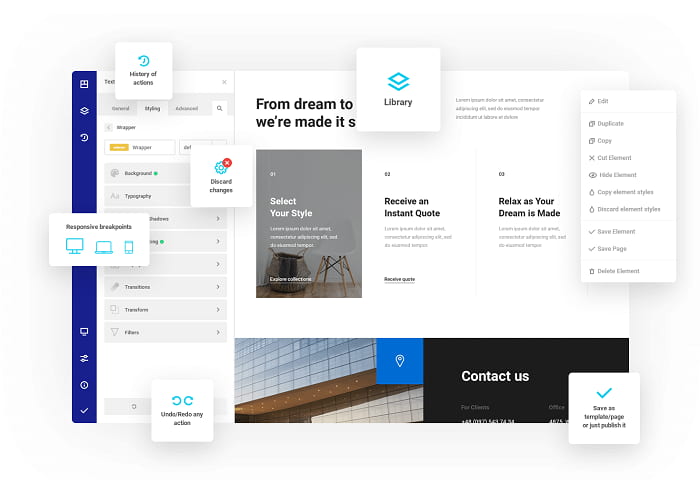
目录
Features: Zion Builder Pro – The Fastest WordPress Page Builder
- Templates and elements right at your fingertips
- Elements with independent composition
- A uniform options system
- Styles from around the world
- Responsive live editing
- On click, custom rich text
- An extremely gradient background
- Manage overwhelmed resources
- Actions in the past
- Features of the design
- System of library
- Size and space are dragging
- Elements in transition
- Shortcuts on the keyboard
- Throw away changes
- Shortcuts on the top right of the toolbar
- Personalized workspace
- Actions with the right click
- Options that can be searched
- Control of the flexbox
- Pseudo-selectors
- Motion control of elements
- Revisions after posting
- Options that can be extended
- Element renaming
- Support for rtl
- 25+ free elements for wordpress page builder
- Section — Provides a plethora of layout customization choices.
- Create a column and fill it with other content items to create your first structure.
- Text Editor – On your website, you can write, edit, and format text, as well as use WordPress shortcodes.
- Custom HTML — If needed, you can put HTML code in the element area.
- Shortcode – Use shortcodes to add sophisticated features or content blocks to your website.
- Google Maps — Include this item anywhere you believe it is important to direct users to a certain location.
- Counter – Count up a value of your choice incrementally.
- Visually show the progression of a process, skills, and project progress with progress bars.
- Image Slider — Use this to display a collection of photographs, portfolio items, or client logos.
- Anchor Point — A one-page navigation system or a documentation-style page on your website.
- Testimonials – Testimonials are a great method to demonstrate potential clients what type of work you can do.
- Icon List – Assign an icon to each list element and set the element’s content.
- Alert – Inform the user of something important, such as danger, success, information, or a warning.
- Display information other than the primary content of the web page in the sidebar.
- SoundCloud — Use an embedded SoundCloud module to play a SoundCloud-hosted audio file.
- Create highly configurable interactive price tables with a variety of customization possibilities with Pricing Box.
- Tabs are ideal for showing a big quantity of well-organized data in a compact space.
- Accordions — Display the content similarly to the tabs element and make better use of the available space.
- Image Box – Add images quickly and easily, with a lot of flexibility over how they look and behave.
- Picture — Add an image to the layout from the media library or your PC.
- Icon — Each icon is made entirely using vectors, making them very crisp and retina-ready!
- Icon Box – Make a box with an icon and fill it with text.
- Create a responsive and attractive picture gallery quickly with Gallery.
- Heading — Simple to use, with some unique customizing options.
- Users may simply publish self-hosted, YouTube, or Vimeo video clips to their websites using this feature.
- Button — Allows for a wide range of buttons with several choices.
- Separator – This very versatile separator lets you to customize the border size, color, width, alignment, margins above and below, and even add icons.
- Access to the full range of style options
- Fonts can be uploaded customized
- Experience with adobe fonts
- Custom icons can be uploaded
- Manager of roles
- Css customization
- Javascript created to order
- Elements of complex accordions and tabs
- Pro templates and elements access
- Access to colors from all over the world
- Global gradients access
- Dynamic content for many applications
- Pro shape dividers access
- Advanced pro elements
- Countdown
- Share on social media
- Search
- Tabs for professionals
- Accordions in favor
- Features on the way
- Builder of Themes
- Theme builder with WooCommerce components
- Builder for the Header and Footer
- Builder of Popups
- Multi-Layer Backgrounds + Parallax
- Smart Cities Around the World
- Typography in the World
- Display in a grid
- Paste/Copy/Paste/Copy/Paste/Copy/
- Options for importing and exporting pages
- New Professional Templates
- New Professional Elements
变更日志: Zion Builder Pro – WordPress Page Builder
2.7.4 September 15, 2021 * Added additional info for licensing activation error * Fixed API key cannot be activated due to SSL error * Improvement: Element custom css is now copied when copying element styles * [Accesibility] Made Menu element accessible by keyboard * [Accesibility] Added aria label to search form element * Fixed global colors not working inside custom css classes * Fixed page custom css not applying * Added additional order by options for Query Builder ( name, type, date, post modified, parent, random and comment count ) * Fixed PHP notice appearing when using Dynamic data ACF integration in certain conditions * Fixed WooCommerce product ratings tab not rendering properly in edit mode * Fixed WooCommerce images element not rendering properly in edit mode * Fixed several WooCommerce elements not working properly in editor mode 2.7.2 August 18, 2021 * Added ability to open the modal element when clicking on a selector * Added sticky elements option * Improved compatibility with PHP 5.6.20 * Improved Countdown element not showing labels if they are not separated by a comma * Fixed theme builder template aplied for a specific category not working * Fixed repeater provider terms select options shows only 25 items * Fixed pagination element not working in certain conditions * Fixed ACF fields not showing outside the repeater * Fixed start and end options for repeater consumer not reflecting in editor mode * Various under the hood optimisations 2.7.1 July 23, 2021 * Set minimum Free plugin version required 2.7.0 July 22, 2021 * Added ACF integration for dynamic content fields * Added ACF repeater as a repeater provider source * Added dynamic data repeater field * Improved Post custom field inside a repeater. It will now populate the options based on the query and post with the ability to manually add a post custom field as an option * Improvement: Keep dynamic data buttons visible even after selecting a dynamic data tag * Improvement: Allow the user to add an additional post custom field in case the desired field is not automatically populated * Fixed cannot edit theme builder components * Fixed 404 errors on the Theme builder components edit page. * Fixed color picker not working on theme builder edit screen * Fixed dynamic background image not working for repeated elements * Fixed White label image too big in admin menu 2.7.0 beta1 June 30, 2021 * Added dark mode * Added Dynamic data repeater field value * Added dedicated ACF dynamic data field * Added image ALT text and sizes to gallery element images * Improved Post custom field inside a repeater. It will now populate the options based on the query and post with the ability to manually add a post custom field as an option * Set mask options as collapsed when opening the element options panel * Improvement: Keep dynamic data buttons visible even after selecting a dynamic data tag * Improvement: Allow the user to add an additional post custom field in case the desired field is not automatically populated * Improvement: unified clone element texts throughout the builder * Improved: Reordered icon box options * Fixed: Deleting a parent element while having a child element options panel open, doesn't close the panel * Fixed: Element CSS id not visually updating inside styling tab after changing it * Fixed changing page template requires a page refresh * Fixed icon list links not working properly * Fixed cannot edit theme builder components * Fixed 404 errors on the Theme builder components edit page. * Fixed image not showing properly in a responsive mode in certain conditions * Fixed color picker not working on theme builder edit screen * Fixed icon element not printing mobile device styles * Fixed some options that cannot be found when using the search from the elements panel * Fixed dynamic background image not working for repeated elements * Internal code cleanup * Improved internal API * Many smaller fixes 2.6.1 June 24, 2021 * Fixed Mega menu doesn't show the display tab properly * Fixed cannot select post terms in repeater 2.6.0 June 22, 2021 * Added option to select the page to use for "post/page" dynamic field * Fixed featured image dynamic data not working as the background image in certain conditions * Fixed input shape divider value cannot be deleted 2.5.0 June 15, 2021 * Improved: The theme builder can automatically set the dynamic data source based on the template conditions * Added WP filter so other plugins can exclude certain post types from the theme builder conditions * Added option for the repeater provider to use the current page query * Added responsive optio for slider builder slides to show option * Added compatibility with SEO press plugin * Added compatibility with Facet WP plugin * Added order by and order options for the post terms dynamic data option * Added "Function return value" option to all dynamic data types ( images, text, links ) * Improved Dynamic data source option by adding additional sources and new design * Excluded Zion Builder templates from the theme builder post types * Fixed typo in slider builder option title * Fixed mega menu responsive button doesn't open the menu in certain conditions * Fixed mega menu not opening submenu links in certain conditions * Fixed theme builder edit component not working in certain conditions * Fixed dynamic data options popup can exit the browser window 2.4.0 May 14, 2021 * Added mega menu system * Added menu element * Fixed dynamic color not working properly in certain conditions 2.3.0 April 12, 2021 * Fixed theme builder generates unused CSS * Fixed Free plugin install link not working 2.2.0 April 12, 2021 * Added style options for modal close button * Added CSS Object Fit options to display options * Added WooCommerce product tabs element * Added ability to set a template for single post types that belong to a specific taxonomy * Added inner content element * Added error message that appears when a license key is not valid ( invaid or expired ) * Added: In white label options you can now change the plugin slug ( the slug that appears in various admin pages ) * Added additional style options for various WooCommerce elements * Added style options for WooCommerce sale badge * Improvement: Removed outline from slider builder navigation buttons * Improvement: Elements generated from server are now Automatically refreshed when the current post id is changed from page options * Improvement: Slider builder now has 100% width by default * Improved: All elements that show data for a specific post now automatically refresh when chaning the post * Improved theme builder modal UI * Improved: The pagination element will not appear if there are no pages to show * Removed PRO label for various pro elements * Fixed Slider builder slides to show not chaning live in edit mode * Fixed dynamic data not showing correct value in edit mode in certain conditions * Fixed dynamic content not showing featured image in certain conditions * Fixed dynamic contentimage not working for background image in certain conditions * Fixed autoplay option for Slider builder not working in certain conditions * Fixed White label plugin name change breaks theme builder admin page * Various code cleanup and fixes
⭐Similar Suggestion: Elementor PRO (+Templates Pack) – WordPress Page Builder
下载 Zion Builder Pro v3.0.0 Nulled – The Fastest WordPress Page Builder
注意: 也许你需要在安装插件之前解压。 如果任何主题/插件包含病毒,我们不提供任何保证。在本地主机上使用,请先查杀病毒。