Duplicator Pro v4.5.1 (Business/Gold) – WordPress Migrate And Backup Plugin
最后更新于:2022-03-29 02:09:50
格尺建站系统(GeChiUI.com)是基于WordPress深度定制中文版建站系统,优秀的主题与插件都可以无缝迁移到GeChiUI中使用。
目录
Duplicator Pro helps to backup WordPress files and databases.
Copy and move an entire website from one place to another in just a few steps. Make a full copy of your website at any time.
Backup to Dropbox, FTP, Google Drive, OneDrive or Amazon S3 for safe storage. Recover from Duplicator Pro within minutes.
⭐另请参考: Collection of WordPress plugins updated daily on FreeWP
演示: https://snapcreek.com/duplicator/
Features Duplicator Pro – WordPress Migrate and Backup Plugin
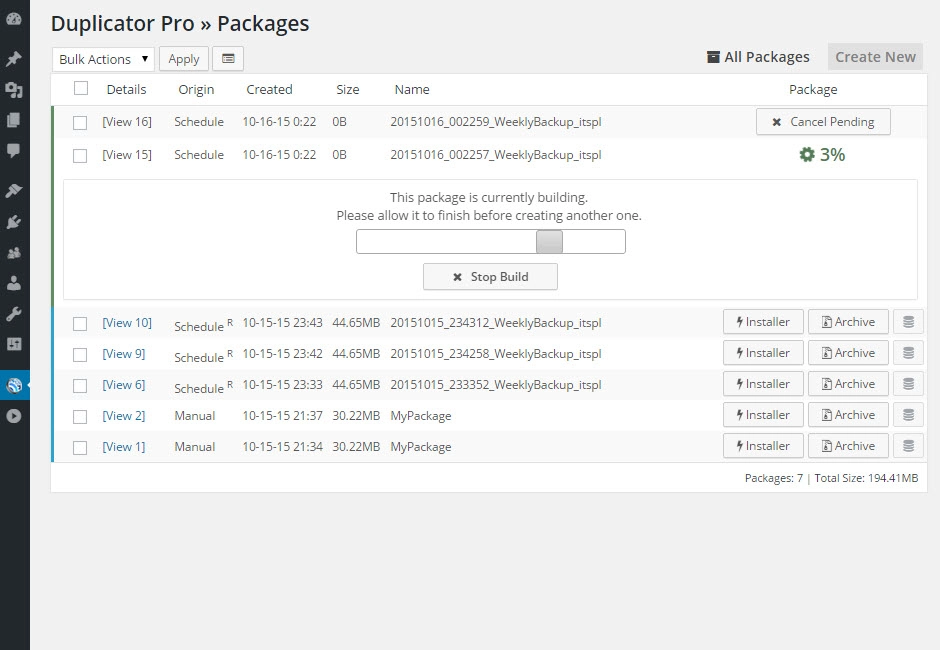
- Multisite support: Besides standard single sites, Duplicator Pro supports multisite backup and migration. You can even set up a subsite as a standalone site!
- Large site support: The tool in the Pro version is faster and works better with larger sites. Supports backup capacity up to 100 GB!
- Backup Limit: Limit the number of your stored backups so you don’t fill up your cloud storage with previous backups.
- Filter data: Filter only the folders, files, extensions, and database tables you want to back up.
- Automatic Database Creation: Easily select existing cPanel databases & users or create new ones without leaving the installer.
- Override live sites: Install your backed up or migrated site to an empty location or on an existing site – including one-click WordPress sites for quick installation !
- Single File Bundle: Duplicator Pro tool bundles your website into a single archive unlike other plugins that create lots of files that are hard to manage.
- Large Database Support: The ability to manually import SQL files means very large databases are now supported.
- Email Notifications: Know instantly when Replication has problems with backups, times out, or needs attention.
- Advanced Options: Tons of advanced options to customize your WordPress backup and customize your settings.
变更日志 Duplicator Pro WordPress Plugin Nulled Free
v4.5.1 The 4.5.1 is a cumulative bug fix version. Many small/medium sized bug fixes have been added to improve stability and improve some of edge case scenarios. Additional improvements to some of the user interfaces include better support for FTP/credential feedback and the installer database validation dialog along with better support for Bitnami stacks. PLUGIN [NEW]: Encryption key is now stored in wp-config.php instead of dynamically determined. [UPD]: The Cron Expression is now the recommended and default parser [UPD]: Improved UI dialog for FTP/SFTP connection tests and overall feedback and status. [FIX]: Show single quick fix when build time exceeds max build time [FIX]: Fixed a problem in the creation of the package when the wp-config was in the parent folder in spite of ABSPATH. INSTALLER [NEW]: Improve Bitnami support [UPD]: In case the wp-config does not have write permissions the wordpress prefix is updated correctly [UPD]: Improved validation test for new table names that exceed 64 chars, for cases when importing site(s) into multisite [UPD]: Improve the database confirmation dialog to show for an empty database [FIX]: Removed the htaccess from the dup-installer folder that could cause problems in some cases v4.5.0 - Release Date: 2022-2-21 [NEW]: Import package with URL. Allows server-to-server package transfer - No need to download a package to your desktop machine! [NEW]: Server-to-server Dropbox import support added [NEW]: Added a new option that allows you to set a custom path for importable packages [NEW]: Improved UX when storages associated with schedules are deleted [NEW]: Added bulk activate and deactivate options for schedules [NEW]: Manual transfer screen updated to include quick copy links for hashed files [UPD]: disable S3 storage if any curl_multi_* function is disabled [FIX]: Not showing the activation notice for plugins which are already activated once [FIX]: Fixed bug related to the basic auth quick fix notification not being displayed [FIX]: fixed filter_var bug with PHP versions less than v5.4.8 [FIX]: Validation performed on filters only in case when they are ON INSTALLER [NEW]: Added validation message notifying the user about having multiple WP installations on the same database [NEW]: Added support for SSL connections to remote mysql servers [NEW]: Check if index.html exists on destination site and, if it does, displays a warning in the final report [UPD]: Reorganized database parameters in advanced mode [UPD]: Removed non-braking spaces option [UPD]: In "Backup and Rename Existing Tables" action, if limit of 64 chars in table name is exceeded, made sure that new table name is unique [NEW]: Added new validation test in 'Classic install' which tests if limit of 64 chars in table name is exceeded by adding prefix [FIX]: Fixed bug where paths with no write permission are not being displayed [FIX]: Fixed timeout error that was happening on some hosts when exec command hangs [FIX]: fixed PROCS, VIEWS and FUNCTIONS creation bug for older versions of PHP [FIX]: Copy Recovery URL button now works in import installer v4.0.6.2 Release Date: 2022-2-4 PHP Version: 5.3.8 or higher WordPress Version: 4.0 or greater Tested up to: 5.9 PLUGIN [FIX]: Fixed problem that prevented sites with expired certificates from importing. INSTALLER [FIX]: Fixed problem with serialized objects getting corrupted when they had non-breaking spaces between strings. v4.0.6.1 Latest-Stable Release Date: 2022-2-1 PHP Version: 5.3.8 or higher WordPress Version: 4.0 or greater Tested up to: 5.9 PLUGIN [FIX]: Fixed SFTP data storage [FIX]: Enhanced import logic to account for case when hosting prevents PHP files from being executed inside wp-content [FIX]: Added preliminary check when setting up the Recovery Point to make sure recovery is possible. v4.0.6 Changes PLUGIN [NEW]: Added option that allows to exclude all tables that do not have the prefix of the current wordpress installation [NEW]: Added option that allows to exclude all tables that belong to deleted sites in a multisite installation [NEW]: Bulk subsite import in multisite [UPD]: Updated error messages that appears if a user tries to activate Duplicator Pro plugin while Lite version is active [UPD]: Symlinks for main WordPress folders (wp-content, plugins ...) managed as normal folders in case they are children of home path [UPD]: Added schedule name to scheduled package built emails [UPD]: Improved the accessibility of the packages screen and the overall build process [UPD]: Writing better description in log when installer files present during (scheduled) build [FIX]: Now backup-dup-pro folder is correctly filtered automatically even if wp-content is a symlink [FIX]: Safe mode docs and settings are now properly set to Enabled/Disabled [FIX]: Removed unnecessary check in EDD client [FIX]: Third party backup folders are again filtered and not included in packages by default [FIX]: Fixed bug in the startup of the Drag and Drop installation that in some rare cases was not executed correctly [FIX]: Fixed recovery point bug that would timeout at startup when working on large sites on slow hosting [FIX]: Fixed DupArchive timeout bug when working with large databases INSTALLER [NEW]: Bulk subsite import in multisite [UPD]: Added validation test for REST API [UPD]: Improved the database cleanup transients function which could timeout in large sites [UPD]: Improved performance of the boot startup with the DupArchive [UPD]: Now you can import non-complete packages into a multisite [FIX]: Removed all the visible references to Duplicator in a branded installer [FIX]: Removed some checks of the REST calls that caused the installation to fail in case of self signed certificate [FIX]: iThemes Security and Easy HTTPS Redirection plugins automatically deactivated during installation [FIX]: Fixed recovery package age in validation [FIX]: chunked the table prefix replace regex to work with large number of tables [FIX]: SAPI check now catches SAPI: apache2handler v4.0.5.3 Release Date: 2021-11-24 PHP Version: 5.3.8 or higher WordPress Version: 4.0 or greater Tested up to: 5.8.2 PLUGIN Plugin [FIX]: Removed auto switch of client side kickoff when package determined stuck Plugin [FIX]: Increasing time required that determines when a package is stuck - increases build reliability especially on slower systems v4.0.5.2 Release Date: 2021-11-22 PHP Version: 5.3.8 or higher WordPress Version: 4.0 or greater Tested up to: 5.8.2 PLUGIN [UPD]: Updated certificate for SSL requests INSTALLER [UPD]: Updated certificate for SSL requests (Out of date certificates affected imports on some machines) V4.0.5.1 Release Date: 2021-11-8 PHP Version: 5.3.8 or higher WordPress Version: 4.0 or greater Tested up to: 5.8.1 PLUGIN [FIX]: Fixed a warning message that appeared in case other plugins generated an unexpected output INSTALLER [NEW]: Implemented ZipArchive throttling [NEW]: Added HTTP headers disabling caching during install [FIX]: Charset and collate replace bug fixed [FIX]: Fixed a bug when trying to duplicate a site in the same multisite [FIX]: Automatically setting ZipArchive throttling for Siteground [FIX]: Chunked the table prefix replace regex to work with large number of tables [UPD]: Require site that is importing a package to run a version of Pro at or greater than the version that created the package [UPD]: Improved instructions for manually removing the maintenance file generated by the installer. v4.0.5 PLUGIN [NEW]: Plugin now capable of importing Duplicator Lite packages [UPD]: Reduced queries executed in the frontend for better optimization [UPD]: Improve the schedule ‘Run Now’ icon on the main packages page [UPD]: Fix manual transfer status with OneDrive and improve UI workflow [FIX]: Fixed the dead lock that occurred in some rare cases [FIX]: Fixed autoselection of cPanel tab, when the 'Auto Select cPanel' checkbox for the Template is checked [FIX]: Fixed an issue with the installer starting to import if loading a package after a migration [FIX]: added check to make sure we are deleting the installer file at cleanup [FIX]: Fixed autoselection of cPanel tab INSTALLER [NEW]: Standalone → Multisite subsite feature officially released [NEW]: Advanced user import for multisite subsite installs (standalone and subsite sources) [NEW]: Added next step and final report notices for config files in main folders [NEW]: Added validation test and automatic search and replace for invalid MySQL engines [NEW]: User mode added [UPD]: Keep user now work on multisite [UPD]: Improve wording for SHOW VARIABLE Validation check [FIX]: Fixed multisite subsite import issue where Duplicator was activated both at the network level and subsite level 4.0.4.1 Patch Latest-Stable Release Date: 2021-9-8 PHP Version: 5.3.8 or higher WordPress Version: 4.0 or greater Tested up to: 5.8 PLUGIN [NEW]: Added new streaming/fopen mode for Google Drive. Helps machines getting timeouts using cURL. [FIX]: Addressed PHP 8 incompatibility with S3 functionality INSTALLER Installer [NEW]: Require user enter archive name on overwrites when default installer name used with no password (Enhances Security) Installer [NEW]: Change default and show notice in case FORCE_ADMIN_SSL config is set and package is being installed with no SSL Installer [FIX]: Fixed a problem on serialized strings that contained objects with properties with serialized strings v4.0.4 PLUGIN [NEW]: Caches of many plugins are purged after a migration. [NEW]: New scanner check for PHP 64-bit architecture for 2GB notices [NEW]: Added outbound IP address to tools section [NEW]: Added ability to run any package listed as recovery point directly in the package list [NEW]: Added the possibility to download the recovery launcher [NEW]: Now Duplicator PRO cannot be activated if LITE is active [UPD]: Improved ZIP archive single and multi-threaded mode package creation speed [UPD]: Improved message shown when storage endpoint can’t be read [UPD]: Changed coloring of delete package import message [UPD]: Additional polish and cleanup of license messages [UPD]: Improve Package Details Error notice message [UPD]: Removed old webfont files and references [UPD]: Improve help and enhance the visibility of the Import UI Screens [UPD]: Fixed ‘use current’ quick link in installer section of first page of build [UPD]: Updated recovery feature UI on package list page [UPD]: Updated filter selection UI on tables to work on large number of tables (10K tables tested). [UPD]: Updated the parsely library to version 2.9.2 [UPD]: Updated the duplicator_pro_entities table to handle larger serialized objects [UPD]: Updated for WordPress 5.8 [FIX]: No longer removing corrupt tables from list of tables available for filtering on build step 1 [FIX]: Fixed tables filter with hight number of tables selected [FIX]: Updated the list of filtered tables in the package details (previously they were not displayed) [FIX]: Added logic to show quick fix when ZipArchive failed in various places [FIX]: Copying a template to another template, in some cases the source template ID was not handled correctly [FIX]: Send email when schedule errors out due to requirements failing INSTALLER [NEW]: Hooks system added installer [NEW]: added option that allows one to remove definer statements from create queries [NEW]: Subsite to multisite overwrite function enabled [NEW]: Addon system implemented installer [NEW]: Remove only media option added [NEW]: Validation test added that shows a list tables that are affected by the database action. [UPD]: Updated UI elements when no triggers present [UPD]: Improved restore backup mode installer selection [UPD]: Removed old webfont files and references [UPD]: Now the new URL is editable only in advanced mode [UPD]: Improved bulk DELETE and UPDATE queries by chunking them [FIX]: Ignore cPanel pre-fills from package creation step 1 in case of an import install [FIX]: Fixed the selection of tables to be extracted in advanced mode with large number of tables [FIX]: Fixed bug with tables that are removed in import validation when import option of subsite enabled v4.0.3.2 Latest-Stable Release Date: 2021-7-3 WordPress Version: 4.0 to 5.7.2 PHP Version: 5.3.8 or higher Plugin [UPD]: Enhanced installer name handling v4.0.3.1 Release Date: 2021-6-29 WordPress Version: 4.0 to 5.7.2 PHP Version: 5.3.8 or higher Plugin [FIX]: Fixed bug with schedules not starting on time 4.0.3 Latest-Stable Release Date: 2021-6-13 WordPress Version: 4.0 to 5.7.2 PHP Version: 5.3.8 or higher Plugin [NEW]: Removed Installer name with hash notice Plugin [NEW]: Added integrity check to make sure main installer files and folders exist in the archive Plugin [NEW]: Added a notice at step 2 of the building process under “System” that checks the PHP memory limit Plugin [NEW]: Beta features page added Plugin [NEW]: Beta feature MU import checkbox added Plugin [UPD]: Added logic to validation stage 1 of the DB PHP dump to make sure that all tables were created Plugin [UPD]: Improved interface of configuration files options Plugin [UPD]: Improve package storage popup storages list Plugin [UPD]: Added a check to build scan process when SQL FUNCTIONS are present Plugin [UPD]: Improved invalid license notice and removed “Rejected” image Plugin [UPD]: Improved Drag and Drop import error message in case ZipArchive module is not present Plugin [UPD]: Improved scan file writes error checking Plugin [UPD]: Improve package log Plugin [UPD]: Update import subsite from a network to another network Plugin [UPD]: Improved quick fix and failed schedules notice. Added dismiss button Plugin [UPD]: Now considering the ‘best’ license between importer and installer when running a D&D import Plugin [FIX]: Installer backup file renamed after extraction for import and recovery in case extension not set to .php Plugin [FIX]: Package storage color indication was wrong in a few cases Plugin [FIX]: Corrected header type when downloading migration export file Plugin [FIX]: Package can’t be built in the Windows IIS Server.Plugin Plugin [FIX]: Fixed bug causing auto filters not being displayed on the scan page Plugin [FIX]: Prevent package creation error on cleanup phase after package creation Plugin [FIX] : Fixed settings property of null error when user settings are missing from the DB Plugin [FIX]: Only allow import if import capability present Plugin [FIX]: Trace View log link wasn’t working Plugin [FIX]: fixed bug where “Network Site Filters” warning would always be shown at scan Plugin [FIX]: Trace View log link on trace log page click didn’t refresh the log page Plugin [FIX]: Import functions work correctly with import capability Plugin [FIX]: Improved Activate Plugins notice Plugin [FIX]: Fixed activate plugin notification bug Installer [NEW]: Added validation item that checks if the DB user has resource restrictions (queries/connections/updates per hour) Installer [NEW]: Import sub site in network new subsite Installer [NEW]: Addest install single site on existing network Installer [NEW]: Disable all subsite import installation types in case Duplicator version is less than 4.0.3 Installer [NEW]: Added handling of SQL FUNCTIONS Installer [NEW]: Added validation test to the installer that checks for PHP memory limit Installer [NEW]: Added net database action “Connect and remove only existing tables” Installer [新增:] Overviews added for all installation types Installer [UPD]: Improved standalone migration file handling logic, so only files belonging to subsite are extracted put into the right destination Installer [UPD]: Improve installer option help Installer [UPD]: Improved DupArchive extraction error checking Installer [UPD]: Moved blog title selection from step 2 to step 1 Installer [UPD]: Moved keep users option from step 2 to step 1 Installer [UPD]: Now the available admin users are correctly updated according to the site you want to overwrite in the network Installer [FIX]: Now replacing only contents of tables that have a string column (not considering set and enum Installer [FIX]: Fixed skip query regex in case of standalone installation with mysqldump Installer [FIX]: Updated functions that remove www from domains Installer [FIX]: fixed view already exists error on site overwrite Installer [FIX]: proc/view/func already exists = v4.0.2.2 Latest-Stable = Release Date: 2021-5-12 WordPress Version: 4.0 to 5.7.1 PHP Version: 5.3.8 or higher Plugin [FIX]: Improved PHPDump chunk in case of servers with very slow disk writes = v4.0.2.1 Latest-Stable = Release Date: 2021-4-28 WordPress Version: 4.0 to 5.7.1 PHP Version: 5.3.8 or higher Plugin [NEW]: Flywheel manage hosting support added Plugin [UPD]: Optimized php dump (multithreaded mode) Plugin [UPD]: Updated plugin for WordPress 5.7 Plugin [FIX]: Fix temp folder cleanup on package creation Plugin [FIX]: Make the wider import package progress bar in WordPress 5.7 Plugin [FIX]: Purge SFTP storage packages Plugin [FIX]: Removed SFTP mcrypt_* function warnings that caused log problems on PHP 7.1 Installer [UPD]: Transient cleanup function optimized Installer [UPD]: "Run all CREATE queries at once" option disabled if # tables in source site > 200 Installer [UPD]: highlighting on final report tables removed Installer [FIX]: Now the value of the table wp_site after a multisite migration is correctly updated Installer [FIX]: Check if is_executable exists before using it Installer [FIX]: Improved custom upload path validation Installer [FIX]: Fixed problem with migrating super admins during a standalone migration Installer [FIX]: Fixed filter table management on installer advanced mode with many tables (300 >) Installer [FIX]: Fix db connection on create new database = v4.0.2 = -Plugin [NEW]: Added TRIGGER detection to the scanner -Plugin [UPD]: Add template recoveable check and layout on template edit and template list -Plugin [UPD]: Add schedule recoveable check and layout on schedule edit and schedule list -Plugin [UPD]: Allow import of multisite packages that have even one subsite with no filtered tables and paths -Plugin [UPD]: Display in scanner wich subsites won't be importable in the “Network” section -Plugin [UPD]: List of main URLs of current installation added to diagnostics -Plugin [UPD]: Duplicator messages are now displayed only if user has export capabilities -Plugin [UPD]: Added sensitivity markers to package share links box -Plugin [UPD]: Allow import of multisite packages that have even one subsite with no filtered tables and paths -Plugin [UPD]: Display in scanner wich subsites won't be importable in the “Network” section -Plugin [FIX]: Fixed the package creation in case of a multisite installation that has the upload folder as blogs.dir -Plugin [FIX]: Fixed a problem with scheduled packages where email not sent when database capture problem encountered -Plugin [FIX]: Now if a schedule fails in a multisite installation the message is correctly displayed -Plugin [FIX]: Fixed display of filtered tables and paths belonging to a subsite in the scanner -Plugin [FIX]: Fixed storage of original file function after migration -Plugin [FIX]: Copy template functionality bug fixed -Installer [NEW]: Added Validation item for TRIGGERS and copy-to-clipboard button -Installer [NEW]: Add option “extract only media file and plugins and themes that don't already exist” -Installer [UPD]: In import disable Multisite install and install of those subsites which have filtered tables -Installer [UPD]: In import disable Multisite install and install of those subsites which have filtered tables -Installer [UPD]: In recovery mode, show soft warning instead of a hard when one doesn't have permissions to config files. -Installer [FIX]: Fixed the permissions check on "other" configuration files was wrong (php.ini user.ini web config) -Installer [FIX]: Fixed the check on configuration files in case the file's owner is not the same as PHP user -Installer [FIX]: If the installer cannot manage a configuration file (wp-config, htaccess ...) it continues without modifying the file. -Installer [FIX]: Fix installation if home path ise equal at home path -Installer [FIX]: Now CACHEHOMEPATH is correctly updated in the wp-config.php with the final slash -Installer [FIX]: Status of the archive in the information is displayed correctly -Installer [FIX]: Fixed several capitalization and wording issues -Installer [FIX]: Redundant option on subsite to standalone migration works properly
⭐Similar Suggestions: IThemes BackupBuddy – WordPress Backup Plugin by iThemes
下载 Duplicator Pro v4.5.1 Nulled:
注意: 也许你需要在安装插件之前解压。 如果任何主题/插件包含病毒,我们不提供任何保证。在本地主机上使用,请先查杀病毒。