YellowPencil v7.5.4 – Visual CSS Style Editor
最后更新于:2022-03-27 23:58:23
格尺建站系统(GeChiUI.com)是基于WordPress深度定制中文版建站系统,优秀的主题与插件都可以无缝迁移到GeChiUI中使用。
Yellow Pencil plugin is a visual CSS editor for WordPress that allows you to edit the design of your website in real time.
Yellow Pencil wordpress allows you to customize any theme. Click on an item and start visual customization. Adjust color, font, size, position and more. Take control of your site with over 50 style properties.
⭐另请参考: Collection of Free Premium WordPress Plugin Repository on Codecanyon
演示: https://codecanyon.net/search/11322180
YellowPencil provides everything you need to customize your website design. The plugin comes with advanced features like visual resizing, drag and drop, measurement tools, and tons of resources.
目录
Features Yellow Pencil – Visual CSS Style Editor
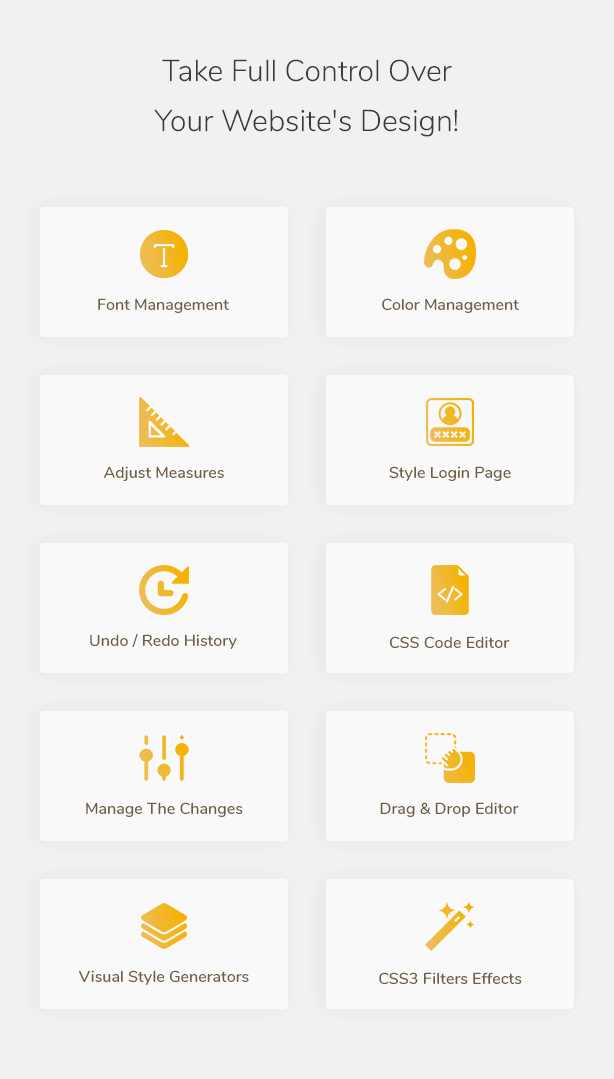
- Customize any page, any element
- Customize WordPress login page
- Automatic CSS Selector
- Over 60 CSS properties
- Intuitive drag and drop
- Edit Margin & Padding
- Live CSS Editor
- Live preview
- Manage changes
- Undo / Redo history
- Export a stylesheet file
变更日志 YellowPencil – Visual CSS Style Editor Nulled Free
v7.5.4 - 8 December 2021 FIXED A minor conflict with older PHP versions. v7.5.3 - 28 September 2021 FIXED A PHP warning occurred on PHP 8. FIXED External stylesheet loading bug. IMPROVEMENTS The editor is now able to stop unwanted redirects and page refreshes. IMPROVEMENTS The blue dot on the responsive tool is removed. v7.5.2 - 29 August 2021 UPDATEDGoogle fonts list updated. FIXEDFixed a bug that occurred when trying to open the item menu. FIXEDFixed a bug that occurred when trying to select an item from the navigation tool while cursor mode was active. v7.5.1 (15 August 2021) # CSS rendering bug fixed # Fixed a bug that occurred when editing the CSS selector 7.5.0 - 23 July 2021 FIXED CSS loading bug fixed. # 7.4.918 July 2021 FIXEDFixed a bug that occurred when resetting a CSS property. # 7.4.818 July 2021 IMPROVEMENTSImprovements for animation triggers. FIXEDFixed a bug that appeared in older PHP versions. v7.4.7 (29 June 2021) # Fixed the editor not loading bug when WordPress dashboard and website have different protocols. # Fixed a bug that related with the element states v7.4.6 (19 June 2021) # Fixed a bug that occurred when selecting elements # Fixed a bug that occurred when editing the CSS selector # Performance improvements to the editor = Version 7.4.5 (1 June 2021) = # Performance improvements to the editor = Version 7.4.4 (12 April 2021) = # Fixed incorrect blue border position # Fixed a bug that redirects the page when trying to select an element # Fixed editor not loading bug at PHP 8 servers # Fixed a bug at the background-clip property # Fixed a bug in the responsive tool # The live drag feature has been modernized. (anymore using transform:translate property) # 7.4.3 1 April 2021 Fixed a javascript error that occurred while making changes. # 7.4.2 31 March 2021 Fixed a bug in the responsive tool. = v7.4.1 22 March 2021 = ADDED Added option to pin the toolbar to the left of the screen FIXED The slashes in the CSS selector disappear after saving changes and some styles don't work FIXED Fixed a bug with the search tool in the code editor FIXED Fixed a bug that occurred when reading media queries in the responsive tool IMPROVEMENTS Performance improvements to the navigator tool = v7.4.0 - 12 March 2021 = NEW Styling with conditions (Styling items for logged-in or non-logged-in users only) NEW Navigator tool (You can easily find all the items on the page from the navigator) NEW Responsive tool interface NEWNew CSS Feature: Background Filters NEWNew CSS Feature: Columns IMPROVEMENTS auto important tag algorithm IMPROVEMENTS Wireframe tool IMPROVEMENTS CSS Flex and Grid properties IMPROVEMENTS CSS Selector algorithm IMPROVEMENTS Editor load performance UPDATEDUpdated: Google Fonts list. FIXED A save error in WordPress version 5.7 NEW An error not detecting new updates in the plugin update API. FIXED Custom animations not showing up on WordPress login page IMPROVEMENTSimprovements: Many minor bug fixes and improvements to all editor tools. = V7.3.3 - 12 December 2020 = - FIXED YellowPencil button doesn't work in WordPress Block Editor. = v7.3.2 -- 2 December 2020 = - UPDATED: Compatibility Update For WordPress 5.6 = v7.3.1 = * NEW shortcut for saving the changes. [CMD/CTRL + S] * FIXED: License activation bug fixed. * IMPROVEMENTS: Improvements to CSS selector engine. * UPDATED: Outdated CSS warnings have been updated. * UPDATED: Google Fonts Updated. * FIXED: few minor bugs fixed.
⭐另请参考: Collection of WordPress plugins updated daily on FreeWP
下载 Yellow Pencil Nulled v7.5.4
注意: 也许你需要在安装插件之前解压。 如果任何主题/插件包含病毒,我们不提供任何保证。在本地主机上使用,请先查杀病毒。