Calendarista Premium v14.16 – Reservation Booking & Appointment Booking Plugin & Schedule Booking System
最后更新于:2022-03-28 13:35:49
格尺建站系统(GeChiUI.com)是基于WordPress深度定制中文版建站系统,优秀的主题与插件都可以无缝迁移到GeChiUI中使用。
Calendarista is software that allows you to give your consumers with a faster and more efficient online booking experience.
Our objective is to make it super-simple and quick for companies to add their services and start taking online bookings. If you want a full hotel reservation system, car rental, apartment rental, travel agency, beauty salons, restaurants, and so on, you will be able to quickly and simply allow your website for online reservations.
The plugin comes with 12 booking modes, 2 payment gateways, and, if that isn’t enough, it also supports Woocommerce, a custom form builder, flexible optional extras, Google Maps to setup departure and destination and calculate route distance and cost, and a backend calendar to view your appointments, to name a few features.
Demo: https://codecanyon.net/item/calendarista/21315966
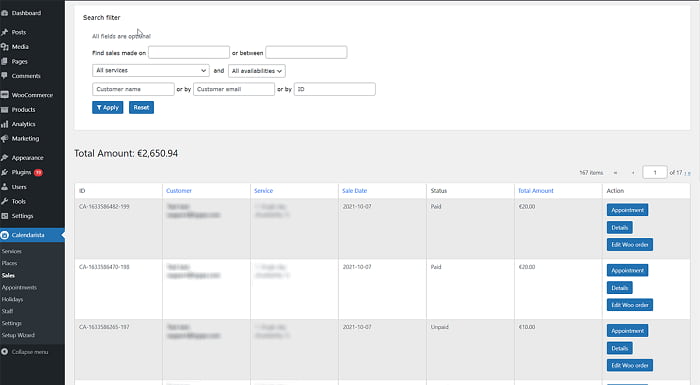
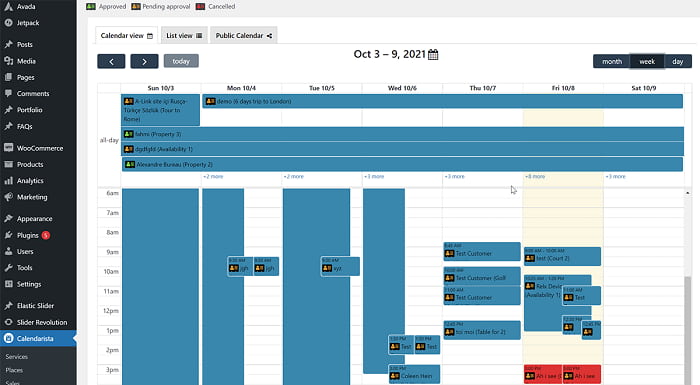
目录
Features: Calendarista Premium
- Customers can make a reservation by selecting a single start date.
- Customers may book by picking a start date as well as a start time (multiple slot selection supported).
- Customers may book by specifying a start date as well as a start time with padding.
- Customers can reserve a room by specifying a start date and time range.
- Customers can reserve a room by specifying a date range.
- Customers may make reservations by selecting a date and time range.
- Customers may book by specifying a date range and check-in/check-out days.
- Customers may schedule a round journey by specifying the pickup and drop-off dates.
- Customers may schedule a round journey by specifying pickup and drop-off dates and times.
- Customers may book by selecting a package, which includes one or more dates.
- Customers can book numerous dates in any sequence – they do not have to be consecutive.
- Customers can schedule numerous dates and times in any sequence – they do not have to be consecutive.
- Create deals out of available time slots (see our Golf – Tee time sample).
- Using a short-code, you may add a service or list many services on the front-end.
- Add custom buttons to Google Calendar, iCAL, and Outlook.
- Zapier’s webhooks
- iCAL uses live feeds to sync your appointments with Apple Calendar, Google Calendar, Outlook, and other calendars (2 way sync).
- Sync your appointments with Google Calendar natively (2 way sync).
CSV export is available. - Custom Fields — This feature enables you to collect any additional information from the consumer throughout the booking process.
- Extras can be classified indefinitely. Allow clients to insert extra components that are either free or cost money.
- WPML and Polylang translations are supported. Translate in several languages.
- Staff and consumers receive fully customisable email notifications.
- SMTP settings — Prevent email alerts from landing in the dreaded spam folder.
- Customizable Email reminders for forthcoming appointments are delivered to your consumers.
- Booking with and without payment is supported – Personalize at the service level.
- WooCommerce payments.
- Stripe and Paypal payments are accepted (supported out of the box, no third party required).
- Payments can be collected offline.
- Seasonal charges are accepted.
- There are several date formats.
- The time format might be AM/PM or 24 hours.
- Tax
- Input fields for departure or departure and destination with Google Maps autocomplete capability.
- Dropdown fields for predefined departure or departure and destination.
Waypoints (or pauses) between the point of departure and the point of arrival. - Calculate the cost based on the distance traveled.
- Show directions on a live Google map on your website (no redirect).
- Using the right-click context menu, select the departure and destination points on Google Maps.
- Allow clients to cancel a reservation with a time limit.
- GDPR compliance – EU law on data protection and privacy.
- Add staff members — Appointments can be managed by a staff person.
- Vacation – Take some time off.
- Discount vouchers.
- A public calendar with daily, weekly, and monthly views is available.
- Deposits – Reminder to pay upon arriving on site.
- From the backend, you may create or edit an appointment.
- In the backend, you can see and manage appointments.
- Backend sales may be viewed and managed.
- Style your booking form by selecting a color that complements the style of your website.
- Use a short-code to add a search form with search characteristics, allowing consumers to discover matched appointments.
- Allow consumers to designate how many guests will be attending.
Seats — With seats, you can control your availability. - Group booking – Allows your clients to reserve numerous seats at the same time.
- Automatic updates – Enter your purchase code to get automated updates for the duration of the product’s life.
变更日志: Calendarista Pro – Reservation Booking & Appointment Booking Plugin & Schedule Booking System
= v14.16 = Posted on 04/02/2022 Fixed: excluding days using the holidays function was not respected when using a date range mode. = v14.15 = Posted on 18/01/2021 Fixed: search function date picker did not launch when certain conditions were met. Fixed: single and time range gave an error if less than an hour is selected with max time restriction. Fixed: appointments synchronized to google calendar no longer displays seats, if seats aren’t selected. = 14.14 = Posted on 22/12/2021 Fixed: regression bug in custom form builder, selecting any field other than textbox did nothing. Fixed: when having more than 1 guest with limit by seat enabled, seat redistribution wasn’t correct. Updated: spanish translation files. = 14.13 = Posted on 07/12/2021 Fixed: total time in booking label was showing in booking summary always. Fixed: regression bug from 14.9 update (threw warning when using service mode without timeslots). Fixed: optional extras with negative value and more than 1 seat selected did not add up the value in the label. Updated: German translation files. Contributed by one of our expert users Oliver (vosshoernerhof). = 14.11 = Posted on 04/12/2021 Fixed: time slots with deals view lost validation when changing the date. = 14.10 = Posted on 01/12/2021 Fixed: time slots with deals view did not allow editing the appointment in back-end. = 14.9 = Posted on 28/11/2021 Added: single day and time range now supports 24h time duration, extending booking to next day Added: min/max time restriction on modes that support time range booking. Sponsor: both new features above were sponsored by Ernesto from Global Internet Corp. Added: payment methods can now show an icon along side the label. Added: new option in general settings to enable/disable add to calendar links in booking confirmation message. Added: order date field in the appointments page (listview). Added: can now filter results by appointment status in the appointments page (listview) Added: you can now redirect to the woocommerce cart page during checkout instead of the checkout page. Fixed: exporting function did not export guest data correctly. Fixed: deals view for time slots ignored holidays. Fixed: package mode summary displayed the end date when only a single day was within the package. Fixed: package mode did not produce result if only start date was used without end date during search. Fixed: multiple services on the same page repeated the booking confirmation on every service. Fixed: google calendar sync simply did not sync anything on some environments. = 14.7 = Posted on 28/10/2021 Fixed: when using long date formats, the start_date/start_time/end_date/end_time email tokens returned wrong info. Fixed: guest fields were missing when exporting appointments. Fixed: woocommerce orders had an unusual key printed in the order: “_calendarista_seats:”, removed now. = 14.6 = Posted on 15/10/2021 Fixed: seats were not registered with woocommerce. Fixed: in a WordPress multi-site enviornment, export function returned an empty csv file. Fixed: email reminders that use built-in wordpress cron job was disabled, regression bug. = 14.5 = Posted on 13/10/2021 Fixed: more woocommerce improvements for appointments that were not registered with calendarista. Added: ability to remove decimal point which some currencies such as the New Taiwan Dollar do not support. = 14.4 = Posted on 07/10/2021 Fixed: woocommerce on some systems, the appointments were not registered with Calendarista. Fixed: end date calendar that uses multi date range / changeover modes, disables outside min-max days restriction. = 14.3 = Posted on 04/10/2021 Fixed: google calendar sync failure email messages are now correctly sent to the admin user and not the customer. Fixed: now the end date cannot be selected before a start date is selected. Fixed: min/max in seasons when used applied to all days even outside the season. Fixed: when apply custom charge on multi date mode(non range), the cost was was wrong. Fixed: when applying custom charge, the custom value is now indicated in the cost summary breakdown. = 14.2 = Posted on 14/09/2021 Fixed: regression bug, 100% coupons with payment operator (stripe) enabled did not work. = 14.1 = Posted on 10/09/2021 Added: when setting email reminders, you can now turn off WordPress cron job and instead setup your own Cron job for very accurate results. Added: a service mode with time slots enabled can now allows setting turnover days in minutes. Fixed: Multi date mode did not show the individual day cost in summary when using seasons. Fixed: package mode with append booking period option enabled, the date format is respected. Fixed: package mode with appending period option enabled, with single day in package now shows the single date without (from date – to date) as in the past. Fixed: solved an edge case where instead of redirecting to woocommerce the booking came through payment offline. = 14.0 = Posted on 23/08/2021 Added: PHP 8 compatbility. Added: support for Zapier. Added: new option to calculate optional extras by guest (new option can be found in the guests page). Added: new option to display custom form fields in woocommerce order. Added: new cron job URL for woocommerce orders. useful for payment operators that did not call the payment complete hook. Fixed: synching feeds did not sync multiple feeds on the same service/availability. Fixed: woocommerce paypal orders were not registered if customer did not land on the thankyou page. Fixed: sometimes google calendar will fail to sync. you will now receive notification of this so that you may take action. = 13.18 = Posted on 14/07/2021 Fixed: changeover service mode had issues with check-in/check-out when availability had more than 1 seat. Fixed: time slot generate dialog wasn’t responsive. Fixed: based on some rare conditions, woocommerce orders did not register the appointment with calendarista. Added: new option in settings->general page to cancel the woocommerce order automatically when cancelling an appointment in the back-end. Added: stripe payments will also register the customer with stripe, so that you may easily export to csv. Improved: removed zip code field from stripe payment form. = 13.17 = Posted on 05/07/2021 Fixed: when updating an appointment in the back-end, if it was already paid, it resulted as unpaid. = 13.16 = Posted on 29/06/2021 Fixed: regression bug introduced in 13.15. issue with checkout if you have custom form fields of type checkbox list/multi select list. = 13.15 = Posted on 27/06/2021 Fixed: paid orders in woocommerce ocassionally did not get registered in Calendarista. Fixed: some systems had issues with magic quotes. Fixed: search result set is now responsive. = 13.14 = Posted on 23/06/2021 Fixed: modes that involved multiple dates allowed the range even though there were unavailable dates in between the range. = 13.12 = Posted on 21/06/2021 Fixed: using coupons and tax in woocommerce was not registered in calendarista. Fixed: when multiple availables were enabled, optional extras were multiplied per availability but this was only reflected in the total. Added: new option in the services page to enable optionals per service. by default optional cost was multipled by each selected availability. Added: payment_operator token that can be used in email templates. Added: payment operator label in appointment view back-end. = 13.11 = Posted on 14/06/2021 Added: New booking notification to admin now has the customer as the replyTo address. Added: Sales total amount in the sales page. Fixed: Sales page “Edit woocommerce order” button broken after applying sales filter. Fixed: Cloning a service did not clone guests. Fixed: Coupons had inconsistent behavior when a 100% coupon was applied (didn’t hide the payment operator). Fixed: search filter results now has two columns. one for thumbnail and the other for item heading/description. = 13.10 = Posted on 30/05/2021 Fixed: added validation to email subject. useful when using tokens in the subject line which is prone to error. Fixed: appointment date in cancellation message was repeated twice. Fixed: search result was missing the error messages. regression bug from bootstrap 5.0 update. Added: min/max days can now be set in the season settings. Added: fixed cost setting for guests. previously the guest cost was added by number of days or slots selected only.
⭐Similar Suggestion: Calendarize it! for WordPress
下载 Calendarista Premium v14.16 Nulled – Reservation Booking & Appointment Booking Plugin & Schedule Booking System
注意: 也许你需要在安装插件之前解压。 如果任何主题/插件包含病毒,我们不提供任何保证。在本地主机上使用,请先查杀病毒。