Lumise Product Designer for WooCommerce WordPress v2.0
最后更新于:2022-03-28 15:02:40
格尺建站系统(GeChiUI.com)是基于WordPress深度定制中文版建站系统,优秀的主题与插件都可以无缝迁移到GeChiUI中使用。
Lumise product designer tool – WooCommerce/WordPress Version is a professional product designer tool created with HTML5 and JavaScript. It is the work of King-Theme, an Envato Elite Author. Lumise is intended to focus on the user experience and give an all-in-one solution for your print services business. Furthermore, it offers many strong special features and a user-friendly interface to make it simple for your users to develop any ideas.
Demo: https://codecanyon.net/item/lumise-product-designer-woocommerce-wordpress/21222684
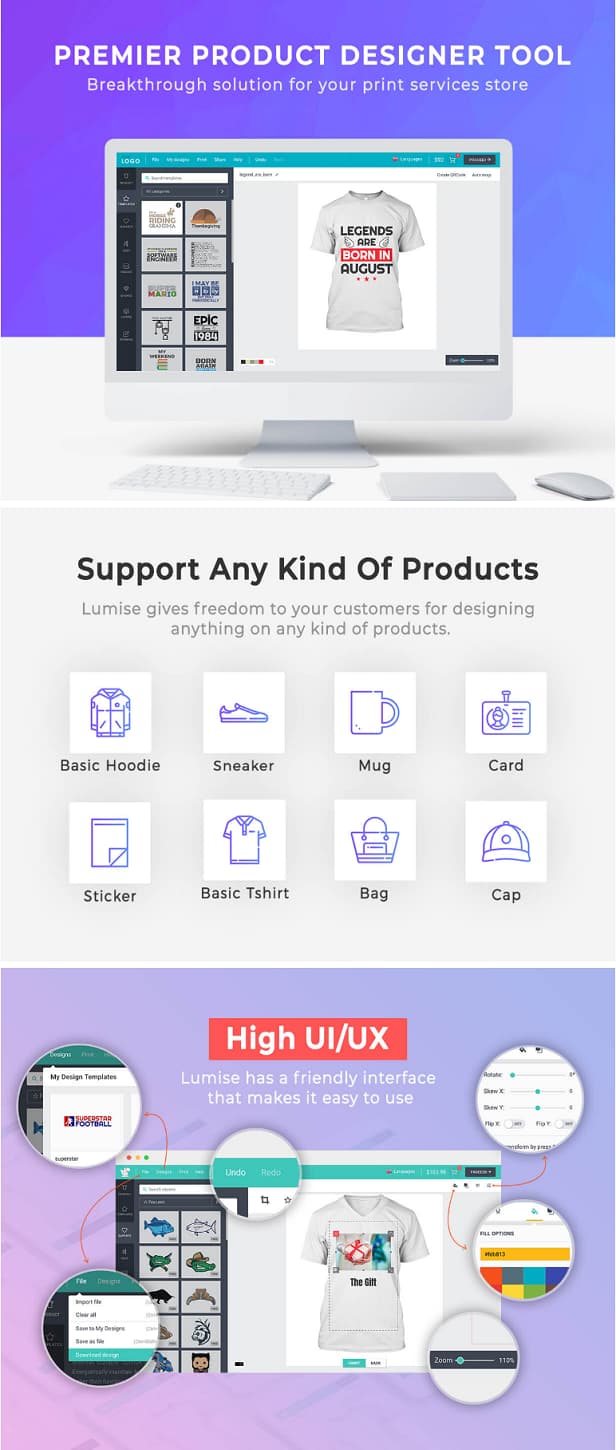
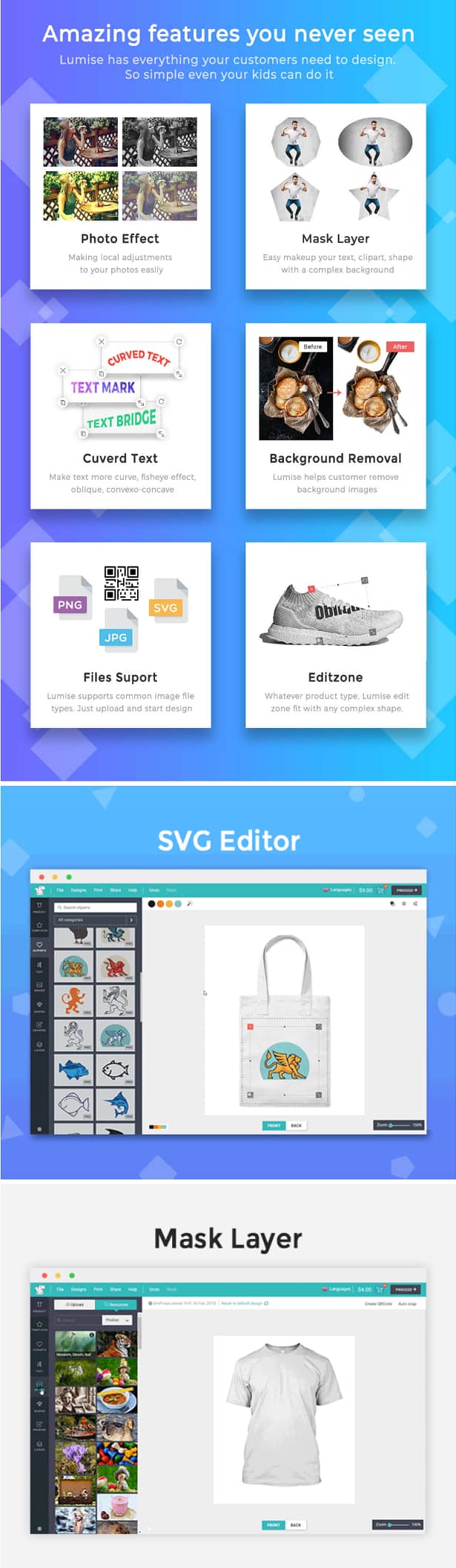

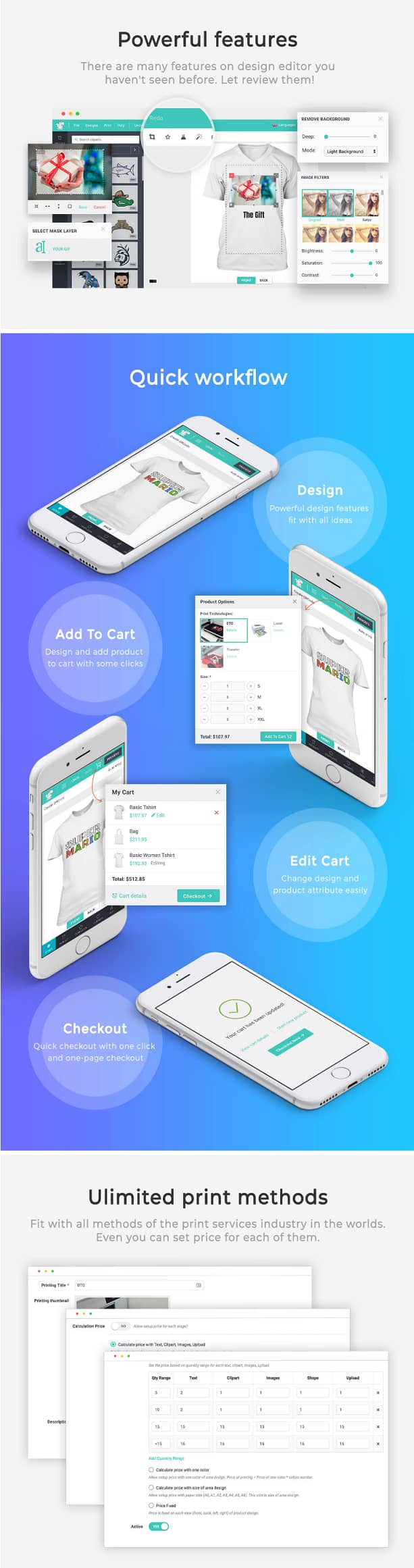
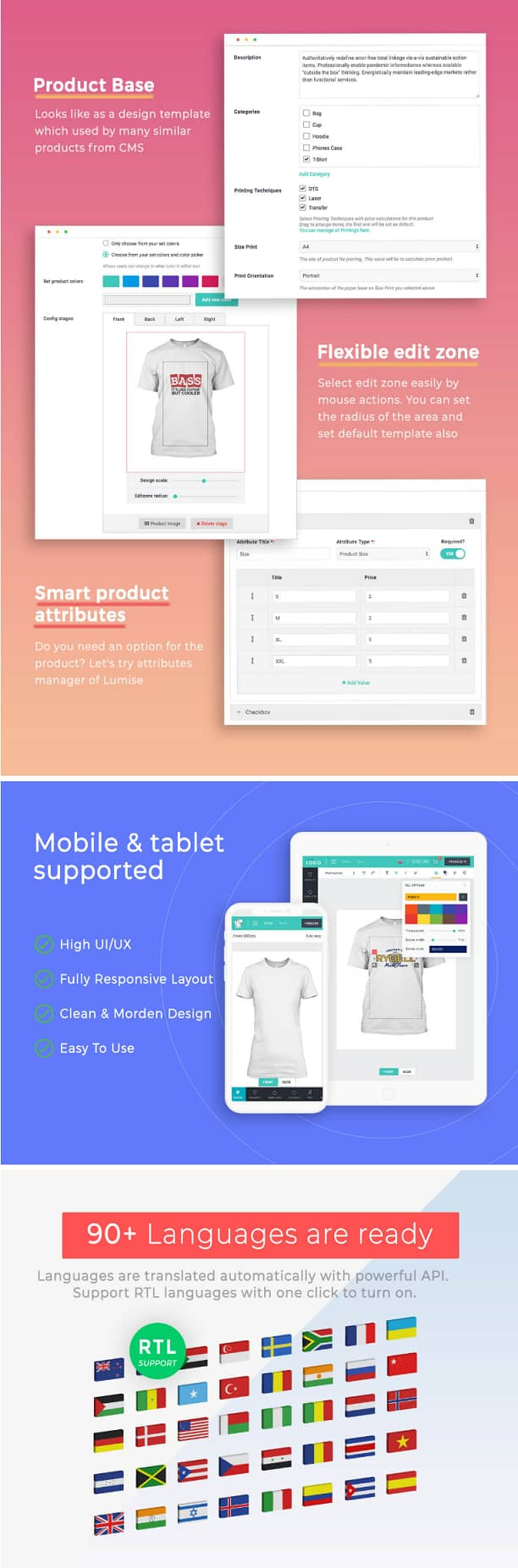
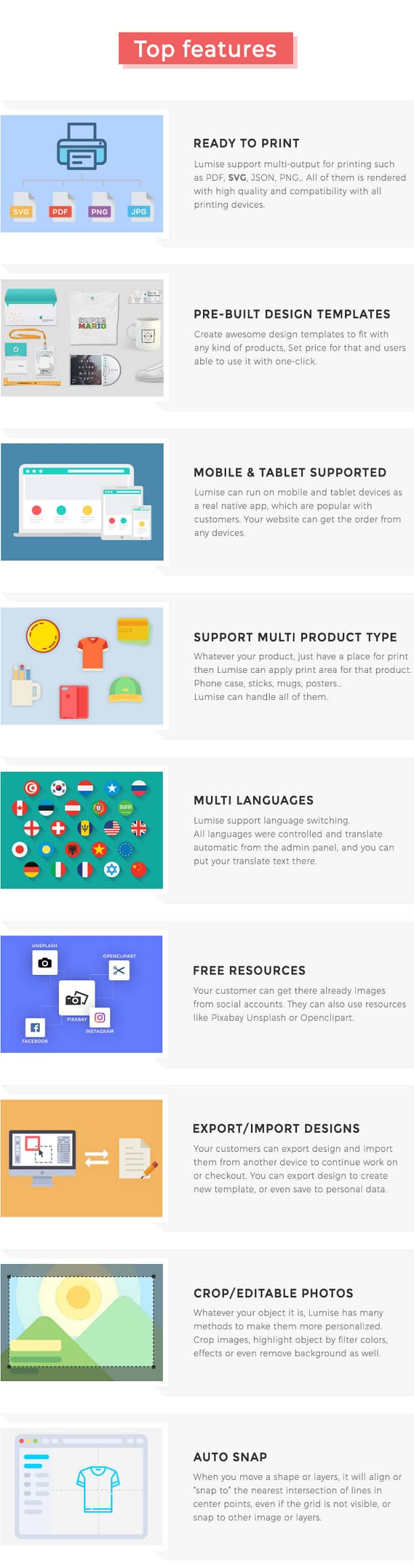
目录
Features: Lumise Product Designer for WooCommerce WordPress
- Excellent UI/UX: Lumise functions as a user-friendly program. We used to be a theme vendor, therefore we know what works best for consumers. Let’s party with Lumise!
- Pre-made Design Templates: Create stunning design templates that may be used with any type of product. Set a fee for it, and users will be able to utilize it with a single click.
- Stocks of Cliparts abound: Do you have any concerns regarding the cliparts resource? Let us handle it so you can focus on other things you like. There are over 2+ reosource cliparts for your clients to use: Pixabay and Openclipart, each of which have over 120k+ pieces. Stunning stocks!
- Design export/import: Customers may export designs and import them from another device to continue working on them or to check out. You may export the design to build a new template or store it to your own data. It’s all about adaptability!
- Multilingualism: Language switching is supported by Lumise. All languages were managed and automatically translated from the admin panel, and you may add your own translation text there.
- Mobile and tablet devices are supported: Lumise can operate as a true native app on mobile and tablet devices, which are popular with consumers. Any device may place an order on your website.
- After checkout, your design will be available to print: Lumise supports a variety of print output formats, including PDF, SVG, JSON, and PNG. They are all rendered in excellent resolution and are compatible with all printing equipment.
- The Internet of Things: Images from social profiles can already be obtained by your consumer. We support Facebook, Instagram, and other social media platforms.
- Cart designed specifically to operate with any system: Lumise has a separate cart system where you may add and update items, and your CMS will handle the rest of the checkout process.
- Undo/Redo: Working on an app that seems like a desktop program is an excellent way to attract clients. Lumise allows you to redo/undo all actions after they have been designed.
- The text effect: Text can be curved, have a fisheye look, be oblique, or be convexo-concave, to name a few effects.
- Effects of filters: The Lumise Filter is a handy tool for making local tweaks to your photographs. The filters are named after a type of filter used to darken sky in landscape photography, although their applications extend well beyond that.
- Photos that are croppable/editable: Whatever your object is, Lumise provides a variety of ways to customize it. Crop photographs, emphasize objects with filters, effects, or even erase the backdrop.
- Layers that are masked: Do you want your consumers to see the text? No worries, The Mask Layers will assist them in obtaining it. This feature is fantastic!
- QR (Quick Response) code: It is not a terrible idea to personalize the design using a QR code. A tiny phone that supports QR code scanning makes it simple for the customer’s buddy to get their message.
- Snap Automatically: When you move a shape or layer, it will align or “snap to” the nearest intersection of lines in the center points, even if the grid is not visible, or it will snap to another picture or layer.
- Zone of Editability: Lumise makes it simple to choose an edit zone using mouse actions. You may also choose the radius of the region.
- Support for many product types: Whatever your product is, if it has a location for printing, Lumise can apply a print area to it. Phone cases, sticks, mugs, posters, and so forth… Lumise is capable of dealing with all of them.
- Calculate the ultimate printing cost: The price is determined by the amount of text, color, or graphics used. There are several common calculators for printing services; we provide them all. You can easily configure them.
- Create a product pre-template: You may develop a template and apply it to a product to sell rapidly. Your customers just need to change the attribute values before purchasing the goods.
变更日志: Lumise Product Designer for WooCommerce WordPress
Version 2.0 Assistance in calculating the price per line. Price calculation support for each character. Ability to compute the price per square inch (cm). Set font and a color limit for clipart, templates, images, and shapes. Allows you to select a category for clipart and templates. Move, remove, rotate, and scale objects are all available (for clipart, template, shape, font). Allows you to select the component that displays on each product. Allows you to select the display list of menu options and toolbars. Improve Update calculate the price with Text, Clipart, Images, Upload. Update calculate the price with one color. Update calculate the price with the size of area design. Version 1.9.9 What's news Compatible Woocommerce, Wordpress new version and PHP8. Able to remove the full color column from the Printing type. Improve View in Lumise editor feature (Woocommerce + Lumise order). Display color picker table on mobile show up. The small thumbnail image in the Cart icon does not match the actual design product. Text is misdirected when selecting alignment. Stock miscalculation both before and after purchase. The Library (Images addon) is compatible with the Printing type. Display design images when utilizing the Share feature. 下载 mock-up of a variable product. "Crop the image” when replacing photos on a mobile device. Wrong display product color when selecting Start new product. Compatible with multiple servers to support multi-language translation. Version 1.9.7 What's news Multi language for attribute Improve Change variation in editor Atribute in product base Thumbnail of product in editor Menu on mobile with Chinese Share design Button "Update position" for design area in backend Version 1.9.5 What's news Change variaiton on Lumise editor(product variable create with Woocommerce) place to enter the license for addons Improve Thumbnail stage on editor Update core to support new version of addon vendor Update core to support addon Prinful Version 1.9.3 Improve Curved Text Version 1.9.2 What's news Lumise Theme Confirm the license for addon (vendor + bundle) Improve Config variation Woocommerce Count color Preview custom font with no-latin Version 1.9 What's news Support Woocommerce Variable Export PDF with Bleed and Crop 下载 design with base for each product Editor work on Iframe(include editor on page) Only show design thumbnail on cart page Fix bugs 下载 include base on editor Translate language Attribute package Improve editzone Version 1.7.6 (1 Oct 2019) Improvement My design Mobile mode Export PDF Add new template with PNG and JPG file Improvement QR code on mobile Replace image Text mask on mobile Version 1.7.5 (27 Jun 2019) Improvement Product base attributes, more flexible & powerful. Custom price for each option, set default value, advanced quantity Optimized editor to work with super large images Auto zoom product to fit the screen Change the param ?product= to ?product_base= on the editor to fix the error 404 Incorect editzone config after saving product Large number of variations Export template: adding params to support the correct display of objects Version 1.7.3 (2 Dec 2018) Improvement Auto fit product image with screen Upload large font files Double objects Upgrade checkout process Auto corect font name for custom upload fonts Upgrade database structures Version 1.7.1 (22 Oct 2018) What's new Variations system allows custom price, printing, design Addon system, we open hooks & filters for build addons New attributes system New "my designs" system & auto save for it Export fully PDF with vectors Links view & download designs in emails Select sizes for printing in product setting Lock design template, only edit exist objects (an option in tab possition to lock it for Admin only) Custom JS code from backend to run on editor page Manage the uploaded images of product base Thumbnail stage Print download under png, svg, pdf Fix bugs Lost design when checkout again after editting Portrait / Landcapse size print export Viewing product in screen sizes and mobile Setting default google fonts Google auto transalte API Improvement Print options for downloading Clear draft after checkout, reset to default design in mobile Lock design template, only edit exist objects (an option in tab possition to lock it for Admin only) Link to print in Woocomerce orders Show Lumise quantity in customer's email order Clear draft after checkout, reset to default design in mobile Portrait / Landcapse size print export Options in print to show all without limit zone Version 1.6.6 (12 July 2018) Fix bugs Fix shipping calculation with Woocommerce Fix RLT language support on mobile and tablet Fix Thumbnail error on the cart page(Woocommercer version 3.4.x) Fix upload template, clipart and product image Version 1.6 (4 April 2018) What's new Set the packages checkout for product base (Place qty for each package at a dynamic price) Advanced print type size & color, add more or delete column Export design by inch Set min/max quantity for total Set label for stages Set number of stages Set the prefix for file name download Min & max dimensions setting for images can be added System status Fix bugs When checkout, the large data causes db error Broken the print design link for orders backend Crop image large width in mobile devices Scroll select products on mobiles devices UTF-8 characters, Custom Fonts, Letter spacing for export SVG Help tabs menu for unicode content Count colors Export PDF for large width product Improvement Fully export to SVG for AI (text, images, vectors) Active the print type as default to avoid error message
⭐Similar Suggestion: Fancy Product Designer for WooCommerce WordPress
下载 Lumise Product Designer for WooCommerce WordPress v2.0 Nulled
注意: 也许你需要在安装插件之前解压。 如果任何主题/插件包含病毒,我们不提供任何保证。在本地主机上使用,请先查杀病毒。