CheckoutWC v7.1.1 – Optimized Checkout Page For WooCommerce
最后更新于:2022-03-29 02:14:05
格尺建站系统(GeChiUI.com)是基于WordPress深度定制中文版建站系统,优秀的主题与插件都可以无缝迁移到GeChiUI中使用。
CheckoutWC helps the WooCommerce checkout page to be replaced as your checkout page with a beautiful, responsive and optimized design. Works with any theme.
Checkout for WooCommerce plugin is uniquely designed to improve the WooCommerce checkout experience. Our system reduces cart abandonment and increases checkout conversions for your WooCommerce store.
演示: https://www.checkoutwc.com/
目录
Features CheckoutWC – Conversion optimized checkout template for WooCommerce
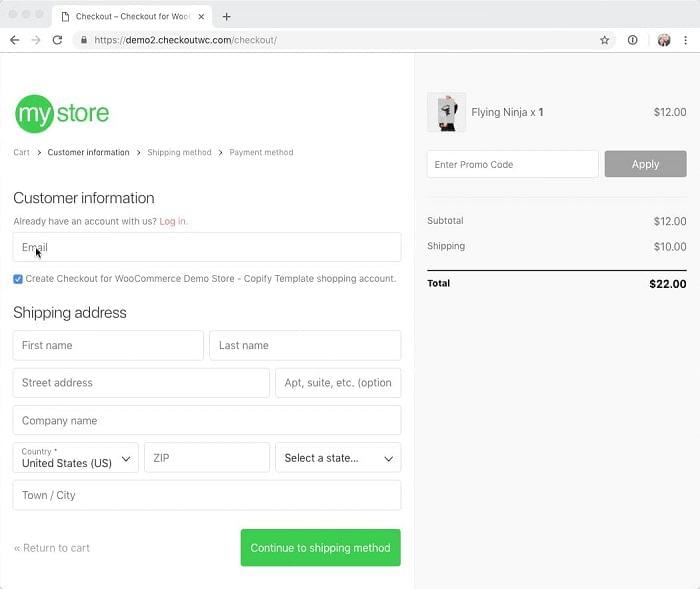
- How Checkout for WooCommerce will increase your sales: If you use the default WooCommerce checkout page, you can lose 30% of your customers. Checkout for WooCommerce makes it easy to optimize your checkout page.
- One-click solution, beautiful design: Checkout for WooCommerce is a simple solution for convenient checkout. No configuration or coding knowledge is required.
- Optimize for conversions: Checkout for WooCommerce boosts conversions by streamlining complex checkout and payment processing.
- CheckoutWC is fully responsive and works with all WordPress themes.
变更日志 CheckoutWC – Optimized Checkout Pages for WooCommerce Nulled Free
New Update 变更日志 v7.0.14 WooCommerce Wholesale Lead Capture is hijacking all hidden fields and replacing the value with the placeholder which is breaking how we store the email address for logged in users. Because a lot of our customers seem to use this plugin we have changed how we output the hidden field and no longer use woocommerce_form_field() to output it and instead just directly print a hidden field. New Update 变更日志 v7.0.13 Fix - Fix some minor bugs New Update 变更日志 v7.0.12 Fix - Fix bug with preventing form field changes on non-checkout pages that impacted the Side Cart when the promo field was enabled. Fix - Fix styling bug with Flatsome and the quantity plus button in the side cart / checkout. v7.0.8 - 2022.03.09 Fix - Fix issue where billing address wasn't synced from shipping address when logging into PayPal Express through Payment Plugins Braintree for WooCommerce express button. Development - Stopped listening for esoteric events like cfw_address_autocompleted and instead pass it as a parameter. v7.0.4 - 2022.03.07 Hotfix for 7.0.0. Read the 7.0 release notes below! Fix - Fix bug where login modal wasn't pre-filled with email address. Fix - Fix bug where registration setting in CheckoutWC > Checkout was applied inconsistently. Fix - Fix translation domain of "It looks like you already have an account" phrase in login modal. Fix - Fix bug where billing address wasn't synced from shipping address on zip autocomplete. Fix - Fix bug where phone field validation messages were shown when phone field was not required when using International Phone Field feature. Fix - Fix bug with Trust Badges admin that caused all images to be replaced when uploading an image to a new trust badge. v6.2.4 - 2022.02.11 Fix - Fix JS error when country field is not present. Fix - Fix issue with payment gateway change handlers that was causing an infinite AJAX refresh Fix - Fix fatal error caused by calling non-static method statically. Fix - Fix potential fatal error with Klarna Payments. Fix - Order failed text is now on the thank you page where it always should have been for those odd situations where a gateway sends someone to the order-received endpoint with a failed order. Fix - Fix improper detection of whether the selected payment gateway changed. Fix - Post code field no longer fires AJAX refresh on keydown to prevent poor UX with improper post code detection Improved - Refactored Google Address Autocomplete functionality to better handle different completion strategies for different countries. Development - Added unit testing for Google Address Autocomplete. v6.2.3 - 2022.01.14 We have a lot of stuff in the works, but today we're releasing a tasty patch release that fixes some bugs and generally makes CheckoutWC better for everyone. New - Add support for YITH Points and Rewards 3.x Improved - Automatically exclude our JS files from WP Rocket transformations that break things. Improved - Added action before upsells are added to the cart: cfw_before_order_bump_add_to_cart Improved - When rendering a remove item link, we now pass it through the WooCommerce filter so that it picks up changes from other code. Improved - Refactored Google Address Autocomplete service. It's cleaner! It's faster! (maybe) And it's much easier to handle country by country edge cases. Fix - Fix multiple bugs with Checkout Field Editor (official WooCommerce extension) Fix - Clean up jQuery migrate warnings. Fix - Fixes for PayPal for WooCommerce Complete Payments gateway. Fix - Fix bug where error messages were not properly displayed if the error was not output in the form tag. Fix - Fix bugs with Thrive theme. Fix - Aborted AJAX calls are no longer logged as errors. Fix - Eliminated deprecated function call. Fix - Fix bug with Metro theme. Fix - Fixed bug where upsells were not discounted properly after being added to the cart. Fix - Fix bug where the city field was not validated if it was rendered off screen. v6.2.2 - 2021.12.18 'Tis the season to be conservative about plugin updates! If your store is humming along through the holiday rush, you may want to wait a few weeks on this update. But if you like the gifts below, receive them with our blessing. (After careful testing!) Fix - Fix potential fatal error with EU VAT Assistant compatibility module. Fix - Reworked order review step to hopefully allow it to work with more gateways. Fix - Fix JS error when address autocomplete is enabled but there are no address fields. Fix - Debounce scrolling to alerts. Improved - Refactored AJAX actions to use super.error() method and cleaned up unused properties/getters/setters. v6.2.0/6.2.1 - 2021.12.13 'Tis the season to be conservative about plugin updates! If your store is humming along through the holiday rush, you may want to wait a few weeks on this update. But if you like the gifts below, receive them with our blessing. (After careful testing!) Improved - Refactored Order Bumps to distinguish between different types of bumps and separate their logic. Improved - For products visible in the catalog, clicking an order bump's thumbnail will open the product page in a new window. Improved - Added a new function for grabbing all order bumps: cfw_get_all_order_bumps Improved - Added some unit tests to FormAugmenter Improved - Added unit testing to stat collection classes Improved - Added unit test to YITH Composite Products compatibility module Improved - If update_checkout AJAX call fails, display a message letting customers know but return UI to normal state. Improved - If update_checkout AJAX call fails, still trigger payment gateway init and updated_checkout JS event like WooCommerce core does. Improved - If an error notice is already on the page and the same notice is on the next request, briefly animate the error notice with a shaking effect so that customers realize the error still applies. Fix - Fix a loophole that allowed people to get order bump special pricing without qualifying for the bump. Fix - SmartyStreets now works when shipping address is forced to billing address. Fix - Implemented automatic LTR > RTL CSS conversion. Fix - Adjust priority of our assets to avoid a conflict with Divi. Fix - Significant fixes for WP Rocket's handling of WooCommerce fragments and how this affects Side Cart. Fix - Similarly, we made sure side cart works with the popular plugin Disable Cart Fragments. Fix - If an order bump's offer product is on sale, that price is used as the base price for any bump specific discounting. Fix - Fix bug with Free Gifts for WooCommerce that caused the Side Cart not to open when quantity triggered free gift. Fix - Fixes for Order Delivery Date plugin. Fix - Fix for EU VAT Assistant and digital only orders. Fix - Fix bug that prevented order stats from being collected for many sites. Fix - Fix bug with WooFunnels Order Bump Upsells that caused AJAX update loop Fix - When upgrading CheckoutWC, clear WP Rocket's fragment cache Fix - Fix bugs in how cart item data was displayed, particularly with WooCommerce Product Add-ons Fix - Fix bug where quantity of side cart button did not update when cart updated. Fix - Fix potential error if first gateway in session is null Fix - Fix bug with WooCommerce Memberships that caused AJAX calls to fail when restriction mode was set to redirect. v6.1.7 - 2021.11.19 New - Added support for Free Gifts for WooCommerce Improved - Added missing woocommerce_before_thankyou hook Improved - Exclude our JS and CSS from WP Rocket optimizations automatically Improved - Refactored cfw_form_attributes() and added a new filter for adding your own attributes: cfw_form_attributes Fix - Fix bug where invalid post codes did not generate an error message Fix - Fix bug where null cart item data was still displayed on checkout page. Fix - Fix bugs with UK addresses and SmartyStreets v6.1.6 - 2021.11.10 New - Added preliminary support for WooCommerce EU VAT Assistant. Fix - Fix bug with method that determines if all shipping packages have a selected shipping method Fix - Regenerated stale MO files for de_DE and de_DE_formal translations. Der Fehler tut uns leid! Fix - Fix missing filter that caused WooCommerce Product Bundles component items to be listed on the thank you page in conflict with the product page settings. Misc - Update WooCommerce tested version to 5.9.0 Version 6.1.5 - 2021.11.8 Improved - Added filter to control whether side cart items link to the product page. Filter: cfw_side_cart_link_item Fix - Fix bug where solid side cart icons fill color was set to none. Fix - Make sure elements with cfw-side-cart-open-trigger class have pointer cursor. Version 6.1.2 - 2021.11.2 Improved - Side Cart item titles and images now link to the product page. Improved - When enabling cart item links in CheckoutWC > Cart Summary, both title and image now link to the product page. Fix - Fix issue with WooCommerce Advanced Shipping that caused shipping to be rendered as 'Free!' inappropriately Fix - Fix JS error when no payment methods are available. Fix - When applying a coupon, any notices that appear will be cleared on the next AJAX refresh. Fix - Fix an issue with Avada that caused inline styles to be rendered to the page when they shouldn't be. Fix - Fix some German translations in de_DE and de_DE_formal Fix - Fix issue with Side Cart where inclusive taxes (VAT) was not handled properly when calculating the free shipping amount remaining. Fix - Fix issue where stat collector only sent 6 days of stats instead of 7. Fix - Fix issue where stat collector sent staging site stats. V6.1.1 - 2021.10.27 Fix - Fix styling issue with secondary buttons such as the apply coupon button. V6.1.0 - 2021.10.27 New - Added icon picker to Side Cart options! New - Added settings for side cart icon width and color. New - Added option to enable coupons on side cart. New - Added shortcode for placing a side cart launcher anywhere on your site. [checkoutwc_cart] Improved - Improved how order bumps are shown in side cart so they don't cover the cart items on small mobile devices. New - Added action to allow adding content when side cart is empty: checkoutwc_empty_side_cart_content Fix - Fix when no shipping method is selected, don't show 'Free!' Fix - Fix issue with Avada 7.5 Fix - Fix issue where AJAX refresh happens twice on initial page load. Fix - Fix an issue with mobile Fix - Fix issue with SplitIt gateway Fix - Fix JS error with state not being a part of locale object. Fix - Fix left over var_dump in UpdatesManager. Fix - Fix subtle styling bug with accordions that has been lurking forever. v6.0.7 - 2021.10.22 Improved - Added filters to WooCommerce Gift Cards output to allow heading, label, and placeholder to be changed. Fix - Disable JS that smoothly resized country, postcode, and state fields when switching countries because it's causing major the mobile view to zoom in and zoom out during refreshes on some sites. Fix - Account exists check was firing even when email field was empty. Fix - Fix issue where turning off checkout cart editing feature turned off the ability to change quantities or remove items on the side cart. v6.0.4 - 2021.10.13 Hotfix - Remove PHP 7.4 only code that causes fatal errors on older servers. v6.0.3 - 2021.10.12 Improved - Forcefully re-enable cart fragment system when side cart is active. Fix - Fix bug where WooCommerce would redirect somewhere else instead of opening Side Cart. (When Side Cart is enabled our 'Skip cart step' feature is ignored) Fix - Fix bug where side cart didn't open on adding an item to cart if AJAX add to cart was turned off. Fix - Tweak styling of side cart to give header some more room to breathe. Fix - Native WooCommerce 'View cart' buttons should now open side cart. Fix - Added aria-label to floating cart button for screen readers. Fix - Fix potential fatal errors. Fix - Fix bug with SmartyStreets where it would break if your lookups were depleted. Fix - Fix bug with SmartyStreets where multiple requests were made for each lookup. Fix - Fix bug with SmartyStreets where modal would not close when clicking button to accept address. Fix - Fix esoteric bug with Resurs Bank gateway. Fix - Fix admin label for Side Cart 'Free Shipping Message' Fix - Use native WooCommerce unknown error message when gateway returns failure with no error messages. Version 5.3.11 - 2021.10.04 Hotfix - Ok, we didn't get that quite right: Fix cfw_get_shipping_total() Essentially invert logic of cfw_get_shipping_total() so that it follows the logic of WooCommerce's cart/cart-shipping.php template by first checking the available methods, and then descending into other checks. This also requires changing how cfw_show_shipping_total() determines whether to show the shipping total. Since error states are part of the shipping total, those are pushed further down to cfw_get_shipping_total() and instead we only check that we have shipping enabled and that the cart has items. Version 5.3.9 - 2021.09.27 Improved - Add skip cart feature in CheckoutWC > Checkout Fix - Fix bug that caused 'Free!' to show up on some orders where a shipping address had not been entered. Fix - Fix bug with SmartyStreets that caused the continue to payment button to be shown when it shouldn't be. Fix - Fix bug with Order Bumps when Offer Product is deleted. v5.3.7 - 2021.09.15 New - Bumped minimum PHP version to 7.1 since one of our existing dependencies already required PHP 7.1, setting an implicit minimum version. Fix - Fix bug with WooCommerce payments where the radio button for selecting credit card disappeared. Fix - Fix bug where shipping methods were blocked and wouldn't unblock Fix - Fix for Avada thank you page and view order page Fix - Fix for Avada styling of HTML element Fix - Fix for WooCommerce Gift Cards and coupon code AJAX. Now uses native WooCommerce AJAX for applying coupons. Fix - Fix a poorly translated French phrase. Fix - Fix up WooCommerce Shipment Tracking output and remove duplication Fix - Move theme styles / scripts suppression code outside of CompatbilityAbstract so it only runs once. Fix - Fix issue with whitespace on the right side of page on iPhones when using WooCommerce PayPal Payments Fix - Don't show optional in placeholder for fields that Brazillian Market changes Improved - Added filter for distraction free portal template redirect priority: cfw_template_redirect_priority Improved - Added filter for disabling existing account lookup by email: cfw_enable_account_exists_check Improved - Run initial AJAX update on page load faster (same speed as WooCommerce native checkout page) Improved - Added filter for determining when an order bump displays: cfw_display_bump v5.3.6 - 2021.09.03 Improved - Tightened up timing of first AJAX refresh on checkout page to match core WooCommerce. Improved - Added support for Post NL 4.x Improved - If no valid shipping methods are available we now hide the 'Continue to payment' button to avoid confusion Fix - Fix issue with thank you page and Avada theme Fix - Protect against null cart items causing fatal error Fix - Fix order bumps fetch to include more than 5 items. Fix - Fix Klaviyo bug that caused the SMS notice to be separated from the checkbox. Fix - Fix Klaviyo bug where SMS checkbox had same name as newsletter checkbox. Fix - Fix potential styling issues with WooCommerce PayPal Payments when "Pay in X" notice is present Fix - Fix duplicated checkboxes with latest Klaviyo plugin update. (Please update Klaviyo after installing this release) Tweak - Slightly changed output position of Klaviyo checkboxes. Tweak - Added $mobile boolean variable to cfw_before_coupon_module action v5.3.5 - 2021.08.20 Improved - Support WooCommerce 5.6.0 built in support for Shipping Phone field. Improved - Add compatibility for WooCommerce Gift Cards coupon input add-on plugin Improved - Switch Amazon Pay logo to SVG for vector retina rendering goodness. v5.3.4 - 2021.08.04 Fix - Fix express checkout button rendering for WooCommerce payments. v5.3.2 - 2021.07.21 New - Futurist theme now has full access to breadcrumb color settings Improved - Added cfw_klaviyo_output_hook filter to determine where Klaviyo outputs its stuff Improved - Added cfw_shipping_free_text filter to set the text when shipping is free Fix - Fix issue with location of cfw_before_payment_method_heading action and fragment updates Fix - Update German translation of promo code Fix - Fix issue with mismatched label and placeholder for fields like post code based on country locale strings from WooCommerce core v5.3.1 - 2021.07.10 Fix - Fix issue where company field didn't trigger a refresh. Fix - Fix cart summary mobile background color with new settings scheme. Added a new Cart Summary Mobile Background Color setting Fix - Fix issue where current order status was not reflected when viewing an order if the current status was not set as one of the status progressions in the Thank You Page settings. v5.3.0 - 2021.07.6 This is a pretty big release! As always, we recommend testing on a staging site before updating your live site! New - Added new address autocomplete service - Fetchify! New - Filter WooCommerce Admin orders screen by whether the order contains Order Bumps. New - New color settings for breadcrumbs and accent colors. New - Refactored color settings to use Custom CSS Properties. New - It's now possible to remove cart items that don't have an adjustable quantity. New - Added option to CheckoutWC > General to hide the CheckoutWC admin menu bar button on non-CheckoutWC pages. Improved - Added cfw_is_thank_you_page_active() function to let developers determine if the thank you page is turned on. Improved - Fields with attribute data-persist=false won't be locally cached with Garlic. Improved - JS build target moved from es5 to es2015. Improved - Changing company field now refreshes checkout since it is visible in the order review panes. Fix - Fix issue with account exists checks running even when login form was set to use WooCommerce login. Fix - Fix issue with WooCommerce PayPal Payments fields rendering with the wrong size. Fix - Fix visual glitch with rounded borders on accordions (shipping methods, payment methods, billing address) that caused the border to have a small white break at the corners Fix - Fix issues with SmartyStreets and address_2 Fix - Fix issue with Klaviyo checkbox being output twice. Fix - Fix issue with order bump not showing if offer product stock wasn't managed. Fix - Fix issue with Php Snippets and the backslash character. Fix - Fix PHP warning with WooCommerce Square gateway Fix - Fix refactored how we handle shipping totals to more accurately display conditions such as no shipping methods being available, especially when using more than one shipping package. Fix - If value exists on page load, don't override it with Garlic. Fix - Removed cfw-field-persistence-loaded JS event since it didn't work. Fix - Fix issue with CartFlows React UI. Fix - Fix issue where billing_email didn't match logged in user's email. Fix - Fix mobile styling issue with WooCommerce notices that contain buttons. Fix - Fix issue with Parsley field validation message translation and Weglot. v5.2.4 - 2021.07.02 Hotfix - Fix issue with Avada 7.3.1 v5.2.3 - 2021.06.15 Fix - Fix issue with WooCommerce Germanized checkboxes next to the place order button v5.2.0 - 2021.06.10 New - Order Bumps can now be configured to show if one or more category of products is in the cart! New - Support for ConverKit for WooCommerce Improved - If an Order Bump becomes invalid because the cart changed, we "undiscount" the bump until the cart satisfies the bump conditions. Improved - Added JavaScript validation to Order Bumps editor. Improved - When showing discounts on cart items, render Order Bumps price correctly. Fix - Fix issue with WooCommerce PayPal Payments that caused the PayPal buttons not to appear. Fix - You can no longer select a variable product parent as an offer product. Fix - Bumps cannot satisfy the display conditions for other bumps. Fix - Fix compatibility with woocommerce_checkout_redirect_empty_cart and woocommerce_checkout_update_order_review_expired hooks. Fix - Added a workaround for Authorize.net and order review step v5.1.2 - 2021.06.09 Hotfix - Fix issue with Chrome autofilling fields bug and one page checkout setting.
⭐Suggestion: YITH WooCommerce Checkout Manager – Customize WooCommerce Checkout Field
下载 CheckoutWC v7.1.1 Nulled Free
注意: 也许你需要在安装插件之前解压。 如果任何主题/插件包含病毒,我们不提供任何保证。在本地主机上使用,请先查杀病毒。
AeroCheckout v3.2.0 – Woofunnels Custom WooCommerce Checkout Pages
最后更新于:2022-03-29 01:41:42
格尺建站系统(GeChiUI.com)是基于WordPress深度定制中文版建站系统,优秀的主题与插件都可以无缝迁移到GeChiUI中使用。
Woofunnels gives you shortcodes for checkout pages, to embed in custom landing pages. Create custom checkout pages for specific products. Replace default checkout pages with AeroCheckout, No matter what they buy, they will see a highly optimized checkout page built by Aero.
Still using default checkout pages? By default, ordering is not convenient and conversion-oriented. You cannot add, remove, edit or even rearrange form fields without the help of the developer. This is a serious limitation.
The default designs are not optimized for mobile devices. 50.3% of traffic comes from mobile devices. Most users never complete a purchase on a single device, they switch halfway. Time to optimize for mobile?
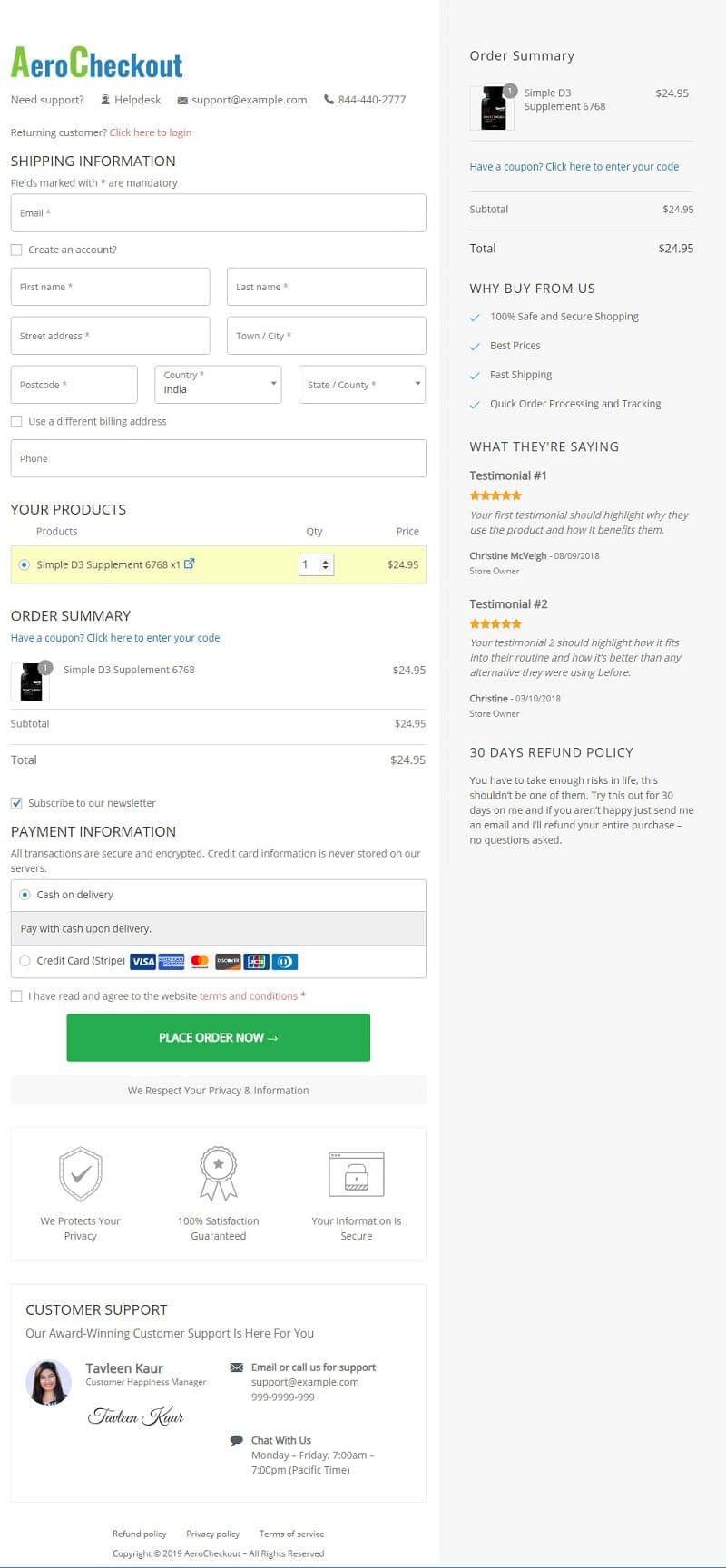
AeroCheckout Plugin gives you shortcodes for your checkout pages to be embedded into custom built landing pages. You can use builders like Thrive, Elementor, Divi Builder, and more. and embed AeroCheckout shortcodes. Users will not have to go through the traditional payment flow and can make purchases on the same page.
Create dedicated checkout pages for specific products: AeroCheckout Plugin gives you parameters to check directly. You can create a custom URL that will load the checkout page with specific products that have been added to the cart. This is especially useful when you sell through sales pages.
演示: https://buildwoofunnels.com/woocommerce-checkout-pages-aero/
目录
- 1 Features Woofunnels – AeroCheckout Custom WooCommerce Checkout Pages
- 1.1 Create a multi-step checkout form with a progress indicator to minimize bouncers
- 1.2 Provide cart modification options on the checkout page
- 1.3 Convince potential customers with credible evidence
- 1.4 Win customers’ trust with a support section
- 1.5 Point out reasons to believe in sharp bullet points
- 1.6 Embed the checkout form on the landing page
- 2 变更日志 AeroCheckout – Woofunnels Custom WooCommerce Checkout Pages
- 3 List of Addons AeroCheckout – Custom WooCommerce Checkout Pages
- 4 下载 AeroCheckout v3.2.0 Nulled
Features Woofunnels – AeroCheckout Custom WooCommerce Checkout Pages
Here’s how Aero helps you lock in more sales from the same traffic
Create a multi-step checkout form with a progress indicator to minimize bouncers
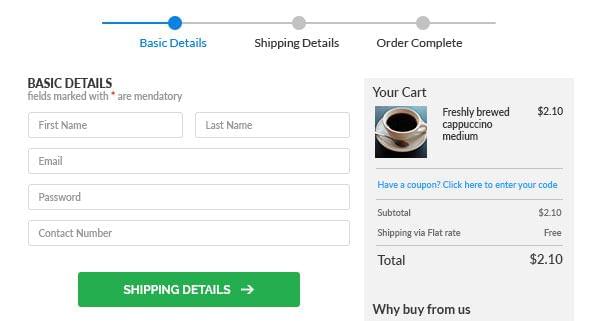
A long checkout form looks intimidating at first glance. But if you break it down into several steps, you can gather basic details first then payment and shipping. The advantage of this approach is that people keep moving forward one step at a time. It’s like a slippery slope.
Provide cart modification options on the checkout page
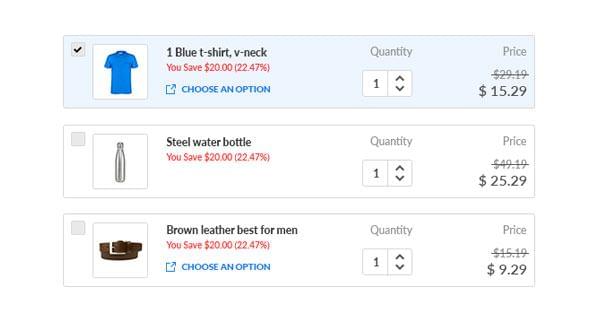
You can append a mini cart on the checkout page. Allows users to delete and restore deleted items. Give them the option to adjust how many items they will buy. AeroCheckout is not only great for your conversions, but also the value of your orders!
Convince potential customers with credible evidence

It is a misconception that people go to the checkout page to swipe their card. Customers still have last-minute doubts about the purchase. And still thinking whether they made the right decision or not. The best way to combat it is to present credible evidence in the form of testimonials and reviews.
Win customers’ trust with a support section
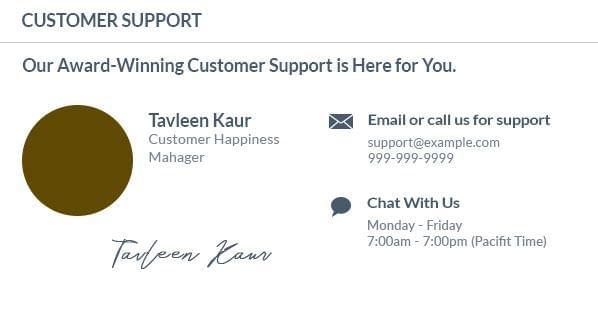
Before placing an order, shoppers want to know if you’ll be available to help later. Guests may not even use these contact details but simply have them – making a world of difference. AeroCheckout also adds a nice human touch to the most important page on your store.
Point out reasons to believe in sharp bullet points
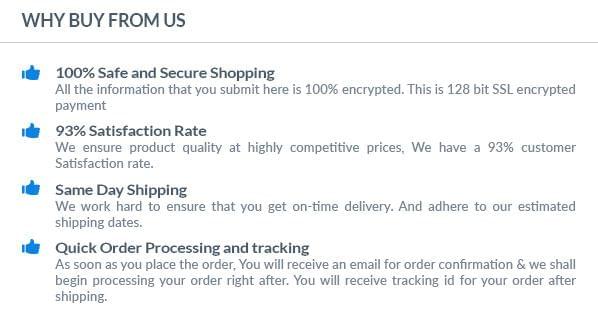
Use the ‘why buy from us’ section to give guests a reason to hit the buy button. Maybe you donate a portion of your earnings to charity or feed a homeless dog or use 100% organic ingredients, or you ship all orders the next business day.
Embed the checkout form on the landing page
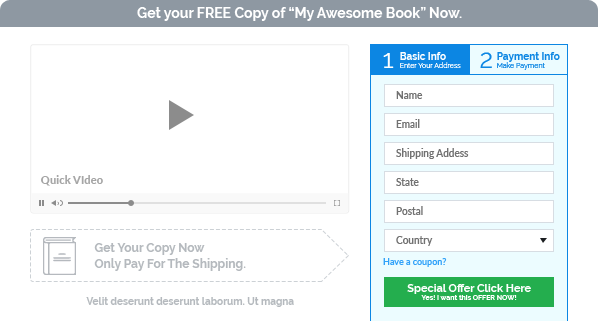
AeroCheckout gives you a shortcode to embed a checkout form on a landing page or sales page. Shoppers can checkout faster without having to go through the usual shopping carts. You can drive traffic to this single page channel.
变更日志 AeroCheckout – Woofunnels Custom WooCommerce Checkout Pages
= v3.2.0 (2022-02-01) = * Compatible with WordPress 5.9.0. * Compatible with WooCommerce 6.1.1. * Added: eCommerce tracking is added for Snapchat, Pinterest, Tiktok & Google Ads. (#3699) * Added: Compatibility added with 'WC avatax' plugin by SkyVerge. (#3792) * Added: Compatibility added with 'WOOF - WooCommerce products filter' plugin. Some JS is coming on the checkout page, not needed. (#3796) * Improved: Admin UI improvements, better user experience. (#3699) * Improved: Compatibility updated with 'Germanized Pro' plugin, VAT billing or shipping fields added in checkout. (#3789) * Fixed: A scenario where builder template meta wasn't set and overridden. Causing unable to edit the page, fixed. (#3780) * Fixed: Compatibility updated with 'WC Affirm' payment gateway, A PHP error was coming in admin during editing of checkout pages with page builder, fixed. (#3800) * Fixed: Oxygen builder edit link was wrong, fixed. (#3826) * Fixed: After import, builder name wasn't showing, fixed. (3831) * Fixed: Some PHP notices, fixed. (#3828) * Dev: Filter hook to change shipping content display position. (#3827) = v3.1.1 (2021-12-29) = * Fixed: Issue with stripe gateway in combination with AddPaymentInfo tracking events in facebook. (#3775) * Fixed: Error with Google autocompleted when map JS loaded from other sources. (#3767) = v3.0.4 (2021-11-17) = * Fixed: Oxygen builder: Checkout pages loading speed improved. (#3630) * Fixed: Oxygen builder: Mini Cart coupon, quantity delete settings sometimes don't work after the first load, fixed. (#3634) * Fixed: PHP Notice in 'allow customer to create account' setting, fixed. (#3626) * Fixed: Some themes show their loader gif on checkout pages, resulting in the double loader, fixed. (#3628) = v3.0.3 (2021-11-12) = * Critical Fixed: Divi latest version 4.12.0 caused a PHP error in editing mode when the global header footer is enabled. (#3585, #3576) * Added: Compatibility added with 'TheGem (WPBakery)' theme by Codex Themes, checkout form wasn't displaying. (#3482) * Added: Compatibility added with 'The Courier Guy shipping for WooCommerce' plugin by The Courier Guy. Two checkout fields were added. (#3595) * Improved: Product quantity can be set to 0 in mini cart. (#3578) * Improved: A scenario in combination with other plugins. Admin bar wasn't appearing when editing page through oxygen builder. (#3574) * Improved: CSS improvement with YITH WooCommerce EU VAT & OSS Premium by YITH plugin. (#3588) * Improved: Compatibility updated with the 'WC EU vat number' plugin by official. Billing vat field default value set from user meta. (#3569) * Improved: Compatibility updated with the 'EveryPay Payment Gateway for WooCommerce' by Everypay S.A. Popup not opening on the checkout. (#3536) * Improved: Compatibility updated with the 'WooCommerce Points and Rewards' by WooCommerce. Displaying points and rewards plugin message on the checkout page after update. (#3619) * Fixed: Embed form shortcode on pages build via thrive builder showing twice the header footer, fixed. (#3582) * Fixed: Issue found with IE11, fixed. (#3587) * Dev: Filter hooks added to change the image URL in the MiniCart and Order Summary sections. (3573) = v2.10.2 (2021-10-01) = * Critical Fix: Admin Error: PHP error showing up on edit pages after WooCommerce Stripe v5.6.0 update. (#3497) * Added: Compatibility with PayPal Express Checkout Payment Gateway for WooCommerce (basic) addon by Webtoffee. (#3477) * Added: Compatibility with YITH Dynamic Pricing per Payment Method for WooCommerce. (#3479) * Added: Compatibility with WPDM - Page Template by Shaon. (#3479) * Added: Compatibility with Happy Elementor Addons by weDevs. (#3493) * Added: Compatibility with WooCommerce Quaderno. (#3494) * Improved: Compatibility with Divi updated for menu and social media modules. (#3496) * Fixed: Conversions for checkout were not getting recorded for orders having a total zero. (#3491) = v2.10.1 (2021-09-18) = * Added: Compatibility with plugin Quantities and Units for WooCommerce by Nicholas Verwymeren. (#3457) * Added: Compatibility with plugin WooCommerce Affirm Gateway BY WooCommerce (v.1.2.2). (#3461) * Fixed: Oxygen editor drag and drop modules were not working on few cases. (#3468) * Fixed: Mini cart fragment not working in case of Divi and oxygen builder. (#3464) * Fixed: Checkout metadata was not getting saved after the order from Digital wallets in stripe gateway. (#3466) = v2.9.2 (2021-08-20) = * Fixed: Fatal error on dedicated checkout pages having variable products and built using customizer. (#3382) = v2.9.1 (2021-08-20) = * Critical: Fixed: Divi Builder widgets were not working after the latest update v4.10. (#3376) * Added: Compatibility added with Omnisend for Woocommerce plugin. (#3346) * Added: Compatibility added with Autonami: Marketing automation plugin by WooFunnels. Admin improvements. (#3362) * Improved: Special character in the checkout name converts to HTML entity, looks off in the respective positions. (#3330) * Improved: Disabled oxygen builder xlink CSS. (#3337) * Improved: Thrive builder: multiple checkout shortcodes on a page weren't working. Case like different position for mobile and desktop. (#3342) * Improved: Compatibility updated with WooCommerce order delivery plugin by Themesquad. The field is displaying outside the form for multi-steps. (#3366) * Improved: Adding products to the checkout code improved. Handled out of stock product scenario. (#3369) * Fixed: Compatibility updated with Order delivery date pro plugin by Tyche. After the recent update delivery date field wasn't showing. (#3332) * Fixed: Compatibility added with Partially paid for WooCommerce deposits - partial payments plugin. Related to analytics. (#3334) * Fixed: Divi theme, global checkout issue with the Divi CSS selector, fixed. (#3336) * Fixed: Compatibility updated with Order signature for woocommerce lite and pro plugin. Not working after the recent update. (#3344) * Fixed: Compatibility updated with WC EU Vat official plugin. Some fields styling issue. (#3349) * Fixed: Oxygen templates: collapsible order summary show/hide setting is working now on screen size below 1120px. (#3356) * Fixed: Compatibility updated with WooCommerce Fakturownia plugin by WP Desk. A warning was coming when editing the checkout page using Elementor. (#3358) * Fixed: Compatibility updated with ActiveCampaign for WooCommerce plugin. The field wasn't showing. (#3368) * Fixed: Razorpay payment method wasn't working on the dedicated checkout page, fixed. (#3372) = v2.9.0 (2021-08-03) = Added: Compatability added with plugin MailPoet 3 (New) by MailPoet (draggable field) (#3255) Added: Compatibility with YITH WooCommerce EU VAT & OSS Premium (#3287) Added: Compatibility added with plugin WP Zasielkovna Shipping by Provis Technologies (#3270) Added: Compatibility update side cart premium by Xootix (#3312) Added: Compatibility update with WC Deposite plugins (Analytics Reporting) (#3289) Added: Compatibility update Germanized plugin (Multiple Shipping Method Shown (#3310)) Added: Compatibility update with WooCommerce Subscriptions (Invalid Recurring Method #3316) Added: Compatibility update with polylang related to global checkout (#3308) Improved: Optimization in loading compatibility classes. (#3332) Improved: New Filter hook on the title "Confirm your PayPal order" for changing the text using filter hook, plugin PayPal angel eye. (#3308) Fixed: Fatal error resolved when importing the embed from this conflict by plugin SEO wp. (#3230) Fixed: Issue with MySQL table installation, triggering multiple times due to wrong check.(#3319) Fixed: Astra addon Make field empty(#3305) Fixed: Electro & Woodmart Theme Order summary field distorted(#3224) = v2.8.2 (2021-07-22) = * Added: New custom field type 'Tel' added. (#3255) * Added: Compatibility added with 'Polylang' plugin. Allows checkout pages creation for multiple languages. (#3263) * Added: Compatibility added with 'WooCommerce Quickpay' plugin by Perfect Solution. Removing native checkout fields when mobilepay payment method is used. (#3248) * Added: Compatibility added with 'WoongKir' plugin by Sofyan sitorus. (#3253) * Added: Compatibility added with 'WP zasielkovna shipping' plugin by Provis technologies. Display issue of shipping options. (#3270) * Added: Compatibility added with 'Razorpay' plugin. Cancel payment button redirecting to the global checkout. (#3275) * Improved: With Elementor latest version 3.3.0. CSS conflict appeared with add new button on the checkout listing. (#3259) * Improved: Checkout fields CSS improvement on radio and checkbox fields. (#3279) * Fixed: Custom field: Radio, issue found during preview, fixed. (#3245) * Fixed: An issue with multiple checkout widgets on a page along with multiple checkout pages opened. Fixed. (#3257) = v2.8.0 (2021-06-22) = * Added: Deep Integration with Oxygen with 2 new Oxygen modules and 13 pre-build templates: Following new Oxygen modules are created - Checkout Form - Mini Cart * Added: Compatibility added with 'WC-AC Hook' plugin by Matthew Treherne. Form field is added. (#3177) * Added: Compatibility added with 'YITH WooCommerce Points and Rewards Premium' plugin. Birthday field is added in the form. (#3179) * Fixed: Compatibility updated with 'WooCommerce Angelleye' plugin. After payment through express button, dedicated checkout page wasn't opening. (#3175) * Fixed: Facebook Marketing API support for v11.0. Jun 11, 2021 – Version 2.7.2 Critical Fix: Stripe version 5.2.1 has caused Stripe JS to load at the checkout, fixed. (#3163) Improved: Compatibility updated with ‘WooCommerce delivery slot’ plugin by Iconic. Added ‘Delivery slot’ field at checkout. (#3156) Improved: PHP notice on the inclusion of image assets on seme server configurations, fixed. (#3160) Improved: Compatibility updated with ‘WooCommerce payments’ plugin by Automattic. Apple Pay and Google Pay functionality moved under Smart Buttons. (#3151) = v2.5.3 (2021-04-16) = * Fixed: MyParcel compatibility has a PHP error, fixed. = v2.5.2 (2021-04-16) = * Added: Compatibility added with 'WooCommerce pristatymas – DPD baltic' plugin. DPD shipping method was removed on coupon applied (#3031) * Added: Compatibility added with 'Everypay' payment gateway. The payment popup modal wasn't showing. (#3022) * Improved: Compatibility updated with WooCommerce subscribed to newsletter' plugin. Issue found with the latest version. (#3022) * Improved: Compatibility updated with WooCommerce My parcel Plugin (#3016) * Improved: Allowing editing of Billing and Shipping extra fields from the single order admin view. (#3027) * Fixed: Checkout source and ID was missing in the order when paid through Apple Pay. Compatibility code updated. (#3023) = v2.5.1 (2021-04-13) = * Added: Compatibility added with 'WPC product quantity for WooCommerce premium' plugin by WPClever. Allowing decimal quantity increment on the checkout. (#2993) * Added: Compatibility added with 'WooCommerce Italian add-on plus' by laboratorio. Allowing invoice related field on the checkout. (#3004) * Added: Compatibility added with 'YITH WooCommerce delivery date premium' plugin. Allowing delivery date field on the checkout. (#3005) = v2.2.2 (2020-12-14) = * Added: Compatibility added with 'WooCommerce PayPal payments' plugin. Yet another PayPal Plugin by WooCommerce https://wordpress.org/plugins/woocommerce-paypal-payments (#2643) * Added: Compatibility added with 'MundiPagg payment gateway' plugin. (#2629) * Improved: Removed NMI payment gateway collect.js from page builder editing mode. (#2637) * Fixed: A case on a client site during tracking analytics, product object wasn't created. (#2631) * Fixed: A scenario with builders along with other plugins, executing form widget 2 times, that results in no fields during main widget execution. (#2640) * Fixed: An issue with aero-add-to-checkout parameter for extra products which are not available in the checkout form. (#2633) = v2.2.1 (2020-12-11) = * Fixed: Issue with the saving of Billing name fields. (a wrong configuration) i.e. duplication of billing name fields on the checkout handled the case. (#2619) * Fixed: Issue with shipping calculation a rare case found. (#2622) * Fixed: Custom checkout: Selected page template other than default wasn't displaying, fixed. (#2624) = v2.2.0 (2020-12-10) = * Compatible with WordPress 5.6 * Added: Compatibility added with Google site kit plugin by Google, causing JS errors on the checkout page. (#2374) * Added: Compatibility added with Gumlet plugin. Checkout update_order_review call was failing. (#2564) * Added: Compatibility added with Site origin, Optimizepress, Avada & Enfold page builder. The issue was with Aero checkout shortcode in the admin editor area. (#2380, #2370, #2377, #2440) * Added: Compatibility added with YITH WooCommerce dynamic pricing and discounts plugin. Items prices were wrong during the quantity update (#2406) * Added: Compatibility added with WooCommerce Indo ongkir (Indonesia shipping method). Sub-district field wasn't showing. (#2569) * Added: Compatibility added with German market plugin. Issue found with PayPal express payment case. (#2486) * Added: Compatibility added with Gift card plugin by MakeWebBetter. The issue is with Gift cards on coupon field. (#2473) * Added: Compatibility added with Webtoffee subscription plugin. Subscription product item text is now coming as per the subscription product page. (#2386) * Added: Compatibility added with Nave theme. Coupon section was adding on the checkout page, fixed. (#2595) * Added: Compatibility added with WooCommerce buy one get one free plugin by Oscar Gare. Aero checkout page wasn't opening. (#2581) * Added: Compatibility added with Diagiotti theme. Additional product image and coupon code were adding to the checkout page. (#2537) * Added: Compatibility added with Delivery date for WooCommerce plugin by Pixlogix. Delivery date field added inside Aero fields. (#2485) * Added: Compatibility added with GamiPress WooCommerce points gateway plugin. Payment gateway respective fields are coming (JS work). (#2467) * Added: Compatibility added with YITH multiple shipping addresses plugin. Allow address selection on the checkout page. (#2382) * Added: Compatibility added with Goya & Themify theme. UI issues on the checkout page. (#2379, #2425) * Improved: Compatibility improved with Oxygen page builder. (#2368) * Improved: Compatibility improved with Extended coupon pro plugin. (#2458) * Improved: Compatibility improved with Paypal express by WooCommerce PPEC. (#2488) * Improved: Minor compatibility improvement with the latest WooCommerce product bundle plugin. (#2559) * Improved: Minor compatibility improvement with MyParcel plugin. Fields are draggable now. (#2519, #2598) * Improved: Minor compatibility improvement with Brazil checkout plugin. The issue is with shipping number and neighbourhood field (#2577) * Improved: Google address improvements for Brazil & United Kingdon country. (#2404, #2430) * Improved: Opening the checkout page rather redirecting in case of no products in the Checkout. * Improved: In case of PayPal express checkout, showing shipping method and billing phone in the preview on the order-pay page. (#2509) * Improved: Compatibility improved with WooCommerce ActiveCampaign plugin by Jason Kadlec. Subscription field is not coming on the checkout page. (#2394) * Improved: Adding WooCommerce checkout CSS on product pages when checkout form is embedded on the product page. (#2499) * Fixed: A rare scenario of checkout page reload in case of coupon removal. (#2423) * Fixed: Removed noindex and nofollow meta properties in case Aero checkout page is set as Home page and called via shortcode. (#2440) * Fixed: Importing of the multi-step custom checkout form, was creating single step, fixed. (#2468) * Fixed: A rare scenario with Subscription products in cart with enabled guest checkout. The subscription customer id is not creating. (#2533) * Fixed: Terms and condition checkbox issue with Germanized plugin. (#2591) = 2.1.3 (2020-10-23) = * Added: Compatibility added for 'Maximum Products per user' plugin by Algoritmika. * Added: Compatibility added for 'Abolire' theme by ApusWP. * Fixed: Divi fixes for global checkout. * Fixed: Product images from Order summary field were missing, fixed. * Fixed: 'WooCommerce Wirecard Brazil' payment method has some CSS conflicts, resolved.
⭐另请参考: Summary of Checkout Plugins – Optimize WooCommerce checkout page
List of Addons AeroCheckout – Custom WooCommerce Checkout Pages
- A/B Experiments for WooFunnels v1.3.3
- Autonami Marketing Automations Connectors v1.2.1
- Autonami Marketing Automations Pro v2.0.2
- Aero: WooCommerce Embed Forms 1.5.2 NULLED
- CartHopper: WooCommerce Skip Cart 1.0.0 NULLED
- OrderBumps: WooCommerce Checkout Offers 1.12.0 NULLED
下载 AeroCheckout v3.2.0 Nulled
下载 WooFunnels Funnel Builder Pro v1.6.0:
下载 WooFunnel Checkout Templates (updated June 13 in case the template cannot be imported):
注意: 也许你需要在安装插件之前解压。 如果任何主题/插件包含病毒,我们不提供任何保证。在本地主机上使用,请先查杀病毒。
WooCommerce MultiStep Checkout Wizard v3.7.8
最后更新于:2022-03-29 01:28:28
格尺建站系统(GeChiUI.com)是基于WordPress深度定制中文版建站系统,优秀的主题与插件都可以无缝迁移到GeChiUI中使用。
目录
What Are the Benefits of Using WooCommerce’s MultiStep Checkout Wizard?
The most critical aspect of any ecommerce website is the checkout page. If customers find the checkout procedure overly difficult, they are likely to leave without purchasing and may not return.
WooCommerce Multistep Checkout simplifies and beautifies the checkout experience, increasing conversion rates.
It will build a checkout wizard by separating distinct portions of the regular WooCommerce checkout page, allowing users to shop more easily.
Demo: https://codecanyon.net/item/woocommerce-multistep-checkout-wizard/8125187
Features: WooCommerce MultiStep Checkout Wizard

Multiple Designs

Progress Bar Style

变更日志: WooCommerce MultiStep Checkout Wizard
v3.7.8 Fixed minor styling issues. v3.7.5 Fixed Woocommerce stripe compatibility issue. Version 3.7.1 Updated functionality to show Register form in the checkout wizard only if "Allow customers to create an account during checkout" is enabled. Version 3.7.0 Set Scroll to error option to "No" in the default. Version 3.6.9 Fixed the issue where plugin scroll option was not saving. Version 3.6.7 Added filter to customize login failed error message. Version 3.6.6 Fixed Order review step javascript error Version 3.6.5 Fixed the bug where default error messages restored after plugin deactivation Version 3.6.2 Added functionality to change order review title Version 3.6.1 Fixed CSS issues Version 3.6 Added Progressbar Style Added scroll to feature Version 3.5.5 Added javascript to trigger custom events on the step change Version 3.5.3 Fixed the issue where selected shipping method was not showing in order review step Version 3.5.2 Added translation string for Order Review Step Version 3.5 Fixed Safari browser issue Version 3.4.1 Fixed double currency sign in Tax Version 3.3 Added functionality to change order button text based on payment method selected Version 3.2 Added city and state into order review step Version 3.1 Added coupon fix Version 3.0 Added Order Review step Version: 2.7.4 Fixed deprecated shipping functions error Version: 2.7.2 Fixed Account registration bug on checkout Version: 2.7.1 Fixed vertical wizard CSS issue Version: 2.7 Fixed login form issue for IE Fixed Account register form issue for IE Version: 2.6 Fixed redirect URL issue of registration form Fixed template override issue of German Market plugin Version: 2.5 Added option to show Registration form in the wizard Added option to show product thumbnails in the order table Fixed "apple buy" bug for stripe plugin Version: 2.4 Fixed Stripe payment plugin issue Version: 2.3.9 updated all hooks to pass $checkout fields array User can add new fields in each step Version: 2.3.8 Replaced loading icon to default woocomemrce Fixed small javascript bug Version: 2.3.7 Fixed small javaScript bug Minified All CSS and JS files Version: 2.3.6 Added loading icon before the checkout wizard is shown Added label for combine Billing & Shipping Step Version: 2.3.5 Added option to combine Billing and Shipping steps Added javascript hooks to extend the default functionality Version: 2.3.3 Added option to change terms and condition text Fixed nested form validation issue Version: 2.3.2 Added option to enable/disable plugin zipcode validation Version: 2.3.1 Added option to add plugin JS files either in theme footer or header. Version: 2.3 Added Coupon code form into Wizard Version: 2.2.5 Fixed some minor styling issues. Version: 2.2.4 Added option to combine order review and payment steps Version: 2.2.3 Fixed loader issue on the checkout startup Version: 2.2.1 Fixed the bug where user was not able to login using email address. Version: 2.0.0: Added "Login Form" in the wizard Added new wizard type "Elegant" Added validation for ZipCode and Terms and conditions Moved the plugin menu page under "woocommerce"
⭐另请参考: Collection of Codecanyon plugin Premium updated daily
下载 WooCommerce MultiStep Checkout Wizard v3.7.8
注意: 也许你需要在安装插件之前解压。 如果任何主题/插件包含病毒,我们不提供任何保证。在本地主机上使用,请先查杀病毒。
WooCommerce Conditional Product Fields at Checkout v5.6
最后更新于:2022-03-29 00:17:04
格尺建站系统(GeChiUI.com)是基于WordPress深度定制中文版建站系统,优秀的主题与插件都可以无缝迁移到GeChiUI中使用。
You may display extra product fields at checkout with the WooCommerce Conditional Product Fields at Checkout plugin! Fields can be shown dynamically based on logic rules… and it was all done with the help of a wonderful visual editor!
目录
- 1 Live Demo
- 2 How Does It Work?
- 3 Examples
- 4 Dynamical Field Display And Conditional Logic
- 5 Types Of Field
- 6 According to Products/Categories Visibility
- 7 Policy Of Display
- 8 Position
- 9 Notes about the Country and State
- 10 Compatibility with WPML
- 11 Integration of the frontend
- 12 Integration with the backend
- 13 Note about Checkout Forms That Have Been Modified
- 14 变更日志: WooCommerce Conditional Product Fields at Checkout
- 15 下载 WooCommerce Conditional Product Fields at Checkout v5.6 Nulled
Live Demo
https://www.codecanyondemo.work/wcpfc/wp-admin
(Shop admin account)
user: demo
pass: demo
(customer account)
user: demo2
pass: demo

How Does It Work?
The plugin enables for the generation of additional product fields that will be shown on the Checkout page using a visual editor. Each field can have its own set of conditional criteria that the plugin uses to determine whether it should be displayed or not. Other conditional field values or WooCommerce native checkout field values can be taken into account by conditional rules, such as:
- Fields for billing
- Fields for shipping
- Methods of Payment
Last but not least, each field can only be displayed once per order, once per product, or once per product cart quantity.
Examples
You can, for example:
- Make a field that only appears if the billing nation is Italy and the state/province is Rome.
- Make a field that only appears if the payment method is PayPal.
- After you’ve created a text field called “field1,” you may add a second field that will only appear if “field1” includes the words “hello world,” and so on.
- You can construct a second field after establishing a date field “field1” that will appear only if the specified date for “field1” is greater than December 25, 2018.
And so forth!
Dynamical Field Display And Conditional Logic
Each field can have many “and/or” conditional rules that make the field dynamically visible only if certain conditions are met. The values of additional fields or the native billing/shipping checkout fields can be used to create a conditional rule.
Note that the logic rule may only be established for fields with the same Display policy and Position choices in the case of other custom field values.
Types Of Field
The store administrator will be able to create the following field kinds using the plugin:
- Text
- Textarea
- Number
- Select/Multiselect
- Date
- Time
- State and country
- HTML
Each field has its own set of settings, such as CSS classes to assign to the input field, placeholder text, emails, order details page, row size, and so on.
NOTE: The HTML field will only be shown on the checkout page. It may be used to visually arrange a variety of different fields (for example creating headings).
According to Products/Categories Visibility
A field can be displayed only for the goods or categories that have been selected. The plugin will display one field for each product in the basket if none is selected. When you choose a category, the plugin will display one field for each product that falls into that category.
Policy Of Display
The plugin will display a field for each matching product by default. You can, however, choose from the following options:
- For matched items, the field will only be displayed once per product.
- For matching goods, the field will be shown N times, where N is the cart quantity.
- If at least one of the specified products/categories matches the ones presently in the basket, it will only be done once.
Position
You have the option of displaying the field after the billing or shipping forms.
Note: If the Ship to a different address option was selected at checkout, the field will only be shown in the shipping form selection. Otherwise, WooCommerce will not display the shipping form, and the field will be hidden.
Notes about the Country and State
Only states/provinces may be specified for the permissible sale nations in the WooCommerce -> Settings -> General menu.
Compatibility with WPML
If WPML is recognized, the plugin will display multilingual input fields for labels, placehonders, and other elements. You may insert various texts for each language this way.
Integration of the frontend
If the corresponding conditional conditions (if any) are met, additional fields will be smoothly incorporated into (in the case of “one time” field type) or after (in the case of “per product” or “per cart quantity” field type) the Billing/Shipping form. Note that the field will only appear in the shipment form if the option to ship to a different address was selected during checkout. Otherwise, WooCommerce will not display the shipping form, and the field will be hidden.
Once the order is placed, the plugin will display certain validation messages in case of necessary fields, incorrect email format, or if a numeric value is not within the preselected range.
Integration with the backend
Depending on the field type, more fields will be smoothly incorporated into the order details page. The Product/Cart quantity field type is reported under each product to which it refers, while one-time fields are reported under the customer billing/shipping information (according to the field location).
Note about Checkout Forms That Have Been Modified
If you’ve changed the checkout forms in any way, such as adding/removing/customizing fields using a third-party plugin, this might cause the plugin to stop working properly.
变更日志: WooCommerce Conditional Product Fields at Checkout
= v5.6 - 25.02.22 = * Fixed an issue due to time fields were not properly displayed in the admin order details page = v5.5 - 18.10.21 = * Bugfix = 5.4 - 11.10.21 = * Bugfix = 5.3 - 27.07.21 = * Code Redesign = 5.2 - 02.03.21 = * Bugfix = 5.1 - 29.12.20 = * Fixed an issue due to when using date fields, when excluding just one day, the fields were not properly rendered = 5.0 - 08.09.20 = * Minor improvement = 4.9 - 20.08.20 = * Fixed an issue related to the delete process = 4.8 - 19.08.20 = * Minor bugfix = 4.7 - 18.08.20 = * Fixed an issue related to the logic condition configurator = 4.6 - 06.05.20 = * Fixed an issue related to WPML = 4.5 - 04.05.20 = * Minor bugfix = 4.4 - 02.04.20 = * Fixed an issue with date display format = 4.3 - 09.03.20 = * Added option to disable specific day of the week for date selector = 4.2 - 19.02.20 = * Bugfix related to the date and time fields = 4.1 - 08.02.20 = * Fixed an issue due to field headers were shown after the shipping form even if they should not = 4.0 - 04.01.20 = * Fixed an issue related to the relative max date option = 3.9 - 12.11.19 = * Fixed an issue related with WordPress 5.3 that may prevent field to be properly shown on checkout and in the configuration page = 3.8 - 07.11.19 = * Fixed an issue related to the min/max date selection option for Date field = 3.7 - 04.11.19 = * Fixed an issue related to WPML field label translation on the Order details page = 3.6 - 01.11.19 = * Removed "billing" and "shipping" prefixes for "one time" field type = 3.5 - 21.08.19 = * Fixed an issue related to the checkout validation process for required fields = 3.4 - 10.08.19 = * Fixed an issue due to the "one time" field type mandatory option was ignored = 3.3 - 31.07.19 = * Unique id is now showed in the field configuration panel = 3.2 - 28.07.19 = * Minor bugfix = 3.1 - 16.07.19 = * Fixed an issue related to mandatory fields and blank character = 3.0 - 11.07.19 = * Product selector now shows only published products = 2.9 - 09.07.19 = * Improved datepicker: is now possible to choose the number of years to show in the year selector = 2.8 - 08.07.19 = * Datepicker widget css improvement = 2.7 - 27.06.19 = * Fixed an issue with the logic operator option and the Country/state selector = 2.6 - 11.06.19 = * Is now possible to multiple select products and categories. Selection box won't close at first selection = 2.5 - 23.04.19 = * HTML field type added = 2.4 - 23.04.19 = * Minor bugfix = 2.3 - 19.04.19 = * Minor bugfix = 2.2 - 10.01.19 = * Minor bugfix = 2.1 - 08.12.18 = * Fields displayed according product quantity are now visually grouped = 2.0 - 26.11.18 = * Fixed an issue due to fields were not displayed on checkout forms = 1.9 - 21.11.18 = * Fixed an issue due to using virtual product the plugin crashed at checkout page (thanks to 17seconds) = 1.8 - 21.11.18 = * Fixed an issue due to for Select field, placeholder value was not properly showed on configuration menu = 1.7 - 12.11.18 = * Fixed an issue due to required fields were highlighted even if a value was still not inserted = 1.6 - 08.11.18 = * Fixed an incompability with Admin columns pro = 1.5 - 08.11.18 = * Fixed an issue that may raise 500 server error = 1.4 - 08.11.18 = * Fixed an issue due to admin Order preview was not working = 1.3 - 18.10.18 = * Added "Payment methods" to logic options = 1.2 - 05.10.18 = * Added new activation system: now the plugin can be only activated in two domains and they cannot be unregistered = 1.1 - 07.09.18 = * Fixed an issue with select fields and logic rules = 1.0 - 05.09.18 = * First release
⭐另请参考: Collection of Codecanyon plugin Premium updated daily
下载 WooCommerce Conditional Product Fields at Checkout v5.6 Nulled
注意: 也许你需要在安装插件之前解压。 如果任何主题/插件包含病毒,我们不提供任何保证。在本地主机上使用,请先查杀病毒。
Woocommerce Easy Checkout Field Editor v2.6.2
最后更新于:2022-03-28 14:50:59
格尺建站系统(GeChiUI.com)是基于WordPress深度定制中文版建站系统,优秀的主题与插件都可以无缝迁移到GeChiUI中使用。
You may use the Woocommerce Easy Checkout Field Editor Plugin to add, edit, and delete fields in the checkout structure. Using WooMatrix’s Drag and Drop Admin UI, you may change them.
The plugin supports 15 of the most often used custom field types. You have the option of include custom field information in the request email and displaying it on the administrator request page.
演示: https://codecanyon.net/item/woocommerce-easy-checkout-field-editor/9799777
目录
- 1 Features Woocommerce Easy Checkout Field Editor
- 2 Woocommerce Easy Checkout Field Editor supports custom fields.
- 3 Schools with stipulations
- 4 Products with unique display requirements
- 5 Display conditions apply to certain categories.
- 6 变更日志 Woocommerce Easy Checkout Field Editor
- 7 下载 Woocommerce Easy Checkout Field Editor v2.6.2 Nulled:
Features Woocommerce Easy Checkout Field Editor
- Show/hide fields dependent on the value of other payment fields with conditional payout fields.
- The fields on the My Account / Edit Address Page are shown.
- Edit/manage Woocommerce’s default payment fields.
- Remove the default woocommerce template. Fields for check-out
- Additional fields are supported.
- To current billing and shipping address forms, add additional custom fields.
- Drag and drop user interface to rearrange custom fields
- In the admin dashboard, there is a field preview.
- In the order publishing page, show the supplied field details.
- In the order email, show the specifics of the fields that were sent.
- In order settings and on the order page, show submitted field details.
- In WooCommerce PDF Invoices & Packing Slips, show submitted field data.
- Default fields should be restored.
- Fields can only be displayed if the basket contains certain goods or products from a specific category.
Woocommerce Easy Checkout Field Editor supports custom fields.
- Text
- Textarea
- Password
- field for paragraph text
- Heading
- Select from the dropdown menu
- With select2 jquery, you can create a multi-select box.
- Datepicker
- Checkbox
- Radio
- Number to Call
- Number
- Pick a day and time.
- Pick a timer
- Date Range Selector
- Pick a date and time range.
Schools with stipulations
Payment fields can be shown or hidden dependent on the value of other payment fields.
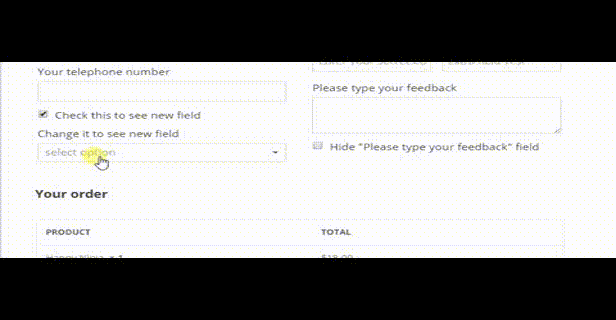
Products with unique display requirements
Only display fields if the cart includes the specified goods.
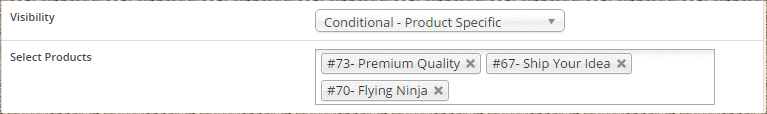
Display conditions apply to certain categories.
Only display fields if the basket contains goods from a given category.
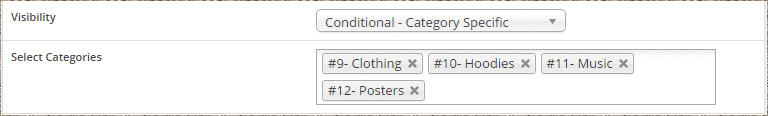
变更日志 Woocommerce Easy Checkout Field Editor
v2.6.2 (07 February 2022) Fix – Order not working properly on frontend. v2.6.1 (28 January 2022) Version 2.6.1 (28 January 2022) – Permission related issue while restoring fields. Enhancement – Hide hidden required fields in order details. Enhancement – Make hidden fields unrequired when hidden. v2.5.6 (21 November 2021) Version 2.5.6 (21 November 2021) – Fix – Order did not work properly. v2.5.5 (14 November 2021) Version 2.5.5 (14 November 2021) – Fix – Field specific conditional visibility not working on core address fields. Version 2.5.4 (08 November 2021) – Enhancement – Added french to datepicker languages list. Version 2.5.3 (14 August 2021) – Fix – fixed duplication of additional fields. Version 2.5.2 (29 July 2021) – Fix – js conflict with authorize.net payment gateway. Version 2.5.1 (28 July 2021) – Fix – Issue with previous update. Enhancement – Addition of checkout fees based on chosen field value. v2.5.4 (08 November 2021) Enhancement - Added french to datepicker languages list. v2.5.3 (14 August 2021) Version 2.5.3 (14 August 2021) – Fix – fixed duplication of additional fields. Version 2.5.2 (29 July 2021) – Fix – js conflict with authorize.net payment gateway. Version 2.5.1 (28 July 2021) – Fix – Issue with previous update. Enhancement – Addition of checkout fees based on chosen field value. v2.5.2 (29 July 2021) Fix - js conflict with authorize.net payment geteway. Version 2.5.1 (28 July 2021) - Fix - Issue with previous update. - Enhancement - Added fees based on field value. v2.4.2 (22 july 2021) - Version 2.4.2 (22 july 2021) - Enhancement - Improvement in styling in order emails. v2.4.1 (02 July 2021) Version 2.4.1 (02 july 2021) – Ability to change field key. Enhancement – Improvement in backend UI. Enhancement – Improved checkbox styling for order comments in backend. Enhancement – Added copy to clipboard icon for field key. Enhancement – Added frontend icon on settings tab. v2.3.4 - 25 june 2021 - Version 2.3.4 - Fix - hide child conditional field when parent field is not visible. v2.3.3 - 24 june 2021 Fix - hides additional information when order comments is hidden by product specific visibilty. v2.3.1 - 09 june 2021 - Enhancement - checkbox css on backend. - Fix - Core address field label were not visible on order email,conformation and edition page. - Enhancement - Option to change datetimepicker and daterangepicker language. - Enhancement - Option to change start day in datetimepicker and daterangepicker. - Enhancement - Improvement in backend button CSS. - Enhancement - Added link to frontend on admin page. - Enhancement - Updated momentjs library to latest version. - Enhancement - Wrapped all frontend js file into jquery no conflict mode. - Enhancement - Updated select2,jquery-tageditor libraries to latest version. - Enhancement - Replaced all instances of _e and __ with esc_html__. = v2.3.0 - 05 june 2021 = - Enhancement - Option to change datetimepicker and daterangepicker language. - Enhancement - Option to change start day in datetimepicker and daterangepicker. - Enhancement - Improvement in backend button CSS. - Enhancement - Added link to frontend on admin page. - Enhancement - Updated momentjs library to latest version. - Enhancement - Wrapped all frontend js file into jquery no conflict mode. - Enhancement - Updated select2,jquery-tageditor libraries to latest version. - Enhancement - Replaced all instances of _e and __ with esc_html__. = v2.2.6 – 20 april 2021 = Version 2.2.6 (20 april 2021) – Fix – debug error upon plugin activation. Version 2.2.5 (28 february 2021) – Fix – additional fields not getting saved with checkout. Version 2.2.4 (14 december 2020) – Fix – debug errors with php 8. Version 2.2.3 (14 december 2020) – Fix – first half/second half not working on core address fields. Version 2.2.2 (20 november 2020) – Enhancement – added option to exclude days in datepicker. Version 2.2.1 (20 november 2020) – Enhancement – added more datepicker formats. Enahncement – fix- added guest visibility to role specific when roles are empty. Enhancement – added timepicker interval option. Enhancement – added timepicker allowed times. = Version 2.2.4 (14 december 2020) = – Fix – debug errors with php 8. = Version 2.2.3 (14 december 2020) = – Fix – first half/second half not working on core address fields. ### v2.2.2 (20 november 2020) – Enhancement – added option to exclude days in datepicker. ### v2.2.1 (20 november 2020) – Enhancement – added more datepicker formats. – Enahncement – fix- added guest visibility to role specific when roles are empty. – Enhancement – added timepicker interval option. – Enhancement – added timepicker allowed times. ### Version 2.2.0 – 11 November 2020 Enahncement – fix- added guest visibility to role specific when roles are empty. Enhancement – added timepicker interval option. Enhancement – added timepicker allowed times. ### Version 2.1.3 – 21 september 2020 Version 2.1.3 (21 september 2020) – Fix – core address field order not changing. Version 2.1.2 (02 september 2020) – Fix – core address field order not changing. Version 2.1.1 (02 september 2020) – Fix – core address field label not changing. Enhancement – Show fields conditionally based on total cart quantity. Enhancement – Show fields conditionally based on cart quantity of specific product or variation. Enhancement – Option to choose datepicker format.
⭐Similar Suggestions: AeroCheckout – Woofunnels Custom WooCommerce Checkout Pages
下载 Woocommerce Easy Checkout Field Editor v2.6.2 Nulled:
注意: 也许你需要在安装插件之前解压。 如果任何主题/插件包含病毒,我们不提供任何保证。在本地主机上使用,请先查杀病毒。
YITH WooCommerce Checkout Manager v1.9.0
最后更新于:2022-03-28 14:35:08
格尺建站系统(GeChiUI.com)是基于WordPress深度定制中文版建站系统,优秀的主题与插件都可以无缝迁移到GeChiUI中使用。
You miss only one step to sell your products online. You configured everything, but when you test the first purchase you notice some essential and unnecessary data are missing on your checkout page.
Unfortunately, WooCommerce doesn’t allow you to change or add checkout fields, therefore if you need, for example, to insert VAT or tax code, you have no possibility to do it.
With YITH WooCommerce Checkout Manager, you could add or remove fields, both text and check box, date picker, select and radio button in an easy way. Furthermore, you could set a different style for data insertion fields, manage error messages and change their disposition. With a few clicks, you will have an essential tool to improve your checkout page with outstanding performance.
变更日志 YITH WooCommerce Checkout Manager
=== v1.9.0 === Released on 04 Nov 2021 * New: support for WooCommerce 5.9 * Update: YITH plugin framework * Update: language files * Dev: new filter 'ywccp_field_ids_to_exclude' === v1.6.3 === Released on 05 Jul 2021 * New: support for WordPress 5.8 * New: support for WooCommerce 5.5 * Update: YITH plugin framework * Fix: product in cart validate condition * Fix: enable/disable field using bulk action === Version 1.4.6 === Released on 02 February 2021 * New: support for WooCommerce 5.0 * Update: YITH plugin framework * Update: language files === v1.4.5 === Released on 11 January 2021 * New: Support for WooCommerce 4.9 * Update: Plugin framework * Update: Language files === v1.4.3 === Released on 03 November 2020 * New: Support for WordPress 5.6.x * New: Support for WooCommerce 4.7.x * Update: Plugin framework * Update: Language files === v1.4.1 === Released on 17 September 2020 * New: Support for WooCommerce 4.5.x * Update: Plugin framework * Update: Language files v1.4.0 - RELEASED: 12 AUGUST 2020 New: Support for WooCommerce 4.4 New: Support for WordPress 5.5 Update: Plugin framework Update: Language files Fix: Condition based on product category in cart didn't work Dev: New filter 'ywccp_ship_different_address_old_behaviour' VERSION 1.3.13 - RELEASED: 26 MAY 2020 New: Support for WooCommerce 4.2 Update: Plugin framework Update: Language files Fix: Missing class attribute for required fields VERSION 1.3.12 - RELEASED: 27 APRIL 2020 New: support for WooCommerce 4.1 Update: Plugin framework Fix: Prevent fatal error "Call to undefined method WC_Product::get_category_ids()" === v1.3.10 === Released on 11 March 2020 * Fix: issue with required field not working properly VERSION 1.3.8 - RELEASED: 14 FEBRUARY 2020 Update: Plugin Core Fix: Checkout required fields don't match plugin settings Tweak: Allow adding more values to fields check conditions
⭐另请参考: List of free Yithemes premium Plugins
下载 YITH WooCommerce Checkout Manager v1.9.0 Nulled Free
注意: 也许你需要在安装插件之前解压。 如果任何主题/插件包含病毒,我们不提供任何保证。在本地主机上使用,请先查杀病毒。
WooCommerce Cart All in One v1.0.4 – One click Checkout – Sticky|Side Cart
最后更新于:2022-03-28 09:59:59
格尺建站系统(GeChiUI.com)是基于WordPress深度定制中文版建站系统,优秀的主题与插件都可以无缝迁移到GeChiUI中使用。
The WooCommerce Cart All In One Plugin is a strong plugin that helps to improve the functions of the WooCommerce Store’s cart. The plugin also gives users with a number of handy tools for designing all of the related features, such as Sidebar Cart, Menu Cart, Sticky Add To Cart button, and Checkout on Sidebar Cart, all of which will improve the efficiency of your WooCommerce store.
Demo: https://codecanyon.net/item/woocommerce-cart-all-in-one/30184317

目录
Features: WooCommerce Cart All in One – One click Checkout – Sticky|Side Cart
- Display in the sidebar cart Pop-up cart in the sidebar with all of the cart page’s functionality. Customers can use the sidebar cart to add coupons, pick quantities, delete goods, and check out. This option aids in reducing checkout time and increasing your store’s conversion rate.
- Menu Cart: Include a shopping cart icon in the menus. Customers may see their cart simply hovering their mouse over the navigation bar.
- Ajax Add To Shopping: Allows customers to add things to their cart without reloading the page from single product pages or quick view pop-ups. Aside from that, the user has the option of excluding certain products or categories from the ajax add to cart process.
- Offer a customized Add to Cart button for changeable products. Customers can choose variations and add things to their cart on archive sites rather than traveling to individual product pages.
- Sticky Add To Basket Button: show the Sticky Add To Cart button on single pages to boost the rate of clients adding things to cart by allowing them to do so without having to scroll the bar to find the add to cart button. There are also options for hiding the Sticky add to Cart from certain products or categories.
- Add recently viewed products to WooCommerce stores to remind customers of what they’re interested in and make it easier for them to buy the items they want. The shortcode can be used to add recently viewed products to single product pages or anywhere else.
- Checkout directly from the sidebar cart: The checkout process is incorporated into the sidebar cart. Customers can check out without visiting to the checkout page by using the sidebar cart. Customers will be more likely to complete orders quickly as a result of this feature, which will increase sales.
变更日志: WooCommerce Cart All in One – One click Checkout – Sticky|Side Cart
v1.0.4 - 2022.01.15 - Updated: Compatibility with WC 6.1 /**1.0.3 - 2021.11.13**/ - Updated: Compatibility with WooCommerce Stripe Gateway by WooCommerce v:5.7.0 - Updated: Compatibility with Payment Plugins for Stripe WooCommerce by WooCommerce v:3.3.12 v1.0.1.8 - 2021.06.11 - Fixed: Can't get checkout form on Sidebar Cart on ajax Update 1.0.1.5 - 2021.04.09 - Added: Display style of products price on Sidebar Cart List Products - Added: Display applied coupons on Sidebar Cart Footer - Updated: Display style of variation pop-up - Updated: Compatibility with Stripe For WooCommerce of Payment Plugins, support@paymentplugins.com v:3.2.15 - Fixed: Style of loading icon - Fixed: Find variation on Sticky Add To Cart and variation pop-up
⭐另请参考: Collection of Codecanyon plugin Premium updated daily
下载 WooCommerce Cart All in One v1.0.4 Nulled – One click Checkout – Sticky|Side Cart
注意: 也许你需要在安装插件之前解压。 如果任何主题/插件包含病毒,我们不提供任何保证。在本地主机上使用,请先查杀病毒。
Checkout Field Editor For WooCommerce Pro v3.1.7 – ThemeHigh
最后更新于:2022-03-27 01:59:52
格尺建站系统(GeChiUI.com)是基于WordPress深度定制中文版建站系统,优秀的主题与插件都可以无缝迁移到GeChiUI中使用。
Checkout Field Editor for WooCommerce Pro allows you to easily customize your checkout form. With this simple WooCommerce payment manager, you can add, edit, alter, delete, or rearrange the display order of payment fields.
Create and integrate custom sections in your WooCommerce checkout form in addition to custom fields. Create custom checkout steps and incorporate custom fields and sections for these steps using the Checkout Field Editor in conjunction with ThemeHigh’s WooCommerce Multistep Checkout plugin.
演示: https://www.themehigh.com/product/woocommerce-checkout-field-editor-pro/
目录
- 1 Features Checkout Field Editor for WooCommerce Pro
- 1.1 Fields for custom payments
- 1.2 Sections for custom payments
- 1.3 Field for conditional display
- 1.4 A pricing field with a number of different price categories.
- 1.5 Conditional portions should be visible.
- 1.6 Fields dependent on delivery options and payment methods will be displayed.
- 1.7 In my account page, show optional custom fields
- 1.8 Authentication that is unique
- 1.9 All fields and sections should be rearranged.
- 1.10 Make changes to WooCommerce’s default fields.
- 1.11 To style the fields, add a custom class.
- 1.12 Change the way the address is displayed.
- 1.13 Control the order details page and email field display.
- 1.14 Custom hooks are developer-friendly.
- 1.15 Plugin compatibility with WooCommerce
- 1.16 Support Zapier
- 1.17 Support for multiple languages
- 1.18 With a single click, you may reset all of your settings.
- 2 变更日志: Checkout Field Editor for WooCommerce Pro By ThemeHigh
- 3 下载 Checkout Field Editor for WooCommerce Pro By ThemeHigh v3.1.7 Nulled Free:
Features Checkout Field Editor for WooCommerce Pro
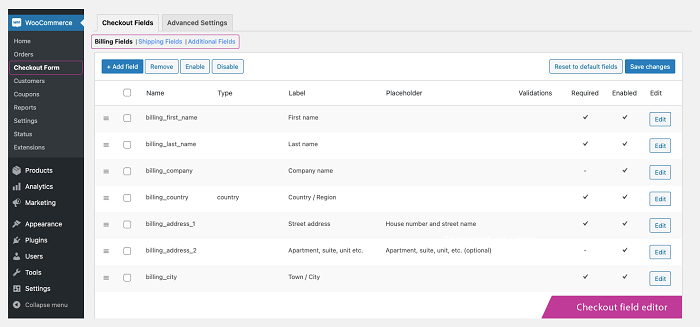
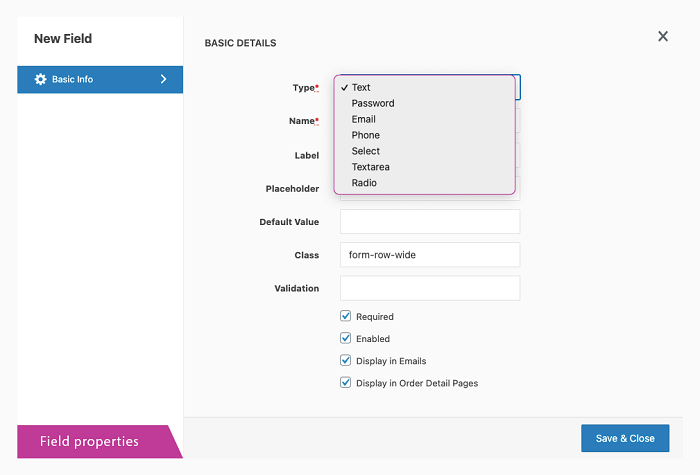
- 17 different types of custom checkout fields
- On the checkout page, the custom section can be inserted in 15 distinct positions.
- Conditional fields should be visible.
- Conditional portions should be visible.
- Price types are represented by price fields.
- Authentication that is unique
- Change the way the address is displayed.
- Fields will be displayed based on your shipping or payment method options.
- Compatibility with other plugins is a big plus.
- Zapier needs your help.
- Compatibility with WPML
- With a single click, you may reset all of your settings.
- Control the visibility of fields in emails and order detail pages.
- On the My Account page, show optional custom fields
- Default WooCommerce Fields can be customized, disabled, or removed.
- Custom hooks make it developer friendly.
- Rearrange all fields and sections to make things easier.
- To customize the field, create your own own classes.
Fields for custom payments
Add new fields to the Checkout, Shipping, and Additional sections of your Checkout Page using Checkout Field Editor for WooCommerce Pro. Fields for single entries, such as text and numbers, and fields for selecting from a group of alternatives, such as selection fields, checkboxes, and radios, are examples of custom field kinds. A calendar display and a pull-down bar with a time range are included in the date and time selection fields.
The WooCommerce Checkout Field Editor supports the following custom checkout fields:
- Text
- Hidden
- Password
- Telephone
- Number
- Textarea
- Select
- Multi Select
- Radio
- Checkbox
- Checkbox Group
- Date picker
- Time picker
- File Upload
- Heading
- Label
Sections for custom payments
You may customize the WooCommerce Checkout Form with the WooCommerce Check Field Editor. These parts can be found in 14 distinct locations across the checkout process. Add-ons generated with Checkout’s Field Editor can also be viewed in My Account’s Account Details tab. The sites where these rewards can be seen are as follows:
- Prior to this, precise information about clients was not available.
- Following the customer’s information,
- Prior to submitting the payment form,
- Following the payment form
- Please read the instructions carefully before submitting the form.
- Following the delivery of the form
- Prior to submitting the form,
- After completing the form,
- Prior to placing an order for notes,
- After placing an order for notes,
- Terms and conditions come before anything else.
- Terms and conditions are listed below.
- Prior to pressing the button,
- After you’ve pressed the button,
- WooCommerce MultiStep Checkout is used to create a custom step.
Field for conditional display
The WooCommerce Pro Checkout Field Editor allows you to display default and custom fields in the checkout form based on various parameters. Fields can be displayed based on the contents and price of the cart, the user’s role, product specifications, and any other checkout criteria. Fields can be conditionally displayed in the following circumstances:
- Content of the shopping cart
- Subtotal for the cart
- Total amount in shopping cart
- Role of the user
- Product
- Variations in Products
- portfolio of products
- Based on the values of other fields
A pricing field with a number of different price categories.
By adding a price field to the checkout form, you may add an additional price value to the overall price. Using the hidden field type in WooCommerce Checkout, you can also specify predefined fixed pricing. In fields with numerous selections, such as choose, checkbox group, and radio field, the price field can be defined for each option. Price kinds that can be added to WooCommerce checkout fields include:
- Fixed price
- Custom price
- Percentage of total cart
- Percentage Subtotal
- Percentage Subtotal excluding taxes
- Dynamic price
Conditional portions should be visible.
Sections of the checkout form can also be conditionally shown with this WooCommerce payment management plugin, just like checkout fields. Sections are displayed conditionally based on the same criteria as checkout fields, such as cart content, subtotal and total price, user role, product, variant, directory, and so on. In addition, the values field can be used to display sections.
Fields dependent on delivery options and payment methods will be displayed.
The WooCommerce Pro Checkout Field Editor allows you to customize the fields that appear in the payment form based on shipping options and payment types. You can use this functionality to prevent some shipping options from displaying invalid information. Fields that require information for specific payment choices may alternatively be left blank.
In my account page, show optional custom fields
You can select to display custom fields in the My Account page by checking the User Meta Data checkbox in the field settings of Checkout Field Editor for WooCommerce Pro.
Authentication that is unique
The WooCommerce Pro Checkout Field Editor includes options to check payment data before submitting a purchase. Make sure all of the data you get is valid before placing an order by using a validator to construct custom validator templates and a validator to validate fields.
All fields and sections should be rearranged.
You can quickly manage the display order of the payment fields from the admin side using the Checkout Field Editor for WooCommerce Pro by simply dragging and dropping the fields up and down. The display order parameter in the section attributes can also be used to reorganize payout parts.
Make changes to WooCommerce’s default fields.
You can change, reorganize, deactivate, and delete default WooCommerce fields with Checkout Field Editor for WooCommerce Pro. With only one click, you can make the default field Required or not. One of the key aspects is this.
To style the fields, add a custom class.
Custom classes can be added to specific fields by using Input classes, Label classes, and Wrapper classes in the field attributes. It allows the fields to fit into your checkout page perfectly. To offer styles, CSS classes can also be created for sections.
Change the way the address is displayed.
Change the address formats presented in the Addresses page of my account, the Thank You page, and the Transaction Email with the Checkout Field Editor for WooCommerce Pro. Overriding allows custom fields defined with the plugin to be included in addresses.
Control the order details page and email field display.
The Checkout Field Editor for WooCommerce Pro lets you choose whether or not to show default payment fields and custom fields in Customer/Admin emails and Order Detail pages. The Show on Order Detail Page and Show in Email checkboxes in the field settings inside the plugin allow you to accomplish this in a matter of seconds.
Custom hooks are developer-friendly.
Hooks make all custom fields in WooCommerce Pro’s Checkout Field Editor accessible. Developers can use checkout fields to enhance the functionality of these fields, such as for plugin and theme development, in this fashion.
Plugin compatibility with WooCommerce
The WooCommerce Pro Checkout Field Editor plugin has been tested to work with the vast majority of WooCommerce and WordPress plugins. This WooCommerce payment manager is also compatible with the following plugins:
- WooCommerce MultiStep Checkout: The Multistep Checkout plugin allows you to add custom fields and sections to existing checkout steps.
- WooCommerce PDF Invoices & Packing Slips: In the PDF invoice and packing slip, the Invoice and Packing Slips PDF plugin incorporates custom fields defined using the Payment Field Editor.
- WooCommerce Customer / Order CSV Export: You may add custom-generated payment fields in the CSV export file with this WooCommerce plugin.
Support Zapier
Connect Checkout Field Editor for WooCommerce Pro to other business tools you use with Zapier, such as Google Sheets, ActiveCampaign, Salesforce, and more. and incorporate automation into your day-to-day tasks
Support for multiple languages
Localization is supported by the WooCommerce Pro Checkout Field Editor plugin. Labels and placeholders in any field can be translated into any language thanks to the plugin’s great interoperability with WPML Plugin.
With a single click, you may reset all of your settings.
With a single click in the WooCommerce Checkout Manager plugin settings, you can restore all of your settings to factory defaults. The plugin includes a Reset option that allows you to undo all modifications and return to the original WooCommerce field settings.
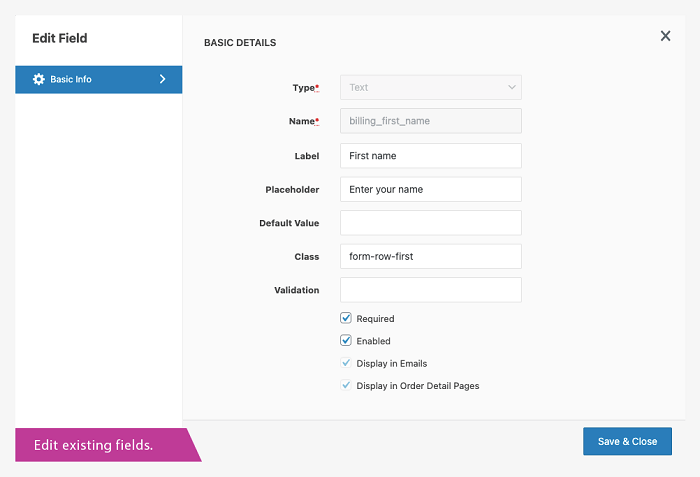
变更日志: Checkout Field Editor for WooCommerce Pro By ThemeHigh
v3.1.7 (06-12-2021) FIX: Removed Display rule based on Product Variations. FIX: Fixed the issue of conditional rule with the shipping method for check box field. FIX: Fixed the issue of the 'Show section title field functionality. FIX: Fixed the issue of the Max length validation error displayed for the multi-select field. FIX: Fixed the issue of accepting value as an HTML tag for the default value of the hidden field. FIX : Index params added in thwcfe_uploaded_file_name filter. FIX: Jquery UI files served locally instead of CDN. FIX: Fixed the issue with Cart only containing tag, product, categories, product variation functionality. FIX: Handled the case of zero values in Custom validation. FIX: Fixed checkout field display issues in multisite. IMPROVED: Added minimum length option for Text field. IMPROVED: The default value of price type is set as fixed. IMPROVED: The default value of the Number field will only take numeric values. IMPROVED: Time changes with respect to the WordPress time for the Time picker field. IMPROVED: Added Conditional rule based on All tags. IMPROVED: All update_option calls are updated with autoload and no parameter with filter thwcfe_option_autoload. IMPROVED: Custom billing or shipping field data gets displayed in the corresponding section. IMPROVED: Added new filters use_custom_ship_to_different_address_css_selector, ship_to_different_address_css_selector, thwcfe_modify_order_posts_custom_column. IMPROVED: Added PHP 8 compatibility. IMPROVED: Added WooCommerce 5.9.0 compatibility. IMPROVED: Added Wordpress 5.8 compatibility. v3.1.6 FIX - Fix for a disabled date or disabled day is selected as the default date for date picker field. FIX - Fix for unexpected warning displayed while single quotes added to input value at display rules tab FIX - Fix for autofill of field doesn't validate the maximum length value. FIX - Fix for '-' symbol in product title cause HTML Unicode symbol in the select2 field. FIX - Fixed display rule of the field - Day not equals or Date does not equal condition based on date picker field not working on initial page load. FIX - Fixed inconsistent validation message of conditionally displayed fields at My Account page >> Edit address. FIX - Fixed file upload field issues. FIX - Fixed conditional field visibility issues on my account page. FIX: WooSelect - enhanced select added in my account pages. IMPROVEMENT - Option to add hours parameter also for min, max & default days like +1d +12h etc. IMPROVEMENT - Variable products (product variation) support added in Repeat rule's product dropdown. IMPROVEMENT - Variable products (product variation) included in display rule's product dropdown. IMPROVEMENT - UI improvements. IMPROVEMENT - Maximum length PHP validation added for field. IMPROVEMENT: Repeated rule functionality on default checkout field improved. IMPROVEMENT: Overriding default sections by creating a section with same name is blocked. NEW FEATURE - Option to force use server date time as date picker reference using filter (thwcfe_force_wp_date_time_for_date_picker). NEW FEATURE - New filter to modify Checkout field HTML (thwcfe_field_html). NEW FEATURE: Warning added before creating a new field with an existing field name. v3.1.5 (31-01-2021) IMPROVEMENT: File upload functionality improvements. IMPROVEMENT: WooCommerce latest version compatibility added. v3.1.4 (24-12-2020) FIX: Fixed the issue of users can't view the preview of the uploaded file on the checkout page & My Account page when a file upload field is set as user meta. FIX: Fixed the issue of users can't delete the uploaded file on the checkout page & My Account page when multiple files are uploaded in a single file upload field. FIX: Fixed the jQuery UI i18n JS file missing error in the checkout page. FIX: Fixed the issue of not able to select options from the Select2 field on the checkout page. IMPROVEMENT: Improved UI dialog button styles in settings screen. IMPROVEMENT: License manager updated. IMPROVEMENT: WordPress latest version compatibility added. IMPROVEMENT: WooCommerce latest version compatibility added.
⭐查看更多 similar plugins: Woocommerce Easy Checkout Field Editor
下载 Checkout Field Editor for WooCommerce Pro By ThemeHigh v3.1.7 Nulled Free:
注意: 也许你需要在安装插件之前解压。 如果任何主题/插件包含病毒,我们不提供任何保证。在本地主机上使用,请先查杀病毒。
JetFormBuilder – WooCommerce Cart & Checkout Action Addon v1.0.3
最后更新于:2022-03-27 01:42:21
格尺建站系统(GeChiUI.com)是基于WordPress深度定制中文版建站系统,优秀的主题与插件都可以无缝迁移到GeChiUI中使用。
目录
Add a WooCommerce Direct checkout to Gutenberg forms
WooCommerce Cart & Checkout Action links JetFormBuilder forms to WooCommerce payments. It can perform the ‘Add to Cart’ action for a single product and redirect to the Checkout page. Add, edit, and shuffle the Checkout fields on the Thank you page, apply custom settings to them, and display only those order details you find noteworthy. There’s a possibility to pre-fill the Checkout fields after the redirect as well.
Addon Functionality:
- WooCommerce integration
- “Add to cart” feature
- AJAX redirect to Checkout
变更日志: JetFormBuilder – WooCommerce Cart & Checkout Action Addon
## 1.0.3 * Tweak: Removed unnecessary hook ## 1.0.2 * ADD: View order details on checkout * Tweak: add license manager
⭐另请参考: Collection of CrocoBlock plugin Premium updated daily
下载 JetFormBuilder – WooCommerce Cart & Checkout Action Addon v1.0.3 Nulled
注意: 也许你需要在安装插件之前解压。 如果任何主题/插件包含病毒,我们不提供任何保证。在本地主机上使用,请先查杀病毒。
YITH WooCommerce Multi-step Checkout v2.0.12
最后更新于:2022-03-26 22:29:21
格尺建站系统(GeChiUI.com)是基于WordPress深度定制中文版建站系统,优秀的主题与插件都可以无缝迁移到GeChiUI中使用。
A/B split testing into checkout pages (analysis made to find out which checkout structure works better in e-commerce sites) has turned out to be the best choice for a better user experience during purchase.
This because a multi-step structure helps customers feel more comfortable during payment operations as they understand better which step they are filling in.
During checkout, customers are generally required to add a lot of data on the same page and this process might appear long and confusing. In one word: disheartening.
A multi-step checkout helps sorting data and split them in different and progressive sections: this makes this process much clearer and tidier in customers’ mind. It avoids confusion and reduces dramatically possible errors in filling out forms. So, cart abandonment, common problem of sites with complex checkout, is so highly reduced and spares you from losing customers during the last phase of purchasing.
变更日志 YITH WooCommerce Multi-step Checkout
VERSION 2.0.14 - RELEASED ON 27 JUNE 2021 New: support for WordPress 5.8 New: support for WooCommerce 5.5 Update: YITH plugin framework VERSION 2.0.10 - RELEASED ON 09 MARCH 2021 New: support for WordPress 5.7 New: support for WooCommerce 5.1 Update: YITH plugin framework = v2.0.9 - Released on 09 February 2021 = * New: support for WooCommerce 5.0 * Update: YITH plugin framework * Dev: hook yith_wcms_main_script_deps to filter the main script dependencies = v2.0.3 - Released on 15 September 2020 = * New: Support for WooCommerce 4.5 * Fix: Unable to place order if order info and payment steps are merged v2.0.2 - RELEASED ON 17 AUGUST 2020 New: Support for WooCommerce 4.4 New: Support for WordPress 5.5 Fix: Prevent style issue with Avada Fix: Unable to add checkout information on Android device = v2.0.0 - Released on 01 July 2020 = * New: Support for WooCommerce 4.3 * New: Plugin options panel layout * New: Checkout style * New: Checkout style on mobile * New: SVG Icons set * New: Ability to choose a different style for mobile * New: Ability to merge billing and shipping in a single step * New: Ability to merge order info and payment in a single step * New: Ability to show icons and step numbers for all steps * New: Layout options for text style * New: Option to save the checkout fields when users leaves the checkout page * New: Choose to hide or set a default or a custom icon, to identify each step * New: Set the checkout page width in relation to the width of the steps timeline * Update: Plugin framework * Update: Language files * Fix: Minor layout issues with selectWoo library * Fix: Unable to go to the next step if 'create account' option is unchecked * Fix: Dashicons not available on frontend for not logged-in users * Fix: Layout issues in Style 2 and Style 3 on mobile view * Dev: yith_wcmv_have_mobile_timeline to check if current style have a dedicated mobile timeline * Dev: yith_wcmv_max_mobile_width to filter the max-width value for mobile device = v1.9.3 - Released on 28 May 2020 = * New: Support for WooCommerce 4.2 * Update: Plugin framework * Fix: Unable to validate the form with YITH WooCommerce Share for Discount enabled on checkout page v1.9.2 - RELEASED ON 30 APRIL 2020 New: Support for WooCommerce 4.1 New: Support for Electro Theme Update: Plugin framework v1.9.1 - RELEASED ON 09 MARCH 2020 New: Support for WordPress 5.4 New: Support for WooCommerce 4.0 Fix: Unable to translate message shown to returning customers Update: Italian language = v1.9.0 - Released on 09 March, 2020 = *New: Support for WordPress 5.4 *New: Support for WooCommerce 4.0 *Fix: Unable to translate message shown to returning customers *Update: Italian language = v1.8.2 - Released on 23 December 2019 = New: Support for Twenty Twenty theme New: Support for WooCommerce 3.9 Update: Plugin framework = v1.8.0 - Released on 28th October, 2019 = New: Support for WordPress 5.3 New: Support for WooCommerce 3.8 Update: Plugin framework Update: All language files Removed: Enable plugin option
⭐另请参考: List of free Yithemes premium Plugins
下载 YITH WooCommerce Multi-step Checkout v2.0.12 Nulled Free
注意: 也许你需要在安装插件之前解压。 如果任何主题/插件包含病毒,我们不提供任何保证。在本地主机上使用,请先查杀病毒。