WordPress Automatic Plugin v3.55.4 – Plugin Automatically Crawl WordPress Website Content
最后更新于:2022-03-29 01:42:17
格尺建站系统(GeChiUI.com)是基于WordPress深度定制中文版建站系统,优秀的主题与插件都可以无缝迁移到GeChiUI中使用。
目录
WordPress Automatic Plugin – Get content (crawl – scratch) from various sources in WordPress.
It can post quality targeted articles, Amazon products, Clickbank products, Walmart products, Youtube videos, Vimeo videos, DailyMotion videos, feed messages, eBay auctions, Flickr images, photos Instagram, Pinterest contacts, Reddits, Twitter tweets, Facebook posts, Craigslist ads, ITunes App/songs/books/movies/podcasts, Envato entries and SoundCloud songs on autopilot.
Demo: https://codecanyon.net/item/wordpress-automatic-plugin/1904470
⭐另请参考: Scrapes WordPress plugin that automatically duplicates content
Features WordPress Automatic Plugin by valvepress
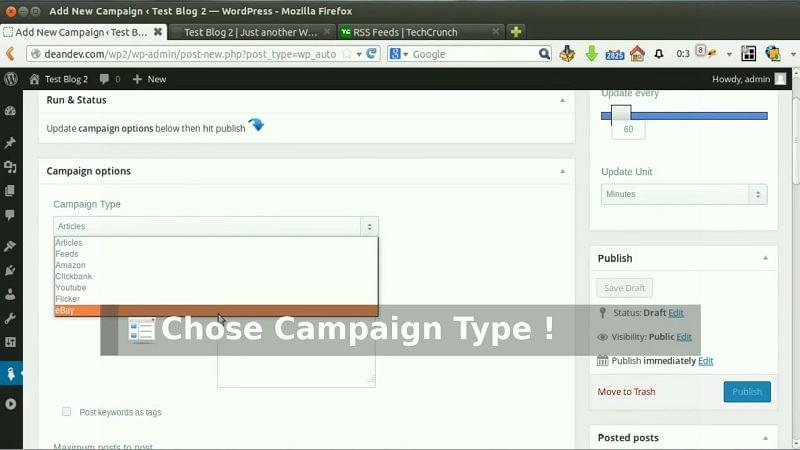
- Automatically post content from RSS.
- Automatically post from RSS feed to WordPress
- Automatically post from any website to WordPress
- Automatically Post Amazon Products to WordPress
- Automatically Post eBay Products to WordPress
- Automatically Post Walmart Products to WordPress
- Automatically post ClickBank products to WordPress
- Auto Post from Envato to WordPress
- Automatically post Craigslist listings to WordPress
- Automatically post from CareerJet to WordPress
- Automatically post from Facebook to WordPress
- Auto-post from Twitter to WordPress
- Automatically post from Instagram to WordPress
- Automatically Post from Pinterest to WordPress
- Automatically Post from Reddit to WordPress
- Automatically post Flickr images to WordPress
- Automatically post Youtube videos to WordPress
- Automatically post Vimeo videos to WordPress
- Automatically post DailyMotion videos to WordPress
- Automatically Post SoundCloud Audio to WordPress
- Automatically Post From Itunes to WordPress
- Automatically post Ezine articles to WordPress
- Automatically Post Spintax to WordPress
- Get full content from summary feeds.
- Extract specific sections of the original feed article.
- Search and replace.
- Original article time.
- Extract list.
- Extract the original tags.
- Extract the original author.
- Ignore posts with no content.
- Ignore non-English posts.
- Skip posts without images.
- Post oldest entries first.
- Decode html entities.
- Convert encoding before posting.
- Ignore duplicate titles.
- Featured image from Facebook og:title.
变更日志 WordPress Automatic Plugin Nulled Free
@12 March 2022 v3.55.4 Fix: Facebook updatd to cope with new changes 新增: Amazon new tag [item_details] 新增: eBay affiliate reference ID support 11 Febrary 2022 v3.55.3 Fix: Google translation back to work normally 新增: Careerjet now imports the logo image 新增: Reddit can now filter videos only and Gifs only Fix: Amazon images now load correctly Version 3.55.2 (7 February 2022) - Fix: Instagram module code updated to work again correctly - 新增: Option to set the slug to original post slug Version 3.55.1 (28 January 2022) - Fix: UI updated to work with WordPress 5.9 - Fix: amazon last time price updated tag now returns correct date Version 3.55.0 (19 January 2022) - Fix: eBay module rewritten to use the new eBay Browse API - Fix: Facebook now import description if containing quotes - Fix: The plugin now keep backslashes in title and content - Fix: Careerjet full description extraction better method - Fix: Instagram can now import popular images without issues - Fix: Youtube embed back to load normally - 新增: option to hyperlink specific keywords with a specific link - 新增: option to not remove html tags from title - 新增: Feeds/multi-scraper option to only check top post - 新增: Deepl new fomality option - 新增: Option to set parent category for created categories - 新增: Option to remove inline links from the post content Version 3.54.2 (15 November 2021) - Fix: Facebook back to import images after new changes v3.54.1 (9 November 2021) - Fix: Amazon price extraction now works with recent changes from Amazon v3.54.0 (3 November 2021) - 新增: JavaScript support for Single/Multi-page scraper/Feeds - 新增: Pinterest skip pins with no title v3.53.6 18 October 2021 Fix: amazon without API and EzineArticles recent changes handled New: option to skip posts longer than a specific length v3.53.5 (26 September 2021) - Fix: Youtube fixed invalidPageToken error Version 3.53.4 (20 September 2021) - Fix: Craigslist back to work with major improvements and full Woo support - Updated: Deepl free API can now be used on the plugin settings page - Fix: Adjust numeric values option now can adjust values containing a comma - Fix: List of languages updated for Deepl Version 3.53.3 (23 August 2021) - Urgent: Fix of a core bug, all users must upgrade to this version - Fix: Facebook removal of translation links of group posts Version 3.53.2 (31 July 2021) - 新增: PolyLang plugin full support - Fix: Facebook updated to fix not logged in for EU users - Fix: Amazon extra part on the description CDATA now fixed - Fix: CareerJet now save the sorting option as date = Version 3.53.1 (3 July 2021) = - Fix: Instagram posting back to work - Fix: Facebook posting from events now get end date again = Version 3.53.0 (28 May 2021) = - 新增: option to adjust numeric values e.g: increase returned price - Fix: SoundCloud module updated to work again after new changes - Fix: Facebook pinned post now get skipped - Fix: Facebook events now return the date - Fix: Facebook option to skip shared posts now works - Fix: Amazon books now get imported with more details - Improved: new user nick name from display name when creating a user = @22 March 2021 v3.52.0 = 新增: Multi-page scraper now supports Infinite scroll Fix: TikTok posting from a specific user back to work = v3.51.5 (22 March 2021) = - Fix: FB empty images issue sorted - Fix: FB videos back to embed normally - Fix: Multi-page scraper Fixed pattern next page URL now supports negative steps = @6 March 2021 v3.51.4 = Fix: eBay updated to support new links format 新增: Youtube safe search option added 新增: Google translate now supports Traditional chineese = @25 Feb 2020 v3.51.3 = Fix: TikTok now can import from a specific user normally even if blocked = @23 Feb 2020 v3.51.2 = Fix: Facebook now reports when a cookie is a must 新增: Reddit video embeds now supports sound Fix: TikTok can now import by keyword normally Fix: TikTok can now set the featured image if cache is disabled as well = v3.51.1 (4 February 2021) = - Fix: Facebook posting from groups now back to work normally = v3.51.0 (31 January 2020) = - 新增: Now supports TikTok - 新增: Japanese and Chinese languages added to Deepl option - 新增: Youtube option to limit search to videos that have closed captions - Fix: PHP 8 support - Fix: Facebook import corrections - Fix: Microsfot translate now works with any region, region code must be added = @18 December 2020 v3.50.12 = Urgent Fix: Amazon posting without API _c url error message sorted 新增: Option to limit processing time for each campaign 新增: Multi-page scraper option to skip posts older than a specific date 新增: Reddit tag item_nsfw returns yes or no Fix: Feeds visual selector now works if multiple feed URLs are used = @8 December 2020 v3.50.11 = - Important: SoundCloud now back to fully work - 新增: Option to set default values for tags that will return empty - 新增: Facebook option to skip posts shared from other posts - 新增: content only added to search and replace option - Fix: Facebook envets place_name non-latin chars fix - Fix: Facebook now can get full posts from profiles - Fix: eBay hong kong and Singabore links fix - Fix: Reddit now accept URLs that contain parameters - Fix: Instagram popular images instead of recnet for USA servers - Improved: serialized arrays on custom fileds can now have tags = v3.50.10 (11 November 2020) = - 新增: Feeds/Multi-page option to skip following JS redirects - Fix: Facebook module updated to fully work with the new UI - Fix: Feeds/Multi-page fix for relative links when a base URL exists - Fix: Facebook back to partially work for pages and profiles, other features to work on coming release - Fix: Multi-page scraper random posts order now corrected - Fix: Set the post to pending when featured image was missing now works with FIFO plugin - Fix: eBay module updated to work with the official eBay finding API - Fix: Twitter auto title now do not have links when expand url option is active - Temporary patch: FB now works better (full description/image sizes) till complete revamp - Urgent: Instagram updated to work again after recent changes - 新增: Youtube option to post live videos only - 新增: Twitter option to expand short links - Improved: Feed original time if higher than current time, now get ignored - Fix: Amazon add to cart link now uses https instead of http - Fix: Amazon API search indexes got updated - Fix: Amazon no API ebook image extraction now works
⭐另请参考: collection of automatic crawl content plugins for WordPress
下载 WordPress Automatic Plugin v3.55.4 Nulled
注意: 也许你需要在安装插件之前解压。 如果任何主题/插件包含病毒,我们不提供任何保证。在本地主机上使用,请先查杀病毒。
Crawlomatic Multisite Scraper Post Generator Plugin v2.4.1
最后更新于:2022-03-29 01:00:25
格尺建站系统(GeChiUI.com)是基于WordPress深度定制中文版建站系统,优秀的主题与插件都可以无缝迁移到GeChiUI中使用。
Crawlomatic Multisite Scraper Post Generator Plugin for WordPress helps with content scraping and crawling, the post autoloader plugin uses site crawling and scraping to turn your site into an automated page or even a a money machine!
Get content from almost any website! You no longer need an API that requires registration and provides limited access, you can also retrieve data from websites that don’t offer an API. Schedule it once and let it automatically crawl your posts 24/7
This Crawlomatic Multisite Scraper Post Generator will crawl the URL you provide (crawl means it will search all the links the site contains) and will access and extract the content from each URL. be collected.
Customizable crawling: you can set crawl depth, crawl rate, maximum number of articles to be crawled, crawl only associated with class or ID specific and many other customizations.
Crawlomatic Multisite Scraper Post Generator can scrape content from almost any web page that you open in your browser. Just make sure the content isn’t auto-generated with javascript. In addition, you can automatically generate an unlimited number of custom site crawls and scrapes.
⭐另请参考: Collection of WordPress plugins updated daily on FreeWP
演示: https://codecanyon.net/search/20476010
目录
Features Crawlomatic Multisite Scraper Post Generator Plugin for WordPress
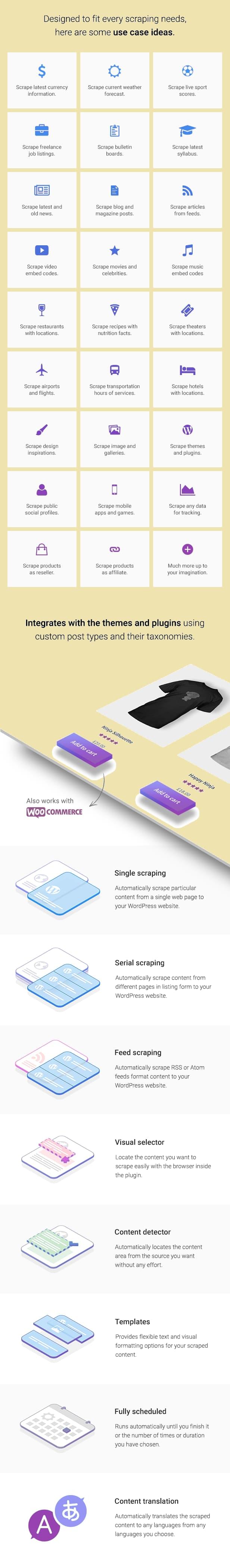
- Google Translate support – choose the language in which you want to publish your article
- Text Spinner support – automatically modify generated text, change words with their synonyms – built-in, The Best Spinner, SpinRewriter, WordAI, TurkceSpin and others – great SEO value!
- Custom generated post status (published, draft, pending, private, trash)
- shortcode to list all posts generated by this plugin: [crawlomatic-list-posts type => ‘any’, order => ‘ASC’, ‘orderby’ => ‘date’, ‘posts’ => 50 , ‘category’ => ”, ‘ruleid’ => ”]
- Automatically generate post categories or tags from marketplace entries
- Manually add post categories or tags to categories
- Choose if you want to update the post if it’s already posted
- Send custom cookie with request to crawled (authenticated) site
- Create post or page or any custom post type
- Crawlomatic Multisite Scraper Post Generator helps to embed videos from YouTube, Vimeo, Flickr, IGN, Ustream.tv and DailyMotion by crawling and scraping web pages
- Define publishing constraints: don’t publish posts without images, posts with short/long titles/content
- Automatically generate a featured image for the post
- Enable/disable comments, pingbacks or trackbacks for generated posts
- Customize post title and body (with lots of related post shortcodes)
- Keyword Replacement Tool: Its purpose is to identify keywords that are automatically replaced by your affiliate links, wherever they appear in your website content.
- For example, you could define the keyword ‘codecanyon’ and replace it with a link to http://www.codecanyon.net/?ref=user_name wherever it appears in the content of your site.
- ‘Random Sentence Generator’ (related sentences – as you define them)
- Option to automatically delete posts created after a period of time
- Log in activity details
- Crawlomatic Multisite Scraper Post Generator generates scheduled rules to run
- Custom field support for created posts
- Support for custom taxonomies for created posts
- Unlimited crawled variable import (unlimited imported portion of crawled pages)
- Option to copy or not local image
- Option to add canonical meta tags to generated posts
- Maximum/Minimum Post Limit
- Maximum/Minimum Content Length Limit
- Only add post if predefined required keywords are found in title/content
- Add post only if predefined banned keyword not found in title/content
- Save and restore plugin rule list from file
变更日志 Crawlomatic Multisite Scraper Post Generator Plugin for WordPress Nulled Free
Version 2.4.1 Release Date 2022-03-05 Added the ability to scrape image galleries for WooCommerce products v2.3.9 Release Date 2021-10-19 WooCommerce product scraping related improvements v2.3.8 Release Date 2021-09-15 Added the ability to set the WPML language to created posts Version 2.3.6 Release Date 2021-08-30 Added the ability to set featured images of posts from website screenshots Added the ability to remove HTML content (leave text only) of XPath matched content = v2.3.0 Release Date 2021-05-19 = Added the ability to make screenshots of websites using the HeadlessBrowserAPI feature = v2.2.9 Release Date 2021-05-03 = Added the ability to skip publishing of new posts if not images found (separately, for each rule) = Version 2.1.0 Release Date 2021-01-02 = Added support for using the Tor Browser to crawl dark web sites! Scrape .onion websites like you would scrape any other public website! = v1.6.9.7 = - New features added for content templates - Bugfix update
⭐另请参考: Summary of WordPress Automatic Content Crawl Plugin
下载 Crawlomatic Multisite Scraper Post Generator v2.4.1 Nulled:
注意: 也许你需要在安装插件之前解压。 如果任何主题/插件包含病毒,我们不提供任何保证。在本地主机上使用,请先查杀病毒。
WP Content Crawler v1.11.0 – Get Content From Almost Any Site, Automatically!
最后更新于:2022-03-26 22:43:48
格尺建站系统(GeChiUI.com)是基于WordPress深度定制中文版建站系统,优秀的主题与插件都可以无缝迁移到GeChiUI中使用。
WP Content Crawler allows you to automatically publish content from almost any website to your website, blog or online store on WordPress!
After setting the parameters, the plugin finds the website URLs and automatically scans them in the background.
Detailed toolbar – see what’s happening in the background: Active web pages, number of messages viewed, number of messages updated, messages viewed and last updated, URLs added the last time, the CRON event started, and next, the messages and URLs are now saved…
演示: https://codecanyon.net/search/15983018
目录
Features WP Content Crawler – Get content from almost any website, automatically
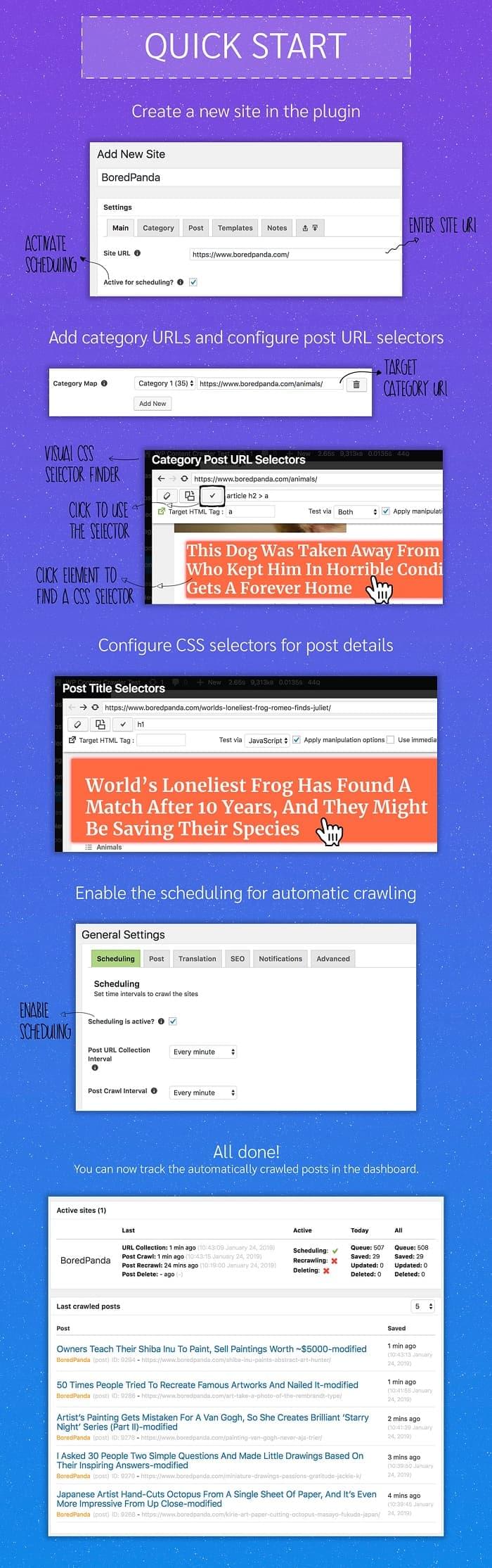
- Save all article details
- Visual Inspector
- Crawl (scrape, get, save) posts
- Recrawl (update) the article
- Delete post
- Scheduling control
- Save category Category
- Save slugs (permalinks)
- Save taxonomies
- Save post to custom category
- Custom Post Meta
- Content templates
- Alternative selector
- Find and replace anything
- Page numbered articles
- List of articles
- Remove unnecessary elements
- Automatically insert site category URL
- Remove link from post
- Password protection
- Check everything quickly
- Check all the settings of a website at once
- Customizable global settings for each site
- Save all images in post content
- Save images as gallery
- Any data as a shortcode
- Proxy
- Cookies
- Crawl as many posts as you want
- Email notifications
- Get data from JSON
- Advanced HTML manipulation
- Automatic translation
- Automatic content spin
- check duplicate post duplicate content
- Posts scheduled
- Save WooCommerce products
- Save the attributes of alt and other titles…
变更日志 WP Content Crawler – Get content from almost any site, Automatically!
= v1.11.0 - 11 March 2021 = New Filters. With filters, you can do things conditionally, i.e. you can say “if this happens, then do this”, where the condition part is optional. The filters have 30 Condition Commands and 25 Action Commands. Via the filters’ Action Commands, these are possible: Make a text uppercase, lowercase, title case, snake case, kebab case, camel case, studly case, slug, and make its first letter uppercase Find and replace in a text, such as post title or product attribute value Clear a text. For example, you can clear a tag’s text to remove it if a certain condition is met. Limit the number of characters and words in a text or HTML code Remove empty HTML elements in a text Remove links targeting specific domains or not targeting specific domains in a text or element Add something before or after a text Remove an element from the source code retrieved from the target site Clone an element Calculate the numeric values. For example, you can change the price of a product depending on a condition. Stop crawling a post and delete it from your site if a certain condition is met. For example, you delete the post if the post is not found in the target site when recrawling. Another example is to delete a post if the title or content has a specific word that you do not want in your site. Set author of the post depending on a condition. For example, you can change the author of the post if the post has a specific category. Set post status, Add tags, Add categories Send email notifications. For example, if a condition is satisfied, you can change the post status to pending review and send an email notification to yourself so that you can review and publish it. Improvement Import/export Cookies. You can copy the cookie header from the network tab of the developer tools of your browser and import it. See Importing all cookies for more information. Post Status option contains all the post statuses registered to WordPress. Options Box opens much faster Error message displayed when a setting is not configured as expected now displays the path to to problematic setting so that you can understand which setting has to be fixed. Fix Test results of a setting that has a File Options Box should not modify the result if the options box does not have any options configured. WooCommerce options are shown in multi-site installations as well wpcc/post/source-code/after_retrieve action is not triggered when crawling a category page. Instead, wpcc/category/source-code/after_retrieve action is triggered. Other Tested and works with WordPress 5.7, 5.6, 5.5, 5.4, 5.3, 5.2, 5.1, 5.0, 4.9, with PHP 8.0, 7.4, 7.3, 7.2, with Chrome, Firefox, Opera, with WooCommerce 5.1, 5.0, 4.9, 4.8, 4.7, 4.6, 4.5, 4.4, 4.3, 4.2, 4.1, 4.0, 3.9, 3.8, 3.6, 3.3. Minor fixes and improvements = v1.10.1 - 25 August 2020 = ### Fix - Make it compatible with the major changes made in WordPress 5.5. WordPress 5.5 does not include jQuery Migrate, which lets deprecated jQuery functions be used for backward compatibility. This caused the plugin’s some JavaScript features to not work properly. This version removes the usage of any deprecated jQuery functions. Additionally, as instructed by WordPress’s official Test jQuery Updates plugin, the plugin has been thoroughly tested with all of the 4 specified combinations of jQuery, jQuery Migrate, and jQuery UI. This means that the plugin should now be compatible as well with the jQuery changes that will be made in the future WordPress versions. - Abandon the usage of PHP features deprecated in PHP 7.4. - Tooltip must not block the underlying UI elements even if it is not visible. ### Other - Tested and works with WordPress 5.5, 5.4, 5.3, 5.2, 5.1, 5.0, 4.9, with PHP 7.4, 7.3, 7.2, with Chrome, Firefox, Opera, with WooCommerce 4.4, 4.3, 4.2, 4.1, 4.0, 3.9, 3.8, 3.7, 3.6, 3.5. v1.10.0 Add bookmark Apr 12, 2020 Get content from almost any site to your WordPress blog, automatically! FOR WHAT IT CAN BE USED Create a personal site which collects news, posts, etc. from your favorite sites to see them in one place Use it with WooCommerce to collect products from shopping sites Collect products from affiliate programs to make money Collect posts to create a test environment for your plugin/theme Collect plugins, themes, apps, images from other sites to create a collection of them Keep track of competitors You can imagine anything. The internet is full of contents v1.10.0 - 13 February 2020 New Guides. Interactive guides show you step-by-step how to use the plugin to achieve certain things such as automatically crawling posts, using custom general settings, saving lazy-loading images, saving categories from target post pages, and many more, a total of 20 guides. You can start the guides any time you want. You can even start a guide from any step you want. Guides can be reached by clicking to Guides button shown at the bottom right corner of the pages of the plugin. TürkçeSpin API, a spinning service used to spin Turkish texts, is added. Fix Some parts of the texts are not translated. Category ID is saved as term name when taxonomy isn’t hierarchical CSS selectors of some elements cannot be found via Visual Inspector in some cases where one of their parent elements contains more than one class. Partial translations fr_FR and ko_KR are removed. The plugin currently has only Turkish translations. Other Tested and works with WordPress 5.3, 5.2, 5.1, 5.0, 4.9, with PHP 7.4, 7.3, 7.2, with Chrome, Firefox, Opera, Safari, Edge, and with WooCommerce 3.9, 3.8, 3.7, 3.6, 3.5. Updates third party libraries. Other small fixes and improvements v1.9.0 - 13 December 2019 Important This version requires at least PHP 7.2 New Spinning (See: Spinning Tab). You can spin the crawled post’s content and other details using Spin Rewriter (See: Spin Rewriter API Options). Note that this is a paid service. You can select what parts of the post should be spun, as well (See: Spinnable Fields). It is now much easier to find CSS selectors. Visual Inspector can now find CSS selectors in four different modes named as unique, similar, similar (specific) and contains. See Selection behavior for more information. Translate with Amazon Translate (See: Amazon Translate API Options) and Yandex Translate (See: Yandex Translate API Options) APIs. Select what types of information should be translated (See: Translatable Fields). Remove all scripts, empty HTML tags, and HTML comments from all parts of the post by simply checking a few checkboxes. The settings are available under Quick Fixes Section section (See Remove empty HTML elements and comments and Remove scripts settings). It is now possible to reset the general settings of the plugin. Just click to Reset General Settings button in General Settings Page. Save all pages of the target post as a single page (See: Save as single page?) Permissions to limit which user roles can view pages and update settings of the plugin (See: Permissions). The permissions contain wpcc in their name. So, you can look for those in your user role editor plugin. Detailed documentation that explains features of the plugin with images, videos, and examples and includes several quick tutorials guiding you on how to do certain things. Improvement You can save WooCommerce product attributes to WooCommerce’s Attributes page (See: Attribute Name Selectors). If a taxonomy already exists for an attribute, the values of the attributes will be added to already-existing WooCommerce product attributes. Makes it easy to test categories that are already-defined in site settings. You can select one of the categories in Tester Page. Options Box is added for Post Date Selectors setting. Makes it possible to enable/disable setting srcset attributes of saved media elements in the templates. The option is available under Post Tab of General Settings Page (See: Set srcset attributes of saved media when possible). Save posts as “pending” or “private” (See: Post Status). You can disable tooltip used throughout the plugin (General Settings > Advanced > Other > Disable Tooltip). By disabling it, you can fix the problem causing the buttons of Manual Crawling Tool to not work. Fix Active tabs are not restored in General Settings and Tools pages. Plugin cannot get the content when there is an invalid URL in the target page’s source code. URLs are not resolved properly in Visual Inspector. The last post URL found in a category page has a featured image although it should not. Infinite loop occurring when the next page URL of the last page of a post points to the first page of the post. Translation test results are not shown when the test text is too long. Other Tested and works in WordPress 5.3, 5.2, 5.1, 5.0, 4.9, in PHP 7.4, 7.3, 7.2, in Chrome, Firefox, Opera, Safari, Edge, and with WooCommerce 3.8, 3.7, 3.6, 3.5. Updates third party libraries. Other small fixes and improvements Requires at least PHP 7.2, which is the oldest actively-supported version. See: Supported Versions at PHP.net.
⭐Similar suggestion: a collection of Plugins that automatically crawl WordPress website content
Activate WP Content Crawler when it says expired or locked
- Method 1: Uninstall the plugin then reinstall it, go to Settings -> Content Crawler License Settings enter any data to activate the plugin key -> work normally again
- Method 2: You go to the plugin path wp-content-crawler\app\WPTSLMClient.php
- Find the private function handleAPIResponseForInfo(&$response) {…}
- Replace the code inside {…} with the following code:
$this->resetTrialCount();
$this->setValid(‘1’);
$this->setErrorMessage(null);
return true;
(By default, the above code is included in the download, but in some cases installing the plugin for the first time can be fixed to the original code)
Result as below:
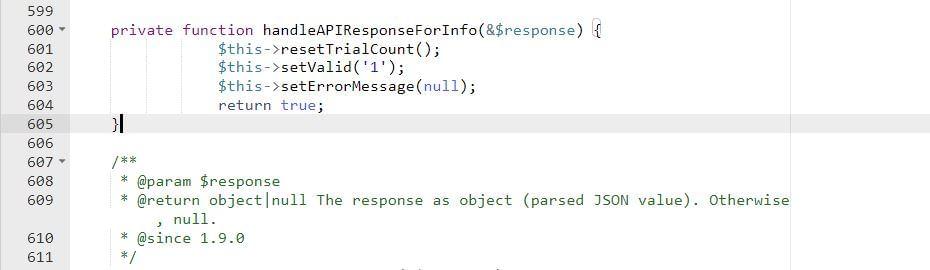
下载 WP Content Crawler v1.11.0 Nulled:
注意: 也许你需要在安装插件之前解压。 如果任何主题/插件包含病毒,我们不提供任何保证。在本地主机上使用,请先查杀病毒。
Scrapes v2.1.0 – WordPress Auto Post And Crawler Plugin Scrapes
最后更新于:2022-03-26 21:23:52
格尺建站系统(GeChiUI.com)是基于WordPress深度定制中文版建站系统,优秀的主题与插件都可以无缝迁移到GeChiUI中使用。
目录
Scrapes is a WordPress plugin that automatically copies content from a website to a WordPress site.
Scrapes is easy to use, doesn’t require any programming skills, and is designed to be more user-friendly.
You no longer need APIs that require registration and provide limited access, and you can also receive data from websites that do not support the API. Schedule once and do your automated work 24/7!
演示: https://octolooks.com/wordpress-auto-post-and-crawler-plugin-scrapes/
⭐另请参考: WordPress Automatic Plugin that automatically crawls website content here!
Feature WordPress Auto Post And Crawler Plugin Scrapes
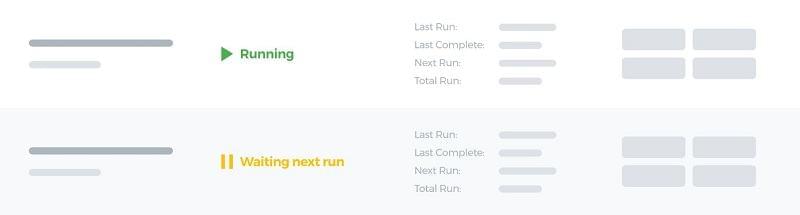
- Support 3 operation modes: Single scraping, Serial scraping, Feed scraping (RSS)
- Detailed Dashboard: See all your tasks on one screen
- Supports All Fields in WordPress
- Visual selector
- Auto detect required content (Auto detect)
- Get updated objects from the feeds (RSS) of websites
- …
变更日志 Scrapes v2.1.0 – Automatic WordPress Scraper and Content Crawler Plugin Nulled Free
v2.1.0 - New feature – Bing Microsoft Translator - New feature – DeepL Translator - New feature – Google Translate (Official) - New feature – Yandex Translate - Improvement – Minor code fixes. - Improvement – Fix for translation feature.
下载 Scrapes v2.1.0 Nulled:
注意: 也许你需要在安装插件之前解压。 如果任何主题/插件包含病毒,我们不提供任何保证。在本地主机上使用,请先查杀病毒。