CURCY – WooCommerce Multi Currency v2.1.30 – Currency Switcher
最后更新于:2022-03-29 02:19:49
格尺建站系统(GeChiUI.com)是基于WordPress深度定制中文版建站系统,优秀的主题与插件都可以无缝迁移到GeChiUI中使用。
If you have a WooCommerce store, WooCommerce Multi Currency is a must-have plugin for you. WooCommerce Multi Currency Enable your customers to convert between currencies and help your store accept payments in multiple currencies. The exchange rate can be set manually or automatically.
Plugins WooCommerce Multi Currency can automatically get the customer’s geolocation and display the price in the currency of the customer’s country.
⭐Similar suggestions: Aelia Currency Switcher For WooCommerce – WooCommerce Plugin
演示: https://codecanyon.net/search/20948446
目录
Features: CURCY – WooCommerce Multi Currency – Currency Switcher
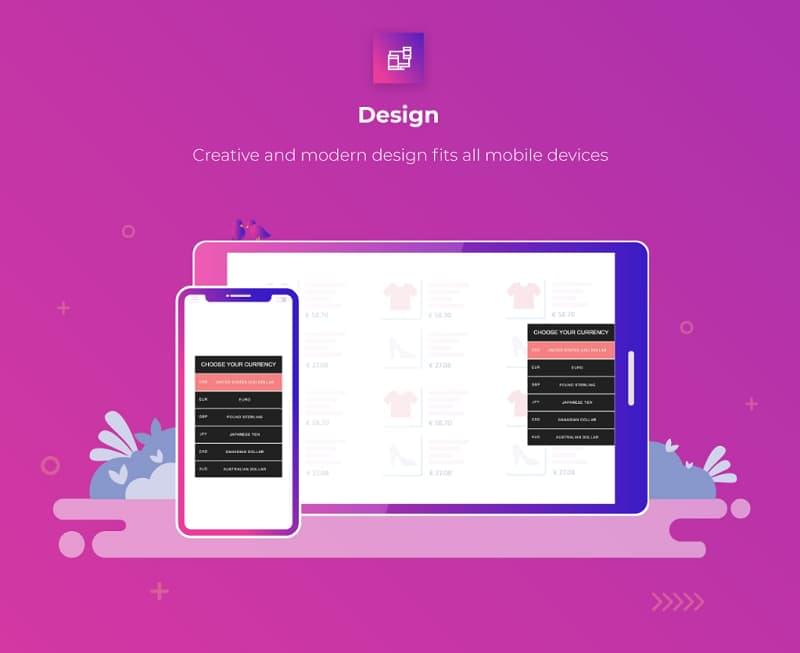
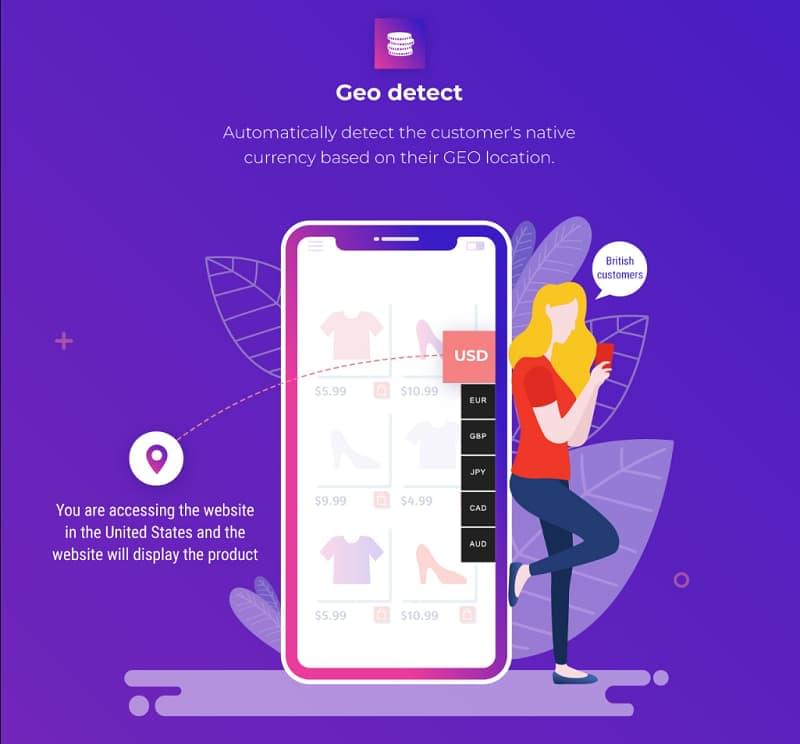
Flexible plugin with many options for frontend display, exchange rate options update
- Automatically update exchange rates: The plugin automatically updates the exchange rate. You can set the time for automatic updates: every 30 minutes, 1 hour, 6 hours, 1 day, 2 days, 3 days, 1 week, 1 month.
- Exchange rate email update successful: The plugin will send a notification email whenever it updates the exchange rate.
- Set the exchange rate manually: The plugin also allows to set the exchange rate manually.
- Exchange fee: Every time you exchange money from one currency to another, the bank or money transfer operator may apply a currency exchange fee. The difference between the exchange rate they decide to apply and the real exchange rate traded in the market is the currency exchange fee. WooCommerce Multi Currency Allows you to add exchange fees permanently to the exchange rate.
- Price format: Configure how prices are displayed on the UI. Example: $100; $100; 100.00 $; 100.00 $
- Custom currency symbols: You can customize the currency symbol. For example, US Dollar can be displayed as USD, USD, $USD
- Fixed price: WooCommerce Multi Currency allows you to set up custom prices in different currencies in each product. The fixed price will override the price calculated according to the exchange rate.
- Hidden currency: The plugin allows you to hide currencies that you don’t want displayed in the frontend.
- Choose the exchange rate server: You can choose to update the exchange rate from VillaTheme.com, Google Finance, Yahoo Finance. More exchange rate servers will be added in the future.
- Using SESSION: The plugin will use sessions instead of cookies to save the selected currency.
- Conversion tool currency price: A converter appears below the product price. Allows customers to convert prices between currencies.
AUTOMATIC CURRENCY
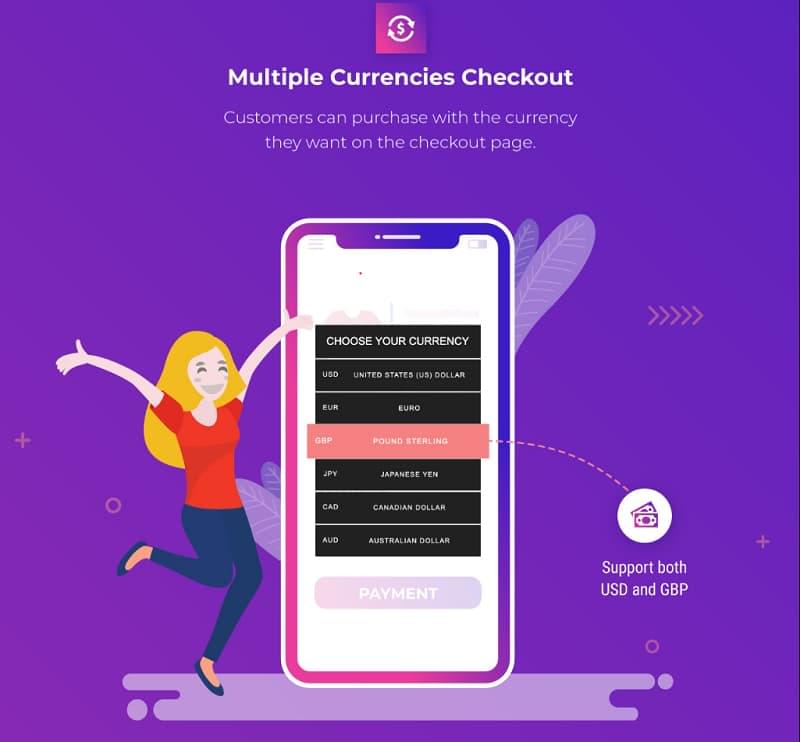
WooCommerce Multi Currency can automatically detect customer principal based on their country or language.
Important: Please note that autodiscover features may not work properly with cached websites/servers. Please try the free version to check if it works well on your site.
- Detect currency base on client’s country: The plugin will detect the customer’s country based on their IP address, then select their currency to display the price.
- Currency by country: You can choose which currency will be shown to customers from which country.
- Approximate price: With this feature, the price will be displayed in the default currency. But accordingly, there will be approximate price displayed in customer principal. Help customers know how expensive/cheap the product is.
- Automatically select currency based on language Polylang: The plugin will choose the currency to display the price based on your website language. For example, if there are 2 languages on your website, English and Spanish, you can choose to display prices in GBP in the English website and in EUR in the Spanish website.
- Automatically select currency based on language WPML: Similar to Polylang, but the price will be selected based on the language of WPML.
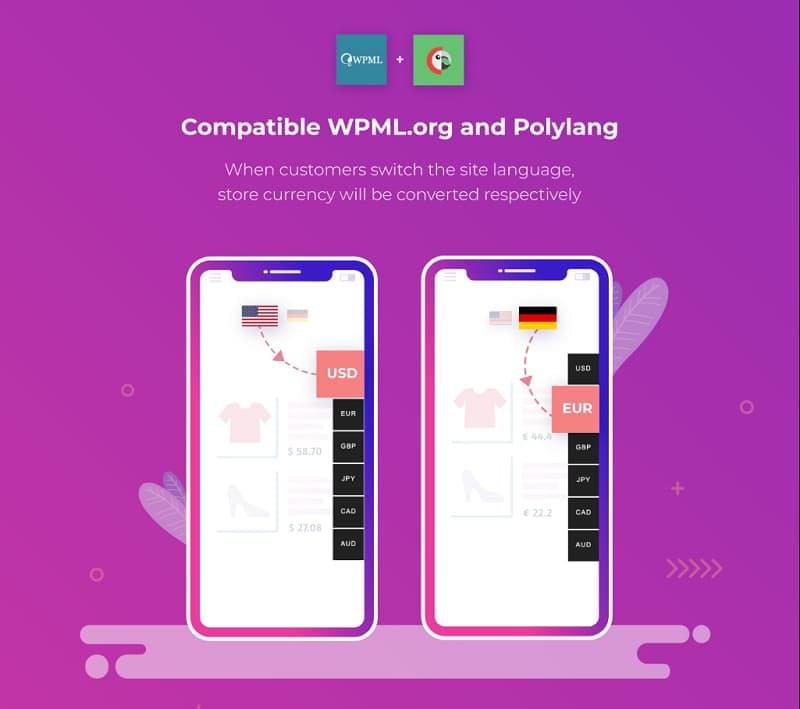
CHECK CURRENCY
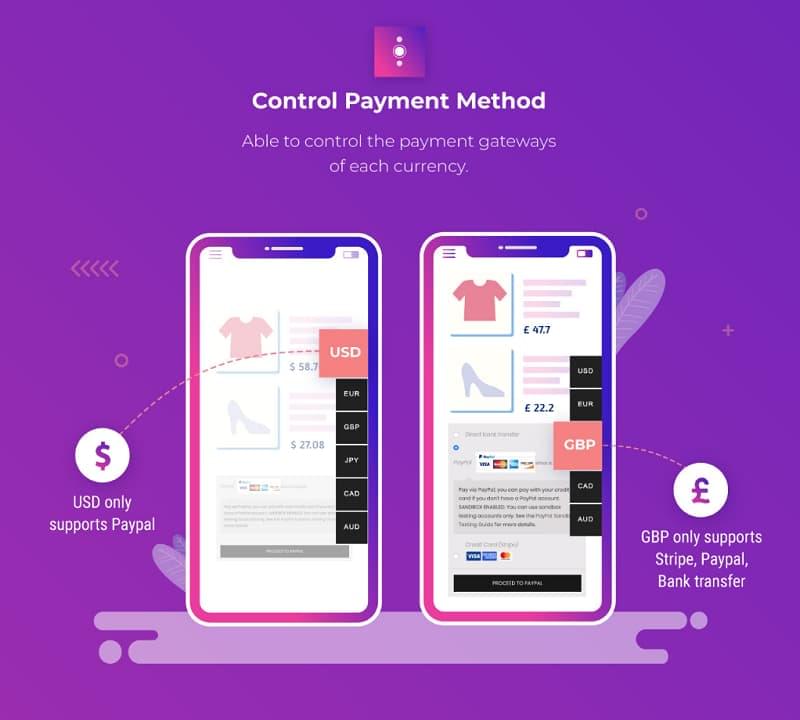
WooCommerce Multi Currency allows you to choose the payment currency. You can choose one or more payment currencies.
Important: Please note that to display a payment gateway on a payment page, it must support your default currency.
Example: If you have the South African Rand ZAR as your default currency, you cannot enable PayPal on your checkout page. Because PayPal doesn’t support ZAR, even if you used Multi-Currency to change ZAR to USD on the front end.
- Allow multi-currency payments: Customers can buy in the selected currency. To use this feature, you need an enabled payment gateway on your website that supports the customer’s selected currency.
- Selected payment currencies: The plugin allows you to choose the payment currency. For example, you can display prices in 4 different currencies on your store, but only accept payments in 2 currencies.
- Show currency-based payment methods: You can choose which payment gateway will appear on the currency-based payment page.
- Currency Payment on Cart page: Change the currency on the Cart page to check the currency.
TO SHARE
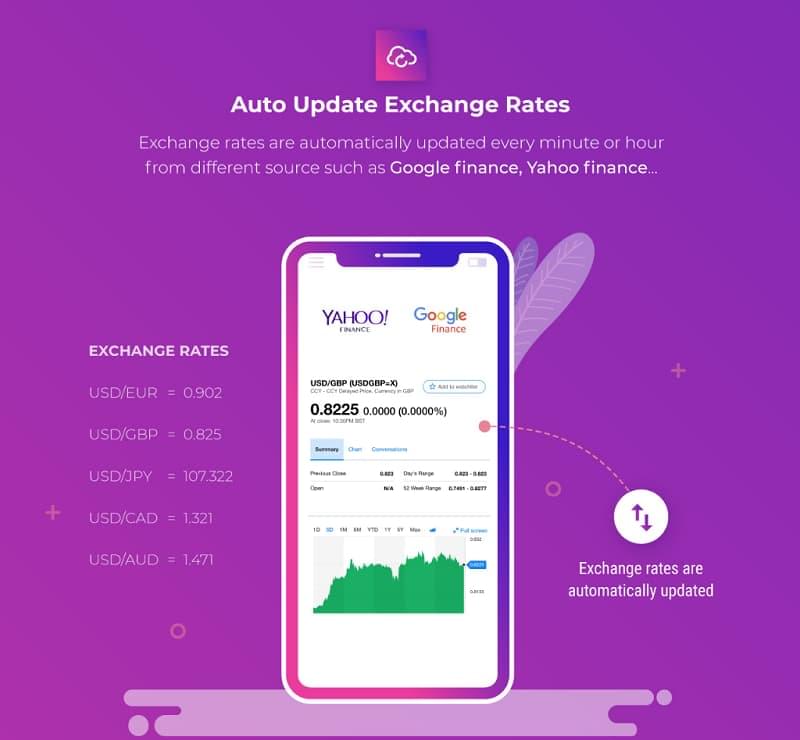
The plugin gives you shortcodes to display currency exchange, exchange rate widgets on the front end.
- Currency picker widgets with different UI styles.
[woo_multi_currency]
[woo_multi_currency_plain_horizontal]
[woo_multi_currency_plain_vertical]
[woo_multi_currency_layout3]
[woo_multi_currency_layout4]
[woo_multi_currency_layout5]
[woo_multi_currency_layout6]
[woo_multi_currency_layout7] - The exchange rate shortcode allows you to display the exchange rate directly on the user interface.
[woo_multi_currency_rates currencies=”GBP,EUR”] This shortcode will spread the exchange rate between GBP, EUR and your default currency on the front end. You can change to other currencies by changing the currency code GBP, EUR
[woo_multi_currency_exchange price=”100″ currency=”EUR”] Example I have USD as default currency, this shortcode will show EUR amount converted from 100 USD.
DESIGN
Plugins can be displayed on the front-end as widgets or currency bars.
- Currency bar design: – Enter your currency bar title, by default Choose your currency. – Select the currency bar position left or right. – Style: there are 5 types for you to choose the currency code, currency symbol, flag, flag + currency code, flag + currency symbol. – Conditional tags: choose which page where the bar should appear using WooCommerce tags.
- Widget design: You can customize the widget title and available widget style to be selected.
- Custom flags: Some countries use the same flag, this option will help you to show the country’s permissions.
- Custom CSS: Are all these options not enough? You can add your own CSS to design widgets and currency bars.
- Collapse the currency bar: Allows minimizing the currency bar on the front-end. Currencies will appear as one currency and fully visible when the customer hovers over it.
FRIENDLY TRANSACTIONS
Plugins are developed in optimal settings. After successful installation, you just need to select the currency you need and click Save. All support requests will be answered within one business day.
变更日志: CURCY – WooCommerce Multi Currency – Currency Switcher Nulled Free
v2.1.30 - 2022.03.19 - Updated: Support Class v2.1.28 - 2022.03.11 - Fixed: Compatibility issues with Learnpress as some hooks are duplicated - Fixed: Compatibility issues with Bookly - Fixed: Compatibility issues with TeraWallet - Improved: Currency sidebar UX on mobile - Added: Option to use Geo API as Inherited from server v2.1.27 - 2022.03.03 - Fixed: Fixed price fields of shipping not showing in the previous version v2.1.26 - 2022.03.02 - Fixed: Compatibility issue with Learnpress(since 4.1.5) - Improved: Currency bar UX - Improved: WP rocket compatibility - mandatory cookies filter - Added: Option to expand currency selector on clicking instead of hovering - Added: Option to choose which currency should show to web crawler tools - Added: Ability to choose dropdown icon type for dropdown currency selector shortcodes/widgets v2.1.25 - 2022.01.15 - Fixed: Deprecated is_ajax in WC6.1 - Fixed: Compatibility issues with WooCommerce Payments plugin - Fixed: Compatibility issues with Woo Discount Rules plugin by Flycart(prices in discount table not converted in some cases) - Fixed: Compatibility issues with PPOM for WooCommerce by N-MEDIA - Najeeb Ahmad - Fixed: Compatibility issues with Polylang - Added: TranslatePress Multilingual compatibility - Option to setup currencies by languages v2.1.24 - 2021.12.14 - Updated: Added Trademark name v2.1.23 - 2021.12.11 - Fixed: Compatibility with Woo Discount Rules: fixed regular price is not used to calculate discount if "Calculate discount from" option(Woo Discount Rules settings) is set to Regular price - Fixed: Cuex API - Fixed: Some strings not translatable - Fixed: Analytics net sales in some cases - Fixed: Some compatibility issues with WPC Product Bundles for WooCommerce plugin by WPClever - Fixed: Price format of EUR may have be incorrect due to WooCommerce Payments plugin - Updated: SCSS - Updated: Show converted amount of Stripe fee and payout if order currency is different from Stripe paid currency v2.1.22 - 2021.10.22 - Fixed: Incorrect price shown by calculate_extra_price_ajax_handler ajax(WooCommerce Extra Product Options Pro by ThemeHigh) - Fixed: Compatibility issue with Yith frequently bought together, OrderBumps: WooCommerce Checkout Offers - WooFunnels - Fixed: Shipping issue with CDEK + Aramex shipping methods - Fixed: PayPal Card Processing method(WooCommerce PayPal Payments) enabled in WooCommerce payments settings but not available to select in the plugin settings/Checkout - Added: Compatibility with Catna – WooCommerce Name Your Price and Offers(convert price + support fixed price for Name your price fields) - Added: WooCommerce Boost Sales new feature - dynamic price and discount for bundle v2.1.21 - 2021.09.20 - Fixed: Error with PHP version before 7.4 - Fixed: Duplicated add-to-cart action if switching currency(by js) after adding a product to cart(submit) /**2.1.20 - 2021.09.16**/ - Fixed: [woo_multi_currency_exchange] shortcode not working with currencies that have 0 decimals - Fixed: Incorrect prices shown in product price switcher for variable products when using fixed price /**2.1.19 - 2021.09.15**/ - Updated: PHP required /**2.1.18 - 2021.09.02**/ - Fixed: Add ajax nonce check for Bulk fixed price feature - Fixed: Some issues with WooCommerce PayPal Payments plugin from WooCommerce - Updated: Make all payment methods selectable for "Checkout currency" and "Currency by Payment method" options in plugin settings/Checkout regardless of the default currency /**2.1.17 - 2021.08.16**/ - Fixed: Shipping tax conversion issue in some cases - Fixed: WooCommerce Booking resource not converting - Fixed: WooCommerce Product addons compatibility issue - Fixed: Flexible shipping cost not converting - Fixed: Conversion issue with Smart bundle for WooCommerce plugin - Fixed: Conversion issue with PPOM for WooCommerce plugin - Fixed: Incorrect approximate price of cart elements(if enabled) if the current currency is not the default currency - Fixed: "Use cache plugin" option changes multiple shortcodes on a page to one layout - Updated: Compatibility with WP 5.8 and WC 5.5 - Added: Auto fill EU countries when using "Get country by currency" button - Added: Button to fix the issue with orders missing currency rates info - Added: ETH, LTC, ZWL v2.1.16 - 2021.06.19 - Fixed: Shipping formula not converting in some cases v2.1.15 - 2021.06.18 - Fixed: Shipping class costs conversion - Added: Support fixed price for Shipping class costs v2.1.14 - 2021.06.15 - Fixed: Division by zero in price filter of some themes v2.1.13 - 2021.06.11 - Fixed: Compatibility issue with WooCommerce Free Shipping Bar when enabling cache compatibility functions in both plugins - Fixed: Division by zero when using price filter in some cases - Updated: Order stats from other currencies are converted to default currency in WooCommerce Analytics(revenue/orders) - Added: Multilingual support for the title of currencies bar - Added: Import/Export fixed price - Added: View report in other currencies v2.1.12 - 2021.06.02 - Fixed: Currency back to default on Pixel phone - Fixed: Compatibility issue with Polylang - Added: Support fixed price for min amount field of Free shipping and cost field of Flat rate shipping - Added: Change WooCommerce price filter step according to currency - Added: Shortcode [woo_multi_currency_product_price_switcher] - Added: Compatibility with Woo Discount Rules from Flycart including Bulk discount(percentage+fixed), Product adjustment(percentage+fixed), Cart adjustment(percentage discount only) v2.1.11 - 2021.03.09 - Fixed: WooCommerce subscription - renew subscription + fixed price issue - Fixed: Advanced product fields for WooCommerce pro - Min cart subtotal rule issue - Fixed: Yith dynamic pricing and discount - Quantity discount rule - Fixed: Use cache plugin option not working with currency rates table shortcode - Fixed: Restricted currency issue with update_order_review ajax - Fixed: Wrong order currency issue with WooCommerce 2Checkout Payment Gateway plugin when sending link for payment - Fixed: Compatibility issue with Visual product configurator plugin - Fixed: Change order currency by admin - Fixed: Wrong price in Facebook feed created by WooCommerce Product Feed Pro plugin from WebAppick - Fixed: 404 error of translated products with WPML when using one domain per language - Added: Compatibility with WooCommerce Product Add-ons from WooCommerce - Added: Option to round-up final price after applying the price format rules - Updated: Compatibility with WP 5.7 and WC 5.0 v2.1.10.2 - Fixed: Change currency in some cases - Fixed: session_write_close - Fixed: Check update request - Fixed: Change currency when change billing or shipping address compatible with auto detect currency by country - Updated: New Approximate position - Updated: Fixed price for WCFM - WooCommerce Frontend Manager (WC Lovers - 6.5.4) - Updated: Option compatible with cache plugin via AJAX
⭐另请参考: Collection of warehouses CodeCanyon plugin Free daily update
下载 CURCY – WooCommerce Multi Currency v2.1.30 Nulled – Currency Switcher:
注意: 也许你需要在安装插件之前解压。 如果任何主题/插件包含病毒,我们不提供任何保证。在本地主机上使用,请先查杀病毒。
Aelia Currency Switcher For WooCommerce v4.13.0.220104
最后更新于:2022-03-28 13:36:54
格尺建站系统(GeChiUI.com)是基于WordPress深度定制中文版建站系统,优秀的主题与插件都可以无缝迁移到GeChiUI中使用。
Aelia Currency Switcher for WooCommerce – Currency Converter for WooCommerce allows your store to display prices and accept payments in multiple currencies. This will give your customers the opportunity to shop in their favorite currency, increasing conversions.
How the Currency Switcher WooCommerce works: Once enabled, the currency converter allows you to customize the list of currencies that you want to accept.
These currencies will then appear in a list displayed as a widget that your users can use to select their preferred currency.
When the customer selects a currency, the store displays the price and executes the transaction in the new currency. The price displayed in the store will be the price the customer will pay at checkout.
Conversions increase due to reduced credit card fees
Credit card operators typically charge a conversion fee when a payment is made in a currency other than the currency that was issued.
This adds to the cost per purchase, and it can scare off potential customers. Allowing your visitors to pay in their own currency can help improve conversion rates.
演示: https://aelia.co/shop/currency-switcher-woocommerce/
目录
Features Aelia Currency Switcher Plugin – WooCommerce Multi-Currency
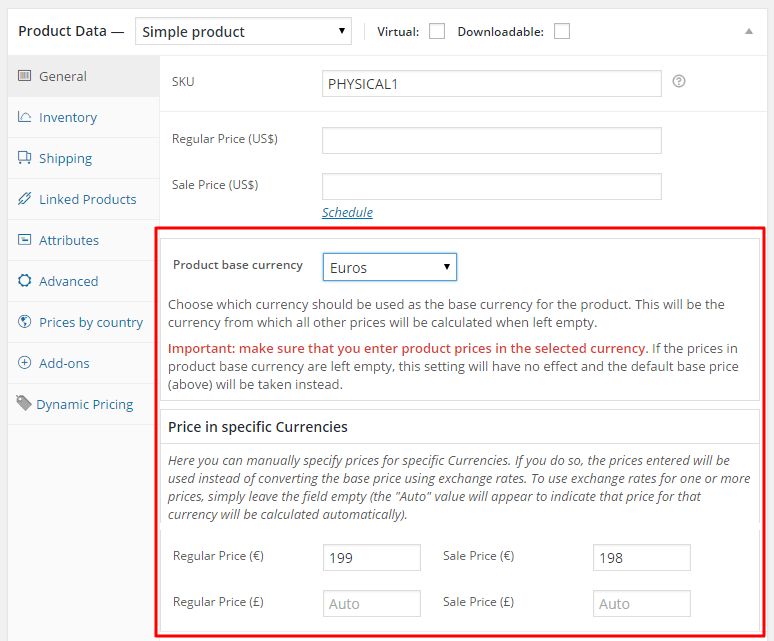
- Easy to use for both merchants and customers.
- Allow customers to shop in their preferred currency.
- Automatic exchange rate updates, through Open Exchange Rates, WebServiceX and Yahoo! Finance (more suppliers coming soon).
- Allows to set exchange rates manually, instead of automatically updating them.
- Allows to enter prices in each currency for products and coupons without having to use exchange rates.
- Allows to set a base currency for each product and automatically calculates prices in other currencies.
- Automatically detect the visitor’s country (geolocation), with the currency set accordingly.
- Filter available payment methods depending on the selected currency.
- The visitor’s preferred currency is persistent and it will be automatically selected on their next visit.
- Integrate with Google Analytics multi-currency feature.
- Enable automatic selection of a currency based on a customer’s billing or shipping country, instead of having them explicitly choose it.
- Comes with free integrations with some of the most popular WooThemes plugins, such as Subscriptions, Product Add-ons, Bundles, Composite Products, Dynamic Pricing, and more.
- Fully supported by WooCommerce Points and Rewards plugin, by wpweb.
- Fully supported by Product Feed PRO for WooCommerce, by AdTribes.
- Fully compatible with WooCommerce plugins
- …
变更日志 Aelia Currency Switcher for WooCommerce Nulled Free
= v4.13.0.220104 = * Feature - Added settings page to implement a custom country/currency mapping. * Updated localisation files. * Updated supported WooCommerce versions. v4.12.6.210825 Fix - Fixed rendering of the currency selector widget used on New Order page, to display the currency selection button. Tweak - Removed Yahoo! Finance and WebServiceX from the available exchange rates providers. These services are no longer available. = v4.12.5.210819 = * Tweak - Modified the logic used to load the available payment gateways on the settings page. The new logic should also see "special" payment methods, such as the PayPal Credits Cards added by the WooCommerce Payments plugin. * Feature - Added filter `wc_aelia_cs_settings_payment_gateway_available`. The filter allows 3rd parties to force a payment gateway to appear as available or unavailable in the backend, regardless of the result of the actual availability check. v4.12.0.210629 Feature - Added currency selector widget with country flags. Feature - Added currency display mode to currency selector widget. The widget now allows to choose if the currency code or the currency name should be displayed. Fix - Fixed currency formatting logic. Due to a typo, the currenc format settings were not taken into account in the latest update. v4.11.5.210622 Updated supported WooCommerce versions. Updated supported WordPress versions. v4.10.2.210513 Updated supported WooCommerce versions. = v4.10.1.210406 = * Updated supported WooCommerce versions. = v4.9.10.210105 = * Fix - Temporarily removed check on product's base currency on Edit Product page. The check could cause issues with variable products, which are going to be addressed. = v4.9.1.201005 * Updated supported WordPress versions. = v4.8.14.200813 * Updated supported WordPress and WooCommerce versions. = v4.8.11.200524 * Tweak - Improved WooCommerce Admin Analytics integration. Added currency filter to Coupons report. = v4.8.8.200428 * Updated requirement checking class. * Updated requirements. * Updated supported WooCommerce versions.
⭐另请参考: Summary of free premium WordPress plugins, daily updates
下载 Aelia Currency Switcher for WooCommerce v4.13.0.220104 nulled:
注意: 也许你需要在安装插件之前解压。 如果任何主题/插件包含病毒,我们不提供任何保证。在本地主机上使用,请先查杀病毒。
WOOCS v2.3.7.5 – WooCommerce Currency Switcher
最后更新于:2022-03-28 10:20:36
格尺建站系统(GeChiUI.com)是基于WordPress深度定制中文版建站系统,优秀的主题与插件都可以无缝迁移到GeChiUI中使用。
WooCommerce Currency Switcher (WOOCS) A multi-currency WooCommerce plugin that allows your website visitors to convert product prices in real time at a defined currency rate and pay in the currency of their choice (optional). Allows you to add any currency to your WooCommerce shop! The best solution for seriously adopting WooCommerce and hosting a multi-currency website!
In summary, the following features of this plugin can help your store: Payment in a certain currency, various GeoIP rules, various Fixed Price rules and regulations, Price based on the User Roles, Country Based Pricing, Billing Rules, API.
演示: https://codecanyon.net/item/woocommerce-currency-switcher/8085217

目录
- 1 Features: WooCommerce Currency Switcher (WOOCS)
- 1.1 Represent
- 1.2 Design
- 1.3 Pay
- 1.4 Rates
- 1.5 Exchange rates are updated automatically.
- 1.6 Price
- 1.7 Money symbol made to order
- 1.8 Format for custom pricing
- 1.9 Statistical
- 1.10 Visibility of the currency
- 1.11 Payment Procedures
- 1.12 Welcome currency
- 1.13 Individual cost is determined by the user’s function.
- 1.14 Each product has its own set of GeoIP restrictions.
- 1.15 Each product has its own set of fixed price guidelines.
- 1.16 GEO IP Rules to determine the visitor’s native currency
- 1.17 For each currency, there is a set minimum amount that must be spent in order to receive free shipping.
- 1.18 For each currency, there is a set minimum amount to transport.
- 1.19 Per currency, a certain amount of money is set aside as a coupon.
- 1.20 Each currency has a fixed minimum and maximum coupon verification amount.
- 1.21 Indicate the range of prices.
- 1.22 Indicate the approximate amount.
- 1.23 Compatibility with cache plugins is a big plus.
- 1.24 Orders are placed in the deal’s currency.
- 1.25 Icon for price information
- 1.26 Shortcode [woocs price]
- 1.27 Price without coins
- 1.28 Language has the ability to modify currency.
- 1.29 The link contains no GET data.
- 1.30 API with a broad scope
- 1.31 Admins and clients will find it simple to utilize.
- 2 变更日志: WOOCS – WooCommerce Currency Switcher – WooCommerce Multi Currency and WooCommerce Multi Pay
- 3 下载 WOOCS v2.3.7.5 Nulled – WooCommerce Currency Switcher:
Features: WooCommerce Currency Switcher (WOOCS)
Represent
WooCommerce Currency Switcher (WOOCS) is a widget that works in any widget area. Shortcodes are also available [woocs] for added versatility. Shortcodes [woocs] can be used everywhere on your site, including the top menu.
A shortcode / ajaxed widget of WooCommerce Currency Switcher (WOOCS) and a shortcode / ajaxed widget of the currency rate are also included in the plugin.
Design
The WooCommerce Graphics Currency Converter is available in three different forms: dropdown, flag, and side converter. Flags can be specified for each currency.
Pay
Customers can pay in the currency of their choice (preferred). ‘Multiple Allowed’ is the name of this feature, and it must be activated in the plugin settings.
Rates
For automatic rate changes, there are seven currency aggregators. In addition, if necessary, the price can be manually set by the administrator! Currency rate changes can be informed to the admin option by email.
Exchange rates are updated automatically.
Hourly, twice daily, daily, weekly, monthly, every 5 minutes, every 15 minutes, every 30 minutes, and every 45 minutes, currency rates are updated. You can also turn it off and manually set your own currency rate!
Price
Decimal counting, conventional or custom money symbols, and money sign locations can all be customized to meet your needs (4 variations). You can choose to show or hide coins for each currency. After the comma, you can put a different number of decimals for each currency, therefore BTC isn’t an issue with this plugin.
Money symbol made to order
Make your own money symbols and use them as needed. It’s even feasible to use virtual money that doesn’t exist in the actual world!
Format for custom pricing
Each currency can have its own format, with the price and currency sign placed on the desired side.
Statistical
For business needs, collect currency conversion statistics. Only currency, country, and conversion time are gathered from customers. There are also statistics for currency orders.
Visibility of the currency
The ability to choose between public and private currencies. In private mode, the currency is not displayed in the converter, and the user cannot change it using the ‘? Currency = XXX’ link.
Payment Procedures
Depending on the current currency, there are rules to conceal or show the payment gateway on the payment page.
Welcome currency
Allows you to set any price currency you like for first-time visitors to your website. So, if your store currency is INR and you want your consumers to see the pricing in USD on their first visit, simply select ‘Welcome currency’ from the WOOCS option.
Individual cost is determined by the user’s function.
Allows you to define various prices in each currency for each user role. Customers that participate in your store’s loyalty program will appreciate this option.
Each product has its own set of GeoIP restrictions.
Different nations might display different pricing in different currencies thanks to the transcendence function! This function allows you to create WooCommerce prices based on country.
Each product has its own set of fixed price guidelines.
The feature allows each product to establish a fixed price per currency, in which case the exchange rate conversion will not apply to the product; see the video for more information.
GEO IP Rules to determine the visitor’s native currency
This function is more targeted and allows website visitors to set the price currency in their local currency when they first visit the business. The currency automatically changes based on the visitor’s IP address, and if you set the ‘Pay by GeoIP rules’ option, your customers will always be able to buy things in their own currency!
For each currency, there is a set minimum amount that must be spent in order to receive free shipping.
Allows you to define a preset value for the minimum quantity of FREE delivery for each currency.
For each currency, there is a set minimum amount to transport.
Allows you to specify the minimum shipment amount for each currency as a fixed figure.
Per currency, a certain amount of money is set aside as a coupon.
For different currencies, you can set different quantities in store coupons. Alternatively, the system will determine the amount based on the current currency rate and the base currency.
Each currency has a fixed minimum and maximum coupon verification amount.
Instead of using the relative rate to the base currency, you can define a distinct fixed verification amount for each currency.
Indicate the range of prices.
If a rule exists in the GeoIP rules tab, show approximate prices on store pages and single product pages using IP-defined user currencies. Only works with currency rate data; fixed pricing rules and geo rules are not supported. If the geoIP visitor’s nation is determined by the system, and the visitor converts the currency, they will always see the product’s approximate price in their local currency.
Indicate the approximate amount.
If a rule exists, show an approximate amount on the checkout and cart pages with IP-defined user currency in the GeoIP rules tab. Only works with currency rate data; fixed pricing rules and geo rules are not supported.
Compatibility with cache plugins is a big plus.
If your site utilizes any cache plugins, enable the ‘I’m using a cache plugin on my site’ option, clear the site cache, and visitors to your item will be able to convert currency without issue from now on!
Orders are placed in the deal’s currency.
If the ‘Allowed Multiple’ option is activated, each order in your store is stored in the currency in which the consumer paid!
Icon for price information
Hovering the bottom of the icon shows the product’s price in all other currencies, whereas the show info icon near the product’s price shows the product’s price in all other currencies.
Shortcode [woocs price]
Allows you to directly insert product prices (which can be translated) into shop promotional items.
Price without coins
Calculate coinless rates for essentially coinless currencies like the JPY or TWD. After you’ve put it up, make sure to check it for payment!
- The admin section allows you to set the currency for new orders you create manually.
- In the plugin’s multi-currency mode, you can recalculate orders from any currency to the base currency.
Language has the ability to modify currency.
If you use the WPML or Polylang plugins in your store and wish to set currency based on the current locale, you can do it using the WOOCS API.
WOOCS recognizes demo.currency-switcher.com/?currency=EUR as the currency in the sitelink.
The link contains no GET data.
In a link with a currency converter, there is no GET attribute (?Currency=USD) (optional)
API with a broad scope
Using conditional logic, an advanced collection of API calls allows you to swiftly alter prices and their rates.
Admins and clients will find it simple to utilize.
- Install and set up in minutes, and watch your business grow!
- WPML Compatibility
- WooCommerce Products Filter is compatible with this plugin.
- WooCommerce Active Products Tables are compatible with WOOT.
- Try it! 95 percent interoperability with various payment gateways in multi-currency mode.
- WOOCS LABS, our special program, is compatible with us.
变更日志: WOOCS – WooCommerce Currency Switcher – WooCommerce Multi Currency and WooCommerce Multi Pay
v2.3.7.5 - 18th January, 2022 Latest Update
1 security issue fixed thanks to Krzysztof Zając, via WPScan
v2.3.7.4 - 14th January, 2022 Latest Update
fixed: is_ajax function is deprecated since woocommerce version 6.1.0. Replace with wp_doing_ajax.
v2.3.7.3 (07-12-2021)
- 1 security issue fixed (sanitise and escape)
v2.3.7.2 (25-11-2021)
- admin panel re-design
v2.3.7.1 (03-11-2021)
- 1 security issue fixed
v.2.3.5 (24-05-2021)
- Smart Designer added: https://currency-switcher.com/how-to-customize-currency-switcher-view/
= v2.3.4.3 (05-05-2021) =
- code improvement
- wpcs gift updated
= v2.3.4.2 (12-03-2021) =
- fixed possibility for adding custom translations: https://currency-switcher.com/translations/
- fix for ddslik drop-down
= v2.3.4.1 (09-12-2020) =
- 1 jQuery fix for WordPress 5.6 compatibility
v2.3.4
- Memcached and Redis added as currency storage
- Little fixes
v.2.3.3.2 (04-11-2020)
- 1 hot fix for Welcome Currency
v.2.3.3 (28-10-2020)
- https://currency-switcher.com/update-v-2-3-3-v-1-3-3/
v.2.3.2 (02-09-2020)
- https://currency-switcher.com/update-v-2-3-2-v-1-3-2/
v.2.3.1 (18-03-2020)
- https://currency-switcher.com/update-v-2-3-1-v-1-3-1/
v.2.3.0 (02-09-2019)
- some little fixes
- new currency agregator added: bnr.ro
- new currency agregator added: currencylayer
- new currency agregator added: open exchange rate
v.2.2.9.1 (19-07-2019)
- 1 hot fix for hook raw_woocommerce_price
v.2.2.9 (15-07-2019)
- heap of small fixes
- added in currencies new field as 'interes' which allows to add some your interest to the currencies rates
- added possibility to set currencies as Public or as Private. In private mode currency not published in swithers and user cannot set it by link through '?currency=XXX'
- new in-built module Statistic: enable it in tab Advanced Options
- 3 new autonomic skins: Style #1, Style #2, Style #3 - what is cool - 3 currency switchers with different designs can be added on the same page
- some new templates has its own unique options: [woocs style="2" head_bg="#ff0000" head_txt_color="#000" head_close_bg="green" head_close_color="yellow"] + [woocs style="3" head_title="Select Currency"]
- REST API request added: https://currency-switcher.com/using-rest-api-with-woocommerce-currency-switcher/
- new option in tab Options 'Show options button on top admin bar' - Show WOOCS options button on top admin bar for quick access. Very handy for active work. Visible for site administrators only!
⭐Similar suggestion: WooCommerce Multi Currency – Currency Switcher
下载 WOOCS v2.3.7.5 Nulled – WooCommerce Currency Switcher:
注意: 也许你需要在安装插件之前解压。 如果任何主题/插件包含病毒,我们不提供任何保证。在本地主机上使用,请先查杀病毒。