PowerPack Elements v2.8.1 – Take Elementor To The Next Level
最后更新于:2022-03-29 03:15:27
格尺建站系统(GeChiUI.com)是基于WordPress深度定制中文版建站系统,优秀的主题与插件都可以无缝迁移到GeChiUI中使用。
PowerPack for Elementor – Add a set of creative widgets to Elementor to help you improve your workflow. Take Elementor to the next level with 70+ Elementor Widgets and a whole new range of design possibilities. Create beautiful websites faster than ever.
Light weight and fast loading: PowerPack for Elementor is built with performance at the heart of development. So you can get the best out of it without compromising on load times.
White Label Branding Support: This feature allows you to change the plugin branding and helps you maintain your personal brand while building your client’s website.
演示: https://powerpackelements.com/
目录
Features: PowerPack Elements – Take Elementor to The Next Level
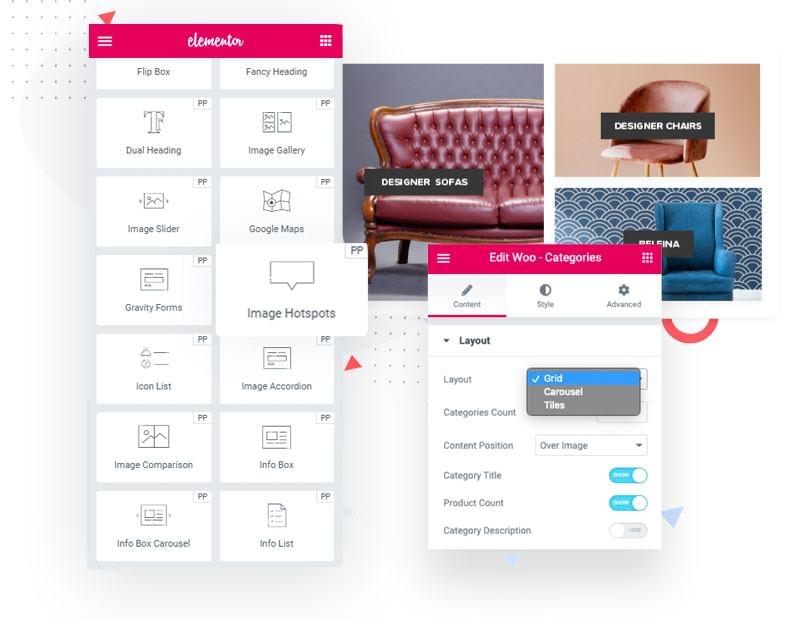
- Perfect for individuals and businesses: Bring your creativity and design to life with the rich Elementor widget set. The PowerPack Elementor addon is built with designers and developers in mind. It simplifies your workflow by providing advanced options for getting the best out of Elementor.
- Over 70 useful Elementor widgets: Choose from a wide range of addons and widgets to meet your design requirements. Each PowerPack widget is built with a special focus on user experience, creativity, and flexibility.
- The PowerPack Elementor addon provides you with a dedicated set of WooCommerce Elementor widgets. So you can create beautiful, user-friendly eCommerce websites faster than ever.
- Cross Domain Duplication for Elementor with PowerPack’s Magic Wand
- Header Footer Builder
- Advanced Display Conditions
- White Label PowerPack
变更日志 PowerPack Elements – Take Elementor to The Next Level Nulled Free
== v2.8.1 == Release date: March 23, 2022
* Hotfix: Compatibility issues with Elementor 3.6.0
* Set the minimum required Elementor version to 3.2.0
== v2.8.0 == Release date: March 23, 2022
* New: Business Reviews widget
* Enhancement: Added option to filter used and unused widgets in PowerPack settings
* Enhancement: Popup Box - Added justify alignment button option
* Enhancement: Twitter Tweet - Added dynamic tags support to Tweet URL field
* Enhancement: Info Box Carousel - Added grid layout option
* Enhancement: Info Box Carousel - Renamed widget to Info Grid & Carousel
* Enhancement: Woo Cart - Added em unit to Quantity Field and Image Width
* Enhancement: Woo Cart - Added styling options for Quantity Field
* Fixed: Advanced Posts - Pagination was not working
* Fixed: Dual Heading - Issue with long text
* Fixed: Instagram Feed - Cache Timeout option
* Fixed: Icon List - Icon Type text field is not showing
* Fixed: My Account - Spacing between Tabs option was not working
* Fixed: Woo Cart - Coupon input width option was not working
* Fixed: Advanced Posts - Global typography settings for links was overriding post meta typography when post meta link is enabled
== v2.7.10 == Release date: March 3, 2022
* Enhancement: Team Member, Team Member Carousel - Added button style option for social links
* Enhancement: Flip Box - Added dynamic tags support for title, description and icon image options
* Enhancement: Team Member Carousel - Add links for Flickr, Tumblr, Github and Vimeo
* Enhancement: Instagram Feed - Added option again to the widget for adding custom access token
* Enhancement: Video Gallery - Added option to show video content over or below video
* Enhancement: Info List - Added content padding option
* Enhancement: Info List - Added content separator option
* Enhancement: Info List - Added Text Shadow and Spacing options for title
* Enhancement: Info List - Added spacing option for button
* Enhancement: Icon List - Added icon size option for individual icons
* Enhancement: Categories - Added check to arrows and dots to hide when there are no categories to show
* Enhancement: Link Effects - Added HTML tag option
* Enhancement: Display Conditions - Added support for adding multiple parameters
* Enhancement: Moved PowerPack extensions settings tab below Advanced section for easy accessibility
* Fixed: Popup Box - Close button style options were not working
* Fixed: Dual Heading - Fixed minor CSS glitch
== v2.7.9 == Release date: February 8, 2022
* Added: Advanced Posts - Option to hide empty comments
* Fixed: Info List - Button was not showing on published page
* Fixed: Search suggestion for Pods was not working
* Fixed: Image Gallery, Image Slider, Album, Devices, Random Image, Showcase, Tabbed Gallery - Caption was not getting translated using WPML
* Enhancement: Add doc links to Twitter widgets
* Enhancement: TOC - Updated breakpoint for desktop
* Fixed: Link Effects - Spelling mistake in effect setting
* Fixed: Tabbed Gallery - Caption over image option was not working
* Fixed: Timeline - Responsive direction option was not working with Additional Custom Breakpoints option enabled
* Fixed: Woo Add to Cart - Quantity field styling options
* Fixed: Gravity Forms - Updated labels and field description selectors
* Added: Gravity Forms - Option to add spacing between labels and custom radio & checkboxes
* Added: Core - Plugin Short Name option in PowerPack White Label settings
* Enhancement: Random Image - Now different link can be added to each image
* Enhancement: Posts, Tabbed Gallery - Replaced slick slider with swiper slider
* Enhancement: Removed deprecated _register_controls function from all the widgets
* Set the minimum Elementor version required to 3.1.0
== v2.7.8 == Release date: January 21, 2022
* Fixed: Advanced Menu - Full width menu was not working
* Enhancement: Twitter Grid, Twitter Timeline - Converted Tweet Limit text fields to number fields
== v2.7.6 == Release date: January 3, 2022
* Fixed: Gravity Forms - Styles for multi step forms were not loading in the editor
* Fixed: PP prefix text overlapping with the search bar in the editor
* Fixed: Woo Products - PHP error in columns option
* Enhancement: Advanced Menu - Added icons control for submenu indicator
* Enhancement: Instagram Feed - Removed custom access token option from widget settings
== v2.7.5 == Release date: December 20, 2021
* Fixed: Advanced Posts - Issue with equal height option of carousel layout
* Added: Icon List - Apply Link On option
* Enhancement: Advanced Accordion - Added ability to open tabs by URL
== v2.7.4 == Release date: December 15, 2021
* Fixed: Slick slider issue with Elementor 3.5
* Fixed: Video Gallery - Layout issue with filters
* Fixed: Offcanvas Content - Burger icon hover color
* Fixed: Hotspots - Hotspots were not appearing in Safari
* Enhancement: Advanced Tabs - Updated transition for background color
* Enhancement: Timeline - Updated arrows control
== 2.7.3 ==
Release date: December 1, 2021
* Fixed: Magic Wand - Copy paste options were not showing on fresh install
* Fixed: Coupons - Click to copy and Click to reveal options were not working
* Fixed: Logo Grid - Minor CSS fix with the grid layout
* Fixed: Advanced Tabs - Updated active tab click behaviour for responsive devices
* Fixed: Table - 0 digit was not appearing in cell text
* Enhancement: Table - Removed unnecessary Element Type option from Table Footer
* Fixed: Advanced Posts - Page was scrolling to top on load more button click when masonry layout is used
* Fixed: Advanced Menu - Conflict with Elementor sticky effect and off canvas menu
* Fixed: Woo Products - Lazyload issue for Thumbnail Image with SG Optimizer plugin
* Fixed: Showcase - Items to Show option for Scrollable Navigation was not working when top and bottom Preview position is selected
== 2.7.2 ==
Release date: November 24, 2021
* Added: Display Conditions - Option to show Display conditions on columns
* Added: Display Conditions - Output HTML option for sections
* Fixed: Popup Box - Popup background color was not working
* Added: Logo Carousel - Background and padding options for logo title
* Fixed: Info Box Carousel - Issue with Additional Custom Breakpoints
* Fixed: Image Hotspots - Tooltip width option was set as minimum width
* Enhancement: Categories, Coupons, FAQ, Logo Grid, Testimonials, Video Gallery - Updated grid CSS code
== v2.7.1 == Release date: November 15, 2021
* Fixed: Advanced Menu - Links were not clickable in Off Canvas menu
* Added: Info Box - Text shadow option for title, subtitle and description
* Added: Info Box - Content padding option
* Enhancement: Info Box - Rearranged options
== v2.7.0 == Release date: November 10, 2021
* New: Single Product widget
* Fixed: Logo Carousel - Choose Arrow option was not working in the editor
* Fixed: Gravity Forms - Empty validation error field was showing below file upload field
* Added: Logo Grid - Option to apply custom styles to logo image or logo container
* Fixed: Testimonials - Outline rating style was not working
== v2.6.1 == Release date: October 27, 2021
* Added: Tiled Posts - Read More button option
* Fixed: Image Slider - Thumbnails were not showing in fancybox lightbox if equal height option is selected
* Fixed: Gravity Forms - Fields spacing option stopped working in latest version of Gravity Forms
* Fixed: Advanced Menu - Off-Canvas issue with Elementor motion effects
* Fixed: Logo Grid - Updated Logos Gap selector to fix the issue with column width when internal embedding css method is used from Elementor settings
* Fixed: Advanced Posts - Animation on saved template not allowing posts to show after load more action
* Enhancement: Advanced Posts - Added $widget parameter to Query ID action hook
* Enhancement: Login Form - Added filters to change error messages
== v2.6.0 == Release date: October 7, 2021
* New: Animated Gradient Background extension
* Fixed: Popup Box - URL Trigger option was disabling all the links on page
* Fixed: Advanced Posts - Option to change date format was not working with events date
* Fixed: Advanced Posts - Pagination was not working when search form is enabled
* Fixed: Image Slider - Duplicate images were showing on fancybox lightbox in carousel mode
* Fixed: Video Gallery - Vimeo video URL issue
== v2.5.2 == Release date: September 15, 2021
* Added: Recipe - Option to enable/disable schema markup
* Added: Recipe - Options to add rating and schema keywords
* Fixed: Info List - HTML structure issue when Link Type Box option is selected
* Fixed: Advanced Posts - Event date was not showing correct on some sites
* Fixed: Updated icons for Icon Type option in all the widgets
* Fixed: Woo Products - Quick view add to cart button issue with variable products
* Enhancement: Added support for Media post type in all the posts widgets
* Fixed: Album - Box shadow was not working
* Fixed: Content Toggle - The Toggle widget breaks when we click on a link that takes us to a different page and then return back
* Fixed: Instagram Feed - Refresh token issue
== v2.5.1 == Release date: August 16, 2021
* Fixed: Advanced Posts - Filters were showing excluded taxonomy when taxonomies were excluded from query
* Fixed: Video Gallery - Filters were not working if numeric value is used in the beginning of filter label
* Fixed: Popup Box - URL Trigger was not triggering with the anchor tag
* Fixed: Wrapper Link - JS was not loading through wrapper link extension
* Fixed: One Page Navigation - Issues on scroll when on Mobile
* Fixed: Testimonials - Undefined variable error
* Fixed: Background Effects - JS file was always loading once enabled from plugin settings
* Removed _content_template() deprecated function from all widgets
* Added: Core - pp_elementor_enabled_modules and pp_elementor_enabled_extensions filter hooks
* Performance Improvements
== 2.5.0 == Release date: July 21, 2021
* New: Content Reveal Widget
* Added: Pricing Table - Options to change HTML tag for title and subtitle
* Added: Price Menu - Option to change HTML tag for title
* Added: Video Gallery - Animation effects for filters
* Added: Buttons - Text shadow option
* Enhancement: Pricing Table - Updated Feature Text field with Textarea field
== 2.4.2 ==
Release date: July 15, 2021
* Added: Video, Video Gallery - 9:16 and 1:1 aspect ratio options
* Fixed: Image Slider - 0 spacing for carousel was not working
* Fixed: Team Member - HTML error when link is applied to title
* Fixed: Advanced Accordion, FAQ - Border radius was not working when background is applied to title and content
* Fixed: Compatibility issues with PHP 8
== 2.4.1 ==
Release date: July 8, 2021
* Fixed: Woo Products - PHP error in pagination in all skins except skin 1
* Added: Woo Products - Filters option
* Fixed: Woo Products - Custom image size was not working
* Added: Tiled Posts - Image Position option
* Added: Magazine Slider - Image Position option
* Fixed: Advanced Posts - If exclude current post is selected then load more button was duplicating the first post after new set of posts are loaded
* Added: Logo Carousel - Vertical and horizontal alignment options
* Added: Info Box Carousel - Pause on Hover option
* Enhancement: Info Box Carousel - Updated description control to WYSIWYG
* Fixed: Flip Box - Issue with Icon Size option
* Added: Team Member Carousel - Option to change direction of carousel
== v2.4.0 == Release date: June 23, 2021
* New: Wrapper Link extension
* New: Custom Cursor extension
* Added: Image Gallery - Filter ID option to filter the images using URL parameters
* Fixed: Info Box Carousel - Icon type text was not showing on frontend
* Enhancement: Info Box Carousel - Added Percentage unit support to icon image width
* Enhancement: Info Box Carousel - Added default size of 100px to icon image
* Fixed: Header Footer Builder - Choosing footer template option was showing header options
* Added: Table - wpml-config.xml file to add support for repeater fields
* Added: Advanced Posts - Center Mode option for Carousel layout
* Added: Advanced Posts, Coupons - Dropdown filters option
* Fixed: Advanced Menu - Mobile view overlay height issue
* Added: Products - Ajax pagination
* Fixed: Products - PHP error in quick view with slider
* Fixed: Advanced Tabs - Shortcode rendering in text editor
* Fixed: Core - PHP error in validate_html_tag() function
== v2.3.7 == Release date: June 1, 2021
* Added: Coupons - Filters and Pagination options for Posts source type
* Added: Info Box Carousel - Centered Slides option
* Fixed: Pricing Table - Ribbon flag background option was not applying to corner when position is set to left
* Fixed: Login Form - Registration link now redirects to login page link set by PPE settings else it redirects to default registration page
* Added: Tiled Posts, Magazine Slider - Option to change date format
* Fixed: Magazine Slider - Small Tiles post excerpt option was showing post excerpt on large tiles too from slide 2 onwards
* Fixed: Pricing Table - Table alignment issue
* Fixed: Pricing Table - Features icon position issue
* Fixed: Add to Cart - Loading animation position and color
* Enhancement: Add to Cart - Ajaxified the button
* Enhancement: Advanced Posts - Updated the Query ID action hook to powerpack/query/{$query_id}
* Enhancement: PowerPack Settings - Added separate tab for extensions
* Fixed: PowerPack Elements Settings - Toggle all button was not working well
== v2.3.6 == Release date: May 18, 2021
* Added: Woo Cart - Return to Shop Button Styling Options
* Fixed: Woo Products - Issue with posts per page
* Enhancement: Hotspots - Replaced Animation In and Animation Out options with Animation option
* Added: Testimonials - Conditional loading of scripts
* Fixed: Posts - Post terms were not working with main query
* Fixed: Advanced Menu - Menu anchor active class issue
* Added: Dynamic tag for PowerPack taxonomy thumbnails
* Added: Woo Products - Support for YITH Wishlist plugin
* Fixed: Team Member Carousel - Position style options were not working
* Added: Popup Box - Editor preview option
* Fixed: Popup box - Overlay was showing when Display Condition is set
* Added: Advanced Posts - Integration for The Events Calendar plugin
* Fixed: Woo Builder - Product archive template was overriding archive template of CPTs
* Fixed: Advanced Posts - Standard pagination was not working on pages
* Fixed: Dynamic background was not working in saved sections if used inside loop
* Fixed: Image Slider - Equal Height images were not showing in Carousel mode
* Fixed: Posts - Offset was creating issue on some sites
* Enhancement: Updated tooltip JS code
== v2.3.5 ==
Release date: May 3, 2021
* Fixed: Table - Column style options were not working in case of CSV file
* Fixed: Table of Content - TOC Collapse issue
* Fixed: Woo My account - Content width in mobile device
* Fixed: Registration Form - Registration was not working when widget is used inside other widget as saved template
* Fixed: Display Conditions - OS settings were not working
* Added: Timeline - Title HTML tag option
* Added: Login Form - Redirect to custom link after password reset option
* Enhancement: Login Form - Added dynamic support for URL fields
* Enhancement: Timeline - Updated escaping function for date option to add support for HTML tags
* Enhancement: Link Effects - Added support for HTML tags in Text field
== v2.3.4 == Release date: April 26, 2021
* Fixed: Logo Carousel - PHP error when logo title is used
* Fixed: Advanced Tabs - Default Active Tab Index option was not working
* Added: Buttons, Icon List - Support for HTML tags in input
* Fixed: Image Gallery - Load More button was not working
* Fixed: Registration Form - Registration was not working when widget is used inside other widget as saved template
* Fixed: Woo Add to Cart - Add to cart button was not working since last update
* Fixed: How To - schema markup error
* Fixed: Album - Lightbox was showing images from all posts if used inside Posts widget as template
* Fixed: Woo Products - Sale badge was not working
* Enhancement: You will now require Elementor v3.0.0 to use PowerPack
== v2.3.3 ==
Release date: April 21, 2021
* Fixed: Icon List, Promo Box, Posts - HTML character were appearing on frontend after last update
* Enhancement: Table - Updated alignment controls to responsive controls
== v2.3.2 == Release date: April 20, 2021
* Fixed: Team Member - Dynamic image tag was not working
* Fixed: Team Member - Name styling options were not showing
* Added: Advanced Posts - Post classes to post grid container
* Fixed: How To - Structured data error
* Fixed: Woo Mini Cart - Cart Button alignment option was not working
* Added: Woo Mini Cart - Option to preview cart in editor
* Fixed: Woo Offcanvas Cart - Cart was not opening on single add to cart button click
* Added: Tiled Posts - Separate typography controls for large tiles
* Added: Instagram Feed - Check in JS file if token is not valid
* Fixed: Advanced Posts - Filter Order By option in the Advanced Posts widget was not working
* Enhancement: Advanced Posts - Added post classes
* Enhancement: Login Form - Added pp_login_reset_success_message filter hook to change reset success message
* Fixed: ACF conditions were not working for archives
* Fixed: Sanitized and escaped data to enforce better security
⭐另请参考: Summary of Elementor Addons updated daily
下载 PowerPack for Elementor v2.8.1 Nulled:
注意: 也许你需要在安装插件之前解压。 如果任何主题/插件包含病毒,我们不提供任何保证。在本地主机上使用,请先查杀病毒。
Essential Addons v5.0.9 – Most Populars Elements Library For Elementor
最后更新于:2022-03-29 03:15:09
格尺建站系统(GeChiUI.com)是基于WordPress深度定制中文版建站系统,优秀的主题与插件都可以无缝迁移到GeChiUI中使用。
目录
- 1 Essential Addons for Elementor enhances the functionality of the Elementor PRO page builder
- 2 Library of the most popular elements for Elementor
- 3 Features Essential Addons for Elementor
- 4 All Elements are included in the Essential Addons package
- 5 变更日志: Essential Addons for Elementor Nulled Free
- 6 下载 Essential Addons for Elementor v5.0.9 Nulled:
Essential Addons for Elementor enhances the functionality of the Elementor PRO page builder
By adding various elements to: Post Block (Flex), Post Grid (Masonry), Post Timeline, Fancy Text, Creative Buttons, Countdown, Team Members, Testimonials, WooCommerce Product Grid, Contact Form 7, weForms, Info Box, Flip Box, Dual Color Headline, Call to Action, Lightbox & Modal, Testimonial Slider, Image Comparison, Interactive Promo, Interactive Promo, Static Product, Pricing Table, Flip Carousel, Interactive Cards, Ninja Forms.
Library of the most popular elements for Elementor
Over 450,000 happy users choose Essential Addons for Elementor as the best Addons
演示: https://wpdeveloper.net/plugins/essential-addons-elementor/
Features Essential Addons for Elementor

- Enhance your Elementor page building experience
- Your design with Essential Addons for Elementor really does it all
- Customize every element the way you want
All Elements are included in the Essential Addons package
- Content Elements (20)
- Dynamic Content Elements (13)
- Marketing Elements (3)
- Creative Elements (15)
- Form Styler Elements (8)
- Social Elements (3)
- LearnDash Elements (1)
- Documentation Elements (3)
- Extensions (7)
变更日志: Essential Addons for Elementor Nulled Free
= v5.0.9 - 23/03/2022 = - Fixed: “_register_skins is depcrecated” error - Fixed: EA Post Carousel | Responsive Breakpoints not working - Fixed: EA Interactive Cards | Rear side video content continuously playing despite closing it - Fixed: EA Image Hotspots | Popup dynamic field not showing in the content - Few minor bug fixes & improvements = v5.0.8 - 08/03/2022 = - Fixed: EA Advanced Data table | When Remote database with different language is used as source - Fixed: EA Advanced Data Table | TablePress integration not working properly - Fixed: EA Image Hotspots | Tooltip background color not changing when global color is used - Fixed: EA Post Widgets | Extra attributes showing after load more button is pressed - Few minor bug fixes & improvements = v5.0.7 - 16/02/2022 = - Fixed: EA Login/Register Form | Social login error message not working properly - Fixed: EA Offcanvas | Entrance Animation not working on Google Chrome Mac OS - Fixed: EA Post Carousel | Conflict with Beehive Theme - Fixed: EA Woo Product Slider | Some Style options not working properly - Fixed: EA Image Comparison | Divider width and handle icon color not working in vertical mode - Fixed: EA Image Hotspots | Popup controller not showing in Content tab Link option - Fixed: EA Post Carousel | Post Terms not working for the Products - Fixed: EA Testimonial Slider | Visible items not working properly for responsive devices - Fixed: EA Tooltip & Image Hotspots | Viber link not working - Fixed: EA Logo Carousel | Conflict with Lazy Loader - Fixed: EA Advanced Menu | Hamburger menu not showing in mobile view - Fixed: EA Smart Post List | Filtering option not working properly - Few minor bug fixes & improvements v 5.0.6 February 02, 2022 Fixed: EA Advanced Google Map | "Add Item" button not working in Polygon type Few minor bug fixes and improvements = v5.0.5 - 27/01/2022 = - Few minor bug fixes & improvements = v5.0.3 - 25/01/2022 = - Fixed: EA Lightbox & Modal | Modal text adding span tag at the end after pagination - Added: EA Advanced Search | Exclude taxonomy option - Few minor bug fixes & improvements = v5.0.2 - 19/01/2022 = - Improved: EA Advanced Data Table | SQL Queries for Database source - EA Testimonial Slider | Throwing error on PHP 8.0 - Few minor bug fixes & improvements = v5.0.1 - 30/12/2021 = - Few minor bug fix & improvements = v5.0.0 - 26/12/2021 = - Added: EA Advanced Search - Added: EA Cross-Domain Copy Paste - Few minor bug fix & improvements = v4.4.12 - 14/12/2021 = - Improved: EA LearnDash Course List | Added controller to change the “Free” and “See More” texts - Fixed: EA Static Product | add to cart not working - Fixed: EA Instagram Feed | Force square option not stretching the images - Few minor bug fix & improvements = v4.4.11 - 11/10/2021 = - Fixed: EA Static Product | Throwing Fatal Error when translating with WPML - Fixed: EA Static Product | Typography options not working properly - Fixed: EA Protected Content | Not working properly when saved template is used as content - Fixed: EA Advanced Menu | Sub-menu not expanding in vertical layout - Fixed: EA LearnDash Course List | Video Thumbnail Not Working - Few minor bug fix & improvements v4.4.10 - September 26, 2021 Fixed: EA Advanced Google Map | Map Icon color not working Improved: EA Instagram Feed | Added 'alt' text in image tag Fixed: EA Lightbox & Modal | not working properly on responsive devices Fixed: EA Smart Post List | Columns not working properly on Preset 2 and 3 Fixed: EA Offcanvas Menu | not working on "question marked" URL Fixed: EA Lightbox & Modal | not working if image is selected as trigger Few minor bug fix and improvements = v4.4.9 - 01/09/2021 = - Fixed: EA Smart Post List | Date Format not getting from WordPress Setting - Fixed: Clicking on the arrow stopping all the Sliders - Fixed: EA Offcanvas Menu | not working on "question marked" URL - Fixed: EA Lightbox & Modal | not working if image is selected as trigger. - Few minor bug fix & improvements = v4.4.8 - 19/08/2021 = - Fixed: EA Toggle | Secondd toggle doesn't work if Nested template is used - Fixed: EA Smart Post List | Manual ordering not working - Fixed: EA Smart Post List | Styling issue on 9th post - Fixed: EA Lightbox & Modal | Not working with icon/image type - Few minor bug fix and improvements = v4.4.7 - 08/08/2021 = - Fixed: EA Learndash Course List | throwing PHP Warning - Fixed: EA Smart Post List | Custom Template not loading from theme - Added: EA Team Member Carousel | Options to adjust height and width - Removed: Unused TweenMax library from EA Parallax - Few minor bug fix and improvements = 4.4.6 - 27/07/2021 = - Fixed: EA Smart Post List | 'Show Category' option not functioning properly - Fixed: EA Woo Product Slider | Draft products being displayed on Edit Mode - Fixed: EA Woo Product Slider | 'Quick View' popup not showing properly when multiple images are used - Fixed: EA Dynamic Gallery | "Load More" not working when custom template is used from Theme - Fixed: EA Woo Check Out | Broken 'Multi-Steps' layout in Neve theme - Fixed: Conflict with Jetpack with Slider elements - Few minor bug fix and improvements = v4.4.5 - 18/07/2021 = - Fixed: EA Lightbox & Modal | linked to the same post - Fixed: EA Image Hotspots | Safari browser crashing when links are set to "Open in New Window" - Fixed : EA Creative Buttons | Style controls not working properly for "Winona" & "Rayen" effects - Fixed: EA Woo Product Carousel | swiperslider conflict with Jetpack - Few minor bug fix and improvements = v4.4.4 - 07/07/2021 = - Fixed: EA Interactive Cards | no option to change heading tag for Counter text - Fixed: EA Image Comparison | On Hover setting not working on Frontend - Few minor bug fix and improvements = v4.4.3 - 29/06/2021 = - Fixed: EA Parallax | Broken in Safari browser - Fixed: EA Testimonial Slider | Image not being centered in some Styles - Fixed: EA Image Hotspot | Showing black border when the tooltip is enabled - Improved: EA Woo Product Slider | Added buttons shadow, image size change option and add to cart style options for preset 3 - Improved: EA Team Member Carousel | Added Custom Social Icon option - Few minor bug fix and improvements = v4.4.2 - 15/06/2021 = - Improved: WPML Compatibility - Fixed: EA Smart Post List | Filtering not working - Fixed: EA Content Protection | Not working properly if a certain user has multiple roles - Few minor bug fix and improvements = v4.4.1 - 07/06/2021 = - Removed: Elementor deprecation methods - Added: Compatibility with PHP 8.0 - Improved: EA Team Member Carousel | Added Snapchat & XING Social link options - Improved: Added Target_Blank options in post widgets - Improved: EA Testimonial Slider | Move navigation arrows outside of the box - Fixed: EA Post Block | Hover Card Style not working - Fixed: EA Dual Color Heading |Font Gradient color not changing - Fixed: EA Woo Product Slider | Quick View not showing properly - Few minor bug fix and improvements = v4.4.0 - 09/05/2021 = - Added: EA Woo Product Carousel - Few minor bug fix and improvements = v4.3.9.1 - 03/05/2021 = - Version issue fixed = v4.3.8 - 25/04/2021 = - Fixed: Elementor\Scheme_Typography is deprecated - Few minor bug fix and improvements = 4.3.7 - 13/04/2021 = - Fixed: EA Creative Button | SVG color not changing - Few minor bug fix and improvements = v4.3.6 - 11/04/2021 = - Added: Cache Settings for EA Twitter Feed Carousel & Instagram Feed - Fixed: EA Content Timeline | Custom Icon not working properly - Fixed: EA Lightbox & Modal | Multiple lightboxes redirecting to the same content - Fixed: EA Instagram Feed | ‘Sort By’ setting not being functional - Fixed: EA Instagram Feed | Same row repetition when "load more" is clicked - Fixed: EA Login/Register Form | Google Login will not redirect to the assigned login redirect link - Fixed: EA Protected Content | missing hover controls - Few minor bug fix and improvements = v4.3.5 - 23/03/2021 = - Fixed: PHP error related to HTML tags validation - Few minor bug fix and improvements = v4.3.4 - 22/03/2021 = - Added: Compatibility with Elementor latest versions - Fixed: Sanitized options in the Elementor HTML Tags - Few minor bug fix and improvements = 4.3.3 - 03/03/2021 = - Fixed: EA Content Timeline | Title Tag not working - Fixed: EA Post Carousel | categories not showing - Fixed: EA Post Carousel | titles typography not working properly - Fixed: EA Advanced Data Table | Google sheet data not showing properly - Fixed: EA Interactive Card | height not working if percentage value is used - Fixed: EA Login/Register Form | reCaptcha not working when used inside Elementor popup - Fixed: EA Toggle | Throws Console error if you keep Button Label blank - Fixed: EA Dynamic Gallery | ‘Show content’ and Typography not working properly - Few minor bug fix and improvements = 4.3.2 - 23/02/2021 = - Fixed: Redirect issue for Single Site Licenses - Improved: EA Advanced Menu | Added menu alignment options, background colors & more - Fixed: EA Advanced Google Map | Zoom not working for ‘Multiple Markers’ - Added: EA Image Comparison & EA Interactive Promo | added Dynamic tags - Fixed: EA Smart Post List | Excerpt not showing for 9th post - Fixed: EA Dynamic Gallery | not working for LearnDash courses - Fixed: EA Content Timeline | Title Style controller not working when anchor tag is not used - Fixed: EA Protected Content | Content not support links from video sources - Fixed: EA MailChimp | Placeholder text not translatable - Fixed: EA Dynamic Gallery | Excerpt not displaying when Filter control is turned off - Few minor bug fix and improvements
⭐另请参考: Summary of Elementor Addons updated daily
下载 Essential Addons for Elementor v5.0.9 Nulled:
注意: 也许你需要在安装插件之前解压。 如果任何主题/插件包含病毒,我们不提供任何保证。在本地主机上使用,请先查杀病毒。
Happy Elementor Addons Pro v2.3.0 Pro + v3.5.0 Free
最后更新于:2022-03-29 03:12:20
格尺建站系统(GeChiUI.com)是基于WordPress深度定制中文版建站系统,优秀的主题与插件都可以无缝迁移到GeChiUI中使用。
HappyAddons Pro is a set of super-fast, interactive design systems and extensions that add beautiful, powerful elements that work seamlessly with the Elementor page builder.
Its stylish appearance with detailed setting features allows you to instantly create distinctive, unique designs.
Bring your creative web design imagination to the web with Happy Elementor Addons – a complete package for all levels of users. With its exceptional features, you can now build pages like a pro.
演示: https://happyaddons.com/
目录
Included 25 Free Widgets
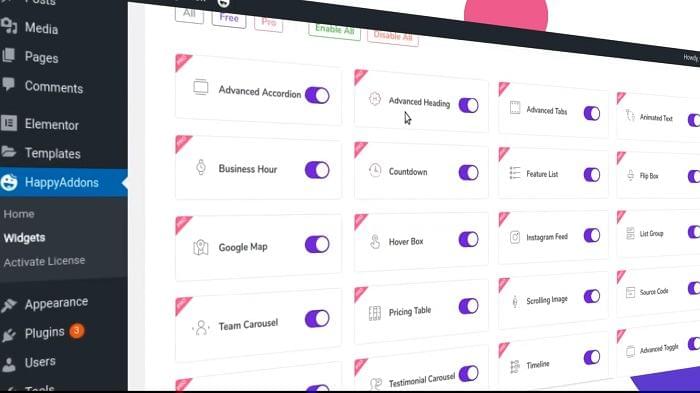
- Card – Incredibly powerful widget to demonstrate your products, articles, news, creative posts using a beautiful combination of texts, links, badge and image. Using built in positioning and offset feature you can create eye-candy designs in a twist.
- Gradient Heading – Another gem to create eye candy headings for your websites. You can apply different gradient styles, angles, opacity, and positions to make them look even better across different device screens.
- Info Box – Create beautiful information boxes using icons, links and texts, and make them slick using the built in positioning features.
- Icon Box – A simplified version of Info box but comes with powerful display features. Perfect for showcasing interesting information to your users in various styles.
- Image Compare – Are you a photo-editor, agency or product designer who often needs to showcase their beautiful works in a form of before and after slider? This widget is perfect for this job. And built in styling options, vertical and horizontal orientation features can help you design these before-after sections with more creativity.
- Team Member – A perfect widget to showcase your beautiful team in various styles using texts, images, and social links. And just like our other widgets, you will find powerful styling options to make them stand out quite easily.
- Review – Showcase your user feedback, reviews and rating easily than ever using our review widget. Display user photo, texts and star ratings. Make them stand out using built in offsets and positioning features.
- Skill Bars – An essential building block to showcase user skills, task percentage, required tools and other progressive information in different ways. Comes with incredible customizing options to suit your needs.
- Contact Form 7 – This utility widget helps you to integrate existing forms built using CF7 plugin across your web pages without spending too much time.
- Caldera Forms – This widget can help you to display your caldera forms to display on your web pages designed with Elementor.
- weForms – Designed forms using weForms plugin and looking for a way to display those on your Elementor powered pages? This is the answer for that.
- Ninja Forms – Use this widget to embed forms created using Ninja Forms to display seamlessly on your web pages. Various styling options will help you to look at them even better.
- WPForms – Use this widget to embed forms created using WPForms to display seamlessly on your web pages. Various styling options will help you to look at them even better.
- Dual Button – DualButton widget allows you to add two flexible and trendy action buttons in your sections, in different styles.
- Testimonial – Create beautiful testimonial sections with different look-n-feels using HappyAddons Testimonial widget.
- Justified Grid – Another pro grade widget which can help you to create beautiful justified grid. Comes packed with tons of options to make it stand out from the crowd.
- Number – Simply beautiful, this widget can help you create stunning number blocks with various styles, look-n-feels that’s literally going to blow your mind.
- Logo Grid – Showcase your clients or products using our logo grid widget, and display these items with styles.
- Carousel – Create interesting image and text carousels using our carousel widget which comes with lot of options.
- Slider – Now you can create sliders with beautiful animations and effects using our Slider widget. And just like our other widgets, there are lots of customization options for you.
- Step Flow – Create excellent step by step visual diagram and instructions using this smart widget. Change directions, counters and make them look amazing with icons, texts and colors.
- Calendly – Schedule meetings without the back-and-forth emails through Calendly. We are happy to integrate this important application in our HappyAddons.
- Flip Box – FlipBox helps you to deliver messages in a beautiful way with before and after effects.
- Pricing Table – Create beautiful pricing tables with lots of customizations and sleek look-n-feel using this widget.
- Image Grid – Simply beautiful, this widget can help you create stunning number blocks with various styles, look-n-feels that’s literally going to blow your mind.
变更日志 Happy Elementor Addons Pro Nulled Free
v2.3.0 - 23 March 2022 - Tweak: Removed `_register_skins` deprecated method. - Fix: live copy button not showing on Frontend. 2.2.6 Release Date – Mar 1, 2022 Improve: Elementor compatibility v2.2.5 - 27 February 2022 - Tweak: Improve Team Carousel on load behavior - Tweak: Improve Testimonial Carousel on load behavior - Tweak: Improve Logo Carousel on load behavior - Fix: One Page Navigation by mouse wheel issue - Fix: Post Carousel Condition for Featured Image - Fix: HappyMenu responsive arrow position v2.2.4 - 17 February 2022 - New: Gmaps Widget - Tweak: MegaMenu Dropdown indicator hover color control - Tweak: ListGroup widget item direction custom control added - Fix: ListGroup widget item description hover color fix - Fix: Advance Slider Flicker Issue v2.2.3 - 31 January 2022 - Tweak: Enhancement Show the author display name instead of username over the Post Carousel widget - Tweek: HappyLocalTimeZone set based on display condition enable - Tweek: Megamenu Dropdown indicator picker new ui - Tweak: Megamenu Default Style Enhancement - Tweak: Megamenu Admin Menu Item list indicator added. - Fix: Post Grid widget's Badge color not working - Fix: Advanced tabs doesn't load section elements - Fix: Megamenu recursion - Fix: Advanced toggle nested opening closing icon issue - Fix: Modal popup video stop playing after closing - Fix: Unfold is not showing end of line on long string. - Fix: Advanced slider content hides on Elementor template. - Fix: Megamenu Spacing issue with submenu indicator - Fix: ListGroup widget item hover color fix v2.2.2 - 22 December 2021 - Fix: Advanced slider arrow according to vertical and horizontal slide. - Fix: Advanced slider pagination bullets according to vertical and horizontal slide. - Fix: Advanced slider scrollbar according to vertical and horizontal slide. - Fix: Advanced slider ProgressBar according to vertical and horizontal slide. - Fix: Advanced slider pagination numbers according to vertical and horizontal slide. - Fix: Advanced slider responsive issue fix. - Fix: Advanced slider compatibility with Elementor Improved Asset Loading. - Fix: Grammatical Mistake in one page nav widget. - Fix: Off-Canvas null Check. - Fix: Modal popup null Check. - Fix: Manual Selection query issue. - Fix: HappyMenu flush rewrite issue. - Fix: ListGroup Unindetified index error. - Fix: ScrollImage Unindetified index error. v2.2.1 - 31 October 2021 - Fix: Failed to open stream issue in particle feature - Fix: Syntax error in unfold widget - Fix: Hover Box default background image issue - Fix: Preset reset button style issue - Fix: Unfold widget JS corner case issue v2.1.1 - 25 August 2021 - Tweak: Improved perfermonce v2.1.0 - 25 August 2021 - New: Added disbale option for Widget Preset feature - New: Added compatibility with PHP 8.0 Pro - 2.0.0 - 3 AUGUST 2021 New: One Page Navigation Widget New: Off Canvas Widget New: Added Flip Box Frontend & Backend Title HTML Tag control option New: Added List Group Title HTML Tag control option New: Added Price Menu Title HTML Tag control option New: Added Post Tiles Title HTML Tag control option New: Added Product Carousel Title HTML Tag control option New: Added Product Category Carousel Title HTML Tag control option New: Added Single Product Title HTML Tag control option New: Added Global credential key dashboard. User can set credentials in settings pannel and use it globally (Advanced Data Table Widget, Facebook Feed Widget, Instagram Feed Widget) Tweak: Happy Particle Effects code improved & loading perfermonce optimiation. Tweak: List Group Widget control improved and added simple HTML support for both title and description. Update: Update Hover Box Title HTML Tag control option Update: All widgets Coding stractrue update # v1.19.2 - 14 July 2021 - Fix: Happy Menu last nav item padding issue; - Fix: Megamenu tab layout glitch v1.19.1 - 8 July 2021 - Tweak: Mini cart widget popup body offset option added. - Tweak: Advanced slider style controll improved. - Fix: Advanced slider animation issue fix. - Fix: Advanced Tabs nav responsive issue - Fix: Mini Cart alignment issue v1.19.0 - 23 June 2021 - New: Advanced Slider widget - New: Link Target option added to Twitter Feed Carousel widget - New: Link Target option added to Facebook Feed widget - Fix: Happy Menu Off-canvas background color v1.18.0 - 9 June 2021 - New: Happy Menu widget - New: Pricing Table Currency side position change option added - New: Button Border radius control added to Timeline widget - Fix: Pagination previous and next improvement on Post Grid widget v1.17.1 - 20 May 2021 - Tweak: Single Image Scroll image dynamic tag enable - Tweak: Team Carousel title html tag option increased - Fix: Single Image anchor tag issue # v1.17.0 - 25 April 2021 - Tweak: Image Masking map rearrange - Tweak: Removed `Elementor\Scheme_Typography` deprecated function - Tweak: Happy Elementor Addons not active when Elementor doesn’t meet minimum version requirements - Fix: Feature List svg icon color issue - Fix: Source Code widget issue - Fix: Security patches # v1.16.0 - 11 April 2021 - New: Single Image Scroll widget - New: WC Checkout Coupon Box style control added - New: Modal popup trigger type control added - Fix: WC Cart & WC Checkout style issue - Fix: Post Grid Pagination issue # v1.15.0 - 24 March 2021 - New: WC Cart widget - New: WC Checkout widget - Update: Modal popup trigger type added - Update: List Group widget style control enhancement - Fix: Facebook Feed blank issue # v1.14.0 - 24 February 2021 - New: Mini Cart widget - New: Single Product widget - New: `happyaddons/extensions/happy_particle_effects` filter hook to disable happy particle effects - Update: Added dots nav size control in Logo carousel widget - Update: Added dots nav size control in Post carousel widget - Update: Added dots nav size control in Team widget - Update: Added dots nav size control in Testimonial widget - Update: Added dots nav size control in Twitter carousel widget - Fix: Timeline block rtl issue - Fix: All Slider loop issue - Fix: Post Grid Stylica shape divider issue - Fix: Scrolling Image console error issue - Fix: Chart Widgets console error # v1.13.1 - 15 December 2020 = - Fix: Pricing table JS error in editor = v1.13.0 - 6 December 2020 = - New: Modal popup widget - New: Particle effect extension - New: Advanced data table widget - New: Minimal skin for Product category carousel - Update: Product category carousel markup - Update: Context menu label and UX - Fix: Product grid buttons alignment - Fix: Product category grid counter number alignment v1.12.0 23 November 2020 - New: Product Grid widget - New: Product Carousel widget - New: Product Category Grid widget - New: Product Category Carousel widget - Update: Post Grid loadmore animation. - Update: Instagram user ID option remove - Update: Instagram data cache system update - Update: Support custom HTML tags for pricing menu description. - Fix: Post Grid Meta last child margin issue.
⭐另请参考: Summary of Addons for Elementor – WordPress page builder
下载 Happy Elementor Addons Pro v2.2.6 Nulled + v3.4.4 Free:
⚠️Important!: the “nulled” version only works in this package, not the free version update.
注意: 也许你需要在安装插件之前解压。 如果任何主题/插件包含病毒,我们不提供任何保证。在本地主机上使用,请先查杀病毒。
Ultimate Addons For Elementor Pro v1.36.5 – Widgets And Modules For Elementor
最后更新于:2022-03-29 03:12:06
格尺建站系统(GeChiUI.com)是基于WordPress深度定制中文版建站系统,优秀的主题与插件都可以无缝迁移到GeChiUI中使用。
Ultimate Addons for Elementor is a plugin for the Elementor page builder, which is a module/widget. WordPress Elementor’s unique library of widgets to add to your favorite Elementor WordPress page builder.
演示: https://uaelementor.com/introducing-the-ultimate-addons-for-elementor/
目录
Features of Ultimate Addons for Elementor

- Ultimate Addons for Elementor offers many unique widgets with customizable, responsive, and more… Elementor takes Elementor to a whole new level!
- The easy-to-use interface and many utilities make it possible to create complex projects without editing code.
- Ultimate Addons is compatible with WooCommerce and can be used to quickly create a convenient and beautiful online store.
- Like Elementor, all widgets and modules created with Ultimate Addons are fully compliant with responsive design standards.
- You can reuse Ultimate Addons on client sites and pass it on as your own functionality (white label functionality).
- Ultimate Addons is a translation ready plugin that can be translated into any language.
变更日志 Ultimate Addons For Elementor Pro – Widgets And Modules For Elementor
v1.36.5 Thursday, 24th March 2022 - Improvement: Modal Popup - Added secure attribute to the cookies. - Fix: Console error while editing pages with elementor when using Workreap-Core plugin. - Fix: FAQ - Accordion tab icon size issue. - Fix: FAQ - Fixed PHP fatal error. - Fix: Posts - PHP errors when using PHP 8.1. - Fix: Price box - Feature list icon size issue. - Fix: Timeline - Items already highlighted when used in tabs. - Fix: Video - Fixed PHP fatal error. - Fix: Video - Removed extra space around self hosted video on safari browser. - Fix: Video Gallery - Fixed PHP fatal error. - Deprecated: Removed elementor deprecated functions and replaced with latest functions. Now to work with UAE, Elementor minimum version 3.5.0 or higher will be required. v1.36.4 - Tuesday, 8th February 2022 - Fix: Display Conditions - PHP warning when using the older versions of PHP. - Fix: Image Gallery - Image caption not translated using WPML. v1.36.3 - Tuesday, 1st February 2022 - Compatibility with Elementor Pro version 3.6 - Fix: Display Conditions - ACF field conditions not working. - Fix: Woo - Checkout - Shipping method not updating when zip code is changed. v1.36.2 - Tuesday, 25th January 2022 - Fix: Before After Slider - Before After labels are shown even if they are empty. - Fix: Display Conditions - ACF boolean field not working. - Fix: Navigation Menu - Double hamburger icon and menu appear when Elementor's sticky feature is enabled. - Fix: Posts - 'uael_posts_filterable_tabs' filter hook not working for creative feed skin. - Fix: Posts - Carousel dots get black background when using the 2021 theme. - Fix: Posts - PHP fatal error while using pagination in some cases. - Fix: Table - Table width is not 100% when using the 2022 theme. - Fix: Video Gallery - Carousel dots get black background when using the 2021 theme. - Fix: Video Gallery - Extra text appears on filterable tabs when viewing on responsive mode. - Fix: Woo - Category - Carousel dots get black background when using the 2021 theme. - Fix: Woo - Product - Carousel dots get black background when using the 2021 theme. v1.36.1 - Wednesday, 12th January 2022 - Improvement: Twitter Feed - Renamed Sort By option labels and changed the date format. - Fix: Instagram Feed - Fixed PHP Parse error when using the widget. v1.35.3 - Wednesday, 22nd December 2021 - Improvement: Posts - Improved ARIA attribute accessibility of categories in taxonomy badge. - Fix: Display Conditions - Updated document link on integrations setting page. v1.35.2 - Wednesday, 15th December 2021 - Improvement: Added compatibility to Elementor core version 3.5.0. Elementor has hard deprecated few functions with its v3.5.0. Following Elementor, our plugin too deprecates similar functions. Now to work with UAE, Elementor minimum version 3.1.0 or higher will be required. - Fix: Woo - Checkout - Fixed section text color not applying in the editor. - Fix: PHP warning of undefined array key on responsive controls in all widgets. v1.35.1 - Tuesday, 16th November 2021 - Improvement: Display Conditions - Added Geo-location support. - Improvement: Display Conditions - Added ACF field support. - Improvement: Posts - Added WPML support for `'All' Tab Label` field in Filterable tabs - Improvement: Price Box - Position option for original price. - Improvement: Price Box - Tooltip option for original price. - Improvement: Price Box - Bottom spacing for original price. - Improvement: Price Box - Border style to heading box. - Improvement: Price Box - Background color, Padding and Top Spacing options for duration field. - Improvement: Price Box - Size option for features list icon. - Improvement: Price Box - Border style and bottom spacing for content. - Improvement: Table - Sticky option for heading row. - Improvement: Video Gallery - Added Video Schema Support. - Improvement: Woo - Category - Option to hide category product count. - Improvement: Woo - Category - Option to make category title and product count block below image. - Improvement: Woo - Category - Display inline category title and product count. - Improvement: Woo - Category - Added HTML tag support to a category title. - Fix: Excluding deactivated widgets css logic not working properly on network site. - Fix: Table - Table content cell text color not working. Version 1.35.0 - Monday, 11th October 2021 - New: Introducing Party Propz extension for sections, columns, and widgets. - New: Introducing Welcome Music widget to add background music to the page. - Improvement: Added Christmas & Halloween shape dividers to Elementor Shape Divider. - Improvement: Modal Popup - Added option to set cookies on close popup action. - Improvement: Particle Backgrounds - Added Christmas effect. - Improvement: Particle Backgrounds - Added Halloween effect. - Improvement: Particle Backgrounds - Added Snowflakes effect. - Improvement: Table – Added responsive support. - Fix: Login Form - Removed custom field label wrapper when content is empty. - Fix: Posts - Fixed columns issue if advanced custom breakpoint setting is active. - Fix: Woo - Products - Fixed columns issue if advanced custom breakpoint setting is active. v1.34.1 - Thursday, 23rd September 2021 - Fix: Display Conditions - Active PHP session issue in WP Site Health Screen. v1.34.0 - Wednesday, 22nd September 2021 - New: Countdown Timer - Added preset designs. - New: Fancy Heading - Added preset designs. - New: Marketing Button - Added preset designs. - New: Social Share - Added preset designs. - New: Timeline - Added preset designs. - New: User Registration Form - Added preset designs. - Improvement: Display Conditions - Added new/returning visitor type option based on cookies. - Improvement: Display Conditions - Added advanced date support. - Improvement: Navigation Menu - Added an option to convert the last menu item into the CTA button. - Improvement: Table - Added CSS ID & CSS Class options for table cells. - Improvement: User Registration Form - Added icon support to form fields. - Improvement: Woo - Checkout - Added 'uael_multistep_checkout_hide_shipping_step' filter to exclude the shipping step from multi-step form. - Improvement: Woo - Checkout - Added new progress bar styles to multi-step form. - Fix: Gravity Forms Styler - Added an option "Support to Gravity Forms CSS Ready Classes" to fix the fields spacing issue. - Fix: Info Box - CTA icon not displaying in the editor. - Fix: Marketing Button - Hover animation options are not adequately visible. - Fix: Marketing Button - Button content alignment issue when icon alignment is set to right. - Fix: Price Box - Margin right applied to the Features section. - Fix: User Registration Form - Changed Phone field type to "tel" to fix the Theme CSS not applying issue. - Fix: Video - Lightbox is not working with the Vimeo video type. - Fix: Woo - Products - Fixed console error when the responsive value v1.33.2 - Tuesday, 17th August 2021 - Improvement : Elementor 3.4 compatibility. - Improvement: Optimized CSS & JS in the plugin for improving Core Web Vitals. - Improvement: Google Map - Added option for position of map controls. - Fix: Modal Popup - Fixed jQuery '.resize()' event shorthand is deprecated. - Fix: Modal Popup - Undefined play icon notice when content type Vimeo selected. - Fix: Gravity Forms Styler - Description style not applying to the Post Fields description. - Fix: WP Forms Styler - Input size not applying to the Textarea field. - Fix: Social Share - Social items not adding on a new line. - Fix: Woo - Products - Fixed grid layout column issue on Product archive template with Astra theme. - Fix: Contact Form 7 Styler - Console error when selecting the form from widget settings. v1.33.1 - Thursday, 5th August 2021 - Improvement: Added WPML translation support for all widgets through wpml-config.xml file. - Improvement: Display Conditions - Added request parameter support. - Improvement: Google Map - Added 'uael_map_options' filter to pass responsive zoom options. - Improvement: Navigation Menu - Added label support to the menu icon. - Improvement: Navigation Menu - Added 'SiteNavigationElement' schema support. - Improvement: Video - Added video schema support. - Improvement: Woo - Checkout - Added active border color support to the input fields. - Improvement: Woo - Checkout - Added shop link support. - Fix: Gravity Forms Styler - Form description bottom spacing not working with Gravity Forms version 2.5 and above. - Fix: Image Gallery - Lightbox images not traversing according to the selected filterable tab. - Fix: Posts - Fixed filterable tabs opening on Tab key instead of Enter key. - Fix: Posts - Image ratio not working properly if equal height option is ON with carousel layout. - Fix: Social Share - Social icons alignment not working. - Fix: Woo - Products - Grid layout breaks on Kadence theme. - Fix: Woo - Categories - Grid and carousel layout breaks on Kadence theme. - Fix: Woo - Checkout - One and Two-column layout issue with Hello Elementor theme due to an additional column. Version 1.33.0 - Wednesday, 21st July 2021 - New: Advanced Heading - Added preset designs. - New: Business Hours - Added preset designs. - New: Dual Color Heading - Added preset designs. - New: FAQ Schema - Added preset designs. - New: Info Box - Added preset designs. - New: Login Form - Added preset designs. - New: Multi Buttons - Added preset designs. - New: Price Box - Added preset designs. - New: Price List - Added preset designs. - New: Team Member - Added preset designs. - Improvement: Advanced Heading - Added show/hide option for Description, Sub-heading & Background Text. - Improvement: Countdown Timer - Added box-shadow option for items. - Improvement: Countdown Timer - Added 'Top' label position option and related spacing controls. - Improvement: Dual Color Heading - Added show/hide option for Background Text. - Improvement: Image Gallery - Added infinite gallery navigation ( loop ) option for lightbox. - Improvement: Info Box - Added "default" border-style option for button to support global styles. - Improvement: Login Form - Added icon support to the 'Login' button. - Improvement: Login Form - Added icon support to Username and Password fields. - Improvement: Login Form - Added option to make 'Remember me' and 'Login' buttons inline. - Improvement: Login Form - Added show/hide option for Placeholder Text. - Improvement: Login Form - Added top spacing option for the login button. - Improvement: Login Form - Changed the default font size of input fields to 14px. - Improvement: Login Form - Changed the size of remember me checkbox to 14px. - Improvement: Price Box - Added "default" border-style option for button to support global styles. - Improvement: Price Box - Added show/hide option for Disclaimer Text. - Improvement: Price List - Added image shape option. - Improvement: Price List - Added "None" option for Image Position to provide image hiding. - Improvement: Team Member - Added show/hide option for Designation & Description Text. - Improvement: Team Member - Added Content Padding option. - Improvement: Team Member - Added Icon Background Size option for Social Icons. - Improvement: Team Member - Added Image Height option. - Improvement: Timeline - Added border option for cards. - Improvement: Timeline - Added icon border and icon border radius option. - Improvement: Timeline - Added option to show/hide card arrows. - Improvement: Timeline - Renamed "Arrow Alignment" option label as "Connector Icon Alignment". - Fix: Login Form - Fixed Login button alignment issue in RTL view. - Fix: Timeline - Fixed card arrow color not resetting after card background color is reset. v1.32.2 - Friday, 16th July 2021 - Improvement: Elementor 3.3 compatibility. - Improvement: Info Box - Added support to custom link attributes. - Improvement: WordPress 5.8 compatibility. - Fix: FAQ Schema - Separator border applying to the whole box. - Fix: Navigation Menu - Fixed console error due to same page anchor links. - Fix: Navigation Menu - Warning: in_array() expects parameter 2 to be array from menu-walker. - Fix: Posts - Imagesloaded library not working due to jQuery loading issue. v1.32.1 - Tuesday, 15th June 2021 - Improvement: Display Conditions - Changed Post/Page selection control with custom query control to reduce the load time. - Fix: Navigation Menu - In Custom menu type sub-menu item getting added as a parent menu item due to tag conflict. v1.32.0 - Monday, 14th June 2021 - New: Introduced Display Conditions feature for widgets, sections, and columns. - Improvement: Gravity Form Styler - Added support to the section field. - Improvement: Navigation Menu - Close expandable/flyout menu on click of a 'Navigation' menu item for same page 'anchor' links. - Improvement: Woo - Checkout - Added AJAX support to the order review subtotal. - Improvement: Woo - Checkout - Added AJAX support to the order total when coupon code is applied. - Improvement: Countdown Timer - Added position option for countdown labels. - Fix: Mini Cart - W3C error regarding no space between attributes. - Fix: Navigation Menu - W3C error regarding no space between attributes. - Fix: Particle Backgrounds - Fixed PHP notice due to conflict with other plugins. - Fix: Particle Backgrounds - PHP error due to is_built_with_elementor function. - Fix: Social Share - Print button displaying a blank page. - Fix: Woo Checkout - Fixed widget icon color issue with Elementor's dark 'mode'. - Deprecated - Caldera Forms Styler - Revoked support for new users. This will continue working for old users. = Version 1.31.0 - Monday, 17th May 2021 = - New: Introduced WooCommerce Checkout Form widget. - Improvement: Navigation Menu - Added an option to hide + & - sign added by Twenty Twenty-One Theme. - Improvement: Posts - Added autoplay speed option for carousel layout. - Improvement: Table - Added WPML support to repeater fields with wpml-config.xml file for WPML 4.4+ versions. - Improvement: Video - Added 1:1 and 21:9 aspect ratio. - Improvement: Video Gallery - Added option to display the video caption below the video. - Fix: Before After Slider - Fixed slider issue in RTL view. - Fix: Countdown Timer - Separator not hiding when specific display conditions are on/off. - Fix: Marketing Button - Flare animation not visible at the corner of the button if border-radius set as 0. - Fix: Mini Cart - Additional bottom line in the product list on non WooCommerce pages. - Fix: Modal Popup - Elements below the popup were not working on iPhone devices. - Fix: FAQ Schema - Active colors not applied except the first item. - Fix: FAQ Schema - Error in structured data if assigned dynamic field is empty. - Fix: FAQ Schema - Repetitive Schema added to Elementor's single post template. - Fix: Particle Backgrounds - Not working for columns after Elementor DOM optimization. - Fix: User Registration Form - Register user functionality not working on Multisite. - Fix: Woo Products - Bottom box shadow not displayed on products in a carousel layout. - Fix: Install Elementor notice displays on the update installation page. = v1.30.2 - Friday, 23rd April 2021 = - Fix: Woo - Products - Undefined Global Typography class error with Modern skin. = Version 1.30.0 - Wednesday, 31st March 2021 = - New: Introduced Social Share widget. - Improvement: Video Gallery - Added 'uael_video_gallery_slick_options' filter to pass extra option to the slick library carousel layout. - Fix: Countdown Timer - Recurring timer gets reset after finish and user visit. - Fix: Marketing Button - Flare animation applies on section instead of a button on iOS. - Fix: Mini Cart - Product image and name overlapping in Astra theme. - Fix: Mini Cart - Product image size issue with WP Twenty Twenty-One theme. - Fix: Navigation Menu – Removed transition effect of the horizontal menu layout. - Fix: Particle Backgrounds - Not working inside the Elementor Pro Popup. - Fix: Table - HTML not rendering inside the table header CSV file. - Fix: User Registration Form - Phone number field data not saving in a user profile. - Fix: Woo - Category - Product/Products string not translatable. - Fix: Woo - Products - Added RTL support to carousel navigation arrows. - Fix: Hardened allowed options in the editor to enforce better security policies.
⭐另请参考: Ultimate Addons For WPBakery Page Builder
下载 Ultimate Addons for Elementor v1.36.5 Nulled
注意: 也许你需要在安装插件之前解压。 如果任何主题/插件包含病毒,我们不提供任何保证。在本地主机上使用,请先查杀病毒。
The Plus Addon for Elementor Page Builder v5.0.10
最后更新于:2022-03-29 03:10:48
格尺建站系统(GeChiUI.com)是基于WordPress深度定制中文版建站系统,优秀的主题与插件都可以无缝迁移到GeChiUI中使用。
The Plus Addons for Elementor is the most comprehensive and innovative Elementor Page Builder Addon. Industry professionals named it the greatest Elementor Addons. 60+ Elementor Widgets, 18+ Elementor Page Demos, and 300+ UI Blocks are among the most popular extensions.
This Elementor addon contains all of the top elementor addons for innovation and creativity.
The Plus Addons for Elementor features the most incredible customizing options, making it the ultimate elementor addon. Every widget has been meticulously designed by POSIMYTH, and this is a completely responsive set of elementor addons.
Mailchimp, icon box, Customized Contact form 7, and other elements are included in the Plus Addons for Elementor. In terms of customization, performance, possibilities, and inventiveness, POSIMYTH has managed to create this addon the largest addon elementor ever.
Demo: https://codecanyon.net/item/the-plus-addon-for-elementor-page-builder-wordpress-plugin/22831875
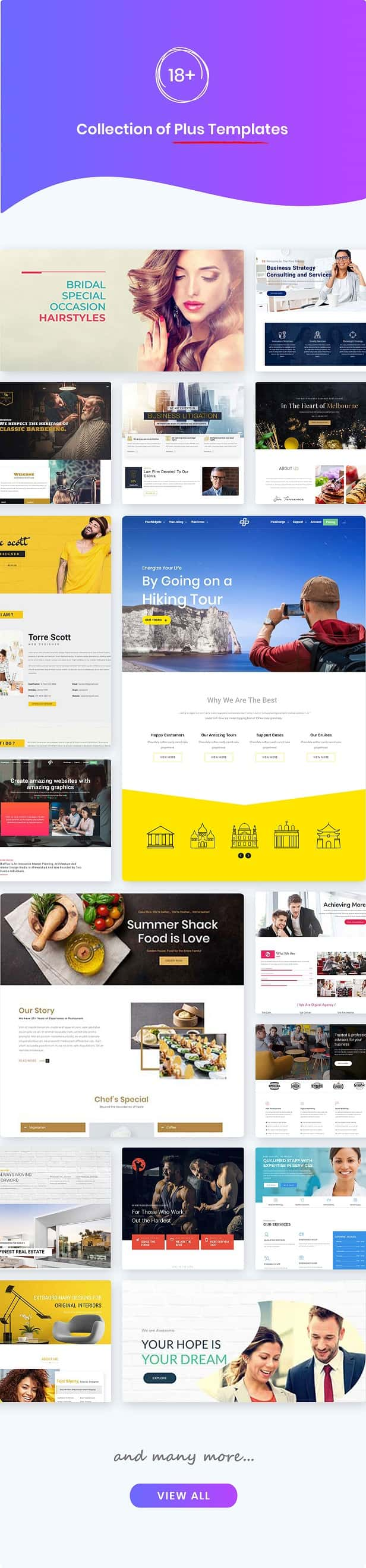
目录
Features The Plus – Addon for Elementor Page Builder WordPress Plugin
- Info Box
- Buttons
- Pricing Tables
- Stylist List
- Video
- Countdown
- Heading Title
- Advance Text Block
- Social Icon
- Gallery Grid
- Gallery Masonry
- Gallery Metro
- Client Carousel
- Client CSS Filters
- Client Messy Columns
- Client Load More
- Columns
- Client Center Mode
- Before After
- Animated Text
- Smooth Scroll
- Image Cascading
- Creative Images
- FlipBox
- Dynamic Devices
- Switcher
- Accordions
- Tabs/Tours
- Row Background
- Parallax Background
- Segment Background
- Canvas Background
- Gallery Background
- Client Grid
- Client Masonry
- Client Lazy Load
- Blog Design Styles
- Blog Grid
- Blog Masonry
- Blog Metro
- Blog Carousel
- Blog Filter
- Blog Messy Columns
- Blog Stagger Load
- Blog Lazy Load
- Blog Pagination
- Blog Load More
- Testimonials Style 1
- Testimonials Style 2
- Testimonials Style 3
- Testimonials Style 4
- Testimonials Center
- Mode
- Testimonials Messy
变更日志 The Plus – Addon For Elementor Page Builder WordPress Plugin
v5.0.10 Compatibility : Elementor 3.6 Compatibility Verified & Tag Update Update : Scroll Navigation : SVG Icon styling option Update : Scroll Navigation : Hide option Version 5.0.9 Revamp : Switcher: Icon Option Demo Revamp : Switcher: Tooltip Option Demo Revamp : Switcher: Label Width and Its Styling Demo Revamp : Tabs & Tours : Description & Hint field Demo Revamp : Tabs & Tours : Tab Mode (Slide & Swiper) Demo Revamp : Tabs & Tours : Tab Active in Responsive Demo Revamp : Tabs & Tours : Force All Close in Responsive Demo Revamp : Tabs & Tours : Tab Columns Demo Revamp : Tabs & Tours : Tab Autoplay with Play/Pause Control Demo Revamp : Accordions : Expand/Collapse Button Demo Revamp : Accordions : Horizontal Accordion Demo Revamp : Accordions : Scroll Top Demo Revamp : Accordions : Stagger Animation Demo Revamp : Accordions : Search Demo Revamp : Accordions : Slider/Pagination Demo Revamp : Accordions : Autoplay with Play/Pause icon Demo Revamp : Accordions : SEO Schema Markup (FAQ) Demo Revamp : Countdown : 2 new styles In Normal Demo Revamp : Countdown : Scarcity/Evergreen/Endless Countdown Demo Revamp : Countdown : Fake Numbers Counter Demo Revamp : Blockquote : Author Description Field Demo Revamp : Blockquote : Icon Library & Media Demo Revamp : Blockquote : Tweet Button Demo Revamp : Blockquote : Drop Cap for First Letter Demo Revamp : Blockquote : Border Layout option Demo Revamp : Dark Mode : Elementor Global Color Connection Added : Glassmorphism (Section/Column/Widget) Demo Added : Neumorphism Demo Added : Display Rules : HTML Rendering Option for Section Added : WPML Compatibility : String Transition XML Added : WP Seach Filter : Autocomplete Filter Type Added Added : WP Seach Filter : PODS, Toolset and Metabox connection Added : Social Embed : Google Map Added Update : Google Map : Connection with WP Search Filter Update : Image Cascading : CSS Background Filter Update : Coupon Code : Redirect Link condition Update : Google Map : Marker Clustering Update : Infobox : Lottie Animations option Update : WP Seach Filter : Reset Button Dynamic Update : Dynamic Listing : Custom Query for Search List Update : Social Review : CURL to WP REMOTE Update : Social Sharing: Mobile Share Panel(In Mobile open application list) Update : Smooth Scroll Allowed Browsers Improvements Update : Improved Search Bar Update : Improved Wp Search Filter Update : Navigation Menu Accessibility for Mega Menu Update : Row Background Canvas ID Dynamic Update : Social Feed : Lazy/Load Button Improvement Update : Social Feed Improvement Update : Social Review Improvement Update : Helpdesk and Feature Request URL Update Update : Mobile Menu Icon Dynamic Styling Improved Update : Navigation Menu : JUPITER Theme Compatibility Update : Page Scroll : Multi Scroll : Right Template condition bug fix Update : WP Search Bar : Backdrop Filter Update : Backend Editor of elementor panel Spinner with Description Fix : Process/Steps : Icon Link Layout Bug Fix Fix : Seach Filter : Load More image size bug fix Fix : Info Box : Tilt bug fix Fix : Contact Form 7 : Ajax Response Styling Fix : Mobile Menu : CSS Improvements Fix : Button : CSS Improvements Fix : Pricing List : CSS Improvements Fix : Row Background : Canvas CSS Improvements Fix : Search Filter : CSS Improvements v5.0.8 Update : Product Listing: Out of Stock product price option Update : Info Box: Carousel Layout Background Image option Update : Coupon Code: Hide Link and Masking Text option in Standard Click Type Update : Coupon Code: Tab Reverse link option in Standard Popup Type Update : Coupon Code: Compatibility with custom loop in Dynamic Listing widget Update : Search Bar: In Result Visibility Settings "Total Result" Text dynamic Update : Search Bar: Result area link option Self or New Tab Update : Social Review: Curl SSL Verify Peer option Update : Video : Self Hosted video lazyload Update : Woo Product Images: Link option in Feature Image Update : Tabs & Tour : Arrow option Update : Advertisement Banner: Font-Awesome Inline compatibility Update : Animated Service Boxes: Font-Awesome Inline compatibility Update : Button: Font-Awesome Inline compatibility Update : Header Meta Content: Font-Awesome Inline compatibility Update : Mobile Menu: Font-Awesome Inline compatibility Update : Navigation Menu: Font-Awesome Inline compatibility Update : Post Search: Font-Awesome Inline compatibility Update : Pricing Table: Font-Awesome Inline compatibility Update : Syntax Highlighter: Font-Awesome Inline compatibility Update : Table Of Content: Font-Awesome Inline compatibility Update : Timeline: Font-Awesome Inline compatibility Update : Woo Single Basic: Font-Awesome Inline compatibility Update : WP Login & Register : Font-Awesome Inline compatibility Update : Search FIlter: Font-Awesome Inline compatibility Update : Coupon code : Backdrop Filter option in Modal Popup and Overlay Update : Login & Signup : Backdrop Filter option Update : Accordion: Backdrop Filter option in Title and Content Update : Tabs & Tours: Backdrop Filter option in Title, Navigation Area and Content Update : Process/Steps: Backdrop Filter option in Icons and Content Update : Hotspot: Backdrop Filter option in Content Fix : Row Background: Creative Background Image Attachment fixed bug fix Fix : Page Scroll: Horizontal Scroll Slide/Anchor ID bug fix Fix : Accordion content empty bug fix Fix : Contact Form 7: Checkbox position bug fix Version 5.0.6 Security Badge : Patchstack Security Audit Successfully Performed Security Update : Few Security Updates Fix : Tabs & Tours: Active tab minor bug fix Fix : Search Filter improvements Fix : Search Bar improvements Fix : Mailchimp : First Name icon bug fix Version 5.0.5 Update : Coupon Code : Scratch Coupon Type Update : Coupon Code : Slide Out Coupon Type Update : Listing Widgets : Pagination Next & Previous dynamic text Update : Syntax Highlighter : Language text option in Toolbar Update : Syntax Highlighter : Copy & Copied text and Icon option Update : Syntax Highlighter : 下载 button and Icon option Update : Mega Menu Post type exclude from search Fix : Search Filter minor bug fix and improvements Fix : Table : Row heading issue in mobile v5.0.3 - 21 Aug 202 Gallery Listing : Metro Layout CSS bug fix FIX Table : Animation issue FIX Bug fix and improvements FIX v5.0.2 - 18 Aug 2021 The Plus Settings -> Plus Widgets -> Unused Widget Scan and Disable OptionADDED Elementor Free & Pro Widgets ManagerADDED The Plus Settings -> Performance -> Elementor Free & Pro Widgets Manager -> Unused Widget Scan and Disable OptionADDED Options to mange inbuilt caching from The Plus Settings -> Performance 1. Smart Advanced Caching 2. On Demand Assets LoadingADDED Video Player : Schema Markup optionUPDATE Page Scroll : Data attributeUPDATE Mobile menu JSUPDATE Navigation Menu : Dropdown Arrow optionUPDATE Style Lists : Display Counter optionUPDATE Hotspot : Link issue fixFIX WordPress 5.8 compatibilityCOMPATIBILITY Compatibility with Elementor v 3.4 v5.0.1 - 08 July 2021 WordPress Minimum version required set to 5.7 UPDATE Social Embed : Bug Fix Version 5.00 1 July 2021 We got audited and approved by Astra Security. View CertificateIMPORTANT Mouse Cursor Check DemoADDED Post Navigation Check DemoADDED Pre Loader Check DemoADDED Social Feed Check DemoADDED Social Reviews Check DemoADDED Social Sharing Check DemoADDED Table Of Content Check DemoADDED Woo Cart Check DemoADDED Woo Checkout Check DemoADDED Woo MyAccount Check DemoADDED Woo Order Track Check DemoADDED Woo Single Basic Check DemoADDED Woo Single Image Check DemoADDED Woo Single Pricing Check DemoADDED Woo Single Tabs Check DemoADDED Woo Thank You Check DemoADDED Woo swatches Check DemoADDED Pagination Next Button Bug FixUPDATE Protected Content Cookie OptionUPDATE CSP (Content Security Policy) implementation & UpdatesUPDATE Product Listing : Hidden Product Visibility Bug FixFIX Product Listing : Out of Stock Bug FixFIX JS bug fix and improvements v4.1.13 - 03 June 2021 Mega Menu : Vertical Side Menu Open DirectionUPDATE Navigation Menu : Sticky Mobile Menu : Overflow OptionUPDATE Security Improvements & Bug Fixes v4.1.12 - 27 May 2021 Compatibility with Elementor v3.2.4UPDATE Sticky Navigation : Backdrop filter optionUPDATE Pricing Table : Tooltip on box and iconUPDATE Table : Tooltip on box and iconUPDATE Display Rules : Terms in SingleUPDATE Social Icon : Tiktok icon addedUPDATE Row Background : Image Segmentation box shadowFIX Product Listing : YITH Quick ViewFIX Infobox : SVG hover colorFIX Bug Fixes & Security Updates = v4.1.11 - 29 Apr 2021 = Compatibility with Elementor v3.2 UPDATE Bug Fixes & Security Enhancements = Version 4.1.10 14 Apr 2021 = Security Updates as per discussion with Wordfence TeamFIX Login & Register : User Role selection from registerDEPRECIATION Login & Register : New User Default Role fetch from WordPress settings PageUPDATE Infobox SVG bug fixFIX Animated SVG responsive bug fix = Version 4.1.9 30 Mar 2021 = Security error related to HTML tags validation (nearly identical to Elementor's Recent Patch) Blog & Dynamic Listing : Load More and Lazy Load Undefined Variable JS bug fix and improvements = Version 4.1.8 - 19 Mar 2021 = COMPATIBILITY - Elementor Free 3.1.4 & Pro 3.2.0 COMPATIBILITY - WordPress 5.7 = Version 4.1.7 - Important Update 09 Mar 2021 = Important Update : Vulnerability fixed - Patch 2 = v4.1.6 March 8th = Important Security Fix = v4.1.5 05 Feb 2021 = Demo Importer bug fix = v4.1.4 = Elementor Free & Pro 3.1.0COMPATIBILITY Carousel Remote : Dots and Pagination optionsNEW Chart : Smooth option in Line Chart FixUPDATE Dynamic Listing : Include/Exclude Post Option Support in Lazy Load/Load More post FeatureUPDATE Login & Register : Confirm Password Field Enable/Disable OptionUPDATE Login & Register : Show/Hide Password Toggle OptionUPDATE Login & Register : Password Hint in 5 Pattern with Hint Design OptionsUPDATE Login & Register : Honeypot IntegrationUPDATE Login & Register : Custom Email for Register UserUPDATE Login & Register : Custom Email for Lost PasswordUPDATE Offcanvas to Popup Builder name UpdateUPDATE Popup Builder : Content Option Style new option of PopupUPDATE Popup Builder : Show Content based on Page Load, On Scroll, Exit Inlet, After Inactivity, After X Page Views, Any Other Element's Click, and more optionsUPDATE Mobile menu style 2 bug fix = Version 4.1.3 26 Jan 2021 = Pre-release basic compatibility with Elementor Version 3.1.0UPDATE Button : Custom Attributes support in linkUPDATE Column Responsive Group Control function conflict with Upcoming Version 3.1.0 bug fixFIX Row Background : Custom canvas on load bug fixFIX Advanced Button : CTA Button Style 14 responsive bug fixFIX jQuery minor bug fix
⭐另请参考: Summary of Elementor Addons updated daily
下载 The Plus v5.0.10 Nulled – Addon for Elementor Page Builder WordPress Plugin:
注意: 也许你需要在安装插件之前解压。 如果任何主题/插件包含病毒,我们不提供任何保证。在本地主机上使用,请先查杀病毒。
Piotnet Addons For Elementor (PAFE) v6.5.3 – Addons For Elementor
最后更新于:2022-03-29 03:10:32
格尺建站系统(GeChiUI.com)是基于WordPress深度定制中文版建站系统,优秀的主题与插件都可以无缝迁移到GeChiUI中使用。
Piotnet for Elementor Pro addon are plugins that extend Elementor page builder functionality and add many new features.
List of functions: absolute positioning, built-in block display, gradient button, text gradient, section link, max-width, adaptive border-width, adaptive background image, background position, degree column widths, background parallax for each element, several background images, carousels, several custom URLs and much more.
演示: https://pafe.piotnet.com/
目录
Features Addon Piotnet for Elementor Pro

- Responsive Column Order
- Absolute Positioning
- Display Inline Block
- Gradient Text
- Gradient Button
- Section Link
- Column Link
- Max Width
- Responsive Border Width
- Responsive Background Image, Color
- Responsive Background Position
- Responsive Background Custom Size
- Column Width ( Pixel, %, calc )
- Parallax Background For Every Element
- Multiple Background Images
- Image Carousel Multiple Custom Urls



变更日志 Piotnet Addons For Elementor Pro Nulled Free
[PRO] 6.5.3 (2022/03/25) Elementor tested up to: 3.6.1 Elementor Pro tested up to: 3.6.4 Fix: The license gets an incorrect expired date with old PHP versions [PRO] 6.5.2 (2022/03/19) Fix: The Signature field doesn’t work with conditional logic. Fix: An issue when checking the license. [PRO] v6.5.1 (2022/03/08) New: Add image preview for the image field. Tweak: Update preview label option for Select, Checkbox, and Radio field. Tweak: Update post_author for Submit Post when using with Register. Fix: Check update new version plugin. Fix: The date field not working when using Flatpickr custom option in the repeater. Fix: Mollie payment doesn’t work when using Google reCAPTCHA. [PRO] 6.5.0 (2022/03/07) The new license dashboard is out now. Now you can manage your activated websites at here. [PRO] v6.4.25 (2022/02/19) Add shorcode [post_url] for Remote Request. Add Content HTML option for Multi-step form PDF. Fix an issue of Register and Update User Profile with Metabox and Toolset Integration. Fix notification doesn’t show when duplicate Email or Username. [PRO] 6.4.24 (2022/02/09) New Feature: Integrate the MetaBox Group with the Submit post and the Edit post. Add new action hook to process Remote Request data: do_action(‘pafe/form_builder/remote_request_response’, $form_submission, $remote_request_response, $webhook_response); Add new filter hook to custom response message of Submit button: apply_filters(‘pafe/form_builder/custom_message’, false, $form_submission, $remote_request_response, $webhook_response); Add new filter hook to decide send email or not apply_filters(‘pafe/form_builder/not_send_email’, false, $form_submission, $remote_request_response, $webhook_response); Fix Address Autocomplete Map display broken image. [PRO] 6.4.23 (2022/01/28) Fix Paypal button doesn’t display in Editor mode. [PRO] 6.4.22 (2022/01/11) New integration: Constant Contact. Fix an issue of File Upload field in Repeater. [PRO] v6.4.21 (2021/12/25) Add min files validation for the image upload field. Integration Toolset Field to Register Form Builder and Update User Profile. Add press enter option to submit the form. Fix Slider builder conflict with Elementor 3.5. Fix conditional logic when opening Popup. [PRO] v6.4.20 (2021/12/20) Optimize conditional logic. [PRO] v6.4.19 (2021/12/18) Add option to save form data to PDF file after submit. Add mollie payment status shortcode to email 2. Fix a Repeater Field issue with Conditional logic. [PRO] v6.4.18 (2021/12/11) Fix an issue of Calculated field. [PRO] 6.4.17 (2021/12/08) Add custom required message for Textarea field. Optimize auto generate field id. Fix the label of “Automatically move to the next step after selecting – Multi Step Form” control doesn’t break. Fix calculate incorrectly when removing repeater items. Fix conditional logic for checkbox field. Fix conditional logic for number type. [PRO] 6.4.16 (2021/12/04) Add a required option for minimum files for the Image upload field. Add Text align CSS for Field widget. Update Mollie payment status for shortcode. Fix a header issue of Remote request. Fix a custom font size issue of PDF. Fix live preview of repeater items. [PRO] 6.4.15 (2021/11/23) Add Pot file. Fix Can’t display Date field of ACF Repeater form with Submit post. Integrate MetaBox Field to Register Form Builder and Update User Profile. Do re-calculate for number field when updating min or max value. Fix an issue of Calculated field. [PRO] 6.4.14 (2021/11/08) Add Iban field. Add Mollie payment status shortcode to email. Add dynamic tag for Email tab in Submit button Fix Signature field on Safari iOS 15. Fix an issue of ConvertKit. Fix an issue of Woocommerce checkout redirect. Fix an issue of Google Sheet. [PRO] v6.4.13 (2021/10/22) Inline label for form field. Add new filter hooks to change the path of the Upload File: pafe/form_builder/upload_dir and pafe/form_builder/upload_dir/file_name Fix the Grid Carousel conflict with Conditional Logic. [PRO] v6.4.12 (2021/10/13) Improvement security issues. [PRO] 6.4.11 (2021/10/08) Fix repeater return raw shortcode when using Remove Empty Field. [PRO] 6.4.10 (2021/10/02) Add new action hook for Form Abandonment: pafe_action_form_abandonment Add option to remove option value for number field. Auto generated field id with alphabet only. Support create Stripe invoice payment. Fix an issue of Live Preview Field Value: Do not receive the value of Checkbox, Radio field. [PRO] 6.4.9 (2021/09/22) New feature: ConvertKit integration. Change icons to compatible with Elementor v3.4.4. Change ActiveCampaign API to v3. Fix Form Abandonment does not save the value of Address Autocomplete Field. [PRO] 6.4.8 (2021/09/15) Add Link target for Lost Password Fix PHP syntax error. Fix can’t display Date field of ACF Repeater form with Submit post. [PRO] 6.4.7 (2021/09/10) Add ACF options to user register in the Multi-step widget. Optimize code for display Date field of Edit Post and Update User Profile. Fix Update User Profile can’t display the value of the Checkbox field. Fix the arrow on the Select field that does not display on the Front-end. Fix Mobile responsive conflict with Elememtor. Fix Image align doesn’t work in Image Select with small size image. Fix a bug of condition in the repeater. Fix the amount of Mollie payment for the calculation field. [PRO] 6.4.6 (2021/09/06) Add Justify Content for Multi-step form. Fix an issue of the Form Submission widget. Fix a Webhook issue of Form Abandonment. [PRO] 6.4.5 (2021/08/30) Add a custom message for minimal selection. Add Item Spacing CSS option for the Radio field and the Check box field. Add new options for Hubspot: Get group list and Get property list. Fix a bug of the Form Entries widget on the Editor page. Fix Style control for the “Select Autocomplete” field is not working. Fix Redirect URL for Mollie payment. [PRO] 6.4.3 (2021/08/23) Add Webhook for Form Abandonment. Add “Input Height” style for the TinyMCE field. Add align image select field. Get the list of form id and field label automatically. Change Alignment icons to compatible with Elementor v3.4.2. Fix doesn’t show invalid fields when clicking the Paypal button in Firefox. [PRO] 6.4.1 (2021/08/07) Fix a bug of New widget to display the form data. Fix a bug on the Editor page. [PRO] v6.3.79 (2021/07/27) Add Tab Name option in Google Sheets for Elementor Form. Add MailChimp tags for Subscribers. Add custom style for Stripe field. Add Typography control for placeholder of input field. Add SendGrid integration and Slack webhook integration into Multistep Form. Add “Item Vertical Spacing” style for Checkbox field. Add the Acceptance field for Hubspot Integration. Fix a repeater issue in the Form Database. Fix Date Field and Time Field display duplicate in Repeater on mobile. [PRO] 6.3.78 (2021/07/14) Add “minuteIncrement” option of Flatpickr for Time field. Add Google Calendar and Hubspot into Multistep form. Change default time format value of Time field to ‘h:i K’. Integrate ACF plugin with Register. Fix an issue of Field when enable “Remove empty field”. Fix can’t Set value for Image Field when Submit Post/Edit Post with ACF Repeater. Fix metadata for Webhook doesn’t work. Fix Email content include raw Shortcode when using Remove empty field. Fix Field value is duplicated in Form Database. Fix Calculated Fields calculate an incorrect value for floating numbers. [PRO] 6.3.77 (2021/07/03) Support dynamic custom file name PDF by shortcode. Fix bug of number field type when set Min-Max value, it could not fill value from the keyboard. Fix Range Slider doesn’t not working with Elementor Form on Popup. Fix bug the conditional logic use repeater multi-levels together in the Edit Post page. Fix Invalid Message display incorrect when Submit form using Stripe Payment. Fix can’t submit Stripe form when Checkbox field is required and hidden by Conditional Logic. Fix an issue of Date Time format. [PRO] v6.3.75 (2021/06/23) Fix Calculated Fields format incorrect for floating-point number. Fix Coupon Code Fields doesn’t work when don’t have any Coupon data. [PRO] v6.3.74 (2021/06/19) Add types of fields for Zoho CRM: Checkbox, Boolean, Multi-select, date type. Fix a Sendinblue issue when adding a contact to the list. Fix the bug of Advanced Nav Menu Styling. Add custom modules for Zoho CRM. Fix an issue about Woocommerce Sales Funnels. Fix Image and Gallery field in Edit Post. [PRO] 6.3.73 (2021/06/08) Fix an issue when setup authorization for Zoho CRM. Fix display incorrect in the Setting page. Piotnet [PRO] 6.3.72 (2021/06/04) 变更日志 Clean code and remove redundant files. [PRO] 6.3.71 (2021/06/01) Integrate the JetEngine Repeater with the Submit post and the Edit post. Image select field: Add minimum selected images requirement. Rearrange the features table in the Admin page. Remove redundant files. Fix an issue about Woocommerce Checkout in Multi-Step form. Fix an issue about Google Sheet when using Conditional Logic. Fix an issue about Woocommerce Sales Funnels. [PRO] v6.3.68 (2021/05/24) New: Sendgrid integration. Check out the document here. New Filter Hook before submit: apply_filters( ‘pafe/form_builder/form_settings’, $settings); Fix calculate incorrect for repeater items. Fix the required checkbox that doesn’t work when enabling Stripe. Fix an issue when using the upload file in the repeater. Fix an issue about the condition of the Paypal button. Fix an issue about the Woocommerce Checkout. = [PRO] 6.3.66 (2021/05/11) = Integrate with ACF Relationship Field for Submit Post Feature. = [PRO] v6.3.65 (2021/05/10) = New: Hubspot integration. New conditional visibility: Visibility by Date and Time. Add delete post shortcode into submit button and multi-step form. Fix incompatible with Elementor beta v3.3. = [PRO] v6.3.64 (2021/05/07) = Change requires Elementor minimum version to 2.8.0. Remove deprecated references of Elementor. Remove PAFE form builder post type from Yoast Seo plugin. Change the description of the password field. Bug Fixing: ACF Repeater value in Multi-Step Forms do not displayed when using Edit Post feature. Bug Fixing: Checkbox values in a repeater are incorrect in email content when enabling Stripe payment. = [PRO] 6.3.63 (2021/04/20) = New option: Hidden field for Form Database. Fix an issue display incorrect the price in the booking form. Fix an issue that calculated fields don’t show separator characters when enable “Always show decimal places”. Fix an issue that date fields require incorrect on mobile. = [PRO] 6.3.62 (2021/04/12) = Fix a comparing password issue. Fix a Sendfox setting issue. = [PRO] 6.3.61 (2021/04/03) = Fix can’t update email in User Profile. Fix a radio field shortcode issue. = [PRO] 6.3.60 (2021/04/01) = Add custom top icon CSS when showing password field. Fix an Email2 issue. Fix a PDF issue. Fix a Stripe issue. Fix box-shadow CSS for the field.
⭐ 另请参考: The Elementor Addons daily update archive here!
下载 Piotnet Addons For Elementor Pro v6.5.3 Nulled
下载 Piotnet Forms Pro v1.2.3 Nulled – Highly Customizable WordPress Form Builder
下载 Piotnet Grid Builder v1.1.4 Nulled
注意: 也许你需要在安装插件之前解压。 如果任何主题/插件包含病毒,我们不提供任何保证。在本地主机上使用,请先查杀病毒。
ACF Frontend Form Element Pro v3.3.43
最后更新于:2022-03-29 03:09:53
格尺建站系统(GeChiUI.com)是基于WordPress深度定制中文版建站系统,优秀的主题与插件都可以无缝迁移到GeChiUI中使用。
ACF Frontend Form Element Pro is an ACF and Elementor addon that enables you to simply show ACF web forms to your users in the Elementor Editor so that they may modify the information from the frontend.
This plugin requires the activation and installation of both Elementor and Advanced Custom Fields. ACF allows you to construct fantastic forms that store custom meta data to pages, posts, users, and more. Then, in Elementor, use this widget to simply display the form to your users. This manner, you may pick and choose whatever data to make editable.
Demo: https://www.frontendform.com/
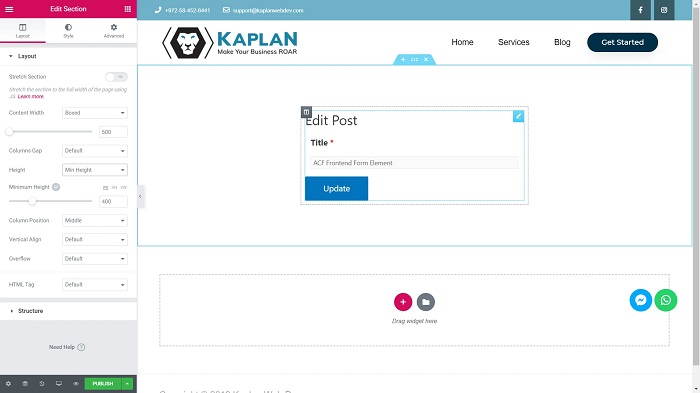
目录
Features: ACF Frontend Form Element Pro
- All WordPress Builders are compatible: All WordPress builders are now compatible with ACF Frontend. To get started, all you need is Advanced Custom Fields and ACF Frontend.
- There is no coding required: Provide the finest content management experience possible without requiring the end user to read the ACF or WordPress documentation. Everything is ready to go right here.
- Posts can be edited: Allow your users to update posts directly from the frontend of their site, without having to log in to the WordPress dashboard.
- Post a Comment: Allow your users to publish new articles directly from the frontend by utilizing the “new post” action.
- User Profile Modification: Allow users to quickly edit their user info from the frontend.
- Form for User Registration: With a built-in user registration form, you may allow new users to register on your site! You may even prevent these new users from accessing the WordPress dashboard.
- Hide the Admin Area: Select which users and roles should have access to the WordPress administration area.
- Permissions must be configured: You may control who sees your form based on user role or by particular users.
- Popup Modal: Display the form in a modal window that appears when a button is clicked, so it doesn’t take up any space on your pages.
- Posts Can Be Removed: Allow your users to remove front-end postings.
- Individual Style Fields: Elementor’s power may be used to style your fields.
- Priority Assistance: Get priority help with faster response and resolution times. Email and Whatsapp are both options.
- Change Global Preferences: If you have global data, such as header and footer data, you may utilize ACF to build an options page that your users can update from the frontend.
- Submits are limited: Prevent any or all users from submitting the form more than a certain number of times.
- Sending Emails: Set up emails to be sent and map form data to appear in email fields like the email address, from address, topic, and message.
- The Style Tab: Style the form, modal window, and buttons using your preferred web builder.
- Forms with Multiple Steps: Add extra phases to your forms to make them more interesting.
- Integration with Woocommerce: For Woocomerce products, we’re introducing built-in fields. Allow your customers to add goods from the frontend!
- Recaptcha by Google: With Google Recaptcha, you can protect your forms from spam.
- Payments using Stripe and PayPal: After submitting the form, accept payments using Stripe.
- Submission of AJAX: With our no-page-reload forms, you can provide your users with an excellent editing experience.
变更日志: ACF Frontend Form Element Pro
= v3.3.43 - 25-03-2022 = * Fixed emails not sending when submitting multi step forms = v3.3.42 - 24-03-2022 = * Fixed multi steps display errors * Fixed "Add Image Button" styles not working * Added Modal Button Styles to all Elementor widgets = v3.3.40 - 17-03-2022 = * Fixed delete redirect url not working * Added option to save specific fields to different data types = v3.3.39 - 14-03-2022 = * Fixed issue with product images field = v3.3.37 - 09-03-2022 = * Fixed image field's browser upload * Fixed color picker and time picker breaking in multi step * Added filter to prevent submissions from saving = v3.3.35 - 04-03-2022 = * Fixed file and image based fields breaking when button text changed = v3.3.33 - 28-02-2022 = * Updated Freemius SDK = v3.3.32 - 22-02-2022 = * Fixed product author field * Fixed dynamic permissions option in edit button widget * Fixed ACF fields not showing up within a group field * Fixed JS not working after first step in multi step * Fixed required mark not showing up after first step = v3.3.30 - 17-02-2022 = * Fixed delete button icons not showing = v3.3.29 - 16-02-2022 = * Fixed delete button icons not showing * Fixed default colors for the delete button * Fixed woocommerce shiping fields not showing up and not saving correctly = v3.3.27 - 10-02-2022 = * Fixed multi step validation error = v3.3.26 - 06-02-2022 = * Fixed conflict with multi step form and repeater fields = v3.3.25 - 27-01-2022 = * Fixed bug in woo delete product button = v3.3.23 - 25-01-2022 = * Fixed js error 'otherSteps undefined' * Moved plugin folder into "main" for development purposes * Restored missing submit button wrapper with class of "fea-submit-buttons" * Fixed submit button floating to top right of the form when field widths are less than 100% * Fixed local avatar setting * Fixed conditional logic not working across multiple steps = v3.3.19 - 20-01-2022 = * Added submit button styling options in Oxygen integration * Fixed missing fields in multi step form * Fixed Elementor styles for delete button * Fixed styles for labels applying to checkbox labels as well = v3.3.16 - 17-01-2022 = * Fixed price field not displaying * Fixed url query editing current page if no object id passed in form * Added post status and product status as default fields in form builder = v3.3.13 - 10-01-2022 = * Fixed error when navigating between steps on multi step form * Fixed delete button not redirecting after deleting data * Fixed issue when bulk deleting of submissions * Fixed form tabs display * Fixed email verification sending after each step of multi step form * Fixed form title missing * Fixed error with missing function in ACF Fields field * Fixed hidden submit button issue * Improved delete data widgets confirmation message * Added Delete Product Widget = v3.3.9 - 30-12-2021 = * Fixed missing 'user_regitered' column = v3.3.7 - 29-12-2021 = * Fixed forms showing on post edit page * Fixed new user form not saving data properly, including username and password * Fixed form builder presets not working * Fixed conflict with Oxygen = v 3.3.6 - 27-12-2021 = * Fixed issue with Woocmmerce fields: attributes and variations * Fixed conditional logic of Woocommerce fields = v3.2.21 - 17-12-2021 = * Fixed user password not being saved on registration * Fixed acf field custom classes not showing in elementor widgets * Fixed css rule messing with repeater table display = v3.2.20 - 14-12-2021 = * Fixed password field updating password even when button is not pressed = v3.2.19 - 13-12-2021 = * Fixed false Trojan error in acff-min.js = v3.2.18 - 09-12-2021 = * Added request for plugin review after 10 submissions, 100 submissions, and 1000 submissions * Fixed upgrade notice to dismiss without page reload = v3.2.14 = * Fixed fields being created from scratch instead of updated on page load in Elementor * Fixed ACF field styles bug in Elementor = v3.2.11 = * Disabled media filters that were causing files to not show in media library = v3.2.9 = * Added modal window to form builder * Fixed hidden field option in Elementor * Fixed Specific Post option = v3.2.6 = * Added post status and product status fields = v3.2.4 = * Added button to install and activate the payments module * Added option to require email verification on form submission = v3.2.2 = * Added display mode option to all field types. Option are Edit, Read Only, or Hidden * Added duplicate post and duplicate product options to form builder * Removed "addons" page in wp admin = v3.2.1 = * Added ACF fields option to frontend form builder = v3.1.26 = * Fixed styles for specific fields * Fixed duplicate post form not reloading = v3.1.24 = * Added bulk add fields option to form builder = v3.1.23 = * Fixed referer redirect in delete button = v3.1.21 = * Fixed delete button not redirecting = v3.1.13 = * Fixed delete button issue = v3.1.11 = * Fixed issue with cross sell fields not showing * Fixed SKU field not changing label = v3.1.6 = * Fixed username edit not working * Fixed edit passwords validaing even when edit button isn't clicked * Fixed term forms not saving data * Fixed post author field not saving entry = v3.1.3 = * Fixed multi step form cookies issue * Fixed images not saving properly * Fixed submissions not showing submitted images = v3.0.39 = * Added ajax no page reload option to form builder
⭐另请参考: Collection of WordPress plugins updated daily on FreeWP
下载 ACF Frontend Form Element Pro v3.3.43 Nulled
注意: 也许你需要在安装插件之前解压。 如果任何主题/插件包含病毒,我们不提供任何保证。在本地主机上使用,请先查杀病毒。
Element Pack v6.0.7 – Addon For Elementor Page Builder
最后更新于:2022-03-29 03:06:26
格尺建站系统(GeChiUI.com)是基于WordPress深度定制中文版建站系统,优秀的主题与插件都可以无缝迁移到GeChiUI中使用。
Element Pack is the best add-on for Elementor WordPress with over 115 of the most popular elements you need to use every day when creating websites.
The Element Pack for Elementor includes the most commonly used elements (called widgets) that will help you easily manage your website content using just drag and drop functionality. It is multilingual, including more than 15 languages, and is compatible with the latest WPML plugin.
Demo: https://codecanyon.net/search/21177318
目录
Features Element Pack – Addon for Elementor Page Builder WordPress Plugin
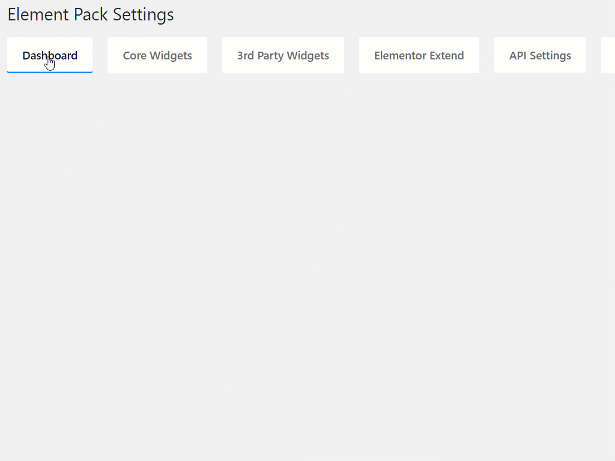
- Carousel
- FAQ
- News Ticker
- Post Slider
- Post Card
- Post Grid
- Post Grid Tab
- Post Gallery
- Post List
- Post Block
- Post Block Modern
- Single Post
- Table of Content
- Testimonial Grid
- Testimonial Slider
- Testimonial Carousel
- Thumb Gallery
- Timeline
- Accordion
- Advanced Image
- Gallery
- Business Hours
- Circle Menu
- Custom Carousel
- Custom Gallery
- Comment
- Contact Form
- Device Slider
- Document Viewer
- Flip Box
- Panel Slider
- Pricing Table
- Pricing List
- Lightbox
- Modal
- Navbar
- Parallax Section
Section Particles - Scrollnav
- Scroll Image
- Slider
- Slideshow
- Switcher
- Tabs
- Toggle
- Advanced Button
- Advanced Heading
- Advanced Google Map
- Animated Heading
- Audio Player
- Call out
- Countdown
- Cookie Consent
- Dual Button
- Dropbar
- Icon Nav
- Image compare
- Member
- Marker
- Mailchimp
- Offcanvas
- Progress pie
- Search
- Scroll Button
- Social share
- Table
- Trailer Box
- Twitter Carousel
- Twitter Slider
- User Login
- User Register
- QR Code
- Video Player
- Schedule Content
- Sticky Section
- Parallax Background
- Element Parallax
- Weather
- Booked Calendar
- bbPress
- BuddyPress Member
- BuddyPress Friends
- BuddyPress Group
- Contact Form 7
- Caldera Form
- 下载 Monitor
- Event Calendar
- Countdown
- Easy Digital 下载s
- History
- Purchase History
- Easy 下载
- Portfolio Editor
- Gravity Forms
- Instagram Feed
- Layer Slider
- Mailchimp For WordPress
- Ninja Forms
- QuForm
- Revolution Slider
- TablePress
- WP Forms
- WooCommerce Add to Cart
- WooCommerce Cart Page
- WooCommerce Categories
- WooCommerce Checkout Page
- WooCommerce Carousel
- WooCommerce Products
- WooCommerce Tracking Form
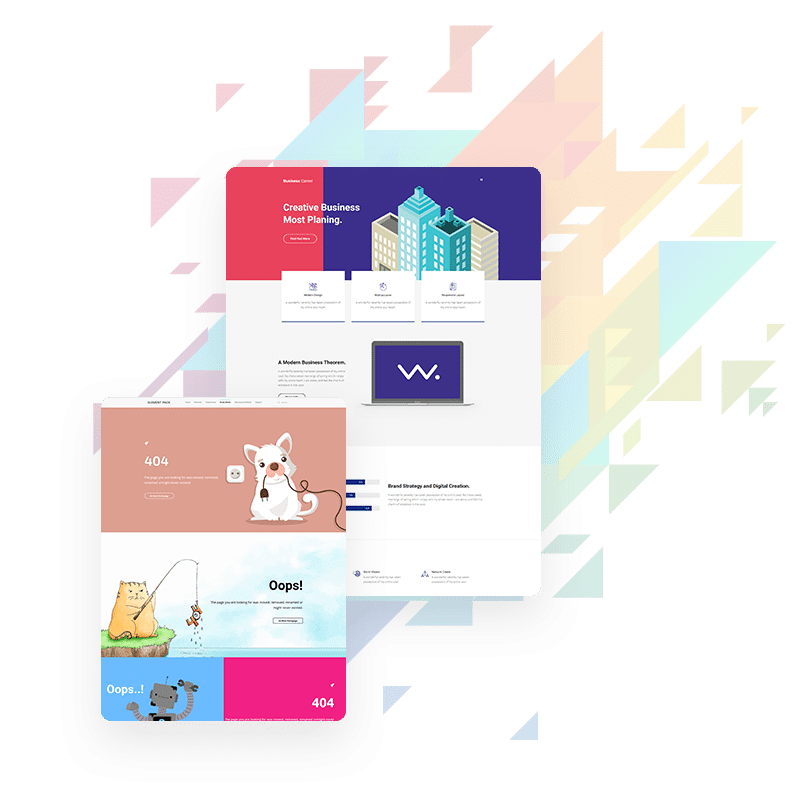
变更日志 Element Pack – Addon for Elementor Page Builder Nulled Free
New Update 变更日志 v6.0.7 Templates are not importing issue fixed in Template Library (Thanks to Nancy Loef) Elementor Deprecated issue fixed Column name index not defined issue fixed Skin name duplicate issue fixed Follow me issue fixed in Instagram Widget CSS/JS File not found issue fixed in Tutor Lms grid and Carousel Widgets Parallax Effects opacity custom option added v6.0.6 [21th March 2022] ### Added - Parallax X, Y Custom value option added in Parallax Effects Extension ### Fixed - Arrows position issue fixed in Slideshow Widget - RTL issue fixed for cursor effects extension (Thanks to maxwebone) = v6.0.5 [20th March 2022] = = Fixed = * Column issue fixed in WC Product Widget * Product loop fatal error fixed in WC Product Table Skin widget * Arrows position issue fixed in Slideshow Widget * Global Typography issue fixed (Thanks to Caleb Weeks) * Global Link underline issue fixed (Thanks to Gabriel Sirbu) New Update 变更日志 v6.0.4 Fixed - Timeline script error fixed Fixed - JS issue fixed in WC Carousel Widget Updated - Viewport settings changes with start and end position in Parallax Effects Extension Updated - Register Skin deprecated notice fixed for upcoming elementor version 3.6 New Update 变更日志 v6.0.3 Fixed - Reveal Effects missing js file issue fixed Fixed - PHP Fatal error issue fixed in Minify Class New Update 变更日志 v6.0.2 Added - Icon Text option added in Lightbox Widget Added - Some controls added in User Login Widget Added - Close button, Modal Header and Recaptcha text style option added in User Register Widget New Update 变更日志 v6.0.1 Fixed - Table of Content not working issue fixed Fixed - Editor mode not working issue fixed in Notation Extension Fixed - Minor Issue fixed in WC Products widget Fixed - Website/phone field visibility issue fixed in Advanced Google Map Widget Version 6.0 Released New Feature Fix Announcement Note Added Dashboard Widget Analytics Added Built-in On Demand assets loading features added Assets Manager Added for optimized assets loading Sound Effects Extension Added 3D Text Extension Added Notation Extension Added Reveal Effects Extension Added Cursor Effects Extension Added Animated Gradient Background Extension Added Dynamic Grid Widget Added Dynamic Carousel Widget Added Horizontal Scroller Widget Added Slinky Vertical Menu Widget Added Age Gate Widget Added Animated Link Widget Added Animated Card Widget Added Brand Grid Widget Added Brand Carousel Widget Added Creative Button Widget Added Review Card Grid Widget Added Review Card Carousel Widget Added Static Grid Tab Widget Added Right Click Context Menu Feature Added Elementor template edit with modal option added in tabs widget Navigation Arrows new default icon added Thumbnav Size Option added in Thumbs Gallery Widget Typography option added in User Login & User Register Widgets Tabs alignment & box shadow option added in Switcher Widget Badge typography option added in Advanced Button Widget Fixed Height responsive issue fixed in Advanced Google Map Widget (Thanks to Andy Higgins) Target link issue fixed in Static Carousel Widget (Thanks to Roih) SVG issue fixed in Fancy Card Widget (Thanks to Graham Milligan) Title tag issue fixed in Post Block skins Widget (Thanks to Marco Barbera) Navigation Arrows color issue fixed in Google Reviews Widget Minor click event issue fixed in Notification Widget Target link issue fixed in Slider Widget Style issue fixed in Scrollnav Widget Updated Navigation default arrow changed Replaced Testimonial Grid Widget Query replaced by New Query System Testimonial Carousel Widget Query replaced by New Query System Testimonial Slider Widget Query replaced by New Query System All gallery overlay default color replaced with dark color Deleted Deprecated Query Deleted Schedule Content extension deleted Visibility control old extension deleted Version 6.0 Beta 2 Released Improvement Fix ### Added - Elementor template edit with modal option added in tabs widget ### Fixed - Style issue fixed in Scrollnav Widget - Fixed some minor issues as per client told us. - Minor click event issue fixed in Notification Widget v5.15.2 [12th February 2022] ### Fixed - Target link issue fixed in Static Carousel Widget (Thanks to Roih) - Title tag issue fixed in Post Block skins Widget (Thanks to Marco Barbera) - Navigation Arrows color issue fixed in Google Reviews Widget v5.15.1 [16th January 2021] ### Added - Single Column and column reverse on desktop option added in Interactive Tabs Widget - Split Text text shadow option added in Advanced Heading Widget - Link Type Image option added in Advanced Image Gallery Widget (Thanks to David Stauble) - Navigation style option added in Global Lightbox Extension (Thanks to David Stauble) ### Fixed - Tooltip issue fixed in Image Stack Widget (Thanks to Benjamin Wazin) - Dropdawn width issue fixed in User Login Widget (Thanks to Alex Nasla) - Target issue fixed in Logo Carousel Widget (Thanks to Dimitri max) - Target issue fixed in Marker Widget (Thanks to Nuno Madeira) - Thumbnav, Arrows Alignment issue fixed in Thumbs Gallery Widget (Thanks to Gabriel Sirbu) - Navigation Arrows size issue fixed in Google reviews Widget Version 5.15.0 Released Fix Image Stack Widget Added Review Card Widget Added Static Carousel Widget Added Form Fields Focus text, placeholder, background color option added in User Login and User Register Widgets Hidden Item Opacity option added in all carousel type widgets Counter Text Inline option added in Advanced Counter Widget Display Times Expiry option added in Modal Widget List View features added in Advanced Google Map Widget Alignment option added in Post Grid Widget Domain Link On/Off, Dropdown Content Menu Typography, Dropdown button icon size, Avatar Icon option added in User Login Widget (Thanks to Alex Nasla) Icon, Overlay, Link Target option added in Instagram Widget (Thanks to Stefan Zahnd) Offset option added in new Query Control Fixed "Improved Asset Loading" issue fixed in all Carousel and Slider Widgets Rating Shortcodes issue fixed Image width issue fixed in skin vartical carousel widget Hover opacity issue fixed in skin alice carousel widget Dynamic Field issue fixed in Member Widget (Thanks to Thomas Crawford) Editor page style issue fixed in Gravity Forms Widget Live copy conflict issue fixed. v5.14.1 [23th November 2021] ### Added - Radio Field Added in Advanced Calculator Widget ### Fixed - Minor issue fixed in Modal Widget Version 5.14.0 Released Added Advanced Calculator widget added Grid Line Extension added Scroll Box Extension added Tile Scroll Extension added Dynamic Field Option added in Cookie Consent Widget (Thanks to Rene Bolsenbroek) New query system added for FAQ widget (Thanks to George Kepnick) Overflow Hidden show/hide option added in Price Table Widget Overlay, Content Max Width options added in Slider Widget Button Margin option added in custom gallery widget Target option added in parallax effect extension Fixed Required fields issues fixed in Simple Contact Form Widget (Thanks to Gabriel Sirbu) Icon issue fixed in Circle Menu Widget (Thanks to Chris) Trigger Dynamically option fixed in Switcher Widget (Thanks to Martin Hancko) WooCommerce new query optimized 360 Product Viewer, Custom carousel, Social Proof and Scroll image widgets icon issue fixed Empty URL glitch issue fixed in Advanced Google Maps widget Align issue fixed for Add to Cart Widget Version 5.13.0 Released Added Wrapper Link Extension added Skin Flux Added in Fancy Card Widget Data Label option show/hide option Added in Fancy Card Widget Header border radius option added in Price Table Widget New query system added in woocommerce WC - Product, WC - Carousel and WC - Slider widget Fixed Some widgets icon not showing issue fixed Thumb Alignment issue fixed in Audio Player Widget Title issue fixed in Hover Video Widget (Thanks to Gabriel-Stefan Hobjila) v5.12.0 [30th October 2021] ### Added - Confetti Effects Extension added - Inline Before Icon option added in Mailchimp Widget - Close Button hover style controls added in Modal Widget - Button Alignment option added in Mailchimp Widget - Custom Section option added in Modal Widget - Show poster again on video reset option added in Hover Video Widget (Thanks to Jordan Seirer) - Mouse Interaction animation option added in Panel Slider Widget - Content Glassmorphism option added in Faq Widget - Content position and margin option added in Fancy List Widget - Main Heading spacing option added in Advanced Heading Widget - Content always visible option added in Panel Slider Widget - Show Hidden Item option added in All Carousel Type Widget (Thanks to Tariq) - Icon Size option added in Faq Widget ### Fixed - Navigation style not working issue fixed in Tutor Lms Course Carousel Widget - Margin issue fixed on the top fixed mode in Notification widget - Auto Login Feature issue fixed in User Register Widget (Thanks to SAYEED AFZAL) - Form submit Ajax issue fixed in Gravity Forms Widget (Thanks Amir Kay) - In Custom Content layout image delete issue fixed in Timeline Widget (Thanks Barbara) - Pause on hover option issue fixed in Post Slider Widget (Thanks Martin Hermansen) - Post format icon not showing issue fixed in Timeline Widget - Skin Fedara, Janes icon issue fixed in Portfolio Gallery and Portfolio Carousel Widgets (Thanks to Ramon Jose) - Map loading issue fixed in Advanced Google Map Widget (Thanks Ray Methvin) - Icon active color fixed in Iconnav Widget (Thanks to Daniel Büssen) - Language translations issue fixed in User Login and User Register Widget (Thanks Sandor Nemeth) - Custom Date Format issue fixed in Timezone Widget (Thanks Loftmyndch Gmbh) v5.11.1 [22th September 2021] ### Added - Search Widget option Added in Element Pack Dashboard - Open In a New Window option added in Tags Cloud widget - Pagination option added in Post List Widget - Link option added in Interactive Tabs Widget - Logo Size Cover option added in Logo Grid Widget - Responsive Ratio option added in Iframe Widget - Column Gap, Counter style controls, and image multiple show/hide option added in Price List Widget - Tags padding, space between option added in Post Slider Widget - Button ID option added in Advanced Icon Box, Call Out, Dual Button, Featured Box, Interactive Card, Lottie Icon Box, Price Table, Step Flow, Trailer Box Widgets - Poster size option added in Video Gallery Widget (Thanks to Gavin Von Der Heyden) - Background Image option added on Backside in Honeycombs Widget - Content Alignment option added in Modal Widget ### Fixed - Arrow style issue fixed for Helpdesk Widget - Navigation issue fixed in Panel Slider Widget - Item height issue fixed in Logo Grid Widget (Thanks to David Stauble) - Date range condition UTC issue fixed for Visibility controls extension ### Updated - Navigation updated in Panel Slider Widget v5.11.0 [10th September 2021] ### Added - BarCode widget added - External URL and Search Engine condition option added in Visibility Controls Widget - Icon Alignment option added in Fancy Card Widget - Item Invisible option added in Honeycombs Widget - Background, padding, radius option added in QR Code widget ### Fixed - Infinite rotate issue fixed in Floating effect widget - Template library data drop issue some rare case fixed. - Ajax Search Dropdown title color, typography and target attribute issue fixed in Search widget(Thanks Justin James) - Editor loading issue fixed for Background Particles Effects Extension v5.10.2 [6th September 2021] ### Added - Layout box style grid gap option added in Logo Grid Widget - Text Shadow control added in Tags Cloud Widget (Thanks Melanie Morschel) - Column and number hover controls option added in Fancy List - Ajax search dropdown close button added in search widget ### Fixed - Minor issue fixed in Logo Grid Widget - Controls improvement in Floating Effects extension - Box Shadow problem for Safari Browser fixed in Reading Progress Widget (Thanks A Jccpa) - Tooltip animation and p tag spacing issue fixed for Marker Widget - Ajax search post type issue fixed in Search Widget (Thanks Justin James) - Category issue fixed for Custom Post Type in all widgets Version 5.10.1 Released ### Added Elementor Template select option added in Interactive Tabs Widget Days area width option added in Business Hour Widget Text Stroke Width option added in Advanced Heading, WC Slider, Animated Heading, Device Slider, Fancy Icons, Fancy Slider, Fancy Tabs, Featured Box, Image Accordion, Image Expand, Interactive Cards, Panel Slider, Slider, Slideshow Widgets Navigation Drag Free Mode and Dots advanced size, space between option added in All Carousel type widgets Overlay Spacing option added in Custom Carousel Widget ### Fixed Invalid copy condition fixed for Coupon Code widget Badge(step) Color issue fixed in Step Flow Widget (Thanks to Gavin Edson) Skin partait test style issue fixed in Member Widget (Thanks to Mohammad Mobasheri) Link Target issue fixed in Scroll Image Widget (Thanks to Francesco Matturro) Editor Tilt issue fixed in advanced image gallery, custom gallery, portfolio gallery, post gallery and tutor lms course grid widgets Version 5.10.0 Released ### Added Coupon code widget added Interactive tabs widget added Floating effects extension added for all widgets Background overlay extension added for all widgets Visibility controls extension fully re-coded with massive conditions Related query options added in query section for all post widgets Current query options added in query section for all post widgets Device, max-width and align option added in iframe widget (thanks to grey mckenzie) Image show/hide option added in post list widget Z-index option added in tooltip extension (thanks to ray clark) Item link option added in device slider widget (thanks to grey mckenzie) Layout, item background option added in circle info widget (thanks to adie d) Navigation icon change option added in the slideshow, Woocommerce slider thumb gallery widget Custom text option added for the filter in post gallery widget (thanks to lubomír černý) Ellipse and image caption option added in carousel widget (thanks to david stauble) Glassmorphism effect added in faq widget Spam email and reset form option added in simple contact form widget (thanks to for sarwar hasan) Background option added in circle info widget Slide global link option added in device slider widget Arrow selection option added in google review widget Custom all text changes option added in post gallery widget ### Fixed Couple of options improved in the circle info widget Template render issue fixed in advanced button widget (thanks to jason maki) Auto height issue fixed in iframe widget (thanks to jason maki) Spacing issue fixed in breadcrumbs widget (thanks to omar ali) Editor live preview issue fixed and fully rewrite the tooltip extension Active item style issue fixed in custom carousel widget (thanks to bernd kleinschrod) Align control icon not showing for some widget that issue fixed Tooltip editor visibility issue fixed in help desk, icon nav, logo carousel, logo grid, marker, price table, scroll nav widgets Editor conflict issue fixed in live copy feature Custom gallery link color issue fixed Translation issue fixed in user register widget v5.9.4 [28th July 2021] ### Added - Alignment option added in skin Partait Member Widget ### Fixed - Border issue fixed in vertical skin Image Accordion Widget - Query control issue fixed in carousel widget all skin v5.9.3 [19th July 2021] ### Added - Navigation arrow change option added in Device Slider Widget - Avatar size, rating size and spacing option added in Testimonial grid and carousel Widget - Active item option added in image accordion widget ### Fixed - Parallax Start From option fixed in Parallax Effects - Portfolio gallery and Carousel widget query issue fixed - Tooltip body placement and style issue fixed - Compatibility issue fixed for elementor 3.3.x ## 5.9.2 [13th July 2021] ### Added - Text hide on mobile & tablet show/hide option added in Post Slider Widget ### Fixed - Countdown widget ajax call in loop issue fixed
⭐另请参考: Summary of Elementor Addons updated daily
下载 Element Pack v6.0.7 Nulled – Addon for Elementor Page Builder WordPress Plugin:
注意: For the Element Pack plugin to work in this version please install Elementor Free + Pro here. Other versions of elementor may encounter an Import Template Library error in the Element Pack library
注意: 也许你需要在安装插件之前解压。 如果任何主题/插件包含病毒,我们不提供任何保证。在本地主机上使用,请先查杀病毒。
Unlimited Elements For Elementor Page Builder v1.5.8 – Addons Elementor
最后更新于:2022-03-29 02:55:29
格尺建站系统(GeChiUI.com)是基于WordPress深度定制中文版建站系统,优秀的主题与插件都可以无缝迁移到GeChiUI中使用。
Unlimited Elements for Elementor Page Builder is a set of 700+ widgets (add-ons) for the popular Elementor page builder.
All add-ons are completely unique and created specifically for your website. This is the largest plugin pack for Elementor Page Builder with +700 add-ons.
What is included in this plugin?
- Over 700 unique gadgets with endless possibilities
- One-click layout import from Elementor Page Builder
- Import only the add-ons you want to use
- Ability to easily customize HTML and CSS addons
⭐查看更多 popular addons for Elementor Page Builder
目录
Features Unlimited Elements for Elementor Page Builder

- Simple Sliders (20)
- Banners (24)
- Pricing Tables (21)
- Content Tabs (22)
- Testimonials & Reviews (23)
- Carousels (21)
- Content Boxes (43)
- Team Members (26)
- Website Headers (20)
- iHover Effects (20)
- Icon Hover Effects (9)
- Link Hover Effects (21)
- Buttons (11)
- Content Accordions (23)
- Timer Countdowns (23)
- Content Tabs (22)
- Food Menus (24)
- Social Network Icons (21)
- Product Boxes (26)
- Google Charts (7)
- Video Teaser Popups (20)
- Widgets (10)
- Flip Boxes (15)
- Video Galleries (7)
- Opening Hours (15)
- Mp3 Audio Players (15)
- Statistic Counters (23)
- Bullet Lists (25)
- Footers (20)
Ultimate Widget Library
Power up your page builder with our innovative and easy-to-use widget library. Make your next web design project look better than ever with Unlimited Elements.
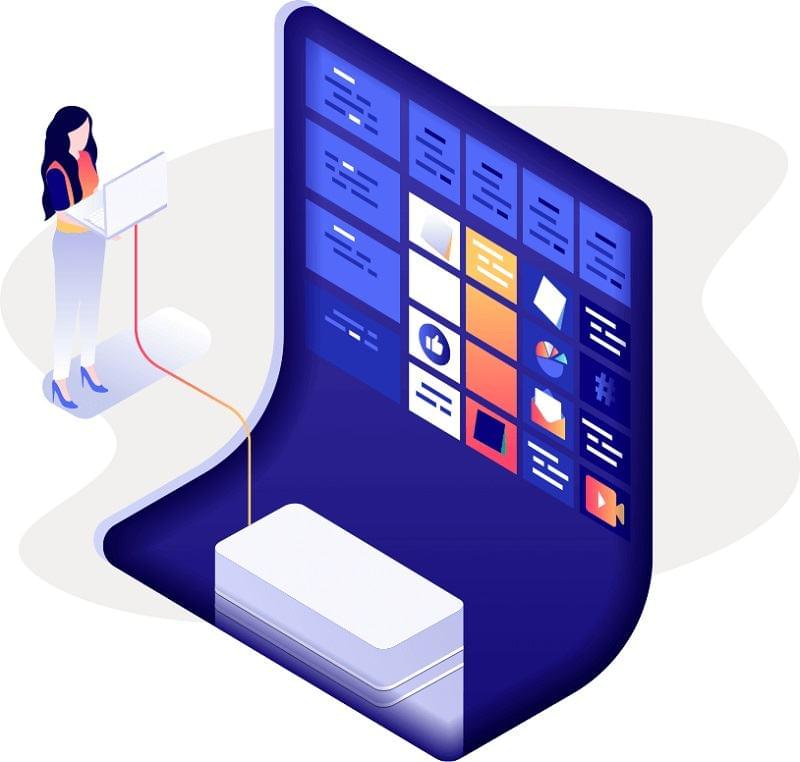
Customize everything!
Each spare part is handcrafted by our experts. You can add custom fields and settings to your widgets with a single click, giving you maximum flexibility.
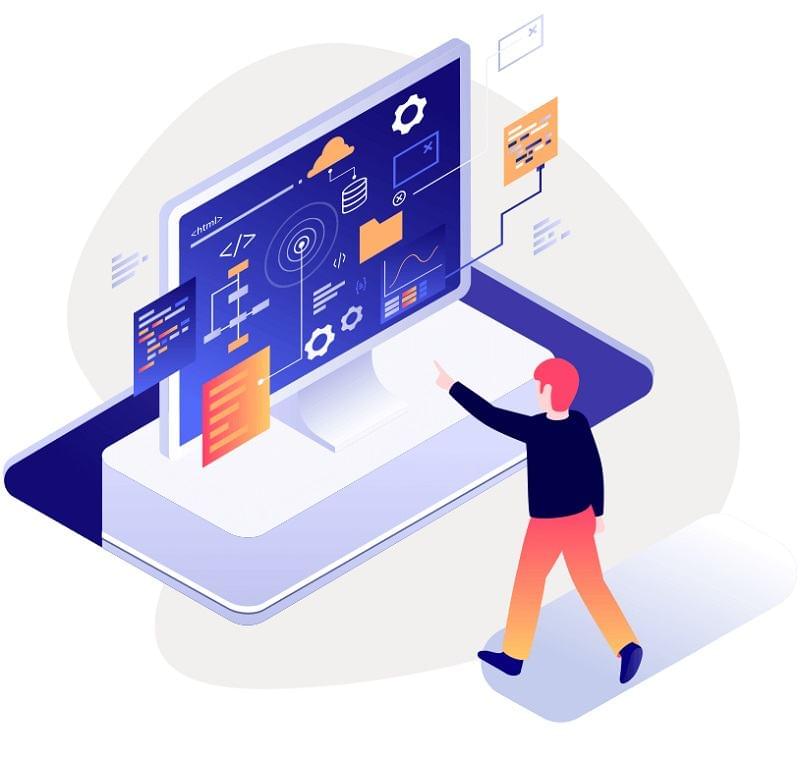
变更日志 Unlimited Elements for Elementor Page Builder Nulled Free
v1.5.8:
-feature: set special behaviour for more then one filters on the page
-feature: added option to load video item from posts in a gallery
-change: set up galleries common default items
-bug fix: fixed unclosable gallery lightbox with youtube videos
-bug fix: fixed elementor 3.6.0 compatability
New Update 变更日志 v1.5.7
Feature: added option to modify dropdown items in php
Bug fix: fixed gallery default items preview and init
Bug fix: fixed remote counter js error
v1.5.6 = 2022-03-15:
-bug fix: fixed dissapearing items in remote related widgets
version 1.5.4:
-feature: added roles to post filter: single, main and child
-bug fix: fixed some pagination widget buttons related issues
-bug fix: fixed non clickable items in some widgets
-feature: added option "placeholder" and "disable dynamic" for text field control
-feature: added option for debug meta fields in post list, post grid
-bug fix: fixed put_items(0) - first item output in twig
version 1.5.3:
-feature: added functionality to put image inside taxonomy terms widget
-bug fix: fixed load more on archive page with orderby=xxx filter in url
-change: updated freemius sdk
-bug fix: made support for woocommerce special order by in load more
-change: updated freemius sdk to 2.4.3 version (Security fix)
v1.5.2:
-bug fix: fixed load more for current query posts
-bug fix: fixed background js based widgets with elementor popups
-bug fix: fixed unitegallery unclosed tag issue
-bug fix: fixed replace mode in tabs filters
-feature: set up remote and sync functionality for the galleries
v1.5.0:
-feature: added tabs in items controls
-feature: added functionality for ajax taxonomies terms filter
-change: added some accessability to owl carousel buttons
v1.4.99:
-feature: added option for disable content filtering in general settings->troubleshooting
-feature: added taxonomies in widget debug output
-bug fix: fixed some gallery lazy load related js bugs
v1.4.98:
-feature: modified remote general js api to fit more types of widgets
-bug fix: fixed some small php notices output in post query
-feature: added support for put meta field in post list
v1.4.97:
-feature: add code base for the taxonomy filter
-feature: added option to highlight all carousel items
-bug fix: added support for acf fields styles in dynamic grid
-bug fix: fixed some wp-rocket and filters related bug
-feature: added active class to new owl carousel
-feature: added scroll on click functionality to new owl carousel
v1.4.96:
-bug fix: fixed some filters related issue
-feature: use yoast main category feature to determine post main category
-feature: added get woocommerce product gallery functionality to twig
-feature: added support for multiple attribute conditoins values
-feature: added menu order in advanced widget debug type
-bug fix: added custom attributes to link attributes output
-feature: added WooCommerce endpoints links code to twig
-feature: added option to disable font awesome in general settings
v1.4.95:
-bug fix: fixed db table not found php bug in some cases
v1.4.92 = 2021-11-24:
* Fix: fixed similar post content in post list
* Change: saparated remote and sync options in connected widgets settings
v1.4.91:
- bug fix: fixed the wrong post intro in editor mode
version 1.4.89:
-bug fix: fixed error message on remote widgets
-bug fix: fixed css in post content in editor
-bug fix: use better strip tags for post intro
-feature: done the functionality for sync widgets
-feature: done the functionality remote widgets
v1.4.88:
-bug fix: fixed gutenberg support in widgets
-bug fix: fixed all the pagination issues in archive page
v1.4.87:
-bug fix: fixed some load more last issues
-feature: added code for taxonomy terms filter
-feature: added code for checkbox filter
version 1.4.86:
-feature: improved current query debug - full type
-feature: added dropdown responsive placeholders
-feature: added radio boolean attribute responsive controls
-bug fix: fixed controls tabs functionality
-bug fix: fixed load more custom image bug
-bug fix: fixed double load more in a page mishmash bug
-bug fix: fixed all load more issues
v1.4.83:
-bug fix: fixed styles mishmash inside elementor editor navigator
-bug fix: fixed dissapearing carousels after refresh bug
v1.4.82:
-feature: added troubleshooting setting - show php error message
-bug fix: fixed mb_string absence php bug
-bug fix: fixed heading attribute label
-bug fix: fixed responsive elementor controls in widget items
-feature: added px, vh, % options for slider attribute
-feature: added dynamic group attributes for galleries, including image and video
-feature: added option to convert one date string to another with ucdate filter
-feature: added option to use items in background widgets
-feature: added ucfunc("set") and ucfunc("get") functions in twig for remember and retrieve variables
-feature: added include by option: "children of current term" to category selection options
-feature: added option to pull woo product variations in twig
-bug fix: fixed error when exists dynamic link in dynamic loop widgets
-bug fix: enabled pagination in a single type in dynamic template grid
-feature: added placeholder: link_withprefix, link_noprefix for link attribute
-bug fix: the "not equal" attributes condition now works
-bug fix: fixed not editable empty dropdown attribute in widget editor
version 1.4.81:
-feature: added json select (lottie) for image attribute type
-feature: made option for ajax in widgets with post list attribute
-feature: made the ajax pagination work with pagination widget
-change: added more types of debug for pagination widget
-bug fix: fixed import with template button dissapear in the new bar
-bug fix: fixed widgets icons
-change: changed widget icons chooser for elementor icon instead of font awesome icon
-feature: added dynamic options for number and slider attribute types
-feature: added new owl carousel sources in assets chooser
-feature: added heading attribute
v1.4.80
-bug fix: fixed some test widgets output relate bugs
-feature: added option to change items section label
-feature: added js snippet with code that works in elementor popup
-bug fix: conditions settings was not affected typography controls
-feature: added option to add {current_user_id} keyword in post meta query
-feature: added option for block label inside each attribute
-feature: added heading text option for items section
-change: added some instructions for api connectivity test in general settings - troubleshooting
-feature: added extra fields to image base gallery options
-feature: added php filter option for variable
-feature: added twig functions "get_post_term" and "is_post_has_term". The examples visible when you click on item.posts.putPostTerm placeholder
-bug fix: fixed template dynamic background image didn't displayed bug in dynamic loops
v1.4.77
-bug fix: fixd the is_ajax() error function from the admin area
v1.4.75
-feature: added category image to products list
-feature: added option to include as module widget js include
-feature: added option to write custom handle to widget js and css include
-feature: added options - avoid duplicate posts to post query exclude
-feature: added option to include or exclude posts by dynamic field to posts selection
-feature: added option to include or exclude posts by logged in user, in posts selection
-bug fix: fixed background widget condition functionality
-change: changed template picker to simple select2 list
= v1.4.73 =
-bug fix: fixed acf group field output
-feature: added twig function: "put_attributes_json" that available in js tab in widget editor
-feature: added constant - uc_inside_editor - for distinquish between editor and site front
-bug fix: fixed "request too long" message on a widget preview - shortened preview url
-bug fix: fixed several bugs with condition field in widgets editor
-bug fix: fixed hidden image size select on item attributes
-feature: added multiple select attribute
-feature: added listing attribute support
-bug fix: fixed elementor template in items, changed to specific function
= version 1.4.72 =
-feature: added rating stars helper placeholder for woocommerce
-feature: added option to include js file after elementor-frontend
-bug fix: fixed new typography deprecation message
= v1.4.71 =
-change: added option for woocommerce categories in terms selection
-feature: added option to take post id's from php function in post selection
-bug fix: fixed price issues in woocommerce related grids
-feature: added option for get posts by meta field that located in current or different post
-feature: added twig filter: wc_price for native price filtering
-feature: added post terms titles to post data debug
-bug fix: fixed include and exclude terms mismatch with nested tax query
-bug fix: fixed pagination on search pages
= v1.4.70 =
-bug fix: when bulk moving attribute it now always goes to general category
-bug fix: fixed filter posts by status
-bug fix: fixed instagram media albom
-feature: added show widget data debug options
-feature: added option for filter post by post meta
-feature: added option for simple condition for attributes
-feature: added integration with wordpress popular post plugin for most viewed posts selection
-feature: added post list variables for data debug
-feature: added image sizes selector for post list
-feature: get thumbnailID from content in case that it's missing in post
= v1.4.68 =
-feature: added include recently viewed products in woocommerce
-feature: added option for default max posts in post selector
-feature: added attribute type: Border Dimensions
-feature: added attribute type: CSS Filters
-feature: added attribute type: Hover Animations
-bug fix: removed max posts from archive type post query selection, because has no control over pagination.
-bug fix: fixed bug when instagram video images didn't show up
-bug fix: done some small css changes to the editor
= v1.4.67 =
-bug fix: fixed woo product price format for decimal prices
-bug fix: fixed context menu cut from bottom inside the widgets manager
-bug fix: fixed show item data in widgets items repeater
-feature: added api connectivity to troubleshooting section
-feature: added options in terms selection fields
-bug fix: fixed floot to round in woocommerce discount percents
-feature: added order by meta key for woo categories select
= v1.4.66 =
-feature: added "box shadow" attribute type
-feature: added url_posts and num_posts to users output
-bug fix: load js include file in editor even if no js code
-feature: added option for selector 2 and selector 3 in several attributes
-feature: added copy / paste attributes sections in widget editor
-bug fix: fixed some php notice with exclude terms posts selection
-bug fix: fixed small bug in getListingItemData function with no object returned
-feature: added option for get default object to getListingItemData function
-feature: added support for wpml site language inside a widget
-bug fix: fixed post selection manual select no posts shown at init
-bug fix: fixed bug when private posts not fetched on manual posts selection
-feature: added acf image and thumbnails widths and heights to placeholders list
-change: updated codemirror to latest version, added code search feature
-change: updated freemius sdk to 2.4.2
= v1.4.65 =
-bug fix: fixed php sanitize array bug
-feature: added option to fetch custom meta fields in users list
-feature: added function to twig: getByPHPFunction()
-feature: added function to twig: getUserMeta()
-feature: added function to twig: getListingItemData() - working inside any plugin listing
-bug fix: fixed post type in related posts post selection
演示: https://unlimited-elements.com/
下载 Unlimited Elements for Elementor Page Builder v1.5.8 Nulled
注意: 也许你需要在安装插件之前解压。 如果任何主题/插件包含病毒,我们不提供任何保证。在本地主机上使用,请先查杀病毒。
JetElements v2.6.3 – Widget Addon for Elementor Page Builder
最后更新于:2022-03-29 02:48:06
格尺建站系统(GeChiUI.com)是基于WordPress深度定制中文版建站系统,优秀的主题与插件都可以无缝迁移到GeChiUI中使用。
Meet JetElements, one of the best-selling addons for Elementor Page Builder. It provides a huge set of 50 content widgets and requires no coding skills.
JetElements includes the JetDesignKit extension, giving access to over +1000 pre-designed section templates, +150 stylish subpage templates on different topics, and the set of +60 home pages, built with Elementor and JetElements.
The plugin has basic RTL support. It is compliant with PHP 7.x and WordPress 4.9.x, and has full compatibility with the latest Elementor versions.
Demo: https://crocoblock.com/plugins/jetelements/
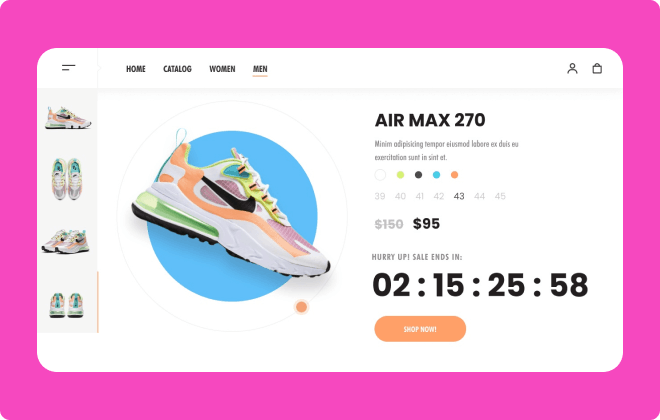
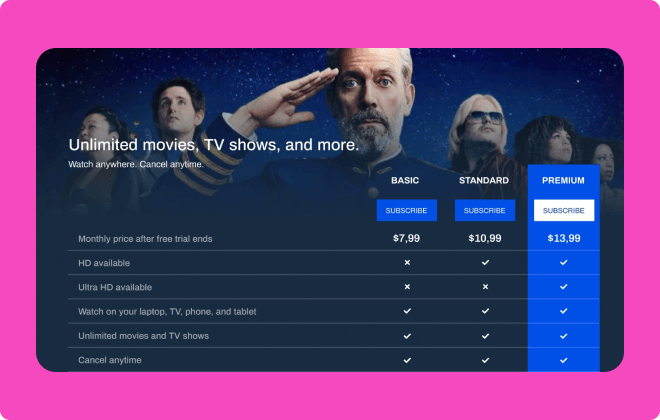
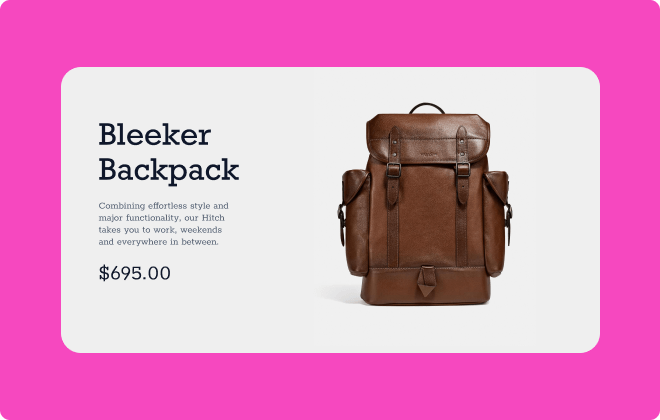
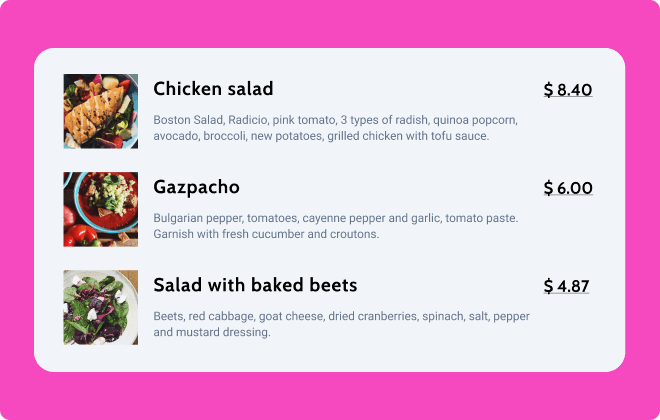
目录
Features: JetElements – Widget Addon for Elementor Page Builder
- Library of Interactive Popups: With 50+ popup layouts for Elementor, you can make your content more engaging. Once you’ve seen how it works, you’ll never go back to static popups.
- Parallax section: Any element on a page can be given a parallax effect. Create many layers and give each one its own impact.
- Tooltip: Hover over an object to bring up a little window containing any content: text, photos, icons, and forms.
- SVG inline: Display SVG files such as logos, graphics, buttons, maps, and more with great performance and no loss of quality.
- Buttons for downloading and linking: Add a button to a page and give it the ID of the media library element that will be downloaded when the button is pressed.
- Headline that is original: Make use of a variety of typeface settings Text with traditional gradient text colors and ornamental embellishments
- Text That Moves: Add animation effects to a heading by pasting the URL into t, adjusting the delay time, split type, and so forth.
- Vertical Scrolling / Scrolling Effect: By adding vertical pagination along the parts, it is possible to jump from one section to the next inside a page.
- Slider for Image Comparison: Compare two media files to create the Before/After effect. If necessary, adjust the divider arrows and slider mode.
- Flip Box with Animation: Use multiple animation styles, insert links and icons, and present content on both sides of an animated flip box.
- Form for Subscription (Mail Chimp): Add the MailChimp subscribe form to a website to allow users to enter their email address and subscribe to a newsletter.
- 7th Contact Form: Create flexible forms to allow visitors to contact you and for you to receive feedback from them.
- Files of Lottie: To add animated items to the site, use an external URL or a JSON file. Set the effects and behavior of the object.
- Feed on Instagram: Select a layout for displaying tagged photographs or photos from the profile: masonry, grid, or list.
- Widget for Weather: Showcase weather conditions such as air temperature, precipitation, and wind speed in real time for any area.
- Player of Videos (YouTube, Vimeo): Without duplicating HTML code or altering scripts, you may customize YouTube, Vimeo, or custom videos.
- Player of Sound: Display the controls, and apply the styles after uploading MP3 audio format files or adding an external URL.
- Map that is more advanced (Google Map): Create a Google map for the site and apply it, then add pins to display the needed place and determine the zoom parameters.
- Testimonials: As a tell-all grid, scrollable slider, or laconic single, display user evaluations and feedback.
- Timer with a countdown: Announce forthcoming events by indicating the start and end times and including various countdown forms.
- Slider: Move the content blocks with title descriptions and connected buttons smoothly or sex the autoplay.
- List of Prices: Add a completely adjustable pricing list to the site, complete with items that have icons or images, and design it all.
- Table of Charges: Create a table with features and buttons to display the price plans. Columns, grid, and a custom table may all be selected in the layout.
- Banner: Display the photographs with the necessary information and use animation effects to grab the visitors’ attention.
- Showcase of logos: Add a block to the site with the logos of the businesses, partners, or clients, as well as links to them.
- Services: Add a title, header, description, and icon to the company’s services and organize them in a logical manner.
- Circle Progress & Progress Bar: Use a bar or circle layout with animation effects to visualize the progress numbers.
- Member of the group: Demonstrate how each team member may create a bespoke team card structure and simply customize it.
- Pie and bar graphs: Display the most important information in the form of charts, such as pie, donut, horizontal, and vertical bars according to values.
- Tables that are responsive: Break the data down into cells, rows, and columns to organize it. Allow horizontal scrolling by making it responsive.
- Timeline (horizontal and vertical): To represent events, projects, and roadmaps chronologically, use either vertical or horizontal timelines.
- Gallery of Work (Images Grid Layout): Using an appropriate arrangement, add adaptable pictures or photos. masonry, grid, justify, or list are all examples of masonry.
- Carousel of Images: To show photographs as a slider with many items and pagination or navigation elements, create image carousels.
- Grid of Posts: The posts should be shown in a grid format. Sort them by categories, IDs, publication dates, and so forth.
变更日志 JetElements – Widget Addon for Elementor Page Builder
[v2.6.3](https://github.com/ZemezLab/jet-elements/archive/2.6.3.zip) - 23.03.2022 * Fixed: elementor 3.6 compatibility [2.6.2](https://github.com/ZemezLab/jet-elements/archive/2.6.2.zip) - 27.01.2022 * Added: [Crocoblock/suggestions#3657](https://github.com/Crocoblock/suggestions/issues/3657) * Added: [Crocoblock/suggestions#3760](https://github.com/Crocoblock/suggestions/issues/3760) * Added: [Crocoblock/suggestions#4465](https://github.com/Crocoblock/suggestions/issues/4465) * Added: [Crocoblock/suggestions#3646](https://github.com/Crocoblock/suggestions/issues/3646) * Added: [Crocoblock/suggestions#1754](https://github.com/Crocoblock/suggestions/issues/1754) * Fixed: WPML compatibility * Fixed: compatibility template library with Elementor 3.5 * Fixed: minor issues [v2.6.1](https://github.com/ZemezLab/jet-elements/archive/2.6.1.zip) - 19.11.2021 * Fixed: js error in the Slider widget ## [2.6.0] - 09.11.2021 * Added: [Crocoblock/suggestions#3227](https://github.com/Crocoblock/suggestions/issues/3227) * Fixed: widgets compatibility with new breakpoints * Fixed: PHP 8 compatibility * Fixed: scratch type in the Animated Box widget * Fixed: minor issues [v2.5.9]- 23.08.2021 * Added: [Crocoblock/suggestions#3624](https://github.com/Crocoblock/suggestions/issues/3624) * Added: [Crocoblock/suggestions#3639](https://github.com/Crocoblock/suggestions/issues/3639) * Fixed: RTL issues * Fixed: WPML issues * Fixed: PHP 8 compatibility * Fixed: scratch type in the Animated Box widget * Fixed: typing effect in the Animated Text widget * Fixed: lightbox in the Portfolio widget * Fixed: default slider height in the Slider widget ## [2.5.8] - 23.06.2021 * Added: [Crocoblock/suggestions#1748](https://github.com/Crocoblock/suggestions/issues/1748) * Added: [Crocoblock/suggestions#2518](https://github.com/Crocoblock/suggestions/issues/2518) * Added: [Crocoblock/suggestions#2523](https://github.com/Crocoblock/suggestions/issues/2523) * Added: [Crocoblock/suggestions#2520](https://github.com/Crocoblock/suggestions/issues/2520) * Added: [Crocoblock/suggestions#2672](https://github.com/Crocoblock/suggestions/issues/2672) * Added: [Crocoblock/suggestions#2532](https://github.com/Crocoblock/suggestions/issues/2532) * Added: [Crocoblock/suggestions#3076](https://github.com/Crocoblock/suggestions/issues/3076) * Added: [Crocoblock/suggestions#3133](https://github.com/Crocoblock/suggestions/issues/3133) * Fixed: use global colors in the Circle Progress widget * Fixed: tooltips in the Pricing Table widget * Fixed: actions after expire in the Countdown widget * Fixed: image border in the Team Member widget [v2.5.7] * Updated: JetDashboard Module to v2.0.8 * Fixed: compatibility with Elementor 3.2 ## [2.5.6] - 08.04.2021 * Added: [Crocoblock/suggestions#2519](https://github.com/Crocoblock/suggestions/issues/2519) * Added: [Crocoblock/suggestions#2562](https://github.com/Crocoblock/suggestions/issues/2562) * Added: [Crocoblock/suggestions#2433](https://github.com/Crocoblock/suggestions/issues/2433) * Added: [Crocoblock/suggestions#2910](https://github.com/Crocoblock/suggestions/issues/2910) * Added: Elementor compatibility tag * Added: validation the html tags settings * Fixed: minor issues ## [2.5.5] - 03.03.2021 * Added: [Crocoblock/suggestions#2504](https://github.com/Crocoblock/suggestions/issues/2504) * Added: [Crocoblock/suggestions#2521](https://github.com/Crocoblock/suggestions/issues/2521) * Fixed: [Crocoblock/suggestions#2723](https://github.com/Crocoblock/suggestions/issues/2723) * Fixed: [Crocoblock/suggestions#2079](https://github.com/Crocoblock/suggestions/issues/2079) * Fixed: Elementor 3.1.2 compatibility issue [v2.5.4] - 05.02.2021 * Added: [Crocoblock/suggestions#2025](https://github.com/Crocoblock/suggestions/issues/2025) * Added: [Crocoblock/suggestions#2267](https://github.com/Crocoblock/suggestions/issues/2267) * Added: [Crocoblock/suggestions#2378](https://github.com/Crocoblock/suggestions/issues/2378) * Added: [Crocoblock/suggestions#2486](https://github.com/Crocoblock/suggestions/issues/2486) * Added: [Crocoblock/suggestions#2082](https://github.com/Crocoblock/suggestions/issues/2082) * Added: [Crocoblock/suggestions#2104](https://github.com/Crocoblock/suggestions/issues/2104) * Fixed: text spacing in the Animated Text widget * Fixed: image margin in the Testimonials widget ## [2.5.3] - 17.12.2020 * Updated: JetDashboard Module to v2.0.6 * Added: better compatibility with WPML * Added: better compatibility the Audio widget with Dynamic Tags * Added: `Link Hover Color` control in the Advanced Carousel widget * Added: `Content Alignment` control in the Button widget * Added: DMS format for coordinates in the Advanced Map widget * Added: [Crocoblock/suggestions#1925](https://github.com/Crocoblock/suggestions/issues/1925) * Fixed: minor bugs [2.5.2] * Updated: JetDashboard Module to v2.0.4 ## [2.5.1] * Updated: JetDashboard Module to v2.0.3 [2.5.0] * Added: new Line Chart widget * Added: [Crocoblock/suggestions#1321](https://github.com/Crocoblock/suggestions/issues/1321) * Added: [Crocoblock/suggestions#1371](https://github.com/Crocoblock/suggestions/issues/1371) * Updated: JetDashboard Module to v2.0.2
⭐另请参考: Collection of CrocoBlock plugin Premium updated daily
下载 JetElements v2.6.3 Nulled – Widget Addon for Elementor Page Builder
注意: 也许你需要在安装插件之前解压。 如果任何主题/插件包含病毒,我们不提供任何保证。在本地主机上使用,请先查杀病毒。
Dynamic Content For Elementor v2.4.5 – Widget For Elementor
最后更新于:2022-03-29 02:43:11
格尺建站系统(GeChiUI.com)是基于WordPress深度定制中文版建站系统,优秀的主题与插件都可以无缝迁移到GeChiUI中使用。
Dynamic Content for Elementor – improve your website’s potential with add-ons, extending Elementor’s functionality.
Automate control of your various components with Elementor templates. Your content will continue to be driven by its own WordPress interface, and the layout will be generated by site-wide Elementor templates.
The widgets display metadata generated by the ACF – Advanced Custom Fields® plugin.
演示: https://www.dynamic.ooo/
目录
Features Dynamic Content for Elementor – Most Advanced Widgets for Elementor
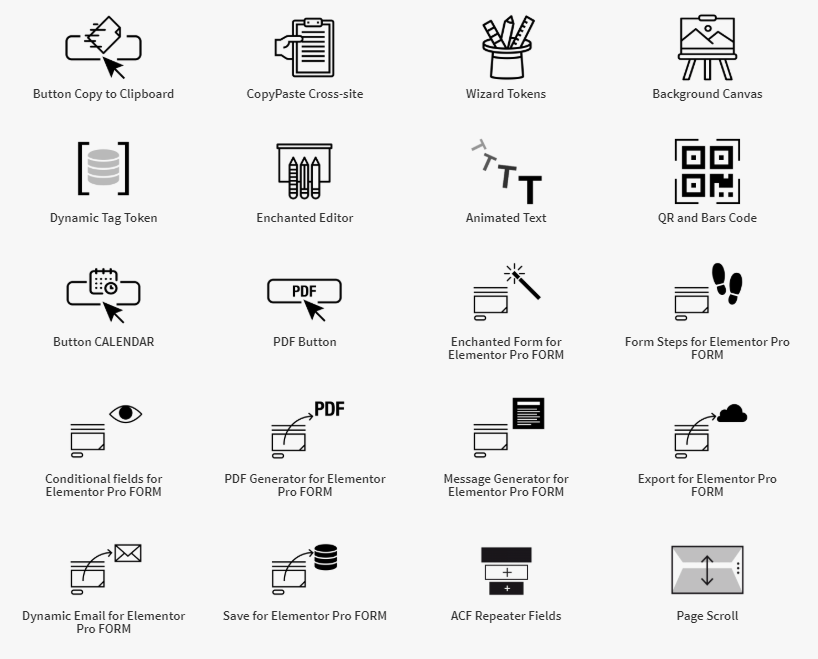
- Dynamic Posts
- Dynamic Users
- Content
- Post
- ACF
- Pods
- Listing
- Dev
- Creative
- SVG
- WebGL
- Elementor Pro FORM
- CopyPaste Cross-site
- Dynamic Visibility
- Page Scroll
- Loop Animations
- Scroll reveals
- Transforms
- Rellax Parallax
- Enchanted Editor
- Dynamic Tag Token
变更日志 Dynamic Content for Elementor Nulled Free
v2.4.5 - 23/03/2022 * Tweak: compatibility tag for Elementor 3.6.0 * Fix: Elementor Panel not loading on Elementor v3.6.0 * Minor fixes v2.4.3 - 17/03/2022 * Tweak: added a fallback image for Featured Image on Dynamic Posts, Dynamic Products, Dynamic Products On Sale, Products in the Cart, Product Upsells, Product Cross-Sells, Favorites, Woo Wishlist, Sticky Posts, Search Results, My Posts widgets * Tweak: on Dynamic Google Maps, added minimum and maximum Zoom level * Tweak: JS Field for Elementor Pro Form, added the updateSelf function, it allows updating the field from asynchronous code * Tweak: JS Field for Elementor Pro Form, if the user callback does not return, the field value is not changed. Before it was set to undefined * Fix: error when saving Elementor Page as user without administrator capability in some situations * Fix: visual bug when using a custom arrow with custom size on skin Carousel * Fix: on Dynamic Posts, remove Sticky Posts didn't work on Specific Posts Query * Fix: JetEngine token didn't work on some cases on Text Editor with Tokens * Fix: Remove Masking on Carousel Skin didn't work on v2.4.2 * Fix: Product Cross-Sells, Product Upsells, and Products in the Cart widgets didn't retrieve the order and order by * Minor fixes v2.4.2 - 10/03/2022 * Tweak: Tooltip, added settings for border radius and typography * Fix: PDF Generator for Elementor Form would generate a blank PDF in some situations * Minor fixes v2.4.0 - 03/03/2022 * New: Text Editor with Tokens and Dynamic Tag Token support JetEngine Fields. The new token is [jet:field-name] * New: Dynamic Posts now supports JetEngine Fields * New: Range Field for Elementor Pro Form * New: HTML Converter for PDF Button widget * Tweak: all features based on ACF now accept JSON and PHP local fields * Tweak: Tokens can now be used inside PayPal descriptions * Fix: PayPal amount and name, when taken from other fields, are not stuck to the value they had after PayPal button first click * Fix: some additional form style options provided by the Message Generator extension didn't work * Fix: Content Widget didn't work inside a Search Result page * Fix: PDF Button, JS Converter would fail under certain situations * Notice: versions released after June 30th, 2022, will require PHP v7.1 or greater * Minor fixes v2.3.5 - 24/02/2022 * New: Conditional MailerLite for Elementor Pro Form * Tweak: on Modals other elements of the page can activate the modal * Tweak: Dynamic Posts, Skin 3D, option to release scrolling behaviour when all posts have been checked * Tweak: Views: Enable [PERMALINK] token in the Group by Heading Text. * Minor fixes v2.3.4 - 17/02/2022 * Tweak: Added an option for sending parameters in the Remote Content widget * Tweak: Dynamic Visibility, Events trigger now supports touchstart and touchmove * Fix: Fatal Error while uninstalling the plugin v2.3.3 - 14/02/2022 * Fix: OpenStreetMap visual artifacts * Minor fixes v2.3.2 - 10/02/2022 * Fix: Visual bug in Dynamic Posts, when image ratio is set * Fix: Reveal didn't work correctly * Minor fixes v2.3.1 - 08/02/2022 * Tweak: Amount for Elementor Pro Form supports Format number * Tweak: Confirm Dialog for Elementor Pro Form supports Custom text and colors for Submit and Cancel buttons * Tweak: on Dynamic Posts - Specific Posts Query you can remove Sticky Posts from the loop * Tweak: Remote Content supports POST method and headers * Fix: the template setting on Dynamic Posts wasn't visible in some situations * Fix: DomPDF fatal errors on submit in some situations * Minor fixes v2.3.0 - 02/02/2022 * New: Counter Field for Elementor Pro Form * New: Max Submissions for Elementor Pro Form * New: Conditional Mailchimp for Elementor Pro Form * New: Conditional Active Campaign for Elementor Pro Form * New: Conditional Webhook for Elementor Pro Form * New: Dynamic Tag - Favorites * New: Dynamic Tag - Woo Wishlist * Tweak: rollback versions are now provided by our servers * Tweak: speed up Conditional Fields evaluation in the browser * Tweak: now it's possible to deactivate the license from your dashboard on shop.dynamic.ooo * Tweak: recoded WYSIWYG Field for Elementor Pro Form, and now it's a field that permits insert safe HTML. Before it completely removed HTML * Tweak: setting a constant DCE_REMOVE_ALL_DATA, you can remove all data on uninstall * Tweak: on Dynamic Posts, add an Automatic Excerpt option in the Content Item * Tweak: Amount for Elementor Pro Form, add option to update the amount on either input or change * Fix: in the Views Widget, the Exposed Form with a filter of type Checkbox didn't work * Minor fixes v2.2.11 - 14/01/2022 - * Fix: Nested ACF Repeaters caused the page to crash * Fix: Add to Calendar with ICS or Outlook.com links didn't work correctly in some cases * Minor fixes v2.2.10 - 11/01/2022 * Notice: from this version Add to Calendar widget requires PHP 7.2 or greater * Notice: from this version Conditional Fields v2 is called Conditional Fields * Fix: Add to Calendar with Google or Yahoo Link didn't work correctly in some cases * Fix: in the Tooltip extension it was not possible to set the background colour for the arrow * Minor fixes v2.2.9 - 29/12/2021 * Fix: Carousels didn't work correctly for users using a version of Elementor higher than 3.5.0 with the Improved Asset Loading experiment enabled * Minor fixes v2.2.8 - 23/12/2021 * Fix: the choice of templates on widgets did not work correctly in some situations * Minor fixes v2.2.5 - 20/12/2021 * New: Dynamic Products On Sale widget * Tweak: Add to Calendar supports Yahoo and Outlook.com calendars * Tweak: InfoWindow on Dynamic Google Maps supports Elementor Templates * Tweak: Dynamic Google Maps supports linking single marker to an URL * Tweak: Dynamic Visibility can check WooCommerce Product Type * Minor fixes v2.2.4 - 16/12/2021 * New: Unique ID for Elementor Pro Form * Tweak: Signature for Elementor Pro Form now saves the image on the server so you can use the signature directly on the email * Tweak: Amount for Elementor Pro Form now supports decimal places and rounded numbers * Minor fixes v2.2.3 - 13/12/2021 * New: Cryptocoin Badge widget * Fix: removed various PHP warnings * Minor fixes v2.2.2 - 9/12/2021 * Fix: Pods Relationship on Dynamic Posts showed all posts when empty * Minor fixes v2.1.2 - 29/11/2021 * Tweak: you an choose how many images to show in ACF Gallery * Fix: Some instance were new Elementor Custom Breakpoints where not yet supported. * Fix: error affecting those who are still on a version older than 1.14.0 trying to upgrade to a recent one. Please notice that extension activation status might be reset. * Fix: error reported on submit in PDF Generator for Elementor Pro Form - HTML Converter * Fix: on Tokens error when filter argument was a zero character without quotes * Minor fixes v2.1.1 - 25/11/2021 * Tweak: in the Features page it's now possible to deactivate entire groups of features * Tweak: Stripe Field for Elementor Pro Form now supports all currencies supported by Stripe * Fix: ACF Gallery didn't work correctly with Lightbox * Fix: layout issues in Dynamic Posts - Grid Filters Skin with some templates * Fix: JS Error on PDF Button Widget - Browser Converter * Minor fixes v2.1.0 - 22/11/2021 * Tweak: we added a configuration option to avoid enabling new features on updates. More details on https://dnmc.ooo/nofeatures * Tweak: Animated Off-Canvas Menu Widget works correctly with menu item without a link * Tweak: on Animated Off-Canvas Menu Widget now you can set a template before the menu * Fix: PDF Generator - HTML Converter: fix some errors related to fonts * Fix: ACF Gallery - Single Image skin didn't work correctly * Minor fixes v2.0.9 - 12/11/2021 - Fix: Dynamic Visibility - Trigger Events didn't work correctly when applied to sections - Fix: Conditional Fields Regression Bug with last fix v2.0.8 - 10/11/2021 * Tweak: Dynamic Google Maps now supports infoWindow on all data type (address, latitude and longitude, ACF Google Map Fields) * Fix: solved a problem with breakpoints on Page Scroll, Tracker Header and Cursor Tracker * Fix: issue on marker for Dynamic Google Maps * Fix: conditions on a hidden Amount Field could cause the field to be displayed * Fix: Breadcrumb Typography and Color on current item * Fix: style issue on Amount Field for Elementor Pro Form * Fix: Dynamic Posts and Dynamic Google Maps now works correctly when Search and Filter Pro is used with WPML * Minor fixes v2.0.7 - 5/11/2021 * Notice: The HTML Converter example for inserting a page header was not correct. The new version now shows the correct way. * Fix: Solved a Fatal Error in Dynamic Google Maps when used without ACF * Fix: Featured Image in Dynamic Posts didn't work correcty in some cases * Fix: Favorites widget showed inconsistent results when the user had not favorites * Fix: JS error in Editor Mode * Fix: CSS error in Field Description for Elementor Pro Form * Minor fixes v2.0.6 - 29/10/2021 * Fix: Skins on Favorite widget didn't work correctly * Fix: Advanced Video Controls extensions didn't work correctly with YouTube videos * Minor fixes v2.0.5 - 25/10/2021 * Tweak: on Conditional Fields v2 for Elementor Pro Form added a warning for JS Errors caused by optimizers * Tweak: Added 'dce/jsconvpdf/after' trigger to call a JS after the rendering of PDF Button - JS Converter * Tweak: on Stripe for Elementor Pro Form add admin notification if one of the customer reference fields cannot be found * Tweak: solved conflicts between PDF Generator - HTML Converter and other plugins * Tweak: on PDF Button - JS Converter don't display page when printing template * Tweak: on Views widget added a control to optimize the query when order by fields are present * Tweak: Live HTML Field for Elementor Pro Form now supports uploaded images * Tweak: optimize asset loading for Confirm Dialog for Elementor Pro Form * Fix: Thumbnails were not clickable in Dual Carousel Skin * Fix: on Dynamic Email for Elementor Pro Form missing upload attachments when PDF is attached * Fix: On Dynamic Google Maps the title wasn't correcty escaped * Minor fixes v2.0.4 - 15/10/2021 * Tweak: now you can use Conditional Fields v2 to check if PayPal payment is made * Fix: Dynamic Google Maps costantly set zooming * Fix: DomPDF Converter warning in PHP8 * Fix: Some items didn't work on Dynamic Products * Fix: Dynamic Tag PHP didn't work on Color fields * Minor fixes v2.0.3 - 14/10/2021 * Tweak: compatibility between JS Field for Elementor Pro Form and JS optimizers from other plugins * Fix: Rollback to a previous versions didn't available * Fix: legacy features automatically deactivated on v2.0.0 * Fix: thumbnails not clickable on Skin Dual Carousel * Minor fixes v2.0.1 - 12/10/2021 * Fix: display issue on Skin Grid with Filters in Dynamic Posts v2.0.0 - 12/10/2021 Details on https://www.dynamic.ooo/changelog/v2-0-0/ * Notice: Dynamic Posts (was Dynamic Posts v2) now is called Dynamic Posts * New: HTML Converter on PDF Generator for Elementor Pro Form * New: section on the dashboard to create HTML Templates * New: widget Dynamic Products * New: widget Products in the Cart * New: widget Product Upsells * New: widget Product Cross-Sells * New: widget My Posts * New: widget Sticky Posts * New: widget Search Results * New: widget Favorites * New: extension Confirm Dialog for Elementor Pro Form * New: Dynamic Tag PHP * New: widget PDF Viewer * New: widget iFrame * New: widget Google Document Preview * New: Query Type - Custom Query on Dynamic Posts * Tweak: Stripe for Elementor Pro Form supports subscriptions * Tweak: speed optimization for Dynamic Visibility on editor mode * Tweak: speed optimization for FileBrowser on editor mode * Tweak: on Dynamic Posts added new items (Add to Cart, Product Price, Product SKU) * Tweak: on Dynamic Posts you can set a custom arrow for Carousel Skin * Tweak: on Dynamic Posts you can choose the pagination position between top, bottom and both * Tweak: on Dynamic Posts we moved the Custom Meta Fields tab in the Items tab * Tweak: you can choose the size on Icons for Elementor Pro Form * Tweak: Icons for Elementor Pro Form works on Select fields * Tweak: on Dynamic Visibility added the condition "Cart is empty" * Tweak: 360 Slider Navigation works correctly on all background colors * Tweak: on Save for Elementor Pro Form added all custom post statuses * Tweak: on Parent Child Menu added ordering settings * Tweak: Add to Favorites can work with posts in different languages with WPML * Fix: Pods Relationship didn't work correctly on same cases in Dynamic Posts * Fix: Amount Field didn't work correctly with multiple choice fields * Fix: Match Height in Dynamic Posts didn't work for multiple inner sections on a template * Fix: Video didn't stop after closing Modals * Fix: Dynamic Posts controls were not updating in editor mode * Fix: the Dynamic Visibility icon in the Navigator was not positioned correctly for RTL sites * Minor fixes v1.16.9 - 14/09/2021 * Fix: Amount Field for Elementor Pro Form expressions worked with tokens field definitions but not with tags v1.16.8 - 14/09/2021 * Fix: Dynamic Google Maps - ACF didn't work correctly without ACF Pro
⭐另请参考: Summary of Elementor Addons updated daily
下载 Dynamic Content for Elementor v2.4.5 Nulled:
注意: 也许你需要在安装插件之前解压。 如果任何主题/插件包含病毒,我们不提供任何保证。在本地主机上使用,请先查杀病毒。
Elementor Custom Skin Pro v3.2.3
最后更新于:2022-03-29 02:41:01
格尺建站系统(GeChiUI.com)是基于WordPress深度定制中文版建站系统,优秀的主题与插件都可以无缝迁移到GeChiUI中使用。
Elementor Custom Skin Pro is an addition for Elementor Custom Skin, a free plugin that adds further functionality and personalization to your design.
A loop item may be designed in the same manner as a single template and then used as a skin to construct a post grid in whatever way you like.
We’re working on a big release!!! A new widget will be provided that will boost the loop generation versatility.
Simply build a Custom Grid Template and include the Post Item Widget (placeholder) in your template, which should include sections and columns, as well as additional widgets.
Demo: https://dudaster.com/ecs-pro/
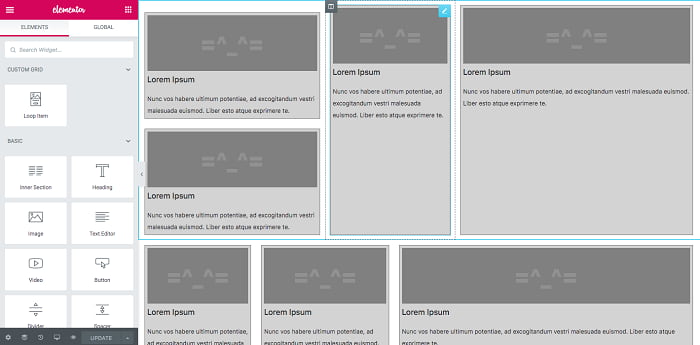
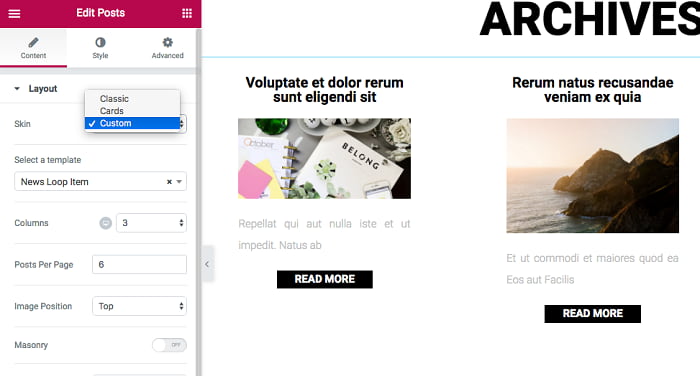
目录
Features: Elementor Custom Skin Pro
- Mode of Display: Make whatever changes you wish to your grid’s appearance. Choose between Post Slider, Masonry, and the same height options.
- Changing Templates: There will be no more tedious grid displays. The options are limitless.
- Everywhere is dynamic: In every widget, use custom fields and dynamic content.
变更日志: Elementor Custom Skin Pro
v3.1.0 Added Elementor Pro 3.2.0 compatibility.
⭐See Suggestion: ElementsKit – The Ultimate Addons For Elementor Page Builder
下载 Elementor Custom Skin Pro v3.2.3 Nulled
注意: 也许你需要在安装插件之前解压。 如果任何主题/插件包含病毒,我们不提供任何保证。在本地主机上使用,请先查杀病毒。
WooLentor Pro v1.9.0 (+Builder) – WooCommerce Page Builder Elementor Addons
最后更新于:2022-03-29 02:26:36
格尺建站系统(GeChiUI.com)是基于WordPress深度定制中文版建站系统,优秀的主题与插件都可以无缝迁移到GeChiUI中使用。
WooLentor Pro is a WooCommerce plugin for Elementor Page Builder. WooCommerce Builder included in this plugin to create custom product pages and archive pages.
43 Widgets / Elementor addons included in this plugin to build the Product grid and custom page templates WooCommerce for Store, store, Product details, My Account, shopping cart, checkout, login and registration page, etc.
42 product layouts, great style options. It can show Latest Products, Best Selling Products, Discount Products, Featured Products, Category Products.
WooLentor Pro there are options to add unlimited background color and images to make your slider/Product Tab more professional.
演示: https://codecanyon.net/search/23896302
目录
Features WooLentor Pro – WooCommerce Page Builder Elementor Addon
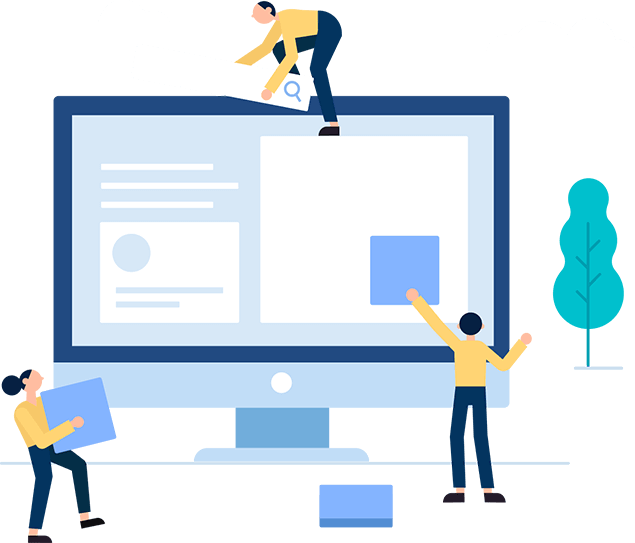
- WooCommerce Template Builder
- 41 Elements
- WooCommerce Featured, Recent, Best Seller, Discount, Top Rated, Product Category, Wise products slider / Tab.
- 42 product types.
- Action buttons (CTA) in different locations
- Deals / discounts
- Enable/Disable product gallery
- Unlimited colors and fonts.
- Control options Slides
- Product Grid in an Option Tab.
- 15 Product Custom Template Layouts (Deafult + Invidual)
- Shopping Cart, Checkout, My Account, Signup Page Builder.
- Personal and default archive template builder.
变更日志 WooLentor Pro – WooCommerce Page Builder Elementor Addons Nulled Free
v1.8.8 - Date: 20-02-2022 * Added : Size Chart Module. v1.8.3 - Date: 02-01-2022 * Added : Partial Payment Module. * Improved : Gutenberg Blocks Assets load. * Solved : Product not found message showing issue. * Solved : Empty cart page refresh issue for side mini cart. * Solved : Country, State selection issue in shopify style checkout page * Solved : Checkout page login issue for "Advanced noCaptcha & invisible Captcha" plugin. * Solved : Checkout page style issue for blocksy theme. * Solved : Translate issue in shopify style checkout page. * Solved : Price discount rules addition issue in cart table addon. = Date: 11-04-2021 ( 1.6.4 ) = 1. Added variation product quick cart option in universal layout. 2. Added style option for side mini cart. 3. Added style option in Multi-step checkout addon. 4. Added style option in ajax search addon. 5. Added side mini cart change option 6. Solved Quickview variation data showing the issue. 7. Added Quickview variation product ajax add to cart. 8. Added ajax search widget close option after click outside. 9. Solved Quickview z-index issue. 10. Solved universal product layout slider issue for OceanWP theme. = v1.6.1 Date: 10-03-2021 = 1. Added Multi Step Checkout 2. Added sale badge option in filterable gallery addon. 3. Added pagination alignment option. 4. Solved quick view problem with ocean WP theme = v1.6.0 = 1. Capability with ever compare and wishsuite plugins. 2. Added category before border hide option in universal layout. 3. Increase sale badge style option. 4. Template wise class added in the body for template global style option. 5. Reduce API call. = WooLentor Pro v1.5.8 = 变更日志: 1. Added Dynamic Pricing Rule option. 2. Added an option for redirecting to the Checkout directly from the Add to Cart option. 3. Added buy one get one option for the products. 4. Added Mini cart builder. 5. Added more styling options for the Order Review table. 6. Fixed archive page broken issue. 7. Fixed search results page issue. 8. Fixed product ordering issue on the shop page. 9. Fixed the styling issues of the Universal tab menu. = WooLentor Pro v1.5.7 = 变更日志: 1. Store Features addon added 2. Faq addon added 3. Testimonial addon added 4. One page slider addon added 5. Category Grid addon added 6. Product Grid Addon added 7. Minor Bug fixed addon added = 变更日志: v1.5.6 = 1. Capability to customize the search results page 2. SG Optimizer plugin Compatibility 3. Product filter issue solved = 变更日志: v1.5.5 = 1. Horizontal Product Filter addon has been added = WooLentor Pro v1.5.4 = 1. Product Filter Addon added. 2. Minor Bug fixing = WooLentor Pro v1.5.3 = 1. Rating icon improve 2. Product padge option added (Percentage, Custom) 3. License deactivation issue solved 4. Template library improve 5. Checkout page addon style issue solved 6. WOOF Filter Support 7. Minor Bug fixing * 1.5.0 Installation issue has been fixed. * Fix: New JavaScript code was not being applied for new visual header layout setting due to caching of old JavaScript file. * Fix: Carousel extension was not working in version 3.13. * Fix: Removed screen reader text that was causing layout issues.
⭐另请参考: Synthesis Addons for Elementor – WordPress page builder
下载 WooLentor Pro v1.9.0 Nulled
注意: 也许你需要在安装插件之前解压。 如果任何主题/插件包含病毒,我们不提供任何保证。在本地主机上使用,请先查杀病毒。
Glider v2.0.3 – Slideshow & Slider for Elementor
最后更新于:2022-03-29 01:31:54
格尺建站系统(GeChiUI.com)是基于WordPress深度定制中文版建站系统,优秀的主题与插件都可以无缝迁移到GeChiUI中使用。
Glider – Slideshow & Slider for Elementor is a widget generator slider for Elementor Page Builder. This easy to use and flexible widget can make your website more attractive and interactive. Clear settings allow you to configure the slider and get the desired results in no time.
Glider – Slideshow & Slider for Elementor fully responsive and supports touch and swipe navigation and mouse drag for desktop. It even accelerates to keep up with your pace as you click through the previous and next navigation. All animations are hardware accelerated for smoother performance.
演示: https://codecanyon.net/item/glider-slideshow-slider-for-elementor/25855700
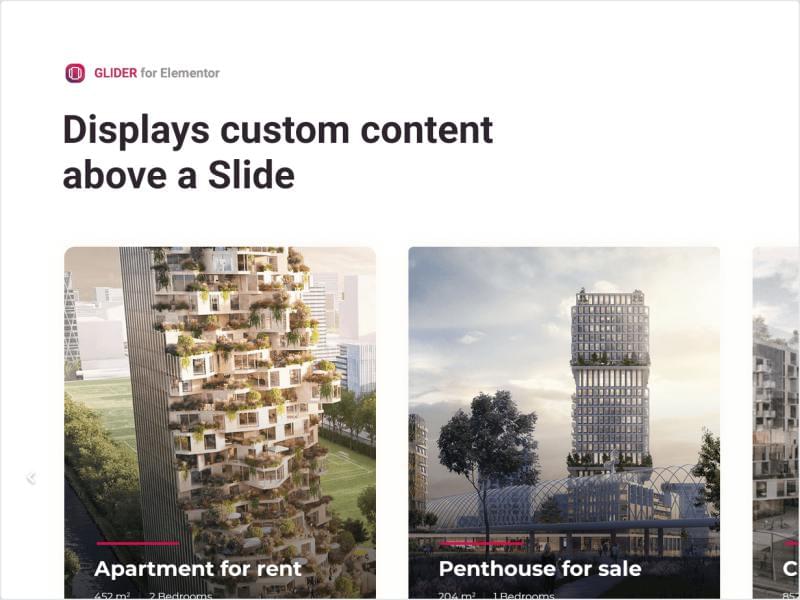
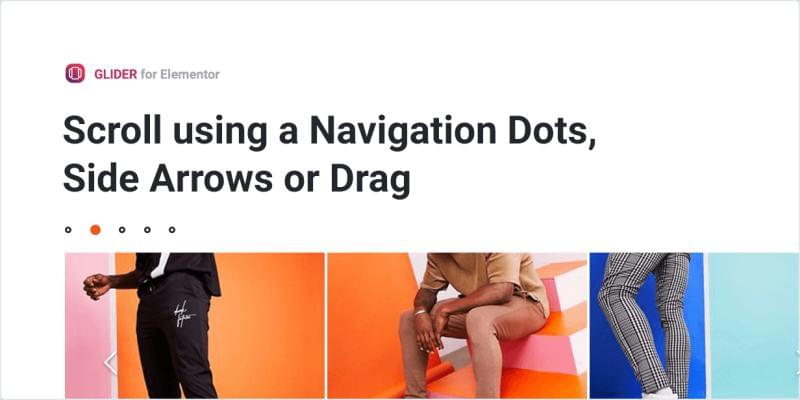
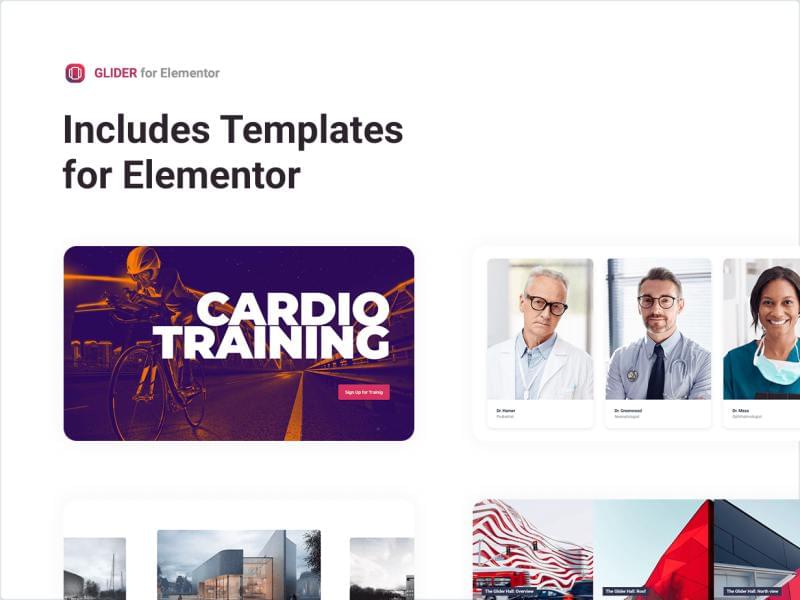
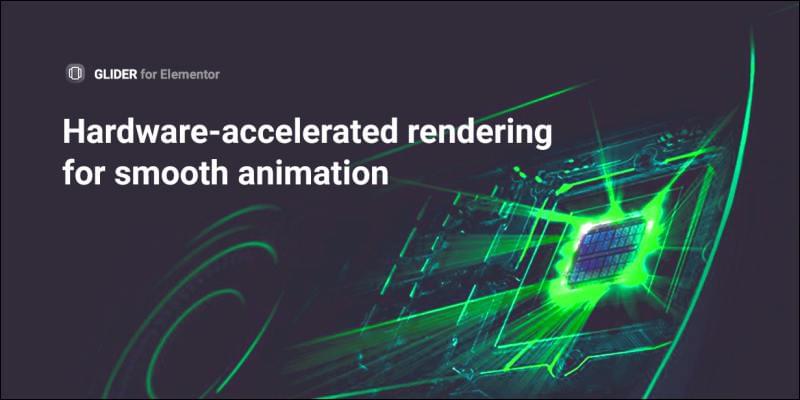
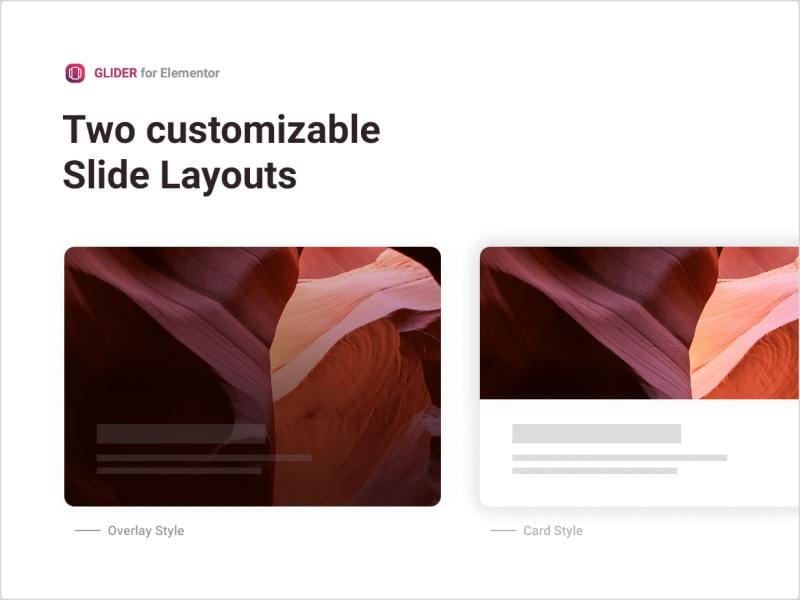
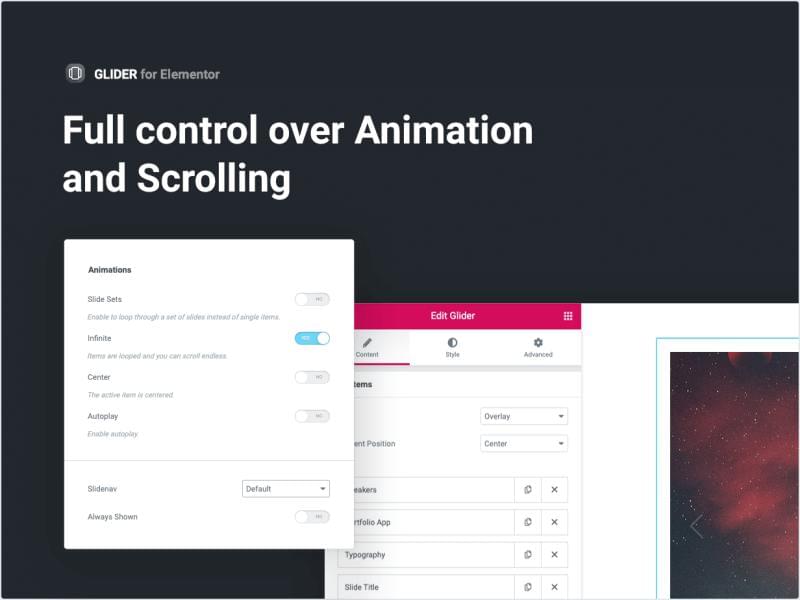
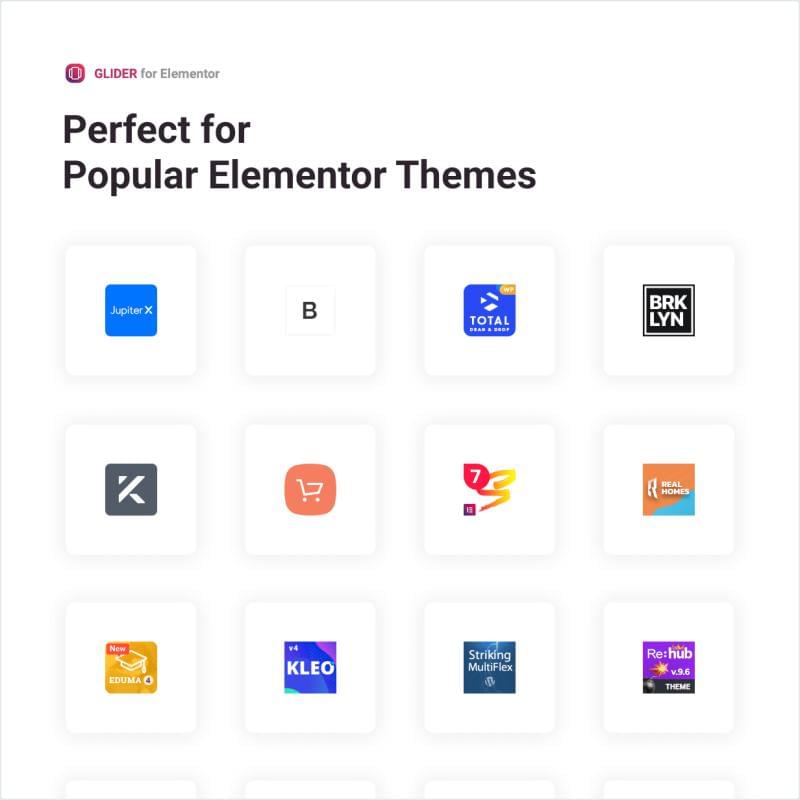
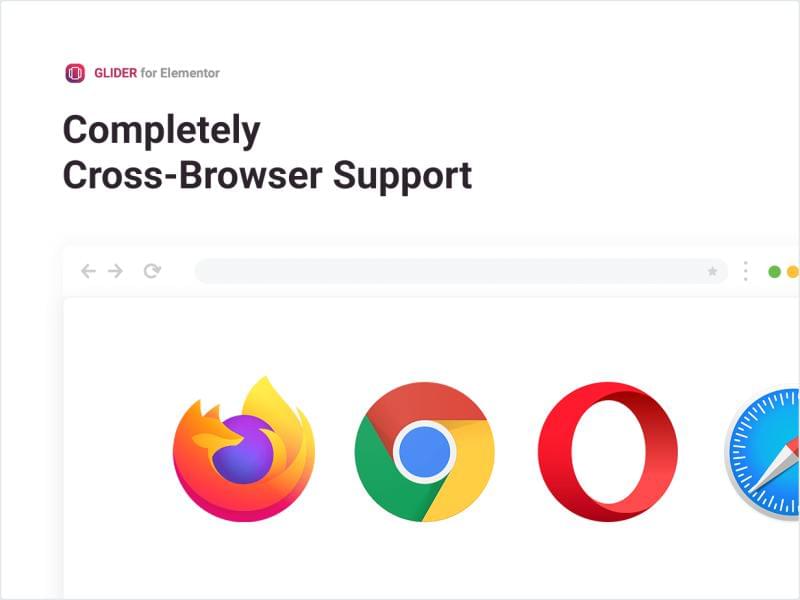
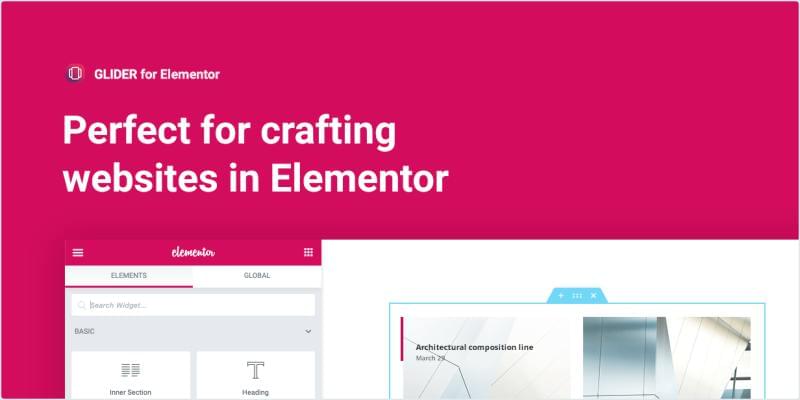
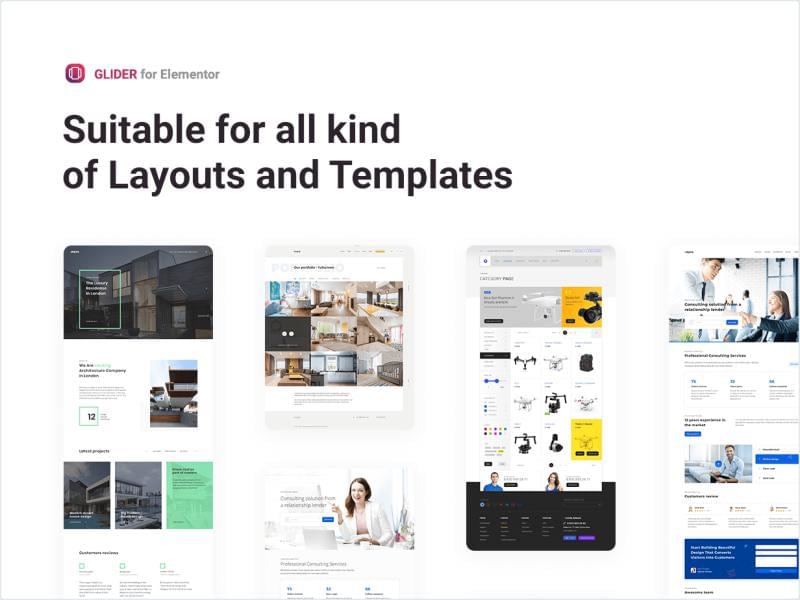

Glider – Slideshow & Slider for Elementor supports two display styles to suit all your needs and desires. Besides, you are not limited to the description per slide and can add custom content with the TinyMCE editor easily. This is a great opportunity to display almost any information you want in a slider.
With the plugin you will get 6 awesome Elementor templates by Glider. You can easily import them into your existing website and start using them, or additionally style them in your corporate style:
- Fullscreen Slider
- Portfolio Template
- Team Template
- Contacts Slider Template
- Testimonials Template
- Partners Slider Template
Glider – Slideshow & Slider for Elementor has very flexible settings. You can change the color, font, background, border, padding and margin for the text, manage the slider height, and choose the navigation style. All of this can be configured directly from the Elementor interface and requires no additional code knowledge.
Glider for Elementor is especially compatible with all modern browsers. It doesn’t matter which browser users view your website: Chrome, Firefox, Opera, Safari or Edge. Everything will look great on all devices and in all browsers.
目录
Features Glider widget – Slideshow & Slider for Elementor
- Perfect for Elementor 2.5 and up
- Two slide layouts available
- Includes 6 beautiful Elementor templates with Glider
- Display custom content
- Customizable slider height
- Different types of navigation available
- Code structure is clear and clean
- Flexible content settings
- Manage the number of columns for different devices
- Feedback settings
- Works well with all WordPress theme built on Elementor
- Totally SEO-friendly
- Attached file for quick translation into any language
- Perfect for RTL . direction
- Fast and smooth installation
- Tested and compatible up to WordPress 5+
- Light and fast
- All major browsers supported Chrome, Firefox, Safari, Opera and Edge
- Easy to use and customize with Modern User Interface
- Detailed installation instructions and user manuals
- Six months including buyer support CodeCanyon
The plugin installation process only takes a few seconds. In addition, you do not need to do any additional settings. The plugin is ready to go right after installation – you just need to install and activate it in WordPress. Read more about the capabilities and settings in Documentation Online.
变更日志: Glider – Slideshow & Slider for Elementor
New Update 变更日志 v2.0.3 Improved compatibility with Elementor widgets packs v2.0.0 – 29 April 2021 Added Alignment control for Title Added Alignment control for Custom Content Added Hover style settings for arrows Added Hover style settings for navigation dots Added Box-Shadow Settings for navigation controls Added Border Settings for navigation controls Added Border-Radius Settings for navigation controls Added Translate Settings for navigation controls Arrows SVG icons replaced by FontAwesome icons Improved Contacts Template v1.0.3 – 29 AUGUST 2020 Improved plugin performance in the admin area *v1.0.2** – 18 July 2020 * Fixed plugin update and activation issues. v1.0.1 – 13 April 2020 * Improved RTL Support
⭐另请参考: Collection of Codecanyon plugin Premium updated daily
下载 Glider v2.0.3 – Slideshow & Slider for Elementor Nulled Free:
注意: 也许你需要在安装插件之前解压。 如果任何主题/插件包含病毒,我们不提供任何保证。在本地主机上使用,请先查杀病毒。
Premium Addons PRO v2.7.3 (+Templates) – Premium Addons For Elementor Pro
最后更新于:2022-03-29 01:22:50
格尺建站系统(GeChiUI.com)是基于WordPress深度定制中文版建站系统,优秀的主题与插件都可以无缝迁移到GeChiUI中使用。
Premium Addons PRO – These are super useful add-ons and apps for Elementor page builder. More than 45+ widgets help you to complete your website faster and with much better quality.
Premium Addons PRO is 100% modular, you can enable the elements you use and disable the rest to increase productivity. The plugin is designed like Elementor, which means the JS files are loaded depending on the element you use on each page.
Premium add-ons are tested in all major web browsers such as Google Chrome, Mozilla Firefox, Safari, Opera and Internet Explorer to ensure full browser compatibility for all elements.
Premium Addons PRO can be fully renamed with your brand name and author details. Your customers will never know what tools you used to create your website.
演示: https://premiumaddons.com/pro/
目录
Features Premium Addons PRO for Elementor
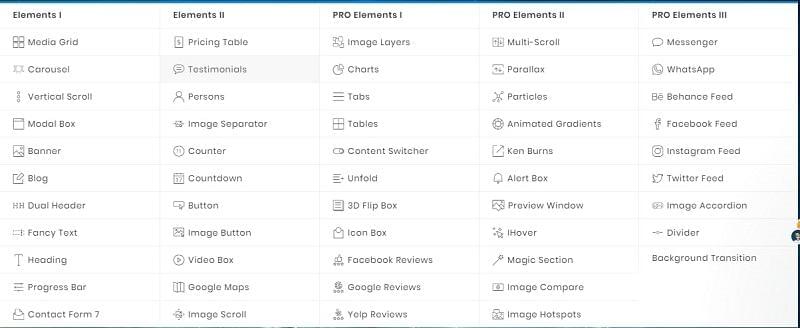
- 50+ Widgets & Addons
- Modular design, fast and light
- Compatible with all devices and browsers
- Build your own brand
More than 50 widgets and add-ons
Both Free & PRO versions include more than 50 widgets and addons that help you complete your website projects faster and with much better quality
Modular & Lightweight
Premium Addons are 100% modular, You can enable the elements that you are using and disable the rest for faster performance. Also, we have developed our plugin the same way Elementor is built, which means that the JS files are loaded depending on what element you are using on each page.
Responsive & Cross Browser
Premium Addons widgets are tested on all major web browsers such as Google Chrome, Mozilla Firefox, Safari, Opera and Internet Explorer to ensure full browser compatibility for all elements.
100% White Labeled
Premium addons can be fully re-branded with your own brand name and author details. Your customers will never know what tool you are using to build their website and will think this is your own set of tools. White labeling works as long as your license works.
变更日志: Premium Addons PRO – Premium Addons For Elementor Pro Nulled Free
= v2.7.3 = - Tweak: Added support for future features compatibility = v2.7.2 = - Tweak: Added support for future features compatibility - Fixed: Button Trigger Size option not working on frontend in Magic Section widget. - Fixed: Alignment issue in Icon Box widget when description is short. - Fixed: Invalid CSS added in the editor when Badge Addon is enabled. = v2.7.1 = - Fixed: Fatal error with some PHP versions after v2.7.0 = v2.6.8 = - New: Added five new skins in Elementor WooCommerce Products Listing widget - [here](https://premiumaddons.com/elementor-woocommerce-products/). - Tweak: Added compatibility between section/column addons and Elementor Container element - [here](https://elementor.com/help/container-element/). - Tweak: Widgets code refactored to improve performance and loading speed. - Tweak: Added Hover Box Shadow option in Lottie Animation section addon. - Fixed: PHP warning when Follow Delay option value is not set in Custom Mouse Cursor addon. - Fixed: Image with Size option set to custom not rendered in Image Layers and Icon Box widgets. = v2.6.7 = - New: Added Custom Mouse Cursor global addon - [here](https://premiumaddons.com/elementor-custom-mouse-cursor-global-feature). - Tweak: Added Auto Change Tabs option in Tabs widget. - Tweak: HTML markup for images in Icon Box widget. - Tweak: Make sure images in Image Layers and Tabs widgets are lazyloaded to improve loading speed. - Fixed: Section/Column addons not working on editor when used inside widgets using Elementor templates. = v2.6.6 = - Fixed: Box shadow and Background Color options overriden by default values in CSS in Preview Window widget. - Fixed: Charts widget not working in some cases inside Tabs widget. - Fixed: Animated Gradient and Blob Generator addons not working in Tabs widget. - Fixed: Ken Burns addon Infinite option always disabled when the editor page is reloaded. = v2.6.5 = - Tweak: Load the main CSS file only when required. - Fixed: Tabs widget not working properly with some themes. - Fixed: Compatibility between Carousel option in Social Reviews widgets and RTL sites. - Fixed: Keyboard Scrolling still works even when the control is disabled in Horizontal Scroll widget. = v2.6.4 = - Fixed: Compatibility issues with Elementor v3.5.0. = v2.6.3 = - Tweak: Added options to control Scroll Offset for each section individually in Color Transition widget. - Tweak: Javascript loading method improved for Animated Gradient, Particles section/column addons for better performance. - Fixed: Styling options not working for SVG icons in Magic Section widget. = v2.6.2 = - Tweak: Added WooCommerce Total Amount In Cart and Current Product Stock options in Display Conditions feature. - Fixed: Console error when videos are inserted in Tabs widget. = v2.6.1 = - Fixed: Undefind variable $dir_class in Image Layers widget when Text option is used. - Fixed: Button Size option not working in Whatsapp Chat widget. = v2.6.0 = - New: Added Animated Blob Generator section addon - [here](https://premiumaddons.com/elementor-animated-blob-generator/). - Tweak: Added Radar Style option in Image Hotspots widget. - Tweak: Added div, p and span HTML tag options for heading in Hover Box widget. - Fixed: Default icon size changed in Hover Box widget. - Fixed: Background Color not changing when multiple Background Transition widgets are used on the same page. = v2.5.5 = - Fixed: Background is not changed on scroll up in Background Transition widget. - Fixed: Nested tabs styling overwrite issue in Tabs widget. = v2.5.4 = - Tweak: Tabs widget rebuilt for better usability and editing experience. - Tweak: Control number of carousel slides to show in Instagram Feed widget. - Tweak: Prevent Background Transition widget from changing color when up/down backgrounds are the same. - Fixed: Line height not working for Business/Place Name, Reviewer Name and Review Text in Social Reviews widgets. - Fixed: Entrance Animations not working on for the first in Horizontal Scroll widget. - Fixed: Premium Parallax not working for Elementor columns. - Fixed: Tabs widget not working when shortcodes are used in tabs content. = v2.5.3 = - Tweak: Added Heroes Flying-Left effect in iHover widget. - Tweak: Remove any duplicate content when Accordion Tabs option is enabled in Tabs widget. - Tweak: Added Tab ID option in Tabs widget. - Fixed: Animation issues for Flash Rotation, Flip Door, and Magic Door effects in iHover widget. - Fixed: Charts not working on the editor page on Chrome browser. - Fixed: Color option not applied on links in Table widget when CSV file is used. = 2.5.2 = - Tweak: Save all the plugin settings on change without need to click "Save Settings" button. - Tweak: Compatibility with Elementor v3.4.4. - Fixed: Trustpilot Reviews widget not working for some businesses. - Fixed: Snappy scroll stability issues in Horizontal Scroll issues. - Fixed: Compatibility issues between Elementor custom breakpoints and Horizontal Scroll widget. = v2.5.1 = - Tweak: iHover widget code refactored for faster editing speed.. - Tweak: Added Image Hover Effect in Image Layers widget. - Tweak: Added compatibility between Multiscroll widget and sticky headers. - Fixed: Premium Parallax not working for Elementor columns. - Fixed: Premium Particles not working on some devices in editor page. - Fixed: Premium Parallax not working for Elementor columns. - Fixed: Content is not fully rendered issue in Unfold widget. - Fixed: Removed Unnecessary requests made in Instagram Feed widget. - Fixed: Hide Slide On and Disable Horizontal Scroll On options not working togethr in Horizontal Scroll widget. - Fixed: Carousel not working in Facebook Feed widget when `Only Show Admin Posts` option is enabled. - Fixed: Fold Height option not working when set to `0` in Unfold widget. - Fixed: Console error in Multi Scroll widget. - Fixed: Admin notices not showing when Premium Addons for Elementor is not installed. = v2.5.0 = - Tweak: JS code refactored for better performance and faster editing speed. - Tweak: Compatibility with Elementor v3.4.2. - Fixed: Emojis not showing in Twitter Feed widget. - Fixed: Slides overlapping issue on touch devices in Horizontal Scroll widget. - Fixed: Image Hotspots colors not working in editor page. = v2.4.9 = - New: Added Advanced Border Radius option to improve the normal Border Radius option - [here](https://9elements.github.io/fancy-border-radius/). - Fixed: Particles overlapping issue when browser active tab is changed. - Fixed: Alignment controls icons not showing in editor panel. - Fixed: Tabs widget style conflict with LearnDash plugin. = v2.4.7 = - Tweak: Added `Change Tabs to Accordion On Small Screens` option in Tabs widget. - Tweak: Improved compatibility with Elementor new version. = v2.4.5 = - Fixed: Error Call to undefined function` when only Trustpilot Review widget is enabled. = v2.4.4 = - Fixed: Console error in Parallax addon issue. = v2.4.2 = - Tweak: Added Clear Cached Data button to Facebook, Google and Yelp Reviews widgets. - Tweak: Added Carousel Arrows option for Carousel Tabs option in Tabs widget. - Tweak: Snap Scroll improved in Horizontal Scroll widget. = v2.4.1 = - Fixed: Horizontal Scroll slides anchoring not working since v2.4.0 - Fixed: Lightbox option issue in Instagram Feed widget. = v2.4.0 = - Tweak: Feed Media Height control added to work all time in Facebook/Twitter Feed widgets. - Tweak: Section/Column addons code refactored to improve editing speed. = v2.3.9 = - Tweak: Added Hovered Image Width control option in Image Accordion widget. - Tweak: Javascript Code refactored for better performance and security. - Fixed: Lottie Animation icon size option not working on Chrome in Whatsapp Chat widget. = v2.3.8 = - Tweak: Added Spacing Color option in Image Accordion widget. - Fixed: Horizontal Scroll anchor links not working with Elementor popups. - Fixed: Images Spacing option not working with horizontal direction in Image Accordion widget. = v2.3.7 = - Tweak: Added Minimal Mask effect for Text in Image Layers widget. - Tweak: Added Image Spacing option in Image Accordion widget. - Fixed: Icon Color option not applied on SVGs in all widgets. = v2.3.6 = - Fixed: Hide Section option not working after v2.3.5 in Horizontal Scroll widget. = 2.3.4 = - Tweak: Code refactored for better performance and security. - Fixed: Live Search option shows results only from current page in Table widget. - Fixed: Icon Hover Animation not working with Whole Box Link in Icon Box widget. = 2.3.3 = - Tweak: Added Pull Data from CSV file in Charts widget. - Fixed: Some Particles effects not working. - Fixed: Template style is rendered in Content Toggle widget. = v2.3.1 = - Tweak: Compatibility with Elementor PRO 3.2.0. = 2.3.0 = - Tweak: Code refactored for better performance and faster editor loading. - Tweak: Font Awesome 5 compatibility for Magic Section widget. - Tweak: Added option to enable cookies for logged in users in Alert Box widget. - Tweak: Added Hover Image option in Preview Window widget. - Tweak: Added responsive controls for Fold Height and Fade Height options in Unfold widget. - Tweak: Added Icon Spacing option for Link in Icon Box widget. - Fixed: Icon Spacing not working on RTL sites in Whatsapp Chat widget. - Fixed: Tooltips height issue in Image Hotspots widget. = v2.2.9 = - Tweak: Added option to hide specific sections on different devices in Horizontal Scroll widget. - Fixed: Content alignment responsive controls not working in Icon Box widget. = v2.2.8 = - New: Apply Animated Gradient, Ken Burns, Parallax and Particles add-on on columns. - Fixed: Global Colors not working for Animated Gradient add-on. - Fixed: Spinner effect text link not working in iHover widget. = v2.2.7 = - Tweak: Added Text option in Image Layers widget. - Tweak: Code refactored for better performance.
⭐另请参考: Collection of WordPress plugins updated daily on FreeWP
下载 Premium Addons PRO v2.7.3 Nulled
注意: 也许你需要在安装插件之前解压。 如果任何主题/插件包含病毒,我们不提供任何保证。在本地主机上使用,请先查杀病毒。
Livemesh Addons for Elementor Premium v7.1.4
最后更新于:2022-03-29 01:13:56
格尺建站系统(GeChiUI.com)是基于WordPress深度定制中文版建站系统,优秀的主题与插件都可以无缝迁移到GeChiUI中使用。
Livemesh Addons for Elementor is a collection of excellent, easy-to-use, and highly useful extensions for the Elementor page builder. This is a premium plugin that is available for free.
The PRO version of this plugin includes widgets for services, team profiles, counters, bar charts, piecharts, testimonials, clients list, portfolio/posts grid, posts carousels, pricing plan, and much more to help you establish a professional website without having to convert to a premium theme. All of the extensions that allow you to upgrade your free theme to a premium one in a matter of seconds. By just enabling this plugin, you’ll have access to every premium page builder element you’ll ever need.
To utilize this plugin, you must first enable the Elementor plugin. The addons should be accessible for usage in Elementor when you activate the relevant plugins.
Demo: https://livemeshelementor.com/
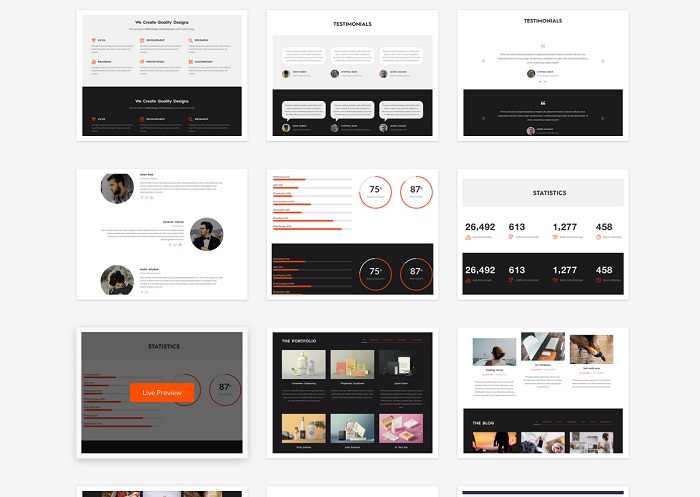
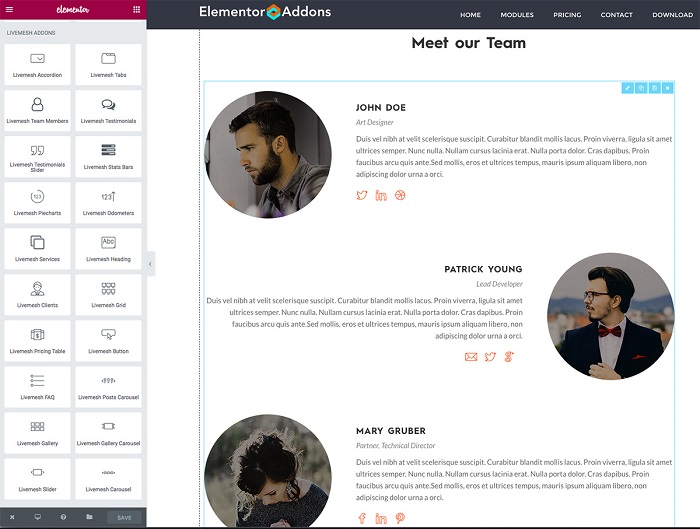
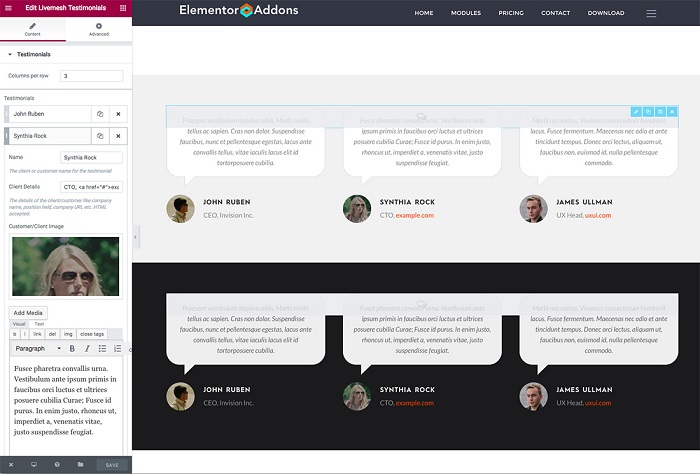
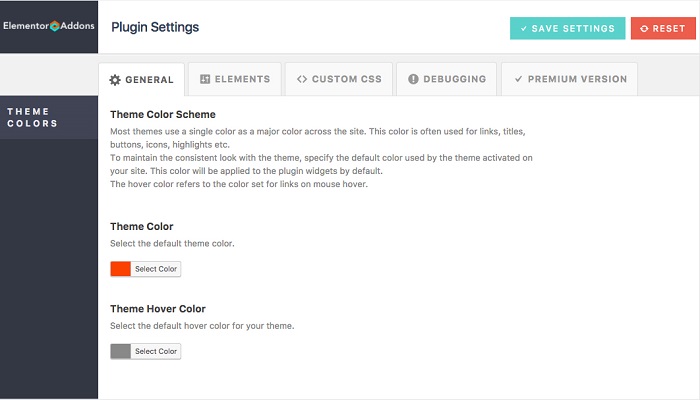
目录
Features: Livemesh Addons for Elementor Pro
- User Interface That Is Both Clean and Simple
- Pre-selected optimal settings
- The Best Elementor Posts Grid, Posts Block, and Posts Carousel
- You may create a portfolio of your work/services/products using the Grid element.
- Support for AJAX pagination with the ability to handle a huge number of pages in a smooth manner.
- Other techniques for AJAX-based post navigation include Load more, Load on Scroll (infinite Scroll), and Next Prev navigation.
- Filters for categories and taxonomies based on AJAX. Without refreshing the page, visitors may browse the whole collection of blog entries or custom post kinds, as well as their categories.
- Filters that collapse when the size of the screen/device shrinks.
- Elementor Theme Builder templates provide unlimited customisation and support for custom skins.
- There are over 15 built-in styles that have been carefully considered.
- For blogs, news, and magazine-style websites, there are over a dozen built-in Posts Block designs.
- There are six distinct Articles Grid designs for presenting your blog posts, portfolio items, or any custom post type, as well as seven different header styles.
- Filtering, pagination, and loading efficiency are all improved by using the built-in cache.
- Almost all display components may be switched off or on with ease.
- Click anywhere on the image to bring up the lightbox. The lightbox can be accessed by clicking on an icon if the gallery item has a destination URL.
- Lightbox supports advanced features such as touch/swipe controls, pinch out/in, double-tap, keyboard navigation, full screen, thumbnails, social media sharing, hardware-accelerated animations, and direct linking.
- Support for WooCommerce – You can now construct a grid of WooCommerce items and display data like as name, price, rating, add to cart, add to wish list, and more. It has a fast view feature that displays product information in a modal window.
- Posts Slider, Posts Multislider, and Posts Gridbox Slider have more styles and options.
- Image/Video Gallery and Image/Video Slider/Carousel for Elementor with the most features.
- Images, YouTube/Vimeo, and HTML5 self-hosted videos are all supported by the gallery module.
- Images, YouTube/Vimeo, and HTML5 self-hosted videos are all supported with the Gallery Carousel/Slider module.
- Use the video gallery addon element to display a collection of YouTube, Vimeo, or MP4/WebM movies. Especially useful for video lesson sites, video bloggers, and studios with a lot of video material.
- Tags providing support for AJAX-based video tag filtering. There are seven distinct header styles to choose from, each with its own set of filters.
- Pagination, lazy loading through a load more button, and lazy loading with load on scroll are all advanced features (infinite scroll).
- Use a custom thumbnail or let the service provider give you with a YouTube/Vimeo video thumbnail.
- For the display of image/video gallery items, there are seven header styles and three skins to choose from.
- Pagination has built-in cache support to improve speed.
- YouTube Gallery uses the official YouTube API to show videos from YouTube automatically.
- Given a Channel ID, Playlist ID, or a list of Video IDs, display a selection of YouTube videos acquired through the YouTube API. Especially useful for video lesson sites, video bloggers, and studios with a lot of video material.
- Given a Channel ID, Playlist ID, or a collection of video IDs, display videos in YouTube Grid.
- Use the YouTube API to display the title, excerpt, channel name/avatar, uploaded date, duration, and views/likes/comments count of YouTube videos.
- Display a YouTube channel header containing information from the YouTube API, such as the channel name, banner, avatar, channel metrics, and channel description.
- For a paginated presentation of YouTube videos, use the Load More feature.
- Vimeo Gallery uses the Vimeo Developer API to show films from Vimeo automatically.
- Showcase a collection of Vimeo films based on a User ID, Channel ID, Album ID, or Group ID acquired using the Vimeo API. Especially useful for video lesson sites, video bloggers, and studios with a lot of video material.
- Videos with a User ID, Channel ID, Album ID, or Group ID will be shown on the Vimeo Grid.
- For the presentation of videos, there are several sort options available, including alphabetical, uploaded date, edited date, view count, number of likes, number of comments, and video duration.
- Use the Vimeo API to display the title, excerpt, user account name/avatar, categories, uploaded date, duration, and views/likes/comments count of Vimeo videos.
- Display a Vimeo user account header containing information from the Vimeo API, such as the account name, logo, website, location, account metrics, and account description.
- For a paginated presentation of Vimeo films, use the Load More feature.
- Twitter Grid – Showcase your tweets in a way you’ve never seen before. User timelines, favorites, tweets by search, and user lists are all supported.
- Three lovely skins for displaying the Twitter grid.
- Display tweet text in a lightbox and open photos in a lightbox.
- Fully responsive with a wide range of customization options — you can choose what to show and how to show twitter components.
- More content can be loaded using the AJAX option.
- To bypass Twitter API rate restriction, there is a built-in caching for tweets.
- Show tweets from a user’s timeline, favorites, or lists, or show tweets based on a search query.
- Tabs — The plugin’s tabs feature supports a total of ten beautifully designed designs. If you include the dark variations, there are a total of 20 styles. There is no other plugin or theme that offers as many attractive tab designs as this one.
- There are two sorts of tabs: vertical and ordinary horizontal tabs.
- The tabs have been intended to operate in all device resolutions while maintaining usability. At a particular mobile resolution, the tab’s responsive mode can be activated. The user may change the mobile resolution setting.
- The option of showing a font icon or an icon picture beside the tab title is offered for styles that allow icons.
- All ten tab styles include a dark variant that may be used on dark backgrounds.
- From other websites or external sites, you may connect directly to certain tabs.
- WooCommerce Grid – Display a WooCommerce product grid using AJAX. E-commerce sites will like it.
- Posts Grid now has WooCommerce support. You may now design an AJAX-powered product grid that includes all necessary product features such as alternative image, product name, sale price, rating, add to cart button, sale indicator, add to wish list, and so on.
- The Posts Grid now has two additional designs that are only available in WooCommerce goods.
- Posts Grid’s 7 header styles may be used for AJAX-based product filtering.
- WooCommerce items have a quick view option. You may now access all of a product’s primary information in a modal window without leaving the WooCommerce grid page.
- For paginated WooCommerce product display, use the Pagination, Load More, and Load on Scroll functions.
- Image Slider– A responsive image slider with a lot of possibilities for customizing the slider’s operation and display. Nivo, Flex, Slick, and lightweight Responsive sliders are available.
- For improved performance, disable addons you don’t use.
- Support for dynamic content in Elementor
- All widgets and their styles/skins have a lovely design. Modules for Elementor were created and developed with meticulous attention to detail.
- Documentation in great detail
变更日志: Livemesh Addons for Eementor Premium
= v7.1.4 = * Updated - Freemius SDK 2.4.3 security update = v7.1.1 = * Fixed - Livemesh Item and Livemesh Grid instances not being listed in the theme builder = v7.1 = * Fixed - Duplicate CSS entries in the minified CSS files due to a dev build configuration iss = v7.0 = * Fixed - Cumulative Layout shift issue with widgets * Fixed - Rendering issues due to stylesheets loading in the footer. * Tweak - Combined and minified CSS for faster loading = v6.16 = * New Widget - The Message Box widget = v6.15 = * Tweak - Increased the number of columns allowed in Posts Carousel. * Added - Compatibility with Elementor 3.5. = v6.14 = * Fixed - Deprecated warnings raised on PHP 8. * Added - Compatibility with PHP 8. = v6.12 = * Tweak - Moved to Slick Carousel library from legacy Flex Slider for the Testimonials Slider. * Added - Compatibility with Elementor 3.4 = v6.10.3 = * Fixed - The Posts Gridbox Slider does not display some of the posts in Safari browser for premium styles of the widget. = v6.10.2 = * Fixed - The Posts Gridbox Slider does not display some of the posts in Safari browser. = v6.10.1 = * Fixed - The Posts Slider Style 1 does not display post summary information. * Fixed - With Team Members addon Style 2, the member details wraps around the profile photo. Moved to CSS flex box based layout of elements. = v6.10 = * Added - Dark Mode setting for most widgets in the Style tab. * Added - Additional styling for dark mode. This styling is applied when dark mode is enabled for widgets residing on pages or page sections with dark backgrounds. = v6.9.5 = * Added - Two new styles for Testimonials widget including one with list style Testimonials * Refactored HTML generated for Testimonials and Testimonials Slider widget * Refactored SCSS/CSS for Testimonials and Testimonials Slider widget = v6.9.3 = * Added - Option to enable and disable user header information in Vimeo Grid * Added - Option to enable and disable channel header information in YouTube Grid = v6.9.1 = * Added - Carousel option along with Grid for Team Members and Testimonials Elementor addons * Added - Support for star rating in Testimonials addons * Added - A new style for Testimonials addon * Fixed - Fatal error when plugin is activated in an environment using legacy versions of Elementor = v6.8 = * Fixed - Sanitized options in the editor to enforce better security policies based on research by Wordfence team = v6.7.2 = * Fixed – Fatal error with WooCommerce grid quick view function
⭐查看更多: Collection of Elementor Addons for free and fastest update
下载 Livemesh Addons for Elementor Premium v7.1.4 Nulled
注意: 也许你需要在安装插件之前解压。 如果任何主题/插件包含病毒,我们不提供任何保证。在本地主机上使用,请先查杀病毒。
E-Addons Query For Elementor v2.0.1 + core v3.0.8
最后更新于:2022-03-29 00:57:18
格尺建站系统(GeChiUI.com)是基于WordPress深度定制中文版建站系统,优秀的主题与插件都可以无缝迁移到GeChiUI中使用。
The E-Addons Query for Elementor allows you to create lists of Users, Terms, and Items.
Because of the large number of components included in this bundle, you’ll be able to offer your listings fresh skins on a regular basis.
To obtain thousands of alternative solutions, create a custom query, pick the primary layout, and modify the visibility, order, and style of any element.
Demo: https://e-addons.com/plugins/e-addons-query/
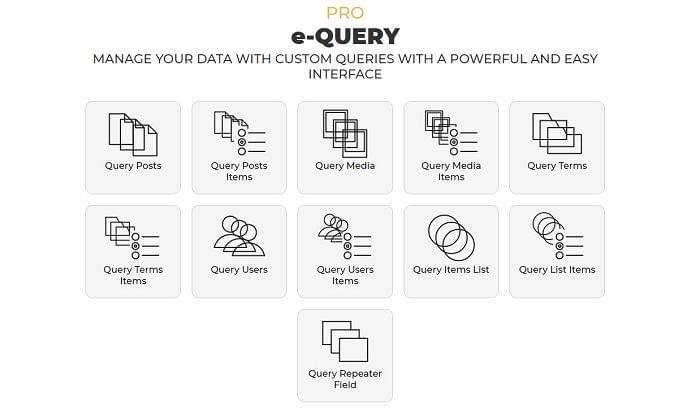
目录
Features: E-Addons Query For Elementor
- Framework: E-addons is a FRAMEWORK that allows you to handle several tools using a logical method that is consistent. It is available for download from the Wordpress repository for free.
- Several Plugins: Our aim is to provide a set of tools that may be installed independently according to your needs, rather than a single hefty and exhausting plugin.
- Installation is simple: It’s simple to set up. “The dashboard” allows you to install, enable, and manage everything you need from a single location.
- Developing and researching: We are always on the lookout for new features that are missing in order to get better and better outcomes in the production of digital products on the internet.
- Dashboard that is simple to use: The DASHBOARD, which can be accessed through the e-addons menu item in the WordPress menu, is at the core of the tool administration.
- Settings for on/off: Every element in the e-addons panel may be activated and disabled from the SETTINGS page, which will considerably improve the performance of your site.
- Prototype that can be expanded: E-addons is built to expand; a set of features enables us to quickly build new solutions, and we are open to the idea of adding new features in response to customer requests.
- Updates on a regular basis: Many FREE and PRO PLUGINS are already accessible, with many more being developed and added in the near future. Always remember to keep your information up to date. We are always at work.
变更日志: E-Addons Query For Elementor
= 2.0.1 = * New: Term "name__like" support for wildcard "%" * Add: Query User orderby Custom Meta * Fix: Query Terms selected mode show all when empty * Fix: Accordion first item = 2.0 = * Compatibility: with Core 3.0 = 1.5.5 = * Add: Faq Schema to Accordion Skin * Fix: print ACF Repater item option Label * Fix: minor fix- = 1.5.4 = * Add: do_action 'elementor/query/query_results' on Query Users and Query Terms * Add: apply_filters 'e_addons/query_terms/query_vars' on Query Terms * Add: apply_filters 'e_addons/query_users/query_vars' on Query Users * Fix: Query User order by metakey on Specific Users mode * Fix: Query Repeater compatibility with WPML * Fix: Query Repeater wpautop on WYSIWYG sub fields
⭐另请参考: Collection of WordPress plugins updated daily on FreeWP
下载 E-Addons Query For Elementor v2.0.1 + Core v3.0.8 Nulled
注意: 也许你需要在安装插件之前解压。 如果任何主题/插件包含病毒,我们不提供任何保证。在本地主机上使用,请先查杀病毒。
Master Addons Pro for Elementor v1.8.5 – Forefront Elements for Elementor
最后更新于:2022-03-29 00:40:55
格尺建站系统(GeChiUI.com)是基于WordPress深度定制中文版建站系统,优秀的主题与插件都可以无缝迁移到GeChiUI中使用。
Master Addons is a collection of Elementor Addons that are both beautiful and cutting-edge in design. Have you been on the lookout for the best Elementor plugins to help you create a unique website? You won’t have to look far to find it. You receive a large choice of features with Master Addons for Elementor, which turn your ordinary-looking website into something dynamic, visually beautiful, and much more reader-friendly.
Master Addons includes a number of useful widgets that will help your website come to life. From the plugin add-ons area, you can easily enable and disable any widget. If you activate your required widget, it will load the widget’s precise script. It will speed up your website. Make sure the Elementor Page Builder plugin is installed. It will not function otherwise. Every day, we work on its development, attempting to include all of the necessary widgets.
Demo: https://master-addons.com/
目录
Features: Master Addons Pro for Elementor
- Builder for the header, footer, and comment form
- For Elementor, you may create your own breakpoint.
- Builder of Mega Menus
- Conditions of Display
- Animation for the Entrance
- Slideshow of Images
- Hover Effects on Images
- Content can be toggled
- CSS & JS Customization
- Duplicate all types of posts/pages/custom posts using MA Duplicator.
- Positioning
- Transforms
- Extras for the Container
- Checker for Domains
- Content Restrictions (Age Gate, Match Captcha, User Role & Password)
- (100+ Pre-built Designed Landing Pages/Sections/Header/Footers) Rich Template Library
变更日志: Master Addons Pro for Elementor
= v1.8.5 (27-02-2022) = * Updated: Sanitization, Escape & Validation issues fixed * Updated: Template Library not working issue fixed = 1.8.0 (16-01-2022) = * Added: New Addon Element "Comparison Table" released * Updated: Counter UP Content Alignment issue fixed * Updated: Pro version CSS file not found issue fixed * Updated: Swiper Slider not working issue with Team Slider, Timeline, Blog Carousel, Logo Slider etc has been fixed * Fixed: Image Hover Effects - External Links not working issue fixed = 1.7.9 (10-01-2022) = * Fixed: Unreleased Addons list updated = 1.7.8 (10-01-2022) = * Added: New Extension "Tooltips" added * Fixed: Mega Menu Popup not working issue fixed * Fixed: Mega Menu Enable/Disable and "Edit with Elementor" button switcher issue fixed * Fixed: Floating Effects not working issue fixed = 1.7.7 (02-01-2022) = * Fixed: Plugin Activation error fixed = 1.7.6 (02-01-2022) = * Added: New Addon "Source Code" Addon added * Updated: Replaced string "MELA" on Master Addons Options panel * Fixed: 'is_pro' warning showing on admin panel, issue fixed * Fixed: Advanced Tabs - Tabular Content style issue fixed * Updated: Panel "Master Addons" Icon color issue updated to white * Updated: Dashboard Widgets feed xml error issue fixed * Updated: Infobox Style - Five and Ten Updated, fixed broken Hexagon layout * Updated: Image Hotspot - Tooltip position for individual item issue fixed * Fixed: Modal Popup on Header Footer Templates not working issue fixed = 1.7.5 (24-11-2021) = * Updated: Icons Extended Extension updated with Icons Library - Elementor Icons, Simple Line Icons, Iconic Font Icons, Linear Icons, Material Icons. * Updated: Admin UI updated * Updated: Display Conditions Extension for protecting contents updated for Sections. Previously, it was only for widgets or elements. Now it supports Sections also * Removed: Trials removed from Master Addons for Elementor * Fixed: Display Conditions Output HTML checkbox not working issue fixed = 1.7.4.1 (24-10-2021) = * Removed: Feather Icons, Remix Icons, Teeny Icons from Icons Library Manager * Added: Elementor Icons, Iconic Font Icons, Linear Icons, Material Icons, Simple Line Icons added on Icons Library Manager * Added: Icons Library Manager Options added on Master Addons Admin Panel and configured with White Label Options * Fixed: White Label Options not saving issue fixed * Fixed: Mega Menu popup not showing issue fixed * Fixed: Header, Footer & Comment Form Builder popup not showing issue fixed = v1.7.4 (11-10-2021) = * Fixed: Pricing Table button not showing issue fixed * Fixed: Comments addon not showing on Addons list issue fixed = v1.6.5 (09-07-2021) = * Dependency: Elementor Custom Breakpoints plugin updated with latest Elementor Support * Tweak: Removed `Elementor\Scheme_Typography` deprecated function and updated with `Elementor\Core\Schemes\Typography` * Tweak: Removed `Elementor\Core\Schemes\Color` deprecated function and updated with `Elementor\Core\Schemes\Color` * Update: MA Toggle Content - Label field cann't change issue fixed, fixed Icon picker issue also. * Dependency: Stratus Theme supports given * Fixed: Display Conditions not working issue fixed * Fixed: Image filter gallery Image source not getting issue fixed = v1.6.0 (27-03-2021) = * Fixed: Dynamic Tags not working issue fixed * Fixed: Tooltip styles broken issue fixed * Fixed: Dashboard Text upper menu issue fixed * Fixed: Timeline - Custom Timline Date not showing issue fixed = 1.5.7 (28-02-2021) = * Updated: 'jquery-slick' updated with 'Swiper Slider' library. Updated Widgets - MA Blog, MA Slider, MA Gallery Slider, MA Twitter Slider, MA Timeline etc * Added: New Element added "Advanced Image". * Added: "MA Duplicator" added on Extensions * Updated: Fully revamped plugins file structure with namespace and file locations. * Updated: Domain Checker - Added Search Button Link for Affiliates and anyone can integrate WHMCS for searching Domains. * Removed: Slick Slider removed from Gallery Slider * Removed: Slick Slider removed from Blog Element * Removed: Slick Slider removed from Timeline * Removed: Slick Slider removed from Logo Carousel * Removed: Slick Slider removed from Image Carousel * Removed: Slick Slider removed from Twitter Carousel * Updated: Blog Element updated with Swiper Slider support and improved functionality. * Updated: Gallery Slider updated with Swiper Slider support * Updated: Timeline Element fully revamped with new UI and fixed bugs * Removed: "MA" word removed from all Elements * Added: Blog Posts Element - Added "All" text change option on Category Tabs filter. Thanks to @link1921u. Feature Request URL: https://wordpress.org/support/topic/string-all-in-ma-blog/ * Added: Blog - 2 new options added for thumbnail position - a)Top Thumb, Bottom Title and b)Bottom Thumb, Title Top. Thanks @link1921u. Feature Request URL: https://wordpress.org/support/topic/image-under-title-author-date-ma-blogs/ * Fixed: Filterable Gallery - Tooltip not working issue fixed * Fixed: Filterable Gallery - Filterable Navigation Show/Hide issue fixed * Added: Filterable Gallery - Tilt Effect with option settings added * Added: Filterable Gallery - Editor not working and "global" undefined console error issue fixed. * Added: Filterable Gallery - Lightbox image overlaps like one after another issue fixed. Thanks to @pedropamn. Support Link: https://wordpress.org/support/topic/bug-when-image-is-clicked/ * Added: Vertical Timeline - Editor not working and "global" undefined console error issue fixed. * Updated: Team Slider - Carousel Settings updated with latest Swiper compatibility * Updated: Image Carousel - Carousel updated with Swiper Compatibility * Updated: Logo Slider - Carousel updated with Swiper Compatibility * Updated: Twitter Slider - Carousel updated with Swiper Compatibility * Removed: "Instagram Feed" removed due to recent update of Instagram API changes * Updated: Repeater Fields not working on Editor and having a gray color background issue fixed for - Advanced Accordion, Animated Headlines, Business Hours, 变更日志s, Image Filterable Gallery, Image Carousel, Image Hotspot, Image Hover Effects, Logo Slider, Pricing Table, Slider Element, Dynamic Table, Advanced Tabs, Timeline, Toggle Content etc * Updated: Dual Heading - First Heading and Description Alignment not working issue fixed. Conditions applied for First Heading and Description alignment * Updated: Completely revamped "Advanced Accordion" with better UX. Removed all unnecessary elements and styles. Can do any type of design now like gradient title, gradient color content etc. Toggle content alignment issue fixed and updated. * Fixed: MA Tabs editor preview not working issue fixed * Fixed: MA Progressbars editor preview not working issue fixed * Updated: Team Members fixed issues - Content alignment not working fixed, Social Icons repeater not working on editor fixed, Social icons style updated, added placeholder image if no image selected. * Updated: Image Hover Effects - removed "No Image Selected" notice and added placeholder image for better user experience. * Updated: Background Slider Extension - fixed Editor not loading issue = 1.5.6.2 (24-01-2021) = * Added: Custom Timeline date_format option added. * Updated: Fully Multisite supported * Fixed: Multisite Activation error issue fixed * Updated: Multisite License update all over network updated * Updated: Widgets loading on each Multisite require files updated * Added: Advanced Accordion - Border Radius, Box Shodow added on Title = v1.5.6 (10-01-2021) = * Added: "Gradient Headlines" Element added * Tweak: worked on Performance issue * Fixed: Few CSS issue fixed = 1.5.4.2 (10-12-2020) = * Fixed: Elementr Editor not loading after updating WordPress 5.6 issue fixed = 1.5.4.1 (22-11-2020) = * Fixed: Sweetalert2 issue fixed on Admin "Save Settings" * Fixed: Mailchimp Addon conflicting ID issue fixed = 1.5.4 (21-11-2020) = * Updated: Slow Down Elementor issue resolved. All Scripts and Styles dependecies will only active while the specific addon will be added. * Removed: Team Member default Background color removed * Fixed: Uncaught Error: Class 'Elementor\Plugin' not found issue fixed for Floating Effects * Added: alignment, padding option added for Icon, Title, Desciption on MA Infobox * Added: MA Counter Up - Added Individual item Background Color Option * Added: MA Blog - Added Show/Hide Read More link * Updated: Getting Error "elementorFrontend" is not defined issue fixed for "Custom Breakpoints" * Support: Formidable Form supports given, conflicting issue with Checkbox, Labels issue fixed * Fixed: Active Text color white issue on "MA Image Filter Gallery" issue fixed * Updated: Reveal extension bug - Anime.min.js updated * Added: Morphing Blob Effect Extension * Added: Main plugin file renamed from 'master-elementor-addons.php' to 'master-addons.php' * Fixed: Upsell coupon code typo issue fixed. 25% discount given. Also made the strings translatable * Updated: "Total Number of Posts" on MA Blog Posts Pagination issue fixed * Updated: "Pagination Alignment" on MA Blog updated and fixed * Added: Added "Active" tab on MA Blog>Style>Pagination for styling Active pagination items * Updated: Freemius Library Updated from v to v2.3.0 * Fixed: "responsive_icon.svg" icon not found on Console issue fixed * Updated: Performance issue on Elementor Eidtor Speed increased. Re-factored files for lowest requests * Updated: "MA Dual Heading" - Enable Icon condition issue fixed, General settings changed to Icon Settings = v1.5.3 (28-09-2020) = * Fixed: MA Table Icon not working issue fixed * Released: Floating Effects extension added * Updated: Transfroms Extension updated. On previous there's lack of interactions and slow the Editor Process. Imrpoved the functionality and performance. * Fixed: MA Advanced Accordion - Saved Section, Widget, Page Templates pro message shown * Fixed: MA Current Time - Custom Date Format dropdown issue fixed. Changed to TEXT format * Fixed: MA Countdown Timer - Datetime format issue fixed on Countdown timer. On previous time showing wrong format. * Added: Tooltip "Visible on Hover" added on "MA Tooltip" and "MA Image Hotspot" extension v1.5.1 (5-09-2020) Fixed: "Animated Gradient" repeater not working for Elementor v3.0 update issue fixed Update: Template Importer support given for both Elementor v2.x.x and v3.x.x Fixed: WooCommerce Checkout page style issue fixed Fixed: Custom Breakpoints Panel height issue fixed Fixed: Custom Breakpoints updated with native Elementor support. It works exactly like default Breakpoints. Fixed: Custom Breakpoints - Section/Columns and all other elements Breakpoints support given. Fixed: Custom Breakpoints - Section/Column Import Export also works now Fixed: Header_Footer class not found on oceanwp and other Themes issue fixed Added: Reply and Show Replies button margin option added
⭐另请参考: Collection of WordPress plugins updated daily on FreeWP
下载 Master Addons Pro for Elementor v1.8.5 Nulled – Forefront Elements for Elementor
注意: 也许你需要在安装插件之前解压。 如果任何主题/插件包含病毒,我们不提供任何保证。在本地主机上使用,请先查杀病毒。
Anywhere Elementor Pro Addon v2.23 – Global Post Layouts | Taxonomy Archive Layouts
最后更新于:2022-03-29 00:37:00
格尺建站系统(GeChiUI.com)是基于WordPress深度定制中文版建站系统,优秀的主题与插件都可以无缝迁移到GeChiUI中使用。
AnyWhere Elementor Pro is an add-on for the Elementor Pro page builder. Layouts for messages, pages, CPTs, taxonomy archives, WooCommerce product pages, shop pages, product category pages, and more may be created.
Anywhere Elementor Pro Addon is the most flexible addon to design your archive pages: Skin Builder – Create your own SKIN without having to write any code.
Support for custom post types and custom fields, powerful query control, and many layout modes – display posts in Grid, List, Slider, Carousel, and Smart Grid
演示: https://www.elementoraddons.com/anywhere-elementor-pro/
目录
Features Anywhere Elementor Pro Addon
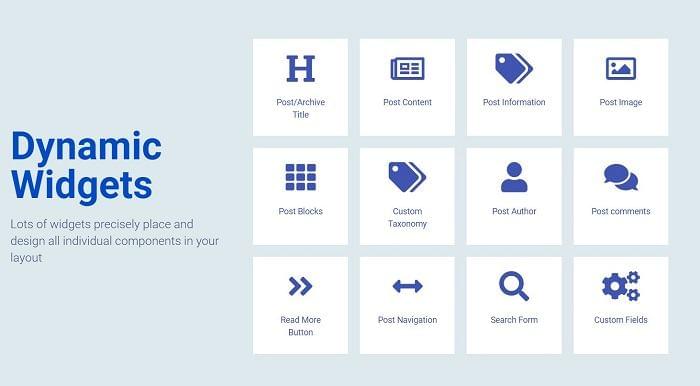
- Single Post/CPT Layouts
- Taxonomy Archives
- Post Type Archives
- Author Archive
- Search Result
- Date Archives
- 404 Page
- Single Product Layouts
- Product Category Archive
- Shop Page Layout
- Post/Archive Title
- Post Content
- Post Information
- Post Image
- Post Blocks
- Custom Taxonomy
- Post Author
- Post comments
- Read More Button
- Post Navigation
- Search Form
- Custom Fields
变更日志 Anywhere Elementor Pro Addon Nulled Free
= v2.23 = * Enhancement : Added Fallback image option to Dynamic Background Feature * Enhancement : Added hook to control the visibility of AE-Template meta-boxes * Enhancement : Added styling option for No Post Message in AE - Post Blocks Advance widget * Enhancement : Added option to disable Image link in AE ACF Gallery widget * Enhancement : Dynamic Rules feature enabled for widgets. * Enhancement : Added more options to Taxonomy Query section in AE Taxonomy Blocks widget. * Enhancement : Added Fallback option in AE ACF Field widget * Enhancement : Added support for Search & Filter Pro in AE Post Blocks Advance widget * Enhancement : Enabled rendering of AEPro > Dynamic Background in editor for Repeater and Flexible Layouts * Fix : Issue in AE Post Blocks Advance widget (Related Posts) when 2 or more Taxonomies selected as Related by. * Fix : Compatibility with latest Elementor Release * Fix : Security Issue = v2.22.2 = * Fix: Compatibility issue with WordPress 5.9 * Fix: ACF Shortcodes not working with ajax pagination in Post Blocks Advanced widget = v2.22 = * New : Added support for Nested ACF Repeater fields * Tweak : Dynamic Background Repeater Image now working in Editor Mode * Tweak : Added compatibility for swiper js with Elementor 3.5 * Fix : Post Block Checker Board Notice handled * Fix : Woo Description Resolve issue for Short Description * Fix : Resolved issue with using two or more gallery in swiper gallery inside post block loop * Fix : Accordion icons position breaking with Elementor 3.5 Few other code improvements = v2.21.3 = * Fixed: Before Text not working in ACF Fields after recent release. = 2.21.1 = * Fixed: Throwing notice when Taxonomy Block in used on Post Type Archive. * Fixed: Issue of Relationship option is not visible in Post Blocks Adv and Post blocks to ACF Free users. * Fixed: Duplicate Shortcode Boxes on AE Templates list. * Fixed: Google License key was not being saved after the last release. * And some other minor bug fixes. = v2.21 = * New Widget: AE Trigger * New Skin: Term + Post Loop skin added to Taxonomy Blocks widget. * Fixed: Issue with Nested Post Blocks * Fixed: Issue in AE Post Blocks Advanced - Relationship when there is no post selected in the field * And some other UI changes and minor bug fixes = v2.20.3 = * Fixed: Relationship Field (Post Blocks) not showing correct posts. * Fixed: AE Custom Fields widget not showing data when used for repeater fields. = v2.20.2 = * Fixed: Issue with ACF Repeater widget. = v2.20 = * Enhancement : ACF Group Field Support Added in Dynamic Tags * Enhancement : Dynamic Rules - Post Type and Post Term Rules Added * Enhancement : Added option to style current term in Taxonomy Blocks * Enhancement : ACF Gallery - Justified Grid Layout & Hover Direction Aware effect to Overlay * Enhancement : Fallback Image Added to AE-ACF Image Skin * Enhancement : AE-ACF Repeater - Expand All & Collapse All Button added in Accordion Layout * Enhancement : Post Blocks Advance - Expand All & Collapse All button added in Accordion Layout * Enhancement : Added Support For Custom Option In AE-ACF Checkbox Fields * Fixed : Added Compatibility for Elementor 3.4 = v2.19.2 = * Fixed: Post Content widget removing P Tags * Fixed: Post Blocks with filters not loading posts on initial load. = v2.19.1 = * Tweak: Compatibility with upcoming WPML 4.5 * Fixed: Conflict with some of the themes. * Fixed: Link not working on Post Title widget after last release. * Fixed: Issue with Repeater widget when block layout is deleted. = v2.19 = * New: Added new widget for ACF Flexible Content. * Enhancement: Added FacetWP support for all queries. * Enhancement: Added support for Reverse query in Post Blocks Adv - ACF Relationship. * Enhancement: Added Support for URL hashtag in Post Blocks Adv - Filter Bar. * Enhancement: Added Woocommerce specific controls in Post Blocks Adv. * Enhancement: Added Smart Grid skin for ACF Gallery. * Enhancement: Added option to allow displaying term custom fields on Singular and Block Layout. * Fixed: Issue in Post Block Adv, Infinite scroll is not working when Pagination control is disabled. * And some other UI changes and minor bug fixes. = v2.18.2 = * Updated licensing logic to support Freemius. = 2.18 = * New: Dynamic Rules - Show/Hide Section, Columns and widget by defining smart dynamic rules. * Enhancement: ACF Gallery - Allow dynamic captions on lightbox. * Enhancement: ACF Gallery - Added Alt and Title attributes to html markup. * Enhancement: Dynamic Background - Added support for dynamic background colors in Post Blocks Adv and Repeater widget. * Enhancement: Dynamic Background - Added support for ACF Group Fields. * Enhancement: Dynamic Contnet - Added WooCommerce support. * Enhancement: Post Blocks Advanced - Added option to define default open state for accordion. * Enhancement: ACF Repeater - Added option to define default open state for accordion. * Enhancement: ACF Repeater - Added support for repeater sub fields of type Post Object and Relationship. * Enhancement: Improved Admin UI. * Fixed: Woo Tabs - Warning message on frontend when no tab is applicable to product. * Fixed: Post Blocks Advanced - Multiple bugs related to filters and pagination. * Fixed: Woo Add to Cart - Causing conflict with other plugin due to outdated filter used. = v2.17.3 = * Fixed: Tab Title field was missing in ACF Repeater widget. = v2.17.2 = * Enhancement: Added support for Dynamic background color (custom field, term custom field, option field) in AE Pro Dynamic Background * Enhancement: Added option for default opened section in AE ACF Repeater Widget(Accordion). * Enhancement: Added option for default opened tab in AE Post Blocks Adv(Accordion). * Enhancement: Added URL Field to Elementor’s Dynamic Option Image. * Fixed: Issue with ACF Select Field is selected in Dynamic Options. * Fixed: Issue with ACF Number field is selected in Dynamic Options. * Fixed: Issue with Swiper Autoplay Delay(duration). * Fixed: Issue with AE - Custom Field Map. = 2.17.1 = * Fixed compatibility with Elementor 3.1 = 2.17.0 = * Compatibility with Elementor 3.0 * Fixed query issues in Post Blocks widget for ACF Relationship & Related Posts. * Fixed issue with CPT's excluded from Search not working in Preview Post. * Improved carousel navigation in ACF Repeater widget. * Fixed bug in AE - Pods widget.
⭐另请参考: Summary of Elementor Addons updated daily
下载 Anywhere Elementor Pro Addon v2.23 Nulled:
注意: 也许你需要在安装插件之前解压。 如果任何主题/插件包含病毒,我们不提供任何保证。在本地主机上使用,请先查杀病毒。
ElementsKit v2.6.4 – The Ultimate Addons For Elementor Page Builder
最后更新于:2022-03-29 00:34:45
格尺建站系统(GeChiUI.com)是基于WordPress深度定制中文版建站系统,优秀的主题与插件都可以无缝迁移到GeChiUI中使用。
Check out ElementsKit, the Elementor page builder add-on
With header builder, footer builder, mega menu builder, 50+ custom plugin packs, 20 ready-made packs for your homepage, 500+ elements. ElementsKit also comes with an SVG library. Background parallax, animation, mouse movement effect, scrolling parallax and CSS animation.
All-in-one Addon for Elementor! You don’t need to waste time and money anymore.
演示: https://wpmet.com/plugin/elementskit/
目录
Features ElementsKit – All In One Addons for Elementor Page Builder
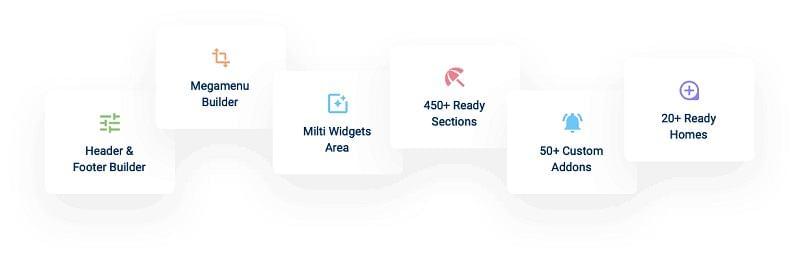
- More than 50 widgets & extensions: all widgets can be disabled! If you don’t need something, just disable it and no scripts will be loaded.
- Well-Designed Blocks: Get a beautiful new design for your website in seconds using pre-made layouts
- Creative, Unique and Trendy Design: You will get 20+ complete homepages and 450+ blocks in total in the gallery
- Extremely customizable widgets with every possible option
- Build footer – easy custom header, no complicated settings required
- Build mega menu content in Elementor with unlimited possibilities
- Some Custom controls like Multi Widgets area, AjaxSELECT2 and Image-picker can be used by any theme and plugin with its own hooks.
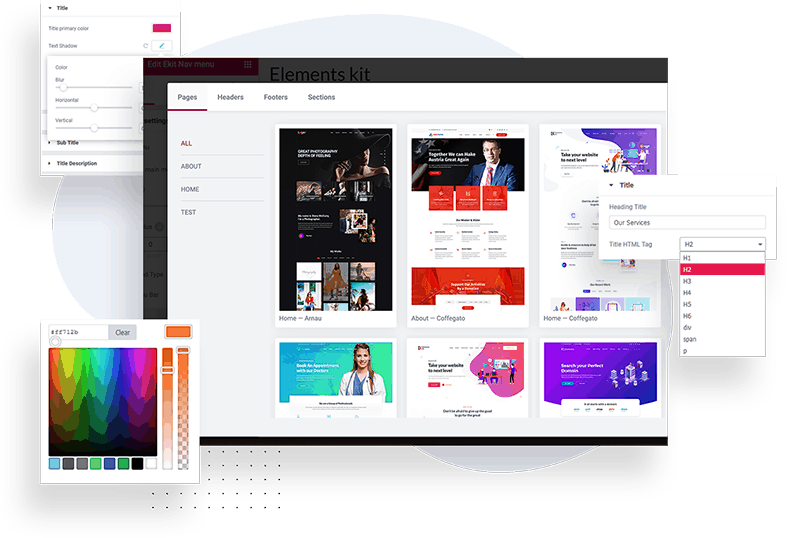
变更日志 Elements Kit – The Ultimate Addons for Elementor Page Builder Nulled Free
v2.6.4 (24th March 2022) Added: Subcontinent and Image in Advanced Tooltip widget. Improved: Added Advance tooltip subtitle, image, and many controls. Fixed: Body alignment issue in Table widget. Fixed: HTML content issue in Advanced Tooltip widget. Fixed: Instagram widget caption and others issues Fixed: Elementor 3.6.1 conflicts for deprecation. Fixed: Elementor responsive control devices compatibility issue Fixed: Tweak border radius issue of advance tooltip widget Fixed: Advanced tab issue ( specially with OceanWP theme ) v2.6.3 (15th February 2022) Improved: Parallax doesn't work on tablets & mobile devices. Fixed: Table widget issue ( Editor output style not work & HTML print with image). Fixed: Video widget issue. Fixed: Conditional content module has a conflict with the Russian language. v2.6.2 (30th January 2022) Added: Integrate google sheet inside table widget. Added: WYSIWYG control for table body text. Fixed: Table widget fopen function warning. Fixed: Table widget image issue. Version: 2.6.1 Fixed: Icon missing & replaced font Awesome icon with Elementor icon. Fixed: Advanced Tab issue with OceanWP Theme. Tweaked: CSS and JS improved. v2.6.0 (9th January 2022) Added: Ajax Loading support for Advanced Tab Widget. Improved: Improved data attribute. Improved: Update paralax library version(Jaralax). Improved: Mini cart & ajax loading support for Advanced Tab. Fixed: HTML tag does not work into table widget cell text. Fixed: PHP notice and warning when username is not exist in pinterest feed. Fixed: Limiting instagram feeds causes shrinking of columns in instagram feed. v2.5.0 (20th December 2021) New: Hover option added for Vertical Menu Widget. New: Russian language for translation. Fix: Sticky Offset support for Smooth Scrolling. Fix: Background Image rendering issue for Parallax Module. Fix: Table widget missing controls. Fix: Instagram Feed Fatal Error. Removed: Comment and like count from instagram feed widget. Version: 2.4.1 (2nd December 2021) Fix: Script defer loading issue for Copy-Paste Module. Tweak: CSS and JS improved Version: 2.4.0 (25th November, 2021) Improved: Bundled Modules js for avoiding multiple request to increase the performance. Tweak: CSS and JS improved Version: 2.3.7 (7th November, 2021) Fix: Woo Product Carousel issue. Fix: Advanced tab nested issue fixed. Fix: fixed grid compatibility issue. Tweak: CSS and JS improved v2.3.6 (26th September, 2021) Fix: Woo Category widget grid issue with Astra theme Fix: Woo Product List widget grid issue with Astra theme Fix: Hover behavior issue for Woo Mini Cart Widget. Fix: Responsive support for Chart Widget with large data. Fix: Horizontal style content alignment for Timeline Widget. Version 2.3.5 Fix: JS conflict when first load for Parallax Module. Fix: Responsive controls issue for Woo Category List Widget. Fix: Removed deprecated Elementor PHP Methods from Widgets. v2.3.4 (2 Auguest, 2021) Fix: Advanced Accordion and Advanced Tab widgets conflict with OceanWP theme. Fix: Advanced Toggle widget Indicator Global color issues. Fix: Unfold widget title alignment issue. Fix: Timeline widget content alignment issue. v2.3.3 (15 July, 2021) Fix: Swiper Slider conflict issues fixed with other theme. Version: 2.3.1 (13 July, 2021) Fix: Multiple placeholder image upload issues when importing widget. Fix: Background color delay loading issues fixed on Table widget. Tweak: Improved W3validation. Tweak: TweenMax JS Library updated to the latest version. Tweek: Converted widgets slideshow from slick to swiper. Tweak: Optimized Images. Tweak: Removed Trustpilot widget support. = v2.3.0 (8 June, 2021) = New: Refined Layout Manager with Tabs, Categories and Search filters. New: Modern and Creative Template Kits, Pages and Section Ready Templates. Tweak: Manual cache clear button for Dribbble Feed widget. Tweak: Getting access token made easy for Dribbble Feed widget. Tweak: Bring unfold widget into viewport while closing the content. Fix: Mobile scrolling issues for Hotspot Widget. Fix: Undefined variables for Twitter Feed Widget. Fix: Limit for Facebook Feed API. Fix: Reaction Icons for Facebook Feed. Fix: Minor spelling issue. = Version: 2.2.3 (10 May, 2021) = New: Hover Trigger on Advanced Tab Widget. Tweak: Improvements for the Instagram API. Tweak: Improvements for the Faceebook Feed API. Fix: Profile Picture issue for Instagram Widget. = Version: 2.2.1 (14-04-2021) = Fix: Compatibility issues with Elementor 3.2.0. = Version: 2.2.0 (02-03-2021) = Improve: Minor bug fix and code improvements. Improve: Minor escaping and validation improvements. = Version: 2.1.7 = New: Image Size control for Gallery Widget. New: Option to Show/Hide Facebook Messenger Dialog Box. New: Image Comparison support for Advanced Tab Widget. Fix: Responsive glitch in Timeline Widget. = v2.1.6 (07-02-2021) = New: Introducing Image Swap Widget - show a different image as the user hovers. = Version: 2.1.5 (27-01-2021) = Fix: Sticky Module conflict with latest Elementor. Fix: Slick Library update support for Latest Elementor update. Fix: Woo Category List widget featured style minor CSS grid issue. v2.1.4 (25-01-2021) Tweak: Support W3C validation when using Facebook Messenger. Fix: Blog Posts Widget default image size changed to provide clear images. Version: 2.1.3 (18-01-2021) Fix: Instagram api expire time extended. Fix: Editor live changes support for Advanced Tooltip. Version: 2.1.2 (12-01-2021) Fix: Advanced Tooltip js conflict in the Elementor editor. Version: 2.1.1 (10-01-2021) New: Introducing Advanced Tooltip - add tooltip to any Widget. Fix: Improved Advanced Toggle Widget toggler btn. Fix: Missing string translations for Table Widget. Fix: List style reset for Gallery Filter. = Version: 2.1.0 (24-12-2020) = New: Advanced Tab Widget now has option to enable URL hash routing capability. New: Option to set popup alignment for Woo Mini Cart Widget. Fix: Popup Modal Widget content editor showing same content for multiple widget in the same page. Fix: Minor CSS broken issues fixed on Hotspot Widget. Fix: Some css broken issues fixed on hotspot Fix: added featured category link field 'Woo Category List' widget Fix: Buttons white-space are reset to default. Fix: Woo Product Carousel and List Widget compatibility with TwentyTwentyOne Theme. Fix: CSS ul and ol list style wasn't visible inside widgets. = Version: 2.0.6 (06-12-2020) = - Fix: JS conflict issues fixed with 'Rank Math' plugin. - Improve: CSS and JS improved. = v2.0.5 (01-12-2020) = New: Added 'Popup Modal' widget. New: Added new instagram widget with Instagram official API. New: Added control for keeping one dot always active. New: Added Iframe and shortcode support on content. Fix: Clicking pointer issues fixed. Fix: "Non property" notice in instagram widget. Fix: Fixed the line issues when increasing the pointer size. Fix: Minor responsive issues fixed.
⭐另请参考: Summary of Elementor Addons updated daily
下载 ElementsKit v2.6.4 Nulled – The Ultimate Addons for Elementor Page Builder:
注意: 也许你需要在安装插件之前解压。 如果任何主题/插件包含病毒,我们不提供任何保证。在本地主机上使用,请先查杀病毒。