GravityView v2.14.3 – Display Gravity Forms Entries on Your Website
最后更新于:2022-03-29 03:15:41
格尺建站系统(GeChiUI.com)是基于WordPress深度定制中文版建站系统,优秀的主题与插件都可以无缝迁移到GeChiUI中使用。
GravityView is a set of plugins that make it easier for Gravity Forms items on your WordPress site to be shown.
GravityView are Gravity Forms plugins that integrate with third-party services or offer basic additions and functionalities. This plugin provides a greater variety of features than add-ons.
演示: https://gravityview.co/
目录
Features: GravityView – Display Gravity Forms Entries on Your Website

- Views are limitless: Make as many views as you can till you float away. You have no limit on how many you can make.
- Approve and Disapprove Entries: Before each entry goes online, give it your approval. This also works if you wish to accept all submissions.
- From the Front End, Edit Entries: You may modify the entry in the original Gravity Forms form without using the admin dashboard…and allow users to make changes to the entries they’ve made.
- Compatible with Gravity Forms Add-Ons: GravityView is compatible with all Gravity Forms Add-Ons. We have a good working relationship with the Gravity Forms ecosystem.
- Multilingual: English, Turkish, Bengali, German, French, Italian, Dutch, Hungarian, Portuguese, and Romanian are among the languages supported by GravityView. Don’t see your native tongue? Make a translation contribution!
- CSV files can be imported: Want to use Gravity Forms to import data from a CSV file? It’s no issue! The Gravity Forms Import Entries plugin is available.
- Entries that have been highlighted: Do you want certain entries to always appear first? Simply mark them as “starred” in the Admin page, and you’re done!
- Rafael, Kiefer, and Zac provided outstanding support: We’re here, we’re genuine, and we’re pleasant. We keep the plugin updated and appreciate our customers. In our answers, we frequently employ emoji. Please contact us with any questions or simply to say hello!
- This is ideal for paid directories: Use a Gravity Forms payment Add-On, customize your View, and you’ve got yourself a paid Directory!
- Edit Entries in the Front End: On the front end of your site, inside the original Gravity Forms form, edit entries. Users can also update their own entries in GravityView! You decide who has access to edit and which fields they have access to.
- Integration of DataTables: DataTables, the greatest script for working with tabular data, is closely integrated with GravityView. With live updates, you may browse, filter, and sort entries. Included with the Galactic or Interstellar licensing levels.
- GFChart, Gravity Flow, and Gravity PDF: To do even more with your form data, GravityView works well with GravityFlow, Gravity PDF, and GFChart.
- Continual Improvement: We made an average of 13.85 modifications to GravityView every week during the last year. In the last month, GravityView has seen over 60 enhancements. This is real-time data, and we’re still going strong!
变更日志: GravityView – Display Gravity Forms Entries on Your Website
= v2.14.3 on March 24, 2022 =
* Added: Support for displaying WebP images
* Improved: Internal logging of notices and errors
* Fixed: Images hosted on Dropbox sometimes would not display properly on the Safari browser. Thanks, Kevin M. Dean!
__Developer Updates:__
* Added: `GravityView_Image::get_image_extensions()` static method to fetch full list of extension types interpreted as images by GravityView.
* Added: `webp` as a valid image extension
= 2.14.2.1 on March 11, 2022 =
* Fixed: Empty values in search widget fields may return incorrect results
__Developer Updates:__
Added: `gravityview/search/ignore-empty-values` filter to control strict matching of empty field values
= v2.14.2 on March 10, 2022 =
* Fixed: Potential fatal error on PHP 8 when exporting View entries in CSV and TSV formats
* Fixed: Search widget would cause a fatal error when the Number field is used with the "is" operator
* Fixed: Search widget returning incorrect results when a field value is blank and the operator is set to "is"
* Fixed: Gravity Forms widget icon not showing
* Fixed: Gravity Forms widget not displaying available forms when the View is saved
= v2.14.1 on January 25, 2022 =
* Tested with WordPress 5.9
* Improved: The [Members plugin](https://wordpress.org/plugins/members/) now works with No-Conflict Mode enabled
* Improved: Performance when saving Views with many fields
* Improved: Performance when loading the Edit View screen when a View has many fields
* Fixed: Gravity Forms widget used in the View editor would initialize on all admin pages
* Fixed: PHP notice when editing an entry in Gravity Forms that was created by user that no longer exists
* Fixed: Error activating on sites that use the Danish language
* Fixed: Entry approval scripts not loading properly when using Full Site Editing themes in WordPress 5.9
* Updated: TrustedLogin client to Version 1.2, which now supports logins for WordPress Multisite installations
* Updated: Polish translation. Thanks, Dariusz!
= v2.14.0.1 on December 30, 2021 =
Fixed: Deprecated filter message when adding fields to the View
= v2.14 on December 21, 2021 =
This would be a minor version update (2.13.5), except that we renamed many functions. See "Developer Updates" for this release below.
* Added: `{is_starred}` Merge Tag. [Learn more about using `{is_starred}`](https://docs.gravityview.co/article/820-the-isstarred-merge-tag)
* Fixed: Media files uploaded to Dropbox were not properly embedded
* Fixed: JavaScript error when trying to edit entry's creator
* Fixed: Recent Entries widget would cause a fatal error on WP 5.8 or newer
* Fixed: When using Multiple Forms, editing an entry in a joined form now works properly if the "Edit Entry" tab has not been configured
* Fixed: View settings not hiding automatically on page load
__Developer Updates:__
We renamed all instances of `blacklist` to `blocklist` and `whitelist` to `allowlist`. All methods and filters have been deprecated using `apply_filters_deprecated()` and `_deprecated_function()`. [See a complete list of modified methods and filters](https://docs.gravityview.co/article/816-renamed-filters-methods-in-2-14).
= v2.13.4 on November 4, 2021 =
* Fixed: View scripts and styles would not load when manually outputting the contents of the `[gravityview]` shortcode
__Developer Updates:__
* Added: `gravityview/shortcode/before-processing` action that runs before the GravityView shortcode is processed
* Added: `gravityview/edit_entry/cancel_onclick` filter to modify the "Back" link `onclick` HTML attribute
- Modified: `/includes/extensions/edit-entry/partials/form-buttons.php` file to add the filter
= v2.13.3 on October 14, 2021 =
* Fixed: Edit Entry would not accept zero as a value for a Number field marked as required
* Modified: Refined the capabilities assigned to GravityView support when access is granted using TrustedLogin. Now our support will be able to debug theme-related issues and use the [Code Snippets](https://wordpress.org/plugins/code-snippets/) plugin.
= v2.13.2 on October 7, 2021 =
* Fixed: Entry Approval not working when using DataTables in responsive mode (requires DataTables 2.4.9 or newer).
* Modified: Refined the capabilities assigned to GravityView support when access is granted using TrustedLogin. Now our support will be able to debug theme-related issues and use the [Code Snippets](https://wordpress.org/plugins/code-snippets/) plugin.
__Developer Updates:__
* Updated: Upgraded to [Fancybox 4](https://fancyapps.com/docs/ui/fancybox).
* Updated: [TrustedLogin Client](https://github.com/trustedlogin/client) to Version 1.0.2.
* Modified: Added Code Snippets CSS file to No Conflict allow list.
* Modified: Moved internal (but public) method `GravityView_Admin_ApproveEntries::process_bulk_action` to new `GravityView_Bulk_Actions` class.
= v2.13.1 on September 27, 2021 =
* Improved: Views now load faster due to improved template caching.
* Added: Ability to configure an "Admin Label" for Custom Content widgets. This makes it easier to see your widget configuration a glance.
* Fixed: Issue where non-support users may see a "Revoke TrustedLogin" admin bar link.
= v2.12.1 on September 1, 2021 =
* Fixed: The Gravity Forms widget in the View editor would always use the source form of the View
* Fixed: The field picker didn't use available translations
* Fixed: Importing [exported Views](https://docs.gravityview.co/article/119-importing-and-exporting-configured-views) failed when Custom Content or [DIY Layout](https://gravityview.co/extensions/diy-layout/) fields included line breaks.
* Fixed: When first installing GravityView, the message was for an invalid license instead of inactive.
* Fixed: The "Affiliate ID" setting would not toggle properly when loading GravityView settings. [P.S. — Become an affiliate and earn money referring GravityView!](https://gravityview.co/account/affiliates/#about-the-program)
* Tweak: Changed the icon of the Presets preview
= v2.12 on July 29, 2021 =
* Fixed: Add latest Yoast SEO scripts to the No-Conflict approved list
* Fixed: Updating an entry with a multi-file upload field may erase existing contents when using Gravity Forms 2.5.8
= v2.11 on July 15, 2021 =
* Added: Settings to customize "Update", "Cancel", and "Delete" button text in Edit Entry
* Improved: Much better Gravity Forms Survey Add-On integration! [Learn more in the release announcement](https://gravityview.co/gravityview-2-11/).
- Ratings can be displayed as text or stars
- Multi-row Likert fields can be shown as Text or Score
- Improved display of a single row from a multi-row Likert field
- Single checkbox inputs are now supported
* Improved: Search widget clear/reset button behavior
* Improved: Allow unassigning an entry's Entry Creator when editing an entry
* Improved: When editing an entry, clicking the "Cancel" button will take you to the prior browser page rather than a specific URL
* Improved: Conditionally update "Clear Search" button text in the Search Bar
* Fixed: When Time fields were submitted with a single `0` for hour and minute inputs, instead of displaying midnight (`0:0`), it would display the current time
* Fixed: Delete Entry links did not work when custom entry slugs were enabled
* Fixed: Editing an entry in Gravity Forms that was created by a logged-out user forced an entry to be assigned to a user
* Fixed: Missing download/delete icons for file upload field in Edit Entry when running Gravity Forms ≥ 2.5.6.4
* Fixed: A broken German translation file caused a fatal error (only for the `de_DE` localization)
* Updated: Dutch translation (thanks René S.!) and German translation (thanks Aleksander K-W.!)
__Developer Updates:__
* Added: `gravityview/template/field/survey/glue` filter to modify how the multi-row Likert field values are combined. Default: `; `
* Modified: `templates/deprecated/fields/time.php` and `templates/fields/field-time-html.php` to include the commented `strtotime()` check
* Modified: `includes/extensions/edit-entry/partials/form-buttons.php` to add Cancel button enhancements
* Fixed: `gravityview/search/sieve_choices` didn't filter by Created By
* Fixed: `\GV\Utils::get()` didn't properly support properties available using PHP magic methods. Now supports overriding using the `__isset()` magic method.
* Updated: EDD auto-updates library to version 1.8
= v2.10.3.2 on June 2, 2021 =
* Improved: Loading of plugin dependencies
* Fixed: Field's required attribute was ignored in certain scenarios when using Edit Entry
= v2.10.3.1 on May 27, 2021 =
* Fixed: The "delete file" button was transparent in Edit Entry when running Gravity Forms 2.5 or newer
* Security enhancements
= v2.10.2.2 on April 19, 2021 =
Improved: Previous fix for an issue that affected HTML rendering of some posts and pages
⭐另请参考: Collection of WordPress plugins updated daily on FreeWP
GravityView Addons List
- GravityView AZ Filters Extension v1.3
- GravityView DataTables Extension v2.6
- GravityView Featured Entries Extension v2.0.7
- GravityView Reloaded v2.0
- GravityView Ratings & Reviews v2.1
- GravityView Visual Composer Extension v1.0.5
- GravityView Enable Gravity Forms Notifications v1.0
- GravityView Social Sharing & SEO v2.0
- GravityView DIY Layout v2.3
- GravityView Entry Revisions v1.1
- GravityView Inline Edit v1.5
- GravityView Maps v1.7.5
- GravityView Gravity Forms Import Entries v2.2.6
- Math by GravityView v2.0.4
- GravityView – Gravity Actions v1.1
- GravityView – Advanced Filter Extension v2.1.14
- Gravity Views Addon – Calendar v2.0.0.1
- GFChart GravityView Add-On v0.9
- GravityView Multiple Forms v0.2 beta 2
- GravityView – Gravity Export v1.0.8
下载 GravityView v2.14.3 Nulled – Display Gravity Forms Entries on Your Website
注意: 也许你需要在安装插件之前解压。 如果任何主题/插件包含病毒,我们不提供任何保证。在本地主机上使用,请先查杀病毒。
Gravity Forms v2.6.1 (+93 Addons) – WordPress Forms Plugin
最后更新于:2022-03-29 03:11:00
格尺建站系统(GeChiUI.com)是基于WordPress深度定制中文版建站系统,优秀的主题与插件都可以无缝迁移到GeChiUI中使用。
Gravity Forms is a product from RocketGenius which is a perfect solution for creating forms on WordPress.
Any developer will tell you that creating a new form on a website sometimes takes a lot of time, especially if you need to provide a more complex set of actions than just displaying a notification.
⭐另请参考: Gravity Perks Plugin – Gravity Forms WordPress Addons
What if you need a user registration form based on a specific selection criteria? Or you need a form for your users to publish their content on your site directly through the main interface without admin access. Which plate?
Using Gravity Forms you can solve all the problems mentioned, while in addition to out-of-the-box solutions you can create your own solutions based on custom code and filters.
演示: https://www.gravityforms.com/demo/
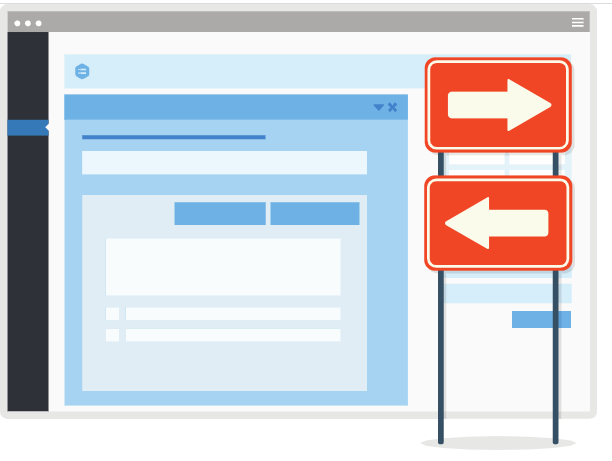
目录
变更日志 Gravity Forms – The Best WordPress Form Plugin Nulled Free
v2.6.1 | 2022-03-24
- Added security enhancements.
- Added a fallback save method if AJAX save fails.
- Added the {today} merge tag to output the current date and/or time. Credit: The Gravity PDF team.
- Fixed an issue where saving the form fails if the form contains any backslashes.
- Fixed an issue where the save form button in the form editor is stuck in the saving state if form validation fails.
- Fixed an issue where dropdowns in the Embed Form flyout are not correctly displaying their content.
- Fixed several display issues in the form editor.
- Fixed an issue where our IE11 admin stylesheet is being being loaded everywhere in the admin.
- Fixed some issues where text on the 2.6 splash page can't be translated.
- Fixed an issue which causes admin pages to visually break when No Conflict mode is enabled.
- Fixed the duplicated output of the core admin stylesheet for the add-on results screen.
- Fixed the core admin stylesheet path for the help screen.
- Updated the label styles for disabled radio and checkbox inputs to better indicate the option is disabled.
- AF: Added ability to specify and use custom font icon with the addition of GFAddOn::get_icon_namespace().
- AF: Added additional support for Font Awesome icon styles for GFCommon::get_icon_markup().
- AF: Fixed an issue where payment fails when using Japanese Yen with the Stripe Card field and Stripe Add-On v4.2.
- API: Added ability to specify custom font icon namespace for GFCommon::get_icon_markup().
- API: Updated the $form_ids arg of GFAPI:get_feeds() to support an array of IDs. Credit: The GravityView team.
- API: Fixed an issue where RGCurrency::to_number() returns a float instead of an integer for zero-decimal currencies.
- API: Fixed an issue that causes Live Dependency fields with custom display properties to render incorrectly. Credit: The ForGravity team.
v2.6 | 2022-03-14
- Added the embed flyout to easily embed forms into a post or page directly from the form editor.
- Added the submit button to the form editor instead of the form settings page, with new settings to display it inline.
- Added the choices flyout to provide more space for editing field choices in the form editor.
- Added enhancements to the form editor so that it saves without reloading the page.
- Added enhancements to the submission process to further reduce the risk of duplicate entries.
- Added a notice in the form editor for forms that have legacy markup enabled.
- Added a splash page to tell users about new features.
- Added enhancements to the design of the form editor.
- Added a loading indicator to settings pages to improve usability.
- Added accessibility enhancements to the product field.
- Added accessibility enhancements to the time field to ensure that the AM/PM selector has a label.
- Added accessibility enhancements to the list field so that the aria labels for new rows match column headers.
- Added performance enhancements to speed the loading of entries with encrypted fields.
- Added performance enhancements to long forms with conditional logic.
- Updated how notes are displayed on the entry detail page so that HTML is no longer completely removed.
- Updated the styling of the order summary table in the entry detail page.
- Updated the minimum WordPress version on the System Status page to 5.8.
- Fixed an issue where conditional logic is not duplicated when a confirmation is duplicated.
- Fixed an issue where vertical alignment can be incorrect in complex fields if some inputs don't have sub-labels.
- Fixed an issue that prevented the date picker icon from displaying on settings pages.
- Fixed an issue that causes the address field inputs to be misaligned when hiding sub-fields.
- Fixed an issue where checkboxes without labels are checked by default.
- Fixed a fatal error with PHP 8 when editing an entry that includes an empty date drop-down field.
- Fixed an issue with the license validation request that can result in too many sites being counted towards a license's site limit in certain situations.
- Fixed an issue where setting the time field sub-label placement to hidden does not hide the sub-labels.
- Fixed an issue with the address field where the zip code autocomplete attribute does not appear if the sub-labels are above the inputs.
- Fixed an issue where the next, previous, and submit buttons are not showing the pointer cursor when hovering over them.
- Fixed an issue where the show country field setting for the address field is not being respected in the form editor.
- Fixed an issue where license validation is being performed too many times when license key is left blank.
- Fixed an issue where the all_fields merge tag renders the radio choice value instead of choice label when the value is 0.
- AF: Fixed an issue where the trial discount or a custom trial amount does not appear in the order summary.
- API: Fixed an issue with the "select" settings field where empty option groups are being rendered as selectable options.
- API: Added admin component for popup notifications throughout the UI.
- API: Added the ability to remove the merge tags ui from rich text fields in the Settings API.
- API: Added the ability to use Gravity Forms JavaScript components anywhere in the admin.
- API: Added the [gform_settings_display_license_details](https://docs.gravityforms.com/gform_settings_display_license_details/) filter to hide the license details on the settings page.
- API: Added the [gform_plugin_settings_fields](https://docs.gravityforms.com/gform_plugin_settings_fields/) filter.
- API: Added the [gform_field_filter_from_post](https://docs.gravityforms.com/gform_field_filter_from_post/) filter to allow filter settings for the form fields, entry properties, and entry meta used in conditional logic for entry export, entry list, results pages, and some add-on to be overridden when the filters are being processed. Complements the *[gform_field_filters](https://docs.gravityforms.com/gform_field_filters/)* filter.
- API: Fixed an issue where the form editor tooltip is rendering CSS classes incorrectly.
- API: Fixed an issue which causes some file uploads to fail when chunking is enabled.
v2.5.16.4
- Fixed an issue that causes datepicker icons to break in date settings fields.
- Fixed an issue that causes the address field inputs to be misaligned when hiding sub-fields.
- API: Added the [gform_settings_display_license_details](https://docs.gravityforms.com/gform_settings_display_license_details/) filter.
- API: Added the [gform_plugin_settings_fields](https://docs.gravityforms.com/gform_plugin_settings_fields/) filter.
v2.5.16.3
- Fixed an issue where checkboxes without labels behave as if they are checked by default.
- Fixed an issue which causes some file uploads to fail when chunking is enabled.
- Fixed a fatal error with PHP 8 when editing an entry that includes an empty date drop down field.
- Fixed an issue with the license validation request that resulted in extra sites being counted towards a license's site limit in certain situations.
v2.5.16.2
- Updated the minimum WordPress version (for support) on the System Status page to 5.8.
- Fixed an issue where the time field sub-label placement setting of hidden is not hiding the sub-labels.
- Fixed an issue with the address field where the zip code autocomplete attribute does not appear if the sub-labels are above the inputs.
- API: Added the gform_field_filter_from_post filter to allow filter settings for the form fields, entry properties, and entry meta used in conditional logic for entry export, entry list, results pages, and some add-on to be overridden when the filters are being processed. Complements the *[gform_field_filters](https://docs.gravityforms.com/gform_field_filters/)* filter.
v2.5.16.1
- Fixed a typo in the visibility class for fields in the form editor.
- Fixed an issue where the next, previous, and submit buttons are not showing the pointer when hovering over them.
- Fixed an issue where the aria labels for new rows in the list field do not match column headers.
- Fixed an issue where the form editor tooltip is rendering CSS classes incorrectly.
- Fixed an issue where the show country field toggle for the address field is not being respected in the form editor.
- Fixed an issue where license validation was being performed too many times when license key was left blank.
- Fixed an issue where the all_fields merge tag renders the radio choice value instead of choice label when the value is 0.
- Fixed an issue where long forms with conditional logic can become slow and unresponsive.
- AF: Fixed an issue with the "select" settings field where empty option groups are being rendered as selectable options.
v2.5.15.4
- Fixed fatal error in Generic Map settings field that can happen under certain conditions.
- Fixed an issue where a PHP warning appears in the logs after running the daily cron.
- Fixed issue with total field not displaying correct amount under certain conditions.
- Fixed an issue where the validation div on the legacy file uploads field was showing when empty.
- Fixed issue with gform_conditional_logic_operators filter passing the incorrect field ID.
v2.5.15.3
- Fixed issue which caused multisites to experience a fatal error on plugin activation.
v2.5.15.2
- Fixed issue with Dynamic Field Map on some add-ons including HubSpot Add-On and User Registration Add-On.
- Fixed an issue where uploaded files are not deleted on entry deletion if a custom upload path is used.
v2.5.15 | 2021-11-16
- Added a prefix to section IDs in the Settings API to make it less likely that sections and fields will have the same ID.
- Fixed an issue that prevents keyboard navigation from working in a form with multi-file upload and page fields.
- Fixed an issue that caused Javascript errors when a form is added to the page via a custom Gutenberg block such as ACF.
- Fixed an issue that caused sales results filters to show up on quiz, survey, and polls results pages.
- Fixed an issue where aria-labels for name field inputs are incorrect by removing aria-labels from fieldset inputs.
- Fixed an issue with conditional logic when targeting checkbox fields and using "is not empty" as a rule.
- Updated invisible CAPTCHA processing to reduce chances of multiple submit button clicks generating duplicate submissions.
v2.5.14.3
- Fixed issue with conditional logic when targeting checkbox fields and using "is not empty" as a rule
v2.5.14.1
- Fixed an issue that prevents keyboard navigation from working in a form with multi-file upload and page fields.
- Updated invisible CAPTCHA processing to reduce chances of multiple submit button clicks generating duplicate submissions.
- Fixed issue that caused Javascript errors when form is added to the page via a custom Gutenberg block such as ACF.
v2.5.14 | 2021-10-21
- Fixed an issue which causes No Conflict mode to break Media Uploads for some WYSIWYG editors.
- Reverted required indicator for hidden labels change made in 2.5.13 which introduced UI issues.
v2.5.13 | 2021-10-19
- Added security enhancements.
- Added support for Visibility settings for the HTML Field.
- Fixed an issue where the required indicator is not displayed if the field label is hidden.
- Fixed a PHP notice on the WordPress 5.8+ Appearance > Widgets page.
- Fixed an issue with the Radio Buttons field on the entry detail edit page where the other input is disabled resulting in the loss of the other value on entry update.
- Fixed an issue that caused fields with float values for IDs to break the conditional logic flyout modal.
- Fixed the display of left-aligned labels in order to allow them to stack on smaller screen sizes.
- Fixed an issue with the sales page displaying duplicate months when viewed on the last days of the month.
- Fixed an issue where the form switcher redirects the user to the entries list page instead of the results page.
- Fixed an issue where the tooltip for a date/time settings field does not display correctly.
- Fixed an issue that causes Unit Tests to fail to output any feedback due to output buffering.
- Fixed two instances of an incorrect text domain for translatable strings.
- API: Fixed issues in the Settings API that prevents dependencies from working on nested fields and sections without IDs.
v2.5.12.2
- Added support for Visibility settings for the HTML Field.
- Fixed a PHP notice on the WordPress 5.8+ Appearance > Widgets page.
- Fixed an issue with the Radio Buttons field on the entry detail edit page where the other input is disabled resulting in the loss of the other value on entry update.
- Fixed an issue that caused fields with float values for IDs to break the conditional logic flyout.
- Fixed the display of left-aligned labels in order to allow them to stack on smaller screen sizes.
v2.5.12.1
- Fixed an issue with the sales page displaying duplicate months when viewed at the last days of the month
- Added security enhancements
- Fixed an issue where the form switcher redirects the user to the entries list page instead of the results page.
- Fixed issues in the Settings API that prevents dependencies from working on nested fields and sections without IDs.
- Fixed an issue where the tooltip for a date/time settings field does not display correctly.
- Fixed an issue that causes Unit Tests to fail to output any feedback due to output buffering.
- Fixed two instances of an incorrect text domain for translatable strings.
2.5.12 | 2021-10-01
Fixed an issue with the address field merge tag when selecting the option to use the values from a previous address field
Fixed an issue for the list field where multi-column headers are misaligned when max rows are set to 1.
Fixed an issue which causes calls to the License API to occur more often than necessary.
2.5.11 | 2021-09-29
Added security enhancements.
Added a new UI for License Settings which shows more-thorough details about your License Key.
Updated logo to reflect new branding.
Fixed an issue which causes compatibility errors when third-party code extends the Gravity API class.
Fixed a PHP fatal error that occurs during translation installation when the hosting environment is configured to block external requests.
Fixed an issue for thickbox where RTL is not being respected, but only within the context of Gravity Forms admin pages.
v2.5.10.1
- Added security enhancements.
- Added a new UI for License Settings which shows more-thorough details about your License Key.
- Fixed a PHP fatal error that occurs during translation installation when the hosting environment is configured to block external requests.
- Fixed an issue for thickbox where RTL is not being respected, but only within the context of Gravity Forms admin pages.
- API: Updated the logic that determines when to show custom form settings fields.
v2.5.10 | 2021-09-08
- Added alt text and title attribute for accessibility to the date field datepicker field icon.
- Fixed an issue where the form button text doesn't properly update for page conditional logic.
- Fixed an issue where forms with pricing fields throw PHP notices if fields are removed before the form is rendered.
- Fixed an issue with our block script loading that breaks the Gutenberg editor in WordPress 5.8.x and up.
- Fixed an issue that causes some screens in the admin to have JavaScript errors in WordPress versions previous to 5.0.
- Fixed an issue which causes field calculations with references to the calculated field to infinitely loop.
- Fixed an issue that causes the Form Switcher to break on certain Admin views.
- Fixed an issue which causes fields with multiple inputs to have incorrect aria-validate attributes.
- Fixed an issue for the conditional flyout logic where checkbox and radio field based conditionals are not being respected.
- Fixed an issue which causes fields with whitespace to break certain Add-on Feeds.
- Fixed an issue where the border for the section field type is missing for the frontend form display when legacy markup mode is not enabled.
- Fixed an issue for the generic map settings field not rendering when editing an existing feed where the setting was previously configured.
- Fixed an issue that causes gfCalc events to be bound to the same listener multiple times.
- Updated the reCAPTCHA settings link for the Captcha field "To use the reCAPTCHA field" message in the form editor.
- Updated the UI of the update button in the form editor.
- Updated the feed settings to run on admin_init instead of init to ensure they never trigger on the front end.
- Updated some instances of strings not being translatable for the System Status view.
- API: Fixed an issue where field map fields don't auto populate with default options.
v2.5.9.3
- Updated some instances of strings not being translatable for the System Status view.
- Fixed a bug that causes the Form Switcher to break on certain Admin views.
- Removed License UI added in 2.5.9.2.
v2.5.9.2
- Added license UI and workflow enhancements.
- Fixed an issue for the conditional flyout logic where checkbox and radio field based conditionals are not being respected.
v2.5.9 | 2021-08-11
- Added security enhancements.
- Fixed an issue where the header of the datepicker in legacy forms has the wrong background color and the dropdowns are not aligned correctly.
- Fixed an issue where "This field is required" appears twice in the time field validation message.
- Fixed an issue in the submission time performance for hosting environments where the form has lots of directories in its uploads folder.
- Fixed an issue when submitting form in form preview where the required JS hooks are not being included.
- AF: Fixed a display issue with poll results where the text gets cut off if labels are long.
- AF: Fixed the display of visual radio choices in settings.
- AF: Fixed an issue for get_icon_markup where all style implementations of font awesome are getting an additional class of "fa" prefixed to the output icon classes.
- AF: Fixed an issue with dynamic field map settings fields that prevents options from appearing in the value dropdown.
v2.5.8.2
- Fixed a submission time performance issue for some hosting environments when the form has lots of directories in its uploads folder.
- Fixed an issue when submitting form preview where the required JS hooks are not being included.
- AF: Fixed the display of visual radio choices in settings.
- AF: Fixed an issue for get_icon_markup where all style implementations of font awesome are getting an additional class of "fa" prefixed to the output icon classes.
v2.5.8 | 2021-07-28
- Fixed an issue for inputs where Gravity Form styles are overriding and breaking WordPress admin styles for certain inputs, textareas, and selects.
- Fixed an issue of incorrect styles for the tel input type when in the entry edit view.
- Fixed an issue that causes invalid markup in Field Descriptions to break the Form Editor.
- Fixed an in which javascript can be injected on pages which don't support it and cause console errors.
- Fixed an issue that affected the performance of the forms and entries list pages.
- Fixed an issue with the display of the datepicker field in 2021 theme.
- Fixed an issue that causes rich text fields not render correctly in some cases in the WordPress admin.
- Fixed an issue that causes some languages to not display correctly in the tab ui of the form editor.
- Fixed an issue which causes datepickers in the form preview window to not respect the week starts on setting in WordPress.
- Fixed an issue that causes long labels for form fields to cause the conditional logic rules in settings area to exceed the width of their column.
- Fixed an issue where the personal data cron does not trash or delete entries for inactive forms.
- Fixed an issue which causes Next Button Conditional Logic rules to break in some situations.
- Fixed an issue where the columns of the list field are not aligned with the inputs when the legacy setting is on.
- Fixed an issue which causes databases with an "int_" prefix to break upgrade routines.
- Fixed an issue with form settings field map field where the first field with required input types with only one option present is not saving the value, resulting in an error for required fields.
- Fixed an issue where the required indicator can be displayed for the consent field in the form editor when the field is not required.
- Fixed an issue in form editor field settings where field errors and notices are not reset and updated correctly as you edit different fields.
- Fixed a bug which causes some systems to throw a fatal error when updating to 2.5.7.x.
- Fixed a bug which causes forms with text-only fields to break the Form Editor which was introduced in 2.5.7.2
- Fixed a bug which causes AJAX forms to inject Hooks JS markup and break the redirect script.
- Fixed a bug which causes programmatically-created forms to throw PHP warnings if specific values are ommitted.
- Fixed a bug in the settings field map field that prevents it from honoring input type arguments.
- Fixed a PHP error in the field select field.
- Fixed a layout bug for the list field in the form entry editing view when a form has legacy mode enabled.
- Updated conditional logic for submit button to hide it visually when it is disabled.
- Updated form editor and form settings alerts to reflect the new alerts styling.
- Updated front end scripts to allow for filtering of their tags in WordPress 5.7 and up.
- Updated the file upload field in order to support mapping its values to User Meta.
- Updated error messages for File Uploads to be translatable.
- API: Added a new alert component; currently only used in the admin.
- API: Added new function GFCommon::get_inline_script_tag() which allows filtering of our theme inline scripts in WordPress 5.7 and up with the 'wp_inline_script_attributes' filter.
v2.5.7.7
- Fixed an issue where the required indicator can be displayed for the consent field in the form editor when the field is not required.
- Updated form editor and form settings alerts to reflect the new alerts styling.
- Fixed a bug for form editor field settings where field errors and notices are not reset and updated correctly as you edit different fields.
- API: Added a new alert component; currently only used in the admin.
- Updated the file upload field in order to support mapping its values to User Meta.
- Updated error messages for File Uploads to be translatable.
v2.5.7.5
- Fixed a bug which causes forms with text-only fields to break the Form Editor which was introduced in 2.5.7.2
- Fixed a bug which causes AJAX forms to inject Hooks JS markup and break the redirect script.
v2.5.7.3
- Fixed a bug in the settings field map field that prevents it from honoring input type arguments.
- Fixed a PHP error in the field select field.
v2.5.7.2
- Fixed an issue that affected the performance of the forms and entries list pages.
- Updated conditional logic for submit button to hide it visually when it is disabled.
- Fixed an issue with the display of the datepicker field in 2021 theme.
- Fixed an issue that causes rich text fields not render correctly in some cases in the WordPress admin.
List of Gravity Forms Addons
- Gravity Forms 2Checkout Add-On v2.0
- Gravity Forms Addons – ReCaptcha v1.1
- Gravity Forms Addons – Akismet v1.0
- Gravity Forms Active Campaign Add-On v2.0
- Gravity Forms Advanced Post Creation Add-On v1.2
- Gravity Forms Agile CRM Add-On v1.4
- Gravity Forms Authorize.Net Add-On v2.11
- Gravity Forms AWeber Add-On v2.10.1
- Gravity Forms Batchbook Add-On v1.3
- Gravity Forms Breeze Add-On v1.5
- Gravity Forms Campaign Monitor Add-On v3.9.0
- Gravity Forms Campfire Add-On v1.2.2
- Gravity Forms Capsule CRM Add-On v1.6
- Gravity Forms Chained Selects Add-On v1.5
- Gravity Forms Clever Reach Add-On v1.7
- Gravity Forms Coupons Add-On v3.0
- Gravity Forms Debug Add-On v1.0.beta11
- Gravity Forms Dropbox Add-On v3.1
- Gravity Forms FreshBooks Add-On v2.8
- Gravity Forms GetResponse Add-On v1.6
- Gravity Forms Gutenberg Add-On v1.0-rc-1.2
- Gravity Forms Help Scout Add-On v1.15.1
- Gravity Forms Highrise Add-On v1.3
- Gravity Forms HipChat Add-On v1.2
- Gravity Forms iContact Add-On v1.5
- Gravity Forms Mad Mimi Add-On v1.4
- Gravity Forms MailChimp Add-On v5.0
- Gravity Forms Mailgun Add-On v1.3
- Gravity Forms Partial Entries Add-On v1.6.1
- Gravity Forms PayPal Payments Standard Add-On v3.5
- Gravity Forms PayPal Payments Pro Add-On v2.7
- Gravity Forms PayPal Commerce Platform Add-On v2.3.3
- Gravity Forms Pipe Add-On v1.1.1
- Gravity Forms Polls Add-On v3.9
- Gravity Forms Postmark Add-On v1.3
- Gravity Forms Quiz Add-On v3.9
- Gravity Forms SendGrid Add-On v1.5
- Gravity Forms Signature Add-On v4.2
- Gravity Forms Slack Add-On v1.12
- Gravity Forms Stripe Add-On v4.2.1
- Gravity Forms Survey Add-On v3.7
- Gravity Forms Trello Add-On v2.0
- Gravity Forms Twilio SMS Add-On v2.8
- Gravity Forms User Registration Add-On v5.0
- Gravity Forms Webhooks Add-On v1.5
- Gravity Forms Zapier Add-on v4.2
- Gravity Forms Zoho CRM Add-On v1.13.1
- Easy Passthrough for Gravity Forms v1.4.1
- Entry Automation for Gravity Forms v1.4.4
- Entry Automation Dropbox Extension v1.0.1
- Entry Automation FTP Extension v1.0
- Entry Automation Amazon S3 Extension v1.0.1
- Live Population for Gravity Forms v1.4.5
- Gravity Forms Styles Pro Add-on v3.0.2
- Gravity Forms Range Slider v1.1
- Gravity Forms – List & Edit v2.3.0
- Gravity Forms SMS Pro v1.2.0
- Gravity Forms Invitation Codes v3.0
- Double Opt in for Gravity Forms (GDPR & DSGVO compliant) – E-Mail Address Verification v1.8.1
- Rcwd Upload for Gravity Forms v1.1.7.0
- Gravity Forms – WPDB / MySQL Connect v3.6.7
- Lastform v2.1.1.6 – Affordable Typeform alternative for WordPress
- Form Generating PDF v3.5.8 – Contact Form 7
- Gravity Forms Bulk Actions Add-On v1.3.3
- Gravity Forms Bulk Add Fields Add-On v1.1.4
- Gravity Forms Collapsible Sections Add-On v1.1.32
- Gravity Forms Image Choices Add-On v1.3.51
- Gravity Forms Color Picker Add-On v1.1.28
- Gravity Forms Mollie Add-On v1.2
- GFChart – Business reports from Gravity Forms v2.2.0 RC1
- WPSyncSheets For Gravity Forms – Gravity Forms Google Spreadsheet Addon v4.5
- Gravity Forms Emma Add-On v1.5.1
- Gravity Forms Geolocation Add-on v3.0.1
- WooCommerce – Gravity Forms Product Add-Ons v3.3.24
- Gravity Forms Encrypted Fields v6.1.1
- Gravitizer – Gravity Forms Material UI Styler v1.0.8
- Gravity Forms Google Spreadsheet Addon v4.2
- Slim Image Cropper for Gravity Forms, Photo Uploading and Cropping Plugin v1.10.1
- Gravity Forms integration for wpDataTables v1.6.2
- Gravity Forms HubSpot Add-On v1.6.1
- Gravity Forms Timed Entries v2.7.2
- Gravity Forms Import Entries v1.3.1
- Gravity Forms Square v1.5.3
- Gravity Forms Constant Contact Add-On v1.6
- Gravity Forms Tooltips Add-On v1.1.18
- WordPress Gravity Forms PDF, Excel & CSV v1.7.1
- Gravity Forms Date Dropper Field Add-On v1.3.1
- Gravity Forms Realex Payment Integration Addon v1.0.2
- Pin Payments Gateway for Gravity Forms v1.0.2
- gAppointments – Appointment booking addon for Gravity Forms v1.9.7
- Gravity Forms Eway v2.4.1
- Gravity Forms Event Tracking v2.4.10
- AMP Gravity Forms v2.9.31
下载 Gravity Forms v2.6.1 Nulled:
下载 Gravity Forms AddOns:
注意: 也许你需要在安装插件之前解压。 如果任何主题/插件包含病毒,我们不提供任何保证。在本地主机上使用,请先查杀病毒。
ACF Frontend Form Element Pro v3.3.43
最后更新于:2022-03-29 03:09:53
格尺建站系统(GeChiUI.com)是基于WordPress深度定制中文版建站系统,优秀的主题与插件都可以无缝迁移到GeChiUI中使用。
ACF Frontend Form Element Pro is an ACF and Elementor addon that enables you to simply show ACF web forms to your users in the Elementor Editor so that they may modify the information from the frontend.
This plugin requires the activation and installation of both Elementor and Advanced Custom Fields. ACF allows you to construct fantastic forms that store custom meta data to pages, posts, users, and more. Then, in Elementor, use this widget to simply display the form to your users. This manner, you may pick and choose whatever data to make editable.
Demo: https://www.frontendform.com/
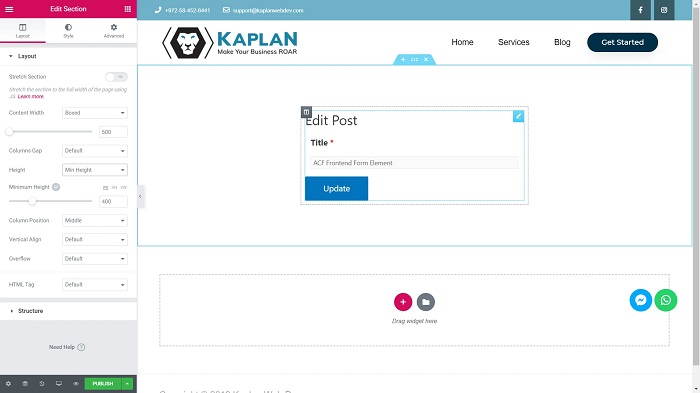
目录
Features: ACF Frontend Form Element Pro
- All WordPress Builders are compatible: All WordPress builders are now compatible with ACF Frontend. To get started, all you need is Advanced Custom Fields and ACF Frontend.
- There is no coding required: Provide the finest content management experience possible without requiring the end user to read the ACF or WordPress documentation. Everything is ready to go right here.
- Posts can be edited: Allow your users to update posts directly from the frontend of their site, without having to log in to the WordPress dashboard.
- Post a Comment: Allow your users to publish new articles directly from the frontend by utilizing the “new post” action.
- User Profile Modification: Allow users to quickly edit their user info from the frontend.
- Form for User Registration: With a built-in user registration form, you may allow new users to register on your site! You may even prevent these new users from accessing the WordPress dashboard.
- Hide the Admin Area: Select which users and roles should have access to the WordPress administration area.
- Permissions must be configured: You may control who sees your form based on user role or by particular users.
- Popup Modal: Display the form in a modal window that appears when a button is clicked, so it doesn’t take up any space on your pages.
- Posts Can Be Removed: Allow your users to remove front-end postings.
- Individual Style Fields: Elementor’s power may be used to style your fields.
- Priority Assistance: Get priority help with faster response and resolution times. Email and Whatsapp are both options.
- Change Global Preferences: If you have global data, such as header and footer data, you may utilize ACF to build an options page that your users can update from the frontend.
- Submits are limited: Prevent any or all users from submitting the form more than a certain number of times.
- Sending Emails: Set up emails to be sent and map form data to appear in email fields like the email address, from address, topic, and message.
- The Style Tab: Style the form, modal window, and buttons using your preferred web builder.
- Forms with Multiple Steps: Add extra phases to your forms to make them more interesting.
- Integration with Woocommerce: For Woocomerce products, we’re introducing built-in fields. Allow your customers to add goods from the frontend!
- Recaptcha by Google: With Google Recaptcha, you can protect your forms from spam.
- Payments using Stripe and PayPal: After submitting the form, accept payments using Stripe.
- Submission of AJAX: With our no-page-reload forms, you can provide your users with an excellent editing experience.
变更日志: ACF Frontend Form Element Pro
= v3.3.43 - 25-03-2022 = * Fixed emails not sending when submitting multi step forms = v3.3.42 - 24-03-2022 = * Fixed multi steps display errors * Fixed "Add Image Button" styles not working * Added Modal Button Styles to all Elementor widgets = v3.3.40 - 17-03-2022 = * Fixed delete redirect url not working * Added option to save specific fields to different data types = v3.3.39 - 14-03-2022 = * Fixed issue with product images field = v3.3.37 - 09-03-2022 = * Fixed image field's browser upload * Fixed color picker and time picker breaking in multi step * Added filter to prevent submissions from saving = v3.3.35 - 04-03-2022 = * Fixed file and image based fields breaking when button text changed = v3.3.33 - 28-02-2022 = * Updated Freemius SDK = v3.3.32 - 22-02-2022 = * Fixed product author field * Fixed dynamic permissions option in edit button widget * Fixed ACF fields not showing up within a group field * Fixed JS not working after first step in multi step * Fixed required mark not showing up after first step = v3.3.30 - 17-02-2022 = * Fixed delete button icons not showing = v3.3.29 - 16-02-2022 = * Fixed delete button icons not showing * Fixed default colors for the delete button * Fixed woocommerce shiping fields not showing up and not saving correctly = v3.3.27 - 10-02-2022 = * Fixed multi step validation error = v3.3.26 - 06-02-2022 = * Fixed conflict with multi step form and repeater fields = v3.3.25 - 27-01-2022 = * Fixed bug in woo delete product button = v3.3.23 - 25-01-2022 = * Fixed js error 'otherSteps undefined' * Moved plugin folder into "main" for development purposes * Restored missing submit button wrapper with class of "fea-submit-buttons" * Fixed submit button floating to top right of the form when field widths are less than 100% * Fixed local avatar setting * Fixed conditional logic not working across multiple steps = v3.3.19 - 20-01-2022 = * Added submit button styling options in Oxygen integration * Fixed missing fields in multi step form * Fixed Elementor styles for delete button * Fixed styles for labels applying to checkbox labels as well = v3.3.16 - 17-01-2022 = * Fixed price field not displaying * Fixed url query editing current page if no object id passed in form * Added post status and product status as default fields in form builder = v3.3.13 - 10-01-2022 = * Fixed error when navigating between steps on multi step form * Fixed delete button not redirecting after deleting data * Fixed issue when bulk deleting of submissions * Fixed form tabs display * Fixed email verification sending after each step of multi step form * Fixed form title missing * Fixed error with missing function in ACF Fields field * Fixed hidden submit button issue * Improved delete data widgets confirmation message * Added Delete Product Widget = v3.3.9 - 30-12-2021 = * Fixed missing 'user_regitered' column = v3.3.7 - 29-12-2021 = * Fixed forms showing on post edit page * Fixed new user form not saving data properly, including username and password * Fixed form builder presets not working * Fixed conflict with Oxygen = v 3.3.6 - 27-12-2021 = * Fixed issue with Woocmmerce fields: attributes and variations * Fixed conditional logic of Woocommerce fields = v3.2.21 - 17-12-2021 = * Fixed user password not being saved on registration * Fixed acf field custom classes not showing in elementor widgets * Fixed css rule messing with repeater table display = v3.2.20 - 14-12-2021 = * Fixed password field updating password even when button is not pressed = v3.2.19 - 13-12-2021 = * Fixed false Trojan error in acff-min.js = v3.2.18 - 09-12-2021 = * Added request for plugin review after 10 submissions, 100 submissions, and 1000 submissions * Fixed upgrade notice to dismiss without page reload = v3.2.14 = * Fixed fields being created from scratch instead of updated on page load in Elementor * Fixed ACF field styles bug in Elementor = v3.2.11 = * Disabled media filters that were causing files to not show in media library = v3.2.9 = * Added modal window to form builder * Fixed hidden field option in Elementor * Fixed Specific Post option = v3.2.6 = * Added post status and product status fields = v3.2.4 = * Added button to install and activate the payments module * Added option to require email verification on form submission = v3.2.2 = * Added display mode option to all field types. Option are Edit, Read Only, or Hidden * Added duplicate post and duplicate product options to form builder * Removed "addons" page in wp admin = v3.2.1 = * Added ACF fields option to frontend form builder = v3.1.26 = * Fixed styles for specific fields * Fixed duplicate post form not reloading = v3.1.24 = * Added bulk add fields option to form builder = v3.1.23 = * Fixed referer redirect in delete button = v3.1.21 = * Fixed delete button not redirecting = v3.1.13 = * Fixed delete button issue = v3.1.11 = * Fixed issue with cross sell fields not showing * Fixed SKU field not changing label = v3.1.6 = * Fixed username edit not working * Fixed edit passwords validaing even when edit button isn't clicked * Fixed term forms not saving data * Fixed post author field not saving entry = v3.1.3 = * Fixed multi step form cookies issue * Fixed images not saving properly * Fixed submissions not showing submitted images = v3.0.39 = * Added ajax no page reload option to form builder
⭐另请参考: Collection of WordPress plugins updated daily on FreeWP
下载 ACF Frontend Form Element Pro v3.3.43 Nulled
注意: 也许你需要在安装插件之前解压。 如果任何主题/插件包含病毒,我们不提供任何保证。在本地主机上使用,请先查杀病毒。
HappyForms Pro v1.26.5 – Friendly Drag And Drop Contact Form Builder
最后更新于:2022-03-29 02:41:50
格尺建站系统(GeChiUI.com)是基于WordPress深度定制中文版建站系统,优秀的主题与插件都可以无缝迁移到GeChiUI中使用。
HappyForms Pro assists you with planning advantageous contact forms rapidly produce leads, feedback forms, quote forms, survey forms and significantly more!
HappyForms Pro is the simplest way of overseeing and react to discussions with guests to your site. HappyForms: an advantageous simplified creator to make contact forms, lead forms, feedback forms, quote forms, survey forms and the sky is the limit from there!
HappyForms is improved to build discussions with your site guests. Have confidence realizing that messages are sent to and fro without the problem of spam.
演示: https://happyforms.me/
目录
- 1 Features HappyForms Pro – Friendly Drag and Drop Contact Form Builder
- 1.1 Increase customer engagement through better forms, sign-ups, surveys, polls, and get feedback WordPress
- 1.2 File upload section
- 1.3 Dashboard Analysis
- 1.4 Save forgotten responses
- 1.5 Multi-page form
- 1.6 Open form in pop-up
- 1.7 Password protection
- 1.8 Date/time schedule template
- 1.9 Limit the number of sample responses
- 1.10 Unlimited looks and responses
- 1.11 Advanced feedback filtering
- 1.12 Poll with live results
- 1.13 Login IP address
- 1.14 Conditional logic
- 1.15 Integrate reCaptcha
- 2 变更日志 HappyForms Pro – Friendly Drag and Drop Contact Form Builder Nulled Free
- 3 下载 HappyForms Pro v1.26.5 Nulled:
Features HappyForms Pro – Friendly Drag and Drop Contact Form Builder
Increase customer engagement through better forms, sign-ups, surveys, polls, and get feedback WordPress

File upload section

Meet our Attachments. Limit uploads by file size, file type, and number of files.
Dashboard Analysis

View data on abandonment rates, device usage, form completions, and more.
Save forgotten responses

Sometimes people leave before completing your form. Capture this data easily.
Multi-page form

Split long forms on several pages. Easy drag and drop page creation.
Open form in pop-up

Open your form in a modal window that pops up. Easy to install with just one click.
Password protection
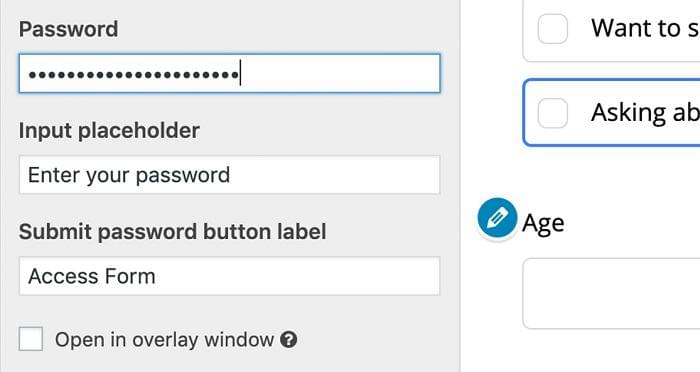
Only allow people with the secret password to see and reply to your form.
Date/time schedule template
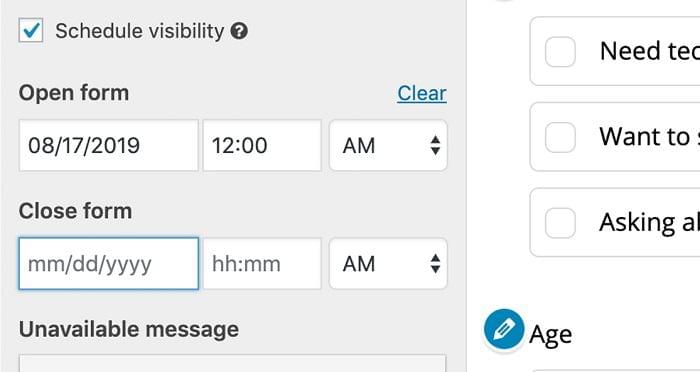
Set your form to show and hide at specific times and dates. Great for competitions.
Limit the number of sample responses
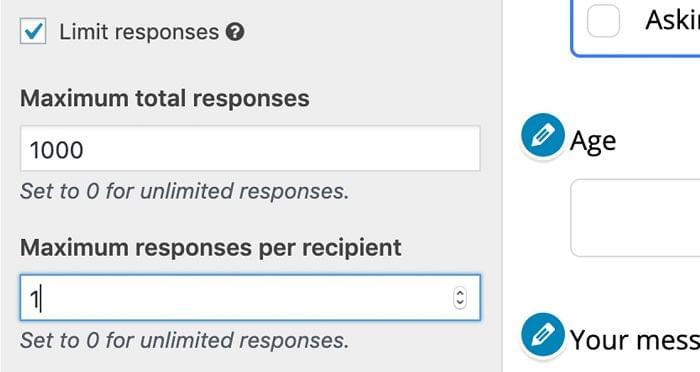
Limit the number of responses per form and set the number of responses people can submit.
Unlimited looks and responses
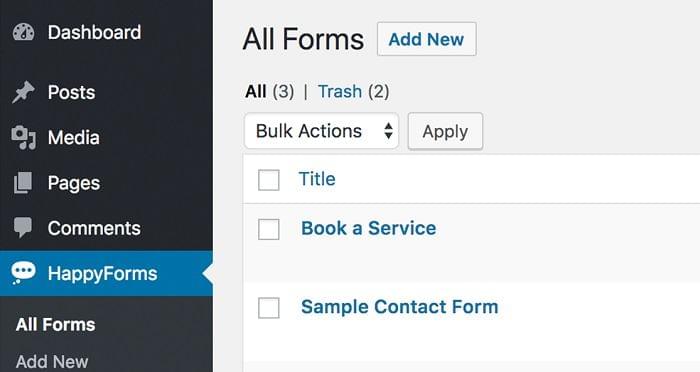
No hidden drip fees! Create unlimited forms with unlimited responses.
Advanced feedback filtering
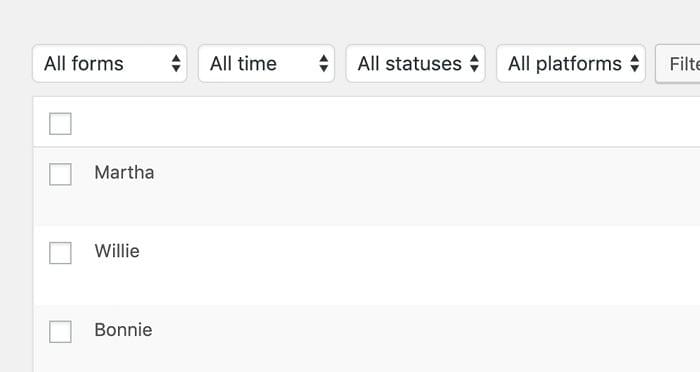
Search your answer by pattern, time, status and device to easily reply.
Poll with live results

Survey people and show results to visitors, including votes and total percentages.
Login IP address
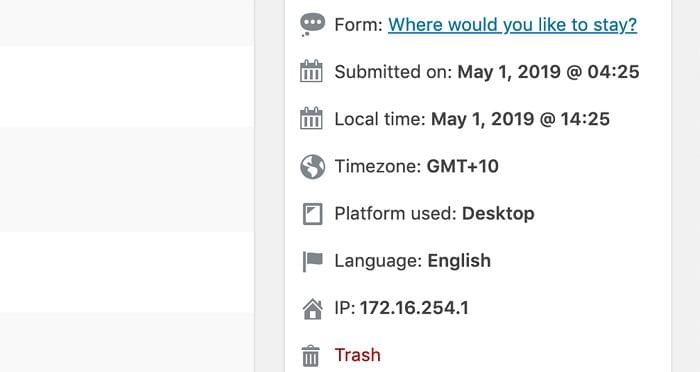
Along with any responses, see metadata such as time zone, platform, IP, and language.
Conditional logic
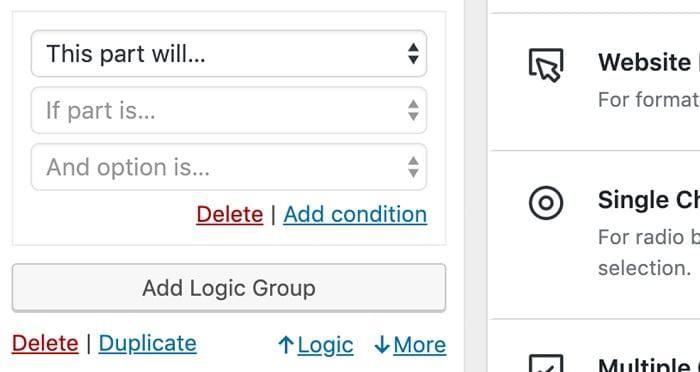
Show or hide form sections or email different addresses with smart conditional logic.
Integrate reCaptcha
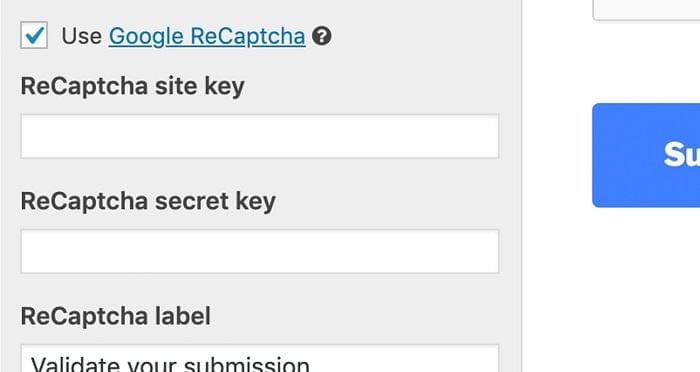
Stop spamming once and for all with super effective and easy to use reCaptcha.
变更日志 HappyForms Pro – Friendly Drag and Drop Contact Form Builder Nulled Free
= v1.26.5 = * New feature: "Limit how many times the same answer can be submitted" allows for setting a submission limit on all open fields. * Improvement: Tidied up horizontal and vertical alignment of notices. * Improvement: Forms are now sorted by "last modified" date for easier management. * Improvement: All instances of a form's navigational controls have been turned into buttons for better accessibility. * Improvement: Website field's prefix now defaults to "https://". * Bugfix: Slider field was throwing errors when using "Allow range select". * Bugfix: Payment field validation was misbehaving on systems running PHP 8.0 and higher. * Removal: "Limit submissions per user" has been deprecated in favor of the new "Limit how many times the same answer can be submitted". = v1.26.4 = * New feature: "Step Interval" control allows for fine tuning the incrementing interval of Number, Slider and Payment fields. * Improvement: Redesigned layout of multi-page form navigation for better usability and use of space. * Improvement: "Make this choice default" control now supports multiple choices in Checkbox field. * Improvement: Updated Constant Contact integration to match the new authentication system. * Bugfix: Dropdown field was ignoring some style settings. = v1.26.3 = * Bugfix: Dropdown field was misbehaving when involved in conditional logic. = v1.26.2 = * New feature: "Hint" control for adding descriptive text to Radio and Checkbox field choices. * Improvement: Nicer vertical alignment of choices spanning multiple lines in Radio and Checkbox fields. * Improvement: "Align choices" control is now a button group for better usability. * Improvement: Exhausted choices are now always tagged with "(0 remaining)" to avoid confusion. * Improvement: All instances of "submit" type inputs have been replaced with buttons for easier styling. * Improvement: All custom form dropdowns have been replaced with their native counterparts for better performance and accessibility. * Removal: Rank field has been deprecated, since its functionality is better covered by a combination of other fields. * Removal: Built-in PDF generation was limited and has been deprecated in favor of dedicated services. * Removal: "Store replies and attachments in database" control caused issues with other, more important features and has been deprecated. = v1.25.13 = * Bugfix: Signatures were being cropped incorrectly. = v1.25.12 = * Bugfix: A trailing comma was triggering errors on old versions of PHP. = v1.25.10 = * Bugfix: Old activities were erroneusly removed on some form configurations. = v1.25.8 = * Improvement: Legacy Forms widgets can now be transformed into blocks. * Improvement: Hand-drawn signature images are now automatically cropped and optimized when possible. * Improvement: Disabled auto-capitalization, auto-correct and auto-fill on all fields that support it for better usability. * Bugfix: "Limit submissions" feature was misbehaving when used together with "Show a message and allow to resubmit the form". * Removal: Blanks field has been removed. * Removal: "Schedule visibility" control has been removed. = v1.25.7 = * Meta: Improved license check system. = v1.25.6 = * Improvement: Better selection and insertion of forms in block interface. * Improvement: Web Address field prefix now defaults to empty. * Bugfix: "Limit submissions" and "Limit submissions per user" weren't working with "Store activity in database" off. * Removal: "Message location" control led to degraded usability. * Removal: "Disable buttons until required fields are answered" control led to degraded usability. * Removal: "Title" section in "Style" tab added clutter and duplicated core functionality. = 1.25.5 = * New feature: Search integrations by group and term in Integrations screen. * Improvement: Faster preview of Layout Text changes. * Bugfix: File Upload file count not accurate when uploading multiple files that includes an invalid file. * Bugfix: Address field undefined index notice. * Bugfix: Honeypot mechanism was triggering browser autocomplete, preventing submissions. = v1.25.4 = * New feature: HTML anchor on form block. * Improvement: Removed Phone Number country flags for better usability and performance. * Improvement: Better notice when uploading duplicate files. * Bugfix: Dropdown item font size doesn't match form style setting. * Bugfix: Form width preview not updating. * Bugfix: Single Choice, Multiple Choice and Dropdown field validation was misbehaving with "Limit submissions" on. = v1.25.3 = * Bugfix: Address field validation was misbehaving. * Bugfix: Integration credentials were being removed without user intervention. = v1.25.2 = * Improvement: New filter for advanced control of CSV exports. * Improvement: New global "Google Geocoding" and "Google Places" integrations. * Bugfix: "Register" and "Role Capabilities" sections weren't respecting capability settings. * Bugfix: "Add 'other' choice" and "Allow multiple choices" were misbehaving on Poll field. * Bugfix: Widget was misbehaving with new block-based Widgets screen. * Bugfix: Number field custom separators weren't working correctly. * Bugfix: Prefilled Long Answer field had styling glitches. * Bugfix: Long Answer field Limit words/characters controls had validation issues. = v1.25.1 = * Bugfix: "Add rich-text editor toolbar" and "Disable buttons until required fields are answered" used together were causing Javascript errors. * Bugfix: Removing columns and rows from a Matrix Table field wasn't updating the preview in the builder. * Bugfix: "Disable buttons until required fields are answered" was misbehaving on Matrix Table fields. * Bugfix: Slider Scale field's Hint was overlapping with minimum and maximum number labels. * Bugfix: Dropdown field's "Limit submissions" and "Make this choice default" were causing a fatal error. * Bugfix: Signature field was causing errors during submission. * Bugfix: Signature data was being hidden from Activity screen when switching method. = v1.25.0 = * New feature: Signature field now supports hand-drawn signatures. * New feature: Per-form privacy controls allow for finer control of privacy settings. * New feature: "Show remaining submissions" control for Single Choice, Multiple Choice and Dropdown fields. * Improvement: Fields with validation errors are now marked with a CSS class for easier styling. * Improvement: Browser autocompletion has been disabled everywhere for more consistent behavior. * Improvement: Forms now scroll to top only when partially out of the viewport. * Bugfix: "Add custom CSS classes to submit button" was misbehaving. * Bugfix: Geolocation button in Address field had styling glitches. * Bugfix: Multi-page forms were outputting stray divs. * Bugfix: Client metadata was causing fatal errors in specfic scenarios. = v1.24.11 = * New feature: New 'Other' option for Dropdown field, allowing to enter custom text when responding. * Improvement: Blocklist now works on a per-form basis for better control. * Improvement: Better order of countries in Phone Number field. * Improvement: Date of submission in exported CSV files now honors site's date settings. * Improvement: It's now possible to skip the registration key email step. * Improvement: Deactivation popup allows for keeping or deleting saved data. * Improvement: Forms block now supports additional CSS classes. * Bugfix: Arrows in dropdowns were ignoring Style settings. * Bugfix: Duplicating and drag-dropping fields in the builder was scrolling the field list to the top. * Bugfix: 'Schedule visibility' was misbehaving. * Bugfix: reCAPTCHA was misbehaving after credentials removal from Integrations screen. * Bugfix: Stripe payment wasn't working with user-defined price 0. = v1.24.10 = * Improvement: Better usability of Phone Number field's national conventions dropdown. * Improvement: Added "Width" option to Slider Scale and Likert Scale fields. * Improvement: Updated country list for Phone Number field national convention feature. * Improvement: More effective honeypot protection. * Improvement: Javascript dependencies for tooltips are now loaded only when necessary. * Improvement: Restored `happyforms_enqueue_style` filter for completely disabling frontend styles. * Bugfix: "Additional CSS" screen was stripping slashes from CSS code. * Bugfix: Error notices were ignoring color settings. * Bugfix: Date-Time field error notices were misplaced. = v1.24.6 = * Improvement: Better keyboard navigation in dropdown-based fields. * Improvement: New control allows for setting a label for required fields. * Improvement: Simplified Star Rating field. * Bugfix: Import/export functionality was misbehaving in non-English dashboards. = v1.24.5 = * Bugfix: Hiding labels was changing fields width. = v1.24.3 = * Bugfix: Function re-declaration was breaking choice-based fields. = v1.24.2 = * New feature: Integrately integration. * Improvement: Automatic validation of "Limit choices" controls. * Improvement: All dropdowns become searchable automatically with more than 6 choices. * Bugfix: "Add Media" button in Email tab wasn't working. * Bugfix: Submit button styles were misbehaving. * Bugfix: Restored forms were getting stuck in "draft" state. * Bugfix: Searchable dropdowns were misbehaving. * Bugfix: Likert scale was being excluded from PDF exports. = v1.24.1 = * Improvement: Better support for UTF-8 in CSV export files. * Improvement: Better compatibility with 3rd party popups. * Improvement: Mailchimp integration was fetching only the first 10 lists. * Bugfix: Form couldn't be added to ACF rich text editor fields. * Bugfix: Trashed and deleted forms where showing up in form widget. * Bugfix: Modals were misbehaving after recent jQuery update. * Bugfix: Poll field styles were partially broken. * Bugfix: File uploads were disappearing in abandonable forms. = v1.24.0 = * Improvement: Removed jQuery deprecations. = v1.23.1 = * Bugfix: A trailing comma was triggering errors on older versions of PHP. = v1.22.0 = * New feature: "Messages" tab in Edit Form screen allows for complete language customization. * New feature: "Prefill" control for setting a default value on Short Text, Long Text, Email Address and Number fields. * New feature: "Hide button to go to previous page" for preventing users from stepping backwards in multi-page forms. * Improvement: File Uploads of incomplete submissions are now hidden then removed to protect privacy. * Improvement: Mailchimp integration now updates existing subscriber's data. * Bugfix: "Email respondent a copy of their submission" → "Include submitted" feature was misbehaving. * Bugfix: PDF rendering of quotes was generating bad values. * Bugfix: Zapier integration was pushing wrong values for optional File Upload fields. = v1.21.0 = * New feature: Integromat integration. * Improvement: Better support for styling in checkbox and radio based fields. * Improvement: Delayed Google reCAPTCHA token validation. * Improvement: Better naming of form class attributes. * Bugfix: Edit Form screen wouldn't work with custom Site Address settings. * Bugfix: AWeber integration wouldn't work with specific sets of fields. = v1.20.6 = * Improvement: Form title is not rendered at all when set to "hidden". * Improvement: PDF logo images are now automatically resized to fit their container. * Bugfix: Fields with prefix and suffix support where being validated as always filled. * Bugfix: "Previous" button in multi-page forms wasn't inheriting some styles. * Bugfix: PayPal product description field was overflowing its maximum size. = v1.20.4 = * Improvement: Style → Additional CSS now updates preview in realtime. * Improvement: Added filter to force style output for compatibility with 3rd party plugins. * Improvement: Updated PayPal integration to the latest version of the SDK. * Bugfix: Hidden form title was being displayed in widget previews. * Bugfix: Email rich content editors were misbehaving. * Bugfix: Phone field part was ignoring some style configurations. * Bugfix: Schedule visibility control was misbehaving. * Bugfix: SendFox integration wasn't fetching all lists. * Bugfix: Fields with prefix and/or suffix weren't being considered empty in emails. = v1.20.3 = * Bugfix: "Fields Borders & Spacing" → "Inner Spacing" control was unresponsive. * Bugfix: File Upload field was erroneously capturing keyboard events. * Bugfix: File Upload field styling was off when "Placeholder" option is empty. * Bugfix: Radio and checkboxes inputs were rendered incorrectly with "Use theme styles" option on. * Bugfix: PayPal checkout wasn't working with "Use 'pay what you want' pricing" and multiple pages forms. * Improvement: Added double opt-in support for Sendinblue. * Improvement: Phone field now triggers numerical keyboard on mobile devices. * Improvement: Added "Prefix" control to Email field. * Improvement: Better refresh performance of "Fields Labels & Text" → "Label display" control. = v1.20.2 = * Bugfix: Setting "Label display" to "Hidden" was hiding the form in the block editor. * Bugfix: A missing trailing slash in Edit Form preview frame was causing issues on some server configurations. * Bugfix: "Use theme styles" caused visual glitches on some fields. * Improvement: Conditional logic is now carried over when duplicating parts. * Bugfix: ActiveCampaign integration wasn't merging data of existing subscribers. * Bugfix: Zapier caused memory exhaustion issues with lots of activity. * Bugfix: Zapier pretty labels were misbehaving in some scenarios. * New feature: Zapier integration. * Improvement: "Label display" control was made global and moved to Style step. * Improvement: "Description display" control was made global and moved to Style step. * Improvement: Empty labels were triggering usability errors on common usability check tools. * Improvement: Added missing countries to Phone field. * Bugfix: HappyForms block wasn't remembering the selected form. * Bugfix: Email messages were being sent with empty headers in some cases. * Bugfix: Single Choice "Make this choice default" was misbehaving. * Bugfix: Partial form submissions were ignoring privacy settings. * Bugfix: Archived and trashed forms were being displayed in shortcode/block form selection dropdown. * Bugfix: Output buffering was causing errors in Oxygen Builder. * Bugfix: Stripe integration was misbehaving when used with "Use custom HTML ID" option.
⭐另请参考: Collection of Codecanyon plugin Premium updated daily
下载 HappyForms Pro v1.26.5 Nulled:
注意: 也许你需要在安装插件之前解压。 如果任何主题/插件包含病毒,我们不提供任何保证。在本地主机上使用,请先查杀病毒。
WP Fluent Forms Pro Add-On v4.3.3 – WordPress Form Plugin
最后更新于:2022-03-29 02:17:06
格尺建站系统(GeChiUI.com)是基于WordPress深度定制中文版建站系统,优秀的主题与插件都可以无缝迁移到GeChiUI中使用。
WP Fluent Forms Pro Add-On is the simplest and fastest way to create WordPress forms. More than 60 pre-made designs and an appealing user interface will make creating forms enjoyable and enjoyable. Construct. Editor. Delete. Simple and straightforward.
WP Fluent Forms Pro Add-On has it all, from highly customizable drag-and-drop fields to HubSpot connectivity, multi-step Forms to uniquely integrated visual data representations.
演示: https://wpmanageninja.com/downloads/fluentform-pro-add-on/
目录
- 1 Features WP Fluent Forms Pro Add-On
- 2 All of the third-party integrations you’ll ever need in one one location!
- 3 Works fluently with all page builders
- 4 Demonstration of the Form
- 5 变更日志: WP Fluent Forms Pro Add-On: The Fastest & Most Powerful WordPress Form Plugin
- 6 下载 WP Fluent Forms Pro Add-On v4.3.3 Nulled:
Features WP Fluent Forms Pro Add-On
The WP Fluent Forms Pro Add-On comes with all of the functionality you need to create and customize forms for any purpose. Whether it’s a simple contact form or a payment form, you can create it quickly and easily. The new WP Fluent Forms has a ton of features that will impress individuals from all walks of life.

Prepare the input fields.
All input fields have been meticulously designed and are intended to fulfill a specific purpose. Each one has its own personality.
Form Builder with Drag and Drop
All you have to do to create a form is drag and drop the fields you need to see the magic. It’s never been easier to create a form.
Templates for Pre-made Forms
Do you know what it means to have a good time? Select a template and easily construct a form. There are dozens of samples, all of which have been categorized.
Fields calculated
Yes, our Form builder plugin can assist you if you keep the options to add numbers and need to compute them.
Data Visualization Reports
WP Fluent Forms Pro Add-On will generate graphs based on submitted entries to help you better comprehend the data and take action.
Step Form
Cut the lengthy Forms into multiple-step formats now. According to studies, these forms have a high conversion rate and are user-friendly.
Form with many columns
Do you want to go back to a one-column layout? Introduce a two- or three-column layout with the WP Fluent Forms Pro Add-On.
Logic that is conditional
This single feature is an extremely valuable choice that can assist you in achieving the level of control over your Form that you desire.
Upload your documents and photos.
If you allow users to upload files and photographs, they will be able to do so. Not to add that it’s a useful function on sometimes.
All of the third-party integrations you’ll ever need in one one location!
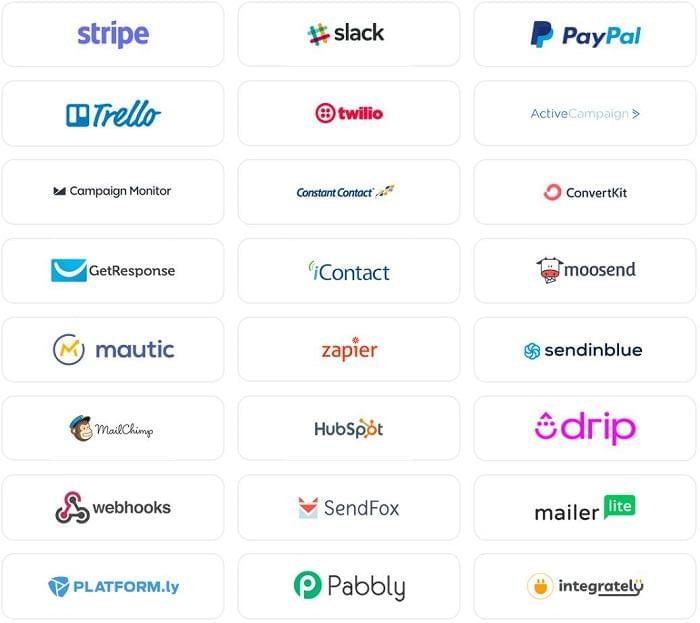
WP Fluent Forms Pro Add-On is a formidable rival when it comes to bolstering your armory with supplementary apps. WP Fluent Forms includes a robust array of other connectors, ranging from CRM to email marketing software, project management to conversion tools.
Works fluently with all page builders

Demonstration of the Form
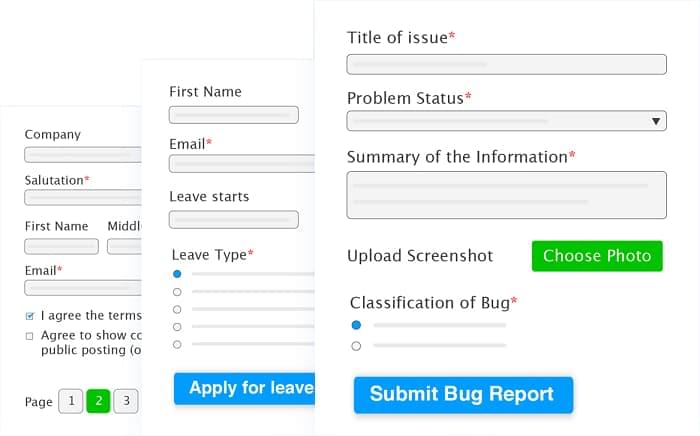
Take a look at the sample forms to get a good sense of how they’ll look once they’re finished. We’ve created some demo forms based on real-world requirements, and we hope you’ll see what we’re talking about. Examine the application forms before making a purchase selection.
变更日志: WP Fluent Forms Pro Add-On: The Fastest & Most Powerful WordPress Form Plugin
= v4.3.3 (Date: Mar 18, 2022) = - Adds Post update feature - Adds Salesforece integration - Adds filter for post feed data - Adds quantity field for Subscription - Adds field customization option for Slack - Adds remote CSV upload for Chained Select field - Improves User Registration module - Improves Trello integration - Improves Zoho CRM and ClickSend integrations - Fixes Address Line 1 duplication for autocomplete - Fixes BuddyPress bug for Multisite - Fixes Step Form saved data issue - Fixes multiple payment method selection bug = v4.3.2 (Date: Feb 17, 2022) = - Fixes single payment method bug = v4.3.1 (Date: Feb 15, 2022) = - Adds AffiliateWP integration - Adds Zoho CRM integration - Adds ClickSend integration - Adds CleverReach integration - Adds Phone Number validation message configuration - Adds conditional block support in PDF Feed - Fixes payment hooks for FluentCRM - Fixes custom payment issue for one time billing - Fixes Phone Field country settings - Fixes Range Slider width - Fixes Stripe Subscription meta data - Fixes Stripe Inline customer information - Fixes Checkable Grid stat in Entries' Visual Data Report - Fixes payment issue in Elementor Popup - Fixes PayPal empty cart issue - Fixes Salesflare custom fields issue - Improves partial entry sorting = v4.3.0 (Date: Jan 18, 2022) = - Adds Payment Inputs in Conversational Forms - Adds Checkable Grid Field in Conversational Forms - Adds File Upload Field in Conversational Forms - Adds Image Upload Field in Conversational Forms - Adds Discord integration - Adds SalesFlare integration - Adds Address autocomplete with map - Adds Auto-locate user in address field - Adds Media Attachment in email notifications - Adds support for country-wise google autocomplete - Fixes Stripe subscription trial Days issue - Fixes Stripe donation issue with subscription - Improves Customer Billing Address for Payments = v4.2.0 (Date: Sep 01, 2021) = - Subscription Payments - Stripe Inline element checkout - Paystack Payment method - Razorpay modal payments - Google Map API integration for Address field - Manage Payments and subscription for user portal - New "Stripe Connect" API implementation - Calculate values with Repeater Field = v4.1.5 (Date: July 13, 2021) = - Improvements on Conversational Forms - Payment & Coupon Module improvements - Help Message Positioning - Predefined Data Set for Checkable Input Fields - Raw HTML Email Template for Double Option Emails - Regex on conditional Logic - Other Improvements = v4.1.0 (Date: June 30, 2021) = * New Payment Methods – RazorPay and Mollie * Improvements on Conversational Forms * MetaBox Plugin integration * Sharable Landing Page * Introducing ReCaptcha V3 * Elementor Integration Widget Improvements * Other Improvements = v4.0.0 (Date: June 08, 2021) = * Introducing Conversational Form Style * Dedicated landing page for Conversational Form * Payment Module Improvements * Added Layout Option for Conversational Form * Bulk Resend Notification Fixed * Various Integration Improvements * Editor UI improvements * PHP 8.0 Support = v3.6.68 (Date: Mar 06, 2021) = * PHP 8 deprecated issue fixed * Export and Import Form/Entries Nonce issue fixed * Add Date range selection on entries chart = v3.6.66 (Date: Mar 05, 2021) = * Refactored VueJS build system, Form editor is now 40% faster. * Nonce check issue fixed on admin ajax * Coupon issue fixed * Added Hooks for Smart Codes * Added Week-days to Date Field * PHP 8 compatibility issue fixed = v3.6.65 (Date: Feb 09, 2021) = * Payment Coupon: Add coupon field to your payment form * Add Multiple Stripe and PayPal account to Form level * Telegram Messenger feed added * Randomize /Shuffle checkable options * PHP 8.0 support – Fluent Forms is not 100% compatible with PHP8 * Limit how many option a user can select for a select field. * UI improvements * Elementor Widget improvement * Better CSS loading time * FluentSMTP support * Replace icon fonts with SVG = v3.6.62 (Date: Dec 01, 2020) = * New: Added Post/CPT selection * Payment Integration Improvement * Step Form Improvement * SendInBlue improvement * Database Improvement * Smartcode improvement * UI Improvement = v3.6.61 (Date: Dec 01, 2020) = * New: Ability to delete old entries * Calculation Performance boost * Live calculation value update on slider element * Form Builder screen improvement * Smartcode parser improvement * Non-ASCI chars handling when redirecting fix = v3.6.60 (Date: Nov 23, 2020) = * 新增: Built-in Double Optin Confirmation (Bye Bye Spams) * 新增: Reply any integration feeds manually * New: BuddyBoss integration * New: Number formats on the fly for numeric fields * New: Import Global Styles from another form * New: Dynamic Input Values as Label HTML (Live Update) * New: Inline Conditional Tags on CRM integration Feeds * Improvement: Oxygen Builder & ACF Integration * File Upload and Step Form improvements * Many other small bug fixes and improvements * Overall UI/UX improvement
⭐Similar Suggestions: Gravity Forms (+Addons) – WordPress Forms Plugin
下载 WP Fluent Forms Pro Add-On v4.3.3 Nulled:
下载 WP Fluent Froms Signature v3.5.6 Nulled:
注意: 也许你需要在安装插件之前解压。 如果任何主题/插件包含病毒,我们不提供任何保证。在本地主机上使用,请先查杀病毒。
WPForms Pro v1.7.3 – Drag & Drop WordPress Forms Plugin
最后更新于:2022-03-29 02:07:08
格尺建站系统(GeChiUI.com)是基于WordPress深度定制中文版建站系统,优秀的主题与插件都可以无缝迁移到GeChiUI中使用。
目录
WPForms Pro is the best WordPress contact form plugin
Creating a contact form with WPForms is easy and convenient. Drag & Drop visual editor is used, which makes this plugin even more user-friendly (very convenient to use).
The main mission of WPForms is to make the plugin as user-friendly as possible. Since not everyone is familiar with HTML/CSS to directly edit form fields etc. Therefore, it does not contain some confusing functions, which are located in other plugins.
⭐Learn more: List Free Unlimited WordPress Contact Form Plugin
Feautures of WPForms – The World’s Best Drag & Drop WordPress Forms Plugin
- Drag & Drop Form Builder: Easily create a great form in just minutes without writing any code.
- Form Templates: Get started with pre-built form templates to save even more time.
- Responsive Mobile Friendly: WPForms is 100% responsive which means it works on mobile, tablet and desktop devices.
- Smart Conditional Logic: Easily create high-performance forms with our smart conditional logic.
- Instant Notifications: Respond to leads quickly with our instant form notifications for your team.
- Entry Management: See all your leads in one place to streamline your workflow.
- Payments Made Easy: Easily collect payments, donations and online orders without hiring a developer.
- Marketing & Subscriptions: Create a subscription form and connect it to your email marketing service.
- Easy to Embed: Easily embed your forms in blog posts, pages, sidebar widgets, footers, and more.
- Spam Protection: Our smart captcha and honeypot automatically prevent spamming.
演示: https://wpforms.com/
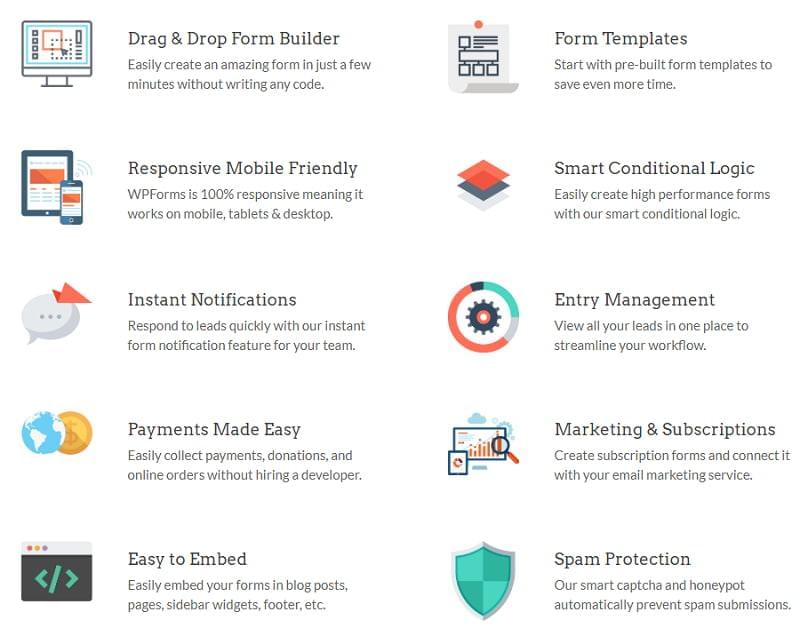
变更日志 WPForms Pro – Drag & Drop WordPress Forms Plugin Nulled Free
[1.7.3] - 2022-03-16
### IMPORTANT
- Support for PHP 5.5 has been discontinued. If you are running PHP 5.5, you MUST upgrade PHP before installing WPForms 1.7.3. Failure to do that will disable WPForms core functionality.
- Support for WordPress 5.1 has been discontinued. If you are running WordPress 5.1, you MUST upgrade WordPress before installing WPForms 1.7.3. Failure to do that will disable WPForms core functionality.
### Added
- Forms now can be moved to Trash and restored on the Forms Overview page.
- Forms now support Revisions with new UI and ability to switch between them.
- Exported entries (.csv and .xlsx) now have an Entry Status column that indicates completed, abandoned, or partial entry.
- Export Entries and Form Template Export selection on the Tools > Export page now support search.
### Changed
- Improved support for WordPress Core UI colors and admin themes in the admin notifications panel.
- Improved submitted email field value validation (take into account real-world usage and RFC information).
- Improved `wpforms_get_ip()` IP detection quality by taking care of proxies (e.g. when the site is behind Cloudflare).
- Improved Time selector display with a limited number of choices.
- Updated Action Scheduler library to 3.4.0.
- Improved the manual addon installation message if automatic installation fails, added links to the downloads page and a manual installation guide.
- Hide Sub-Labels option should be hidden for some formats in the Name and Date / Time fields.
- Improved performance of Action Scheduler tasks.
- Drop jQuery matchHeight library in favor of a CSS solution.
- Abandoned and partial entries are now displayed in search results on the Entries page.
- Unified and improved modals across all plugin pages and the Form Builder.
- Forms now can be deleted when the user who created them is deleted.
### Fixed
- Confusing alignment of Print Preview options on small screens.
- Long field titles didn't wrap within the field container.
- Stuck on loading the Form Builder when switching to a new form template with unsaved changes and dismissing the native browser prompt.
- Buttons had no spacing when the Embed button is not available for a user without the capability to edit pages and/or posts.
- Fly-out menu was not auto-hiding on the Entries page with Survey Results enabled.
- Incorrect position of the notification counter in the admin bar when a notification was dismissed.
- Misaligned buttons in the Entries navigation block on the single Entry admin page.
- Make the form Submit button disabled all the time after the submit action when AJAX form submission or confirmation redirect are enabled.
- Toggle control labels did not have a hand cursor.
- The `iframe` element in the HTML field was not displaying after meeting a conditional logic in the Twenty Twenty theme.
- The dropdown list was shown partially when located at the end of the form in the Twenty Twenty theme.
- Country flag from the Phone field was overlapped in the Enfold theme.
- Multiple selected options in the Classic Dropdown field didn't have a visual active state.
- CSV export filesystem issue on WordPress VIP platform.
- Deprecation notice when processing smart tags.
- False JavaScript issue error when WP Rocket's Delay JavaScript execution option is on.
- PHP notice generated when email notifications were sent.
- "Did You Know" block now always spaned across all columns.
- Validation error if an email was not required and left empty.
- Email field validation failed with long and invalid emails.
- Import from other plugins.
- Compatibility with PHP 8.1.
[v1.7.2.2] - 2022-02-03
### Fixed
- Compatibility with current versions of the User Journey and Form Locker addons.
[v1.7.2.1] - 2022-02-03
### Fixed
- Compatibility with PHP 8.0 and PHP 8.1.
- Compatibility with WordPress 5.9, including its new Full Site Editing feature.
- Broken cache directory path if `WP_CONTENT_DIR` is set in the `wp-config.php` without trailing slash.
- PHP Notice when using the `wpforms_log()` function in certain conditions.
- Type mismatch brakes a list of scheduled actions in Action Scheduler if typed arguments are passed.
v1.7.2 - 2022-01-04
### Added
- Search by form name and description is available on the Forms Overview page.
- New "Author" column in the Forms Overview table to display a name of a person who created the form.
- Display log records on the single Entry page when an entry note has been added or deleted.
[1.7.1.1] - 2021-11-11
## Fixed
- Email address validation against allowlist or denylist always fails.
- Country flag from Phone field position on top of Dropdown field choices on Edit Entry page.
- Legacy Stripe field not showing years in credit card expiration subfield.
[v1.7.1] - 2021-11-09
### Added
- Time values are now validated against Limit Hours settings of the Date / Time field.
### Changed
- Updated bundled Dropzone.js library to 5.9.3.
- Improved translations by removing confusion if non-translatable placeholders are used.
- Improved support for WordPress Core UI colors and admin themes in admin bar menu.
- Improved format and limits validation of modern File Upload field.
- Improved display of empty and hidden field labels in Form Builder preview.
- Field helper notification in the Form Builder now can be dismissed.
- Improved and standardized look of classic and modern Dropdown field across Form Builder, admin area and frontend.
- Display "Save and Resume" link in Page Break field preview in Form Builder if Save and Resume is turned on.
### Fixed
- Empty fields are displayed on Entry details after editing an Entry with Page Break or Entry Preview fields.
- Strip slashes from Paragraph Text field when the value is dynamically populated.
- SMTP settings page linked to Setup Wizard even when SMTP settings are already configured.
- Occasional fatal error when moving Page Break field while another field is being added on slow Internet connections.
- Entry Print Preview displays empty admin page if Entry ID is not valid.
- File upload error when custom validation of any other field fails.
- Notifications count in the admin bar is misaligned.
- Field helper notification in the Form Builder overlaps and blocks Duplicate and Delete actions when hovered.
- Inconsistent new lines in different field types in Entry Preview.
- Non-latin (Punycode) email addresses are not converted for display in email suggestion hints.
[1.7.0] - 2021-10-05
### Added
- New field - Rich Text.
- Uncanny Automator integration.
- New filters to programmatically hide certain field values from the Entry Preview output.
### Changed
- The "Back to All Entries" link is replaced on the "Back to Entry" on the Edit Entry page.
- Improved form builder education: install and activate payment addons without leaving the form builder.
- Updated jQuery Validation library to v1.9.3
### Fixed
- Incorrect handling of language files downloads when the plugin is activated, or site language is changed.
- Page Break: disabling the Previous button does not work.
- Alignment for admin notification counter.
- Keyboard does not focus on a numeric keyboard on mobile devices with the US-format Phone field.
- Placeholder styling issue in Modern Multiple Dropdown field that is Conditionally Shown.
- Ability to delete uploaded files on the Edit Entry page.
- Javascript error in Elementor page builder.
- Embedded forms into global sidebar report about an error in the Divi page builder.
- Change settings were not applied for a Duplicated Modern Dropdown field.
- Do not allow Entry editing when a form template is changed on the Blank Form.
- PHP fatal error generated on some installs when spawning cron as an unauthenticated user.
- Form fields not displaying full width on mobile devices with Base form styling selected.
## [1.6.9] - 2021-08-24
### Added
- New field - Entry Preview.
- Keyboard Shortcuts informational popup in the Form Builder, triggered with `Ctrl + /` shortcut.
- Separate category for templates added by addons.
- Smart Tags support in Confirmation Messages.
- Advanced Entry search by Entry ID, Entry notes, user IP, and user agent.
- Punycode support for the Email field to allow using international domain names.
- Compatibility with PHP 8.
### Changed
- Display only WPForms related actions on the Tools > Scheduled Actions page.
- Enable AJAX form submission by default for new forms created using Blank template and addon templates.
- Default state on the CAPTCHA Settings screen on new installs is now set to None.
- Improved consistency of various modal popups in the Form Builder.
- Do not allow Entry editing when there are no fields with editable values.
- Speed up form preview in the Form Builder by limiting the number of choices displayed.
- Updated ActionScheduler library to 3.2.1.
- Updated Flatpickr JS library to v4.6.9.
[v1.6.8.1] - 2021-07-21
### Changed
- Allow using right click to open a form preview in new tab or window.
### Fixed
- Notifications disabled on the previous version were enabled after the 1.6.8 update.
- Single Item field set to Hidden type now does not have unnecessary padding.
- Block preview in new WordPress 5.8 Widgets Block Editor now aligned properly.
- Omit a redundant number of files option from the Classic File Upload field.
- Some fields had no padding on the Edit Entry screen if the value was empty.
- Word wrapping issues in various places for non-English languages.
- Remove excessive whitespaces after in the Notification name after cloning.
- HTML field in notification emails is now displayed honoring the field's conditional logic.
[v1.6.8] - 2021-07-13
### Added
- Form Builder visual modernization and improved user experience.
- Form Builder is now more optimized, loading and performing faster.
- More tooltips in various areas of the Form Builder to provide context for different options.
- A lot more Templates that you can use for one-click forms creation.
- Categorize Form Templates into different sections and improve search, allowing faster access and better user experience.
- New Preview button for all Templates, so you can check how your form will look like before applying the Template.
[v1.6.7.3] - 2021-07-02
### Changed
- Renamed a misspelled `wpforms_display_sumbit_spinner_src` filter to `wpforms_display_submit_spinner_src`, old name is now deprecated.
### Fixed
- Expired transients are not deleted automatically.
- Entries count race condition under high load in the plugin Lite version.
- Form Builder product education links.
[v1.6.7.1] - 2021-06-15
### Changed
- Password strength text in the Form Builder matches the text on a frontend now.
- Improved logic of pasting a text in the fields with word and character limits.
- Updated DOMPurify lib to 2.2.9.
- Some admin notices can be dismissed on a per-user basis.
### Fixed
- Smart Tags don't parse dot and comma symbols well.
- Occasional PHP Notices on getting addons' download URLs and printing the entry.
- In rare cases, WPForms functions calls are not handled correctly inside the third-party frontend AJAX calls.
- Tooltipster JS error on Edit Entry page.
- Incorrect `wpforms_smart_tag_process` filter deprecation notice.
- Compatibility with the Elementor 3.1.x, 3.2.x and 3.3.x.
- Broken XLSX of exported entries in rare cases when server temporary directory is not writable.
- Cleanup database from obsolete data after preparing an entries export file for download.
- Properly handle errors reporting when entries exporting failed for some reason.
[v1.6.7] - 2021-05-11
### Added
- Additional Print Entry screen controls for adding HTML fields and Section dividers into the printed page.
- Minimum password strength validation for a Password field.
= [v1.6.6] - 2021-03-30 =
### Added
- Ability to delete uploaded files when editing a form entry.
- Delete all uploaded files to clean up space when the associated entry is deleted.
- Support currencies with no decimals.
- WordPress 5.7 new color scheme compatibility.
### Changed
- Hide the "Add New Notification" button, when the Notifications were turned off.
- Allow using 0/false values in choices label for Checkboxes, Multiple Choice, Dropdown fields.
- Better AJAX form submit error messages handling for the Email field.
- Refactored Tools page with all of its subpages for easier long-term support.
- Exclude Page Break, Custom Captcha, HTML, and Section Divider fields from a single entry export file.
- Updated the WPForms > About Us page.
- Updated Dropzone lib to 5.8.1 (fixes IE11 issue).
- Updated DOMPurify lib to 2.2.7.
- Replaced jQuery.ready() function usage with a recommended way since jQuery 3.0.
### Fixed
- Front-end slow loading of a form with Conditional Logic, when applied to fields with image choices.
- Incorrect Edit Entry page layout where fields are rendered, when fields have custom CSS classes that modify the form structure (i.e. by adding columns).
- HTML layout is broken on the Analytics page for some site languages.
- Incorrect permission checks for different places in the dashboard and the Form Builder.
- RTL support for Name, Email, Password, Address, and Date/Time fields.
- Incorrect total form count value for different user's roles on the Forms Overview page (All Forms).
- Speed up the Form Builder rendering by loading certain scripts only when the Embed functionality is triggered.
- Validation for Rating Field is still required even though the selection is still showing.
- The `iframe` HTML element was not rendered incorrectly in the Twenty Twenty theme.
- The Checkboxes and Multiple Choice fields CSS issues in Twenty Twenty-One theme.
- On WordPress 4.9.0-4.9.4 and certain FTP configurations there could be an error while trying to automatically download the translations.
- Omit Dynamic Choices fields from conditional logic settings.
- Allowlist/Denylist validation was broken for the Email field in a multi-page form.
- Error message text was missing or incorrect when an addon installation failed on certain WordPress/server configurations.
- Correctly format big amounts in the Single Item payment field.
- Single Item payment field shows an "Amount mismatch" error on the form submit on PHP 8.0.
- PHP notice generated while exporting a form with the Divider field, which has Conditional Logic.
- PHP fatal error generated when using `{entry_date format="m/d/Y"}` smart tag in a Notification message of the plugin Lite version.
- Display the Payment Gateway Information option on the Entries Export page only if any of the payment addons is active.
- Incorrect WPForms custom capabilities display in the Members plugin.
- Columns sorting on the Forms Overview page made by non-administrators (using the Access Control functionality) could break forms in certain cases.
- WPForms Challenge was drunk in the Firefox browser.
- reCAPTCHA doesn't render in a popup when the same form exists in another place.
= [1.6.5.1] - 2021-02-23 =
Fixed
- Incorrect validation in the Single Item field with 'user defined' type and 'required' status when paying in thousands.
- PHP notice while exporting a form template with no form fields.
- On certain WordPress/server configurations there could be an error while trying to automatically download the translations.
= [v1.6.5] - 2021-02-16 =
### Added
- Automatically download translation files for the core plugin and its addons.
- Export all entries in the Microsoft Excel (.xslx) format, which should fix CSV-related compatibility issues.
- Clone Notifications in the Form Builder to quickly recreate a lot of them.
### Changed
- Updated DOMPurify lib to 2.2.6.
- Convert "Viewed" and "Starred" export entry values to "Yes"/"No".
- Reload the Form Builder after Save and Embed option usage, and going back using the browser Back button.
- Improved empty states for Single Entry view.
- Disable From Name and From Email fields in Form Builder > Notifications when the WP Mail SMTP plugin forces those values.
### Fixed
- RTL support for the Smart Phone field.
- Properly display entry time when the site has a timezone with fractional offset.
- The Gutenberg block JavaScript issue in WordPress 5.0-5.1.1 versions.
- The Gutenberg block CSS issues in Twenty Twenty-One theme.
- AMP incompatible script for Lite version.
- Address field should have US country pre-defined when US mode is active.
- Multiple choice selected choice resets to default while editing the entry.
- Logs records on WPForms > Tools > Logs may not be clickable under certain circumstances, preventing previewing the logged information.
- Email Summaries ignoring timezone offset while generating reports.
- CSS issue in WordPress 5.5+: the form title centered on single entry view if starred.
- Email Suggestion feature when using two or more forms on a page.
- Shorten the names of uploaded files to avoid broken links on a single Entry page and in emails.
- Missing on-hover tooltips' after cloning/duplicating elements in the Form Builder (Notifications, fields, etc).
- Minor styling issues on the WPForms > Tools > Logs page.
- Issues while importing forms saved in UTF-8 with BOM.
- Improve performance of the WPForms Challenge.
- WPForms module icon compatibility with the latest Elementor version.
- Incorrect CPT and taxonomy terms alphabetical sorting of the Dynamic Choice option values for fields that support this Advanced Option.
- Properly clean up all orphaned CSV files after the export has been completed.
- Compatibility with WordPress 4.9 on the WPForms > Analytics/SMTP pages.
- Incorrect required File Upload field post-processing when upload failed.
- AJAX form submissions and file uploading on some server configuration.
- Improve Admin Menu Bar support since WordPress 5.2.
- Do not allow submitting the form with required but empty (or equal to 0) user-defined Single Item payment field value.
List of WPForms Pro Plugin Addons
- WPForms AJAX Submit v1.2.4
- WPForms AWeber v1.2.0
- WPForms Drop Uploader v1.0.2
- WPForms Campaign Monitor v1.2.1
- WPForms Custom Captcha v1.3.2
- WPForms Conversational Forms v1.6.0
- WPForms Drip v1.4.2
- WPForms Form Abandonment v1.5.0
- WPForms Form Templates Pack v1.2.2
- WPForms Form Locker v2.0.2
- WPForms Form Pages v1.4.1
- WPForms Geolocation v2.0.0
- WPForms GetResponse v1.4.0
- WPForms MailChimp v2.1.1
- WPForms Multilingual v0.1.2
- WPForms Offline Forms v1.2.3
- WPForms PayPal Standard v1.4.0
- WPForms Post Submissions v1.3.2
- WPForms Sendinblue v1.0.0
- WPForms Signatures v1.3.1
- WPForms Stripe v2.5.0
- WPForms Surveys and Polls v1.6.4
- WPForms User Journey v1.0.1
- WPForms User Registration v2.0.0
- WPForms Webhooks v1.0.0
- WPForms Zapier v1.4.0
⭐查看更多: Premium WordPress Plugin Archive Daily Updates
下载 WPForms Pro v1.7.3 Nulled + Addons
To use pro features please activate it with the addons
FOR Nulling just open wpforms.php find this code around line 39
PHP:
‘type’ => ‘Basic’,
remove and replace it with this code:
PHP:
‘type’ => ‘PRO’,
‘key’ => ‘valid’, (insert this code after “invalid”)
注意: 也许你需要在安装插件之前解压。 如果任何主题/插件包含病毒,我们不提供任何保证。在本地主机上使用,请先查杀病毒。
ARForms v5.7.1 – Wordpress Form Builder Plugin
最后更新于:2022-03-29 01:43:39
格尺建站系统(GeChiUI.com)是基于WordPress深度定制中文版建站系统,优秀的主题与插件都可以无缝迁移到GeChiUI中使用。
ARForms is the most popular WordPress form builder plugin for the year 2021. Create beautiful responsive WordPress forms in minutes with no coding or design experience. WordPress popup forms are also included as a built-in feature. ARForms isn’t just for making WordPress contact forms; it can also generate sophisticated forms, multi-step forms, cost estimate forms, newsletter popups, and more.
Demo: https://codecanyon.net/item/arforms-wordpress-form-builder-plugin/6023165
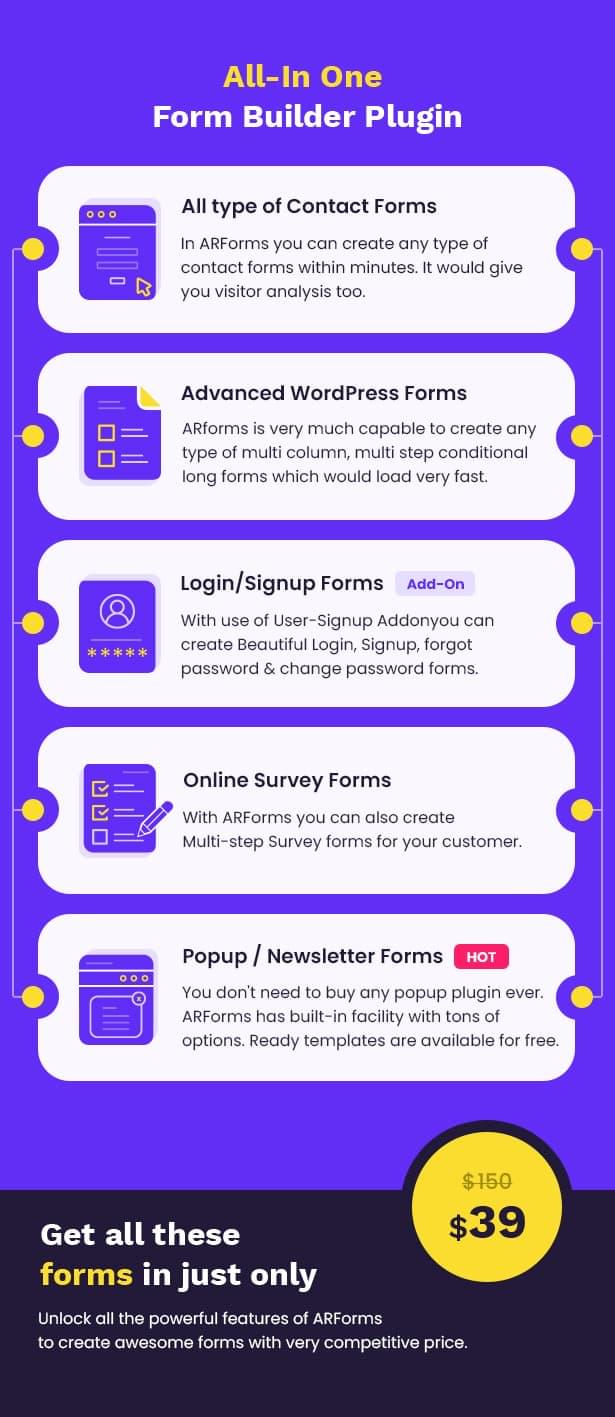
目录
- 1 Features: ARForms
- 1.1 More Powerful & Better Looking!
- 1.2 Resizable and multi-column
- 1.3 34+ Forms Elements For Creating Various Forms
- 1.4 Forms in Material, Rounded, and Standard Styles
- 1.5 Completely Responsive
- 1.6 Striking Color Schemes
- 1.7 Popups are pre-installed.
- 1.8 Forms with Multiple Steps
- 1.9 Auto-Save Form Data Survey Forms
- 1.10 Form Fields That Are Repeatable
- 1.11 Forms from the Navigation Menu
- 1.12 Radio and checkbox images can be customized.
- 1.13 Conditional Logic with Improvements
- 1.14 Logic in Math
- 1.15 Actions taken after submitting a form
- 1.16 Submit Form Confirmation/Summary
- 1.17 Are you prepared for email marketing?
- 1.18 Notifications by email
- 1.19 Support for many languages and RTL
- 1.20 Ajax Forms
- 1.21 There are 50+ read form templates to choose from.
- 1.22 Analytical Power
- 1.23 Other Features
- 2 变更日志: ARForms
- 3 下载 ARForms v5.7.1 Nulled – Wordpress Form Builder Plugin
Features: ARForms
More Powerful & Better Looking!
The must-have WordPress form builder plugin has been completely redesigned! ARForms is a brand new user interface that is designed to provide users a real-time experience and is filled with strong capabilities to help you create and process your forms quickly.
Resizable and multi-column
ARForms includes a multi-column capability that includes the ability to resize any column by sliding the border between fields. Simple, quick, and adaptable.
34+ Forms Elements For Creating Various Forms

Forms in Material, Rounded, and Standard Styles
ARForms is one of the few form builder plugins that can construct genuine material type forms, as well as rounded and standard style forms. It’s your WordPress forms, so do it your way!
Completely Responsive
With clear and optimized HTML, you can create elegant, fully responsive forms right away.
Striking Color Schemes

Popups are pre-installed.
That’s fantastic news! This complex and comprehensive form builder now includes a built-in popup form feature, eliminating the need to purchase a separate wordpress popup plugin. With ARForms, your forms can fly in, stick to the bottom of the page, or pop up on page load.
Forms with Multiple Steps
This powerful WordPress form builder plugin allows you complete control over the creation of forms that are tailored to your specific requirements. You can use ARForms to construct multi-step or survey-style forms with tabs/steps or a progress bar so users can see where they are in the process.
Auto-Save Form Data Survey Forms
ARforms offers a fantastic feature that allows you to design extended survey forms without losing data. Many visitors do not complete long survey forms in their entirety, but even partially completed information is valuable to site owners. As a result, each field value can now be immediately saved in the database as soon as the user enters a value in the input field.
Form Fields That Are Repeatable
Repeatable Form Fields, one of the most dynamic features, is now accessible in ARForms. Any field or group of fields can now be made to repeat a finite or infinite number of times.
You may now have popup forms open when visitors click on an item in your top navigation menu for an even better user experience. As a result, there are no additional plugins required to open popup forms in WordPress from the top navigation menu.
Radio and checkbox images can be customized.
ARForms’ latest edition now includes this long-awaited capability. You may now customize the radio buttons and checkboxes by adding your own images or icons.
Conditional Logic with Improvements
This useful feature lets you to use conditions to show/hide, enable/disable, or prepopulate a specified value dependent on the input values of other fields on form fields. This upgraded conditional logic is embedded right into ARForms, so you don’t need any technical skills to create complex forms.
Logic in Math
You can quickly do computations within a form depending on user input with the latest version of ARForms. Without any coding skills, you can calculate totals, averages, and more.
Actions taken after submitting a form
There are four main types of form submission actions available in ARForms.
Submit Form Confirmation/Summary
The long-awaited feature is finally available: users can receive a confirmation step after submitting a form, allowing them to go back and correct any errors. In rare situations, even a summary of the submission was required to be displayed.
Are you prepared for email marketing?
ARForms integrates with 13 of the most major email marketing platforms, making it easier than ever to create custom forms and stay in touch with your subscribers. For even more complex capabilities, you can use Webforms or APIs to integrate. ARforms provides smooth integration with popular Mailchimp for WordPress, as well as other email marketing services.
Notifications by email
Upon submission of the form, send an email notification to the admin and any email address provided by the user in the form itself. ARForms also includes shortcodes that draw values from form fields, making your automated emails more dynamic, relevant, and personalized.
Support for many languages and RTL
WPML is entirely compatible with the admin section, allowing it to be translated into any language. Your bundle comprises 12 distinct translations that have already been converted.
Ajax Forms

There are 50+ read form templates to choose from.
ARForms now offers a variety of gorgeous pre-built form samples that you can download for free and immediately use on your website. All of the samples require only one click to install.

Analytical Power
A beautiful and simple method to keep track of all of your forms’ activity using vivid, user-friendly graphs and charts, including a world map to indicate where all of your submissions originated.
Other Features

变更日志: ARForms
v5.7.1 (13 Mar 2022) Small bug fixes. v5.7 (07 Mar 2022) Added New Facility to set timer on multistep forms Added completely new two page break styles for wizard type forms Added New option to set success message position to bottom Added New facility to set modal forms on the image Added new facility to set Prefix/Suffix icons for the material theme Improved CSS loading performance for forms and reduced css size in frontend Fixed issue : Like and Smiley control with bootstrap theme Other minor bug fixes Version 5.6.1 (28 Oct 2021) Minor Bugfix Version 5.6 (26 Oct 2021) Added New Field: Rich Text Editor Added New option to enable previous page clickable for wizard style form Added New widget for WordPress Block Editor widget Added New options to set Animation on fields and page break Added New option to set dynamic options in Dropdown Field. Improve design for Image over checkbox & radio Added Option to set width and icon for the image over checkbox & radio Remove bootstrap dependency from Dropdown, Multi-select, Slider, Phone (input mask), Date, Time, & Auto Complete Field Other minor bug fixes Version 5.5.1 (06 Sep 2021) Added HTML field (Only when running total is enabled) at form entries section Added new facility to change labels for progress bar Fixed RTL layout issues Other minor bug fixes Version 5.5 (13 Aug 2021) Added 2 New Fields: Matrix & Spinner Added option to select minimum options for checkbox and multi-select Manage WordPress user session Added facility to navigate between entries from view entry model. Added facility to view specific entry in a model for partial form entries. Updated Font Awesome Icons Optimize database queries Other minor bug fixes Version 5.0 (17 Jun 2021) Added new form style: Material Outlined Added facility to crop and rotate image for file upload field. (supports only .jpg, .jpeg, and .png files) Added new option to force users to choose strong password Updated Materialize Library Improve performace for loading data from CSV for preset field choices (checkbox, radio, select, multi-select, and auto-complete) Fixed: cookie reset issue with normal submission Other minor bug fixes Version 4.4 (13 May 2021) Added HTML field (Only when running total is enabled) for sending data to redirect URL using GET/POST method Fixed notice/warnings related to PHP 8 Fixed issue regarding broken forms in Editor Version 4.3.5 (08 March 2021) Minor Bug fixes Other minor bug fixes Version 4.3.4 (08 March 2021) Added new facility to open redirect URL in new tab or new window. Allow HTML field to be displayed in the email message for [ARF_form_all_values] shortcode Fixed MailChimp Webform issue Other Important bug fixes Version 4.3.3 (20 January 2021) Added New Facility to Remove Junk Files (User uploaded files which are not associated with any forms) Allow conditional email facility based on the running total Updated AWeber oAuthentication to 2.0 Fixed site-health loopback request fail error Other minor bug fixes Version 4.3.3 (16 December 2020) Added Compatibility for PHP version 8 Added Compatibility for WordPress version 5.6 Minor bug fixes Version 4.3.1 (28 November 2020) Minor bug fixes. Version 4.3 (27 November 2020) Added new email marketer – Drip Added support for German Date Format Added facility to limit the ‘GET/POST’ parameters while sending data through URL Added option to hide/show uploaded files via ARForms file upload control in the WordPress media section Added facility to use field value in the HTML field in the same form Updated Font awesome icons to version 5.15.1 Allow ,(comma) as a decimal separator in the number field. Add an option to show slider field tooltip on hover. Improve model forms structure to reduce duplication of the code Improve conditional logic – backend side Restrict auto-complete field to accept the data that are not in the list Other minor bug fixes Version 4.2.1 (15 August 2020) Added facility to display thousand separator for the running total. Fixed issue with form in header/footer elementor template using ARForms widget. Fixed autocomplete issue for displaying limited results Fixed autocomplete issue with Latin characters Other minor bug fixes Version 4.2 (11 August 2020) Added facility to set file upload counter to allow maximum file upload ( only for multi file uploader ) Added new field – Multi-select Added WordPress categories, tags and WordPress product in the preset field choice ( For Checkbox, Radio, Select, Multi-select and Auto-complete field ) Updated Mailer Lite Library Updated dataTable library Added an option to inherit the theme fonts WordPress 5.5 compatibility updates Other bug fixes Version 4.1 (14 July 2020) Added Field tooltip position option Added placeholder option for the “time” field Fixed validation issue with the repeater fields. Fixed rocket loader issue with cloudflare Update slider library to fix issue in ipad. Improved Repeater UI for confirmation summary and email content Other bug fixes Version 4.0.3 (11 February 2020) Bug fixes Version 4.0.1 (23 January 2020) Bug fixes Version 4.0 (21 January 2020) Introducing new control: Repeater Field Added facility to save partially filled form data to the database Added new email marketers: Hubspot, Convertkit, and Sendinblue Added facility to disable built-in anti-spam feature Added facility to enable the multi-column form on widget forms Added options for button shadow Enable hidden field for conditional logic for ‘set value of’ action Added new option for popup form to hide/show popup form for logged in user Added facility to rename key for submitted fields while using ‘Send data to redirected page/post using POST or GET method’ option Added new option to send data only in an email without storing it to database Improved Form Editor Improved Section Field Control Improved add new form popup to install ARForms samples in one click Added new Font Awesome icons Improved Site-wide popup to display popup form once per browser session Improved Number field validation for different language keyboard Prevent form submission while file upload is in progress Fixed special characters issue with import/export Fixed spam detected message with WP-Rocket plugin Fixed signature field issue with model forms Fixed file upload drag & drop control issue with modal forms Fixed site-health loopback request fail error Other bug fixes Version 3.7 (04 April 2019) Introduced new field – Credit Card Introduced Site-wide Popups. It will eliminate need of separate popup plugins at all Added facility to install premade samples with just one click Added in-built support for Elementor page builder Updated MailChimp API to version 3 Updated Aweber authorization method Added Cc and Bcc option for admin email notification Added new shortcode for input fields for display current logged in user details Added new argument in popup shortcode to pre-populate popup forms without passing value in URL Added facility to make fields read-only Added an option to round up running total Added facility to delete uploaded file from view entry modal Added widgets in WordPress dashboard for quick analytics and available add-ons of ARForms Improvment in conditional logic Other bug fixes Version 3.6.1 (12 December, 2018) Minor bug fixes related firefox Version 3.6 (12 December, 2018) Added Gutenberg Support Added support for country flag for phone number field Improve spam filter mechanism Fixed PHPMailer Vulnerability Added new shortcode for email to display the page URL where the form is placed Fixed Elementor Plugin Conflict Improve PHP side conditional logic Other minor bug fixes Version 3.5.2 (03 October, 2018) Minor bug fixes Version 3.5.1 (14 August, 2018) Minor bug fixes Version 3.5 (03 July, 2018) Introducing new field: Switch Added new font awesome icons Other minor bug fixes Version 3.4.3 (09 June, 2018) Minor Bug Fixes Minor bug fixes Added support for new Opt-in tool : MailerLite Added option to prevent storing visitor analytics data Added an option to add GDPR privacy policy guide-line Other Bug Fixes Minor bug fixes Minor bug fixes
⭐Similar Suggestion: Formidable Forms Pro (+Addons) – WordPress Forms Plugin & Online Application Builder
下载 ARForms v5.7.1 Nulled – Wordpress Form Builder Plugin
注意: 也许你需要在安装插件之前解压。 如果任何主题/插件包含病毒,我们不提供任何保证。在本地主机上使用,请先查杀病毒。
eForm v4.17.0 – WordPress Form Builder
最后更新于:2022-03-29 01:38:38
格尺建站系统(GeChiUI.com)是基于WordPress深度定制中文版建站系统,优秀的主题与插件都可以无缝迁移到GeChiUI中使用。
eForm (formerly FSQM Pro) is a powerful and versatile form builder that can be easily incorporated into your WordPress site. This is a full-featured form management system for quizzes, surveys, data collecting, payment / cost calculation, and other types of user feedback.
You may create endless forms and manage them from your admin dashboard using the simple drag and drop form builder. All contributions are saved in your eForm database, allowing you to review, track, analyze, and act on the information you’ve collected. Registered users can also check and follow their entries using a user portal.
For even more flexibility and security, we’ve linked eForm with the best in class e-mail newsletter providers and payment systems.
You may use the mathematical tools to estimate costs and make payments. You have a distinct scoring system for quizzes, therefore collect payment before calculating and showing customers the scoring certificate.
This powerful and comprehensive form builder is the ideal blend of design and functionality: it’s jam-packed with all the features you’ll need while being simple and attractive to use.
Demo: https://codecanyon.net/item/eform-wordpress-form-builder/3180835
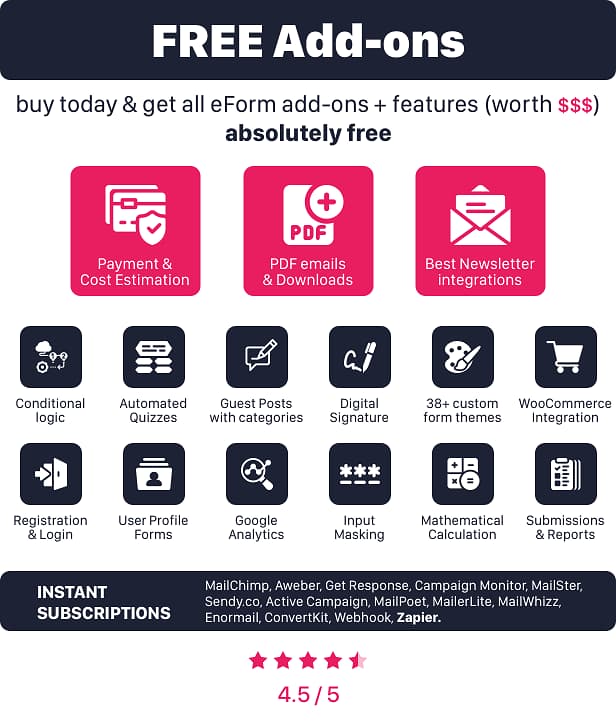
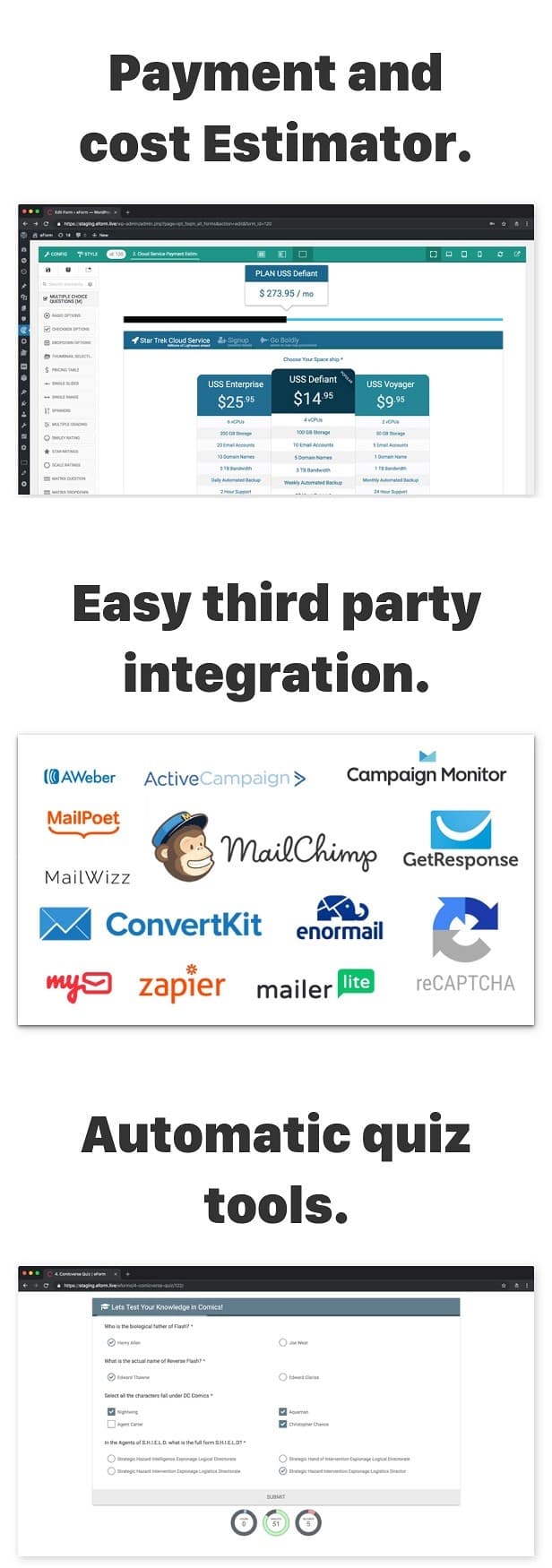
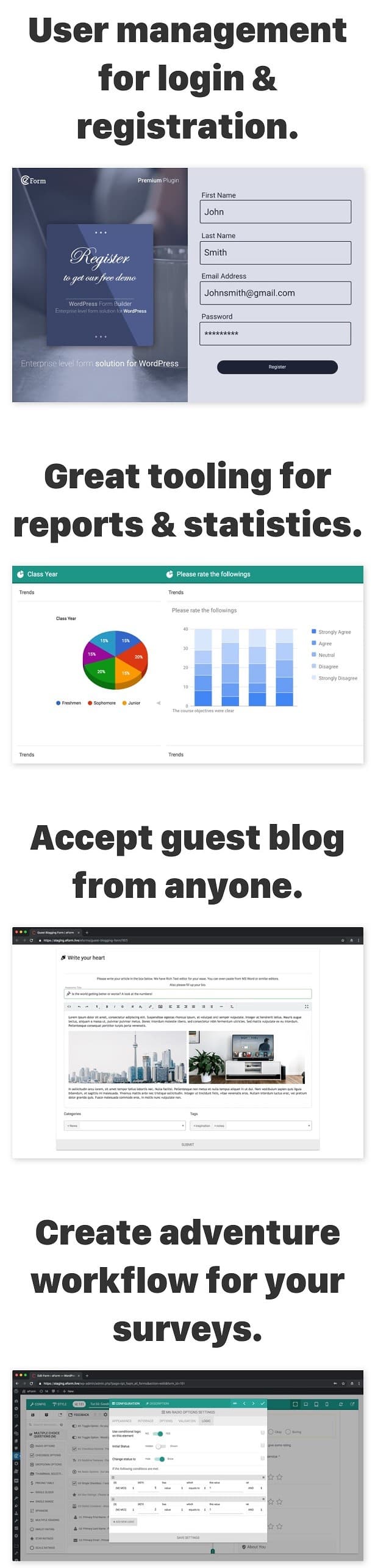

目录
Features: eForm – WordPress Form Builder
- In third-party integrations, send a format string or hard-coded values.
- Format strings are used to calculate the per-page score.
- In the Summary table, there are custom rows.
- Widgets for Elementor to make integration easier.
- For enhanced security, use reCaptcha in the file upload.
- PHP 8 and jQuery 3.5 are both supported (WP 5.6).
- Before submitting the form, add your name to the newsletter list.
- To effortlessly override email messages and style, use email templates.
- To make the form function with broken themes and plugins, you may utilize responsive iframe embeds.
- WooCommerce integration allows you to add numerous goods.
- Send custom fields to all third-party integrations that are supported.
- Strong Customer Authentication is supported by Stripe (SCA).
- All eForm shortcodes are compatible with Gutenberg in WordPress.
- Integration with Convertkit.
- Builder of Live Forms.
- Theme of Traditional Form Element (Boxy).
- Support for both system and custom fonts.
- Override for global element alignment.
- Gateway for Offline Payments.
- Integration with MailWizz.
- Payment formats for Stripe Subscriptions
- Payment form Estimation Slider interface
- Masking input on freetype form elements
- Payment integration using Authorize.net
- Support for piping element values into labels in interactive form elements
- Auto-update capability
- Form Element: Pricing Table
- Feedback items receive an automatic score.
- Metadata from OpenGraph and Twitter in standalone form pages
- Change the color of the summary table icons
- In the math element, the row index for checkbox, radio, and thumbnail numeric values is 1.
- 38+ Material-Inspired Form Themes were introduced.
- A new admin interface, a better form builder, and a theme customizer have been included.
- For form elements, there are defaults, URLs, User Meta data, and Post Meta data.
- PayPal and Stripe Payment Integration
- Integration of Enormail with MailetLite.
- Anti-aliased output for the jSignature element.
- Form components are in a readonly state.
- Fields that can be repeated.
- For thumbnail selection, there is an appearance option.
- This feature allows you to submit custom URLs.
- Integration with WooCommerce.
- Login, Register, and Guest Posting are all part of the WordPress core integration.
- Shortcodes for form and user statistics.
- Thumbnail Picker, Smiley Rating, Like Dislike, Matrix Feedback, Matrix Dropdown, and GPS Location Picker are six new components.
- Leaderboard functionality has been added.
- More form submission restriction settings were added, including an opening date, an expiry date, and a submission interval, among others.
- Introduced a stopwatch to track the time it takes to submit a form.
- Redirection and ranking based on raw scores
- Reports and Analysis are vastly improved.
- Google Charts has been made responsive.
- Integration between Sendy.co with MyMail
- Save automatically in the user’s browser
- Custom dialog buttons on pop-up forms
- Forms can be reset using an optional button.
- Containers with conditional logic (tabs, pages etc)
- Mailchimp, Aweber, Get Response, and Campaign Monitor all provide third-party integrations.
- Timer for quizzes with automated submission (overall and page specific time limit)
- To calculate difficult formulas from user input, use the mathematical evaluator element.
- Form that may be categorized and filtered
- On the submit button, there is conditional logic.
- At the success message, e-mail, and trackback options, there is a social networking share option.
- With more customization possibilities, this email template is both beautiful and responsive.
- Customization of the trackback summary table
- Customize the trackback page by displaying or hiding the summary table, complete submission, and trends.
- Labels and options with LaTeX support (via jetpack plugin)
- With a multiplier, assign score characteristics to rating components.
- With a multiplier and a custom formula, assign score attributes to slider and range components.
- Per form, there is a total submission limit with a configurable error message.
- Option to prevent tab/page top scrolling as well as offset
- To prevent logging of IP addresses and user accounts, make an anonymous contribution.
- Minimum, maximum, and step settings for grading and spinner choices can be overridden.
变更日志: eForm – WordPress Form Builder
Version 4.17.0 (22 September, 2021)
Changes
> Integration and Summary Table Improvements.
- **New** - Accept format string and custom value in integration metadata.
- **New** - Add format strings for page based scores.
- **New** - Add new metadata configuration in webhook/zapier.
- **New** - Add option to show additional rows with custom values in the summary details table.
Version 4.16.0 (23 August, 2021)
Changes
> Elementor and File upload improvements.
- **New** - Elementor integration for forms and popup.
- **New** - Add new sendy.co API in integration configuration.
- **New** - reCaptcha integration for securing file uploads.
- **Fix** - iFrame embed issues in older iOS devices.
Version 4.15.1 (16 July, 2021)
Changes
> Bug fixes.
- **Fix** - PHP8 issue on some quiz forms.
- **Fix** - Node sass compilation issue.
Version 4.15.0 (26 February, 2021)
Changes
> PHP 8 support & general improvements.
- **New** - Support PHP8.
- **New** - Add delimiter option in the WebHook integration.
- **New** - Option to send user notification email right away with WooCommerce integration.
- **Update** - Automatically pass URL parameters to iframe embedded forms with shortcodes, blocks and widgets.
- **Fix** - Use divs instead of h3 tags for error messages for SEO.
- **Fix** - PDFs and Email not respecting table color config.
- **Fix** - Block UI not working for User Portal block (Gutenberg).
- **Fix** - Length type conditional logic is incorrect for numeric input.
Version 4.14.2 (7 October, 2020)
Changes
> Improve iFrame embeds on iOS devices.
- **New** - Add iframe embed option to eForm Widget.
- **Fix** - iFrame embedded form height and width issue on iOS devices.
- **Fix** - Conflict between popup form and iFrame embedded form.
- **Fix** - iFrame embed width inside widgets and pages.
- **Fix** - Fancy math element not hiding properly on conditional logic.
- **Fix** - Use div in error messages instead of heading tags (SEO).
Version 4.14.1 (20 August, 2020)
Changes
- **Fix** - Email template source not being deployed to production.
- **Fix** - Issue in form builder where empty form causes live view to fail.
Version 4.14.0 (19 August, 2020)
Changes
> Email templates & instant integration.
- **New** - Email templates to make changing email appearance easier.
- **New** - Option to embed forms in responsive iframes.
- **New** - Instant subscription to add to newsletter before form submission.
- **Fix** - File upload breaking on some themes like avada.
- **Fix** - Remove deprecated code for PHP 7.4 compatibility.
- **Fix** - Some styling issues within gutenberg blocks with WP 5.5.
Version 4.13.2 (5 July, 2020)
Changes
> MailSter Gmail compatibility fix.
- **Fix** - Issue when MailSter and eForm would conflict over shared PHP dependency.
- **Note** - Update `guzzlehttp/psr7` dependency to latest.
Version 4.13.1 (2 July, 2020)
Changes
> Bug fixes.
- **Fix** - Issue with keypad on numeric text input breaking form.
Version 4.13.0 (1 July, 2020)
Changes
> Improve third-party, WooCommerce & Stripe integrations.
- **New** - Add multiple products with WooCommerce integrations.
- **New** - Ability to send custom fields data for all supported third-party
integrations.
- **New** - Ability to completely disable automatic scroll to invalid elements.
- **New** - Ability to add scroll offset for the same.
- **New** - Ability add custom color and bold appearance to correct answers. Now we support
- Radio, Checkbox, Dropdown & Thumbselect.
- Sortables.
- Single line text & multiline text.
- **New** - Stripe multistep validation. Before form submission, money will be kept on hold and will be captured only after successful submission.
- **Update** - Show summary table title, subtitle and description in separate row.
- **Update** - Show scores in summary table with proper alignment.
- **Fix** - File upload issue from mobile devices.
- **Fix** - jQuery compatibility issue. We are now ready for WordPress core update to jQuery 3.5.
- **Fix** - Remove deprecated Stripe JS APIs.
- **Fix** - Admin appearance issue with list tables.
Version 4.12.2 (1 May, 2020)
Changes
> Remove unwanted demo forms during first install.
- **Fix** - Issue with unwanted 51 demo forms installed during first installation.
Version 4.12.1 (1 May, 2020)
Changes
> Yoast SEO 14 compatibility issue and guestblog bug fix.
- **Fix** - Issue with latest Yoast SEO Plugin (v14).
- **Fix** - Issue with guestblog copy paste content and cursor position.
- **Fix** - Typo in form shortcode help documentation.
- **Update** - JavaScript dependencies:
- `blueimp-canvas-to-blob`: `3.22.0`
- `blueimp-file-upload`: `9.34.0`
- `blueimp-gallery`: `2.38.0`
- `blueimp-load-image`: `5.1.0`
- `blueimp-tmpl`: `3.14.0`
- `chart.js`: `2.9.3`
- `datatables.net`: `1.10.20`
- `expr-eval`: `1.2.3`
- `jSignature`: `2.1.3`
- `jquery-minicolors`: `2.3.4`
- `jquery-typewatch`: `3.0.1`
- `js-cookie`: `2.2.1`
- `keyboard`: `1.30.1`
- `select2`: `4.0.13`
- `tooltipster`: `4.2.7`
- `trumbowyg`: `2.21.0`
Version 4.12.0 (18 Nov, 2019)
Changes
> Fix Stripe and Coupon code issue and minor form builder improvement.
- **New** - Ability to disabled hot keys in form builder.
- **Fix** - Issue with Stripe and Coupon codes.
⭐Similar Suggestion: Easy Forms – Advanced Form Builder and Manager
下载 eForm v4.17.0 Nulled – WordPress Form Builder
注意: 也许你需要在安装插件之前解压。 如果任何主题/插件包含病毒,我们不提供任何保证。在本地主机上使用,请先查杀病毒。
Formidable Forms Pro v5.2.03 (+Addons) – WordPress Forms Plugin & Online Application Builder
最后更新于:2022-03-29 01:34:15
格尺建站系统(GeChiUI.com)是基于WordPress深度定制中文版建站系统,优秀的主题与插件都可以无缝迁移到GeChiUI中使用。
Formidable Forms Pro is the most advanced form builder for WordPress.
Create a complex multi-page contact form or form with conditional logic, calculations, and file uploads. Then display the collected data in a graph.
⭐Recommendations: Ninja Tables Pro Plugin – Table Designer For WordPress
目录
Features of Formidable Forms Pro
- Formidable Forms Pro has all the features needed to create a powerful managed WordPress forms and web data application. Take a look at the features that make Formidable Forms the best form builder in WordPress.
- Display form data with views: Format, filter, and display the data submitted through your form in the user’s view. Create dynamic views referencing personal information records or filter by current user ID.
- Designer: WordPress visual forms Create complex forms simply with the simple WordPress visual form editor. Simply click or drag a new field onto the form without editing the HTML code.
- Automatically add a form field: Need to collect multiple sets of information from a single record? Repeatable fields allow your users to add a new set of fields quickly.
- Forms to add user messages: Add forms to add user posts and pages. Set custom fields, captions and even favorite images. Accept new messages from users as drafts to allow admins to moderate them.
- Multi-page forms with progress bar: Split complex data entry into manageable multi-page forms that automatically save drafts every time you turn the page. The progress bar and rootlines also provide a great user experience.
- Front End Form Editor: Allows users to edit entries, submissions, and user-generated pages or posts – all from the external interface of your site. Editing forms from the interface is quick and easy.
演示: https://formidableforms.com/
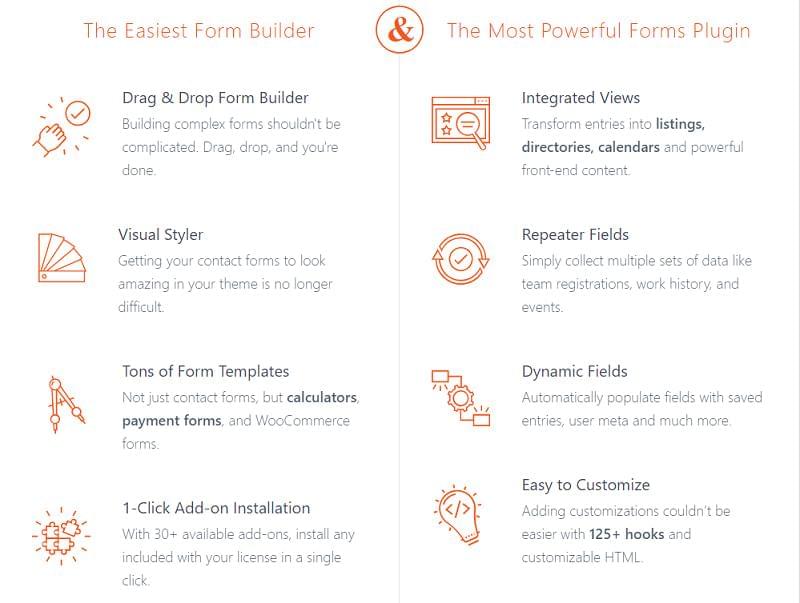
变更日志 Formidable Forms Pro – WordPress Forms Plugin & Online Application Builder Nulled Free
= v5.2.03 = * New: Updated how unique field and form keys are generated for shorter unique keys. * New: Added a new frm_unique_field_key_separator filter for unique field keys. * New: Added a new frm_saved_errors filter for extending custom form validation. * Fix: Fixed a conflict with All in One SEO that was causing multiselect dropdowns to appear larger than expected. = v5.2.02.01 = * Fix: Fixed a conflict with Duplicator Pro that was causing dropdowns to break after updating to Bootstrap 4. * Fix: Bottom margins were removed from credit card and address fields with last release and have been added back. * Fix: Imported templates with multiple forms were getting imported with the wrong name. * Fix: Clicking to install a quiz template was copying the NEW html into the form name input. = v5.2.02 = * Updated Bootstrap to version 4.6.1. * New: Name fields will be automatically used to define entry names if available. * New: Added setting to update privileged access message. * Fix: Section icon dropdown toggles were not displaying updated changes. * Fix: Prevent a PHP 8.1 deprecation message where null was being passed to substr. * Fix: Name fields with no descriptions were still displaying bottom margins. = v5.2.01 = * New: Added new checkboxes to toggle form title and description visibility. The form preview page will no longer always show title and description by default, and will use these checkboxes instead. * Fix: In-Theme Previews trigger a fatal error in WordPress 5.9.1. * Fix: Checkbox fields were appearing as broken vertical lines when using the Enfold theme. * Fix: A deprecation message was occasionally logged in PHP8 when trying to decode null values. = v5.2 = * Increased WP version requirement to 5.2. * New: Added a new Embed Form modal and a new Embed button that appears in the form builder and form settings pages beside Preview and Update. Now a form can be embedded into a new page or an existing page with just a few clicks. * Fix: A Notice was being logged that wp_enqueue_script() was called incorrectly when loading the new Widgets editor since WordPress 5.8. * Fix: An unexpected array value in form data would cause some text fields to break in PHP8. * Fix: Some AJAX calls for API loaded forms were occasionally targeting the wrong site, causing unwanted redirects. * Fix: Dropdown field options were including redundant class="" HTML that has been removed. = v5.1 = - Updated Bootstrap Multiselect to version 1.1.1, fixing issues with the accessibility of backend multiselect dropdowns for blind users. - New: Inputs with errors will now add the aria-describedby attribute during JavaScript validation for more accessible errors. - New: Form errors will now always include the role="alert" attribute for more accessible errors. New fields will now also include role="alert" in custom field HTML. - New: Added a new frm_entries_column_value filter hook. = v5.0.17 = - The embedded CodeMirror code for compatibility with versions of WordPress before 4.9 has been removed. - New: The ctype PHP extension is no longer a requirement. - Fix: The custom CSS page would appear without any textarea on some configurations where CodeMirror may be disabled. - Fix: Removed padding styles from radio buttons because of a conflict with the Sensational theme. = v5.0.16 = - New: Field shortcodes now support sanitize_url=1 and sanitize=1 options which were previously only processed in Pro. For more information on how these options work, see https://formidableforms.com/knowledgebase/advanced/#kb-sanitize-url - New: The sanitize_url=1 option will now be inserted automatically when inserting most field shortcodes to a redirect url. This is to avoid issues with redirects stripping characters like ' and @ which may cause a redirect to fail in some cases. - New: Updated styling for radio buttons and checkboxes, with improvements to appearance on mobile devices as well. - New: Extended the FrmCSVExportHelper::generate_csv function so it has the option to generate a CSV file in a temporary directory, and pass along an array of meta information to most CSV filter hooks. - New: A new action_id variable has been added to the arguments passed to the frm_notification_attachment filter to make it easier to filter attachments by email action ID. - New: Added new frm_entry_formatter_class, frm_prepend_and_or_where, frm_entry_formatter_format, frm_formatted_entry_values_content, and frm_entries_show_args filter hooks. - New: Allow more colors in the styler to be transparent including background colors and border colors for active, hovered, and disabled inputs. - Fix: Selected radio buttons were appearing incorrectly when using the Twenty Twenty One theme in Chrome or Safari. - Fix: Radio buttons and checkboxes were appearing overlapped with labels when using the H-Code theme. - Fix: Field pop ups were displaying upgrade messages even for licenses that had access to the add on. = v5.0.15 = - New: Added a v3 reCAPTCHA type option and reCAPTCHA threshold slider to global reCAPTCHA settings. When using v3 the score will be compared to the threshold and marked as spam if it is lower than the threshold. The default value is 0.5. For more information on setting a score, see https://developers.google.com/recaptcha/docs/v3#interpreting_the_score = 5.0.13 = - FrmAppHelper::jquery_ui_base_url and an unused dropdown view file have been deprecated. - Security: Back end form settings will now always filter on render when the DISALLOW_UNFILTERED_HTML constant is on. - Security: Added additional sanitizing when saving a custom style, added additional filtering to icons, and improved how some content is escaped. - New: Added a new frm_disallow_unfiltered_html filter that will always filter back form settings without having to set the DISALLOW_UNFILTERED_HTML constant. - New: A name field will always be used when sending comment author information to Akismet if one is set to avoid false positives that could cause another field value to possibly get sent instead. - Fix: When importing a grid or table view, [/if x] and [/foreach x] shortcodes were not properly being replaced. - Fix: Too much was being stripped from custom submit button HTML for underpriveleged users or when disallowing unfiltered html. - Fix: Too many calls were being made to Akismet for forms with multiple pages. - Fix: A conflict with WooCommerce was sometimes triggering an error when checking for addon updates. - Fix: The comment author information sent to Akismet was not getting set if the author information was set in a name field. = v5.0.12 = - New: When the frm_inline_submit class is added to custom Submit Button HTML if frm_inline_form is missing from the form it will now be automatically added to allow for the submit button to become inline. - Fix: Many Formidable addons were not properly displaying update details from the plugins page. - Fix: Fewer API requests will be sent to Formidable when inbox notice cached results expire and when a request results in an error. - Fix: Added additional validation to CSV export so it fails more gracefully when the form does not exist. - Fix: The style setting for Margin under Field Settings as been renamed to Bottom Margin to avoid confusion as it only updates one margin value. = v5.0.09 = - The option to check entries for spam using JavaScript is now on by default for all new forms. We recommend turning this on for older forms that may be receiving spam entries, especially forms that include file uploads. After turning this feature on, make sure to also clear any caching plugins to avoid issues with cached pages with missing tokens. - New: Pre-determined option data will no longer be sent to Akismet to help reduce the number of false positive results. - Fix: Significantly reduced the amount of memory required to load form settings for websites with fewer than 50 pages with a lot of data. - Fix: Author email, url, or name are no longer included in comment info when sending data to Akismet so that duplicate information is not sent. - Fix: Field groups could not be moved because of a missing class on the drag handle. = v5.0.08 = - Deprecated: Calls to FrmFormsController::preview will no longer try to load WordPress if it is not already initialized. This could cause issues for users that still use old preview links (see https://formidableforms.com/knowledgebase/php-examples/#kb-use-the-old-preview-links for an example). - Security: Unsafe HTML will now be stripped from global message defaults, whitelabel settings, and when importing forms and fields with XML if the user saving HTML does not have the unfiltered_html permission or if the DISALLOW_UNFILTERED_HTML constant is set. - Updated Bootstrap used in back end to version 3.4.1. - A few images that were being loaded from S3 and CDN urls are now included in the plugin instead. = v5.0.07 = - Security: Unsafe HTML will now be stripped from field labels, descriptions, and custom HTML, as well as form titles, descriptions, custom submit text, custom submit HTML, before HTML, after HTML, and success message if the user saving HTML does not have the unfiltered_html permission or if the DISALLOW_UNFILTERED_HTML constant is set. - New: Added new frm_akismet_values filter to help improve Akismet integration. - Fix: The Akismet API was getting called if Akismet was set up even if the form had Akismet turned off. - Fix: Updated the styling when a field option is being dragged and dropped. = v5.0.06 = - New: Added new frm_export_csv_headings filter to make it easier to add and remove exported CSV headings. - New: When clicking an inactive action that requires pro, the required pro license will be properly shown in the popup. - New: Added new frm_fields_to_validate, frm_submit_button_html, and frm_fields_for_csv_export filters. - Fix: Improved the accessibility of field group dropdowns and field group row layout pop ups. - Fix: The caret icon on the dropdown was not positioned properly for the Formidable Gutenberg block. - Fix: When clicking the Formidable media button in Elementor, the pop up was appearing as empty with no content. - Fix: Required radio, checkbox, and name fields were not including the aria-required="true" attribute or the aria-invalid attribute when JavaScript validation was enabled. - Fix: Required name fields were not showing error messages when JavaScript validation was enabled. = 5.0.05 = * Deprecated the option to disable CSS Grids in form layouts. * Fix: JavaScript validation was failing to validate for many fields with custom patterns because extra conflicting HTML was sometimes being added to the check. * Fix: Field dropdowns are now more accessible and it should be easier to delete and duplicate fields with a screen reader. * Fix: Updated form padding on admin page so forms with custom padding don't appear small in the back end. = v5.0.03 = * New: Added an Elementor widget. * New: When duplicating fields, most unsaved changes will now duplicate as well. * New: Next button label and slider field label previews will now update as soon as the setting is changed in the form builder. * New: Slider field previews will now update when the min and max values are updated in the form builder. * Fix: The search dropdown was getting cut off on pages with no search results. * Fix: When legacy views or visual views are active, both versions were appearing active on the add ons page. = 5.0.02 = * New: Field groups can now be duplicated and deleted. = 5.0.01 = * New: Updated styling and icons in the back end builder. * New: Added search to form fields in the builder to make finding a specific field easier. * Fix: Toggling a page to collapse was not working properly, causing the first page break to collapse the whole page and the other page break fields to do nothing. * Fix: Added truncation to long form keys during duplication to avoid issues with duplicating when the generated key was too long. = 5.0 = * Increased WP version requirement to 5.0. * New: Fields can now be dragged beside each other and grid layouts will be automatically applied. * New: Added the option to quickly set layouts for a full row of fields at once. * New: Fields can now be multiselected using the command, control, and shift keys. Selected field groups can be merged into rows and deleted in batches. * New: Added additional formatting to calculations to avoid issues with comparisons getting stripped when spaces are left out. * New: Permissions are now updated right away when a formidable license is activated to avoid issues with certain pro features not being available right away. * Fix: Updated styling rules for repeater button icons to avoid issues with file upload icons getting styled as well. * Fix: The confirmation pop up title was displaying as inline when trying to delete a section. * Fix: Updated styling for new fields that are about to be dropped into a form.
⭐另请参考: Super Forms WordPress visual forms
List of Formidable Forms Pro Addons
- Formidable ActiveCampaign v1.08
- Formidable AutoResponder v2.04
- Formidable API v1.10
- Formidable AWeber v2.02b
- Formidable Surveys v1.0.03
- Formidable Constant Contact v1.03
- Formidable Export View v1.04
- Formidable Datepicker Options v1.03
- Formidable Forms for AMP v1.0.6
- Formidable Salesforce v2.04
- Formidable Campaign Monitor v1.04
- Formidable GetResponse v1.05
- Formidable Highrise v1.06
- Formidable Locations v2.02
- Formidable Logs v1.0b1
- Formidable MailChimp v2.06
- Formidable MailPoet Newsletters v1.01
- Formidable Modal v2.0
- Formidable Payments v1.14
- Formidable PayPal Standard v3.09
- Formidable HubSpot v1.09
- Formidable Polylang v1.10
- Formidable Quiz Maker v1.03
- Formidable Registration v2.04
- Formidable Digital Signatures v2.06
- Formidable Stripe v2.05
- Formidable Twilio v1.09
- Formidable User Tracking v1.0
- Formidable Visual Views v5.1.05
- Formidable WooCommerce v1.10
- Formidable WPML v1.10
- Formidable Zapier v2.01
- Formidable Form Lock v1.7.0
- Formidable Authorize.Net v2.01
- Formidable Bootstrap v1.03
下载 Formidable Forms Pro v5.2.03 + Addons:
注意: 也许你需要在安装插件之前解压。 如果任何主题/插件包含病毒,我们不提供任何保证。在本地主机上使用,请先查杀病毒。
FormCraft v3.9.3 – Premium WordPress Form Builder
最后更新于:2022-03-29 01:19:23
格尺建站系统(GeChiUI.com)是基于WordPress深度定制中文版建站系统,优秀的主题与插件都可以无缝迁移到GeChiUI中使用。
FormCraft is the most comprehensive, flexible, and customizable drag-and-drop form builder for WordPress. More than 12,000 customers concur!

目录
- 1 Features: FormCraft
- 1.1 Drag and Drop functionality is at the heart of our application.
- 1.2 Familiarity with WordPress
- 1.3 There are a plethora of add-ons available.
- 1.4 Make it Your Own
- 1.5 Scalable and responsive
- 1.6 Math Formulas, Triggers, and Conditional Logic
- 1.7 Analytics
- 1.8 Documentation in its entirety
- 1.9 Multi-Site
- 2 变更日志: FormCraft
- 3 下载 FormCraft v3.9.3 Nulled – Premium WordPress Form Builder
Features: FormCraft
Drag and Drop functionality is at the heart of our application.
FormCraft is simple to use, thanks to its drag-and-drop editing approach. With a simple GUI to deal with behind the scenes, you can just drag and drop the item you need from the menu onto the form you’ve chosen. Everything is WYSIWYG, so you can drag and drop it wherever you want. Boom! The shape was created. Creating sophisticated, amazing forms is ridiculously simple.
Familiarity with WordPress
To provide that appealing user experience, we built FormCraft to feel instantly at ease with the WordPress Dashboard. When you activate it, you’ll notice a new menu item in WordPress as well as an easy-to-use dashboard with menu items that make creating forms a breeze.
Text boxes on the menu to the right, build things at the top. Everything is drag-and-drop, yet it still feels like WordPress, so the learning curve is nearly non-existent right away.
There are a plethora of add-ons available.
Extend functionality beyond the basics, or combine your existing Payment Gateways with your forms – with a broad range of Addons available, including MailChimp, GetResponse, and Campaign Monitor, everything is possible.
Make it Your Own
Who said filling out forms had to be tedious? Tired of attempting to incorporate a form without it looking like MS DOS? Try FormCraft; we’ve got you covered. You can quickly change fonts, update layouts, position your logo, and even apply custom CSS to fully modify the appearance and feel with FormCraft’s various layers of customization.
There’s a form with your name on it if you want to change the width, update the basic color, or add an entire custom color scheme, or even add a backdrop image.
Scalable and responsive
FormCraft was built from the ground up with scalability and responsiveness as a top priority. FormCraft offers a display resolution for every device, so whether you’re using a mobile, smartphone, tablet, or even a smartwatch, your webforms will never look better. There are no page reloads because the code has been streamlined to be lightweight and validated HTML5 sitting on a full AJAX framework. On whatever device, the forms are simply stunning.
Math Formulas, Triggers, and Conditional Logic
This latest fourth generation form building platform has left no stone unturned; you may embed forms to ‘popup’ on any page or trigger a form using an existing element on a page. Use conditional logic to show/hide fields, send emails, activate integrations, or update a live shopping cart using math expressions.
Analytics
Real-time online form analytics is a new feature in FormCraft that your marketing team will adore. You may examine conversion rates and payment conversion rates, as well as view form views and submissions, on a weekly, monthly, yearly, or custom basis.
Documentation in its entirety
Without leaving the form editor, you can access dozens of tutorials, search help topics with real-life examples, and access everything. We’ve made sure that all of the help files and tutorials are accessible from within the editor, making it very simple to receive help while you’re working.
Multi-Site
FormCraft can be used on a single standalone installation or on any WPMS site. To use the plugin across all sub-sites of a WordPress Multi-Site Installation, you’ll need an add-on.
变更日志: FormCraft
v3.9.3 - 05 MAR 2022 Updates to export all feature v3.8.28 (17th Feb 2022) 1. Minor security bug fix v3.8.27 - 03 JAN 2022 Fixed an email validation bug Fixed an issue affecting FormCraft's form embed block v3.8.26 (8th July, 2021) 1. Fixed file upload issue in Firefox 2. CSS improvements 3. Fixed insights page form issue 4. Fixed issue with JS files not loading for certain forms v3.8.25 - 03 FEB 2021 Improved IP accuracy Fixed issue where insights weren't working for date ranges v3.8.24 (19th September, 2020) 1. Fixed an issue where test emails weren't showing debug info 2. Fixed an issue where fields options were overlapping in the editor v3.8.22 - 30 AUG 2020 Fixed SMTP email issue affecting WP 5.5 v3.8.21 - 27 AUG 2020 Fixed PHPMailer bug Fixed fileupload PHP warning Fixed conditional logic execution order Fixed submit button getting stuck on loading v3.8.19 - 13 AUG 2020 Compatible with WP 5.5 v3.8.16 - 01 JUL 2020 Fixed scrolling issue, and logic JS bug v3.8.14 - 16 JUN 2020 Fixed CSS issues when menu bar is folded Performance improvements Fixed logic appearing as text v3.8.12 (16th May, 2020) 1. Added IP to visitor info for all entries 2. Fixed issue with math formulas not working when used with pre populate fields and conditional logic v3.8.10 (22nd January, 2020) Fixed double submit issue New feature: show empty fields Added is_email() support Updated parsedown library
⭐Similar suggestion: Formidable Forms Pro (+Addons) – WordPress Forms Plugin & Online Application Builder
下载 FormCraft v3.9.3 Nulled – Premium WordPress Form Builder
注意: 也许你需要在安装插件之前解压。 如果任何主题/插件包含病毒,我们不提供任何保证。在本地主机上使用,请先查杀病毒。
User Registration v3.0.3.2 + Addons – Best WordPress Registration Form Plugin
最后更新于:2022-03-29 01:04:27
格尺建站系统(GeChiUI.com)是基于WordPress深度定制中文版建站系统,优秀的主题与插件都可以无缝迁移到GeChiUI中使用。
Upload several files with a single drag & drop:
When you need to collect several documents or picture files, the multiple file upload function is ideal. Only the maximum file upload limit may be specified in the field settings.
Conditional Logic with Intelligence:
With conditional logic, you can now customise registration forms for users and make them more engaging. Show specific fields to various users based on their past input.
With an intuitive drag-and-drop form builder, User Registration is the finest WordPress registration form and login form plugin. In just a minute, you can create any sort of registration form. The nicest part about the plugin is that it allows you to customize each registration field and form to your heart’s content.
Demo: https://wpeverest.com/wordpress-plugins/user-registration/
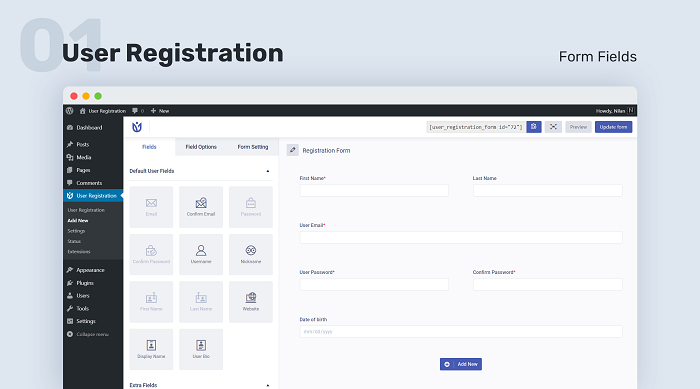
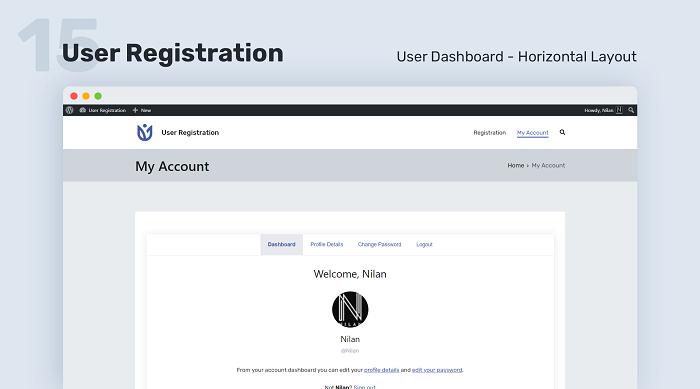
目录
- 1 Features: User Registration – Custom Registration Form, Login Form And User Profile For WordPress
- 2 变更日志: User Registration Premium – Best WordPress Registration form plugin
- 3 List of User Registration Addons
- 4 下载 User Registration v3.0.3.2 Nulled + Addons – Best WordPress Registration Form Plugin
Features: User Registration – Custom Registration Form, Login Form And User Profile For WordPress
- Drag and Drop Builder: Drag and drop the form fields into a blank slate to quickly build a registration form. There’s no need for a code.
- Aside from the default user fields, custom form fields include: When enrolling users, User Registration eliminates the limits imposed by the usual WordPress fields. To create any type of form, use custom form fields like Country, Privacy Policy, and Profile Picture.
- Users’ Email Notifications: As soon as your users finish the registration procedure, send them personalized email alerts. You can also receive reminders about payments and changes to your profile information.
- Beautiful Account Page for User Profiles: For all of your registered users, User Registration instantly creates a WordPress user profile account. Even better, you still have total control over the page’s personalization.
- Login Form Built-In: There’s no need to create a separate login form for users because User Registration includes one. Simply redirect your users from the registration page to this page.
- Google reCaptcha and Honeypot provide effective spam protection: With our Google reCaptcha and honeypot technology, we can prevent spam assaults like fraudulent user registration and spam submissions. Simply enable the features in the plugin settings for the forms you want to use.
- Assign Roles and Capabilities to Users: When developing registration forms, assign default WordPress user roles like Editor, Author, Subscriber, and others. You can manage who gets access to certain parts of your website and what actions they can take with this feature.
- Form with Multiple Steps: Long and elaborate forms might appear cluttered and drab. That’s why we designed multi-step forms, which allow you to divide large forms into portions for a more organized and interesting presentation.
- Taking Credit Card and PayPal Payments: Both PayPal and Credit Cards are accepted for user registration (Stripe). As a result, employing these payment gateways, you’ll have no trouble collecting fees from users during registration.
- Make Simple Content Restrictions: With the premium Material Restriction plugin, you may restrict content to posts, pages, and categories. Advanced custom content access rules may be created depending on roles, capabilities, user state, and more.
- Using a Social Profile Account to Register Users: Now, your users may register and log in using their existing Facebook, Twitter, LinkedIn, and Google accounts. The information from the social account used during registration is subsequently loaded into the user profile for that account.
- Integration with WooCommerce: Add WooCommerce Shipping/Billing Address fields to your user registration forms after integrating our plugin with WooCommerce.
- Users’ geolocation data should be collected: This premium extension allows you to gather and preserve geolocation information from visitors that register on your website. When you have fields like Country, City, and Postcode, it’s much easier.
- LearnDash Integration: You can add a LearnDash course field to your registration form by integrating LearnDash with User Registration. This enrolls users in their LearnDash course of choice automatically.
- Set the Visibility of Fields: In the published forms and user profile page, hide specified user registration fields. You have the option of making the field visible in the registration form, profile details, or both.
- Users to Import: The User Registration plugin allows you to import users into any WordPress registration form. Simply upload the user information CSV file and map it to the registration form of your choosing.
- Zapier connects Registration Forms to 1000+ services: Zapier sends data to all of the apps that your registration forms are linked to. By automating operations like collecting form answers, sending SMS, and setting reminders, you may save time.
- Email Marketing Service Integrations: Use email marketing solutions like MailChimp and MailerLite to promote your company. When you combine them with User Registration, all of your registered users are automatically added to subscriber lists.
- Upload several files with a single drag & drop: When you need to collect several documents or picture files, the multiple file upload function is ideal. Only the maximum file upload limit may be specified in the field settings.
- Conditional Logic with Intelligence: With conditional logic, you can now customise registration forms for users and make them more engaging. Show specific fields to various users based on their past input.
变更日志: User Registration Premium – Best WordPress Registration form plugin
= 3.0.3.2 - 04/03/2022 * Fix - Conditional assign role not working. * Fix - Inline email content on save. * Fix - Conditional logic not working. * Fix - Multi select2 value not being saved in edit profile. * Fix - Multiple profile updated email to admin. = 3.0.2.1 - 31/01/2022 * Fix - Install now button not working on extensions page. == 变更日志 3.0.2 == * Feature - Combine two login option. * Dev - Introduce hooks for save button in myaccount. * Tweak - Common conditional logic design. * Fix - Security and escaping issues. * Fix - Cannot unhide labels. * Fix - Profile picture remove, update and save on the edit profile page. * Fix - File upload data not updated in profile details changed email. = 3.0.1 - 07/01/2022 * Feature - Populate form field via query string * Dev - Hooks for custom advance setting. * Enhance - Extension page design and addons installation. * Enhance - Size limit on profile picture field in edit profile page. * Tweak - Images/JSON files locally added. * Fix - Sanitization and escaping issues. * Fix - Resend verification not working when ajax login is enabled. = 3.0.0.1 - 16/12/2021 * Dev - Added filter hook for success message after email confirmation. * Tweak - Upgrade to pro notice. * Tweak - Added addons list that needs to be updated in update all addons notice. * Fix - Issue on plugin activation. = 3.0.0 - 13/12/2021 * Feature - Prevent concurrent login. * Feature - Redirect to previous page after login. * Feature - Role based Redirection. * Dev - Mailchimp Compatibility. * Fix - Hook for myaccount enqueue script. * Fix - User registration widgets in gutenberg. * Fix - Logout url not working in gutenberg login page. = 2.0.5 - 15/11/2021 * Enhance - Allowed more HTML tags in description of field. * Enhance - Login title missing in the Login form. * Fix - Form settings preview not showing after editing form name. * Fix - Prevent core login redirect to login page with different slug. * Fix - Required and Hide Label issue in Safari Browser. * Fix - Empty Form when html field used. = 2.0.4 - 19/10/2021 * Enhance - File and user status in export user csv. * Enhance - Form builder validation. * Tweak - Handle parse_block() before wp5.0. * Fix - Number field step issue. * Fix - Prevent core login not working with classic editor. = 2.0.3 - 22/09/2021 * Enhance - User creation capability check while registering users * Dev - Multiple choice field compatibility. * Dev - Time Picker field compatibility. * Fix - Gutenberg block css issue * Fix - wp editor script enqueued incorrectly in widgets. = 2.0.2 - 01/09/2021 * Fix - Missing sanitization on profile picture url * Fix - Choice field issue in edit profile. * Fix - Prevent core login in gutenberg login form. * Fix - Profile picture field issue in gutenberg my account. = 2.0.1 - 10/08/2021 * Enhance - Notice display method to display review and survey notice. * Dev - Redirect URL string WPML compatibility. * Tweak - Metabox and form icon design changes. * Fix - Undefined index polylang language. = 2.0.0 - 02/08/2021 * Feature - Form field icons in user registration. * Feature - Login with username, email or both option. * Enhance - Select all option in multiple choice field. * Refactor - User Registration List table parsing. * Refactor - Settings page design and parsing. * Refactor - Metabox parsing from core. * Refactor - JS libraries. * Refactor - JS Codes. * Dev - Introduce new filter hooks for profile update message. * Dev - Introduce a new action to add extra validation to edit profile fields. * Fix - Email updation issue in edit profile. * Fix - Invite code visible in edit profile. * Fix - String translation in edit profile. * Fix - Class translation issue. * Fix - Date field required validation. = 1.9.9 - 30/06/2021 * Feature - Gutenberg block for login. * Feature - Send test email. * Tweak - Add smart tag filter and content mapping. * Tweak - Add filter for login redirect when core login is disabled. * Fix - Auto login conflicts with payment. * Fix - Hide label in edit profile for section title field. * Fix - Unexpected end of file in edit profile. = 1.9.6 - 06/04/2021 * Enhance - Password strength meter in reset password page. * Enhance - Disallow special characters in username field. * Enhance - Review notice UI and contents. * Dev - Frontend listing addon compatibility. * Dev - iDEAL payment gateway compatibility. * Fix - Localization of password strength js params. * Fix - Disable logout confirmation issue with logout endpoint menu. * Fix - Reset password button not working. * Fix - Hide label in edit profile. = 1.9.5 - 15/03/2021 * Enhance - Setting page header UI. * Dev - MailerLite add-on compatibility. * Tweak - WordPress 5.7 compatibility. * Fix - WYSIWYG field value save and sanitization in edit-profile. * Fix - Email overrider undefined index issue. * Fix - Form Duplication issue with anchor tag. * Fix - Token mismatch issue. = 1.9.4.1 - 12/02/2021 * Fix - Login button not working on pages with both registration and login forms. = 1.9.4 - 12/02/2021 * Enhance - Limit username length. * Enhance - Limit Choice in checkbox field. * Enhance - Resend Verification Email to User from Admin. * Add - Filter to add new smart tags. * Dev - Learndash Compatibility. * Dev - Range field Compatibility. * Tweak - Woocommerce myaccount compatibility with prevent core login. * Fix - All In One SEO conflict with my account. = 1.9.3 - 12/01/2021 * Feature - Success Message display position option. * Dev - Customizer compatibility in Customize My Account addon. * Dev - Add animation file. * Dev - Add user-registration div in login form preview. * Fix - Radio, Select, and Checkbox option label and array index conflict. * Fix - Prevent core login option and save option conflict. * Fix - Email Header issue. = 1.9.2.1 - 15/12/2020 * Fix - Submit button is not working when strong password enabled.
⭐另请参考: Collection of WordPress plugins updated daily on FreeWP
List of User Registration Addons
- User Registration Advanced Fields v1.4.9
- User Registration Conditional Logic v1.3.0
- User Registration Content Restriction v1.1.5
- User Registration Customize My Account v1.1.4
- User Registration Email Templates v1.0.4
- User Registration Field Visibility v1.1.4
- User Registration File Upload v1.2.5
- User Registration Invite Codes v1.1.5
- User Registration LearnDash v1.1.1
- User Registration MailChimp v1.3.1
- User Registration MailerLite v1.1.0
- User Registration Multi-Part v1.0.5
- User Registration Payments (PayPal) v1.3.0
- User Registration PDF Form Submission v1.0.6
- User Registration Social Connect v1.3.7
- User Registration Stripe v1.1.5
- User Registration WooCommerce v1.2.7
- User Registration Zapier v1.0.0
下载 User Registration v3.0.3.2 Nulled + Addons – Best WordPress Registration Form Plugin
注意: 也许你需要在安装插件之前解压。 如果任何主题/插件包含病毒,我们不提供任何保证。在本地主机上使用,请先查杀病毒。
Super Forms v6.2.201 (+Addons) – Drag & Drop Form Builder
最后更新于:2022-03-29 01:01:39
格尺建站系统(GeChiUI.com)是基于WordPress深度定制中文版建站系统,优秀的主题与插件都可以无缝迁移到GeChiUI中使用。
目录
- 1 Super Forms is a visual editor that offers unlimited possibilities for creating web forms.
- 2 Function Super Forms – Drag & Drop Form Builder
- 3 变更日志 Super Forms – Drag & Drop Form Builder Nulled Free
- 4 List of Super Forms Addons – Drag & Drop Form Builder
- 5 下载 Super Forms v6.2.201 + Addons Nulled – Drag & Drop Form Builder:
Super Forms is a visual editor that offers unlimited possibilities for creating web forms.
Conditional logic, composite elements, and an unbelievable array of choices to change the appearance of any element to fit your needs are all supported by the plugin.
The Super Forms look will be integrated with the design theme regardless of the theme you pick. Super Forms will allow you to send email address confirmation requests and save user contact information, among other things.
Function Super Forms – Drag & Drop Form Builder
Super Forms – Drag and Drop + Column/Grid System

Super Forms – Conditional logic
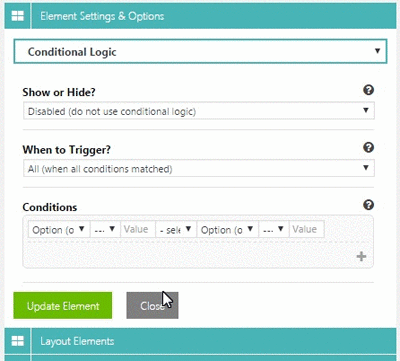
Super Forms – Integrated translation system
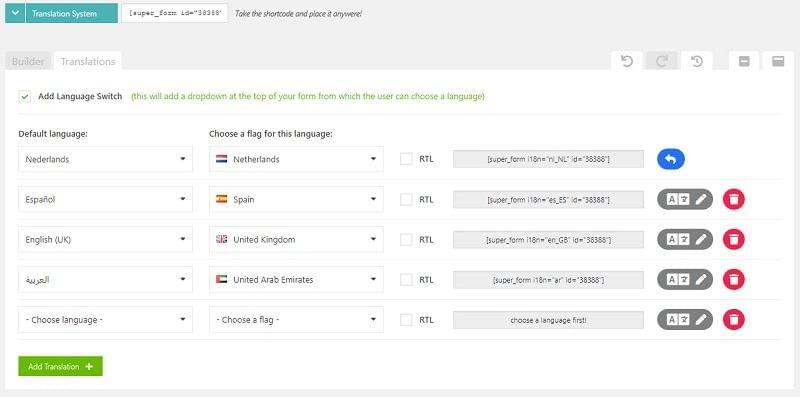
Super Forms – 主要特征
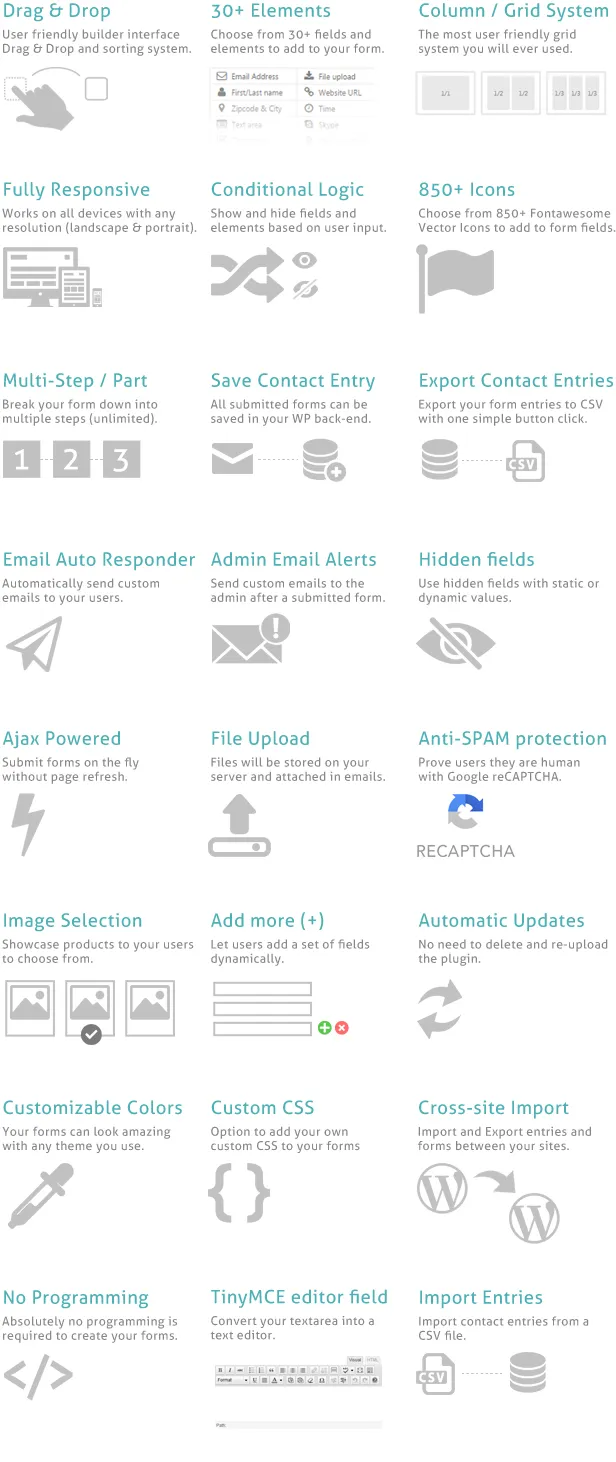
Super Forms – Extra Features
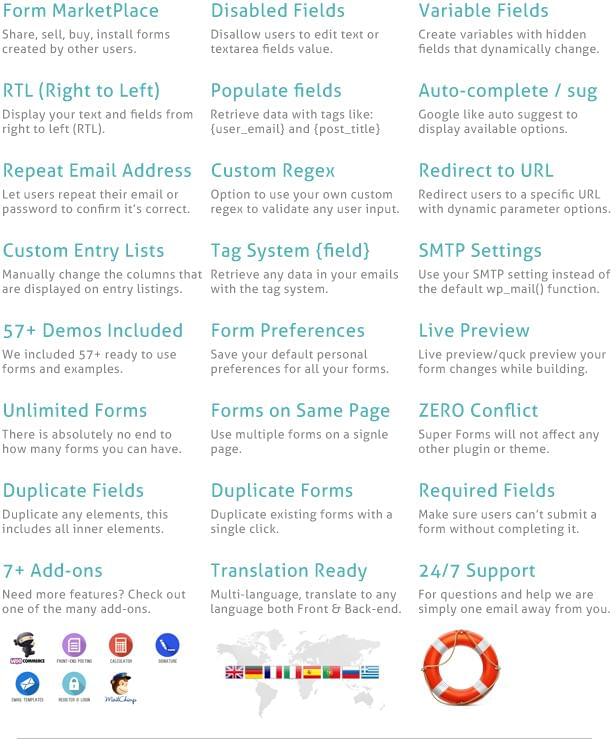
Install with one click
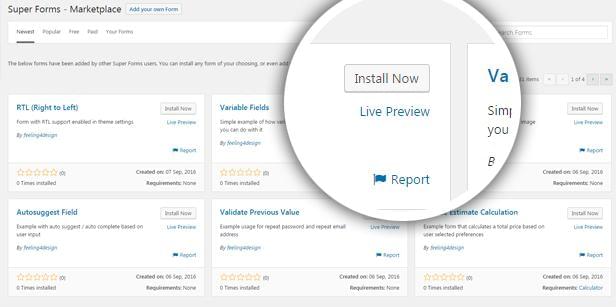
Super Forms – Add-ons

变更日志 Super Forms – Drag & Drop Form Builder Nulled Free
Mar 04, 2022 - Version 6.2.201
Fix: An issue since v6.2.200 with dynamic columns where newly columns were inserted after the first column
Feb 24, 2022 - Version 6.2.200
Improved: Register & Login Option to define custom headers for emails such as Verification, Approval and Reset Password E-mails
Improved: Register & Login Don't show activation status on profile page in back-end for current logged in user, no need
Improved: {dynamic_column_counter} can now be used on field label and description, when used inside a dynamic column
Fix: {dynamic_column_counter} not correctly counting when used in combination with a dynamic column that has conditional logic enabled
Fix: JavaScript error in older Safari v12 browsers due to replaceAll() function not known by the browser, replaced with replace() with use of RegExp()
Fix: Issue with Register & Login when changing user status from Pending to Active in backend
Fix: Issue with Register & Login form, when having a login form that allows all user roles, filter array and remove any possible empty values, because this could cause any user to be unable to login
Fix: When setting Send email confirmation/verification email to Do nothing make sure to set user status to 1, since they are not required to confirm their E-mail address, they will still not be able to login in case the User login status is set to anything other than Active
Jan 24, 2022 - v6.0.3
Fix: Option Delete files from server after the form was submitted wasn't working properly when storing files outside site root (secure file uploads)
Fix: Back-end preview not generating the PDF due to fonts not being enqueued
Fix: Issue with files not being attached to E-mails when upload directory was setup to be outside the site root (secure file uploads)
Fix: PHP Warning related to MailChimp, Mailster and Password Protect Add-ons
Dec 09, 2021 - Version 5.0.200
Added: Option to filter based on form ID when exporting entries to CSV via Super Forms > Settings > Export & Import
Added: Option to sort by oldest or newest first when exporting entries to CSV via Super Forms > Settings > Export & Import and Super Forms > Contact Enties
Added: Option to define custom delimiter and enclosure when exportin entries to CSV via Super Forms > Contact Enties
Added: Option for datepicker to use {tags} inside the Default value setting
Added: Option for datepicker to return the year, month, day or the timestamp by calling tags: {date;year}, {date;month}, {date;day}, {date;timestamp}
Added: Ability to use {dynamic_column_counter} inside conditional logic and variable conditions, can be used to hide/display elements inside a specific dyanmically added column
Added: Option for hidden field Unique code generation to define a Unique invoice key which allows you to generate multiple invoice numbers. This is useful for when you require both Invoice numbers and Quote numbers
Improved: RTL layout for elements when site uses dir="rtl" on html tag
Fix: International Phonenumber bug on mobile devices
Fix: Issue with reCapthca validation when files are being uploaded
Fix: When using SMTP on WP v5.5+ make sure to include the PHPMailer Exceptions.php file
Fix: Bug with datepicker being cleared upon form submission
Fix: PDF Generator Add-on Issue with Cyrillic/Arabic text rendering for PDF file, when copying text it would give you strange characters
Fix: PDF Generator Add-on PDF Page break sometimes generating white/blank page
Fix: When Prevent submitting form on pressing "Enter" keyboard button is enabled, make sure to still allow line breaks on Textarea elements
Fix: Form settings translation bug
Fix: HTML element automatic linebreak not working when using {tags} inside the HTML
Fix: HTML element causing 404 when using {tag} to apply dynamic source tag on images
Fix: Issue with HTML not being generated when no {tags} are used, due to above 404 bug fix
Fix: Slider label positioning on theme minimal and when adaptive placeholders are enabled
Fix: Slider amount positioning incorrect when conditionally became visible and when value was the same as last known value
Fix: JS error Uncaught ReferenceError: nodes is not defined
Nov 10, 2021 - Version 5.0.122
Added: Ability to use {dynamic_column_counter} inside conditional logic and variable conditions, can be used to hide/display elements inside a specific dyanmically added column
Added: Option for hidden field Unique code generation to define a Unique invoice key which allows you to generate multiple invoice numbers. This is useful for when you require both Invoice numbers and Quote numbers
Fix: When Prevent submitting form on pressing "Enter" keyboard button is enabled, make sure to still allow line breaks on Textarea elements
Fix: Form settings translation bug
Fix: HTML element automatic linebreak not working when using {tags} inside the HTML
Fix: HTML element causing 404 when using {tag} to apply dynamic source tag on images
Fix: Issue with HTML not being generated when no {tags} are used, due to above 404 bug fix
Fix: Slider label positioning on theme minimal and when adaptive placeholders are enabled
Fix: Slider amount positioning incorrect when conditionally became visible and when value was the same as last known value
Nov 10, 2021 - v5.0.119
Added: Ability to use {dynamic_column_counter} inside conditional logic and variable conditions, can be used to hide/display elements inside a specific dyanmically added column
Added: Option for hidden field Unique code generation to define a Unique invoice key which allows you to generate multiple invoice numbers. This is useful for when you require both Invoice numbers and Quote numbers
Fix: HTML element automatic linebreak not working when using {tags} inside the HTML
Fix: HTML element causing 404 when using {tag} to apply dynamic source tag on images
Fix: Issue with HTML not being generated when no {tags} are used, due to above 404 bug fix
Fix: Slider label positioning on theme minimal and when adaptive placeholders are enabled
Fix: Slider amount positioning incorrect when conditionally became visible and when value was the same as last known value
Nov 08, 2021 - Version 5.0.117
Added: Option for hidden field Unique code generation to define a Unique invoice key which allows you to generate multiple invoice numbers. This is useful for when you require both Invoice numbers and Quote numbers
Fix: HTML element causing 404 when using {tag} to apply dynamic source tag on images
Fix: Issue with HTML not being generated when no {tags} are used, due to above 404 bug fix
Fix: Slider label positioning on theme minimal and when adaptive placeholders are enabled
Fix: Slider amount positioning incorrect when conditionally became visible and when value was the same as last known value
Nov 04, 2021 - Version 5.0.111
Added: International Phonenumber field
Added: Option for WooCommerce Checkout Add-on to hide product gallery on single product page so that only the Super Form is visible
Improved: Improved CSS for dropdown placeholder and radio/checkbox items for compatibility
Improved: Replace file_get_contents() with wp_safe_remote_get() for improved security and compatibility accross hosting providers
Fix: Issue with PDF Generator and Visual Compose/WP Bakery builder when form is inside a Accordion element
Fix: Slider amount/label update positioning based on default value after becoming conditionally visible, or when inside tab/accordion
Fix: JS error in back-end builder with renaming field names automatically to avoid duplicate field names
Fix: JS error in firefox for focusin method and missing e.target.closest function
Fix: JS error with file uploads
Fix: Text field keyword field method not working with retrieve method Specific posts (post_type)
Fix: Slider element default value positioning for amount label not correctly aligned
Fix: JS error with Radio/Checkbox as Display Layout: Slider (Carousel)
Fix: Bug with multiple file upload elements that would skip uploading files when last element was not containing any files
Fix: Make sure rand() function only passes a max int value to avoid overflow on 32 bit systems
Fix: Conditional logic not properly working upon page load
Fix: When no files are selected for upload skip the request to try upload files (no need to do this)
Fix: Bug fix for conditional logic with Calculator element
= Mar 16, 2021 - Version 4.9.800 =
Added: WooCommerce Checkout Add-on option under Super Forms > Settings > WooCommerce Checkout to exclude products the shop so that they can only be ordered via the form
Added: WooCommerce Checkout Add-on option under Super Forms > Settings > WooCommerce Checkout to replace the default "Add to cart" section with a specific form
Added: Signature Add-on Option to set signature line color
Added: Options to define the region and language for the Googla Maps API. This will affect the Google Map element, Address autocomplete and Distance calculation features
Added: Option to use {tags} for Time picker settings The time that should appear first in the dropdown list (Minimum Time) and The time that should appear last in the dropdown list (Maximum Time) which makes it possible to retrieve a "manipulated" timestamp which could for instance be set 6 hours in the future based on the current time. This can be used in combination with the Calculator Add-on demo form available here: Dynamic time picker that is always 6 hours in the future
Added: New option for column element Align inner elements which allows you to center, left, right align directly inner elements
Added: New Retrieve method called Current Page or Post terms for dropdown, radio, checkboxes to retrieve specific taxonomy terms based on the current page/post the form is on
Added: Predefined tags {post_term_names_****}, {post_term_slugs_****}, {post_term_ids_****}. This way you can retrieve specific terms based on taxonomy. For instance to retrieve category names of a post you could use {post_term_names_category}
Added: When Prevent submitting form when entry title already exists is enabled there is an extra option called Also compare against trashed contact entries which allows you to also check against possible trashed contact entries
Added: Calculator Add-on option to use space for Decimal and Thousand seperator under Advanced tab
Improved: Add missing escaped attributes
Fix: PDF Generator Add-on fix for iPhone specifically, psuedo elements :after, :before not being generated
Fix: When using google address autocomplete field, the value was not being displayed on the entry page in the back-end Super Forms > Contact Entry
Fix: Signature Add-on Changing signature line thickness not working
Fix: Some hosts use a firewall rule that didn't allow to upload files due to it being uploaded inside a folder called uploads and files (uploads/php/files). This is now changed to (u/f) which solves a 403 error returned by the host
Fix: JavaScript error when using Google Map in combination with PDF Generator Add-on
Fix: Undo code that would speed up form loading time when using a lot of HTML elements with tags, however this code caused issues when using variable fields. Temporarily disabled / undo the code until we find a work-around or alternative
Fix: A recent speed improvement in the code caused issues with variable fields that contains more than one {tag} as value. Only the first {tag} would be replaced with a value, skipping any other {tags}.
Fix: Arbitrary File Upload to Remote Code Execution
Fix: When saving contact entry with default title, make sure there is a space between the entry ID and the title
= Mar 04, 2021 - Version 4.9.713 =
Added: Signature Add-on Option to set signature line color
Fix: Signature Add-on Changing signature line thickness not working
= Feb 26, 2021 - Version 4.9.711 =
Added: Option to use {tags} for Time picker settings The time that should appear first in the dropdown list (Minimum Time) and The time that should appear last in the dropdown list (Maximum Time) which makes it possible to retrieve a "manipulated" timestamp which could for instance be set 6 hours in the future based on the current time. This can be used in combination with the Calculator Add-on demo form available here: Dynamic time picker that is always 6 hours in the future
= Feb 12, 2021 - Version 4.9.708 =
Added: New Retrieve method called Current Page or Post terms for dropdown, radio, checkboxes to retrieve specific taxonomy terms based on the current page/post the form is on
= Jan 30, 2021 - Version 4.9.703 =
Fix: Arbitrary File Upload to Remote Code Execution
Fix: When saving contact entry with default title, make sure there is a space between the entry ID and the title
= Jan 19, 2021 - Version 4.9.600 =
Added:Option to prevent saving contact entry if a contact entry with the same title already exists, more info here:
Prevent/disallow duplicate contact entry titles
Added: MailChimp Add-on option to unsubscribe users by setting Send the Mailchimp confirmation email to No and setting Subscriber status after submitting the form to Unsubscribed
Improved: Form loading speed when using many HTML elements that contain many {tags}. Super Forms now remembers tag values and will not re-process these if they haven't changed since. This speeds up the loading speed significantly for forms that are using many HTML elements with many {tags}
Fix: When Enable form POST method is enabled in combination with Enable custom parameter string for POST method do not store Thank you message into a session, otherwise it would be displayed twice when user navigates to a different page.
Fix: When using multiple google address autocomplete elements in a form they would conflict with eachother.
= Jan 14, 2021 - Version 4.9.584 =
Added: Option to add field {tags} inside the Default value setting, which would populate it on page load with the value from that field value. Previously you could only use predefined tags.
Added: Calculator Add-on option to directly retrieve predefined tags inside math, e.g: to retrieve current year, month or price of current WooCommerce product etc.
Added:Option to set seperate error messages for validation error or empty field Validation error message, Empty error message more info here:
Displaying a separate error message for validation and when a field is empty
Fix: Bug with Date element when setting Allow user to choose a maximum of X dates to anything higher than 1 causing it to switch to current month e.g when choosing 2 dates in month Feb, it would switch back to month Jan
Fix: Issue with dragging elements in Accordion element
Fix: Back-end settings CSS fix
= Jan 12, 2021 - Version 4.9.580 =
Added: Option to map the so called Formatted address (full address) for Google address autocomplete
Added: Option for Contact entry search to return contact entry status, ID and Title by adding fields named hidden_contact_entry_status, hidden_contact_entry_id or hidden_contact_entry_title
Added: WooCommerce Checkout Add-on option to update Contact Entry status after WooCommerce order completed
Added: Option for google address autocomplete to return The place's name, Formatted phone number, International phone number and Website of the business
Improved: Google address autocomplete now also returns City if mapped as postal_town and or sublocality_leve_1 see: Maps JavaScript API documentation for more info
Improved: When translating form make sure to only display settings that the main language field uses
Improved: When using google autocomplete the code will now determine what data is being used in your form, and strip out any unnecessary data from the API request which could considerably reduce costs
Improved: Focus/Filled status for currency field
Fix: JavaScript error on currency field when Number format contained space(s)
Fix: Builder UI scrolling bug in Firefox browser causing a continues scroll
Fix: When selecting default items for Dropdown element it would still display the placeholder instead of the actual selected item
Fix: US States element contained some incorrectly sorted items by alphabet
Fix: Issue with SMTP on older PHP versions due to WordPress moving the class to a different location
Fix: PHP Notice
Dec 24, 2020 - Version 4.9.571
Fix: Issue with SMTP on older PHP versions due to WordPress moving the class to a different location
Dec 22, 2020 - Version 4.9.570
Added: Option for Address auto complete (google places) to specify the types of results to return e.g:
geocode: return only geocoding results, rather than business results. Generally, you use this request to disambiguate results where the location specified may be indeterminate.
address: return only geocoding results with a precise address. Generally, you use this request when you know the user will be looking for a fully specified address.
establishment: return only business results.
(regions): return any result matching the following types: locality, sublocality, postal_code, country, administrative_area_level_1, administrative_area_level_2
(cities): type collection instructs the Places service to return results that match locality or administrative_area_level_3
Added: Option for Address auto complete (google places) to restrict results by countrie(s) e.g: fr,nl,de (to restrict results by France, Netherlands and Germany)
Improved: Keyword field style improvements
Improved: Auto suggest style improvements
Improved: Allow setting The types of place results to return to be empty for Address auto complete feature, so that all types can be returned when left blank
Improved: Clean up generated PDF datauri, no need to store it in contact entry data in database, it could also cause the database to throw error due to reaching maximum Text/Blob size
Fix: When filtering Auto suggest make sure to preserve any spaces in the search results
Fix: Firefox adaptive placeholders focus automatically getting unfocussed
Fix: When using Currency field with a Default value make sure the masked is applied upon page load
Fix: When using connected datepickers in combination with a custom Localization e.g Czech and a min/max connected date, the connection would not function due to difference in date formats
Fix: Multi-part thinking there was still a field that required validation when in fact the field had become conditionally hidden while after the field had thrown a validation error. This caused the form being unable to submit.
Dec 22, 2020 - Version 4.9.560
Added: Option for Address auto complete (google places)to specify the types of results to return e.g:
geocode: return only geocoding results, rather than business results. Generally, you use this request to disambiguate results where the location specified may be indeterminate.
address: return only geocoding results with a precise address. Generally, you use this request when you know the user will be looking for a fully specified address.
establishment: return only business results.
(regions): return any result matching the following types: locality, sublocality, postal_code, country, administrative_area_level_1, administrative_area_level_2
(cities): type collection instructs the Places service to return results that match locality or administrative_area_level_3
Added: Option for Address auto complete (google places) to restrict results by countrie(s) e.g: fr,nl,de (to restrict results by France, Netherlands and Germany)
Improved: Keyword field style improvements
Improved: Auto suggest style improvements
Improved: Allow setting The types of place results to return to be empty for Address auto complete feature, so that all types can be returned when left blank
Improved: Clean up generated PDF datauri, no need to store it in contact entry data in database, it could also cause the database to throw error due to reaching maximu Text/Blob size
Fix: When filtering Auto suggest make sure to preserve any spaces in the search results
Fix: Firefox adaptive placeholders focus automatically getting unfocussed
Fix: When using Currency field with a Default value make sure the masked is applied upon page load
Fix: When using connected datepickers in combination with a custom Localization e.g Czech and a min/max connected date, the connection would not function due to difference in date formats
Fix: Multi-part thinking there was still a field that required validation when in fact the field had become conditionally hidden while after the field had thrown a validation error. This caused the form being unable to submit.
List of Super Forms Addons – Drag & Drop Form Builder
- Super Forms – Calculator v2.3.3
- Super Forms – CSV Attachment v1.4.1
- Super Forms – E-mail Reminders v1.2.0
- Super Forms – Email Templates v1.2.2
- Super Forms – Front-end Posting v1.6.1
- Super Forms – Mailchimp v1.7.3
- Super Forms – Mailster v1.3.2
- Super Forms – Password Protect v1.4.0
- Super Forms – PayPal Checkout v1.5.1
- Super Forms – Popups v1.7.2
- Super Forms – Register & Login v2.0.0
- Super Forms – Signature v1.8.1
- Super Forms – WooCommerce Checkout v1.9.2
- Super Forms – Zapier v1.3.2
⭐另请参考: Formidable Forms Pro WordPress form builder
下载 Super Forms v6.2.201 + Addons Nulled – Drag & Drop Form Builder:
Require: PHP version 5.4 or higher
注意: 也许你需要在安装插件之前解压。 如果任何主题/插件包含病毒,我们不提供任何保证。在本地主机上使用,请先查杀病毒。
NEX-Forms v7.9.5 (+addons) – The Ultimate WordPress Form Builder
最后更新于:2022-03-29 00:03:09
格尺建站系统(GeChiUI.com)是基于WordPress深度定制中文版建站系统,优秀的主题与插件都可以无缝迁移到GeChiUI中使用。
NEX-Forms is the best WordPress Form Builder plugin for creating simple to complex forms. With so many add-ons and features, NEX-Forms is a complete online form and form building solution.
The Most Versatile WordPress Form Builder: One WordPress Forms Plugin for All Types of Forms!
Popup forms, Interactive forms, Multi-step forms, Registration forms, Contract forms, Sticky forms, Contact forms, Survey forms, Payment forms, Booking forms, Forms questions, Newsletter Subscription Forms, etc.
No coding or programming language knowledge is required to use NEX-Forms. Everything is done with one click, drag and drop. Start building and designing forms like a Pro without writing a single line of code!
演示: https://codecanyon.net/search/7103891
目录
Features NEX-Forms – The Ultimate WordPress Form Builder
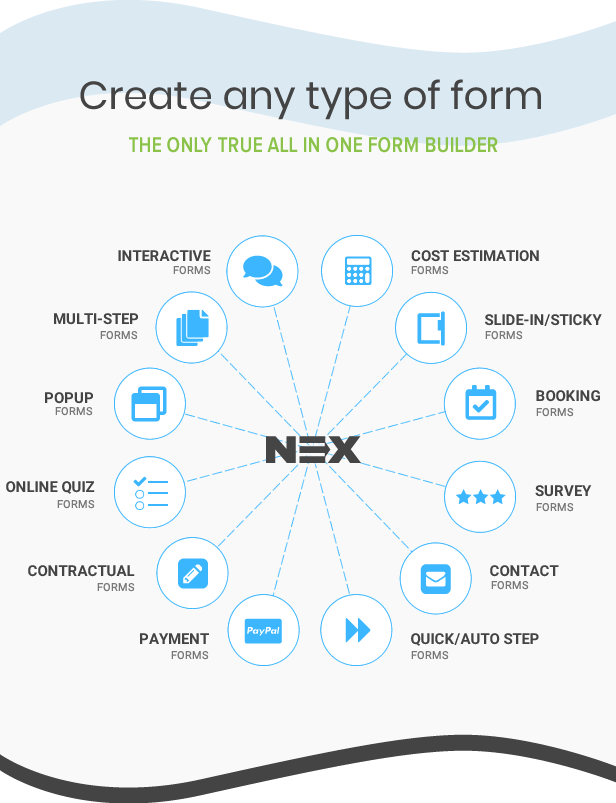
Create any type of form with the NEX-Forms WordPress Plugin
- Contact form builder
- Interactive form builder
- Cost Estimator
- PayPal Template Builder
- Puzzle Template Maker
- Order building samples
- Single Template Builder
- Quick Question Form Generator
- Building a survey form
- Build contract templates
- Sticky form builder
- Popup form builder
- Feedback Form Generator
- Multi-step form builder
- Order Form Generator
- Payment Template Builder
List of overall features
Form Analytics– Analytics gives you statistics on form views, submissions, and even form interactions! Complete with line, bar, gear, polar and radar charts. NEX-Forms also gives you GeoLocation stats! Now you can see where your form submissions are coming from!
Cost Estimations / Math Logic– Use Math Logic to perform cost calculations based on user choices. Use any custom formula on any number of fields!
Fully Responsive– NEX-Forms easily and efficiently scale to any device from phone to tablet to desktop.
Interactive Forms– Interact in real time with your users by displaying user input in the form in a conversational manner.
Conditional Logic– NEX-Forms includes advanced conditional logic to show and hide form elements based on your user input. Add unlimited rules with multiple conditions and multiple actions. For example, add a conditional rule for 3 conditions to be true before running any number of actions.
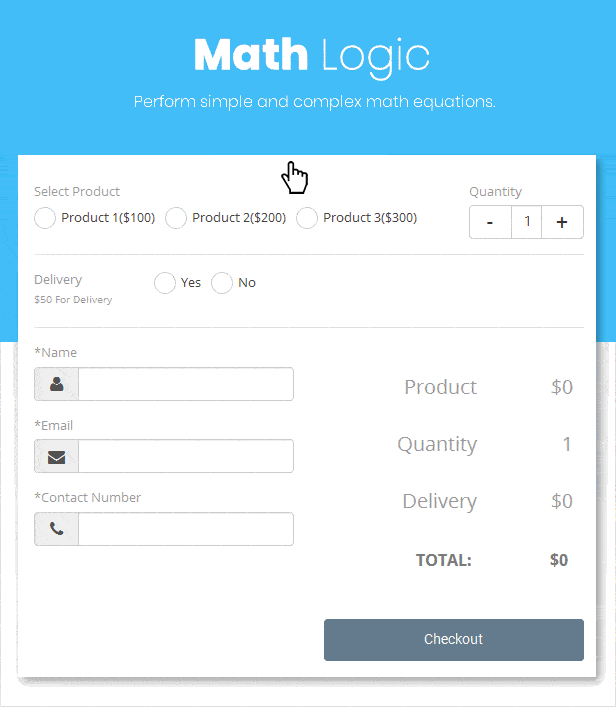
50+ Form Elements– Use 50+ Bootstrap-styled fields with pixel-perfect precision! From special fields to your most popular uploaders and form fields.
Multi-Step Forms & Online Quizes– Break large forms into manageable steps for your users to complete easily. Combine multiple steps, mathematical logic, and conditional logic to create online quizzes.
Popup Forms fires when exiting Intents, Time on Page, Scroll Position or from Buttons or Links! So when the user tries to leave the page and/or spend x amount of time on the page and/or the user scrolls to a specified position from the top the form will pop up!
Submission Reports and Exports – Generate reports from your form submissions based on your own criteria. Your reports can also be exported to CSV and/or PDF!
Modern Design – Designed according to modern trends and techniques, NEX-Forms will help you connect with your customers in a whole new and exciting way.
Drag & Drop – Add and arrange form elements with simple drag and drop. If you can play solitare, you can build stunning web forms without a single line of code!
Full Grid System – Create any form layout with one of the draggable grid systems! Unlimited mesh cage included!
Form Animations – Catch your users’ eyes with over 70 super smooth animations.
660+ Icons – Use of 660+ icons can be added to form fields. Font Awesome icons are vectors, which means they look great on high-resolution screens.
1200+ Google Fonts – Allows you to easily add fonts from the Google Font Directory to use in your forms. More than 1200 fonts are provided in NEX-Forms.
Built-In Anti-Spam Protection– With the built-in Anti-Spam forms in NEX, you will never receive unwanted email. No captcha needed to prove your users are in fact human!
Email Autoreponder – Get all your form data in fully customizable emails. Send admin emails to multiple recipients and/or send confirmation emails to end users!
Submission Storage and Export– All form submissions are stored in your database and can be viewed from the admin panel. Entries can also be exported to Excel!
Form Import and Export– Export forms with just one click. Includes all form settings and can be imported into any NEX form setting.
Survey Fields – Create beautiful surveys with thumb rating, star rating and smiley rating field!
Pre-Populated Fields – Set default field value! Autofill fields from other forms! Autofill fields from URL parameters!
Sticky Forms– Add word pad-paddle/slide-in from any side of your site!
Same Page Forms – You can have as many forms on one page as you need without any conflicts!
AJAX Powered – Submit forms without refreshing the page!
Sidebar Widget – Add forms to your sidebar with WordPress Widgets.
File Uploader Fields – Receive files as email. Can also be viewed and downloaded from the backend. Includes file type confirmation and live image preview.
Hidden Fields – Add the hidden field dynamically and/or statically to your form for more admin information from form submissions.
Thumb Selection Fields – Display your products in single and multi-select fields.
Styling Toolbar – Easily style your form using one of the styling toolbars similar to popular tools like Photoshop, Fireworks, MS Paint, etc.
Taskbar– Work on multiple forms at the same time. Easily switch between task windows from the taskbar. A real time saver!
Personal Preferences– Save time by setting personal preferences that will be used as default for all new forms!
Form Validation– Create your required fields and validation fields as: Any Format, Email, Phone Number, URL, Metric or Text Only.
Min/Max Character Limiting– Limit characters in multi-line text fields and single-line text fields by setting maximum/minimum allowed characters. Includes the total character count index.
Keyboard Shortcuts– Save time using built-in keyboard shortcuts. For example, save a form by pressing CTRL + ALT + S.
Live Form Previewer– Preview your form in real time, anytime, while you’re busy building it!
Duplicate Forms– Duplicate existing forms with just one click! Duplicate form includes all settings of the original form!
Form Templates– Create your very own custom form templates to be reused over and over again!
Unlimited Forms– There is no limit to the number of forms you can have on your website
Personalized Admin Panel– Create and save admin panel layouts NEX-Forms your own personalized!
Tons of Field Settings– Customize your form fields with lots of easy to use settings!
Field Duplication– Duplicate fields, grids, tables, and any form elements so you don’t have to do any double work!
Embed Options– Embed/Use forms in posts, pages, sidebars and/or theme template files! Use the edit page/post button NEX-Forms to generate shortcodes.
Redirect after Submission – You can redirect your users to a specified URL after the form is submitted. For example, Customize your thank you, thank you page, etc.
Send Data to Custom URL – Submit submitted form data to a custom URL using the GET or POST method. Perfect for sending data to an alternate database!
AJAX Powered Admin Panel – The NEX-Forms admin panel will give you a real desktop app feel without re-editing the page. Everything is done and found in a single versatile admin tool!
WP Color Scheme Adapt – The NEX-Forms admin panel will adapt to the colors of your chosen WordPress color scheme!
Global Configuration– For example, you can disable the NEX-Forms widget so it doesn’t show up on your WP widget page
Multiple Email Methods– Choose your own mail delivery method from secure SMTP to regular WordPress Mail!
Zero Conflict Admin Panel– 3rd party plugins and themes including javascript and stylesheets will not affect the NEX-Forms admin panel! NEX-Forms will not affect any other plugins or themes
变更日志 NEX-Forms – The Ultimate WordPress Form Builder Nulled free
NEX Forms v7.9.5 FIXED: PHP 8 issues NEX Forms v7.9.1 FIXED: PHP 8 compatibility issues FIXED: WP5.8 Add-Media button issue in Admin and User Email, PDF Body and Form to Post Editors = NEX Forms v7.8.7 = FIXED: .size() issue in jQuery FIXED: Minor corrections and improvements = NEX Forms v7.8.5 = FIX: WP 5.7 insert tag button in TinyMCE editor FIX: Timezone set when using data and time picker default data tags FIX: File upload field tags - now upload field paths are available to use uploaded images for example in PDF's and emails Enhanced: Various styling tweaks to backend and front end = NEX Forms v7.8.3 = 新增: Added new conditional checks: if field "Contains" as well as If field "Does Not Contain" IMPROVED: Added measures to prevent 3rd party CSS interference in forms FIXED: Undefined variable PHP warning NEX Forms v7.8 - 新增: Timer - add a timer for multisteps. You can have a timer for an entire form, or set time limits to individual steps. Tons of settings available! 新增: Transition settings for steps. You can now choose the transition/animation of the steps when you step forward or backward. 新增: Add an Icon and description for your steps to be displayed in the Breadcrumb. 新增: All breadcrumbs are redeveloped. See new improved breadcrumbs with all new styling options. 新增: Undo - you can now undo your last action in the form editor. 新增: Redo - you can now redo your last undo in the form editor. 新增: DragBox Selection - You can now drag/draw a box over field(s) to multi-select them to batch - drag and drop, copy, cut, delete, edit and style! Hold CTRL while drawing to add or remove field(s) from the batch selection. In essence you can now do in the form editor what you can do on your Desktop. 新增: Batch Field Editing (drag and drop, copy, cut, delete, edit and style fields at the same) 新增: Batch group Editing (drag and drop, copy, cut, delete, edit and style all of the same type of fields at the same time, for example if you want to style all Radio Buttons at the same time) 新增: Context menus (Right Click mouse button) on fields an containers. Right click on fields, for example, for quick editing options. 新增: Keyboard shortcuts - CTRL+S = Save, CTRL+Z = Undo last action, CTRL+SHIFT+Z, Redo last undo, CTRL+A = Select all fields in the form, CTRL+SHIFT+A = Deselect all fields in the form, Esc = Deselect all fields in the form and close all open editing panels and preview, Enter = Edit Field Selection, CTRL+C = Copy Field Selection, CTRL+X = Cut Field Selection, CTRL+V = Paste copied/cut fields below the current hovered field. Hovering inside a step or grid column will append the field to the grid or step. No hover will append the fields to the outer form container, CTRL+SHIFT+V = Paste Copied/cut fields above the current hovered field. Hovering inside a step or grid column will prepend the field to the grid or step. No hover will prepend the fields to the outer form container, Delete = Delete the field selection, Backspace = Delete the field selection, CTRL + LEFT CLICK = Adds a field to a batch selection. If already selected will remove the field from the selection, CTRL+SHIFT + LEFT CLICK = Selects all fields of the same type. For example use this to select all TEXT fields or all HEADINGS, etc. You can then target-edit the FIELD GROUP, RIGHT CLICK = Right Click on anything in the form container area. The Right click menu includes quick editing options and available actions to take on Single Field, Batch Selections or Field Group selections. 新增: Icon field - Although icons was always available to use with HTML elements, this is now made easier. 新增: Success message - You can now build your success messages like you build your forms - drag and drop etc etc. complete will all 70+ available animations. You now have complete control over your success messages! 新增: Submission Loaders and respective settings! 新增: Validation options for Multi-selection fields. Set minimum required selection and set maximum available selections. 新增: Field border size setting. You can now make your field and elements borders thicker or thinner. 新增: Add Custom Before Submit Javascript 新增: Add Custom After Submit Javascript 新增: JS/CSS editor - Adding Custom CSS and Javscript is now made easy with JS/CSS Editor. IMPROVED: Overall backend usability and design. IMPROVED: Performamce. IMPROVED: All an all - 70% of the editor have been redeveloped or enhanced.
⭐另请参考: synthesis WordPress form creation plugin update everyday
List NEX-Forms Addons
- NEX-Forms ADD ON – Conditional Content Blocks v7.5.12.1
- NEX-Forms ADD ON – Digital Signatures v7.5.12.1
- NEX-Forms ADD ON – PDF Creator v7.5.12.5
- NEX-Forms ADD ON – Form to Post v7.5.12.1
- NEX-Forms ADD ON – GetRepsonse v7.5.12.1
- NEX-Forms ADD ON – Mailchimp v7.5.12.1
- NEX-Forms ADD ON – PayPal Classic v7.5.12.1
- NEX-Forms ADD ON – PayPal PRO v7.5.12.1
- NEX-Forms ADD ON – Shorcode Processor v7.5.12.1
- NEX-Forms ADD ON – Super Select v7.5.12.1
- NEX-Forms ADD ON – Form Themes v7.5.13
下载 NEX-Forms v7.9.5 + Addons Nulled – The Ultimate WordPress Form Builder
注意: 也许你需要在安装插件之前解压。 如果任何主题/插件包含病毒,我们不提供任何保证。在本地主机上使用,请先查杀病毒。
WP Cost Estimation & Payment Form Builder v10.1.28 – WordPress Pricing Calculator
最后更新于:2022-03-28 22:28:23
格尺建站系统(GeChiUI.com)是基于WordPress深度定制中文版建站系统,优秀的主题与插件都可以无缝迁移到GeChiUI中使用。
WP Cost Estimation & Payment Form Builder allows you to sell any service or bespoke product quickly and easily. On your WordPress site, create your own responsive and flat cost calculator or payment method (even with registration!).
This one-of-a-kind plugin can be used to sell any service or product, including apps, websites, graphics, SEO, dogs, moon pieces, and more.
演示: https://codecanyon.net/item/wp-cost-estimate-payment-forms-builder/7818230
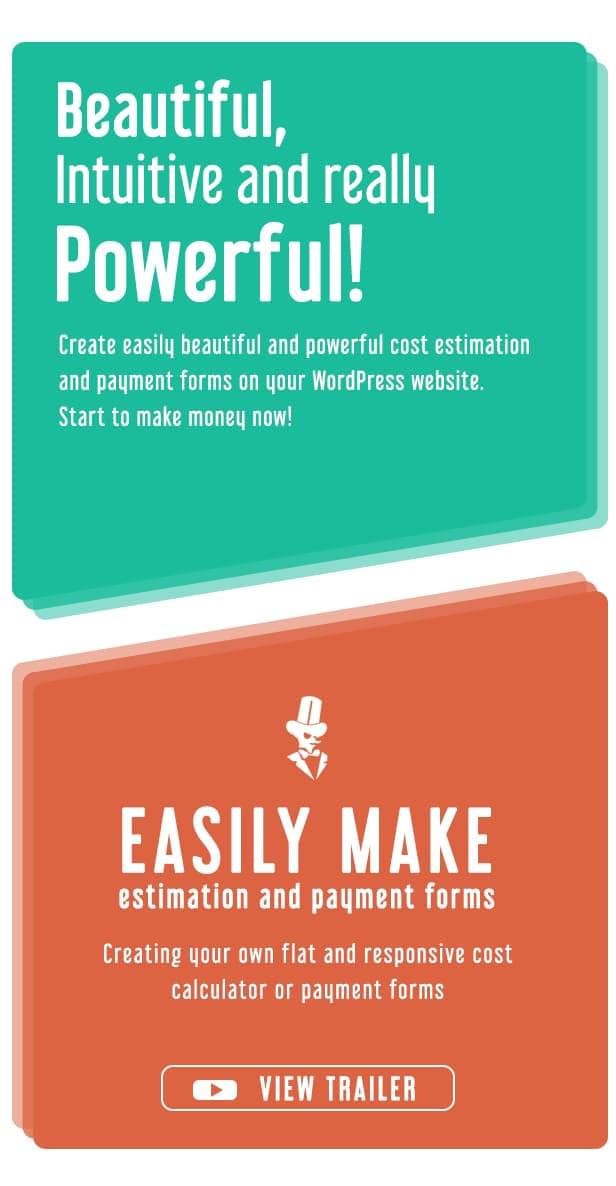
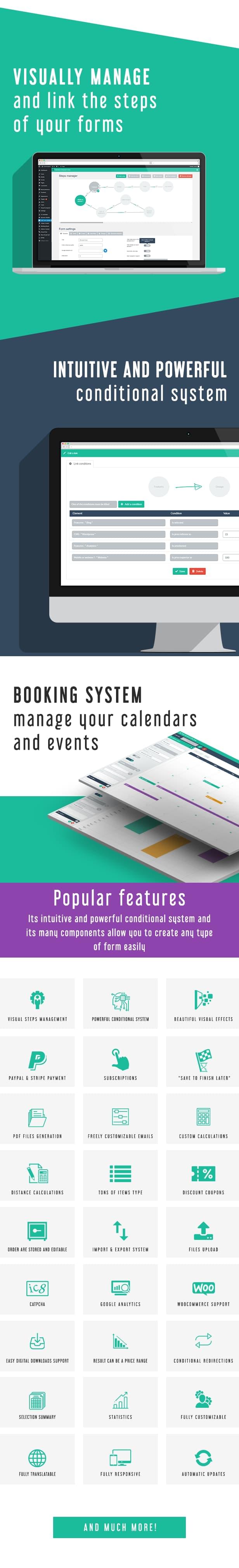
目录
- 1 WP Cost Estimation & Payment Forms Builder
- 2 STANDALONE OR WORDPRESS VERSION?
- 3 Features WP Cost Estimation & Payment Forms Builder
- 4 USE WITH WOOCOMMERCE & EASY DIGITAL DOWNLOADS
- 5 CUSTOMIZED CALCULATIONS
- 6 Chagelog: WP Cost Estimation & Payment Forms Builder
- 7 下载 WP Cost Estimation & Payment Form Builder v10.1.28 Nulled – WordPress Pricing Calculator:
WP Cost Estimation & Payment Forms Builder
Your customers can get an accurate estimate of their claim (final estimate / order sent by email) or in person pay by Paypal, Razorpay or Stripe. Customer emails can be automatically sent to MailChimp / MailPoet / GetResponse list.
You can also choose hide all prices from forms and emails to use it like a classic form.
Its intuitive and powerful condition system and many components allow you to create any kind of form Easily.
WP Cost Estimation & Payment Forms Builder also work with WooCommerce & Easy Digital 下载s: you can easily create one gift makeror a smart product that encapsulates the generator. The selected products can be automatically added to the cart at the bottom of the form.
That is Powerful booking system allows you to manage calendars, events and reminders directly from the backend. Assign a specific calendar to the date picker in your form to auto-subscribe to new events !
It can also do calculate distance and Complex custom calculations, use powerful and intuitive visualization tools.
- To watch plugin presentation
- See a Detailed instructions made by SaaS Master
- See a auxiliary program preview
- Discover Form Designer extension
- Using custom calculation
- See a Presentations made by Elegant Themes
- See the manual by Elegant Themes (Jason Champagne) performed. how to integrate this plugin Divi theme and how to use it
STANDALONE OR WORDPRESS VERSION?
This version works with wordpress sites.
If you don’t use WordPress, you can find a standalone version of this plugin here.
Features WP Cost Estimation & Payment Forms Builder
- Many forms management
- Your freedom of management Forms, Steps and Sections
- Can do Pay via Paypal, Razorpay and Stripe
- Powerful Condition System : visually link steps and easily add conditions
- Powerful calculation system : create easy and visually complex price and quantity calculations for your products (recipes)
- Powerful reservation system & Calendar Management
- Powerful form designer to customize your form
- Intuitive drag and drop step builder
- Unique and smart design Auxiliary
- Estimate and payment work with registries
- Forms can create a price + subscription price same time
- Integrate your forms into your pages using Short codes
- Open the form as a pop-up just use a css class on the button
- Quick and easy import/export data system (picture included!)
- WooCommerce support : items can be attractive products and can be added to cart automatically
- Support Easy Digital 下载s: items can be digital products and can be added to cart automatically
- You can specify a Gravity form to the last step
- You can apply the difference reduction depending on the selected quantity
- Confirmation email Can also be sent to customers
- Email can be customized from the backend
- Items can be checkbox, text field, numeric field, text, dropdown list, date picker, file field time picker, rich content, color picker, layered image, slider, shortcode, scale or image
- Items can be grouped, required, selected by default, or have a negative cost
- Items can be hide or show dynamically depending on conditions
- Quantity selection can be done using buttons, numeric fields or sliders
- Item images can be automatically filled with the selected primary color
- Items can have a price or a percentage applied to the total
- Upload multiple files field with image preview
- Free define allowed file types and the maximum number of files per file upload field
- Customize freely colors, fonts, text, currency, layout, animation speed…
- Easily use any Google Font in your forms
- The progress bar can be hidden, showing the total price, number of steps or all steps
- You can define fixed amount or percentage of the total amount payable at the end
- Payment may be activated subject to specified conditions
- Backend & Frontend Manage customer accounts
- Electronic Signature
- Statistics dashboard
- Orders are stored on the backend
- Saved Orders can be edited directly from the backend
- Orders can be exported as .csv
- Orders can be submitted as .pdf via email directly from the backend
- Change the order of items with drag and drop
- Steps and items can be hidden and calculations applied ( easy to apply tax in your forms)
- On each link, freely choose if all conditions must be filled or only one to trigger the next step
- Convenient policy notification in the last step
- A specific url can be opened in a new tab when item is selected
- A complete summary can be displayed in the last step
- Coupon code management
- Customer information can be automatically sent to MailChimp / MailPoet /GetResponse list
- Contact can be submit before the end of the form
- Values of forms can be sent to Zapier
- Google Analytics support
- Calculate distance (using Google Maps API)
- Conditional final redirect
- reCAPCTHA 3 Selection
- The result can be a price range
- Users can save their current selection and complete the following form
- Power custom calculation tools
- SMTP email sending option
- Fully translatable use .po or WPML files
- Germany and France translation included
- 7 forms of performance consists of
- Tons of options to customize your form
- Full quick response
- GDPR Compliant
- And more !
USE WITH WOOCOMMERCE & EASY DIGITAL DOWNLOADS
If you are using WooCommerce or Easy Digital 下载s, you can assign a product in your catalog to an item.
The item’s information will be filled in automatically. In plugin settings you can choose automatically add all selected products to cart Final.
CUSTOMIZED CALCULATIONS
Click here for instructions showing how to use custom calculations in your forms
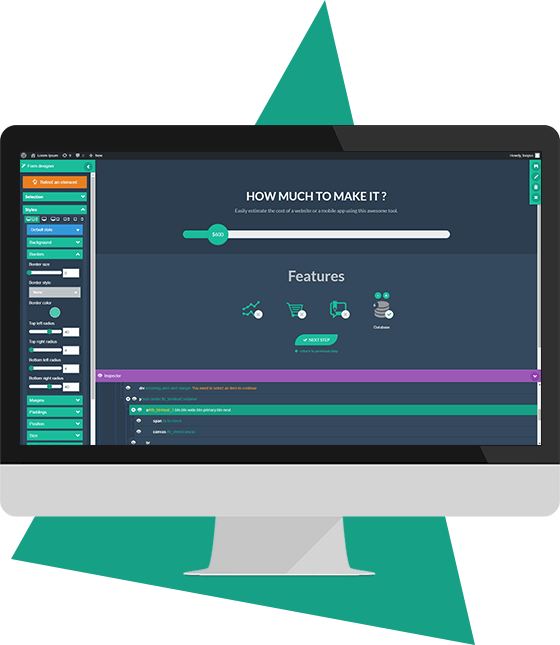
Chagelog: WP Cost Estimation & Payment Forms Builder
v10.1.28 - 2022-02-18 : - minor corrections & improvements v10.1.21 - backend UI improved - new option to show some items as columns in the exported orders csv file - possible blank screen issue on backend side fixed - minor corrections & improvements v10.1.20 2021-11-05 : - backend UI improved - new option to show some items as columns in the exported orders csv file - possible blank screen issue on backend side fixed - minor corrections & improvements = v10.07 2021-09-08 = - backend UI totally redesigned and reworked - new visual step builder system - tons of new colors options - background gradient options - new form summary component - new Youtube video component - range component - new option to prefill form fields with GET variables - page speed optimization - new documentation - tons of improvements and new options = v10.01 2021-09-08 = - backend UI totally redesigned and reworked - new visual step builder system - tons of new colors options - background gradient options - new form summary component - new Youtube video component - range component - new option to prefill form fields with GET variables - page speed optimization - new documentation - tons of improvements and new options = v9.748 2021-07-23 = - minor corrections & improvements = v9.746 2021-06-15 = - form designer code improved - export system improved - minor corrections & improvements = v9.744 2021-06-15 = - form designer code improved - export system improved - minor corrections & improvements = v9.743 2021-06-15 = - form designer code improved - export system improved - minor corrections & improvements = v9.742 2021-05-31 = - discount code issue fixed - possible datepicker JS conflict fixed - backend UI improved - minor corrections & code improvements = v9.740 2021-05-24 = - discount code issue fixed - backend UI improved - minor corrections & code improvements = v9.739 2021-05-18 = - discount code issue fixed - backend UI improved - minor corrections & code improvements = v9.736 2021-05-10 = - minor corrections & code improvements = v9.7352 2021-05-07 = - minor corrections & code improvements = v9.735 2021-05-06 = - code reworked to meet all Envato technical requirements - new option to assign the current woo product to an item of the form (when the form is placed in a woo product page) - step duplication system improved - minor corrections & improvements = v9.733 2021-05-04 = - code reworked to meet all Envato technical requirements - new option to assign the current woo product to an item of the form (when the form is placed in a woo product page) - step duplication system improved - minor corrections & improvements = v9.732 2021-05-03 = - code reworked to meet all Envato technical requirements - new option to assign the current woo product to an item of the form (when the form is placed in a woo product page) - step duplication system improved - minor corrections & improvements = v9.731 2021-05-01 = - code reworked to meet all Envato technical requirements - new option to assign the current woo product to an item of the form (when the form is placed in a woo product page) - step duplication system improved - minor corrections & improvements = v9.729 2021-04-13 = - new Map component - maps styles presets - image items can now use Font Awesome icons - new "Send variable as GET value" option - new "Mobile scroll margin" option - new "Send summary as woo product attribute" option - price calculation system improved - DomPDF library upgraded - minor corrections & improvements = v9.726 2021-02-15 = - DomPDF upgraded - Stripe payment improved - backend UI improved - minor corrections & improvements = v9.726 2020-12-11 = - WordPress 5.6 support - minor improvements = v9.721 2020-12-11 : = - WordPress 5.6 support - minor improvements = v9.719 - 2020-12-01 = - new options to easily apply VAT - minor corrections & improvements
⭐Similar suggestions: Cost Calculator WordPress Plugin – Quote, Price Or Project Estimation
下载 WP Cost Estimation & Payment Form Builder v10.1.28 Nulled – WordPress Pricing Calculator:
注意: 也许你需要在安装插件之前解压。 如果任何主题/插件包含病毒,我们不提供任何保证。在本地主机上使用,请先查杀病毒。
JetProductGallery v2.1.1 – Elementor Represent Product Images in Form of Convenient Gallery
最后更新于:2022-03-28 13:21:18
格尺建站系统(GeChiUI.com)是基于WordPress深度定制中文版建站系统,优秀的主题与插件都可以无缝迁移到GeChiUI中使用。
目录
- 1 Bring Your WooCommerce Projects to Success with JetProductGallery
- 2 Explore the Advanced Gallery Widgets (Perfect for Showcasing Product Images)
- 3 变更日志 JetProductGallery – Elementor Represent Product Images in Form of Convenient Gallery
- 4 下载 JetProductGallery – Elementor Represent Product Images in Form of Convenient Gallery v2.1.1 Nulled
Bring Your WooCommerce Projects to Success with JetProductGallery
4 Powerful Widgets for Displaying Product Images
Get everything to showcase product images and videos in the form of a slider, a gallery, or anchor the images
Best for WooCommerce Single Product Pages
The JetProductGallery widgets add dynamic images and videos to product page template
Made for Elementor. Made to be easy to use
The plugin is meant to be used with Elementor, making you in charge of the image galleries’ style and content
Explore the Advanced Gallery Widgets (Perfect for Showcasing Product Images)
Enrich your WooCommerce Product pages with imagery to represent your products to the fullest
Gallery Slider
Display the WooCommerce product images and video in the form of a slider, making it easier for the prospect to make a decision
Gallery Modern
Enhance the product page’s appearance with an attractive Modern Gallery layout, perfect for arranging images of different size
Boost the product page with anchored images of the item, made for making the visitors aware of its most attractive features
Gallery Grid
Represent the product images in the form of a neat images grid, classy-looking and easy to customize in content and appearance
变更日志 JetProductGallery – Elementor Represent Product Images in Form of Convenient Gallery
[v2.1.1](https://github.com/ZemezLab/jet-woo-product-gallery/archive/2.1.1.zip) * Added: New controller pagination types; * Updated: Widgets styles; * Fixed: Self-hosted video autoplay and loop functionality; * Fixed: Photoswipe gallery trigger position; * Fixed: Gallery Slider rendering with fade animation. [v2.1.0](https://github.com/ZemezLab/jet-woo-product-gallery/archive/2.1.0.zip) * Added: Gutenberg integration. * Updated: Widgets templates; * Updated: Zoom functionality for all gallery sources; * Fixed: Minor bugs. [v2.0.5](https://github.com/ZemezLab/jet-woo-product-gallery/archive/2.0.5.zip) * Updated: Self hosted video in Gallery Slider widget handling; * Fixed: Thumbnails pagination display conditions; * Fixed: Default slider values. [2.0.4] * Added: Photoswipe gallery image trigger type; * Fixed: Gallery Slider widget appearance; * Fixed: Self-hosted video height in the vertical slider. [v2.0.3] * Added: Compatibility with Elementor Custom Breakpoint; * Fixed: Thumbnail pagination with disabled featured image in Gallery Slider widget; * Fixed: Horizontal slider fade & flip transitions with different images sizes. [v2.0.2] * Added: additional aspect ratio; * Added: Placeholder handling for different types of gallery sources; * Fixed: Variation functionality with single Gallery Slider widget with loop option; * Fixed: Gallery Grid widget breakpoints styles; * Fixed: Critical error when elementor deactivated. ## [2.0.1] * Fixed: Gallery Slider widget thumbnail pagination. ## [2.0.0] * Added: Ability to display gallery from various sources; * Added: Controls for handling video in different type of gallery source; * Added: Dynamic tags functionality; * Update: Refactor gallery render code; * Update: Register widgets category; * Fixed: Vimeo & Youtube fullscreen video in Gallery Slider widget; * Fixed: Photoswipe functionality in Gallery Slider widget with loop option; * Fixed: Anchor Gallery widget bullets functionality when video on first place and empty feature image; * Fixed: Self hosted video play functionality. ## [1.3.0] * Added: Option to hide featured image from widgets; * Added: Separate display control for thumbnails pagination slider; * Added: Transition effect for Gallery Slider widget; * Added: Elementor require version warning; * Tweak: Gallery Slider widget thumbnail slider cursor pointer; * Fixed: Slider thumbnails pagination default responsive display; * Fixed: self hosted video view in gallery slider. ## [1.2.3] * Added: Horizontal alignment control for thumbnails; * Added: Pagination indent controls; * Tweak: Vertical Gallery Slider; * Tweak: Photoswipe gallery with infinite loop; * Tweak: Video with infinite loop; * Fixed: Minor bugs. [v1.2.2] * Fixed: Slider without pagination. [v1.2.1] * Added: Compatibility for Swiper JS Library with Elementor Improved Asset Loading; * Tweak: Gallery Slider widget; * Fixed: Minor bugs. [v1.2.0] * Update: Slick to Swiper slider; * Fixed: Undefined `$play_button_html` variable; * Fixed: Elementor Image Lightbox after variation changes; * Fixed: Grid style conflict.' [1.1.9] * Update: JetDashboard 2.0.5; * Fixed: Wrong image proportion.
⭐另请参考: Collection of CrocoBlock plugin Premium updated daily
下载 JetProductGallery – Elementor Represent Product Images in Form of Convenient Gallery v2.1.1 Nulled
注意: 也许你需要在安装插件之前解压。 如果任何主题/插件包含病毒,我们不提供任何保证。在本地主机上使用,请先查杀病毒。
Ninja Tables Pro v4.1.10 – The Fastest And Most Diverse WP DataTables Plugin
最后更新于:2022-03-28 10:51:42
格尺建站系统(GeChiUI.com)是基于WordPress深度定制中文版建站系统,优秀的主题与插件都可以无缝迁移到GeChiUI中使用。
Ninja Tables Pro is the most popular table builder for WordPress, with a convenient layout, easy-to-use settings, and an attractive interface.
Create modern and responsive tables in visual mode with no programming experience required. Do what you want – create, edit, modify and customize. The Ninja Tables Pro plugin is the perfect solution for creating tables for any purpose.
演示: https://wpmanageninja.com/doads/ninja-tables-pro-add-on/
目录
Features of WordPress Ninja Tables Pro Premium Plugin
Ninja Tables Pro comes with lots of elegant, intuitive, cutting-edge and fun features. With more integration options, advanced features, and next-level configuration, you can explore the untapped possibilities of your business.
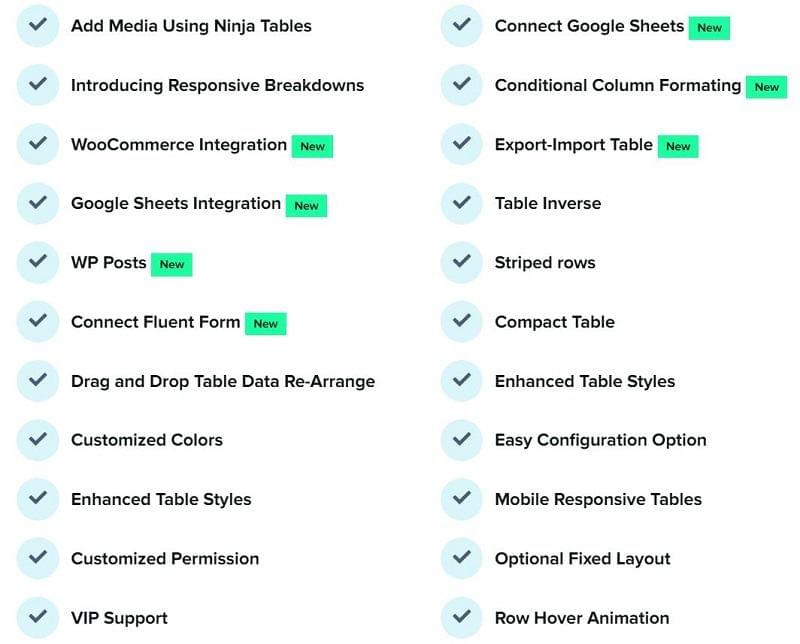
- Add media to table cells
- Unlimited colors in your palette
- Connect Google Sheets
- Drag and drop data arrangement
- CSV Import and Export
- Advanced customization features
- WooCommerce Integration
- Advanced date sort
- Show wordpress posts
- Add CSS class
- Set conditions for your tables
- Value transformation
- Custom filter UI
- Advanced data filtering
- Connect WP Fluent Form
- Set max width for columns
- Text alignment
- Colspan / Cell . merge feature
- Use Shortcode in your cell…
变更日志 Ninja Tables Pro – WP DataTables Plugin Nulled Free
= v4.1.10 (Date: February 01, 2022) = - Adds global font style - Fixes number range filter reset issue - Improves frontend editing sanitization = v4.1.8 (Date: January 27, 2022) = - Adds no follow option - Adds font customization - Adds time format option in date field - Adds header & footer in print UI - Fixes Ace library issue - Fixes CSV library issue - Improves data sanitization - Improves Admin UI =4.1.7 (Date: September 17, 2021) - Added woocommerce product variations - Fixes date & date range filter manual input date search issue - Fixes progressive filter filter_selects - Fixes category post filter issue - Fixes filter shortcode for AND logical operator and phrase filter= v4.1.6 (Date: Jun 28, 2021) - Fixes CSV export & Print issue in frontend - Fixes transform value reference shortcode - Fixes filter table data print issue in frontend - Fixes advance shortcode filters for filter_selects in frontend - Fixes searcher flick issue in frontend - Fixes large data loading table hide issue in frontend - Fixes custom filter checkbox & select strict mode issue in frontend - Fixes custom filter issue for special character in frontend - Fixes custom filter number range input value issue in frontend - Fixes custom filter manual data multiselect table hide issue in mobile device - Fixes special character sorting issue = v4.1.6 (Date: Jun 28, 2021) - Fixes CSV export & Print issue in frontend - Fixes transform value reference shortcode - Fixes filter table data print issue in frontend - Fixes advance shortcode filters for filter_selects in frontend - Fixes searcher flick issue in frontend - Fixes large data loading table hide issue in frontend - Fixes custom filter checkbox & select strict mode issue in frontend - Fixes custom filter issue for special character in frontend - Fixes custom filter number range input value issue in frontend - Fixes custom filter manual data multiselect table hide issue in mobile device - Fixes special character sorting issue v4.1.5 (Date: Feb 13, 2021) - Improves formula support for European numbers. - Fixes exact match filtering for multi-select. v4.1.4 (Date: Feb 08, 2021) - Fixes calculation for European formatted numbers. - Fixes frontend CSV export issue for accented characters. - Fixes TablePress import order. - Fixes elementor popup. - Fixes WP latest jQuery update issues. v4.1.3 (Date: Nov 23, 2020) - Fixes Google Sheets data fetching issue for some specific servers v4.1.2 (Date: Nov 22, 2020) - Fixes Google Sheets data fetching issue. - Fixes frontend pagination issue. - Fixes frontend data transformation issue. v4.1.0 (Date: Nov 18, 2020) - Adds default diacritics filter support. - Fixes for diacritics sorting. - Fixes transform value on frontend. - Fixes Google Sheets integration. v4.0.1 - Adds special characters (diacritics) search. - Adds Ninja Charts for data visualization. - Fixes sticky header issue. - Fixes table design issues. - Fixes sorting issues on export. - Fixes preload key request for custom fonts. - Fixes table filter for multiple instances on a page. - Fixes SQL table bugs. - Fixes pagination issues. - Fixes remote CSV title issue. - Fixes custom filters on Firefox. - Fixes custom filters design issues. - Fixes multi-select issues on Firefox. - Fixes minor bugs and improves overall performance.
⭐Similar Suggestions: WpDataTables (+Addons) – Tables And Charts Manager For WordPress
下载 Ninja Tables Pro v4.1.10 Nulled
注意: 也许你需要在安装插件之前解压。 如果任何主题/插件包含病毒,我们不提供任何保证。在本地主机上使用,请先查杀病毒。
WeForms PRO v1.3.17 – Fastest Contact Form Plugin For WordPress By WeDevs
最后更新于:2022-03-28 09:52:48
格尺建站系统(GeChiUI.com)是基于WordPress深度定制中文版建站系统,优秀的主题与插件都可以无缝迁移到GeChiUI中使用。
目录
- 1 weForms Pro – Easy-to-use WordPress Contact Form Builder Plugin
- 2 A quick overview of weForms
- 3 Features: WeForms PRO
- 4 Key Attributes That Make Weforms Stand Out From The Crowd
- 4.1 Drag & Drop Form Builder With Live Sample Preference
- 4.2 Full Responsible Form For All Your Mobile Devices
- 4.3 Pre-defined Form For Quick Access
- 4.4 Publish Your Weforms With Gutenberg
- 4.5 Super Fast And SEO Friendly
- 4.6 Enjoy A Lot Of Flexibility With The Rest API
- 4.7 Excel By Createing Your Imagination Forms
- 4.8 Custom School To Make The Maximum Contact Form
- 4.9 Expand And Customize The Samples Without Happiness
- 4.10 Easy Sample Import-Export Facilities
- 4.11 Entry Limitations, Schedule & Expiry Times
- 4.12 Customize Email Notifications For Administratives
- 4.13 Export/Import Options
- 4.14 Sample Customized URL/sample Redirect Page
- 4.15 Other notable weForms Pro properties include
- 5 Weforms Available & Integrated Modules
- 6 Weforms Form Builder Pro Features Is Great
- 7 Privacy Policy
- 8 Screenshots
- 9 变更日志: weForms Pro – Fastest Contact Form Plugin For WordPress By weDevs
- 10 下载 weForms Pro v1.3.17 – Fastest Contact Form Plugin For WordPress By weDevs Nulled:
weForms Pro – Easy-to-use WordPress Contact Form Builder Plugin
When we think about using any contact form builder plugin, the first concern is always about how user-friendly and adaptable it really is. So we makers have developed weForms Pro keeping this need in mind. It is definitely one of the easiest to use form builders for WordPress. This contact form plugin is more than just a form builder, it can do more than you can imagine. It really brings all your forms created in your imagination into reality. Think of creating any form in your head and you can build it with just a few clicks with weForms Pro completely hassle-free.
Get the best experience of drag and drop form building while creating any form of your imagination. Don’t forget the wide range of customizable predefined form templates that make it easy to manage and design any kind of park walk.
Furthermore, with over 20 custom fields, you can quickly build contact forms, lead generation forms, user or event registration forms or any custom form in a simple way. as simple as possible without any problems. Instantly see a preview of the form you’ve created to learn how it’s finding users.
So weForms Pro is an all-in-one form builder created with global users in mind. Its minimalist design is not only modern but also super fast and user-friendly. Everything works on a single page. Don’t feel late – because your time is precious!
演示: https://weformspro.com/
A quick overview of weForms
Features: WeForms PRO
- Unlimited Forms: Create as many forms as you want and collect all the data you need with as many fields as you want.
- Predefined and Customizable Templates: Save a lot of time by using unique and customizable form templates.
- Drag and Drop Builder: Build your dream form with a fully featured drag and drop form editing option. DRAW
- Real-time live preview: Preview the form you’ve created in a live state as it will appear on the web page.
- Expiration Time: Set a form expiration date to make the form invalid at a certain date or time.
- Entry Restrictions: Easily limit the number of individual form items by setting a maximum form submission limit.
- An AJAX submit page: Submit the form without refreshing the page because it is done using AJAX.
- Field customization options: Form field customization is available with a range of built-in options to create more customized forms.
- Form Redirection: Redirect any submitted forms to your website to increase your traffic collection more potential customers.
- Form submission notifications: Never miss a notification to stay updated when someone submits a form using weForms.
- Manage form submissions: Manage form submissions for data collection without the hassle of coding the backend.
- Import and Export Forms: Using the quick form export and import option lets you start where you left off.
- Mobile-friendly forms: 100% mobile responsive when operating your contact form through any mobile device.
- Mail Support: Get full mail support in the form of custom mail and HTML email templates.
- Email sending data: Connect your form to some email service to receive submitted data in email.
- Anti-spam & reCaptcha: Eliminate spam entries with reCaptcha to eliminate spam messages and sign up with WordPress forms.
- Slack integration: Receive notifications through your Slack channel whenever any user submits a form using weForms.
- Column Fields: Build a form adding any fields in columns or resize them however you need to create dynamic forms for your website.
Key Attributes That Make Weforms Stand Out From The Crowd
Drag & Drop Form Builder With Live Sample Preference
If you are not using weForms, then you must use a slower or buggy form builder in your WordPress. With the smooth drag and drop form builder, create any type of form in minutes. You won’t be required to know a single line of coding to create some truly powerful forms with the help of its intuitive drag and drop form builder features. Simply drag and drop the fields you want to add to your form from the right panel of the available form fields. The instant live preview form you created in the frontend and make any changes you want immediately. Using different types of forms in any department of your company beyond just creating a simple contact or order form makes the workflow completely seamless.
Full Responsible Form For All Your Mobile Devices
Having a fully responsive contact for your WordPress is a must for users for today’s user-friendly experience. weForms Pro ensures that your created forms are responsive even on all mobile devices helping you to increase form conversion rates and customer satisfaction. Comparing and testing your form on different devices can allow you to find flaws in it. A form can look great on mobile devices, but if the design is not touched properly, it can be difficult to use. But with weForms, you can be sure that any form you design with it, forms will be super responsive and look great on any screen or device.
Pre-defined Form For Quick Access
Now, in a lot of cases, you might not want to create every common form you need. In such a scenario, you will probably want ready-made forms. With weForms, you get a variety of pre-built form templates that will absolutely make building your forms easier than ever.
Some of WeForms’ predefined form templates include, Registration Form, Registration Form, Payment Form, Booking Form, Poll and Response Form, Inquiry Form, Form event registration form, which gives any user the freedom to create the form that is right for their job or business.
Publish Your Weforms With Gutenberg
Easily add your forms in the Gutenberg editor with the weForms block. When users want to publish a form on a page, they simply select it from the drop-down presentation in the dedicated weForms Pro block for Gutenberg. The entire form automatically shows up in the editor as well as on the page. It’s much easier than manually copying and pasting shortcodes! Saves you a lot of time and clicks. But you can also do it old style using shortcodes block.
Super Fast And SEO Friendly
When it comes to the speed of completing any query from the frontend or backend, weForms Pro is what does the job faster than any other form builder out there. Not to mention the speed it possesses while using its form even from mobile devices.
More specifically, weForms Pro is the most SEO-friendly contact form builder available today.
Enjoy A Lot Of Flexibility With The Rest API
Allows for integration or disparate control and management of most related action forms completely hassle-free. Delete, copy, export and import any form you want. Create and manage all types of form entries, notifications & integrate with it. Update all general form settings and check or clear the log. Whether it’s to retrieve your forms or customize them, the Rest API in weForms Pro simply handles things smoother than ever. Learn more about Rest APi extension with weForms Pro from here.
Excel By Createing Your Imagination Forms
Create the form of your dreams with it’s just a walk in the park now. Quickly design any kind of form in your imagination with its custom fields, easy to use field options & user interface.
Immediately review the form you created to make any necessary changes immediately. Just improve the quality and standards of your form construction and shine your way with the forms you create with weForms.
Custom School To Make The Maximum Contact Form
While building a form, using the custom fields available with weForms Pro anyone even without any prior coding knowledge can create forms suitable for all occasions and purposes. destination. Starting from checkboxes to image upload fields or radio buttons to signature fields, weForms Pro provides you with every possible form field including column field option that serves users in the best and easiest way possible. body.
Expand And Customize The Samples Without Happiness
As an advanced user, you may want your form to behave a certain way. This is when weForms Pro’s customization capabilities really come in handy. With custom CSS, HTML blocks, and section dividers, any user can customize their form however they like. Don’t forget the stack of filters and hooks that make it easy for developers to extend contact form functionalities.
Easy Sample Import-Export Facilities
Enter your form submissions easily in an organized spreadsheet. You can now use this data to generate reports or export to your CRM or Email marketing solutions.
Entry Limitations, Schedule & Expiry Times
You have full control over your form! What’s the other point, right? Create exclusive campaigns by allowing only a limited number of entries, controlling user access, and adding start and expiration dates. Forms with an expiration date will automatically disappear after the time you want.
Customize Email Notifications For Administratives
Stay alert with every submission. Create multiple custom message settings per form with advanced mail forwarding and quickly create templates with hooks.
Export/Import Options
Enter your form submissions easily in an organized spreadsheet. You can now use this data to generate reports or export to your CRM or Email marketing solutions.
Sample Customized URL/sample Redirect Page
When a contact completes the form, you can redirect it with a custom link or page to direct the contact to the desired landing page. It is very useful when you want to direct the visitor’s attention.
Create your next form without a hitch. With weForms, stay organized and hassle-free.
Other notable weForms Pro properties include
- ReCaptcha is enabled to ensure an extra layer of security for forms.
- Synchronize email data with MailPoet, MailChimp & Email Campaign.
- Multi-step/multipart form.
- Geolocation & SMS notifications.
- And more.
Weforms Available & Integrated Modules
- AWeber: Connect weForms Pro with AWeber mailing lists to reach senders through email campaigns. Grow your contact base easily and do more with email.
- Calculation: Allows users to add calculation capabilities to their numeric field types.
- Campaign Monitor: Enhance your email marketing by integrating weForms Pro with Campaign Monitor. Quickly generate more leads by synchronizing your mailing list with submissions.
- Constant Contact: Make your email marketing powerful and simple using the Constant Contact integration for weForms.
- ConvertKit: Quickly boost your business by generating more leads sync your mailing list with submissions by integrating it with weForms.
- GetResponse: Boost your email marketing to boost your business by integrating it with weForms.
- Google Analytics: Provides a powerful and complete marketing analytics solution for businesses of all sizes using forms.
- Google Sheets: This awesome integration for weForms Pro makes it easy to manage submitted information in the familiar Google environment.
- HubSpot: Get more deals done at your fingertips by integrating HubSpot with weForms Pro and instantly enhancing your contact list.
- MailChimp: It makes the already powerful form builder your ultimate lead generation source for any type of email service.
- MailPoet: It gives you the best WordPress Newsletter plugin experience with weForms Best Form Builder.
- Payments (PayPal): Collect any online PayPal payment with your form easily by integrating it with weForms.
- Payments (Stripe): Bring your collection of online credit card payments to your fingertips by integrating with weForms’ fastest form builder.
- PDF Form Submission: Allows this module to get a better printable PDF version of all your collected submission forms.
- Quiz: Create simple yet engaging quiz forms and keep your audience engaged get lots of shares by enabling this module.
- Salesforce: Integrate with weForms Pro to instantly enhance your user list to build more customers and more engagement.
- Slack: Notify your team instantly in Slack when someone submits an entry to your form created with weForms Pro enabling this free integration.
- SMS Notifications: Enable the module to receive SMS notifications every time a form is submitted.
- Trello: Instantly create action cards from your form submissions enabling this module and save your precious time by integrating it with weForms.
- WP ERP: Integrate your forms with WordPress CRM contact lists and instantly get tons of new leads that you can convert as subscribers or customers.
- Zapier: The easiest and most popular automated workflow management system on the internet that integrates with the fastest form builder.
- Zoho: Enabling this feature helps you generate better sales qualified leads. Just connect it once, stream data instantly, and start tracking form subscribers from your CRM as they move through the sales funnel.
Weforms Form Builder Pro Features Is Great
Need more Features? Then you may want to upgrade to weForms PRO. This amazing contact form builder for WordPress has been combined with 4 easy, convenient and affordable pricing plans to enhance your form builder functions.
Four PRO pricing plans include:
- Individual
- Business
- Profession
- Develop
And these matching packages include some much needed and advanced PRO features and integrations including:
- Advanced School
- Conditional logic
- Multi-step form
- Webhooks
- Country List School
- File uploader
- Submit PDF form
- Geolocation tracking
- SMS Notification
- Email marketing integration
- Mailchimp
- LetterPoet
- Aweber
- Constant contact
- Campaign monitoring
- Get feedback
- Adapter
- Productivity tool integration
- Google Analytics
- Zapier
- Trello
- Payment integration
- PayPal
- Stripe
- CRM Integration
- Salesforce
- Zoho
- Hubspot
Privacy Policy
weForms Pro uses Appsero SDK to collect some telemetry data upon user confirmation. This helps us fix problems faster and improve the product.
Appsero SDK does not collect any data by default. The SDK only starts collecting basic telemetry data when the user allows it through admin notice. We collect data to ensure a great user experience for all of our users.
Integrating Appsero SDK DOES NOT IMMEDIATELY initiate data collection, without confirmation from the user in any case.
Screenshots
How does it work?







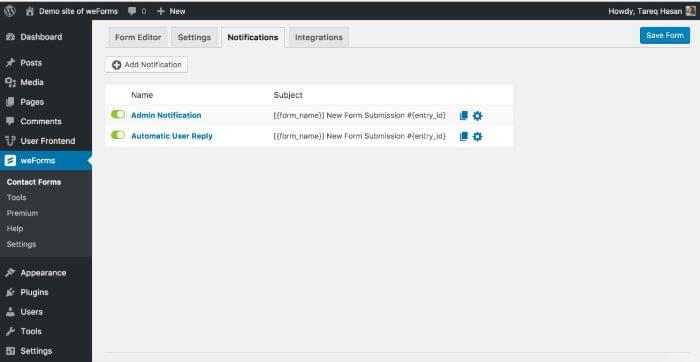
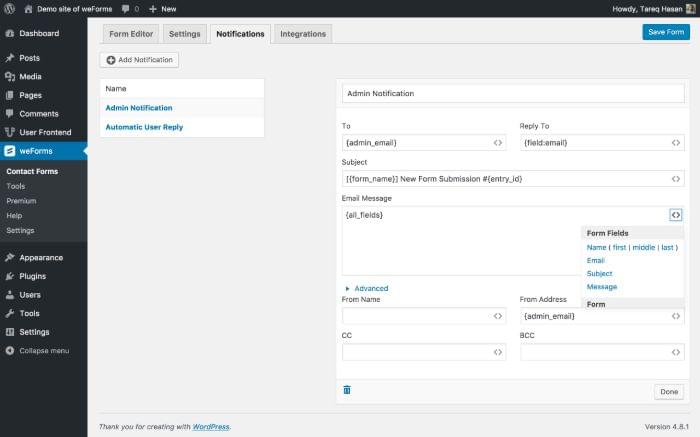
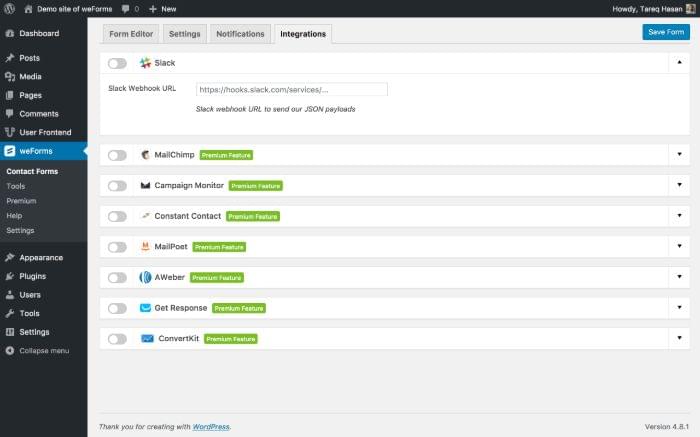
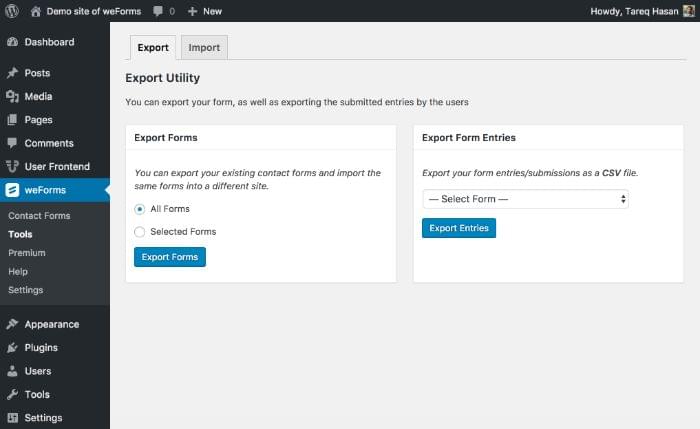
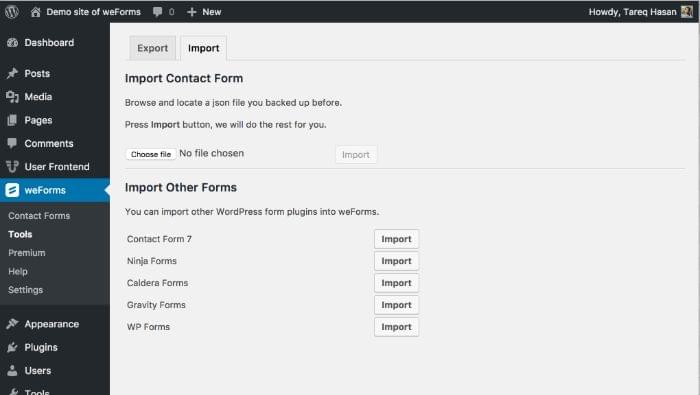
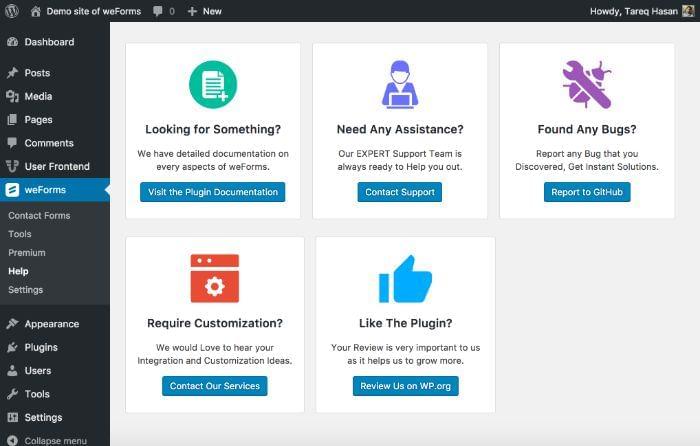
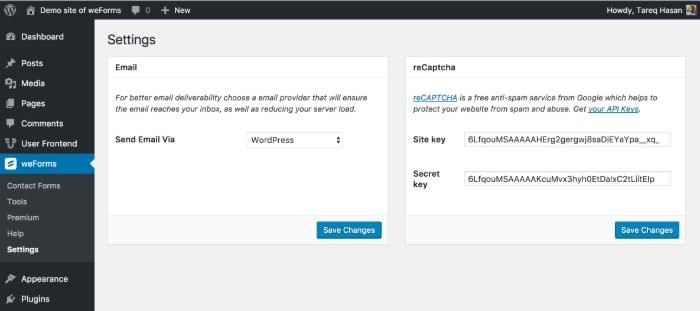
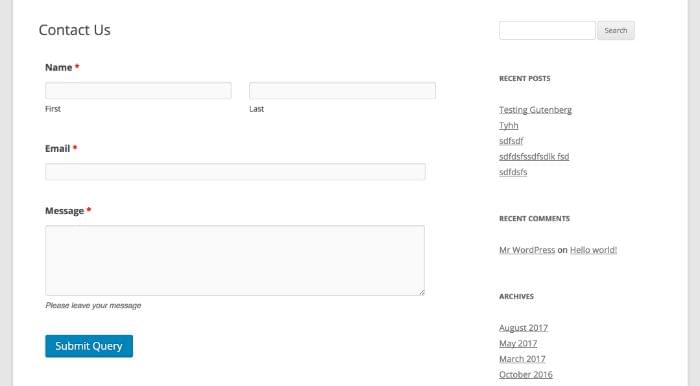
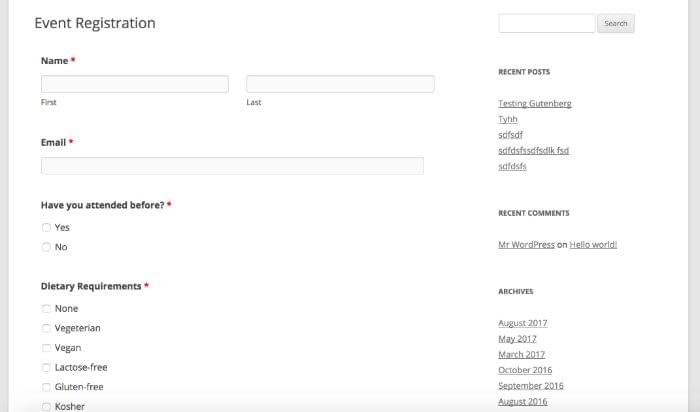
变更日志: weForms Pro – Fastest Contact Form Plugin For WordPress By weDevs
= v1.3.16 (08 September, 2021) = * **Fix:** PHP 8.0 Emails not Sending * **Fix:** PHP 8.0 Form reports not showing in WP Dashboard * **Improvement:** Payment "After submission" setting has been moved to form settings = v1.3.15 (08 June, 2021) = * **Fix:** Google Maps entries and notification fixes * **Fix:** Signature Pad logic fixes = v1.3.14 (13 April, 2021) = * **Fix:** Front End report link fixes * **Fix:** Signature PDF and Email Display * **Improvement:** HumanPresence Integration = v1.3.13 (18 February, 2021) = * Fix: Conditional Logic fix * Fix: File Upload fix * Update: API's for Trello and SMS Global rewritten * Update: Stripe updated to latest version * Update: User can now toggle form submission to succeed only upon successful Stripe charge = v1.3.11 (18 May, 2020) = * Fix: Updated Google Drive API Scope. = v1.3.10 (4 May, 2020) = * Fix: Updated Google authentication settings. * Fix: Corrected some admin notice message escaping. = v1.3.9 (20 February, 2020) = Fix: Making a Quiz Form was preventing submission Fix: Signature field touch event for touch enabled device Fix: Calculation notice issue Fix: Mailchimp interest lists fetching issue Fix: SMS global sms’s not sending Fix: Convertkit shows object alert Fix: Multistep form conflict with elementor Fix: Google map data fetching in single entry view Improvement: Displaying Arabic text logic Improvement: Update phone field masking options
⭐另请参考: Gravity Forms (+Addons) – WordPress Forms Plugin
下载 weForms Pro v1.3.17 – Fastest Contact Form Plugin For WordPress By weDevs Nulled:
注意: 也许你需要在安装插件之前解压。 如果任何主题/插件包含病毒,我们不提供任何保证。在本地主机上使用,请先查杀病毒。
Contact Form 7 – Pipedrive CRM – Integration v1.24.0
最后更新于:2022-03-27 21:48:59
格尺建站系统(GeChiUI.com)是基于WordPress深度定制中文版建站系统,优秀的主题与插件都可以无缝迁移到GeChiUI中使用。
Contact Form 7 Pipedrive CRM Integration is a WordPress Pipedrive CRM integration plugin that makes sending Contact Form 7 forms directly to your Pipedrive CRM account a breeze. Following the integration, completed forms are automatically added to the specified account in Pipedrive CRM as a lead, deal, person & organization, activity, or deal & activity, along with additional data.
Demo: https://codecanyon.net/item/contact-form-7-pipedrive-crm-integration/21052205
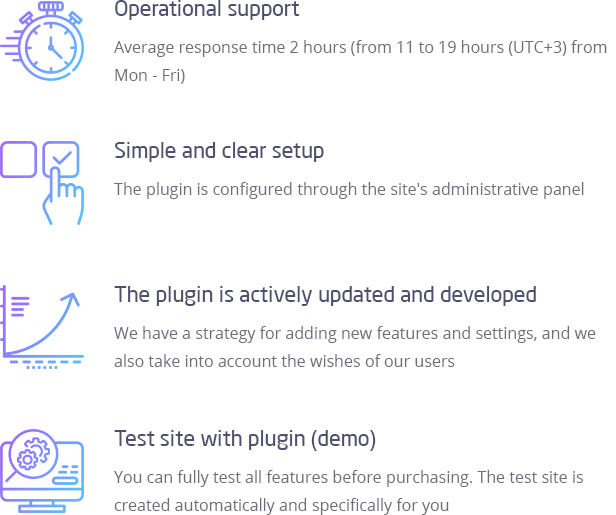
目录
Features: Contact Form 7 Pipedrive CRM Integration
- Integrate Pipedrive CRM with your ‘Contact Form 7’ forms.
- You may choose the type of lead, deal, person & organization, activity, or deal & activity you wish to produce.
- When a lead/deal/activity is produced, a person and an organization are created (or utilized if one already exists) and linked to it.
- The CRM is used to load the information (including custom fields).
- You may customize each form by specifying the information you wish to receive.
- Sending in two modes: instantly when the form is submitted, or after a small wait through ‘WP Cron’.
- It’s possible to retrieve ‘utm’ parameters from the ‘URL’.
- Sending of the ‘GA Client ID’ is supported.
- Allows the roistat visit cookie to be sent.
- Uploadable files are supported (except for leads).
- Support for multiple pipelines.
- ‘Contact Form 7 Multi-Step Forms’ are compatible. (When customizing, you must fill in all of the fields with the instructions from the previous form).
- ‘Contact Form 7’ forms can be added in a limitless number of ways.
- Previews of images.
- It’s quite simple to set up!
变更日志: Contact Form 7 – Pipedrive CRM Integration
v1.24.0 - Feature: new filter `itglx/cf7/pipedrive/ignore-sending` (#90). - Fixed: checking built-in permissions `cf7` instead of additional (#91). v1.23.2 - Fixed: filling non-numeric `enum` (#59). - Fixed: field type `note` for `lead` (#43). v1.23.1 - Fixed: generation php `notice` when replacing special tags (#41). v1.23.0 - Feature: support for copying settings when duplicating a `form` (#39). - Fixed: enqueue admin assets for non-standard interface (#40). v1.22.0 - Feature: use `action scheduler` instead of `wp cron`. - Fixed: using `note api` for `note` to lead. v1.21.0 - Feature: merging values in multiple custom fields when updating an exising person. - Feature: search for a person by phone & email instead of a name & email. - Fixed: `limit` on the number of fields has been increased to the maximum possible 500. v1.20.2 - Chore: deps update. - Fixed: compatibility with `SG Optimizer`. - Fixed: processing of uploaded files due to changes in CF7 5.4 - Chore: default log file path, moved to `WordPress` uploads directory. - Feature: added support custom `deal` fields to `lead`. v1.19.1 - Fixed: do not cast time to UTC for custom fields. - Feature: the ability to fill in products in a deal by sending the names of existing products. v1.18.4 - Chore: use `webpack` to build assets. - Chore: the ability to select multiple labels to send (lead). - Fixed: sending lead data, casting the value `owner_id` to a number, if filled. - Chore: minor improvements in downloading the log through the admin panel. - Feature: added support `lead` creation. v1.17.3 - Fixed: prepare date/time values. - Fixed: fourth parameter of the `wpcf7_special_mail_tags` filter. - Chore: add actions `itglx_cf7pd_person_created` and `itglx_cf7pd_deal_created`. - Feature: added the ability always create a new person, without searching for an existing one. v1.16.3 - Chore: added filter `itglx_cf7_pipedrive_send_deal_fields`. - Chore: ignore deal service fields. - Fixed: compatibility `Drag and Drop Multiple File Upload PRO - Contact Form 7`. - Feature: compatibility `Drag and Drop Multiple File Upload PRO - Contact Form 7`. - Feature: using the new search API. - Feature: support for processing utm tags when using caching plugins. v1.13.2 - Chore: use composer autoloader. - Fixed: populate select and multiselect. - Feature: use any `utm_` params in `URL`. v1.12.1 - Chore: the list of users id is displayed next to the field of the user type. - Feature: support sending cookie `roistat_visit` to CRM.
⭐另请参考: Collection of Codecanyon plugin Premium updated daily
下载 Contact Form 7 – Pipedrive CRM – Integration v1.24.0 Nulled
注意: 也许你需要在安装插件之前解压。 如果任何主题/插件包含病毒,我们不提供任何保证。在本地主机上使用,请先查杀病毒。
Contact Form 7 – amoCRM Integration v2.7.0
最后更新于:2022-03-27 21:48:45
格尺建站系统(GeChiUI.com)是基于WordPress深度定制中文版建站系统,优秀的主题与插件都可以无缝迁移到GeChiUI中使用。
Contact Form 7 amoCRM Integration is a WordPress amoCRM integration plugin that makes sending Contact Form 7 forms directly to your amoCRM account a breeze. Following the integration, completed forms are automatically uploaded to the given account in amoCRM as leads, incoming leads, or contacts, along with extra data.
Demo: https://codecanyon.net/item/contact-form-7-amocrm-lead-generation/20129763
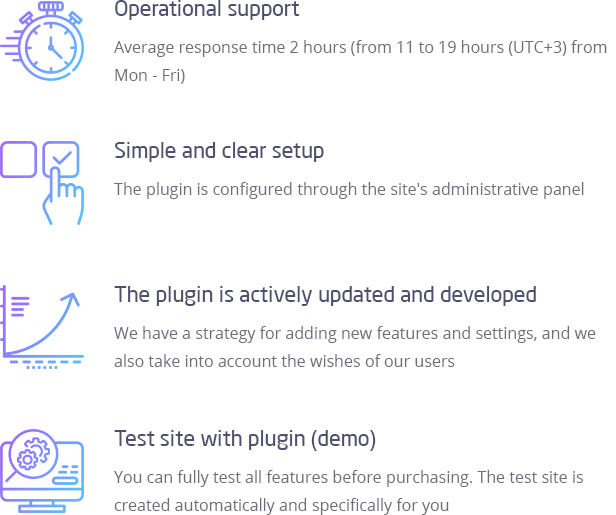
目录
Features: Contact Form 7 amoCRM Integration
- Integrate amoCRM with your ‘Contact Form 7’ forms.
- You have the option of generating a lead, an incoming lead, or a contact.
- You may customize each form by specifying the information you wish to receive.
- Sending in two modes: instantly when the form is submitted, or after a small wait through ‘WP Cron’.
- The lead is created at the same time as the contact and firm are created / bound (if they already exist). (if all of their fields are filled out)
- Assist in the creation of a task to lead.
- The CRM is used to load custom fields.
- Uploading files is possible (links to them are immediately included in the ‘note’).
- Supports ‘utm’ parameters in ‘URL’, which may be used in custom fields.
- Supports the usage of the roistat visit cookie.
- Supports the usage of the ‘_ym uid’ cookie.
- Allows for the usage of the ‘GA Client ID’ cookie.
- Support for multiple pipelines.
- Previews of images.
- Integrate as many Contact Form 7 forms as you like.
- Data from Google Analytics is sent to CRM along with the lead.
- It’s quite simple to set up!
变更日志: Contact Form 7 – amoCRM Integration
v2.7.0 - Feature: new filter `itglx/cf7/amocrm/fields-after-form-submission` (#91). v2.6.2 - Fixed: enqueue assets on the page for adding a new form (#67). - Fixed: checking built-in permissions `cf7` instead of additional (#66). v2.6.1 - Fixed: loading `translation` by `user` locale (#53). - Fixed: update `pipeline` data cache (#51). v2.6.0 - Feature: support for custom `task` types. - Feature: use `action scheduler` instead of `wp cron`. v2.5.2 - Fixed: clear spaces from phone value before searching. v2.5.1 - Fixed: possible data problem if presence of non `utf-8` symbols. v2.5.0 - Feature: if a responsible person is assigned for the deal, then assign it to the company. v2.4.10 - Fixed: styling and enqueue admin assets. - Fixed: compatibility with `SG Optimizer`. - Fixed: processing of uploaded files due to changes in CF7 5.4 v2.4.8 - Chore: use `webpack` to build assets. - Chore: remove the slash at the beginning and at the end of the domain, as the user can accidentally indicate this. - Fixed: creating an empty contact if the lead is successfully created and all contact fields are empty. - Chore: utm fields in the deal field list. - Fixed: selection of a value in the list, if the value contains an html entities. - Chore: optimization of work with tokens. - Fixed: loss of a link with leads when updating a contact. - Fixed: saving `Google Analytics Tracking ID` without re-specifying all fields. - Feature: added new shortcode - [formTitle] v2.3.5 - Chore: drop old amo sdk. - Fixed: use of `_ga` cookie when sending via `wp cron`. - Fixed: creating a custom field for ga data lead. - Chore: minor improvements in downloading the log through the admin panel. - Fixed: send `incoming lead`. - Feature: send by wp cron (with a delay) or immediately. v2.2.2 - Fixed: send lead sale value. - Chore: processing disabled integration error. - Feature: the ability to indicate that the contact's phone is mobile, by default the phone is set as work. v2.1.1 - Chore: ability to change the redirect link for integration. - Feature: if a responsible person is assigned for the deal, then assign it to the task and contact. - Feature: authorization process in amoCRM changed to oauth2 (using api key is no longer relevant). v1.22.3 - Chore: more flexible resolving user ip. - Fixed: save utm tags method name. - Fixed: send enum fields. - Feature: reset fields cache by button without cron. - Chore: use composer autoloader. - Feature: ability to send a value from any cookie. v1.20.3 - Chore: show only deal stages in select. - Fixed: show checked state `update contact` checkbox. - Chore: apply filter `itglx_cf7amo_lead_fields_before_send` for lead fields in `unsorted`. - Feature: added new filter `itglx_cf7amo_lead_fields_before_send`. - Feature: update for an existing contact (search by phone and email). - Feature: support for processing utm tags when using caching plugins. - Feature: added the ability to log (disabled by default). v1.16.2 - Chore: the list of users id is displayed next to the field of the responsible. - Fixed: contact processing. - Feature: creating a company. - Feature: ability to disable data `ip, user agent, date and time, referrer` in a note. v1.14.2 - Fixed: blank values for missing utm. - Fixed: check maybe no extension `php-mbstring`. - Feature: creating a task for a deal. v1.13.3 - Chore: view enhancement in admin panel. - Fixed: compatibility `GeoIP Detection`. - Feature: Support sending cookie `_ym_uid` to CRM. - Feature: ability to specify one contact id for all leads. - Feature: populate the value of the select and multiselect field from the form field. v1.11.1 - Fixed: create note by type `lead`. - Feature: use any `utm_` params in `URL`. - Feature: multiple responsible user. - Chore: change send form hook to `wpcf7_mail_sent`. v1.10.0 - Feature: Support for `GA Client ID`. - Fixed: special mail tags support. - Feature: Support list and multilist field. - Feature: Support sending cookie `roistat_visit` to CRM.
⭐另请参考: Collection of Codecanyon plugin Premium updated daily
下载 Contact Form 7 – amoCRM Integration v2.7.0 Nulled
注意: 也许你需要在安装插件之前解压。 如果任何主题/插件包含病毒,我们不提供任何保证。在本地主机上使用,请先查杀病毒。
Quform v2.15.0 – Premium WordPress Form Builder
最后更新于:2022-03-27 01:43:09
格尺建站系统(GeChiUI.com)是基于WordPress深度定制中文版建站系统,优秀的主题与插件都可以无缝迁移到GeChiUI中使用。
Quform is a powerful WordPress plugin that lets you create multiple forms quickly and effectively while maintaining complete control. Quform allows you to create complex quote or booking forms as well as simple contact forms without touching any code. You’ll have a fully functional Form in only a few clicks.
With drag-and-drop capability, using the form builder is straightforward, and Quform is compatible with all browsers. There are options and settings for both novice and expert users.
演示: https://codecanyon.net/search/706149
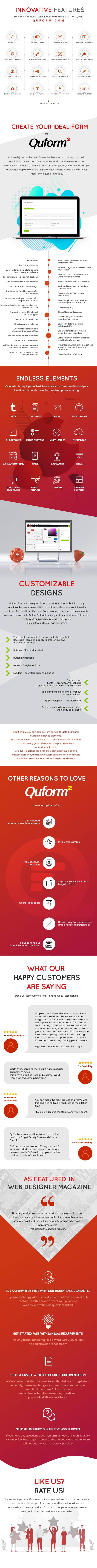
目录
Features Quform – Premium WordPress Form Builder
- Form has been updated to include many pages.
- A new edit item has been added.
- A new duplicate element has appeared.
- It’s possible to reposition the new Submit button element.
- From a single send, an unlimited number of fresh emails can be sent.
- Notifications now have new conditional logic.
- Add attachments to notifications in the new version
- New logic for the validation system
- Support for RTL has been added.
- For example entries, a new labeling system has been implemented.
- a new form and a discarded item
- A new migration tool has been developed.
- New enhancements to performance
- CSRF protection has been improved.
- Support for Fancybox 2 and Magnific Popup has been added.
- Time and date pickers have been added to the Kendo UI.
- On Checkbox and Radio components, use background images or icons.
- Select and Multi Select optgroups
- In form construction, there are new side-by-side pieces.
- For sophisticated form layouts, a new Column Layout element has been added.
- Export new items to.xls,.xlsx,.csv,.ods, or.html files directly.
- There are 19 new element types in all.
- reCAPTCHA v3 is now available.
- Create a form without any HTML or PHP knowledge!
- Form of response
- Form elements are dragged and dropped.
- Completely comprehensible
- The user interface is simple to use.
- Inside the WordPress admin, you can see the form entries.
- The sample data was sent through email.
- To show/hide fields, use conditional logic.
- Set the value of the form automatically based on the URL
- Uploading a file, sending it as an attachment, or saving it to the server are all options (or both)
- While constructing, have a look at the preview.
- Uploading of files is currently in progress.
- Create a recipient condition based on the value of the form.
- Form data is saved to a specific database table.
- There are six optional filters for removing unnecessary data.
- 15 optional validators to ask users for specific information
- Websites with an import/export form
- Honeypot, picture, and reCAPTCHA are three CAPTCHA solutions for preventing spam (v2 checkbox, v2 invisible and v3 supported)
- WordPress 5.2 and higher are fully compatible (5.4.x compatible)
Elements included in Quform – WordPress Form Builder
- Text
- Textarea
- Select menu
- Checkboxes
- Radio buttons
- Multi-select
- File upload
- Date
- Time
- Name
- Password
- HTML
- Hidden
- Captcha
- ReCaptcha
- Submit button
- Groups
- Column layouts
Quform styling feature – WordPress Form Builder
Make your forms stand out.
Quform can not only handle the functionality of your forms, but it can also make them look amazing. Quform uses a one-of-a-kind form theme system. You can use one of the developer’s themes, build your own, or use the design of another person’s theme.
Quform’s style features would not disappoint sophisticated users due of their versatility. You have complete control over the design of your form, and there are numerous layout options available so you may go as far as you want.
- There are 11 themes in total.
- Bootstrap Theme Pre-Installed
- Make your own design.
- There are 11 different types of buttons.
- 3 label designs
- Display the loader
- New Animations for Buttons
- The template’s color can be easily changed.
- Change the size of an element with ease.
- CSS for bespoke device targeting
- Customizing elements with custom classes
- Dropzone for file uploads
- FontAwesome is included.
- Columns that are responsive
- Radios and checkboxes of various types
- Select, select, select, select, select, select, select, select, select, select, select, select, select, select, select, select
- 12 styles are featured in the qTip2 tooltips.
- To separate parts or for layout, group items together.
- A unique identifier that makes manipulating an element simple.
- Colors can be changed using the color picker.
变更日志 Quform – WordPress Form Builder Nulled Free
v2.15.0 – 04 Oct 2021 Added form scheduling: choose a date and time for forms to open and close Added an option to limit the maximum number of entries for a form Added an option to limit the entries for a form to 1 per user or IP address Added prefix and moreEntropy params to uniqid variable Added a check for the zip PHP extension to the server compatibility Fixed a conflict with older versions of ACF Pro Fixed a conflict with old jQuery UI Widget Fixed a session creation race condition in rare situations v2.14.2 – 23 Jun 2021 Fixed a fatal error exporting entries = v2.14.0 – 01 Jun 2021 = Add support for WordPress auto plugin updates Add support for using HTML in the upload dropzone text Add a custom CSS class option for the wrapper of each element Add action hooks for actions on forms and entries Add support for SameSite cookie attribute Add a filter hook to the export field list Fix Select2 display issues in plugin admin pages Fix a JavaScript error on some themes with a custom menu Fix searching posts/pages returning inconsistent results Fix a fatal error in the Dutch translation on PHP8 Fix an accessibility issue with the default submit button Fix a source mapping warning in dev tools = v2.13.1 – 15 Dec 2020 = Fixed an issue with the “Combine JavaScript” option on WP 5.6 Fixed an issue with the Fancybox 1 script on WP 5.6 Fixed a deprecated notice on PHP 8 = v2.13.0 = - Added a field to the icon selector to set the icon classes, so it’s now possible to use FontAwesome 5 if the icons are provided from another source - Added aria-hidden=”true” to hidden submit button to fix an accessibility issue - Added heights to Slim, Huge, Fat textarea fields - Added a “Custom CSS class” option to Name element parts - Added a filter on the HTML form tag attributes - Fixed missing icons and icon conflicts on the plugin admin pages - Fixed icon alignments in textarea fields for all themes - Fixed inside label color on gradient themes
⭐Similar Suggestions: Gravity Forms – WordPress Forms Plugin
下载 Quform v2.15.0 NULLED – Premium WordPress Form Builder:
注意: 也许你需要在安装插件之前解压。 如果任何主题/插件包含病毒,我们不提供任何保证。在本地主机上使用,请先查杀病毒。